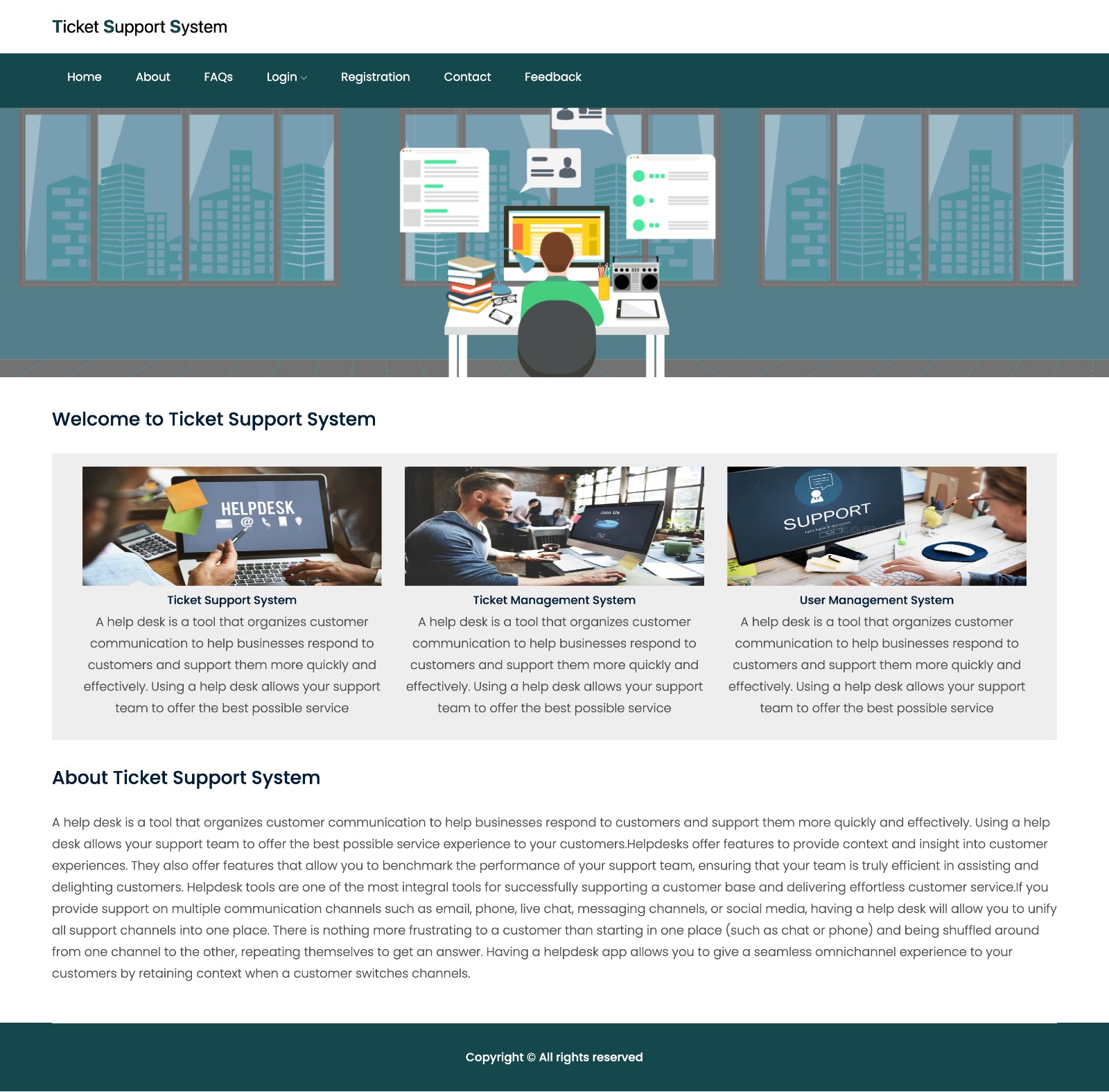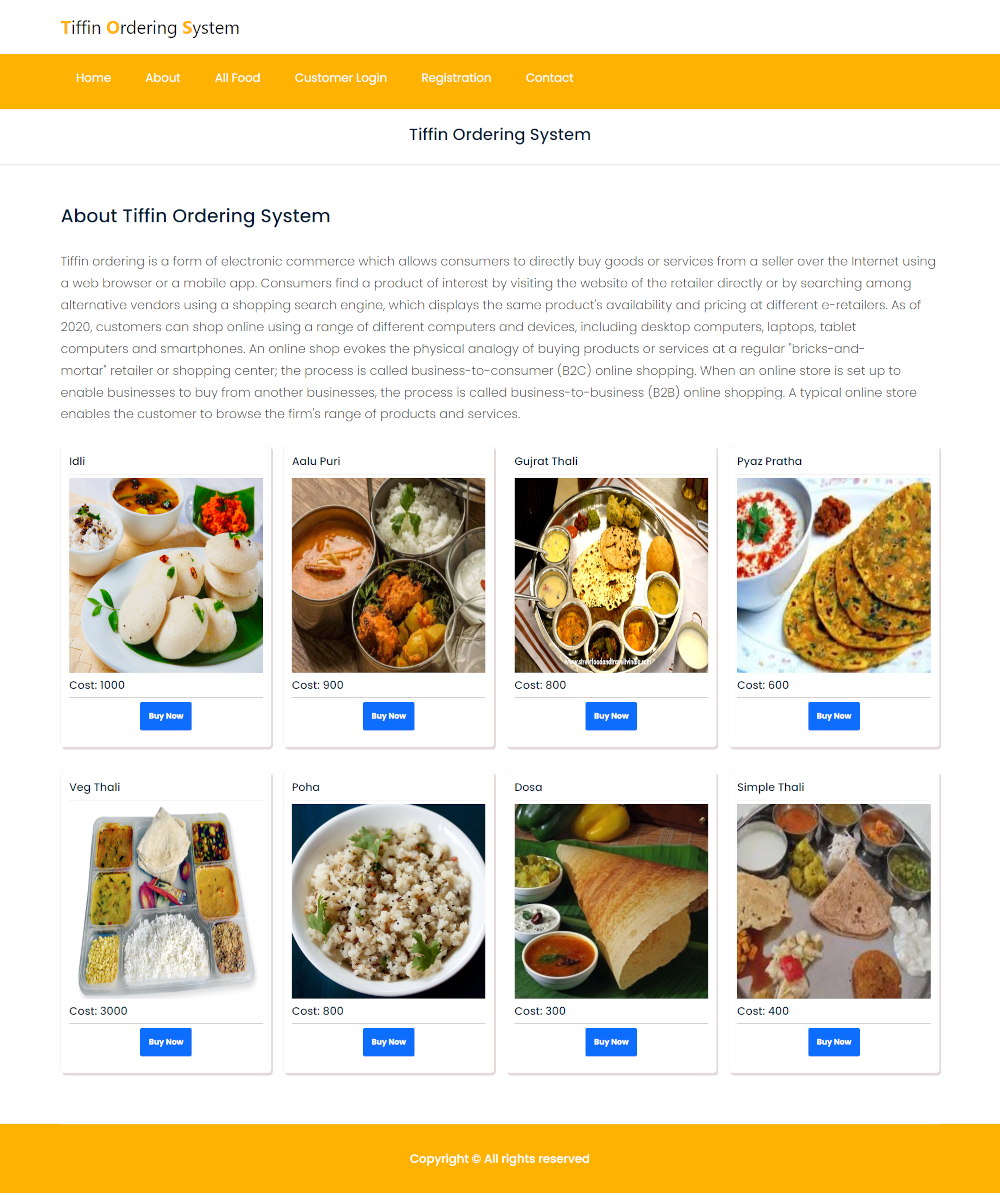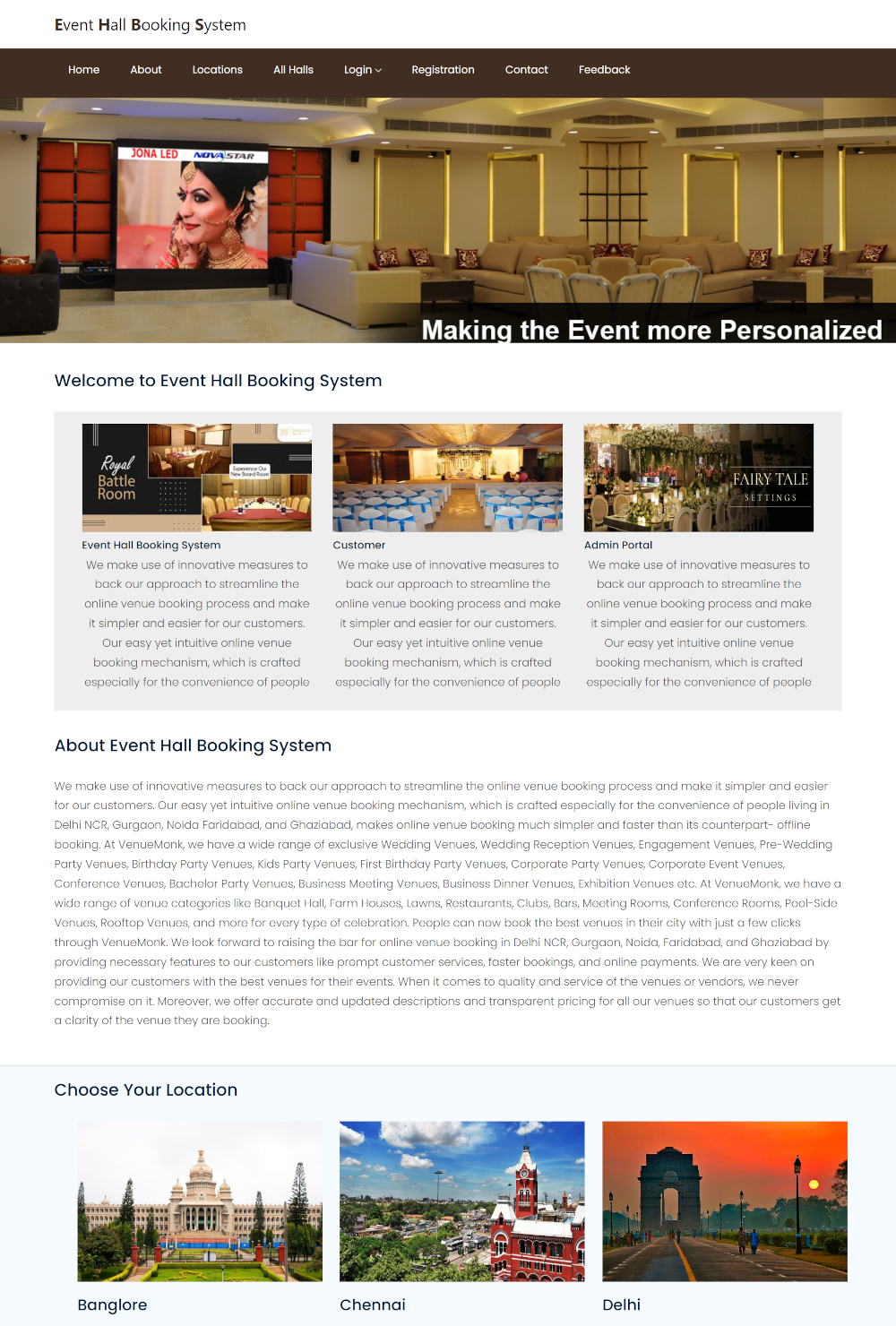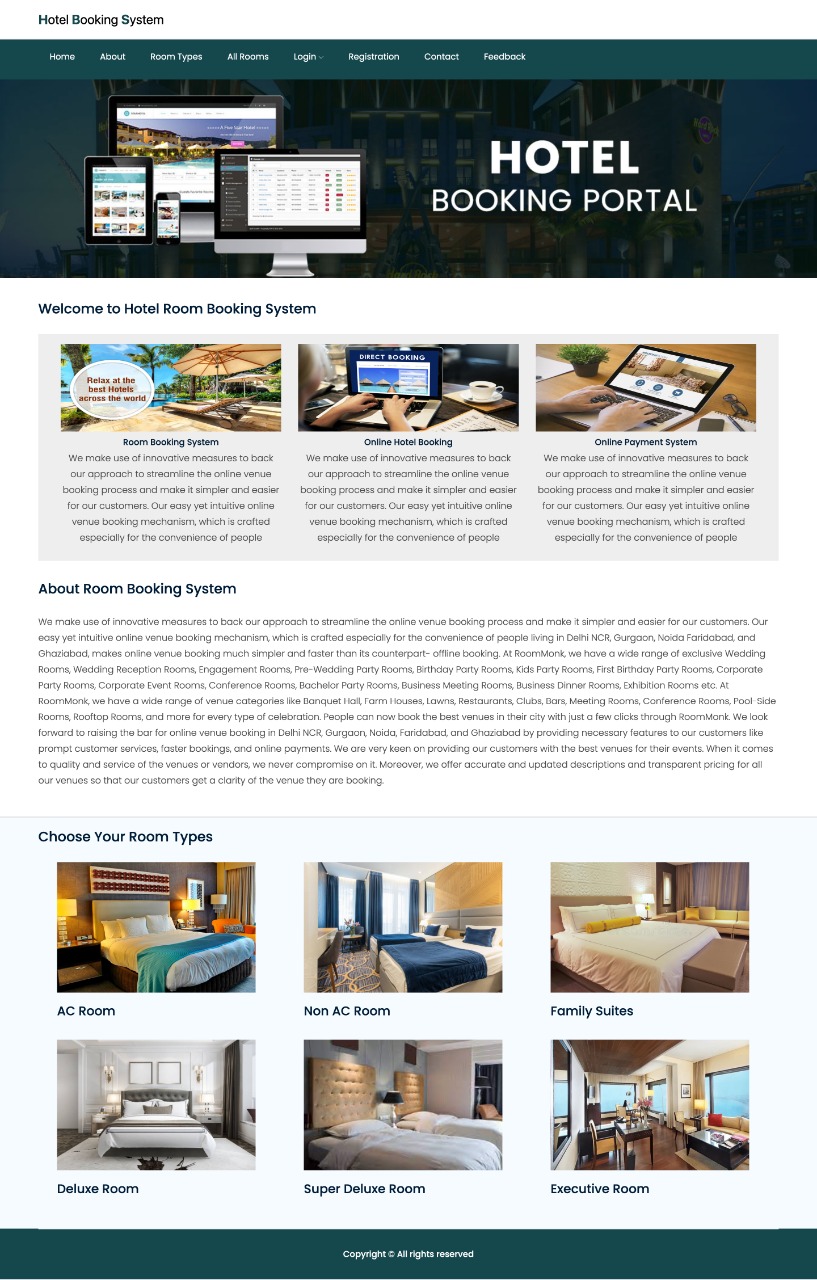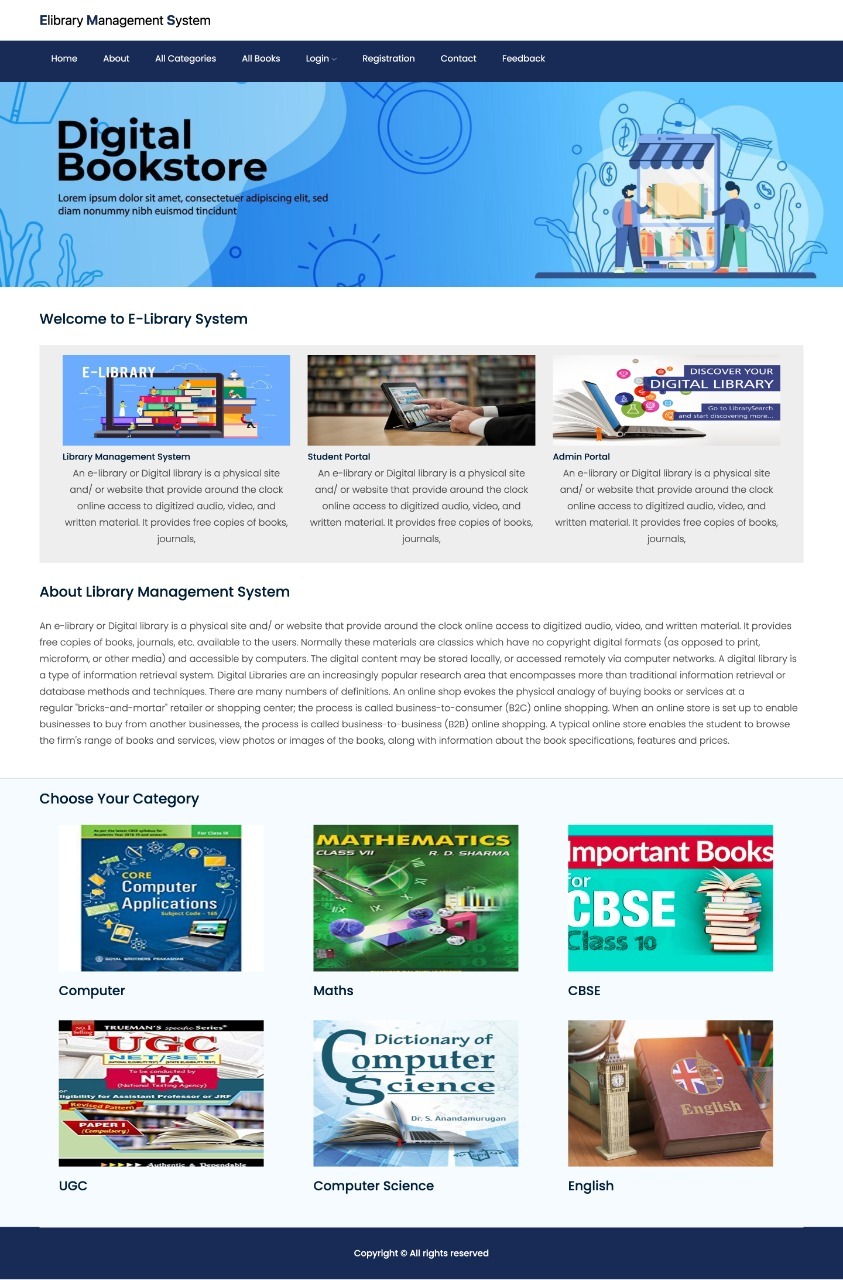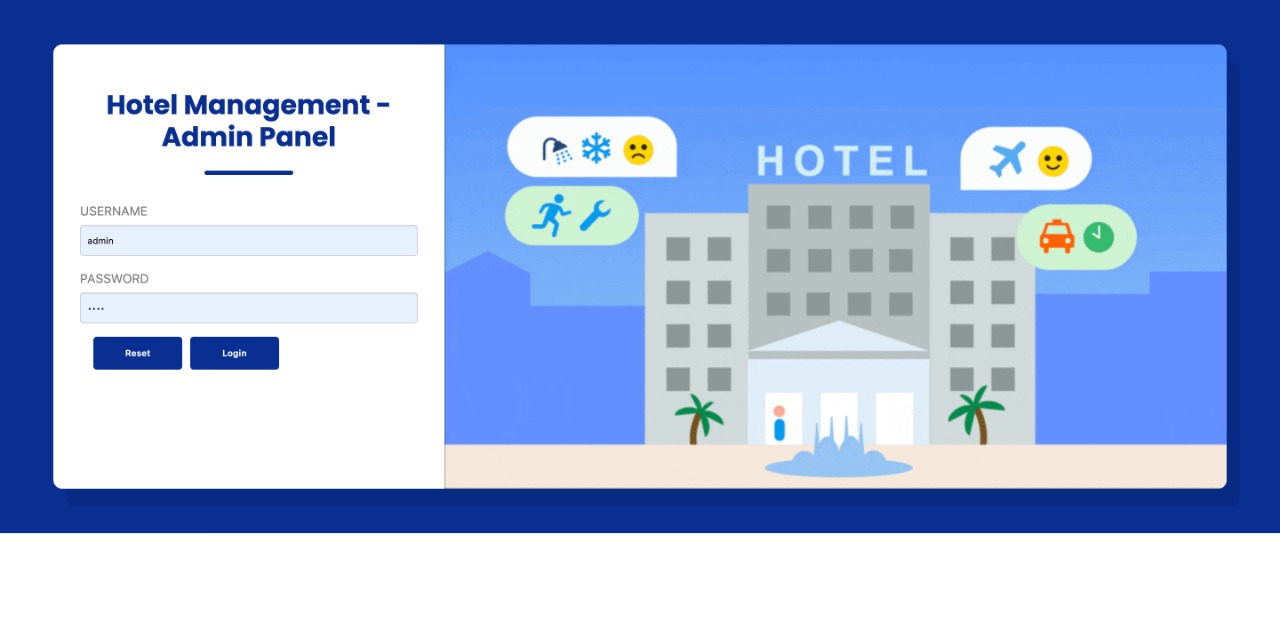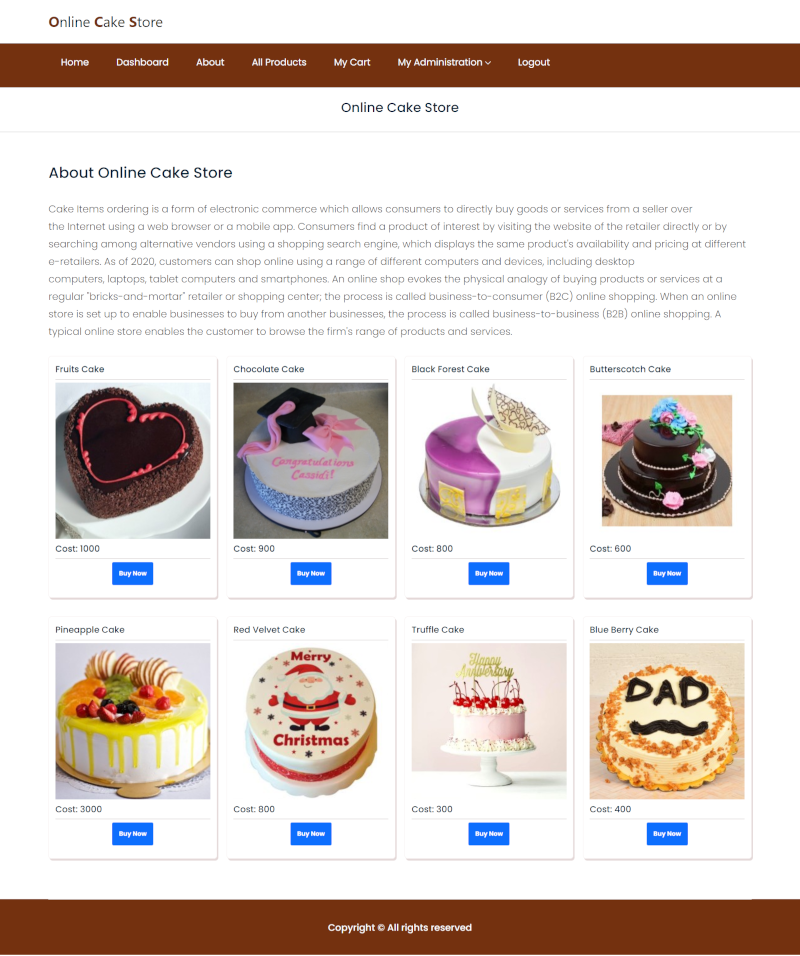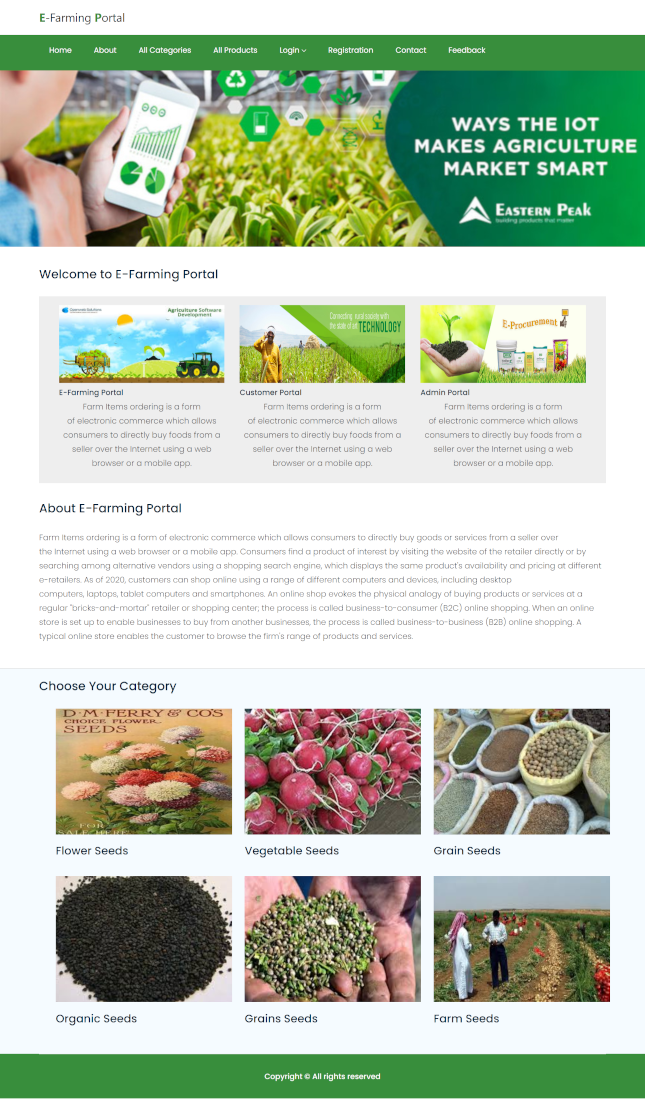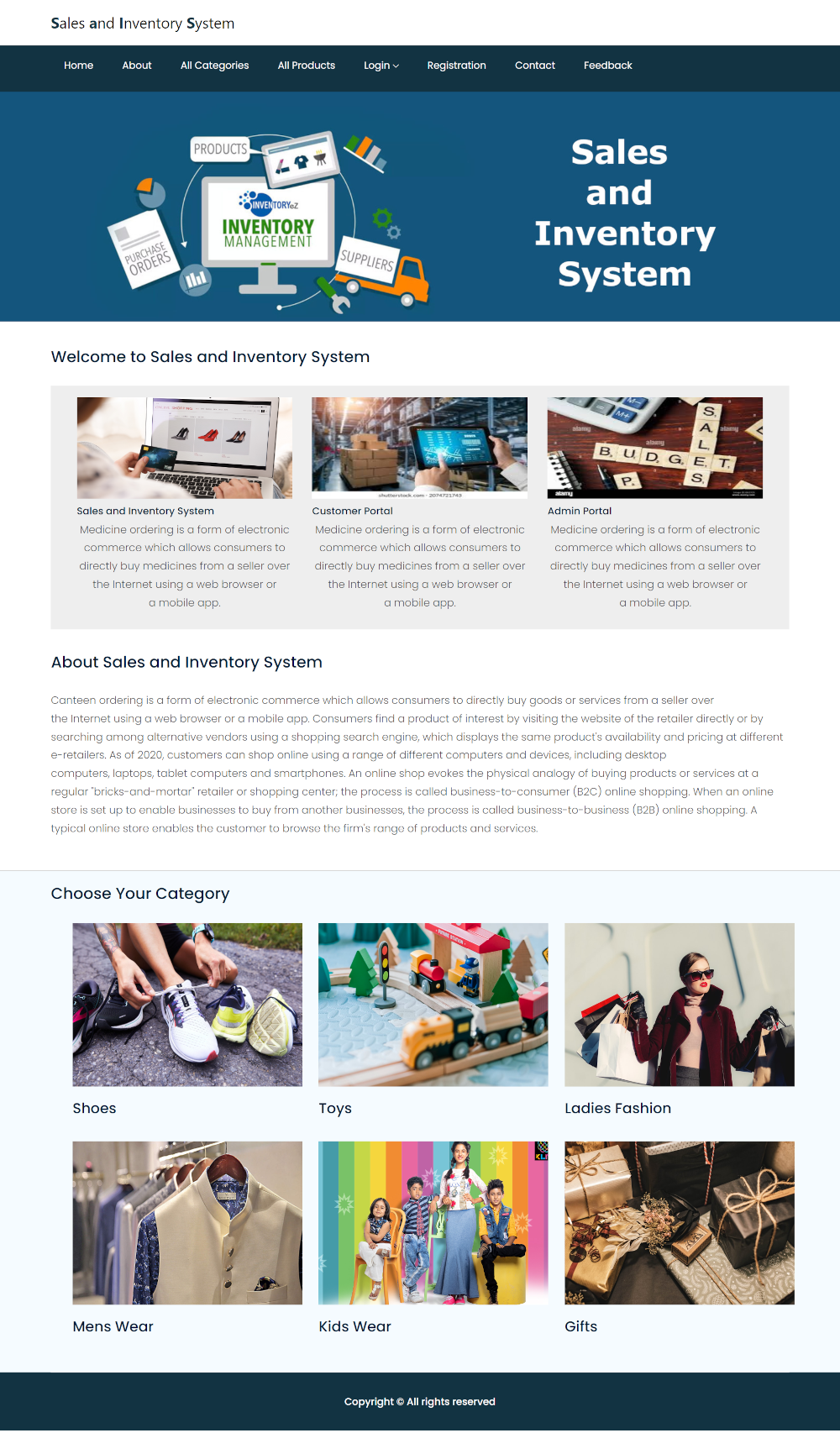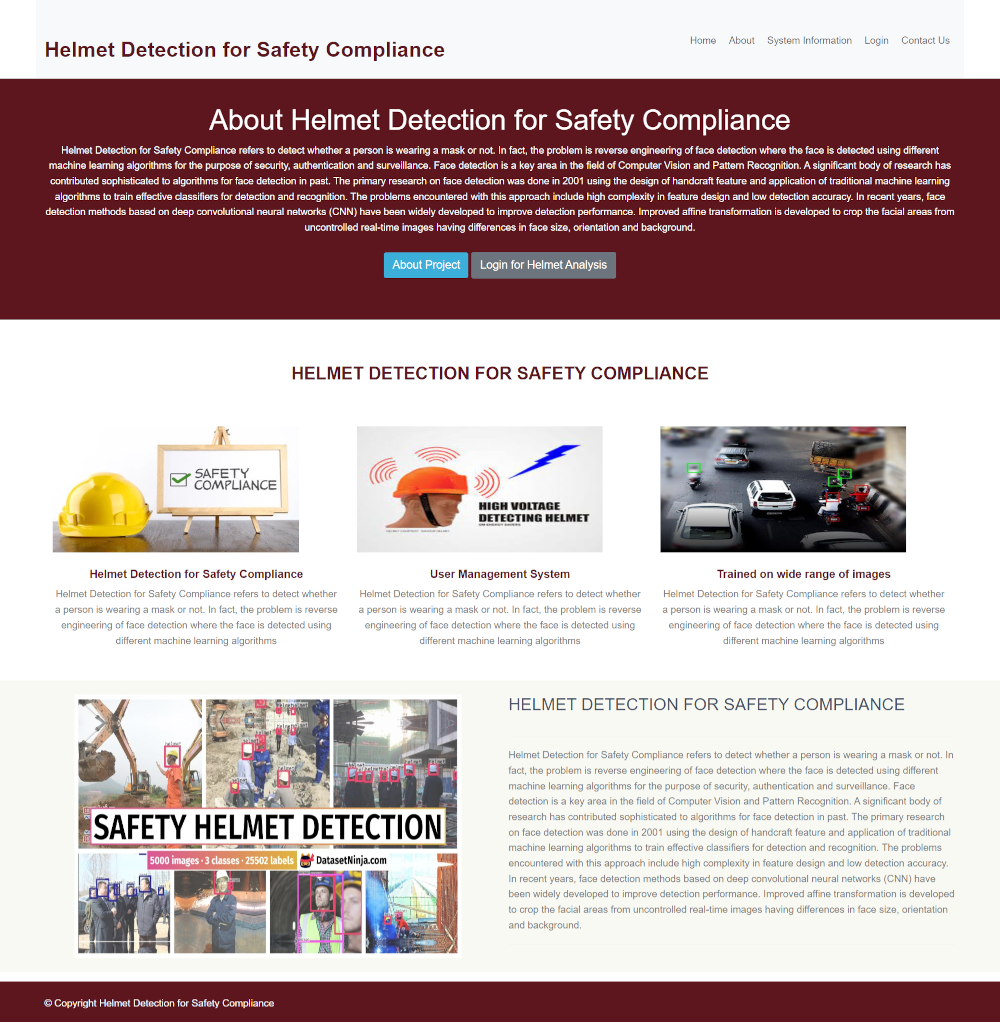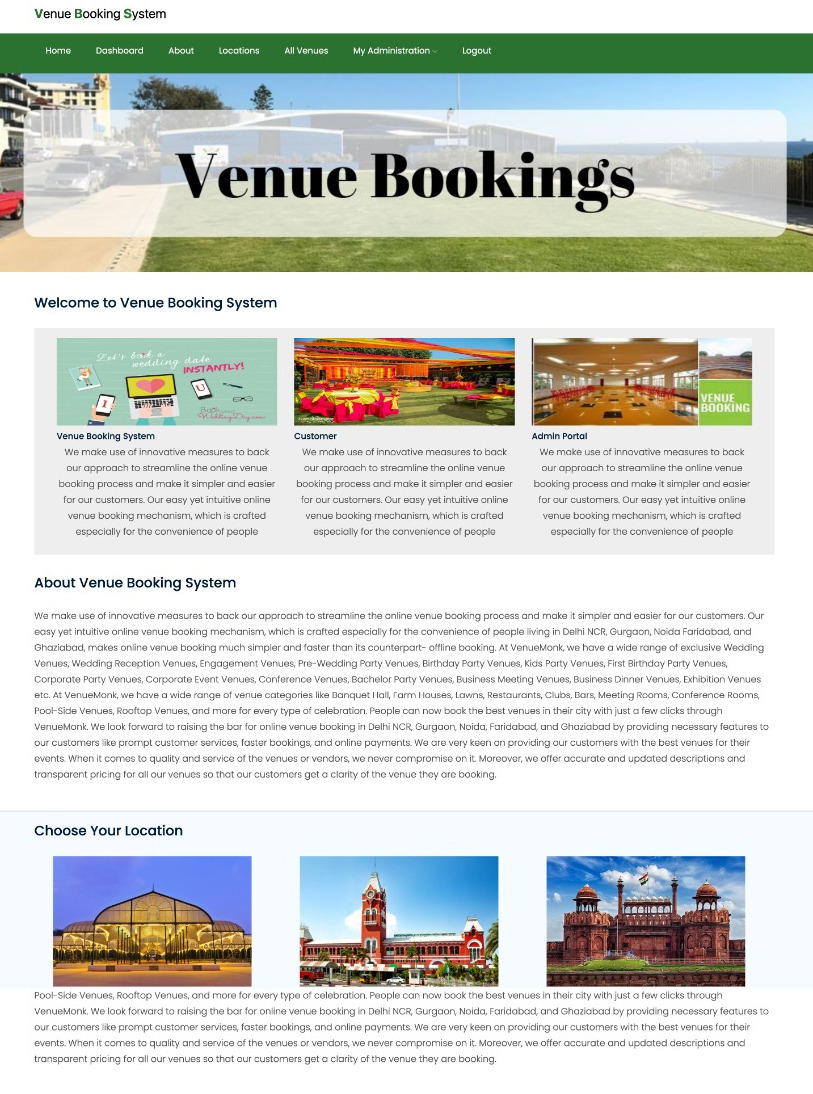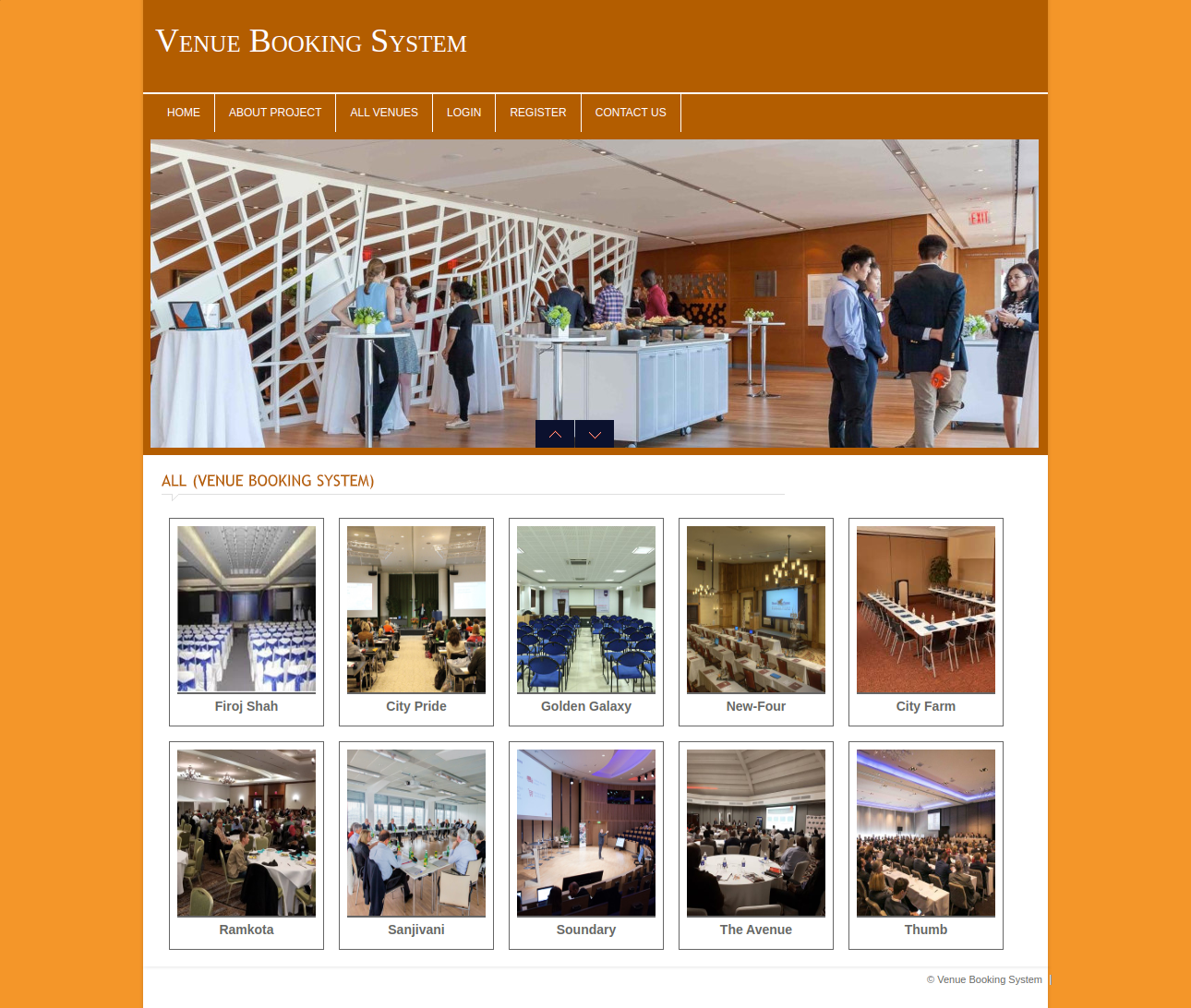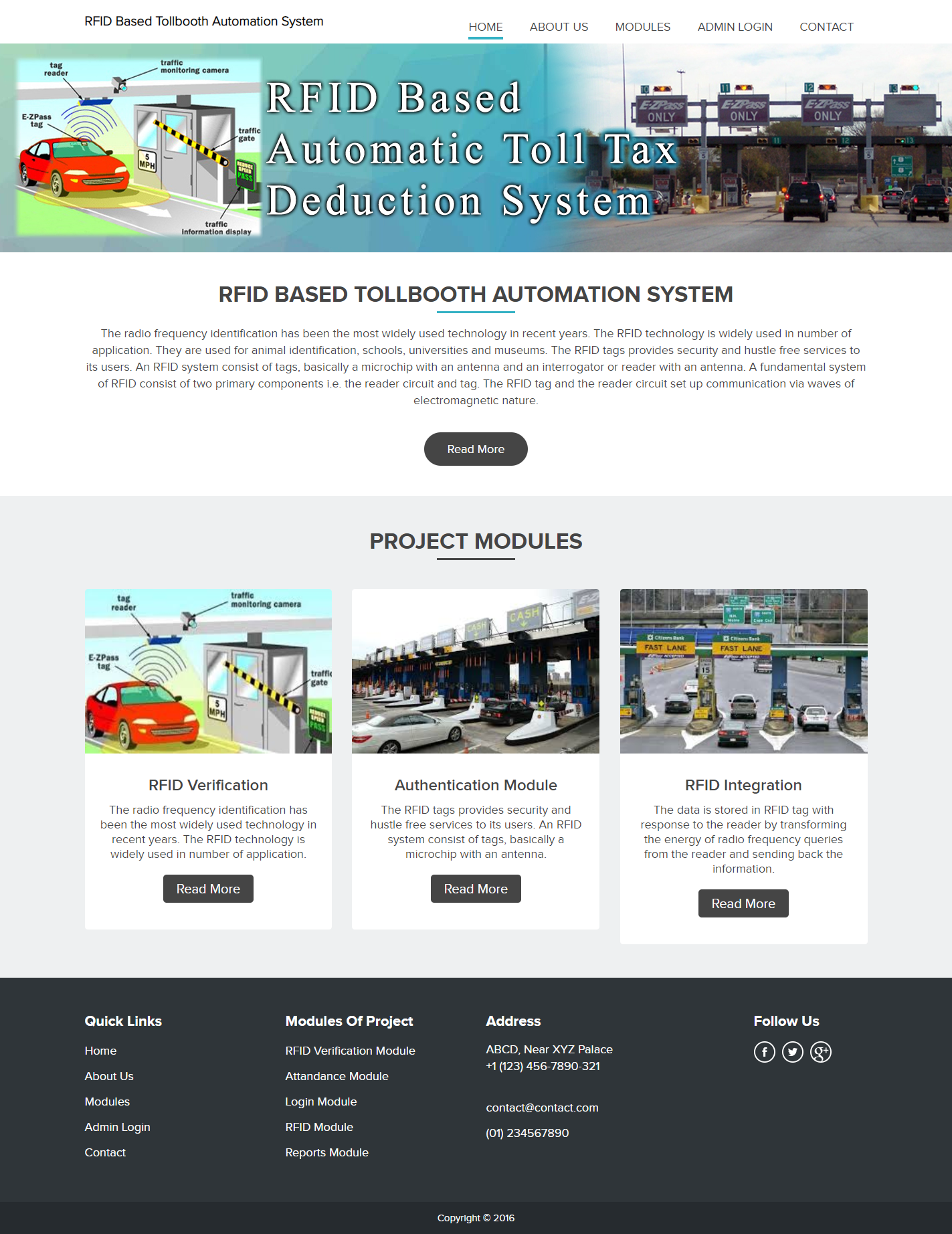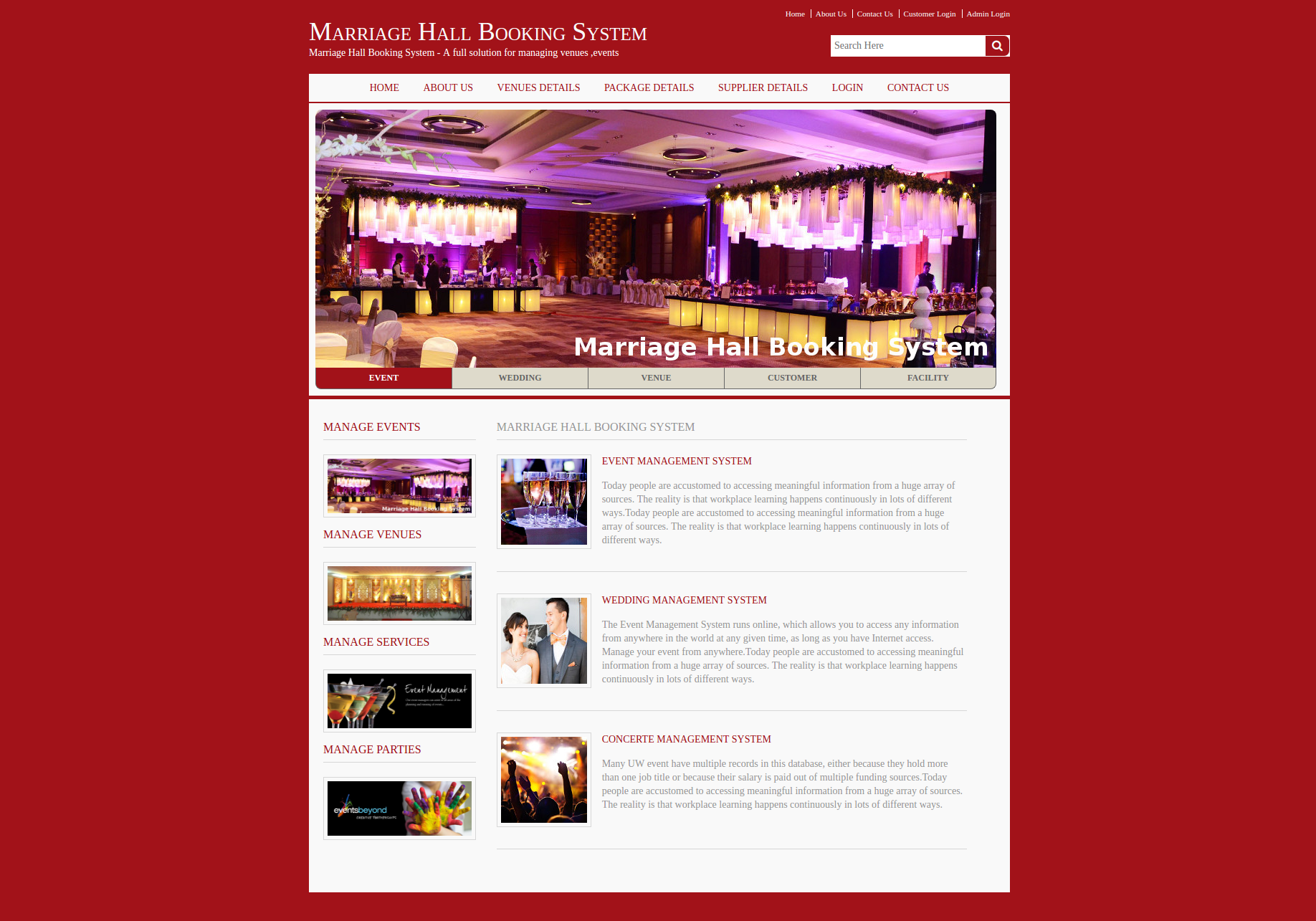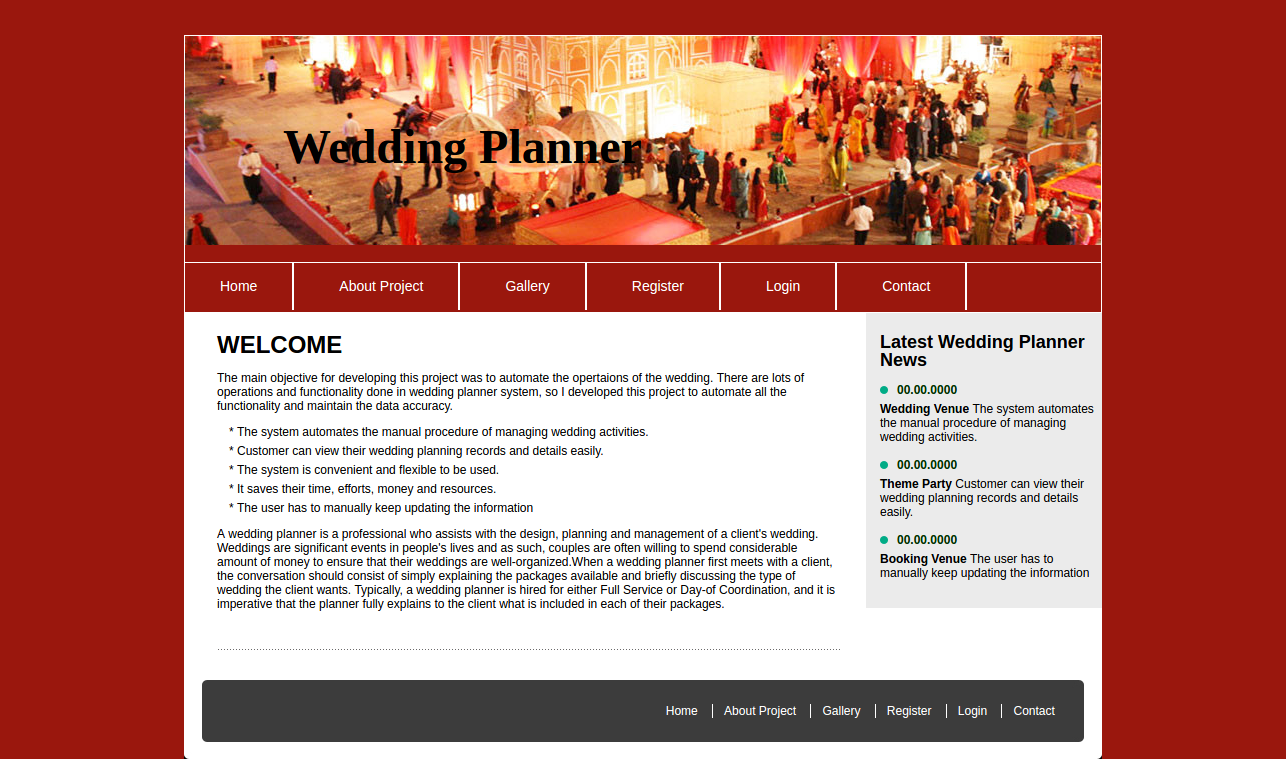Description
Project on Venue Booking System using Java Spring Boot, Angular, and MySQL
This project, known as the “Venue Booking System,” was developed using Angular, Java Spring Boot, and MySQL. At Freeprojectz.com, we offer a variety of Java Spring Boot projects that students can utilize for their final year college projects and learning purposes. We provide source code, a database, and Angular project instructions. The “Venue Booking System” app allows users to book venues online as part of this comprehensive project. The primary objective of creating this Venue Booking System Project in Angular and Java Spring Boot is to manage all information related to venues, including their location, bookings, customers, and more. The project caters to two types of users: Admin and Customer. The admin can add new venues, locations, or venue categories, as well as manage booking details. This extensive Angular project streamlines the venue booking process. Users who purchase this project can access information about venues, categories, locations, and their past bookings. Only the admin has the authority to modify or delete venue information. Customers can book venues, view their booking history, and provide feedback about the venue.
If students are looking for Angular and Java Spring Boot Premium Major Projects on Venue Booking System with source code and database, they can visit Freeprojectz.com. Our team at Freeprojectz provides students with complete premium Java Spring Boot projects, complete with source code and databases, to help them learn how to create and set up such projects.
Modules and Description of Venue Booking System Project:
Customer Module :
The Customer Module is designed to handle all customer-related functionalities, tracking customer information and details. It includes all CRUD (Create, Read, Update, Delete) operations for customers. This module is role-based, allowing the admin to perform all operations on data while restricting customer access to only their own data. We also offer customized Angular and Java Spring Boot Projects for beginners.
Features of Customer Module:
- Admin can add new customer records
- Admin can view the list of customer details
- Only admin can edit and update customer records
- Admin can delete customer records
- Customers can view their own details
- Customers can update their own details
Venue Module :
The Venue Module is responsible for managing venues. Admin manages all venues, while customers can book venues and view venue details filtered according to their preferences.
Features of Venue Module:
- Admin can manage venues
- Admin can edit/delete venues
- Admin can view the list of all venues
- Customers can view venues
Booking Module :
The Booking Module manages venue bookings. Admin handles all venue bookings, while customers can book venues. Admin can view the list of all venue categories and filter them according to customer preferences. Customers can view all booking details. Students can download Java Spring Boot projects with source code and database from this module.
Features of Booking Module:
- Admin can manage bookings
- Admin can edit/delete bookings
- Admin can view the list of all bookings
- Customers can view bookings
Location Module :
The Location Module manages venue locations, a crucial aspect of the Venue Booking System project developed using Angular, Java Spring Boot, and MySQL. Admin handles all venue locations, while customers can view venue locations.
Features of Locations Module:
- Admin can manage locations
- Admin can edit/delete locations
- Admin can view the list of all locations
- Customers can view locations
Feedback Module :
The Feedback Module manages venue feedback, a key component of the Venue Booking System project developed using Angular, Java Spring Boot, and MySQL. Customers can easily provide feedback through this module, and admin can view venue feedback.
Features of Feedback Module:
- Customers can manage feedback
- Customers can edit/delete feedback
- Admin can view the list of all feedback
- Customers can view all feedback
Functionality performed by Admin user:
The following functionalities are performed by admin users:
- Login For Admin
- Forgot password for Admin
- Edit Profile For Admin
- Change Password For Admin
- Logout Functionality
- Dashboard for Admin User
- Manage Customer
- Adding New Customer
- Edit the Existing Customer
- View details of the Customer
- List all Customers
- Manage Venue
- Adding New Venue
- Edit the Existing Venue
- View details of the Venue
- List all Venues
- Manage Location
- Adding New Location
- Edit the Existing Location
- View details of the Location
- List all Locations
- Manage Booking
- Adding New Booking
- Edit the Existing Booking
- View details of the Booking
- List all Bookings
- Reports of the project Venue Booking System
- Report of all Customers
- Report of all Venues
- Report of all Locations
- Report of all Bookings
Functionality performed by Customer user:
- Customer Registration : Customers can register on the website using the registration form.
- Customer Login : Customers can log in to the system using the login form.
- Customer Booking : Customers can book venues using the booking form.
- Customer Payment : Customers can make payments for venue bookings using the payment form.
- Customer Feedback : Customers can provide feedback on venues using the feedback form.
- Customer Order Confirmation: Customers can confirm their bookings using the booking confirmation form.
- Change Password : Customers can change their account password using the change password module.
Technology Used in the project Venue Booking System
We have developed this project using the following technologies:
- HTML : Page layout designed in HTML
- CSS : Styling done using CSS
- JavaScript : Validation tasks and animations implemented using JavaScript
- Java Spring Boot : Business logic and backend API developed in Java Spring Boot
- MySQL : Database management using MySQL
- Angular : Frontend logic implemented using Angular with Angular CLI
- Visual Studio Code : IDE used for Angular development
- STS : Spring Tool Suite used for developing Spring Boot APIs
- Tomcat : Project runs on Tomcat server
Supported Operating System
This project can be configured on the following operating systems:
- Windows : Easily configured on Windows OS with WAMP or XAMPP
- Linux : Compatible with all versions of Linux OS
- Mac : Can be configured on Mac OS