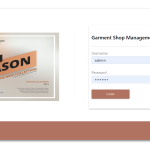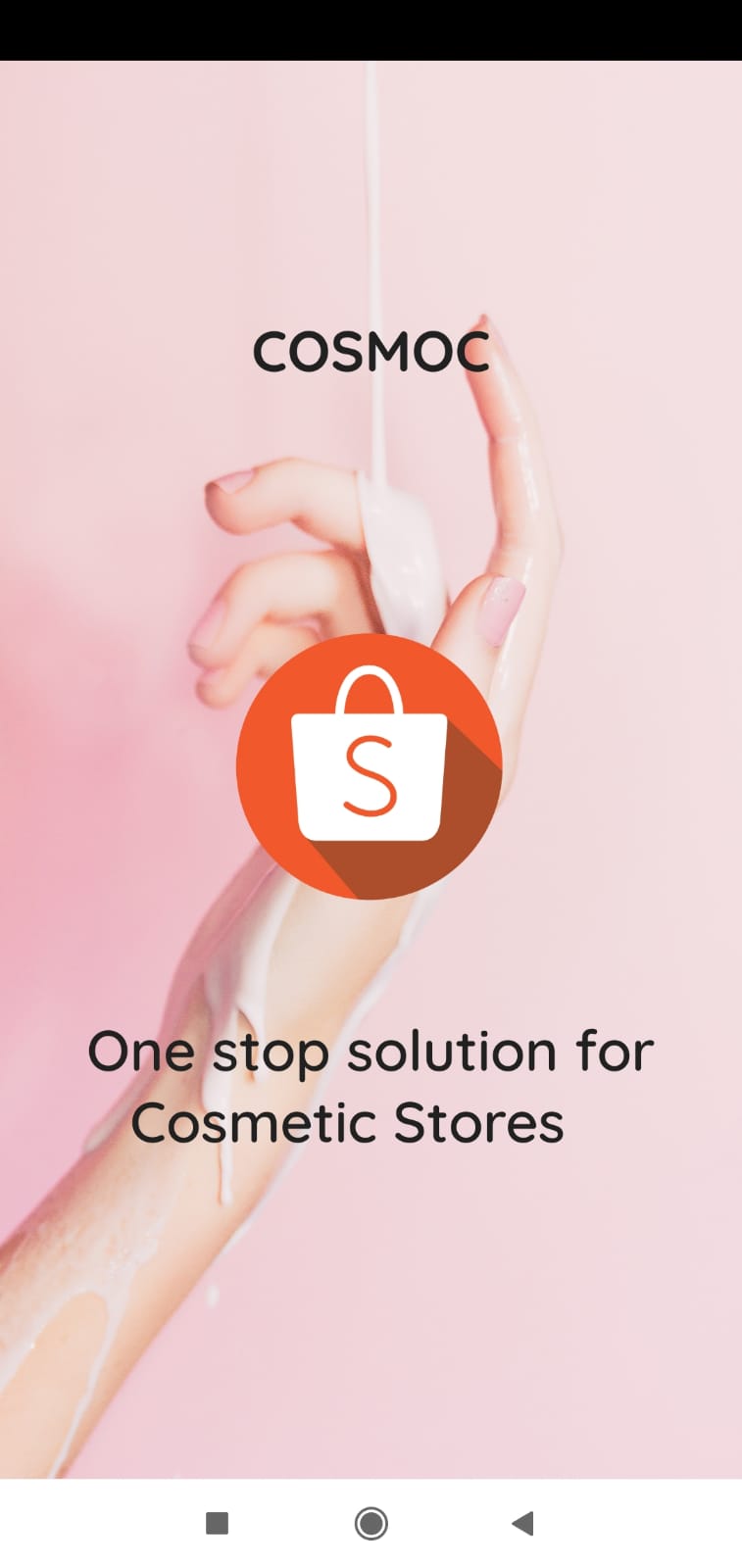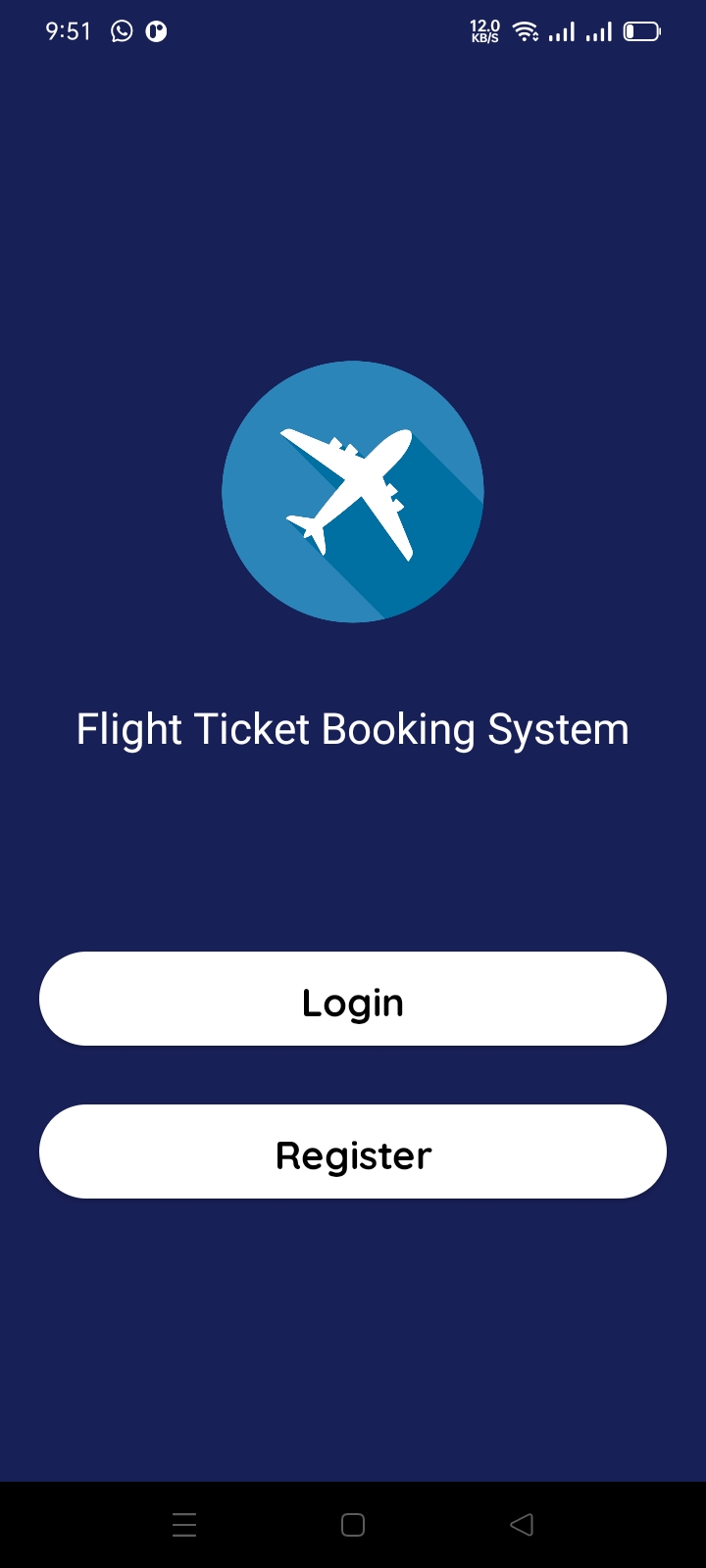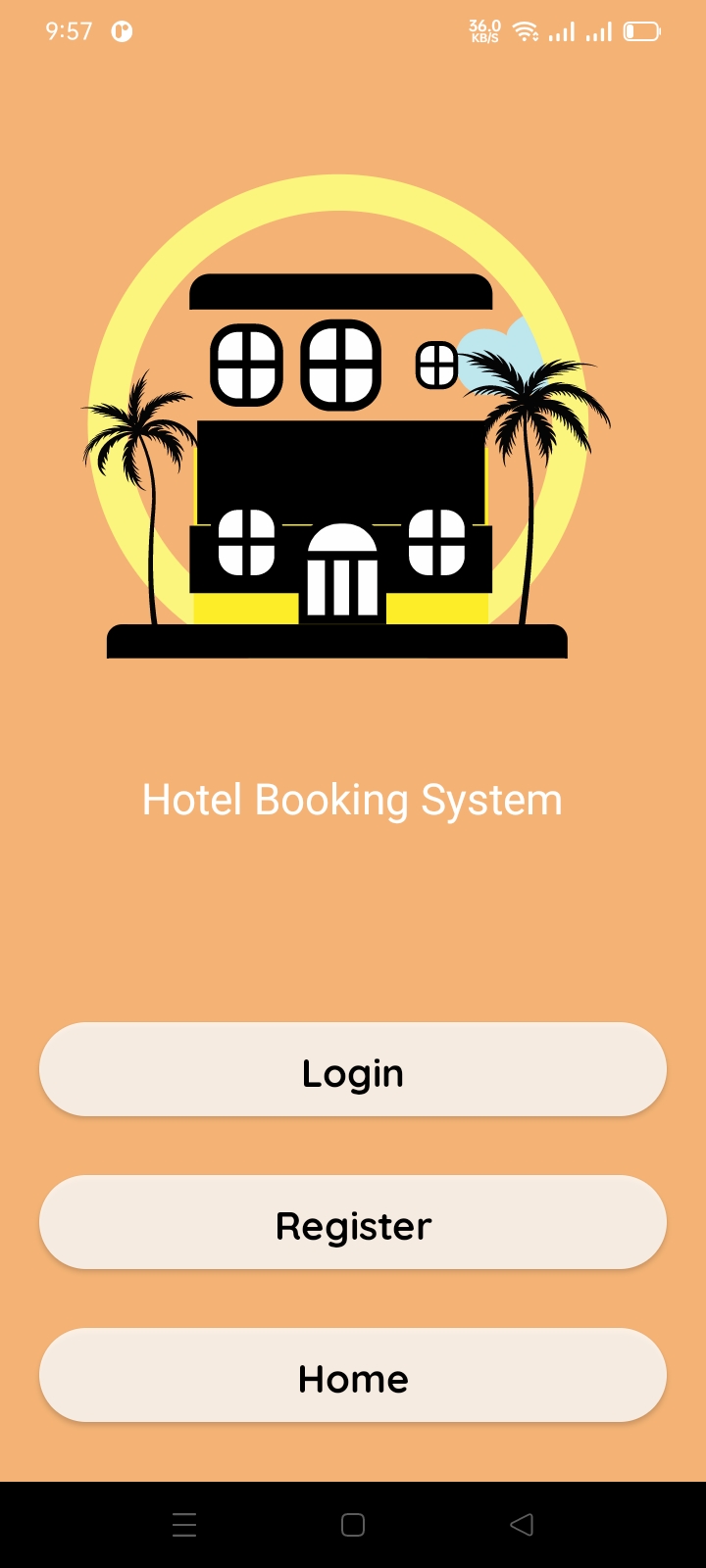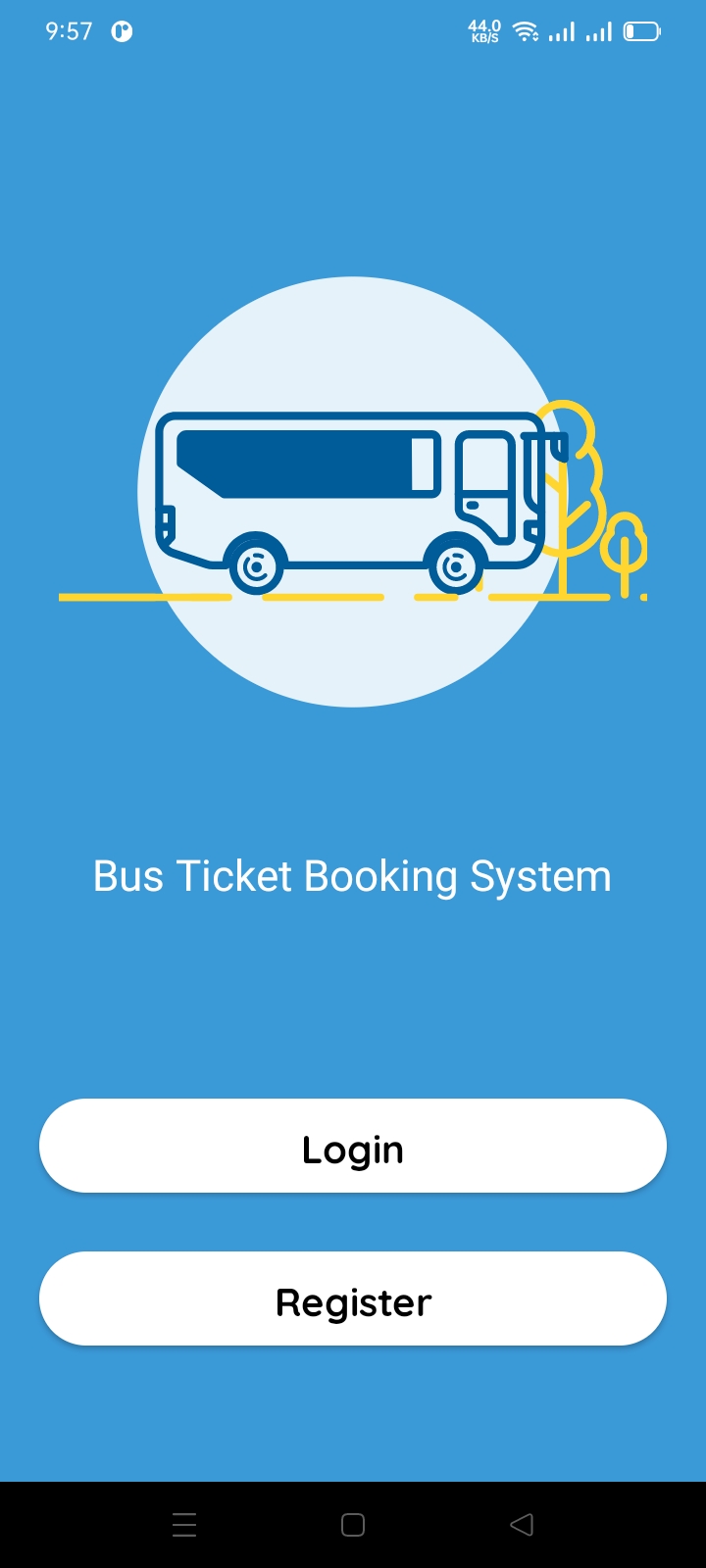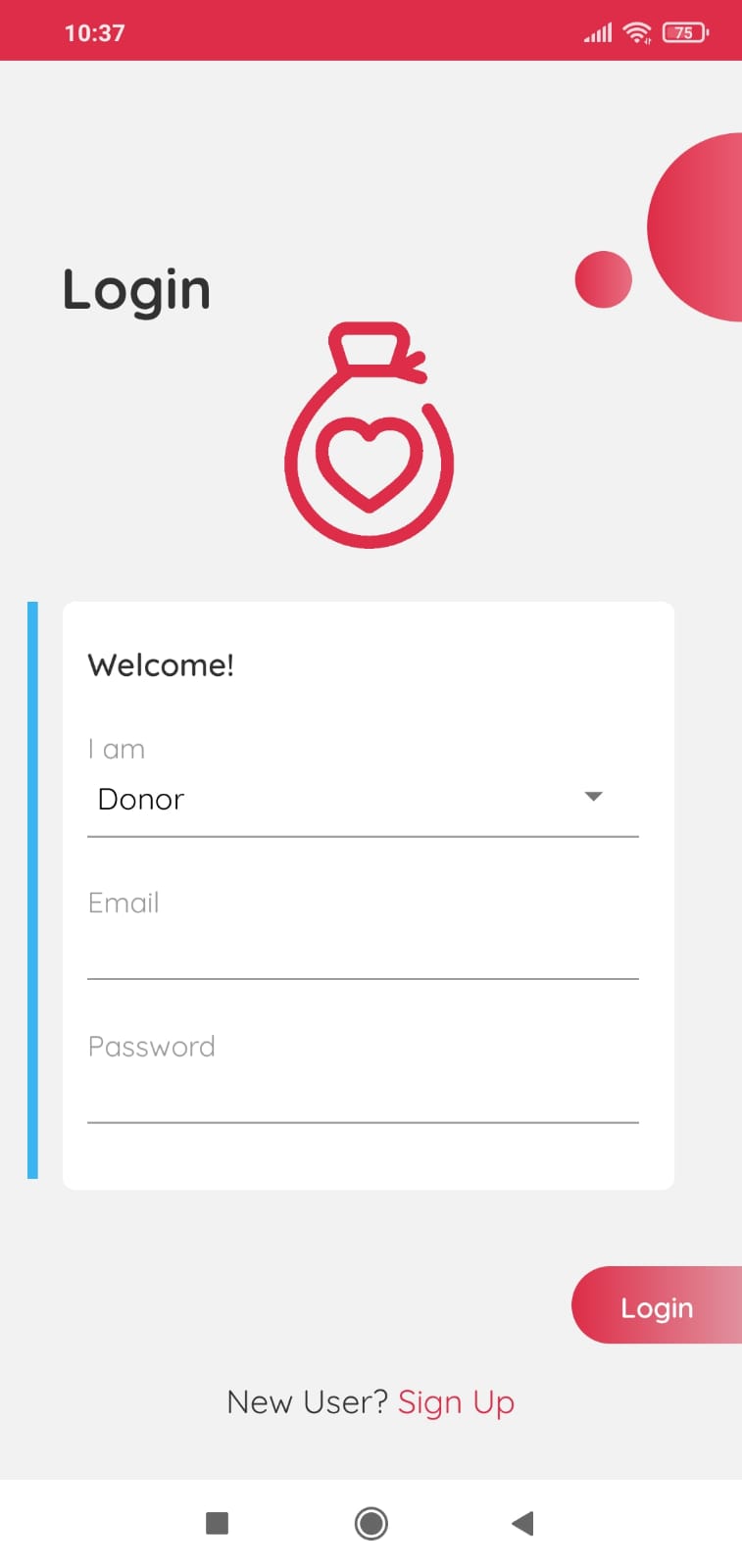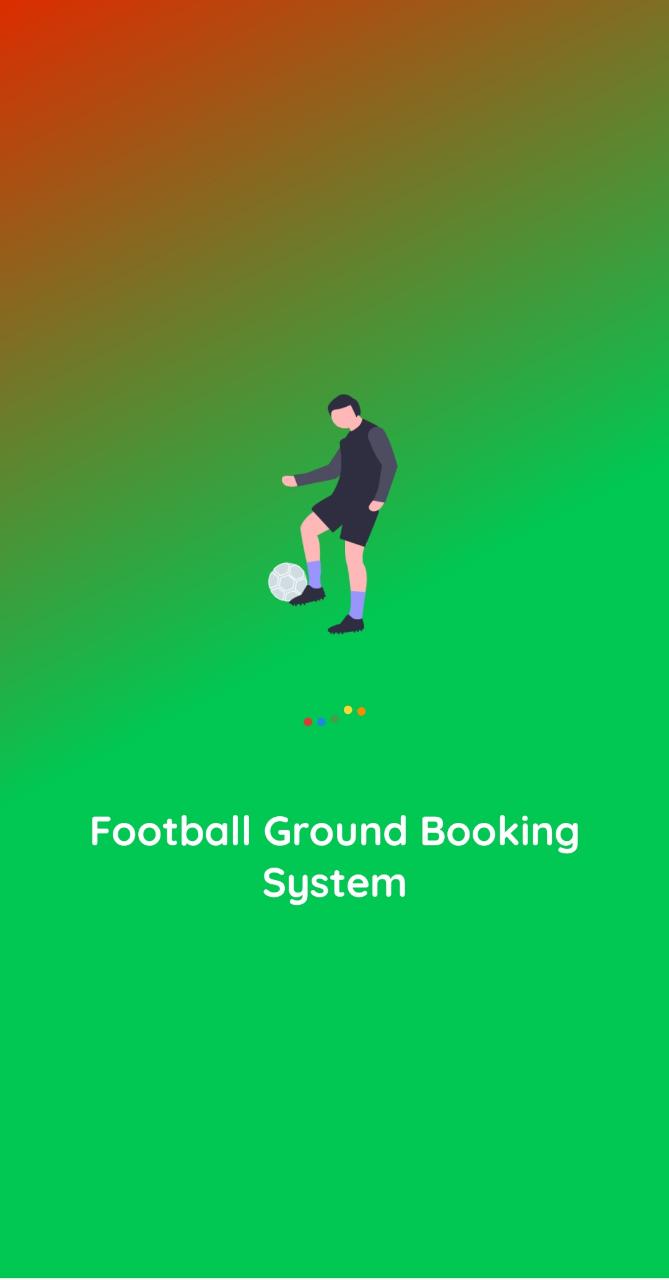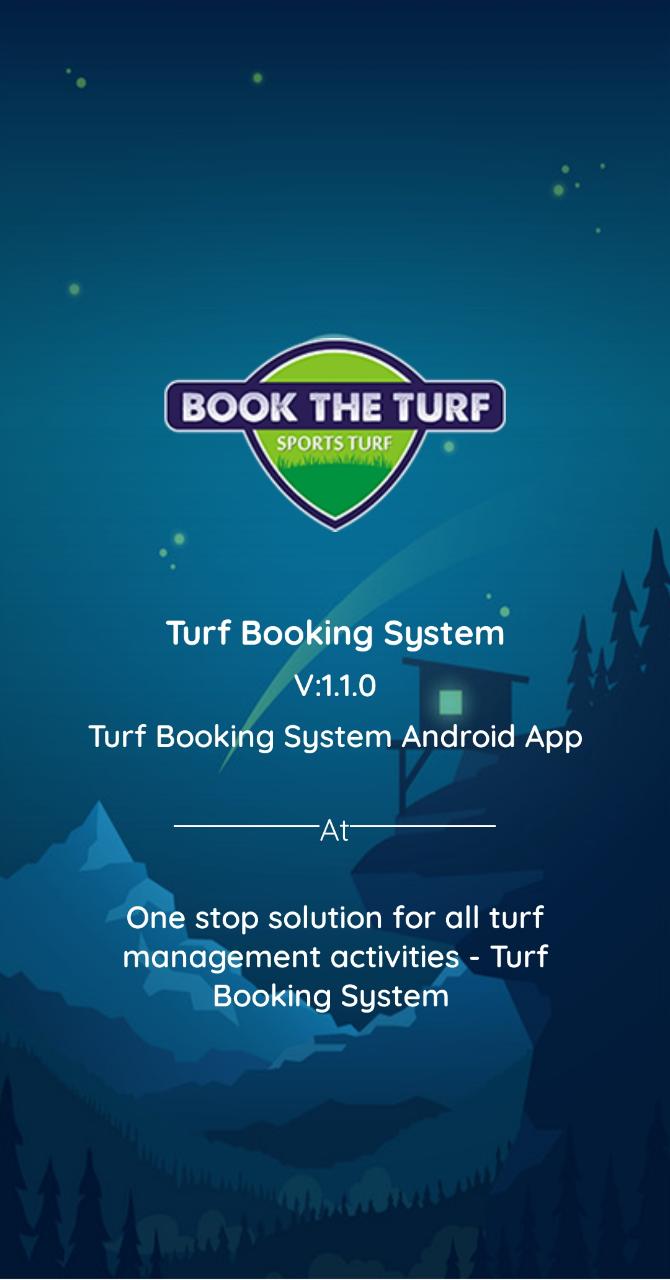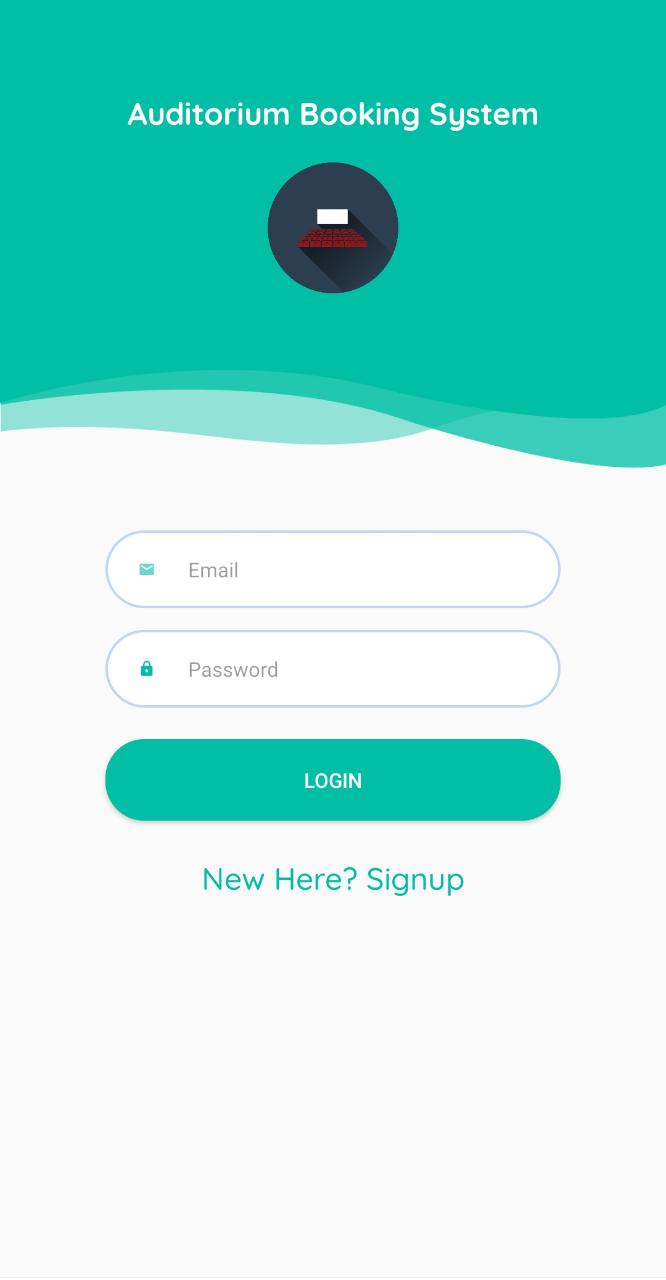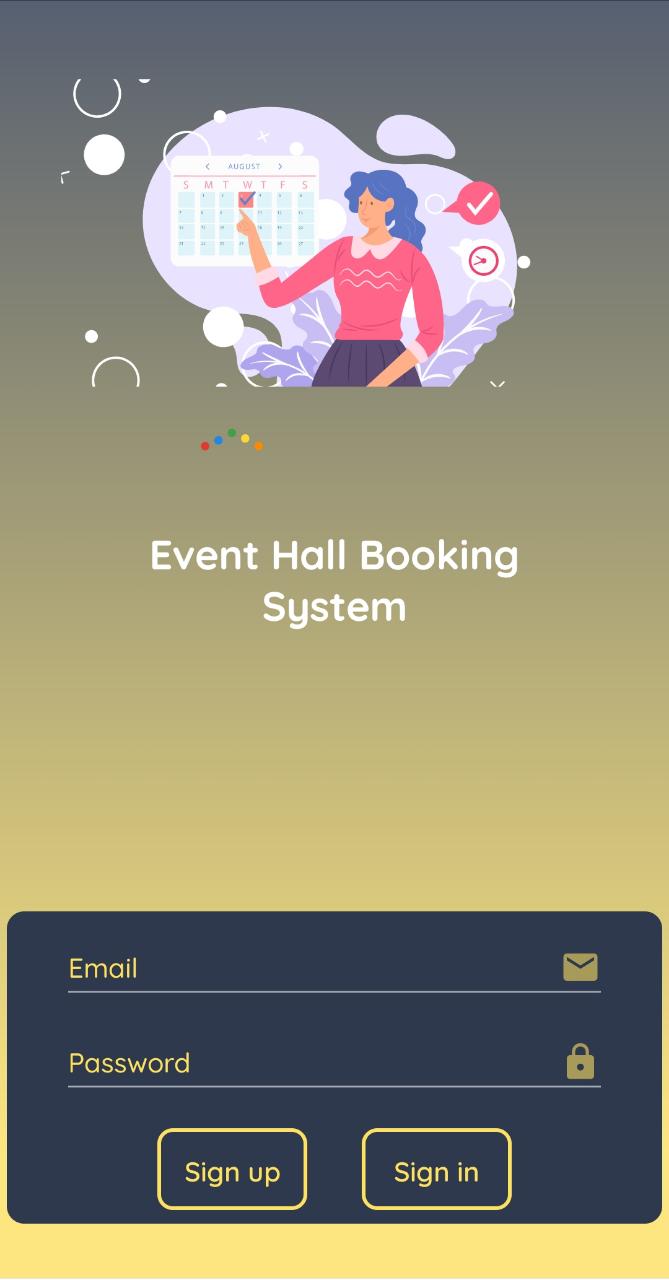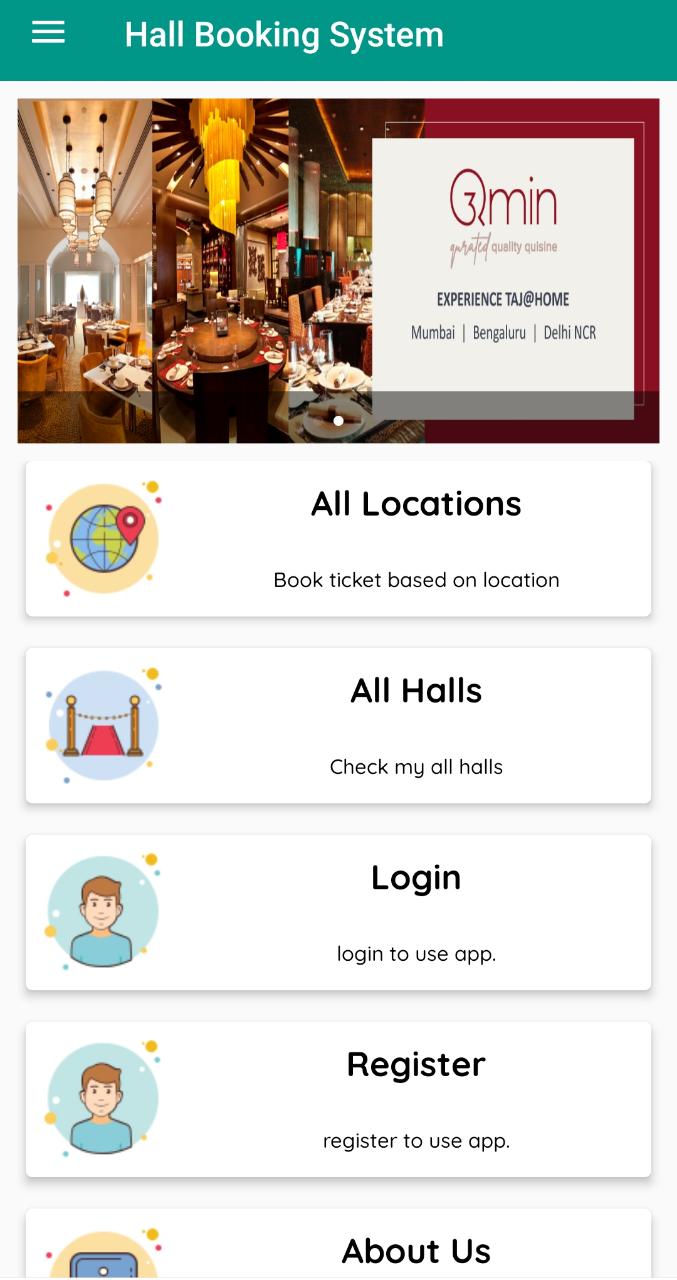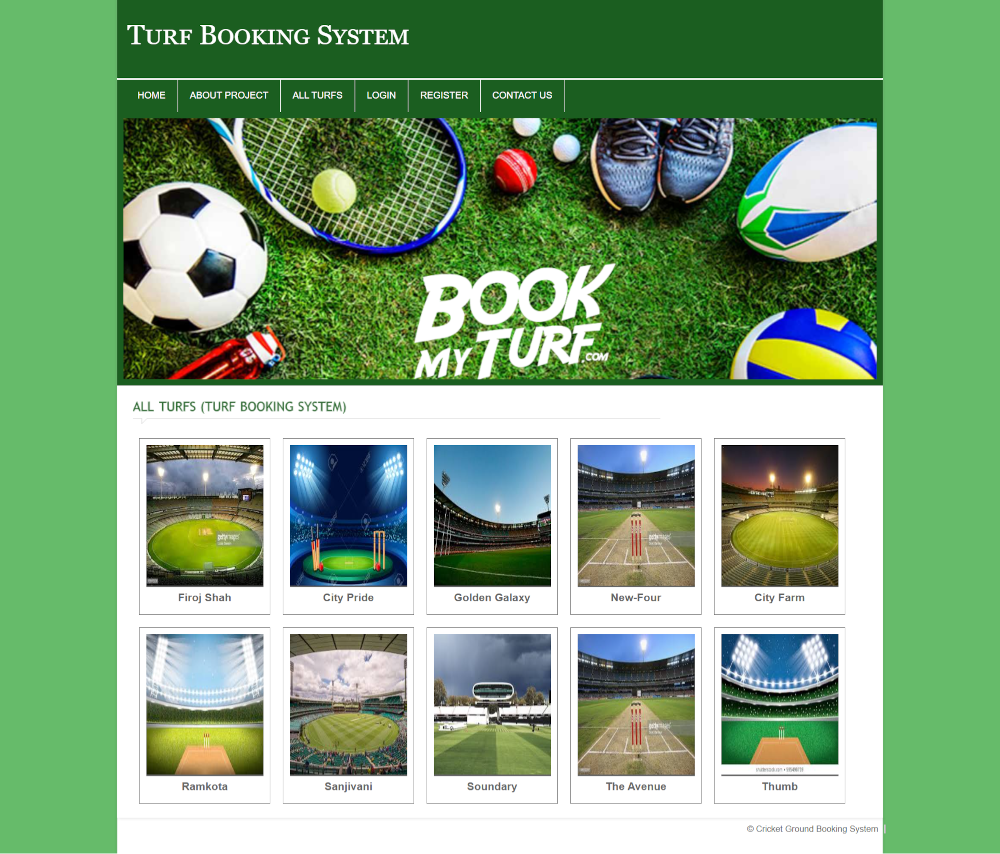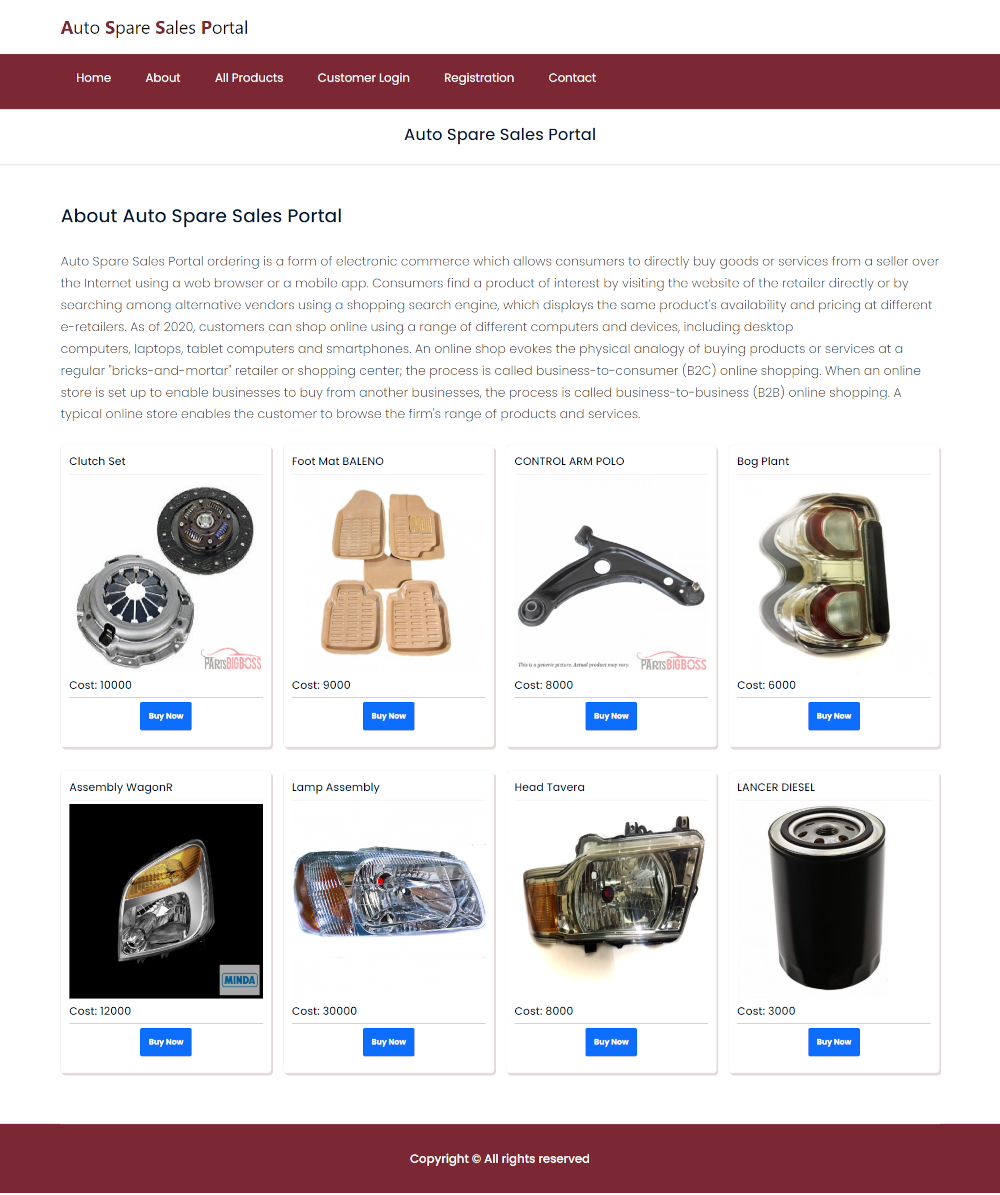Description
Android Project: Turf Booking System
This Android project focuses on providing a user-friendly interface for customers to book Turf online. Developed using Android Studio, this native mobile app offers a seamless navigation experience for users. The project manages all Turf and customer details, allowing customers to view their booked Turf information. The main goal of this project is to streamline the booking process for Turf businesses by managing customer details, Turf information, and bookings efficiently. Utilizing a MySQL database, this dynamic Android project retrieves Turf details and other information. By automating the Turf booking process, this project aims to enhance the overall efficiency of Turf businesses. Users can log in to view Turf locations, booking history, and other Turf-related information. For students looking to download the latest Android projects with source code, this project offers a valuable resource.
Modules and Description of Turf Booking System Android Project:
Booking Module :
The Booking Module manages all booking data, allowing customers to view their booking history and track booking information.
- Customers can book Turf
- Customers can view their booking history
Customer Module :
The Customer Module provides functionality related to customer management, allowing administrators to delete customer records and validate customer forms using JavaScript.
- Admin can delete customer records
- Client-side validation for customer forms
Turf Module :
The Turf Module is responsible for managing Turf details, allowing customers to view Turf lists, booking history, and locations.
- Customers can view Turf lists
- Customers can view Turf booking history
- Customers can view Turf locations
Customer Android App functionalities:
- Login for customers
- Logout functionality
- Customer registration
- Customer account management
- Search for Turf details
- View available Turf locations
- View Turf details with images
- Book Turf and make online payments
- View booking history
Technology stack and tools for project:
- Android XML for page layout design
- Android platform for development
- Java for coding
- API development in PHP
- MySQL database for data storage
- Android Studio for project development
Supported Operating System
This project can be configured on the following operating systems:
- Windows: Requires Android Studio for configuration
- Linux: Compatible with all versions of Linux
- Mac: Easily configured on Mac operating systems