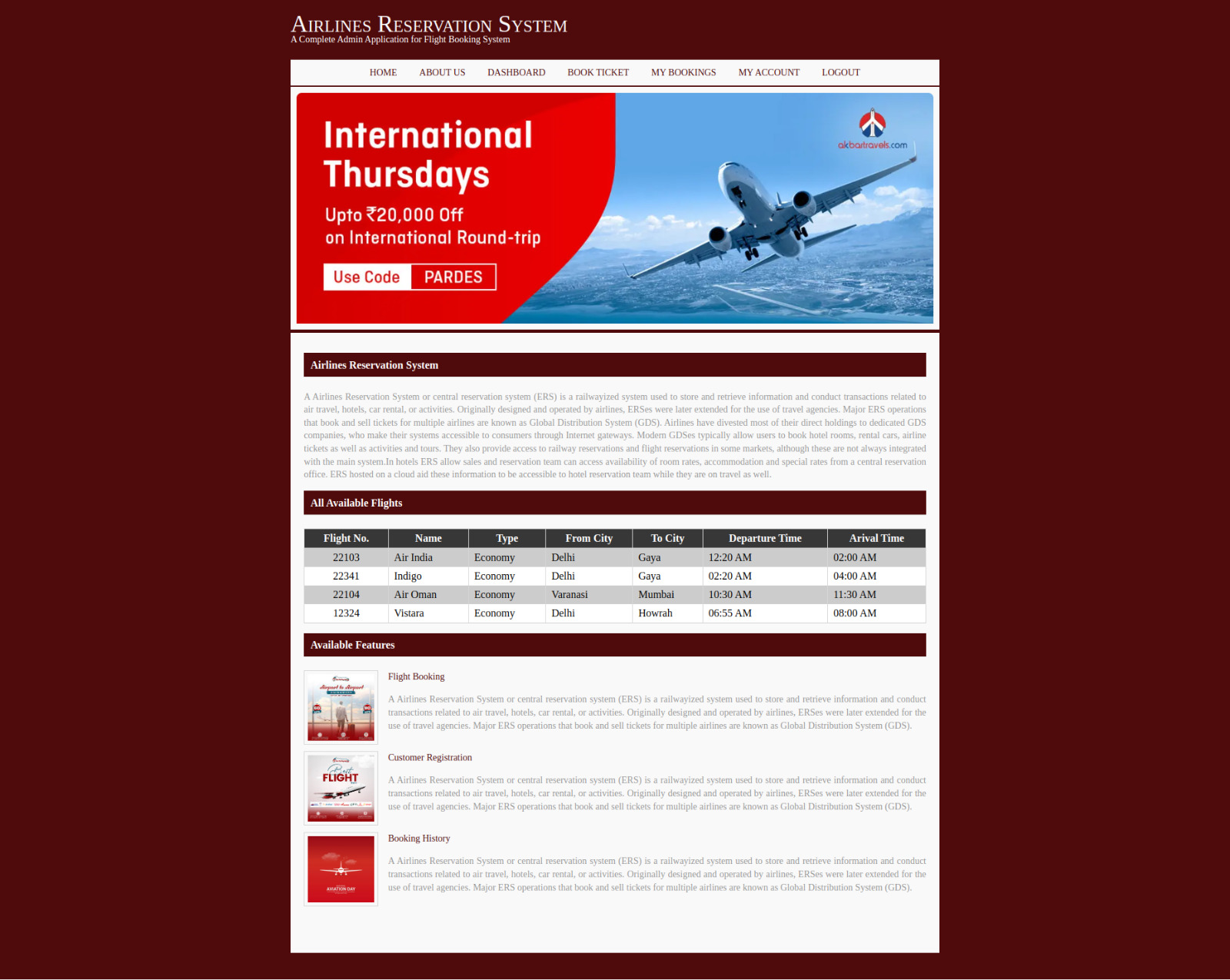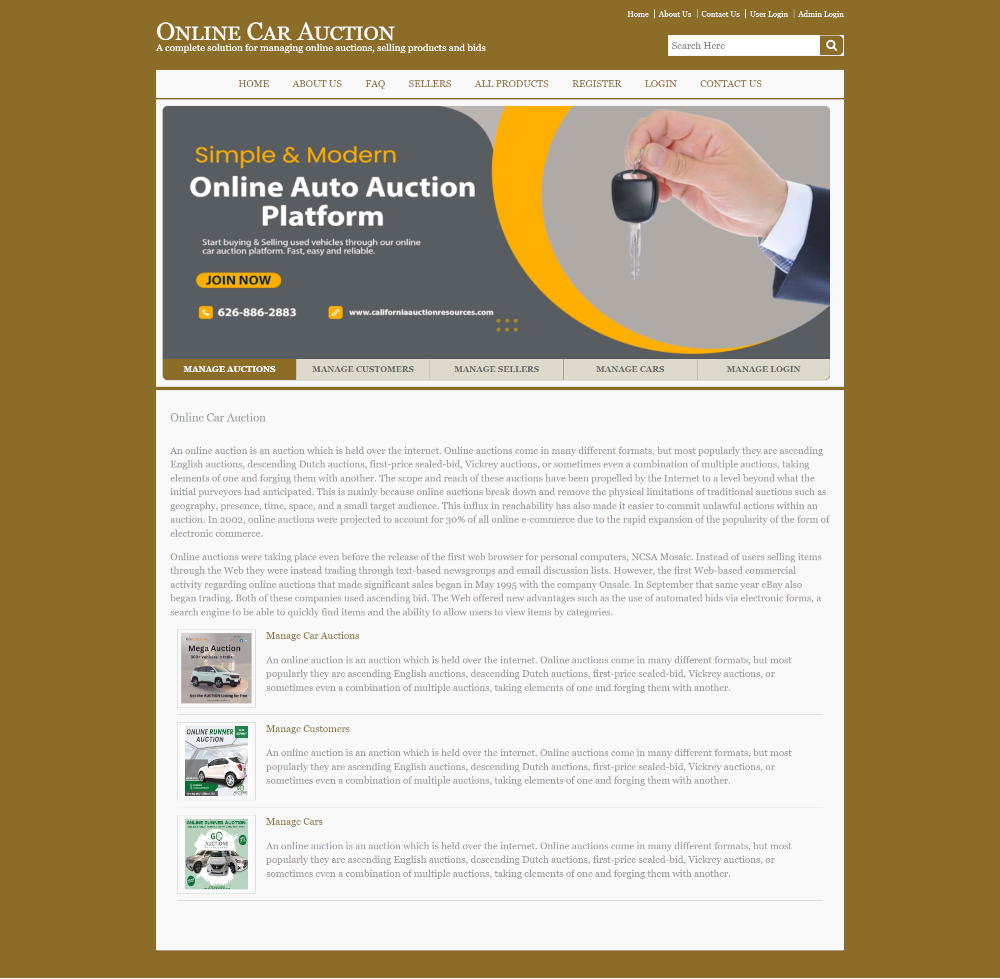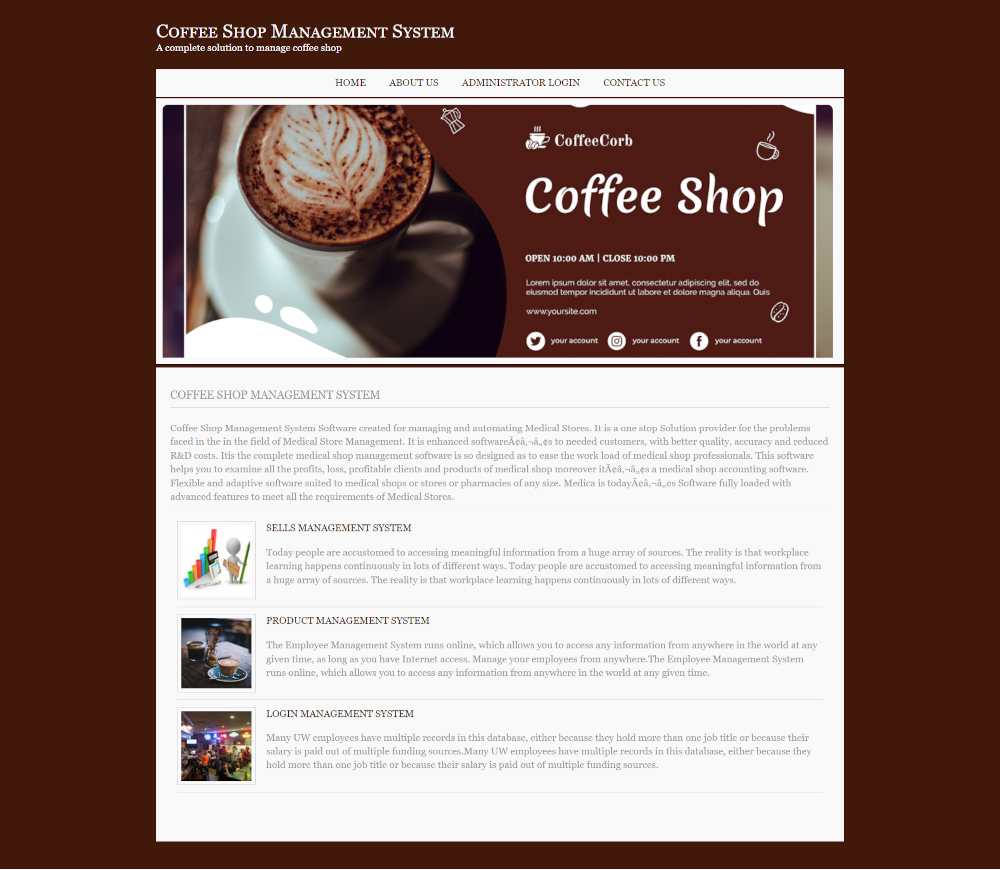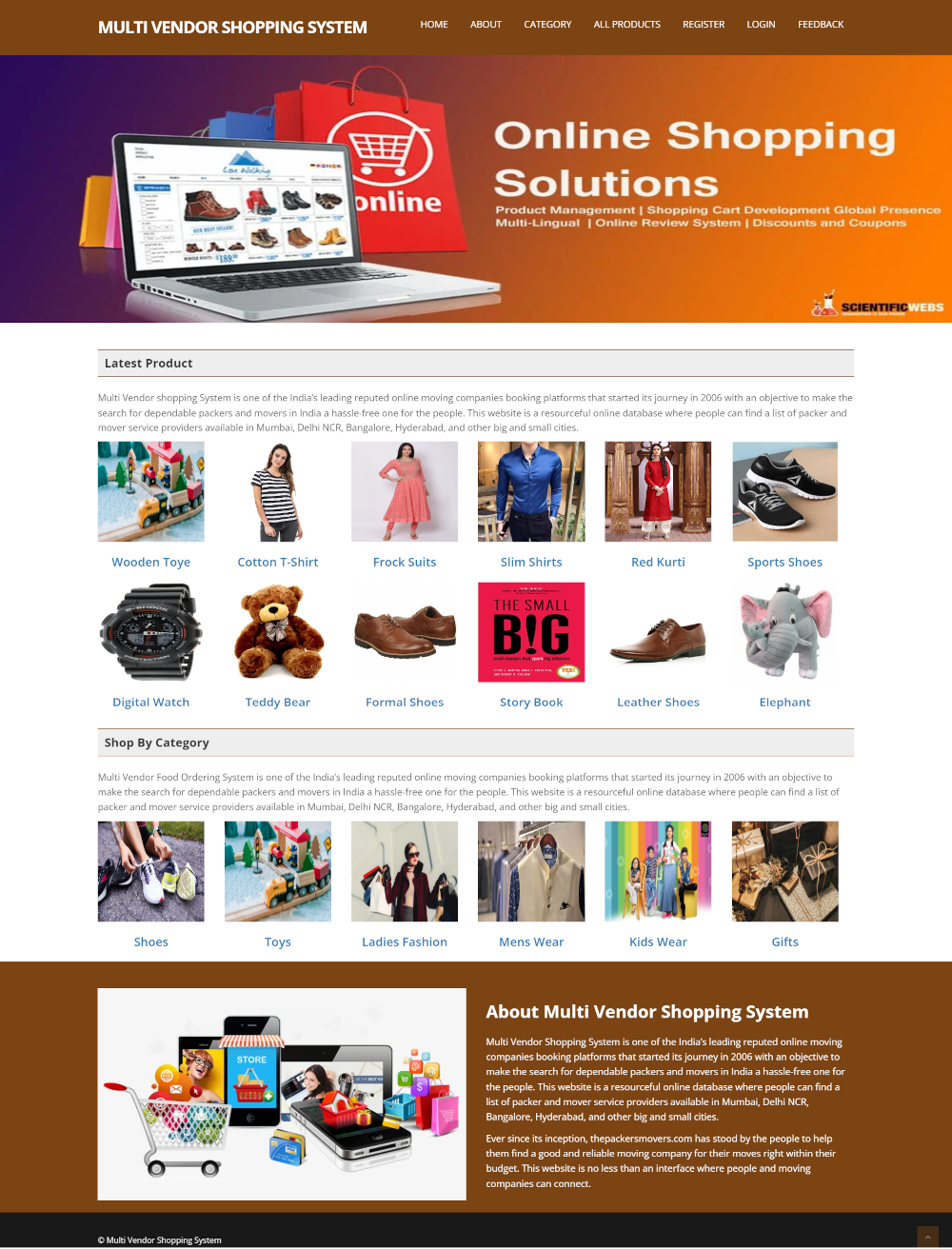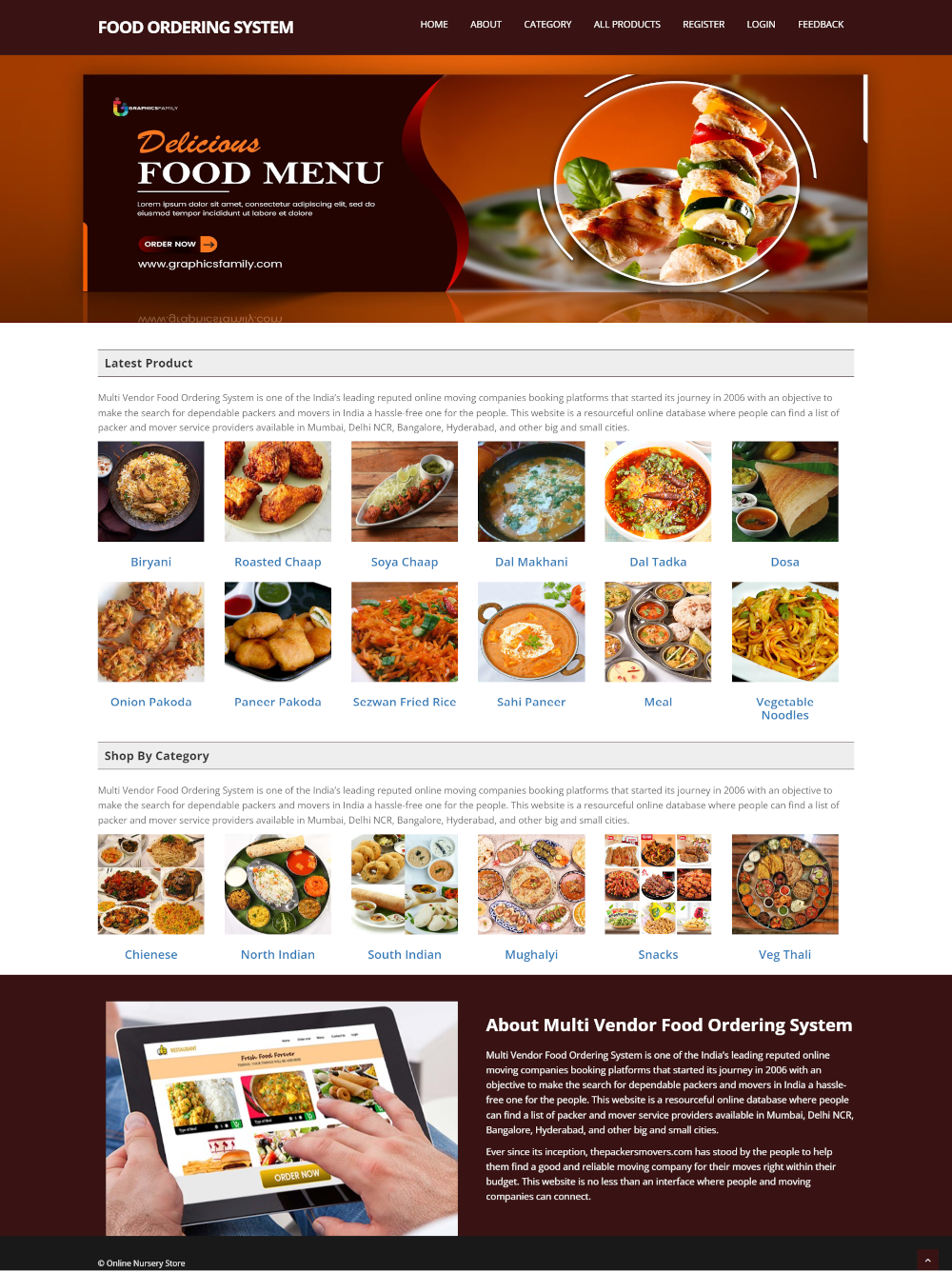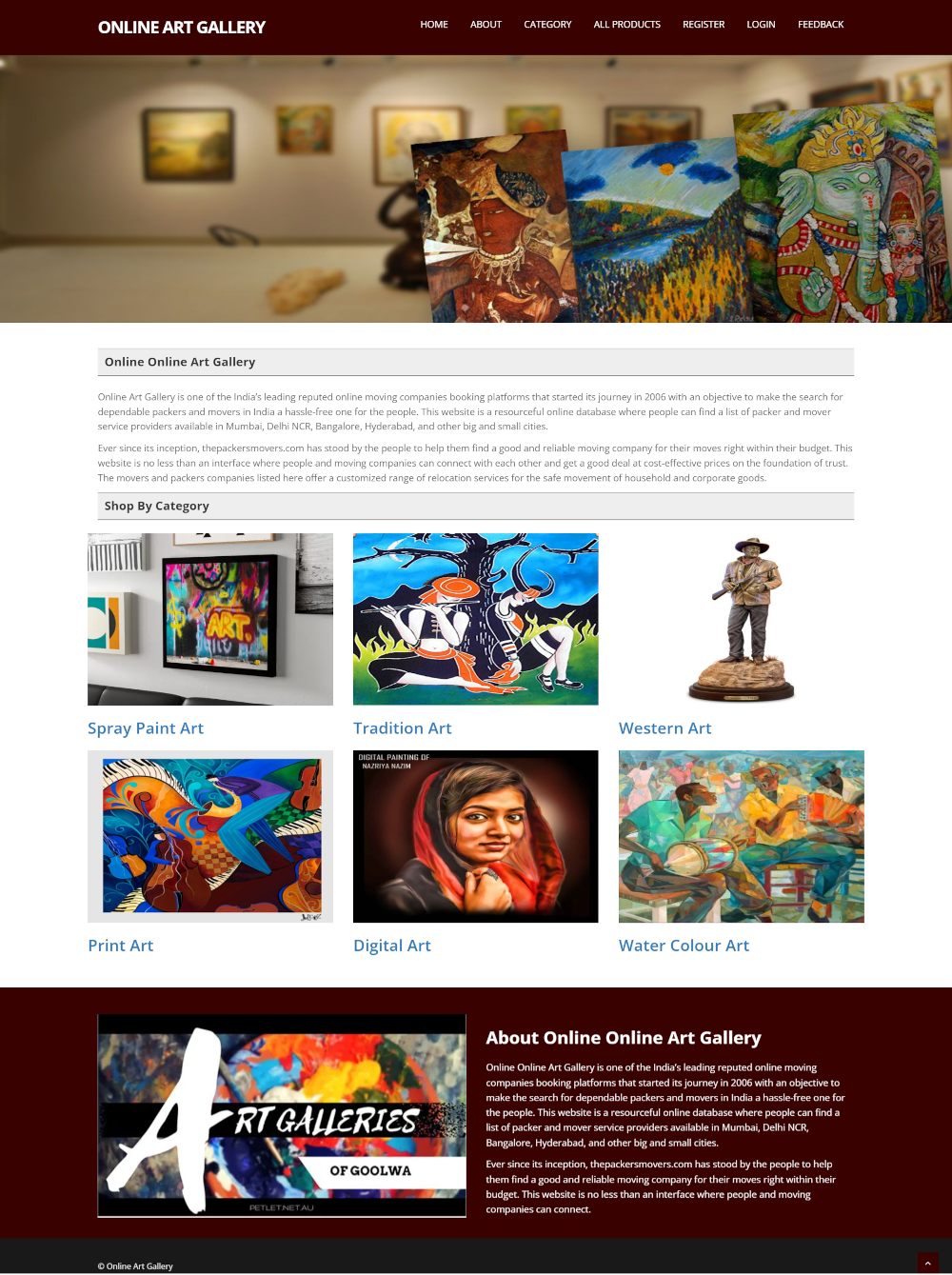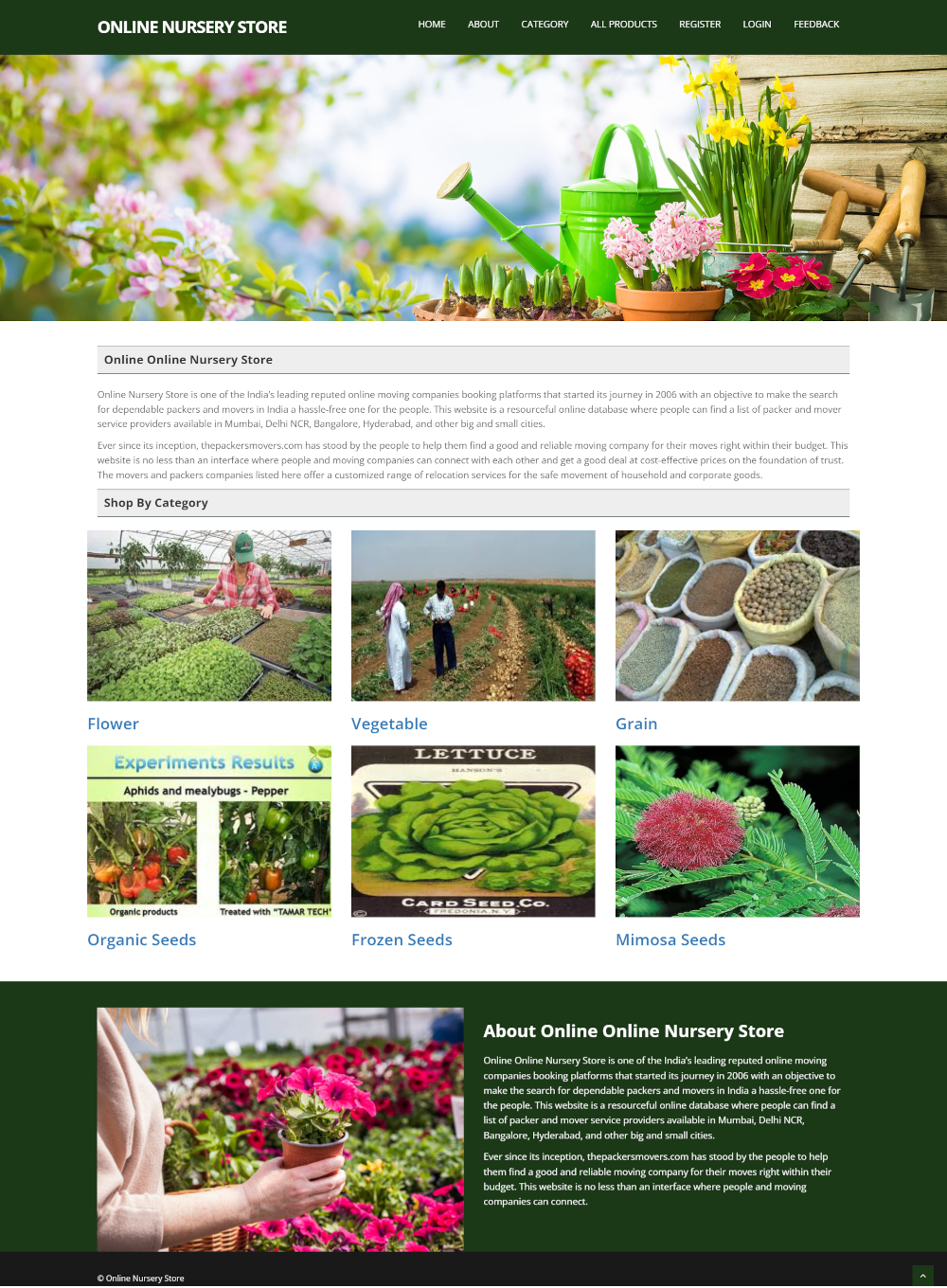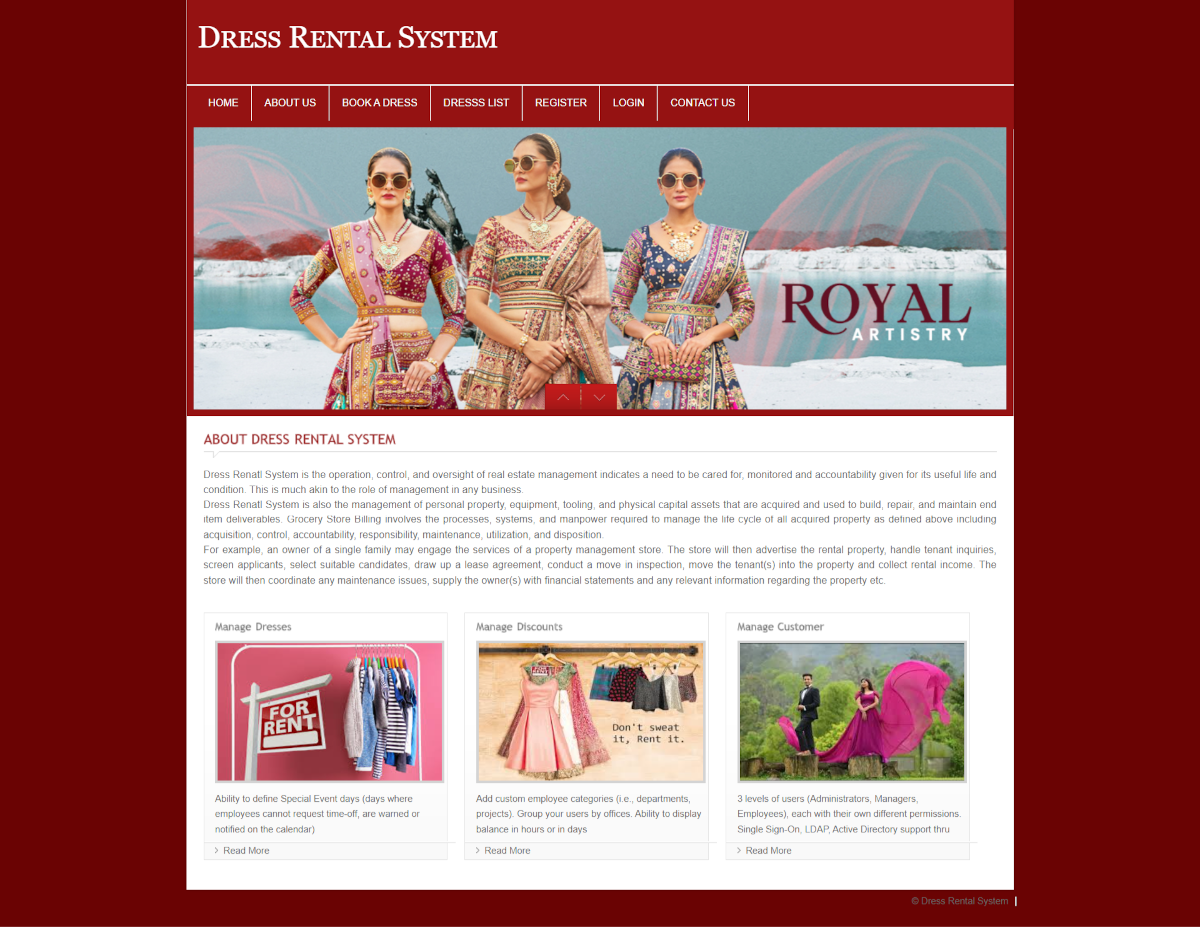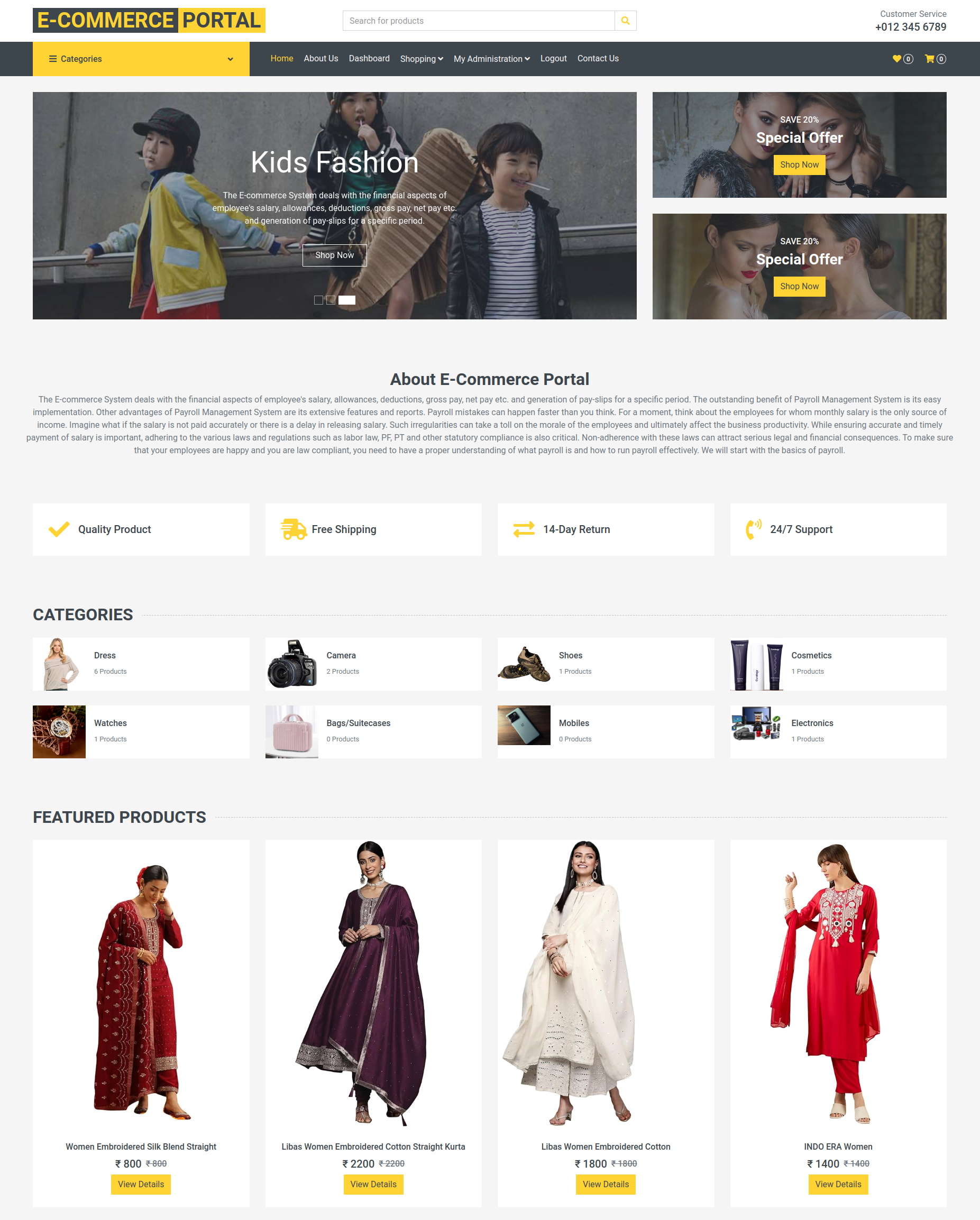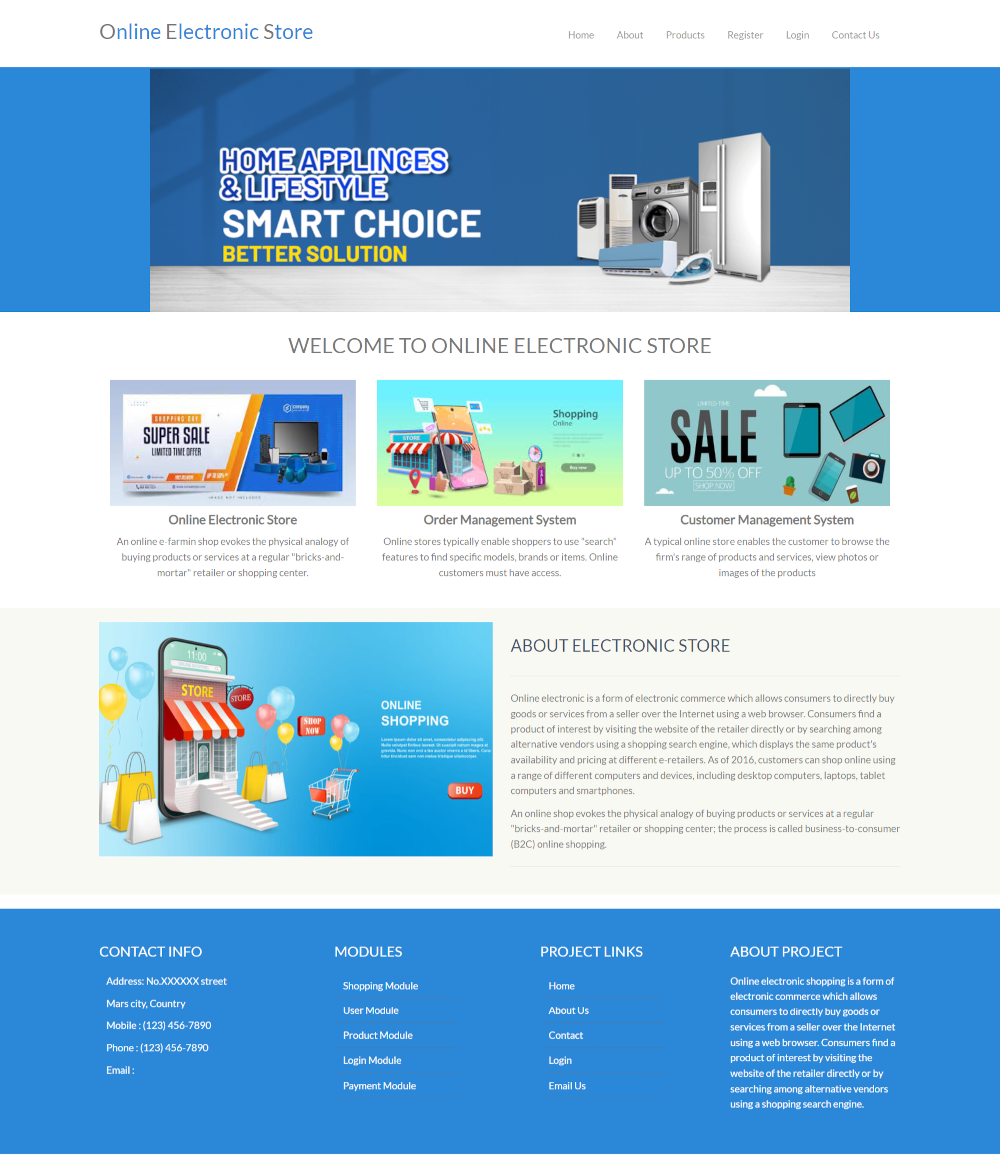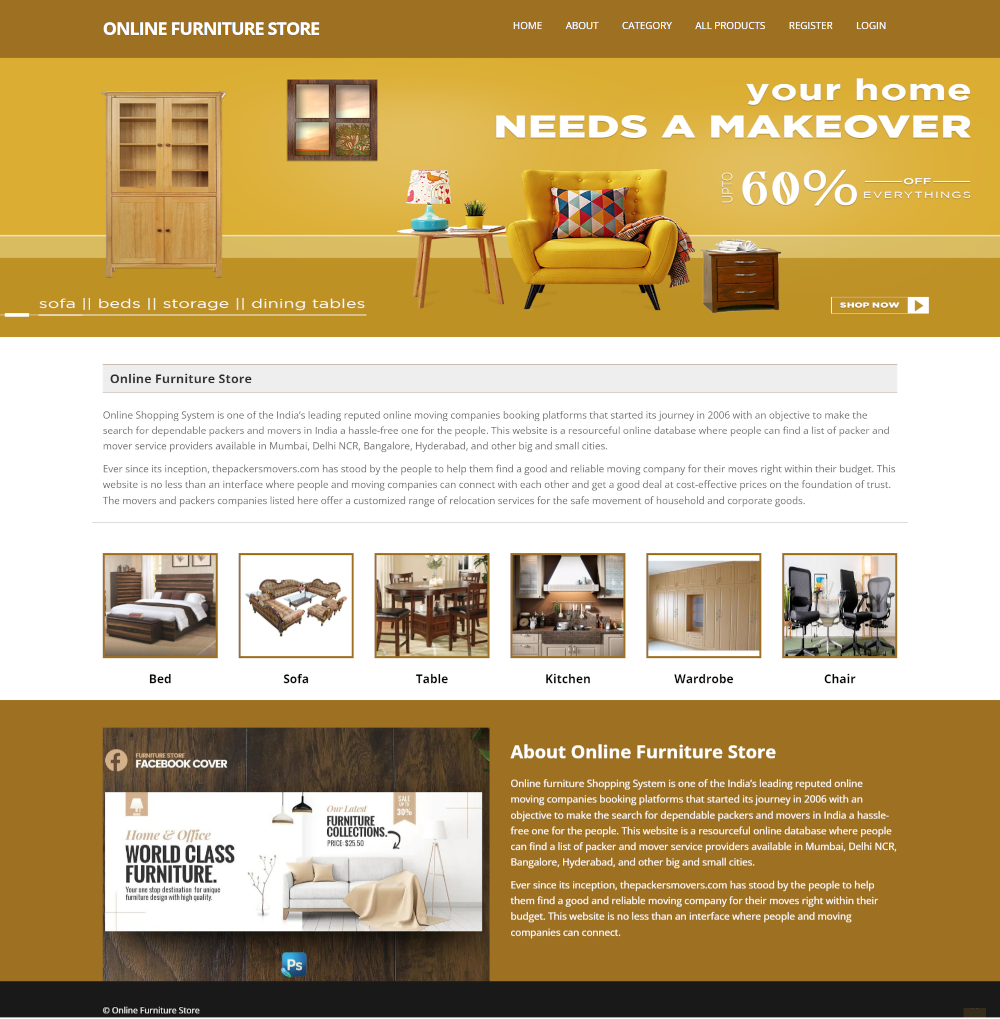Description
Student Management System Project using Java, JSP, and MySQL
This project focuses on developing a Student Management System using Java, JSP, and MySQL. The primary objective of this Java software project is to create a web application for college submissions. The Student Management System handles student information such as student details, fees, attendance, class schedules, subjects, and student profiles. It also maintains records of student performance and progress. The code is simple and written in Java. JSP is used for frontend logic, Java for business logic, MySQL as the database, HTML for structure design, CSS for webpage formatting, and JavaScript for form validation and animation. Students can access a collection of online Java projects and download project documentation and synopses.
A video and screenshots of the project are also provided for reference.
Modules and Description of Student Management System Project:
Student Module:
The Student module is crucial in the Student Management System Project in Java, developed using Java, JSP, and MySQL. This module tracks and manages all student information and details. It includes CRUD operations for students, allowing administrators to add, view, edit, and delete student records. Role-based access control is implemented, restricting student access to their own data.
Features of Student Module:
- Admin can add new student records
- Admin can view the list of student details
- Admin can edit and update student records
- Admin can delete student records
- Client-side validation for all student forms using JavaScript
- Students can view their own details
- Students can update their own details
Fees Module:
The Fees module manages fee-related information, allowing admins and faculty to upload fees while students can view and download fee details. Access restrictions ensure that only admins can manage fees.
Features of Fees Module:
- Admin can upload new assignments
- Students can view and download fees
- Admin can edit/update existing assignments
- Admin can delete existing fees
- Admin can view the list of all fees
- Client-side validation for all fee forms using JavaScript
Attendance Module:
The Attendance module is designed to manage student attendance on a daily basis. Admins or faculty members can mark attendance, and students can view their own attendance records. Admins can view all attendance records and filter them by student.
Features of Attendance Module:
- Admin can mark student attendance
- Admin can edit/delete student attendance
- Admin can view the list of all student attendance
- Students can view their own attendance
Users of Student Information System
The project Student Management System has two types of users:
- Student: Limited Access
- Admin: Full Access
Functionality performed by student user:
Functionalities available to student users:
- Student Registration
- Student Login
- Forgot Password
- Change Password
- Edit Profile
- View Fee Payment History
- View Attendance History
Functionality performed by admin user:
Functionalities available to admin users:
- Admin Login
- Forgot Password
- Edit Profile
- Manage Student
- Add New Student
- Edit Existing Student
- View Student Profile
- List all Students
- Manage Fees
- Add Student Fees
- View Fee Details
- List all Fees
- Filter Fees by Student
- Manage Attendance
- Add Student Attendance
- Edit Student Attendance
- List all Attendance
- Filter Attendance by Student
- Reports
- Student Reports
- Fee Reports
- Attendance Reports
Static Pages and other sections:
Static pages available in the project Student Management System:
- Home Page with a user-friendly interface
- Home Page featuring a JavaScript animated image slider
- About Us page describing the project
- Contact Us page for project inquiries
Technology Used in the project Student Management System
- HTML: Page layout design
- CSS: Styling and design
- JavaScript: Validation and animations
- JSP: Frontend logic
- Java: Business logic
- MySQL: Database management
- Tomcat: Server deployment
Supported Operating System
The project can be configured on the following operating systems:
- Windows: Requires Tomcat 7, JDK 7, MySQL 5
- Linux: Compatible with all Linux versions
- Mac: Easily configured on Mac OS