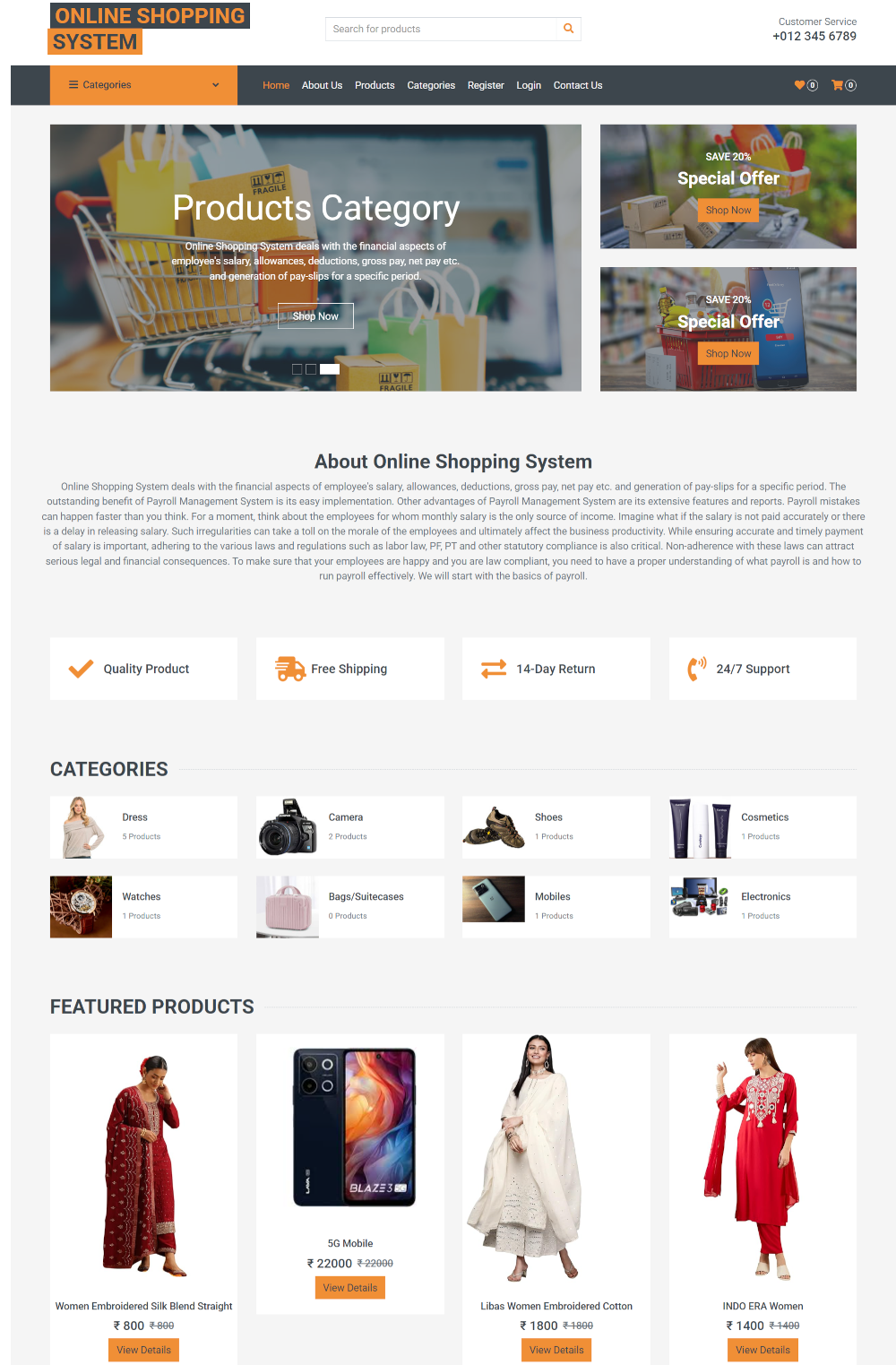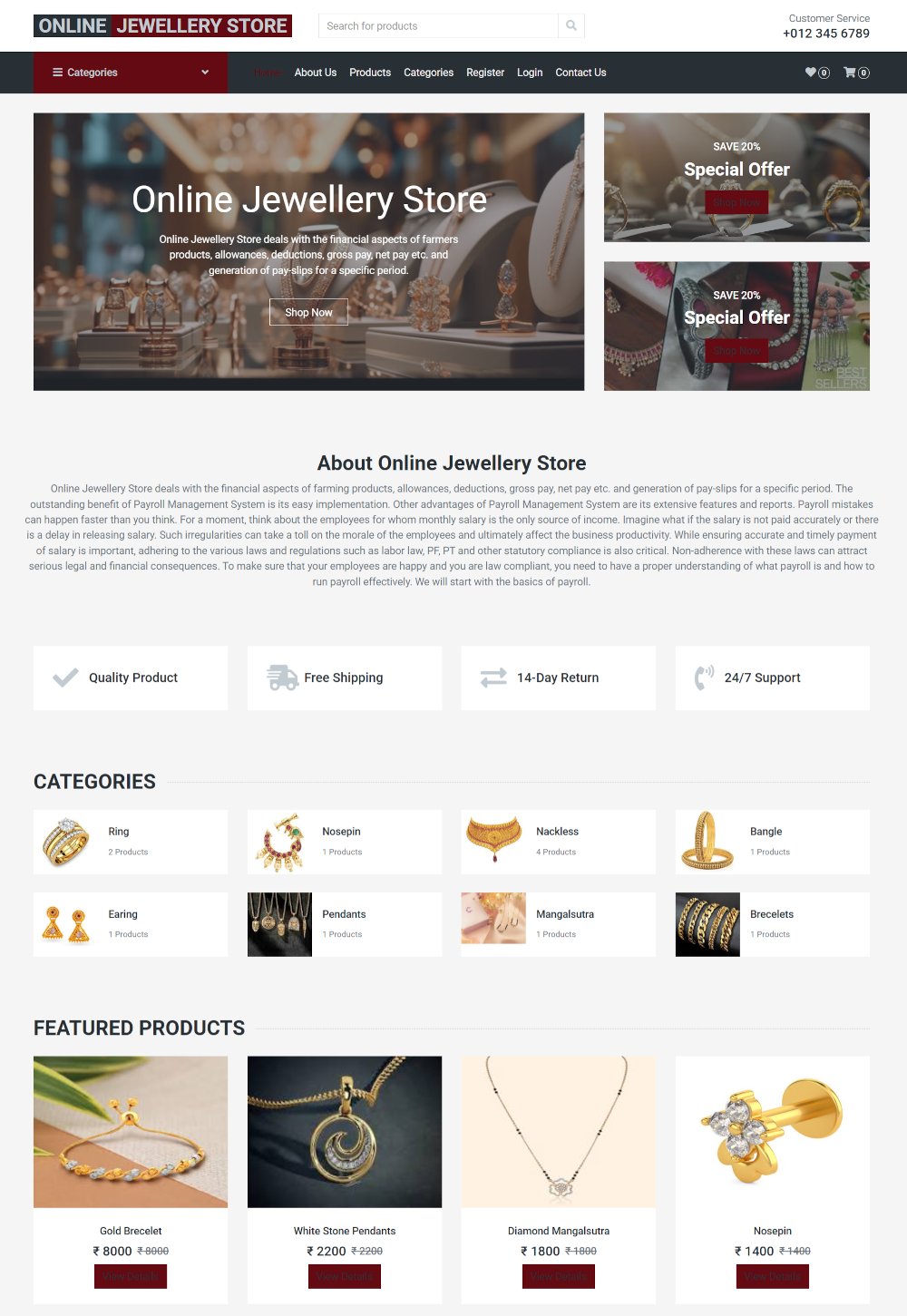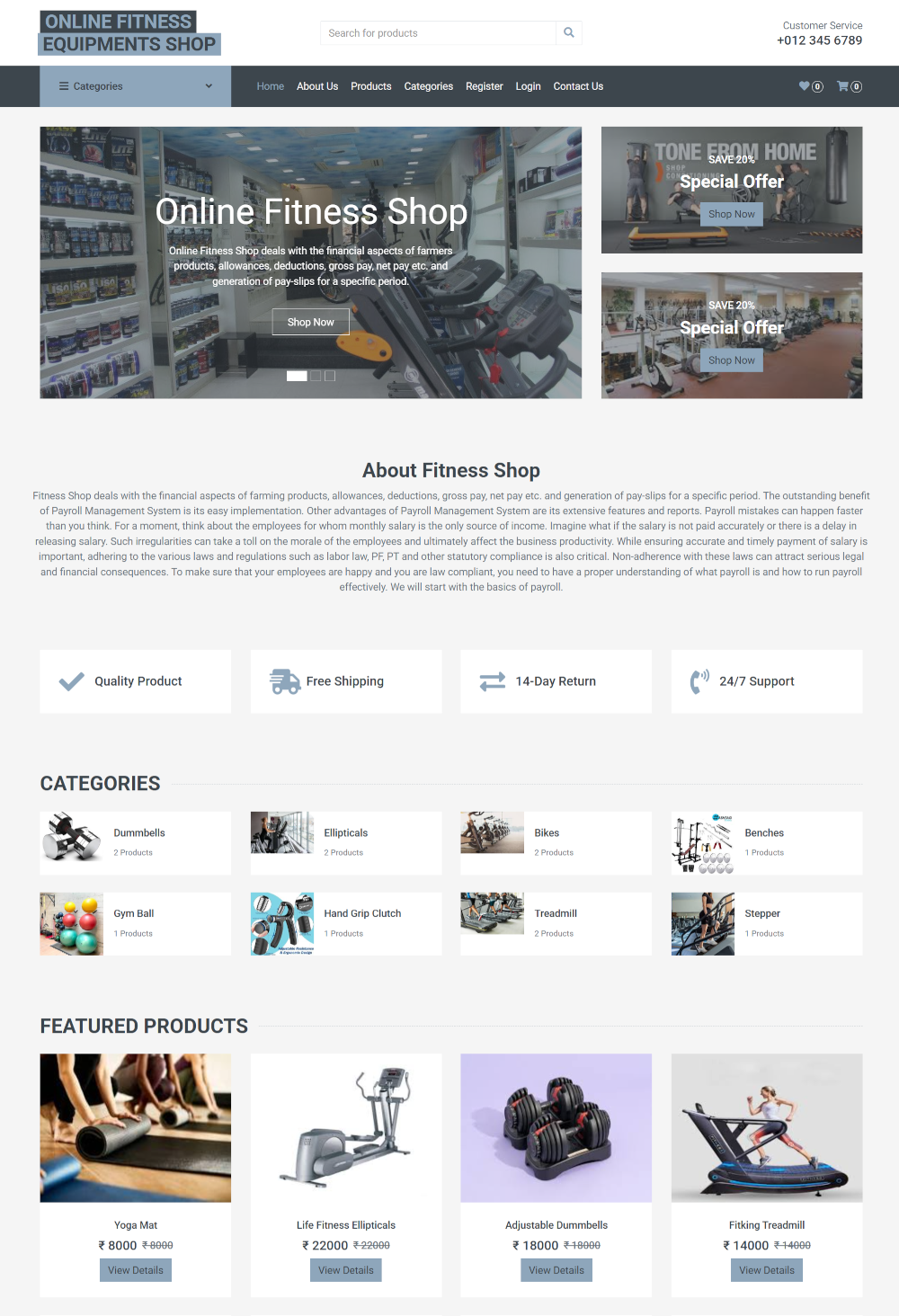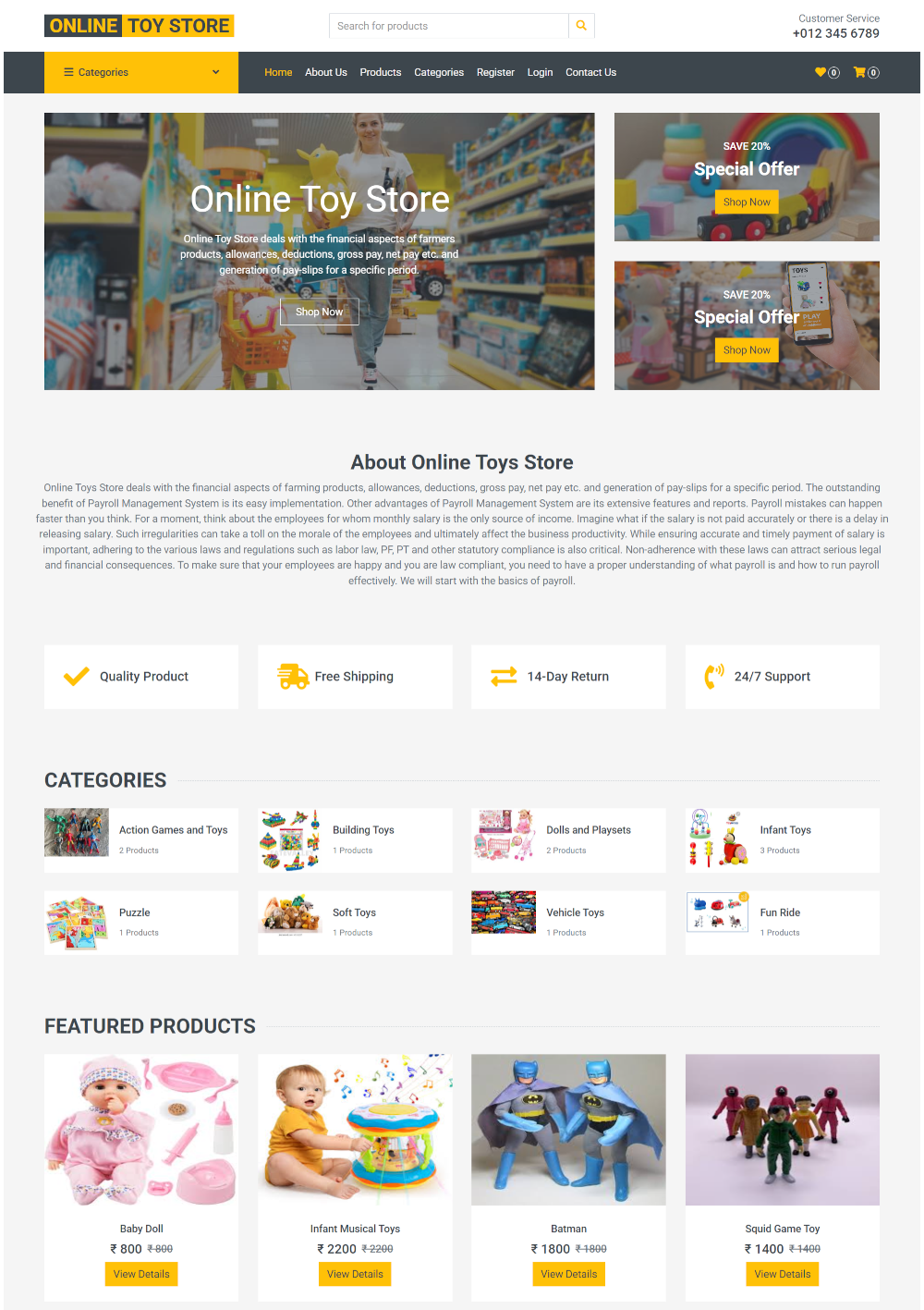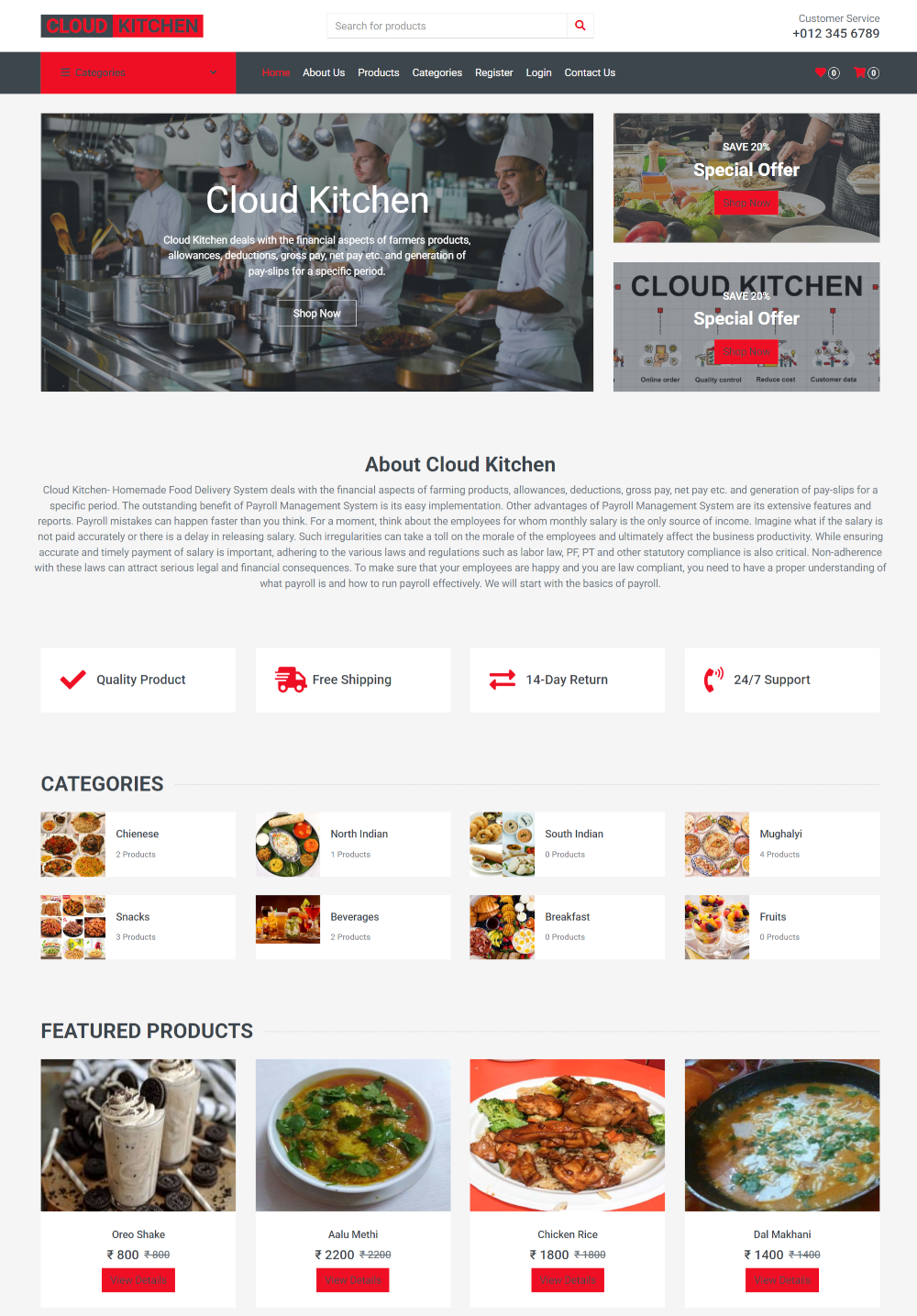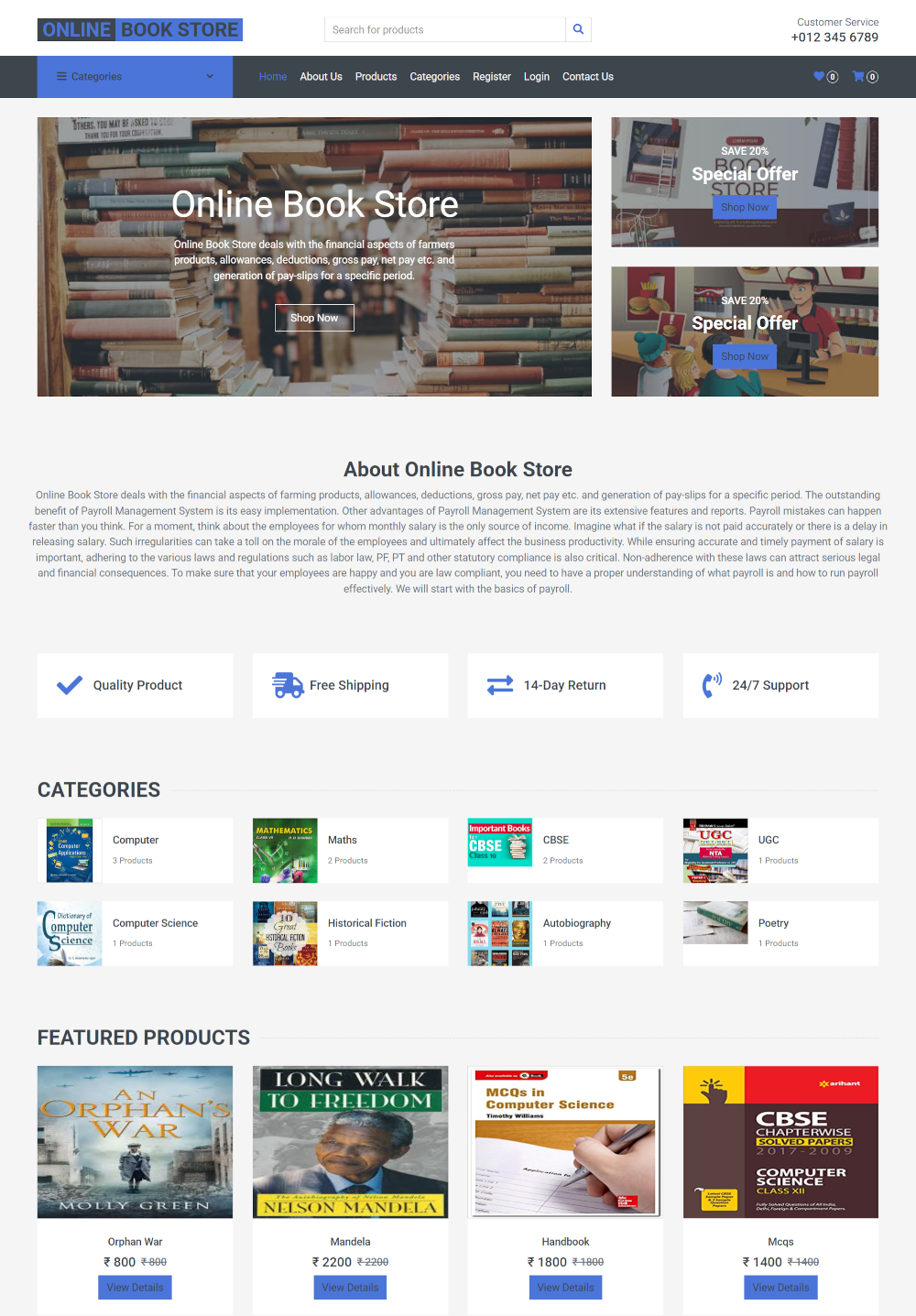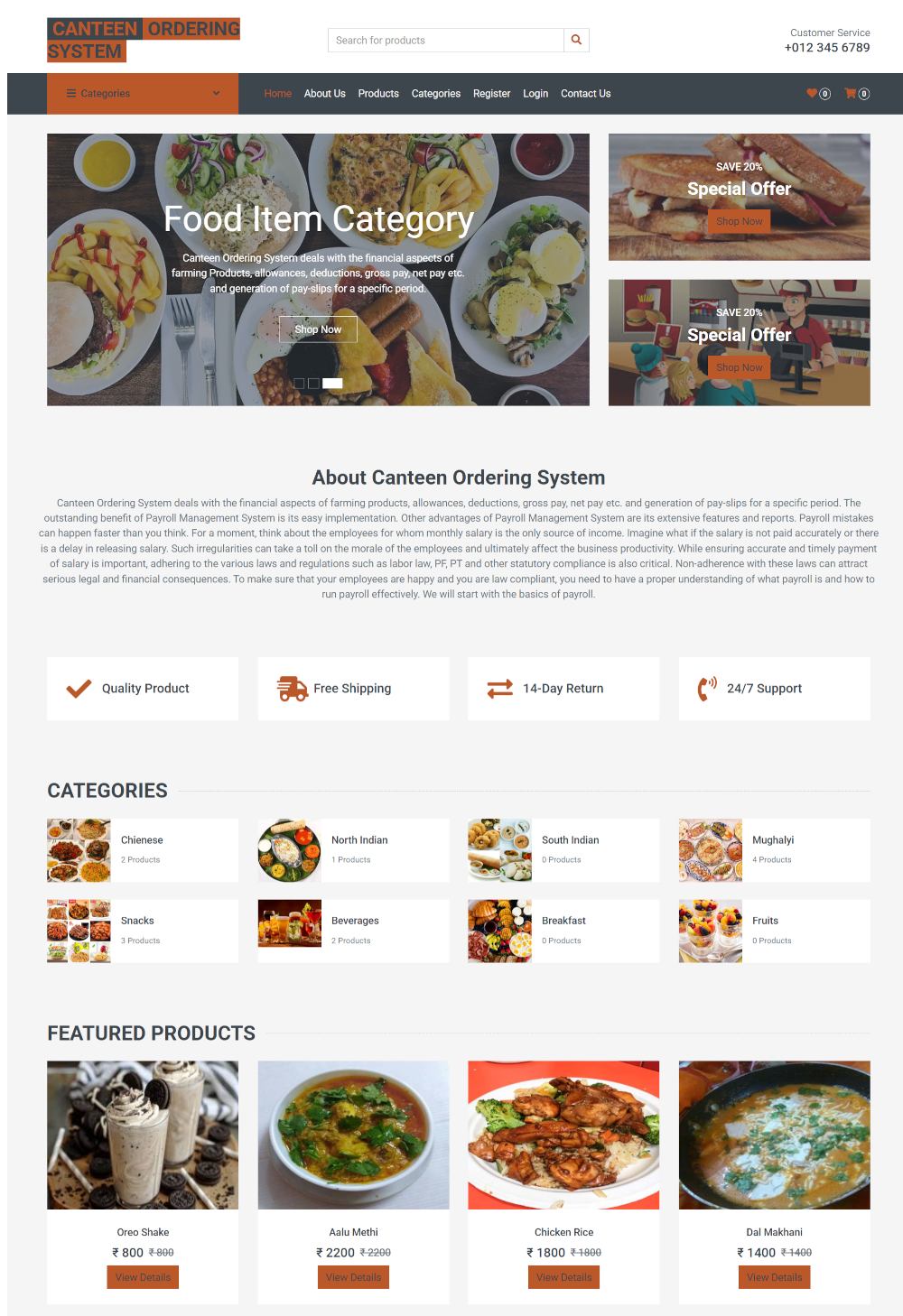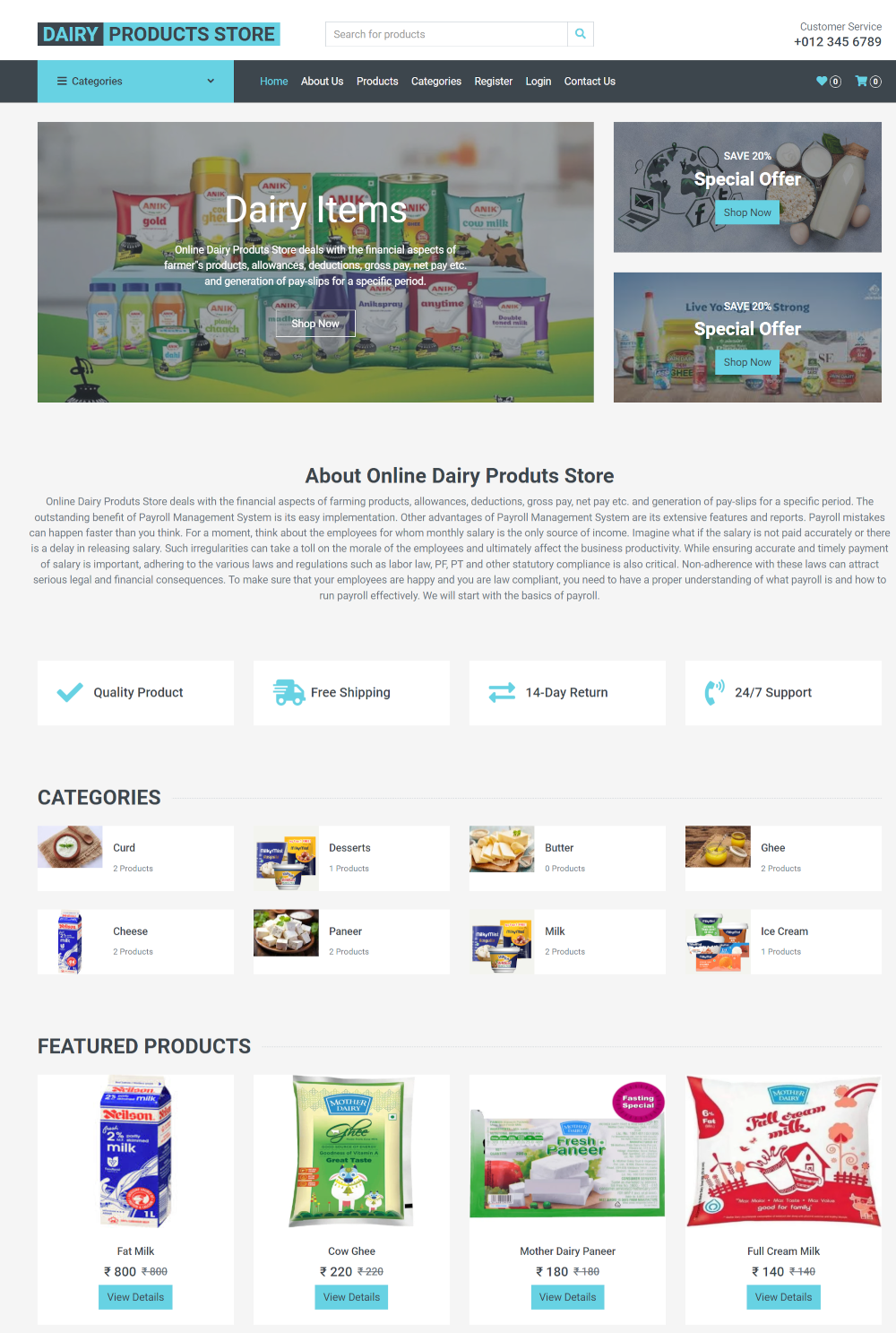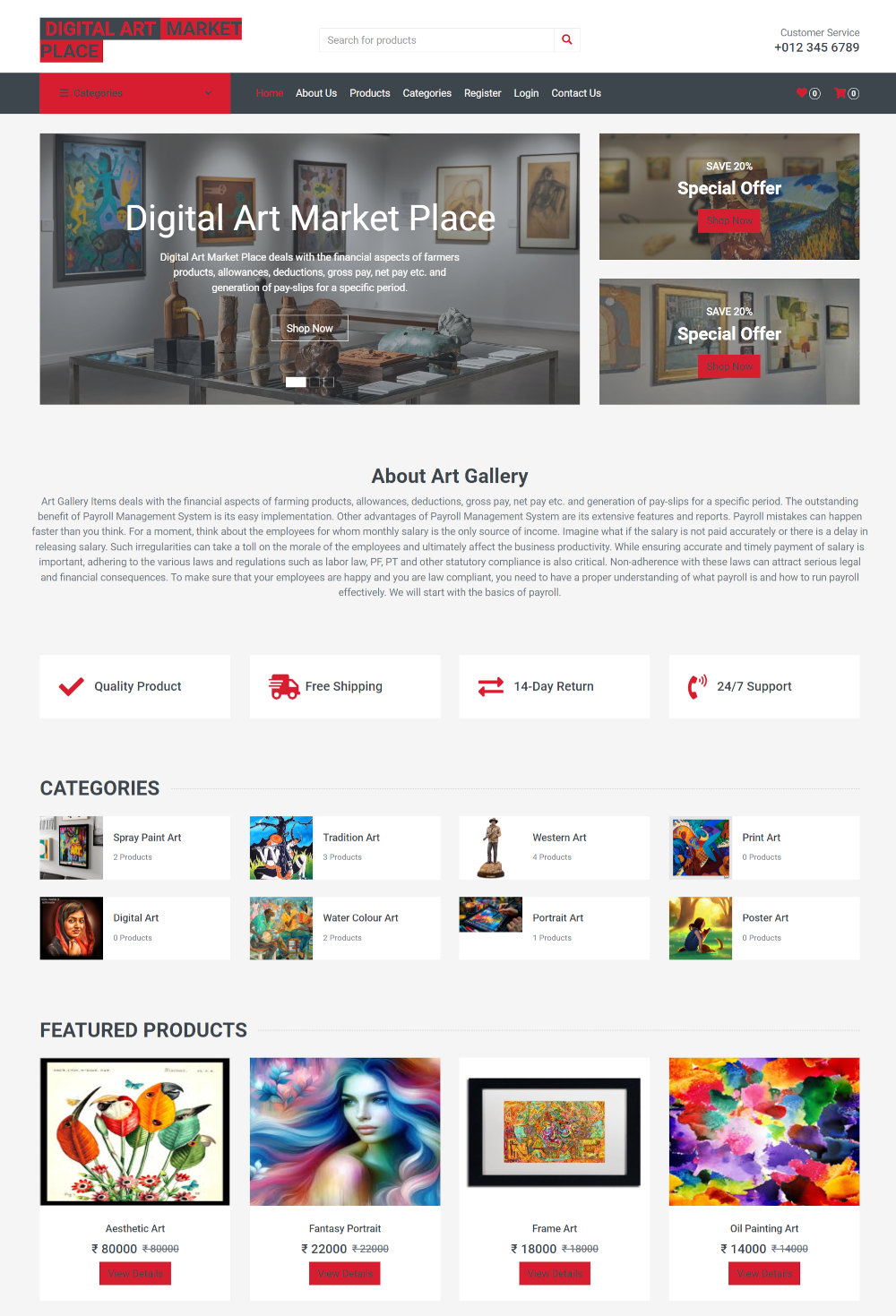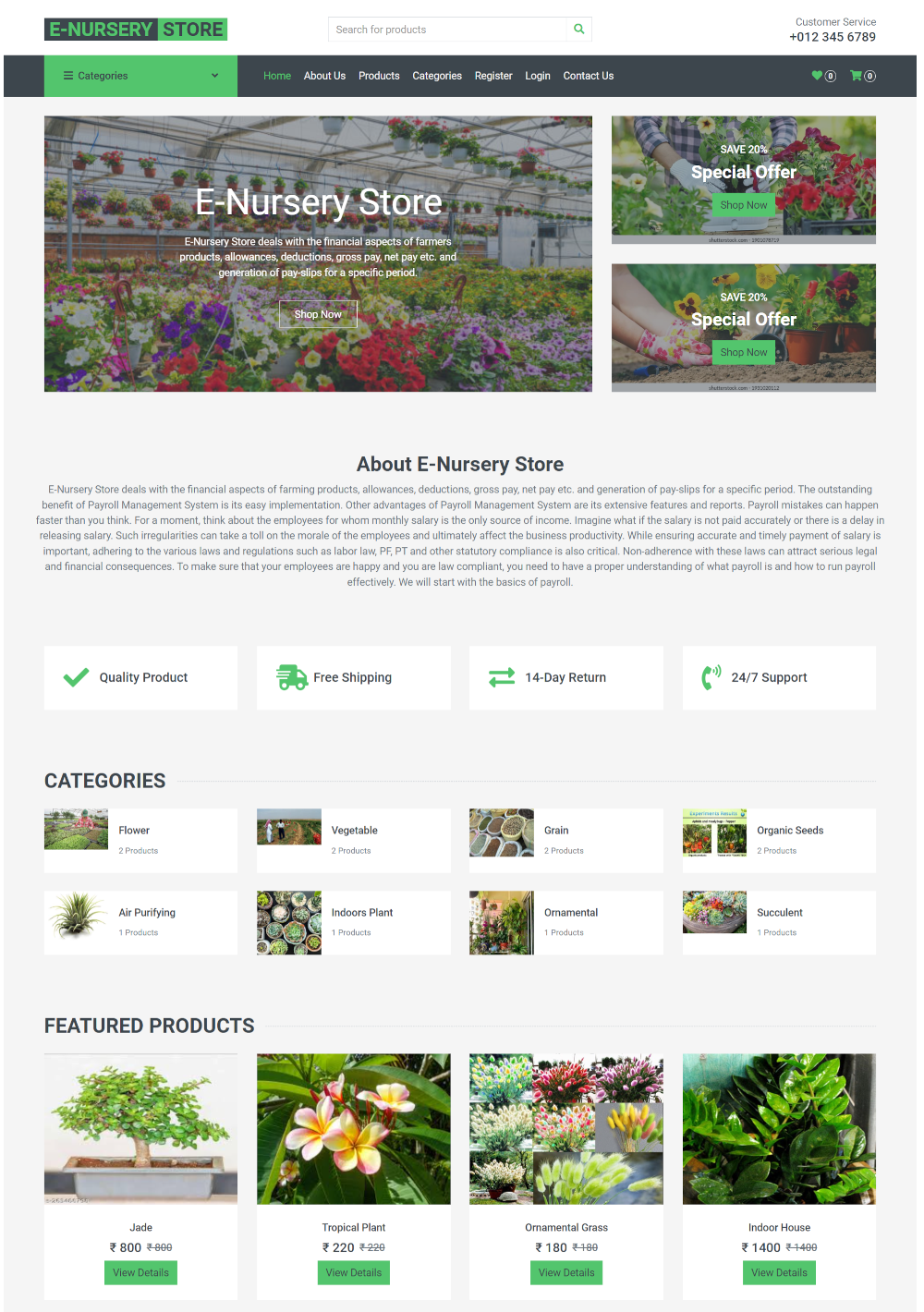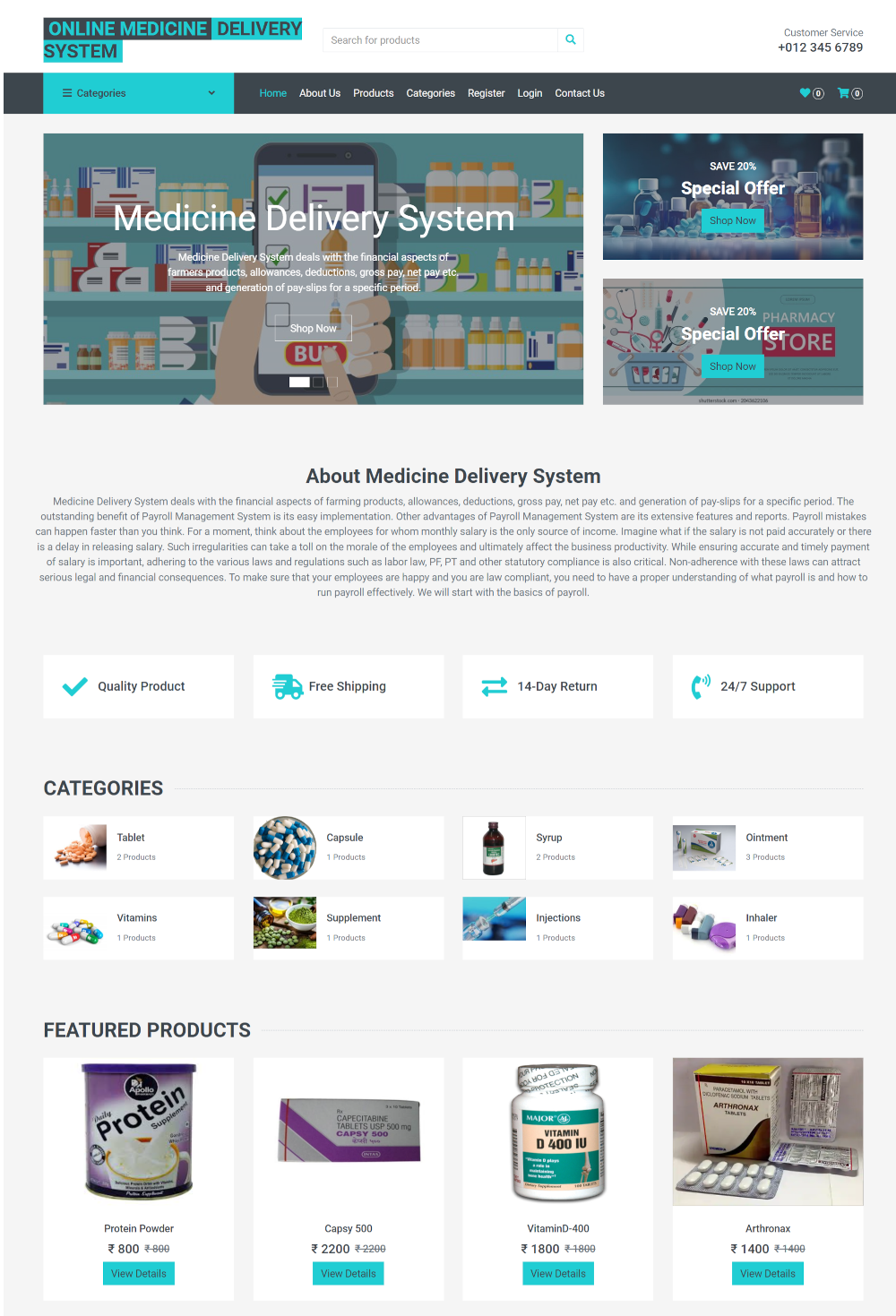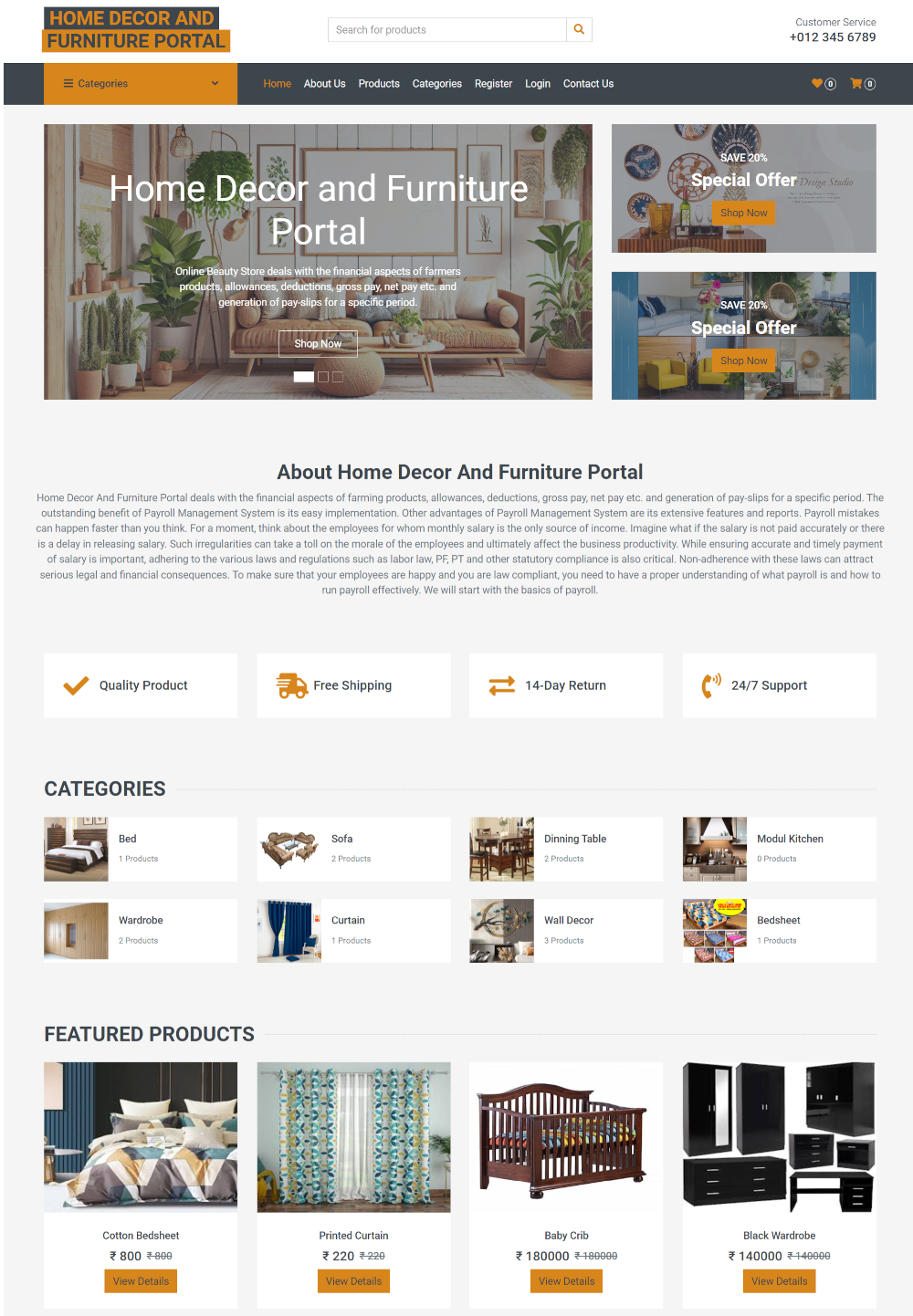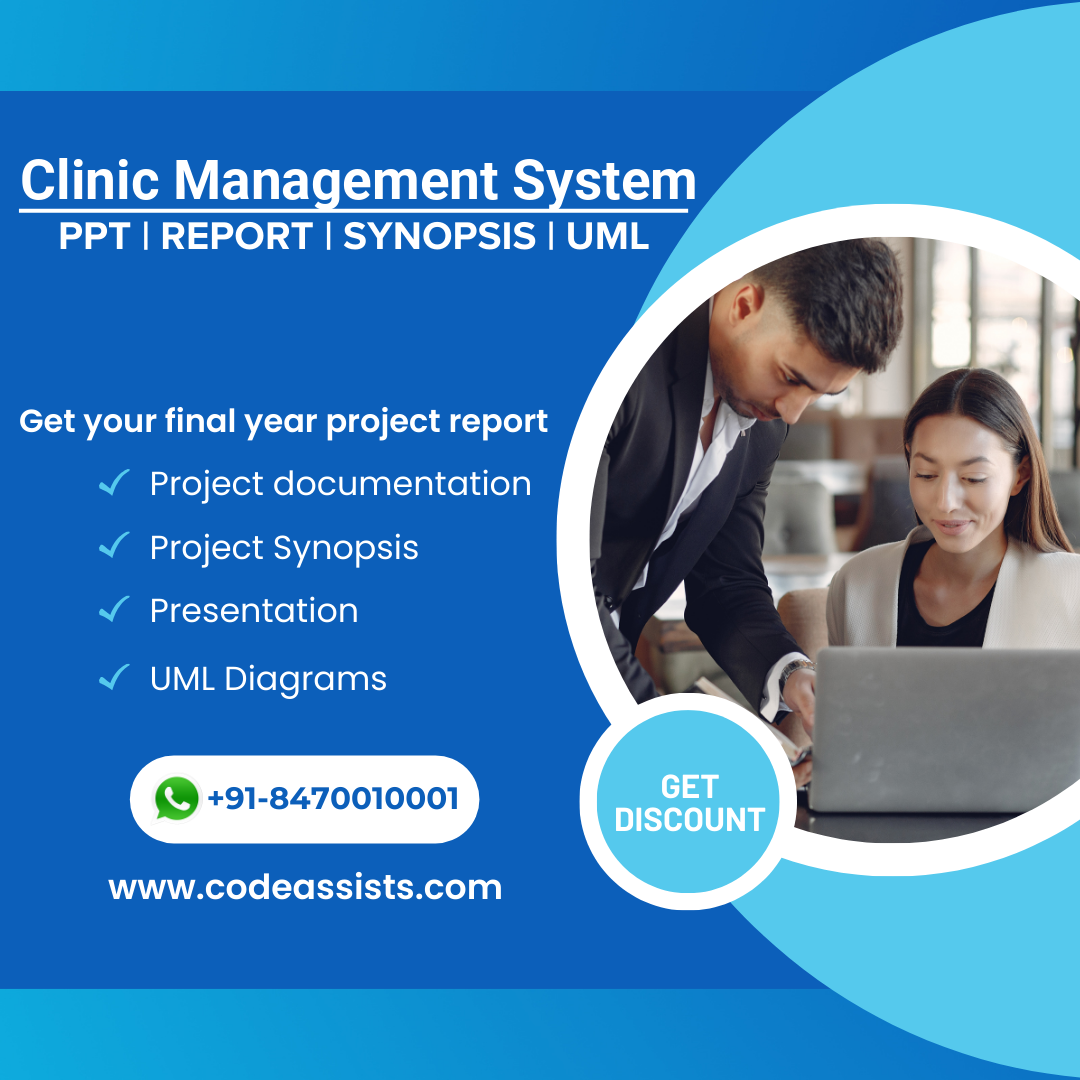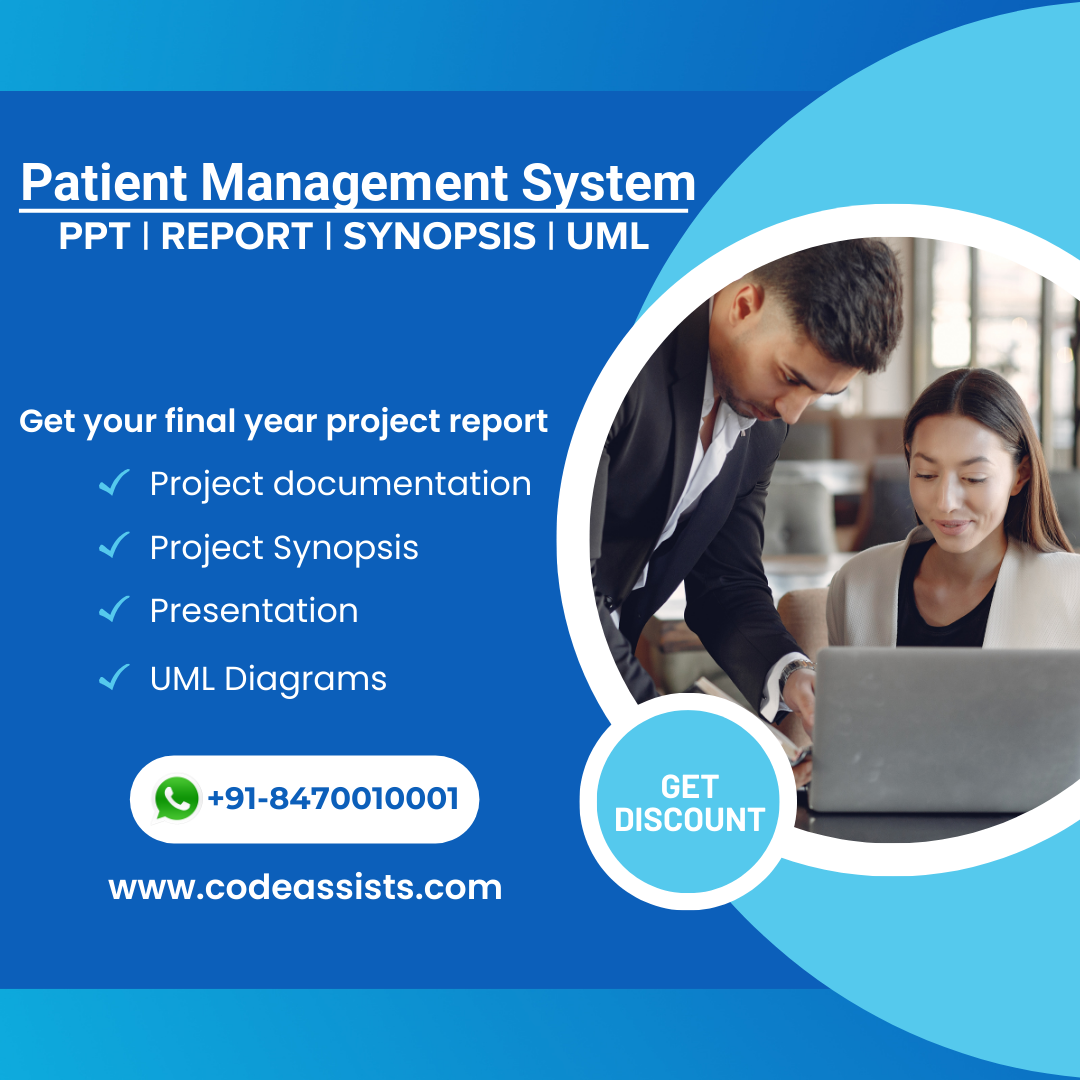Description
Development of Medical Store Billing System using PHP and MySQL
The project for a Medical Store Billing System has been created using PHP and MySQL. We offer online PHP projects with complete source code, database, and documentation. This mini PHP project focuses on managing and selling medicines online. The primary objective of the Medical Store Billing System application is to provide comprehensive information about medicines. The project includes a single user role, the admin, who has the authority to oversee all activities. The admin can manage medicines, medicine types, bills, and sales details. This PHP project is beneficial for maintaining sales activities related to medicines. The admin can view details of medicines, medicine types, etc., and has the exclusive rights to edit or delete medicine details.
We have developed the Medical Store Billing System in PHP with a MySQL database. We offer the complete project source code and database for the Medical Store Billing System in PHP, suitable for free download for PHP projects with databases. Additionally, we provide customized PHP major projects for beginners. The main goal of developing this PHP Project on Medical Store Billing System is to provide an interface for managing medicines, medicine types, and bills.
Modules and Description of the Medical Store Billing System Project:
Bill Module:
The primary purpose of this module is to manage bills in the Medical Store Billing System project developed using PHP and MySQL. This module is crucial as it tracks all bill-related information. We have implemented all CRUD (Create, Read, Update, Delete) operations for bills. Customers can view their bill details.
Features of the Bill Module:
- Admin can manage bills
- Admin can edit/delete bills
- Admin can view a list of all bills
- Customers can view their bills
Medicine Module:
The main objective of this module is to manage applicant medicines. Admin manages all medicines, and patients or customers can view the medicines.
Features of the Medicine Module:
- Admin can manage medicines
- Admin can edit/delete medicines
- Admin can view a list of all medicines
- Patients can view medicines
Sells Module:
The primary goal of this module is to provide all functionalities related to sales. It tracks all sales information and details. Admin manages all sales, and customers can view their connections. This module is available for free download for final year students with source code and database.
Features of the Sells Module:
- Admin can add new sales
- Admin can view a list of sales details
- Only admin can edit and update sales records
- Admin can delete sales records
- All sales forms are validated on the client side using JavaScript
Functionality and Modules of the Medical Store Billing System Project:
- Login – Admin login module
- Logout Functionality
- Change Password Functionality
- Dashboard – Admin dashboard for managing medicines, medicine details, and listings
- Medicine Management Module
- Adding New Medicine Details
- Editing Existing Medicine Details
- Viewing all medicine details
- List of all medicines
- Sells Module
- Adding New Sales Details
- Editing Existing Sales Details
- Viewing all sales details
- List of all sales
- Billing Management Module
- Adding New Billing Details
- Editing Existing Billing Details
- Viewing all billing details
- List of all billing
- Reports of the Medical Store Billing System Project
- Report of all medicines
- Report of all sales
- Report of all billing
Static Pages and Other Sections:
Static pages available in the Medical Store Billing System project:
- Home Page with a user-friendly interface
- Animated slider for image banners on the Home Page
- About Us page describing the project
- Contact Us page for project inquiries
Technology Used in the Medical Store Billing System Project:
Technologies utilized in this project:
- HTML: Page layout design in HTML
- CSS: Styling using CSS
- JavaScript: Validation tasks and animations implemented with JavaScript
- PHP: Business and frontend logic developed in PHP
- MySQL: Database management using MySQL
- Apache2: Project deployment on Apache2 server
Supported Operating Systems:
Operating systems compatible with this project:
- Windows: Configurable on Windows OS using WAMP or XAMPP
- Linux: Compatible with all Linux versions
- Mac: Easily configured on Mac OS