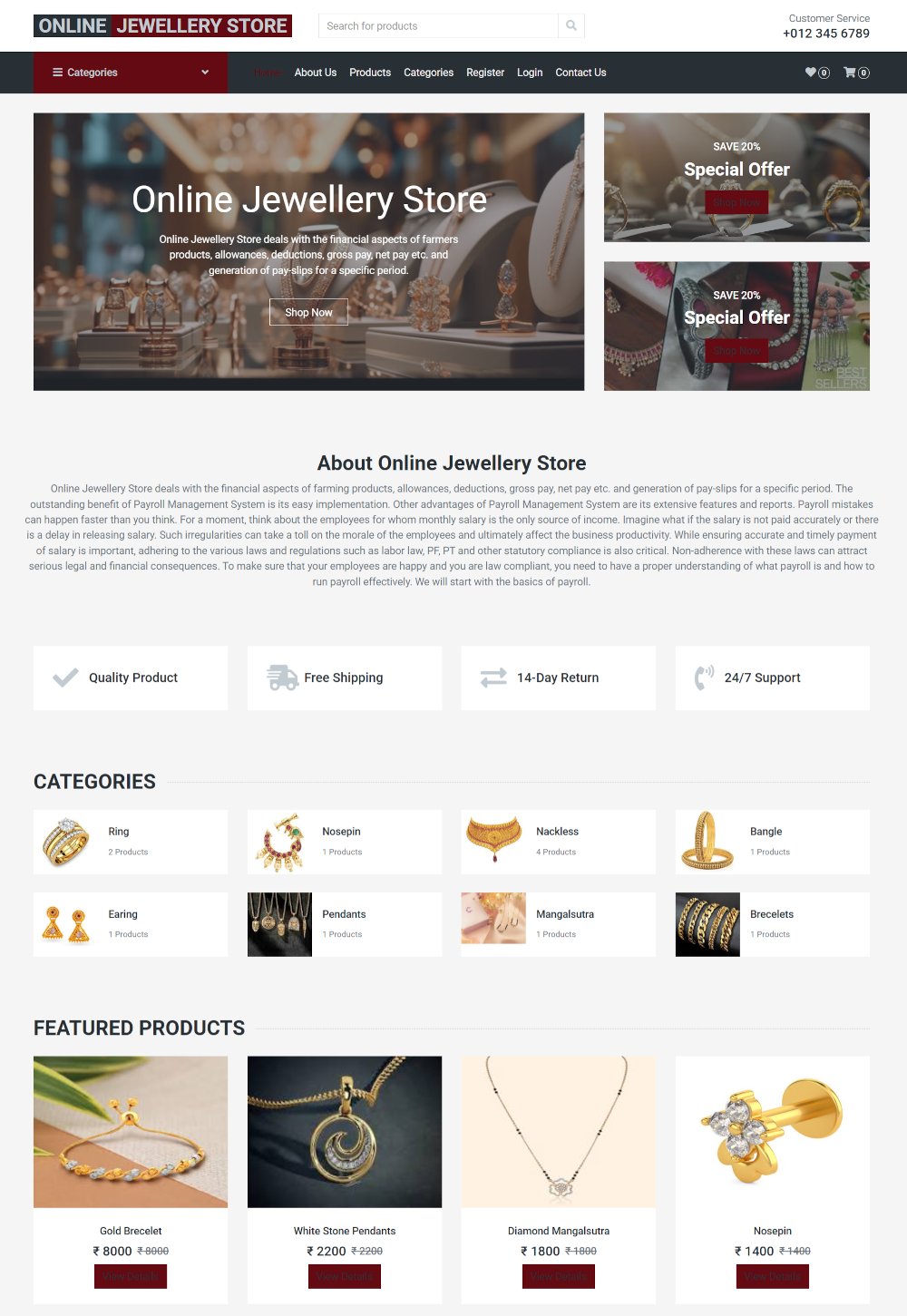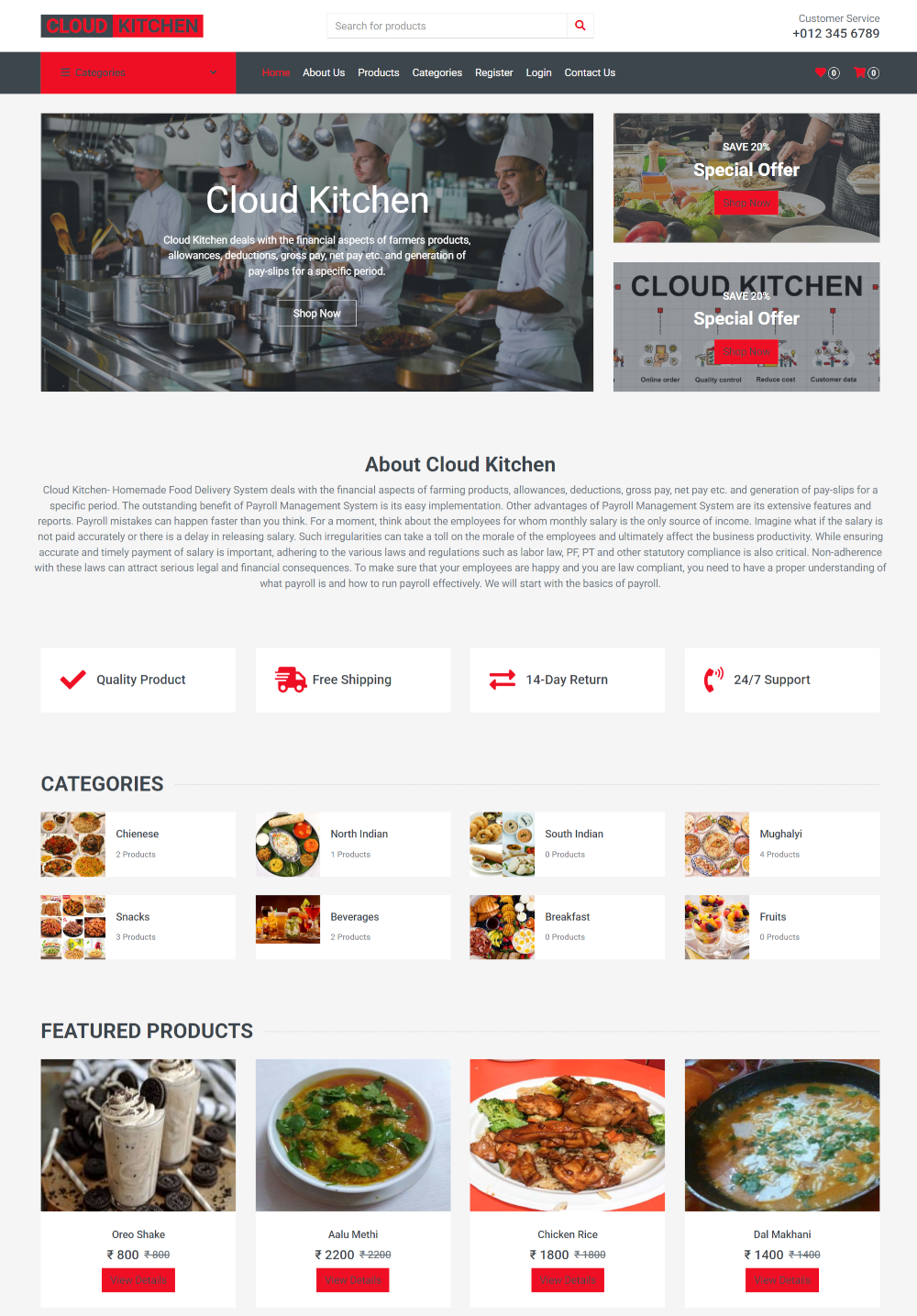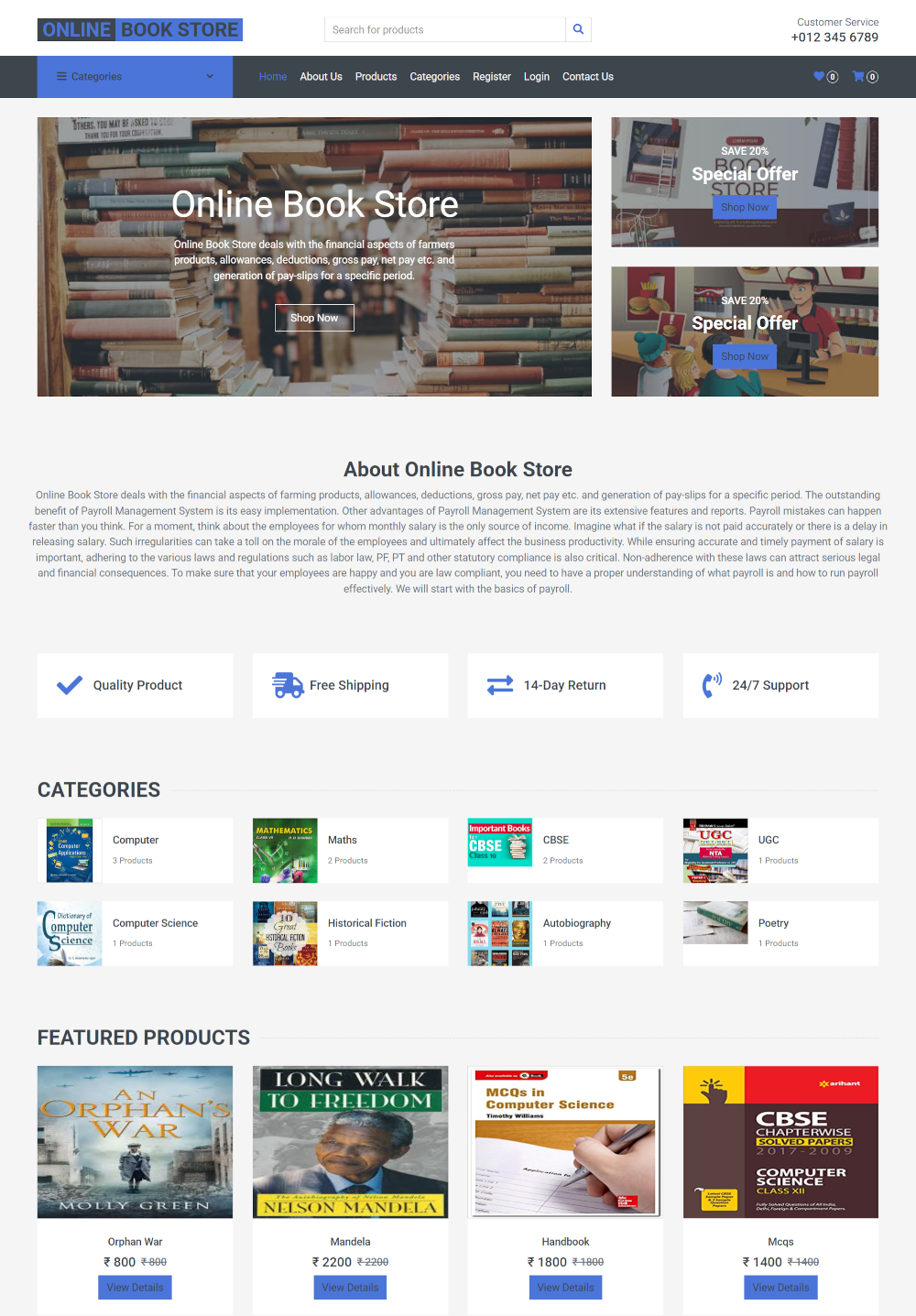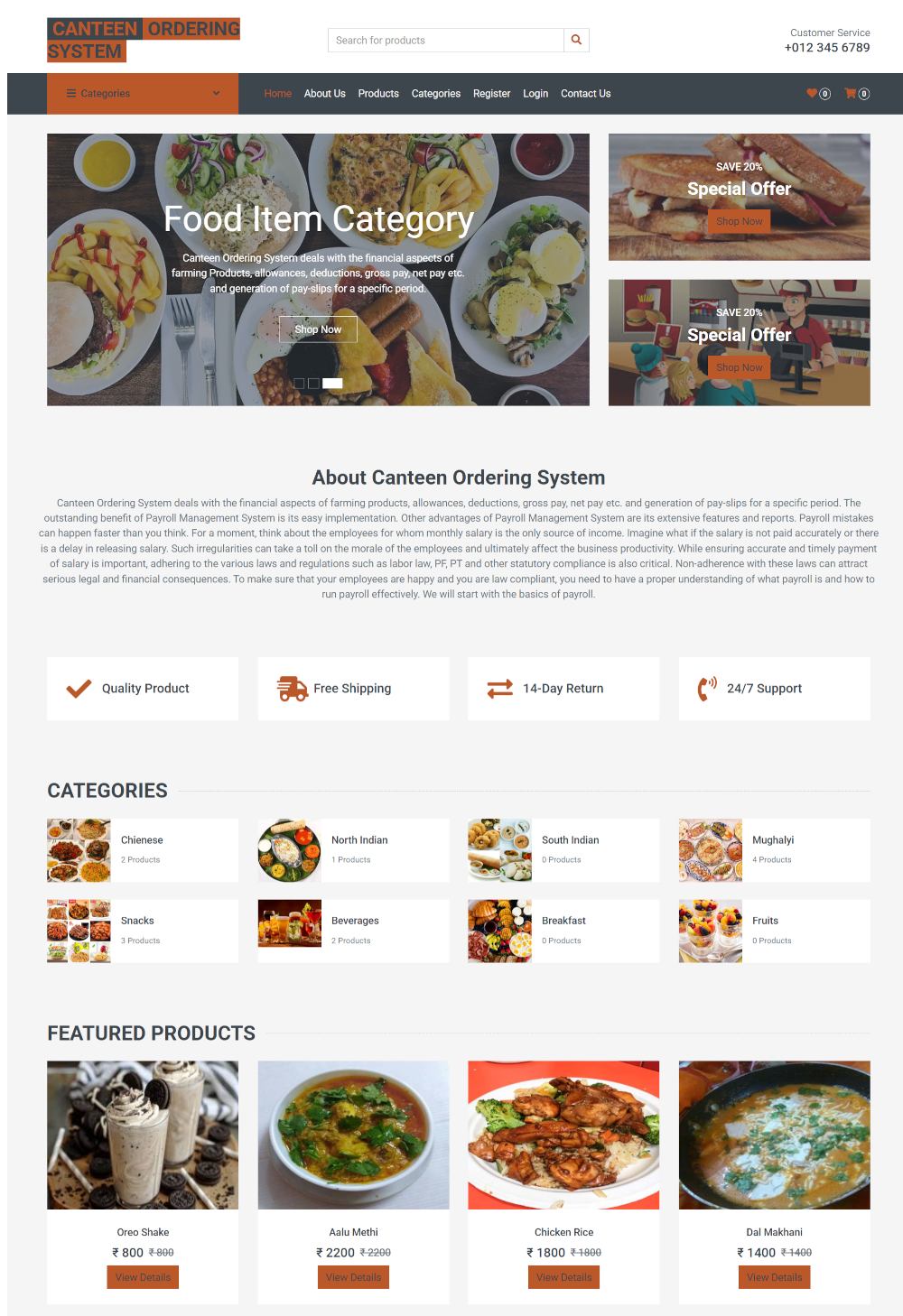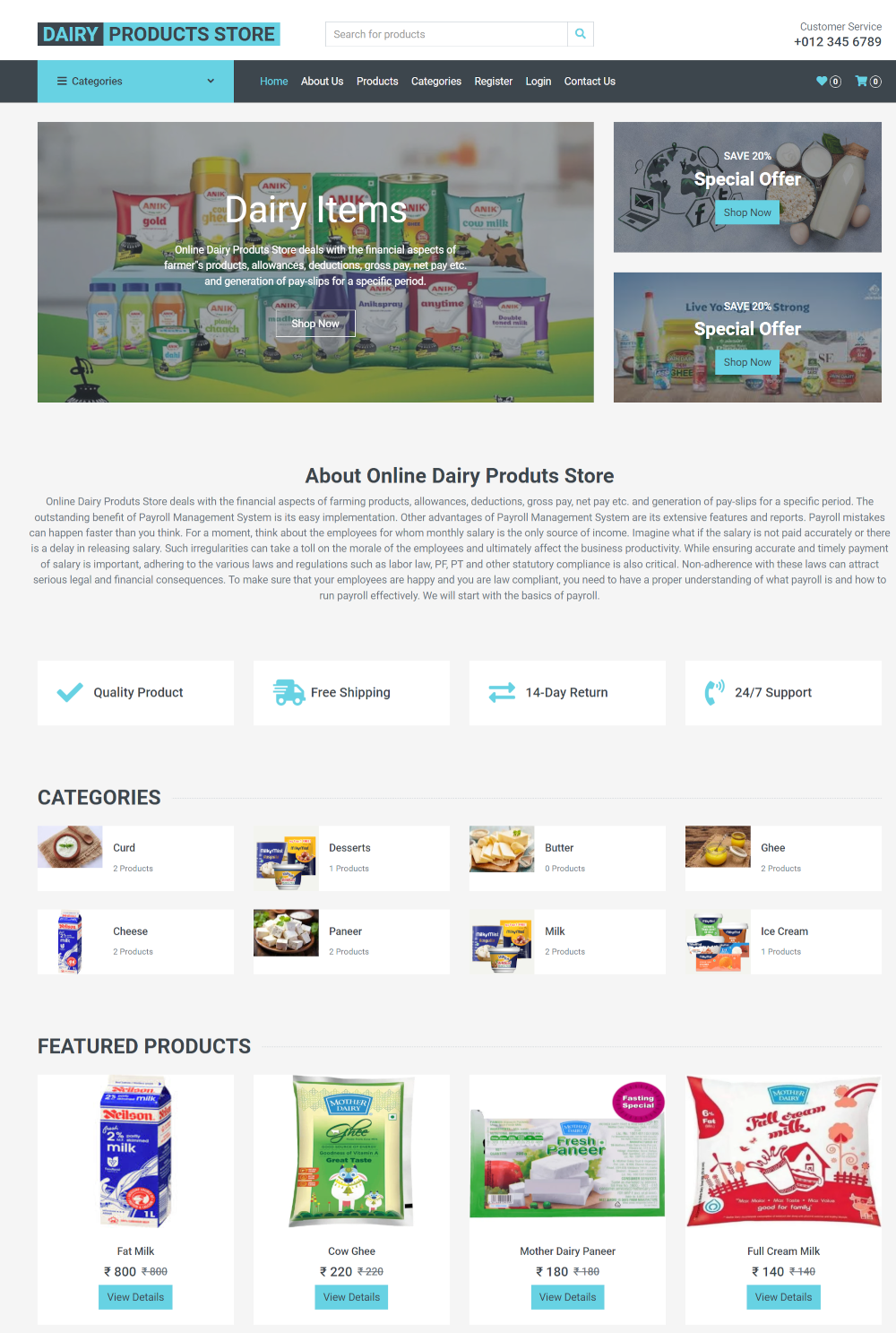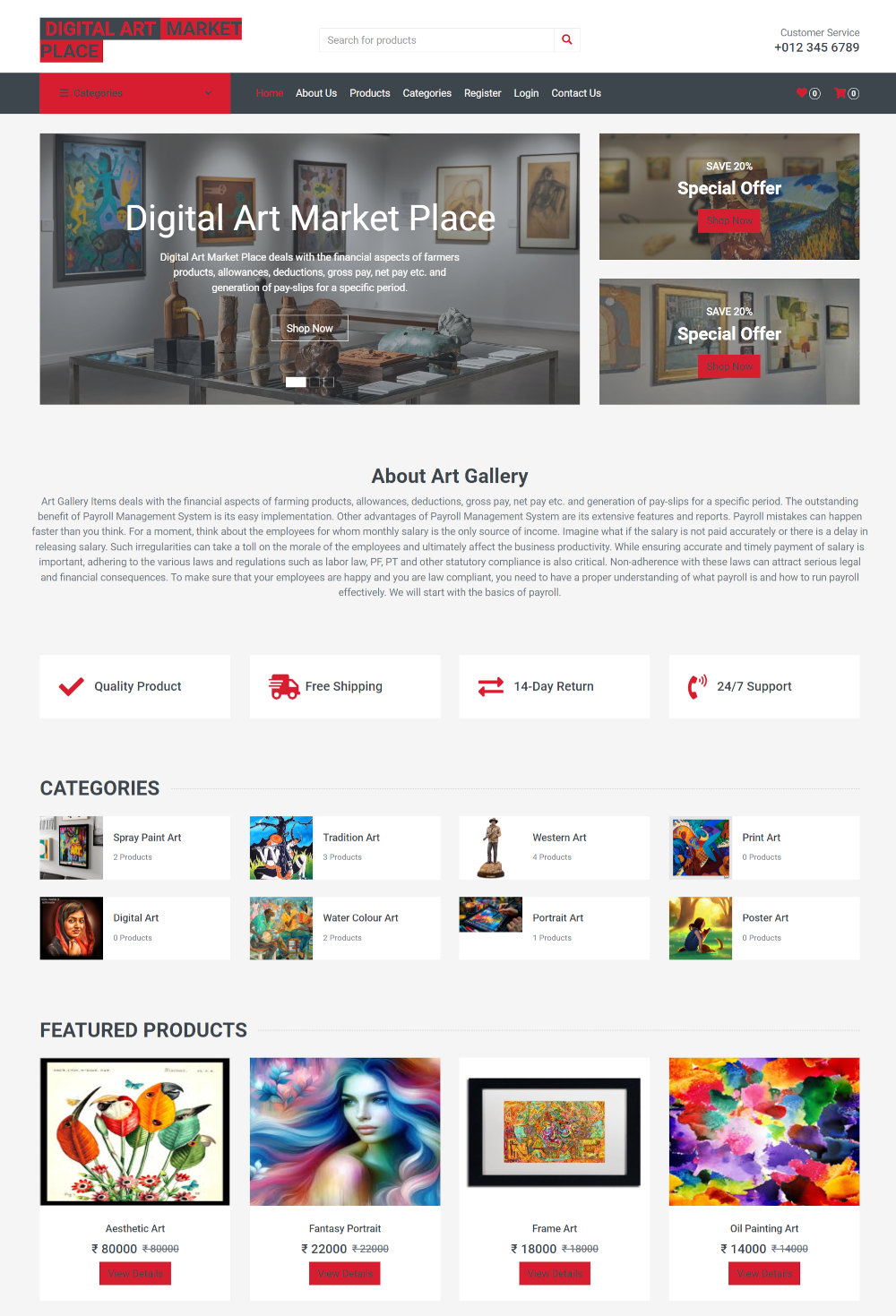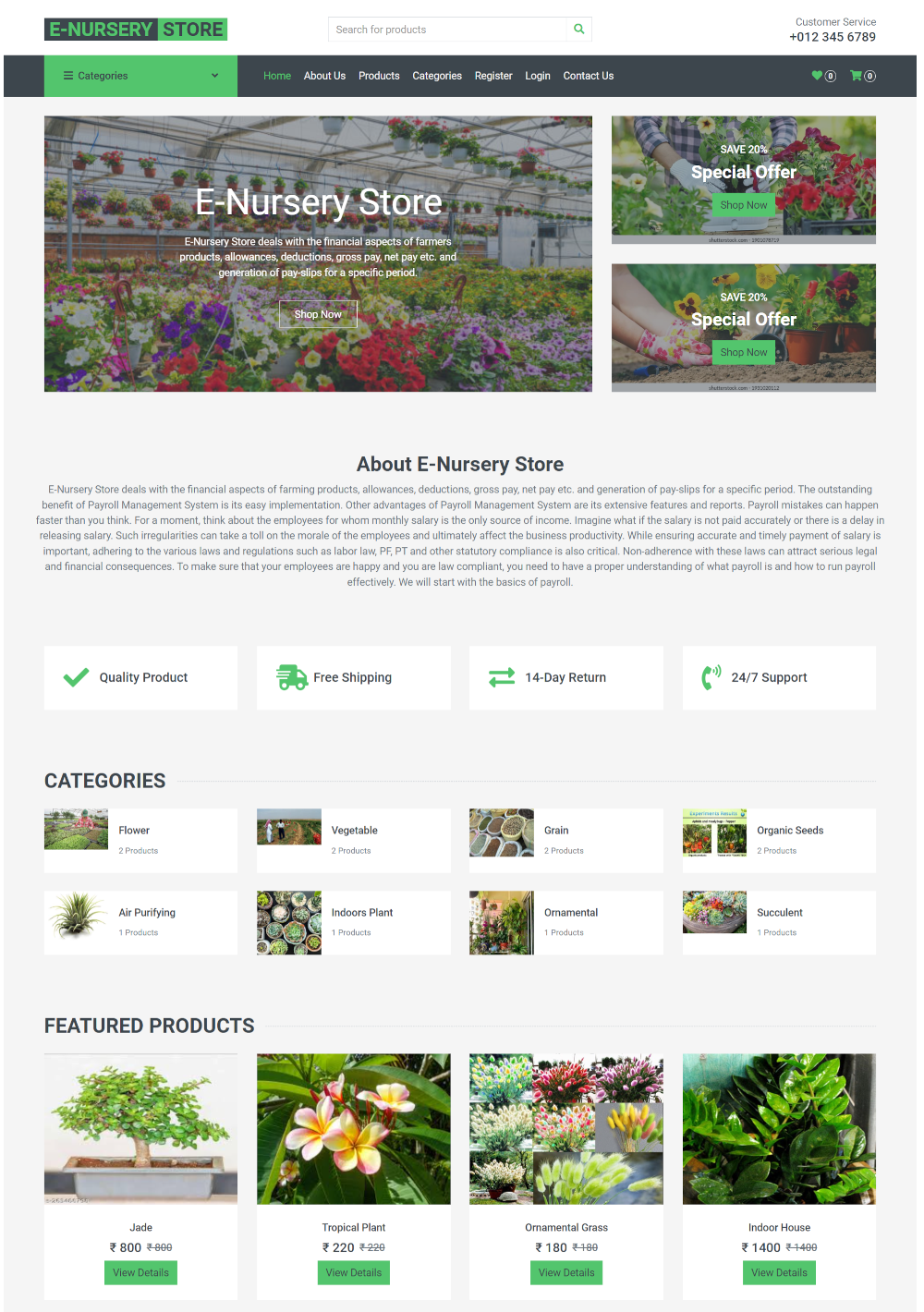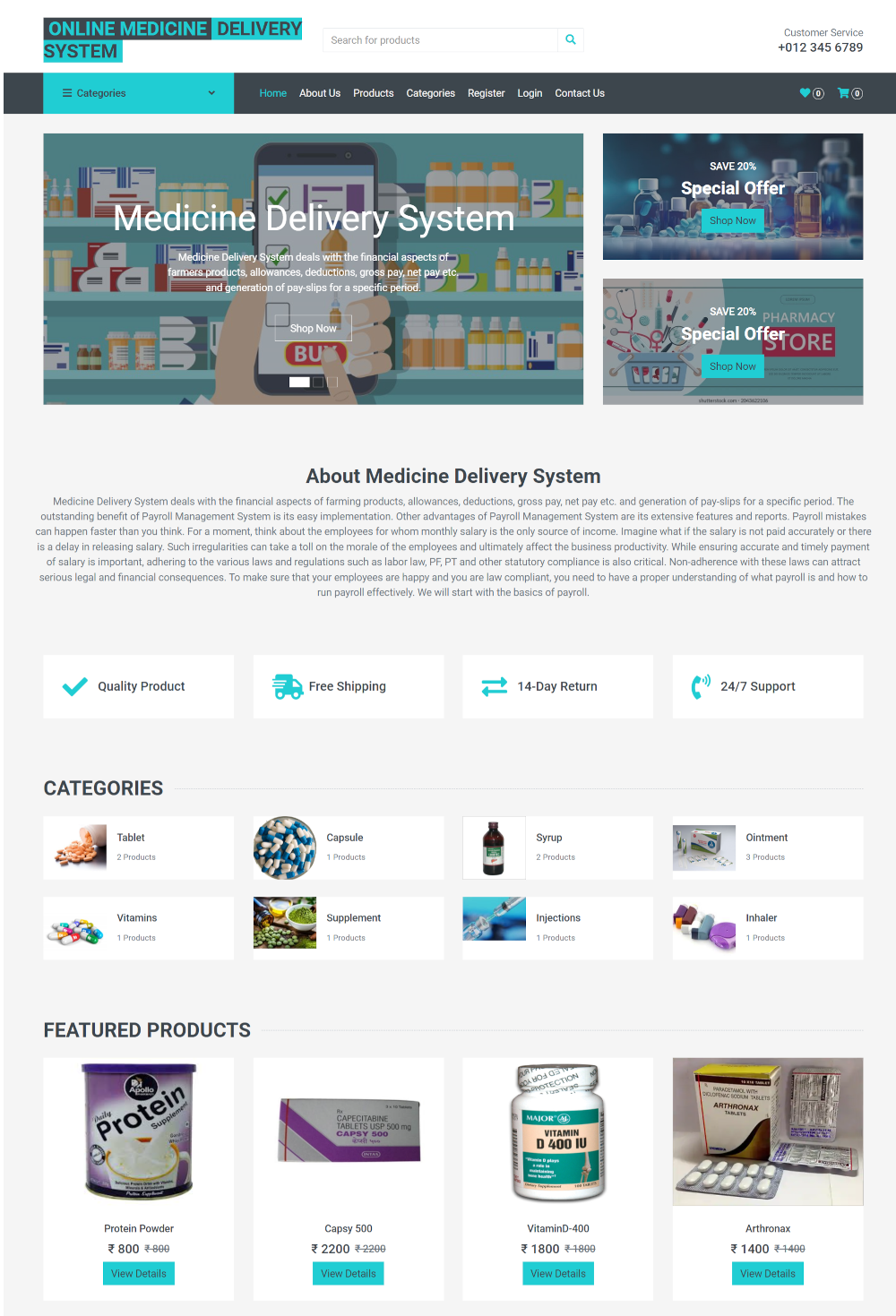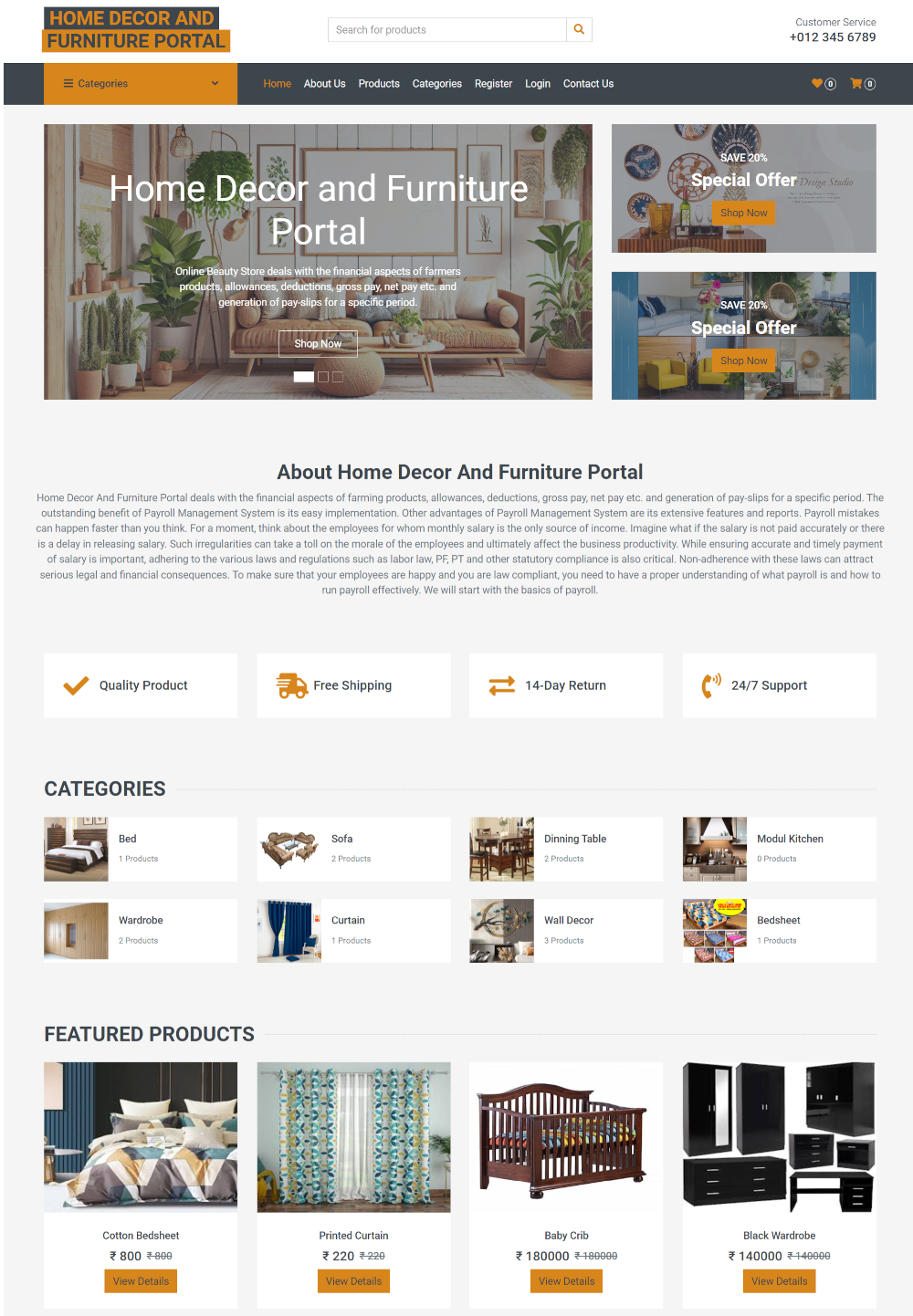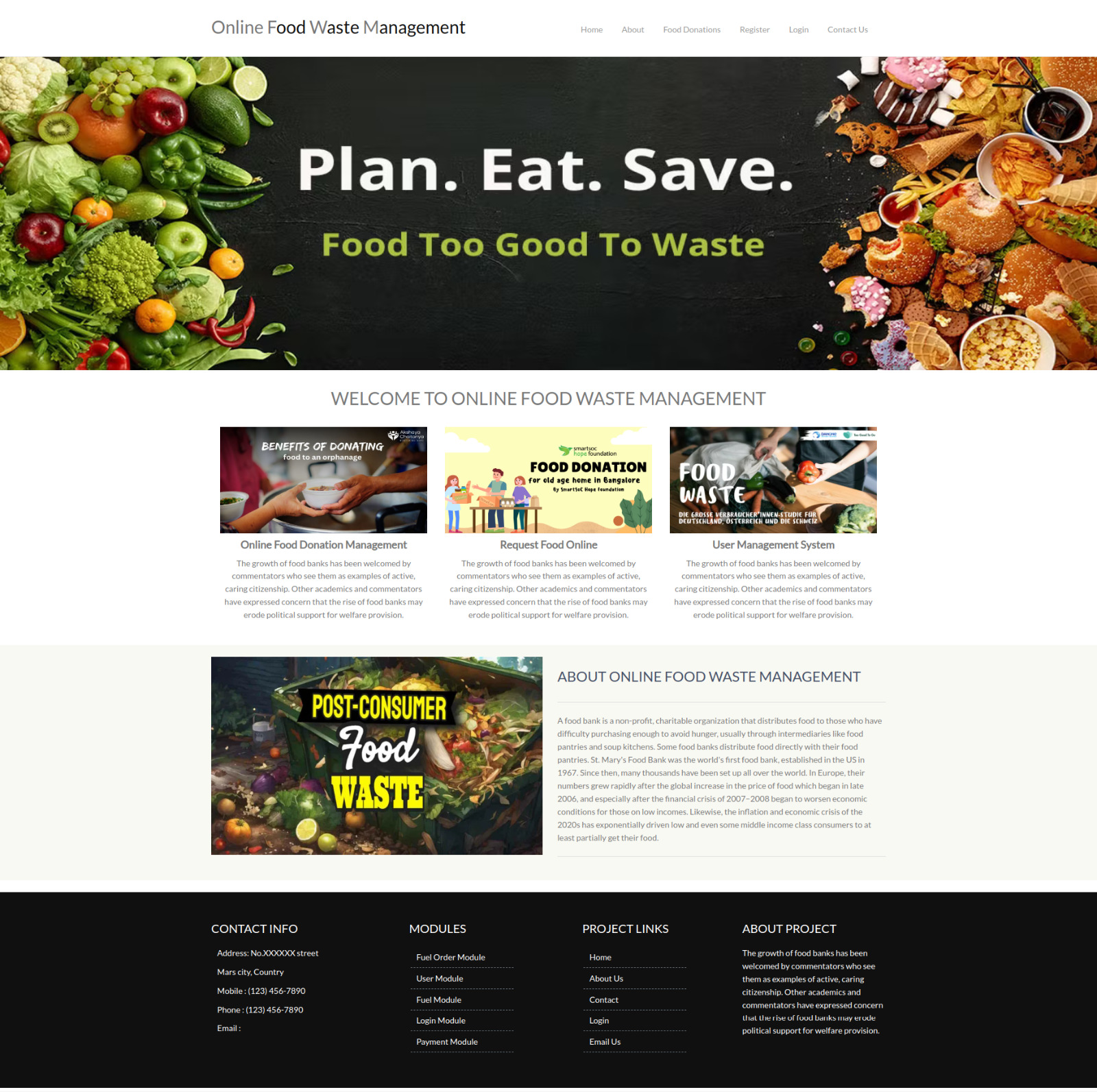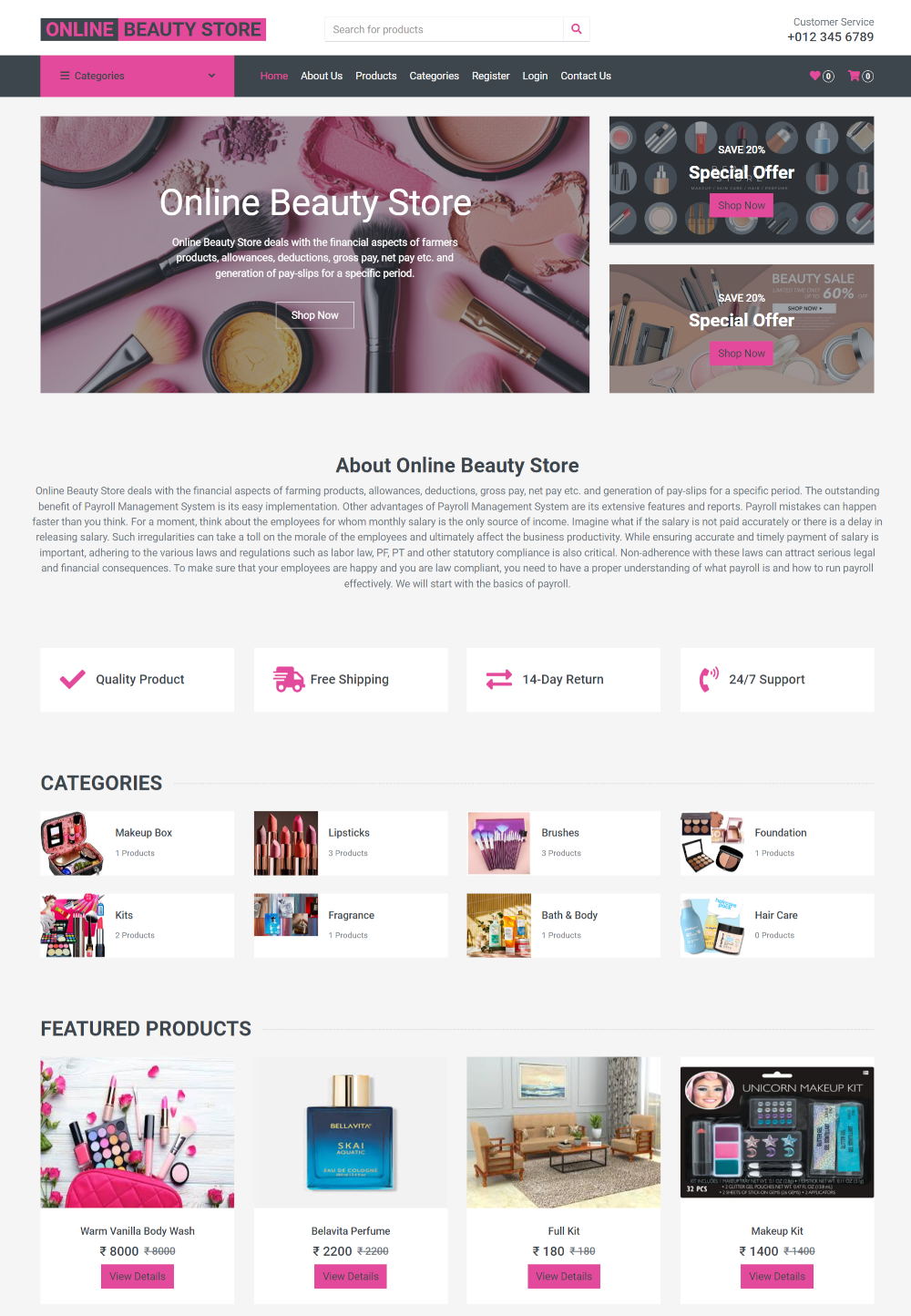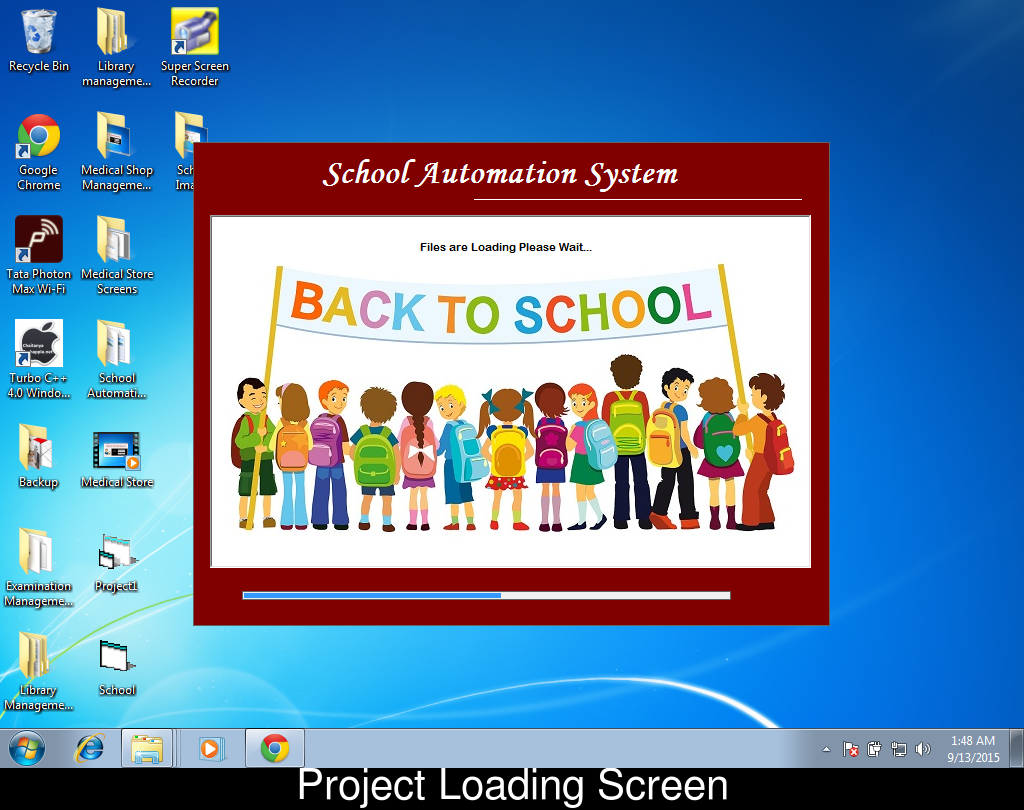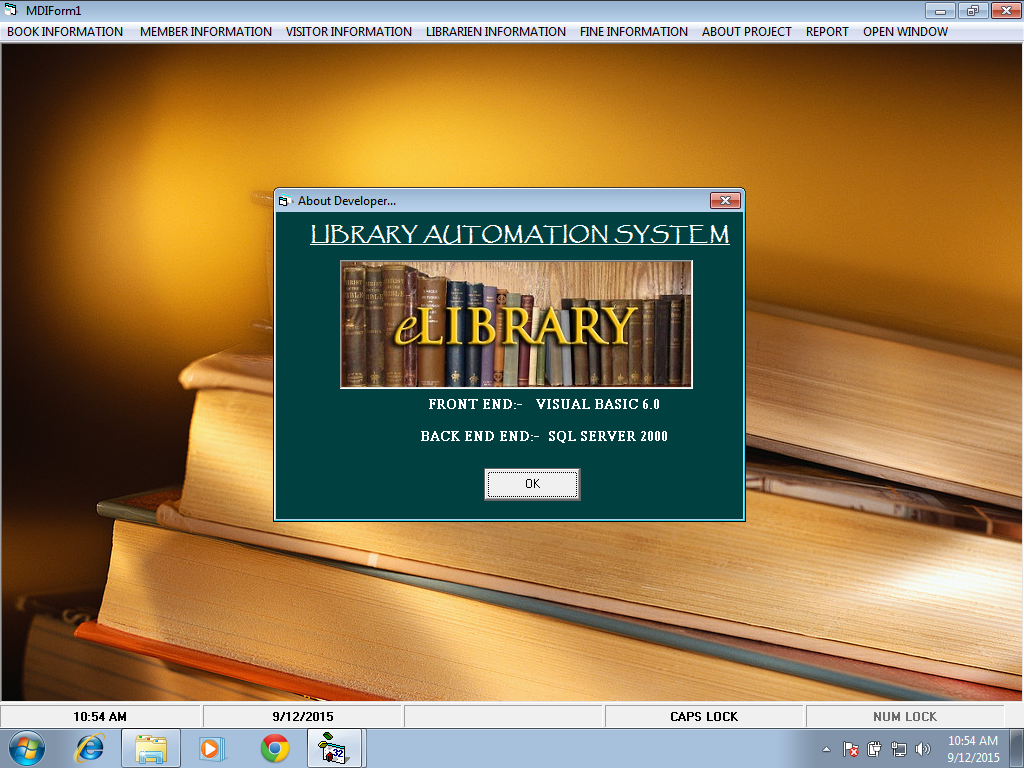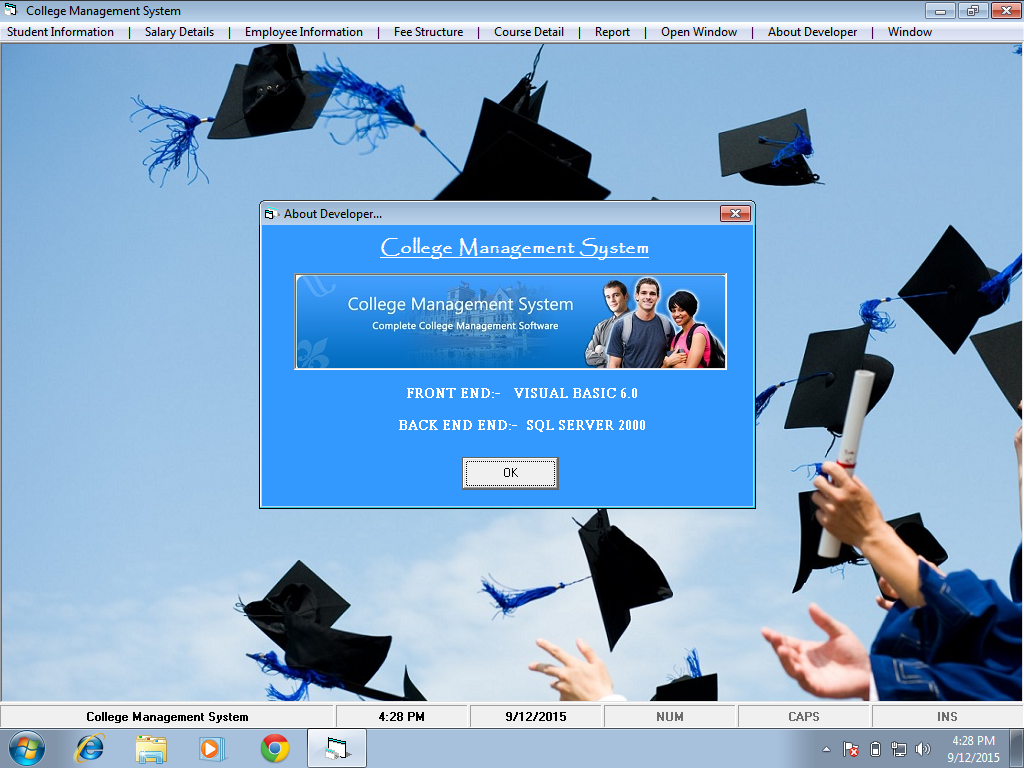Description
Mobile Shop Automation System Visual Basic Project
The Mobile Shop Automation System project has been created to efficiently manage a mobile showroom in a simple and effective manner. We offer various Visual Basic projects for students, complete with source code, database, and documentation. These projects are primarily designed for final year students using VB6 source code. The goal of this project is to streamline the management of mobile shops, including inventory and spare parts. This software can handle records related to purchases, sales, returns, stock updates, cash flow, and more. The main objective is to automate the manual process of maintaining records for counter sales, purchases, reorder levels, supplier and customer transactions, and monetary positions.
Below the description, you can find screenshots and a demo video of the Mobile Shop Automation project for further clarification.
Modules and Description of Mobile Shop Automation System Project:
Company Module:
The Company Module is designed to manage company information. This module is the core of the Mobile Shop Automation System project developed using Visual Basic and SQL Server. The admin can handle all company details, and customers can view the company information.
Features of Company Module:
- Admin can manage company details
- Admin can edit/delete company information
- Admin can view a list of all companies
- Customers can view company details
Mobile Module:
The Mobile Module is focused on managing mobile data. Admin can manage all mobile information, and customers can view mobile details. The admin can view a list of all mobiles and filter them based on customer preferences.
Features of Mobile Module:
- Admin can manage mobile details
- Admin can edit/delete mobile information
- Admin can view a list of all mobiles
- Customers can view mobile details
Sales Module:
The Sales Module is designed to manage customer sales records. Admin can handle all sales transactions.
Features of Sales Module:
- Admin can manage sales records
- Admin can edit/delete sales information
- Admin can view a list of all sales
- Customers can view their sales details
Customer Module:
The Customer Module is developed to provide functionality related to customers. It tracks and manages customer information and details. CRUD operations (Create, Read, Update, Delete) are implemented for customers. Admin has full access to customer data, while customers can only view their own information with access level restrictions in place.
Features of Customer Module:
- Admin can add new customer details
- Admin can view a list of customer details
- Admin can edit and update customer records
- Admin can delete customer records
- Client-side validation using JavaScript for customer forms
- Customers can view their details and update them
Mobile Stock Module:
The Mobile Stock Module is designed to manage customer mobile stock. Admin can handle all mobile stock records.
Features of Mobile Stock Module:
- Admin can manage mobile stock
- Admin can edit/delete mobile stock information
- Admin can view a list of all mobile stock
- Customers can view their mobile stock details
Functionality performed by Mobile Admin User:
- Login for Admin
- Change Password for Admin
- Edit Profile for Admin
- Mobile Company Management
- Add New Company
- Edit Existing Company
- List all Companies
- Customer Management
- Add New Customer Details
- List all Customers
- Edit Customer Information
- Manage Mobiles
- Add New Mobiles
- Edit Existing Mobiles
- List all Mobiles
- Manage Mobile Stock
- Add Mobile Stock
- Edit Mobile Stock
- List all Mobile Stocks
- Manage Mobile Sales
- Add Mobile Sales
- List all Sales
- View Sales Details
- Manage Users
- Add Users
- List Users
- View User Details
- Reports in the Project
- Report of all Mobiles
- Report of all Customers
- Report of all Sales
- Report of all Users
- Report of all Companies
Technology Used in the Project (Mobile Shop Automation System)
We have utilized the following technologies for this project:
- Visual Basic 6: Front end and business logic written in VB6
- SQL Server 2000: Database for storing data
- Operating System: Windows OS compatibility
- Database Portability (MS Access): Option to use MS Access Database