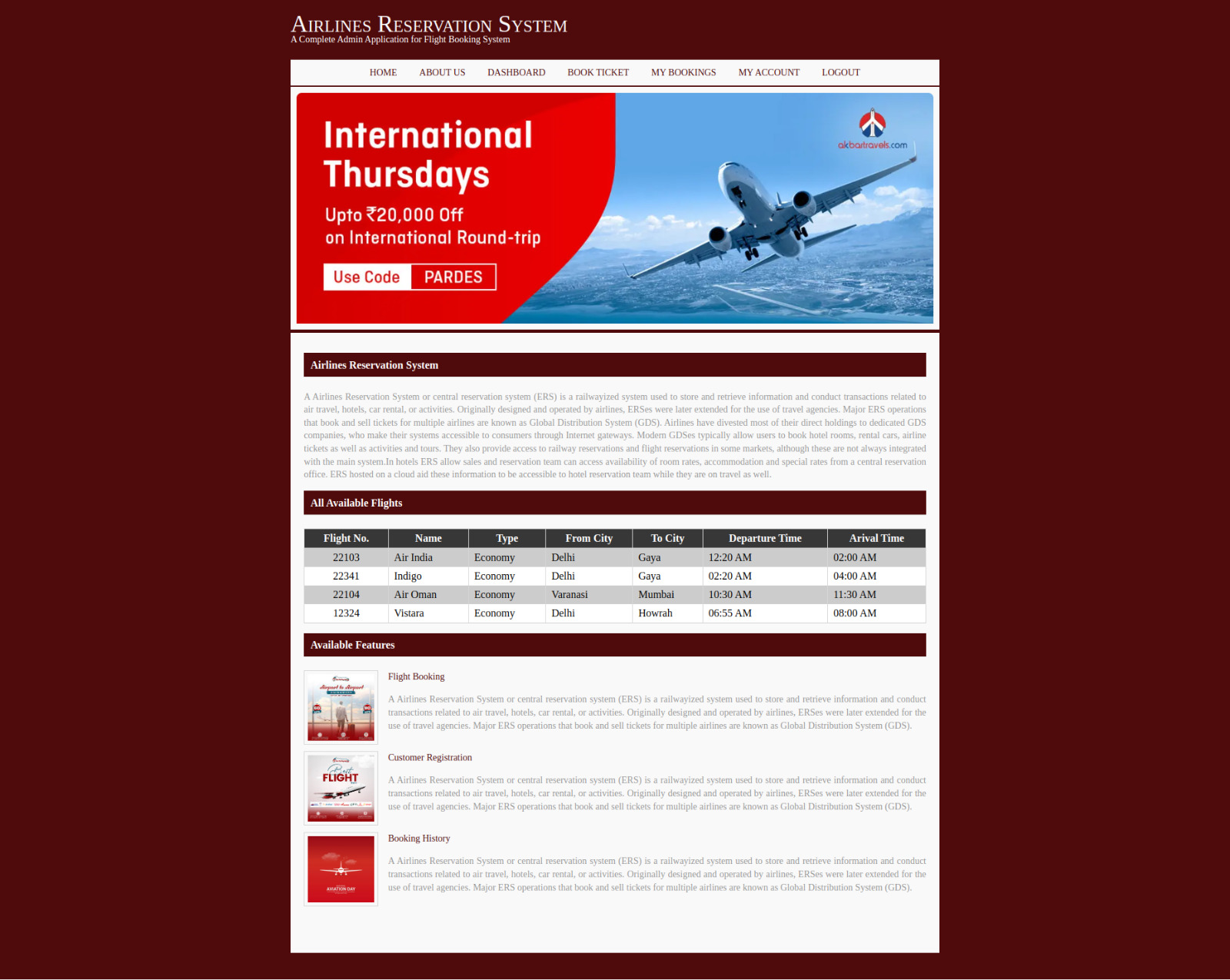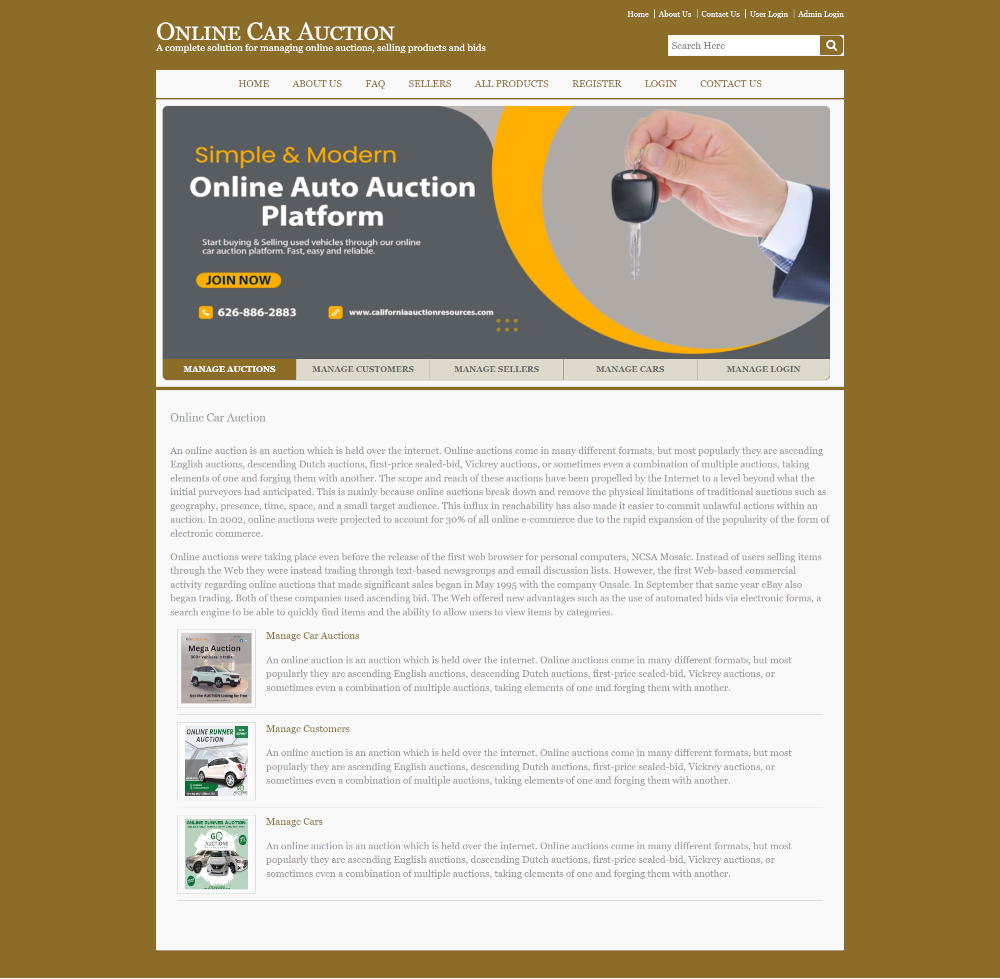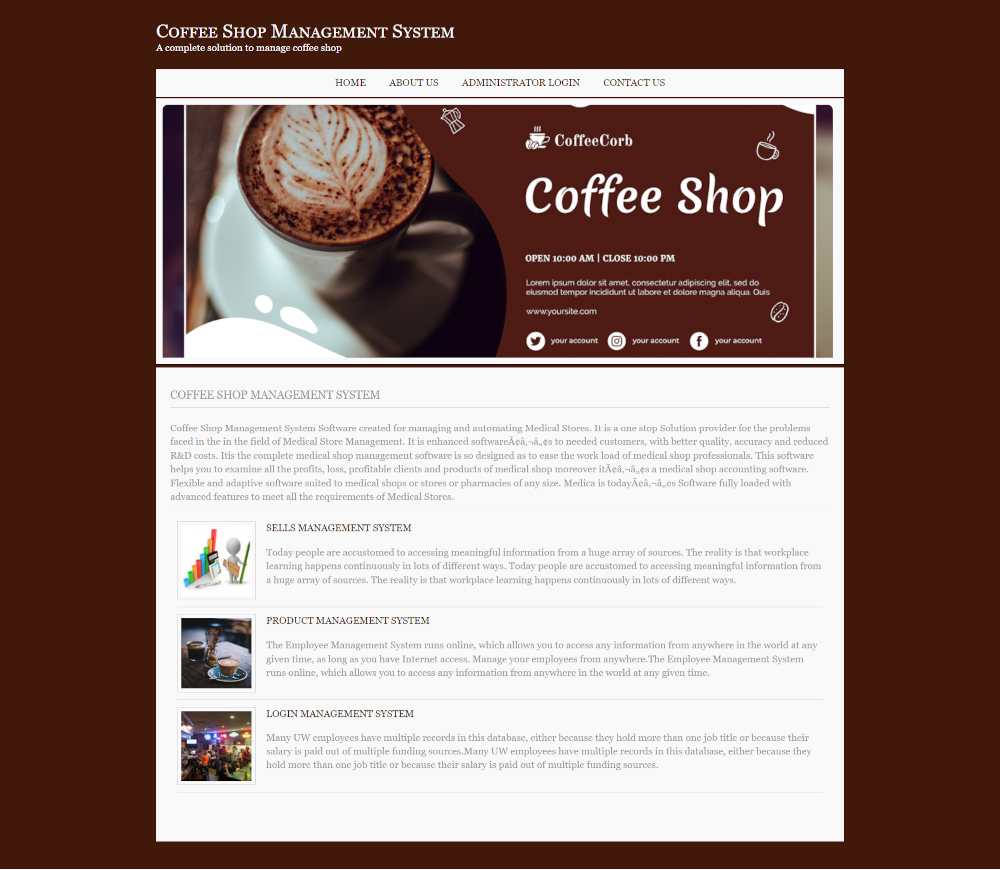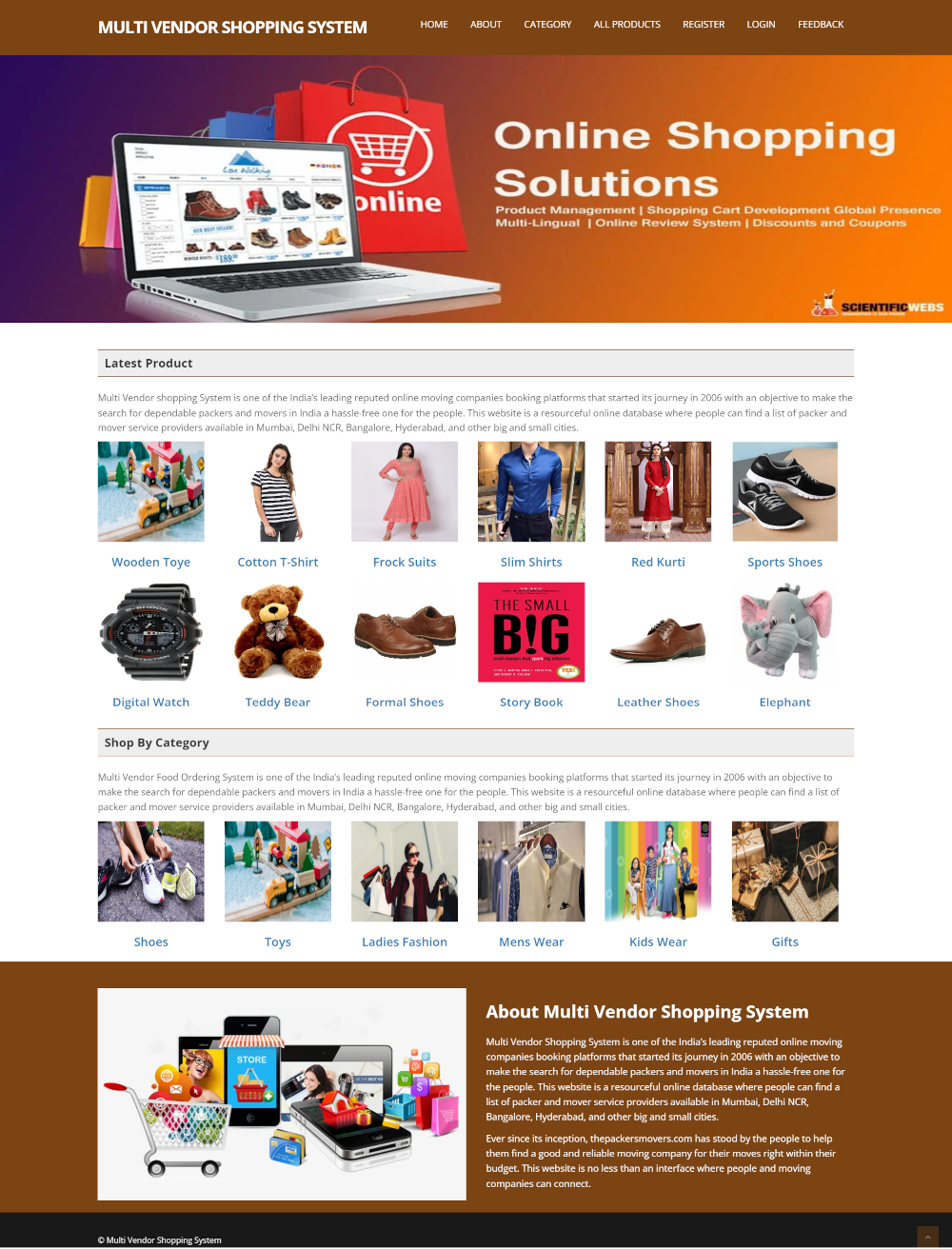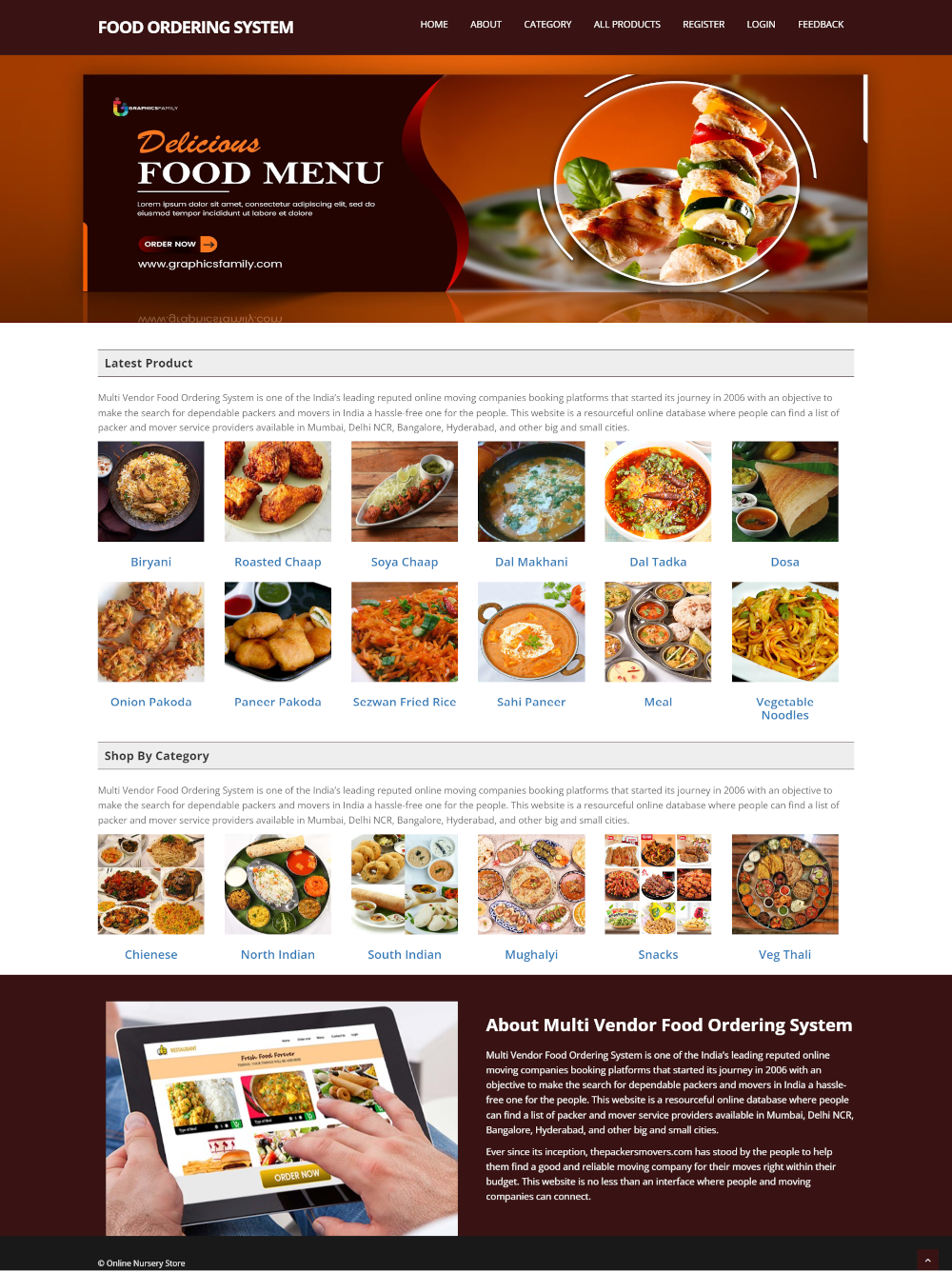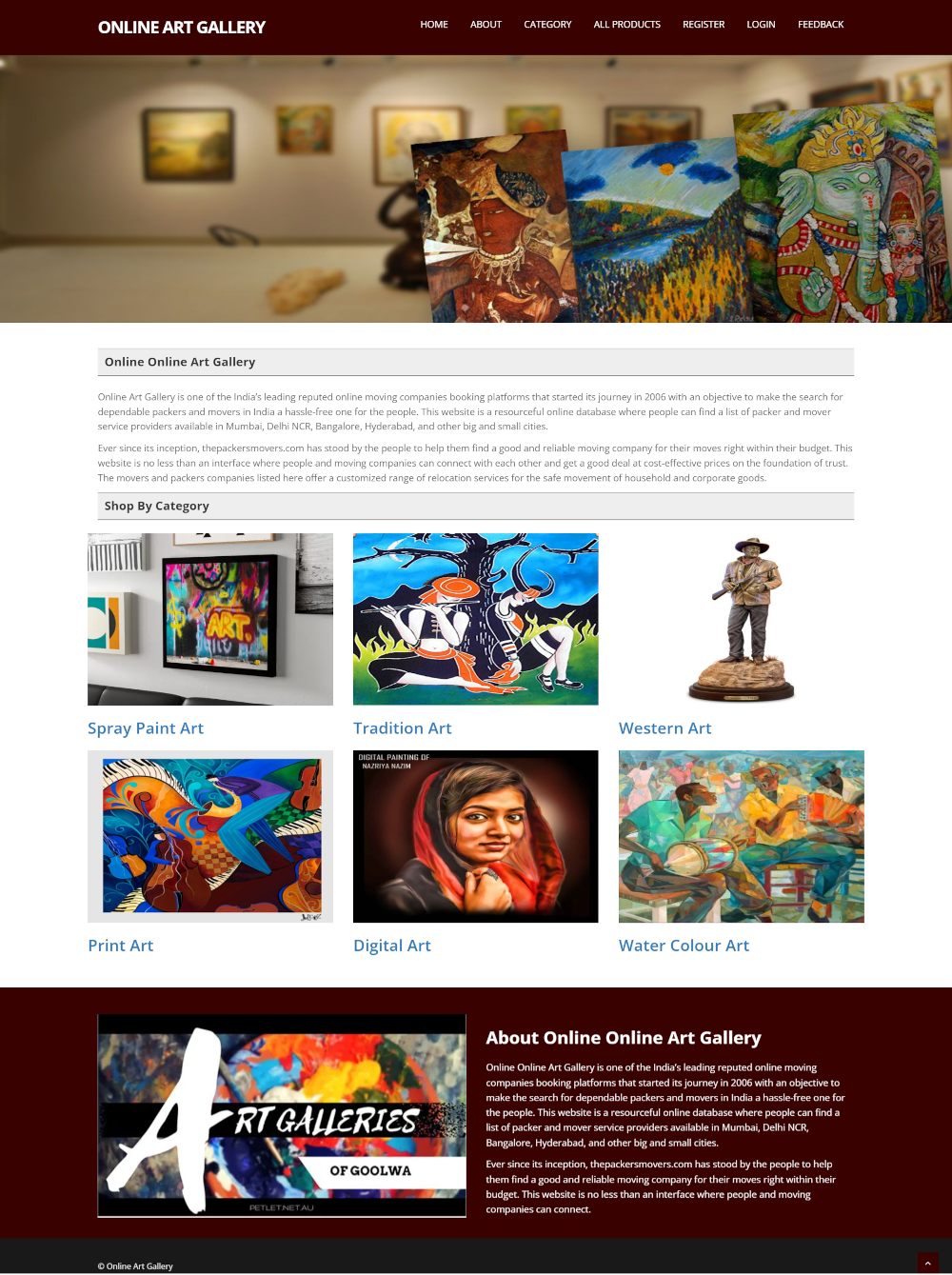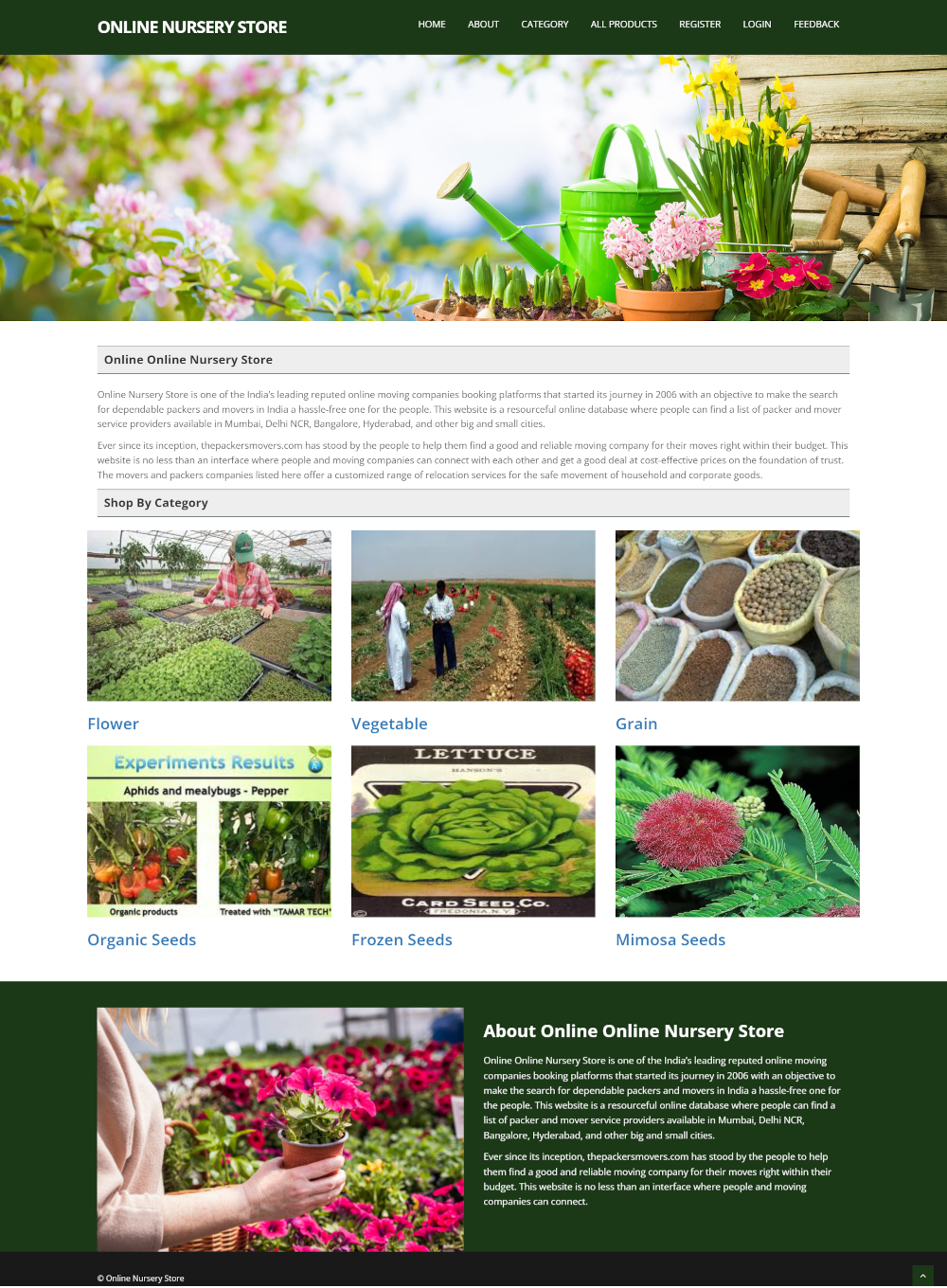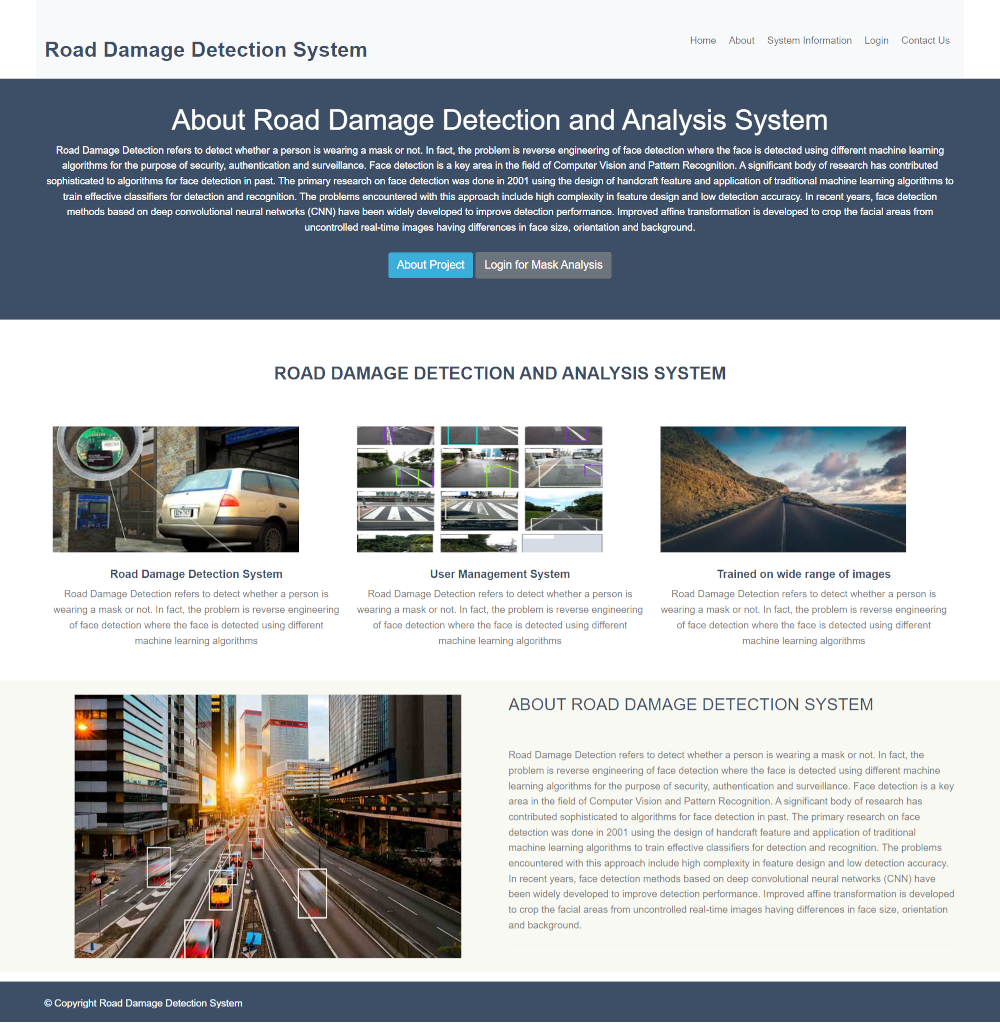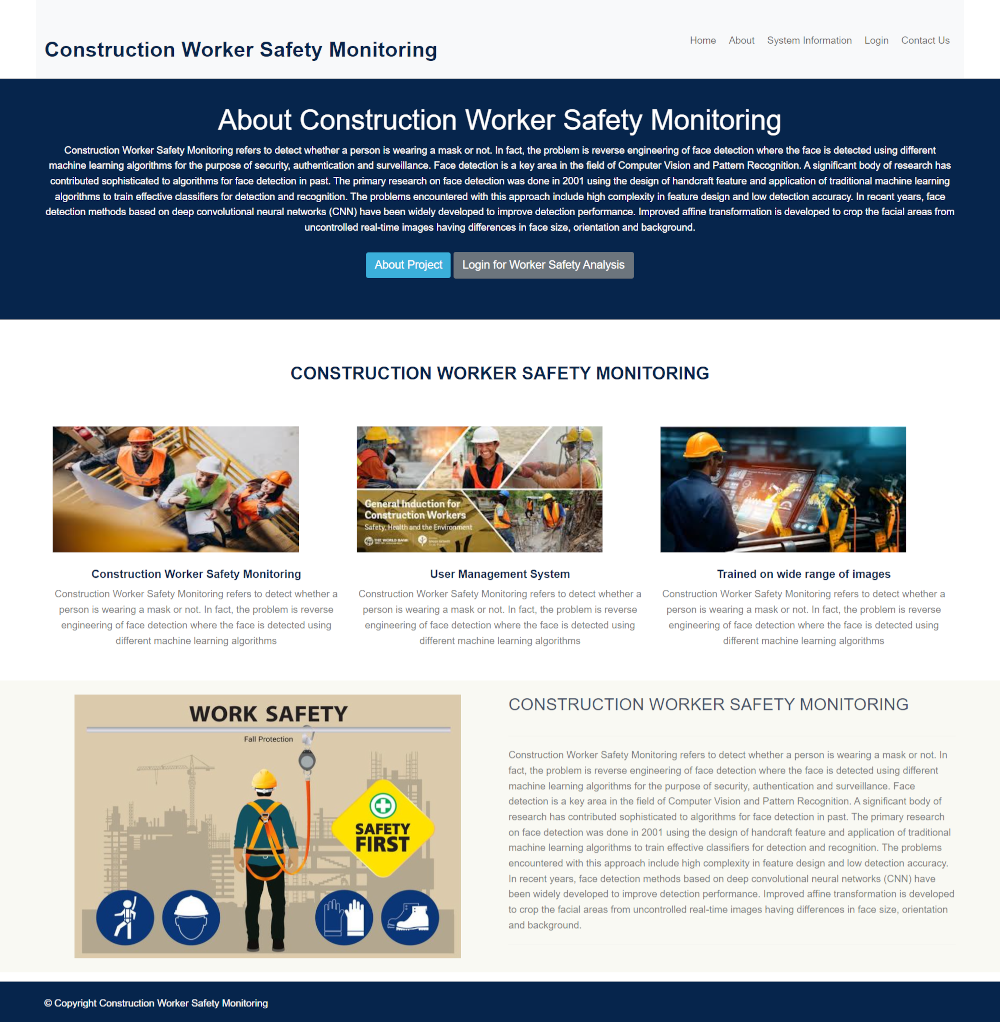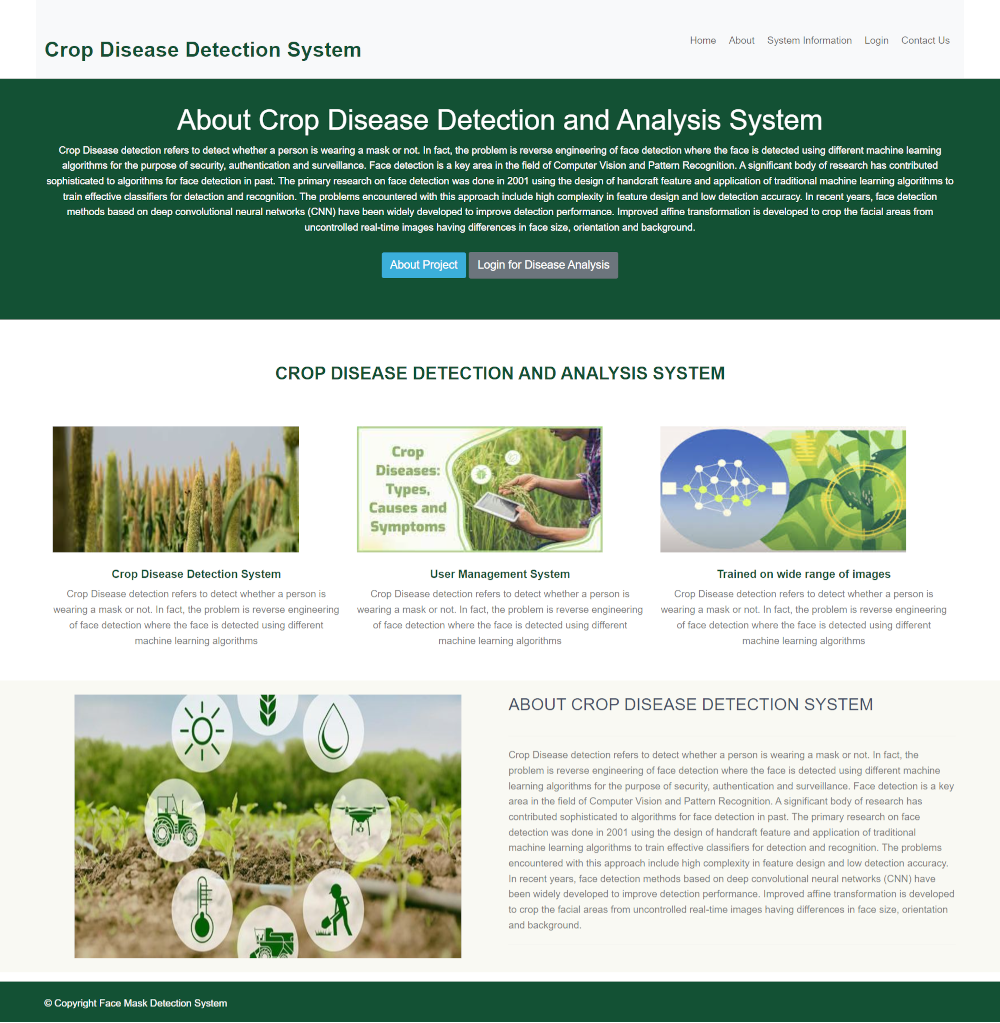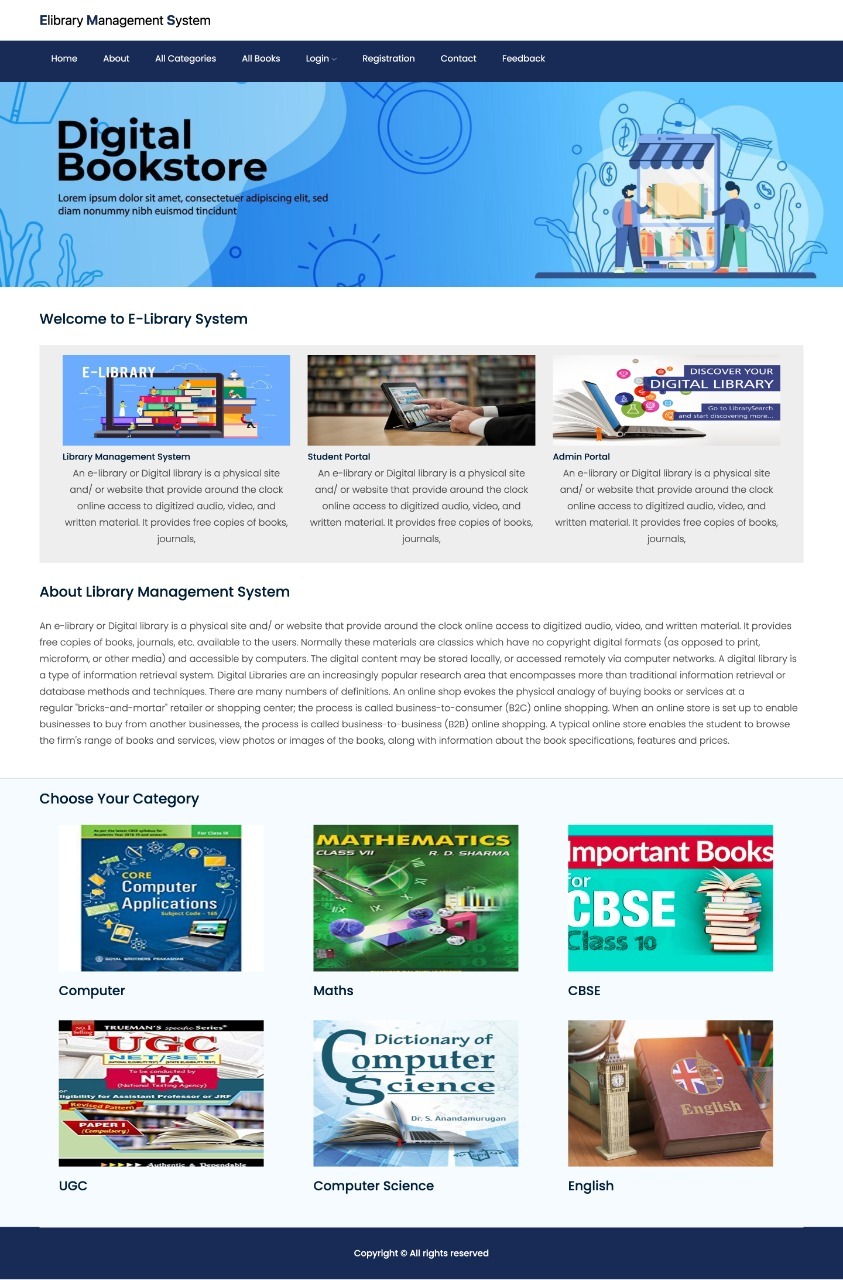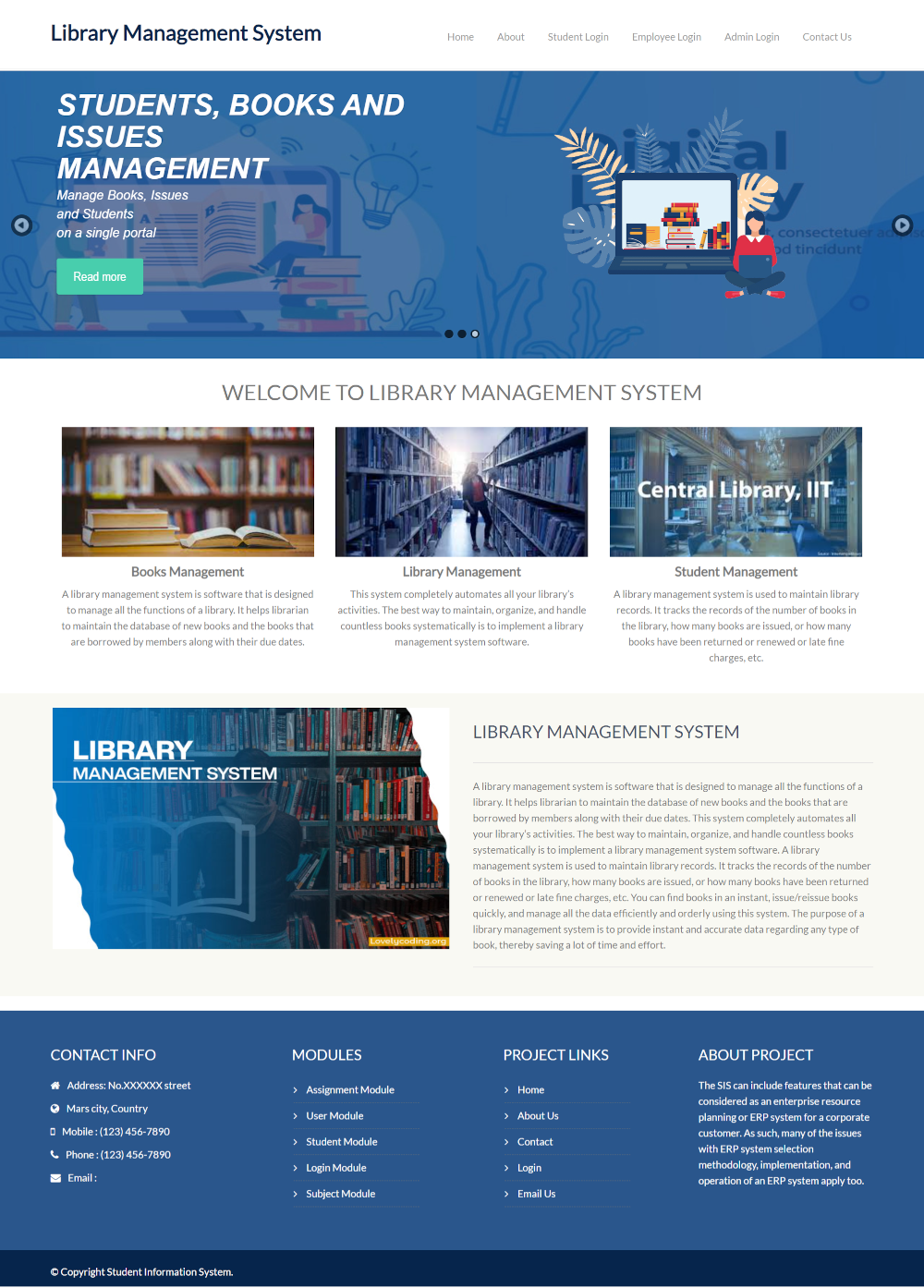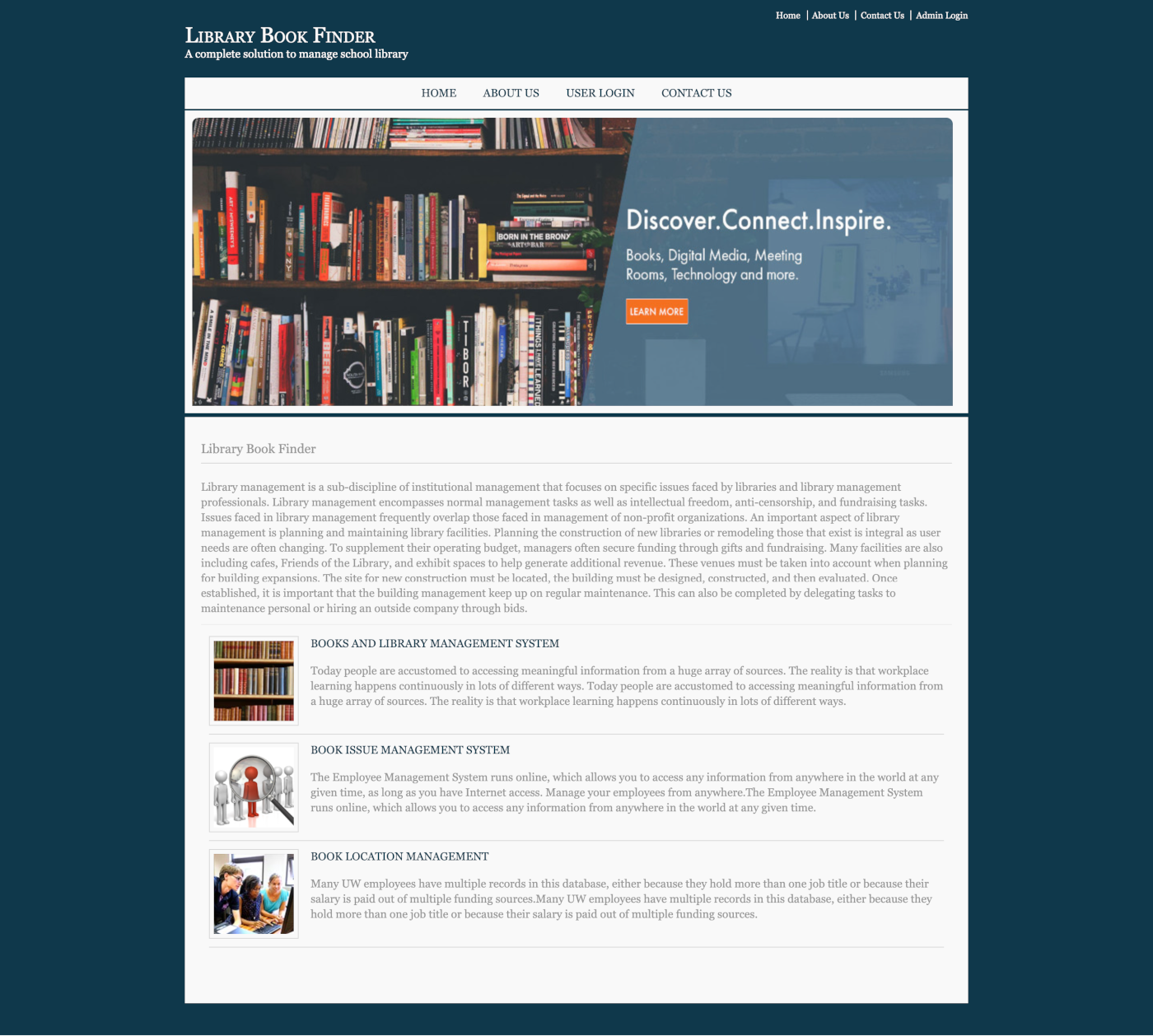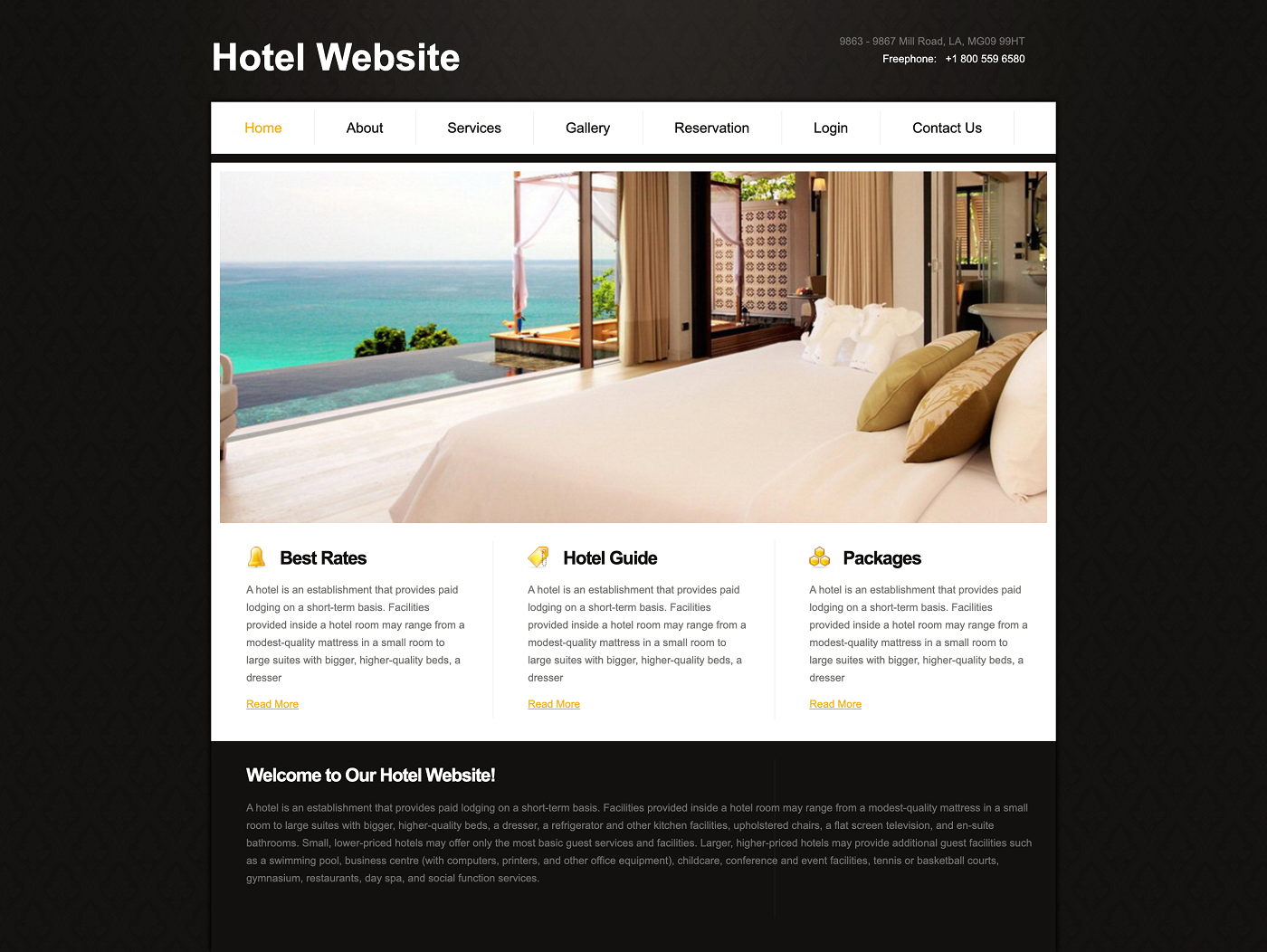Description
Library Management System Project using Java, JSP, and MySQL
Library Management System Project in Java with documentation is a computerized system developed to streamline the daily operations of a library. This project includes features not commonly found in traditional library management systems, such as user login, teacher login, and admin login functionalities. The system also includes an online notice board where teachers and students can post information about workshops or seminars, which can be verified and added by the librarian. Students can view their issued books, request new books, and the librarian can generate various reports. This project aims to enhance library management efficiency and reduce manual efforts. Students can access and download Java projects with source code for free.
Below the description, you can find the screens and demo of the project for more details.
Modules and Description of Library Management System Project:
Author Module :
The Author Module is designed to manage author-related functionalities, allowing admins to track and maintain author information. CRUD operations are implemented for authors, with role-based access control. Admins can add, view, edit, and delete author records, while authors can only view their own data. Validation is done on the client side using JavaScript.
Book Module :
The Book Module is essential for managing book data within the Library Management System. Admins can manage, edit, and delete books, as well as view a list of all books. Authors can view book records.
Issue Book Module :
The Issue Book Module is responsible for managing issued book records. Admins can manage, edit, and delete issue book data, while authors can view issue book records.
Book Category Module :
The Book Category Module is designed to manage book category data. Admins can manage, edit, and delete book categories, while authors can view book category records.
Book Language Module :
The Book Language Module focuses on managing book language data. Admins can manage, edit, and delete book languages, while users can view book language records.
Book Publications Module :
The Book Publications Module handles functionalities related to book publications. Admins can add, view, edit, and delete book publication records. Validation is done on the client side using JavaScript.
Functionality performed by Admin:
- Login For Admin
- Change Password for Admin
- Edit Profile For Admin
- Manage Books
- Adding New Books
- Edit the Existing Books
- Listing of all Books
- Manage Books Issues
- Adding New Books Issues
- Edit the Existing Books Issues
- Update the return of the book
- Listing of all Books Issues
- Manage Authors
- Add Authors
- Listing of all Authors
- Editing the Authors
- Manage Category
- Add Category for the books
- Edit Category
- Listing of all Category
- Manage Publications
- Add Publications
- Listing of Publications
- View Details of Publications
- Manage Users
- Add Users
- Listing of Users
- View Details of Users
- Reports in the Project
- Report of all Books
- Report of all Authors
- Report of all Languages
- Report of all Category
- Report of all Publishers
- Report of all Users
Static Pages and other sections :
These static pages will be available in the project
- Home Page with good UI
- Home Page will contain an animated slider for images banner
- About us page will describe the project
- Contact us page will be available
Technology Used in the project (Library Management System)
The project is developed using the following technology
- HTML : Page layout designed in HTML
- CSS : Styling done using CSS
- JavaScript : Client-side validation and animations implemented using JavaScript
- JSP : Front-end logic written in JSP
- Java : Business logic implemented in Java
- MySQL : Database management using MySQL
- Tomcat : Project deployed on Tomcat server
Supported Operating System
The project can be configured on the following operating systems
- Windows : Tomcat 7, JDK 7, MySQL 5 required for Windows
- Linux : Compatible with all versions of Linux
- Mac : Can be configured on Mac operating system