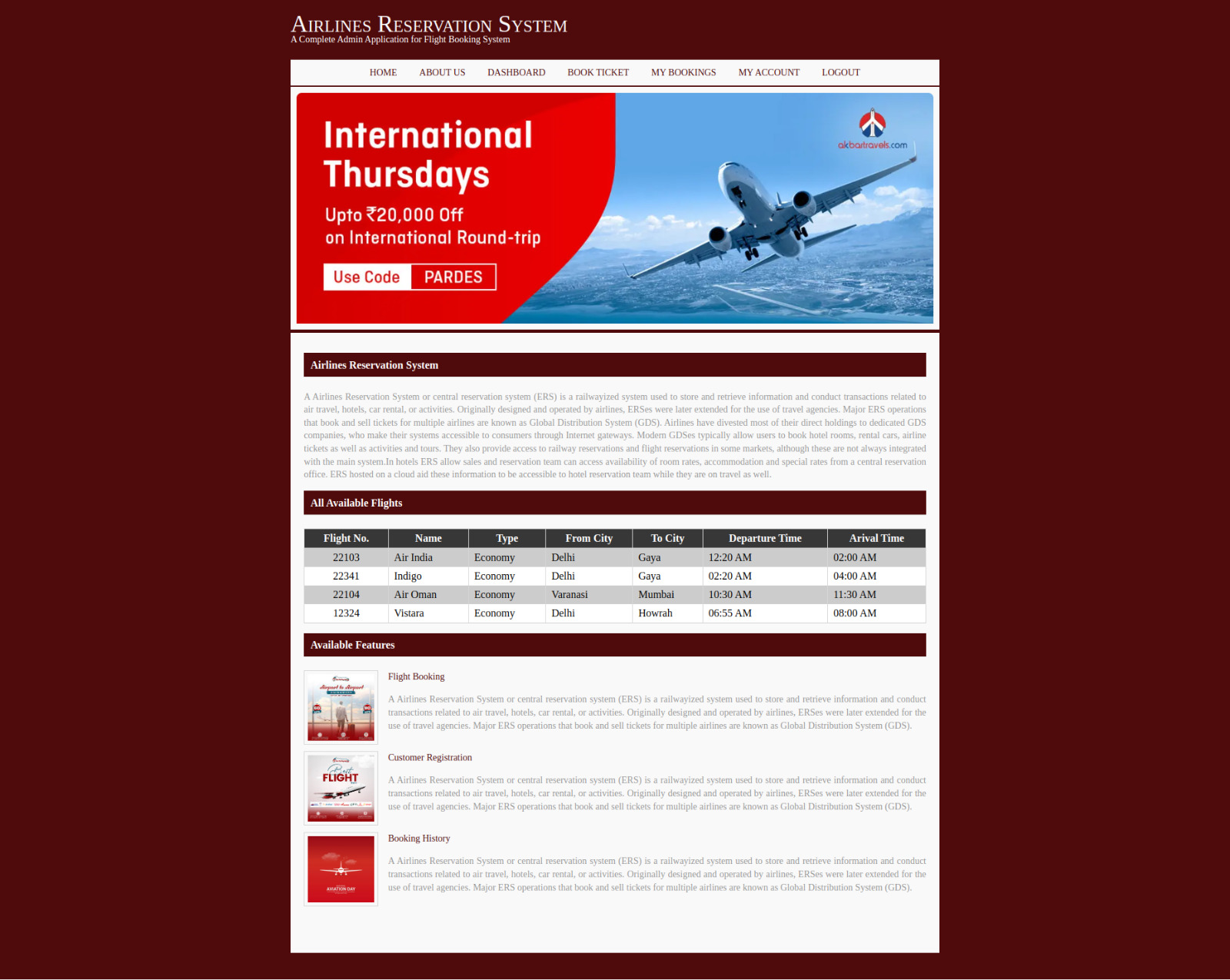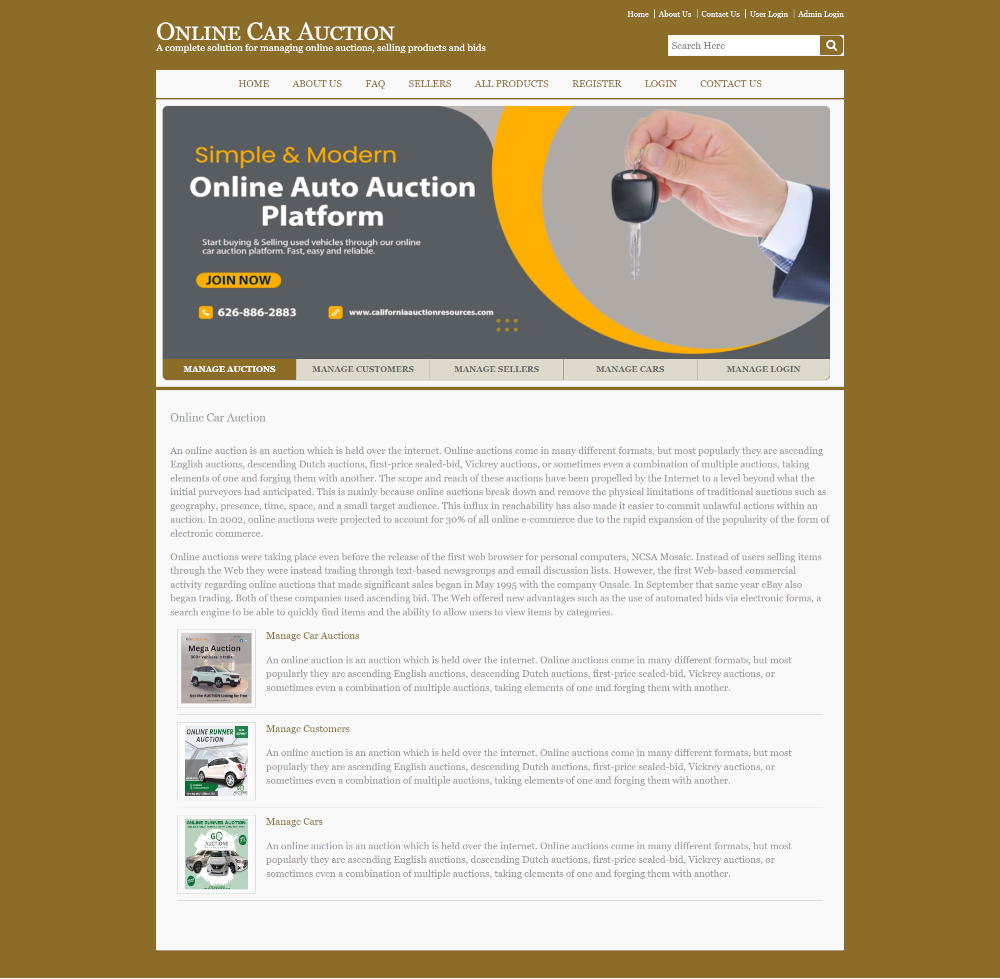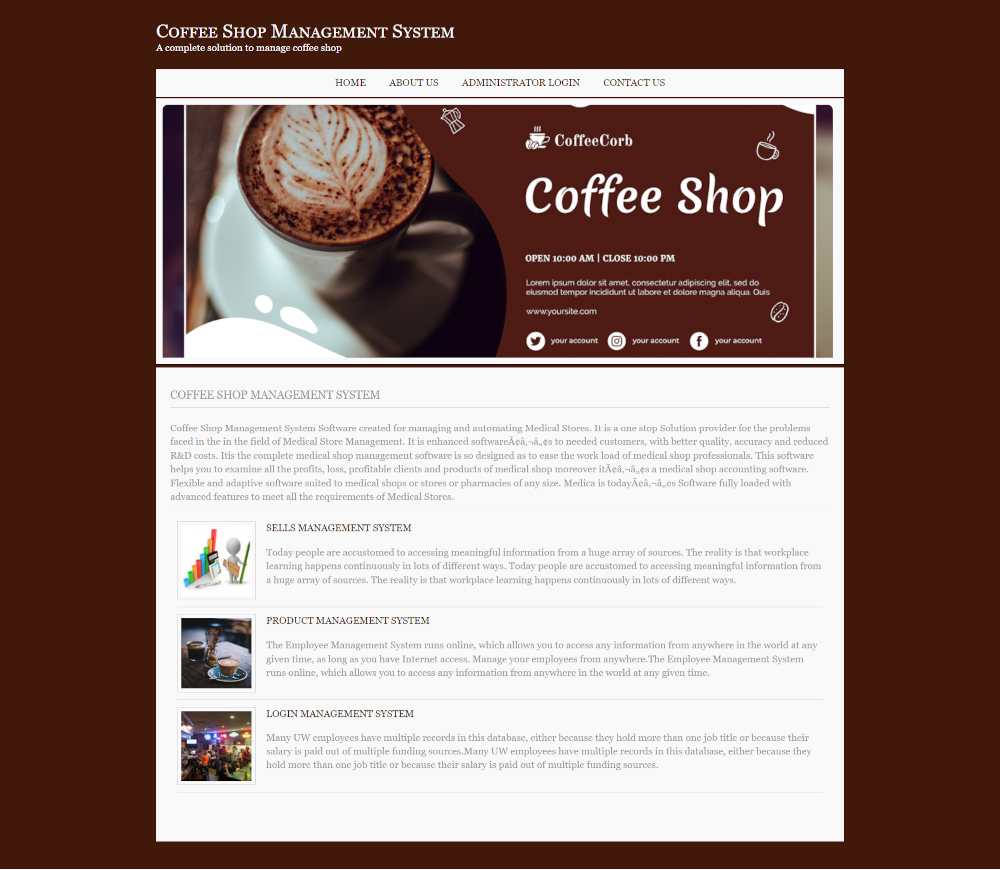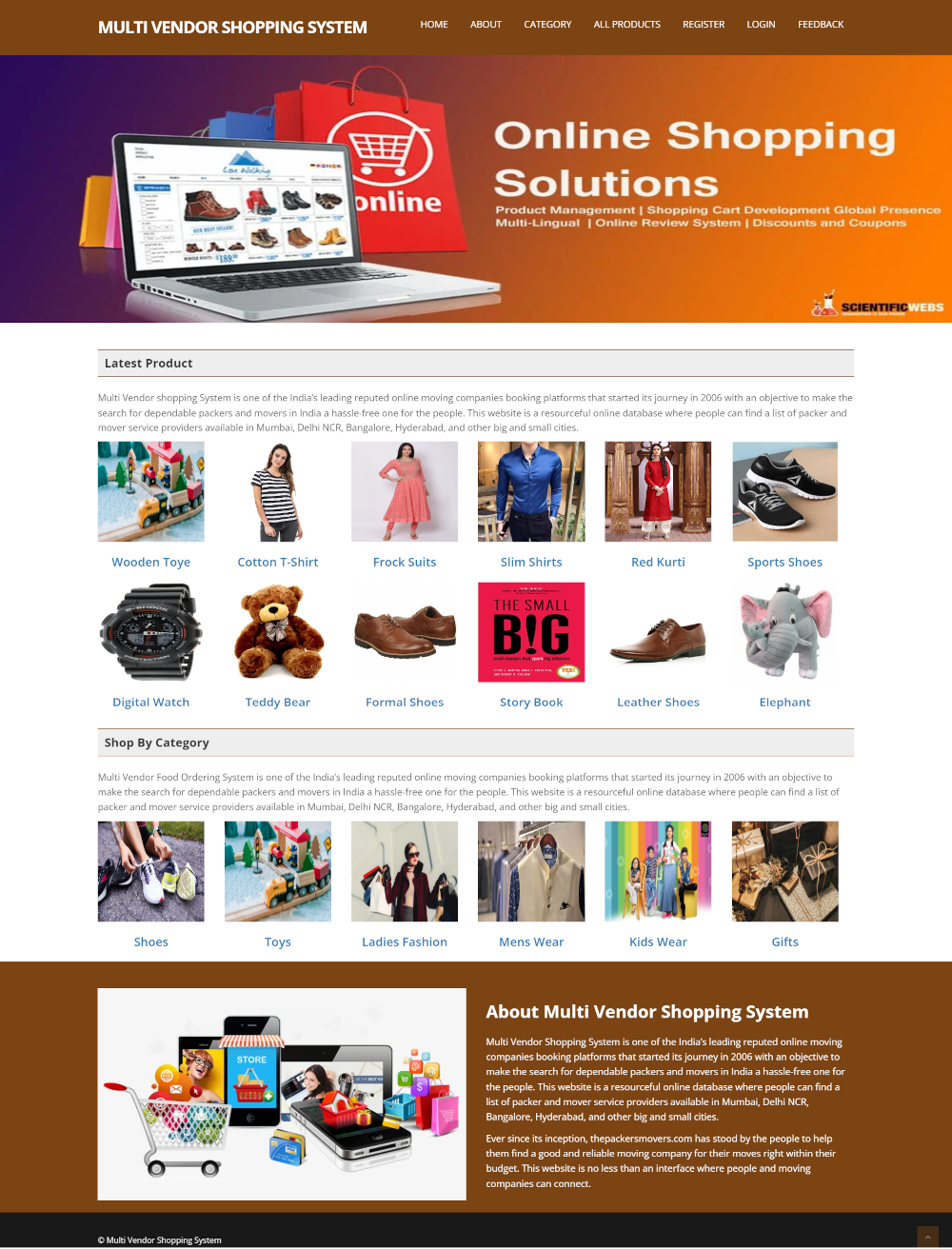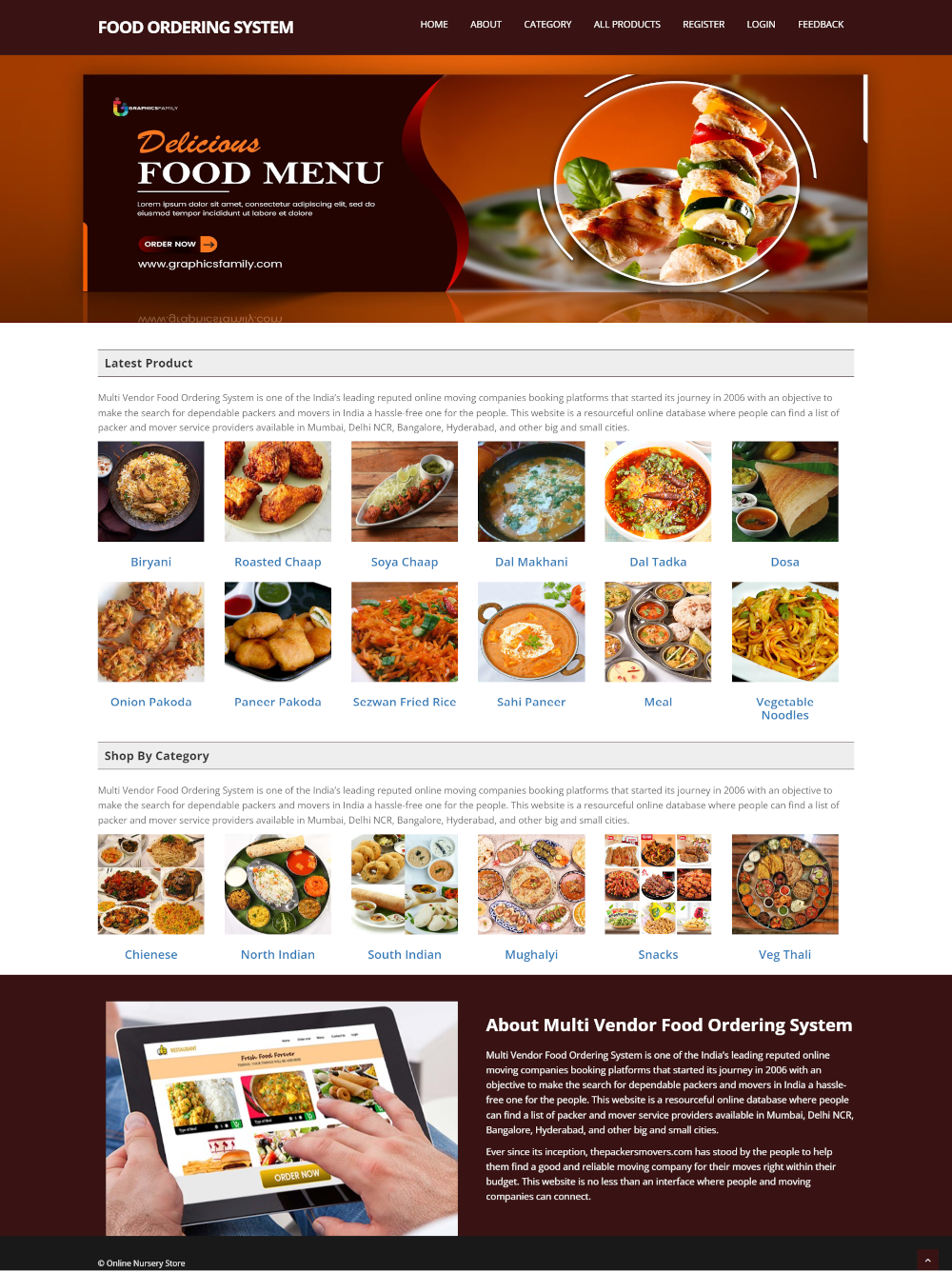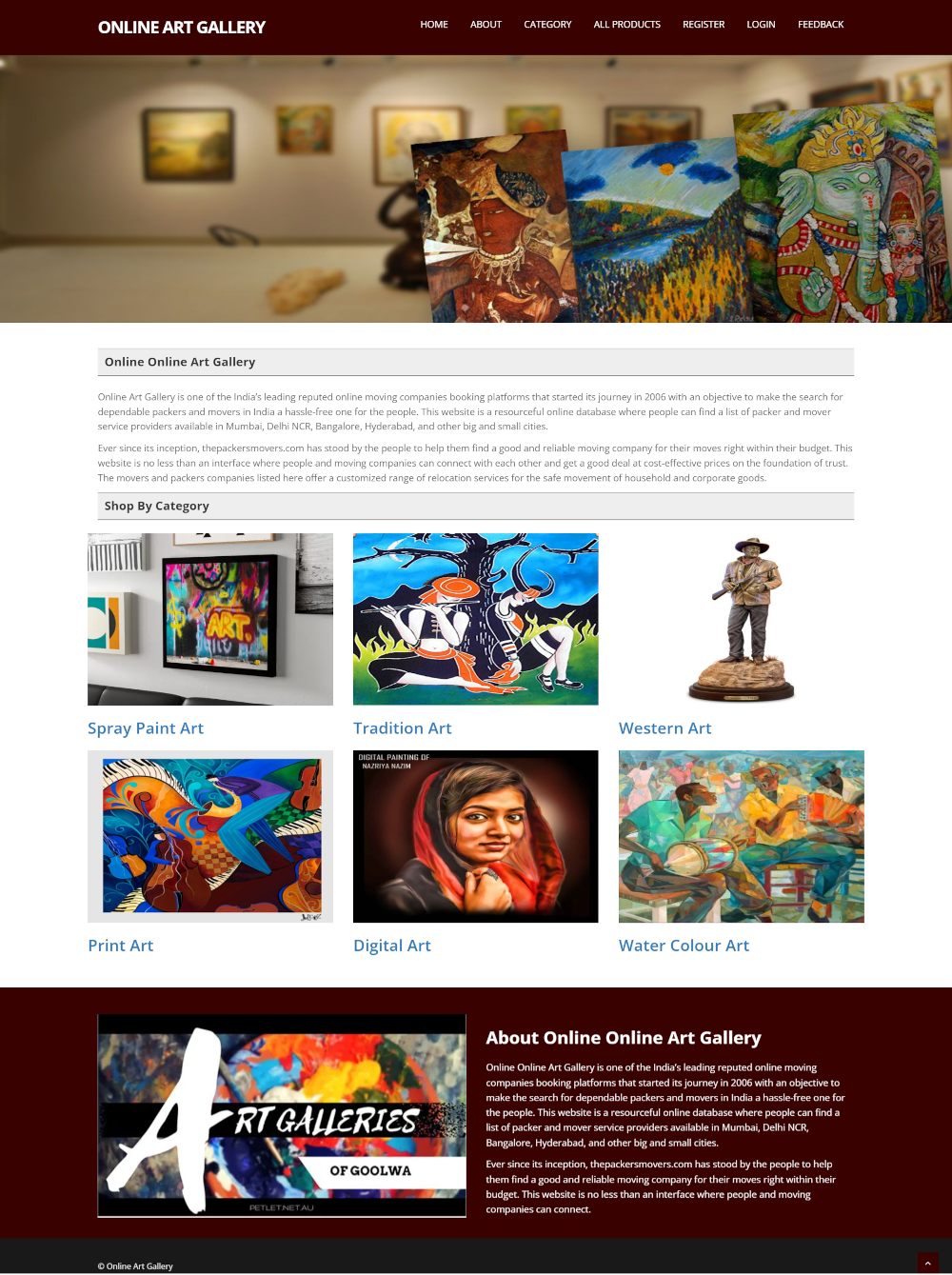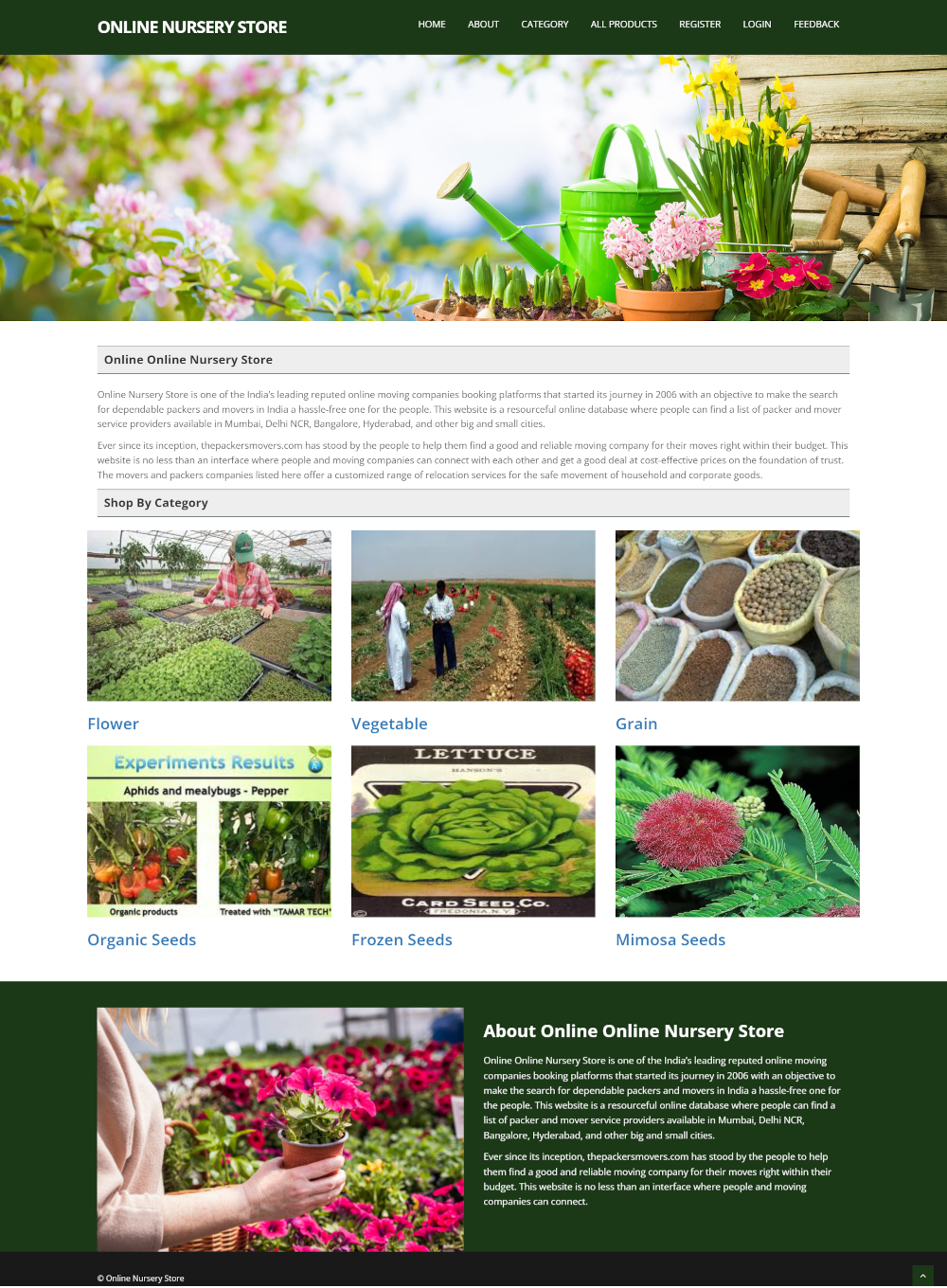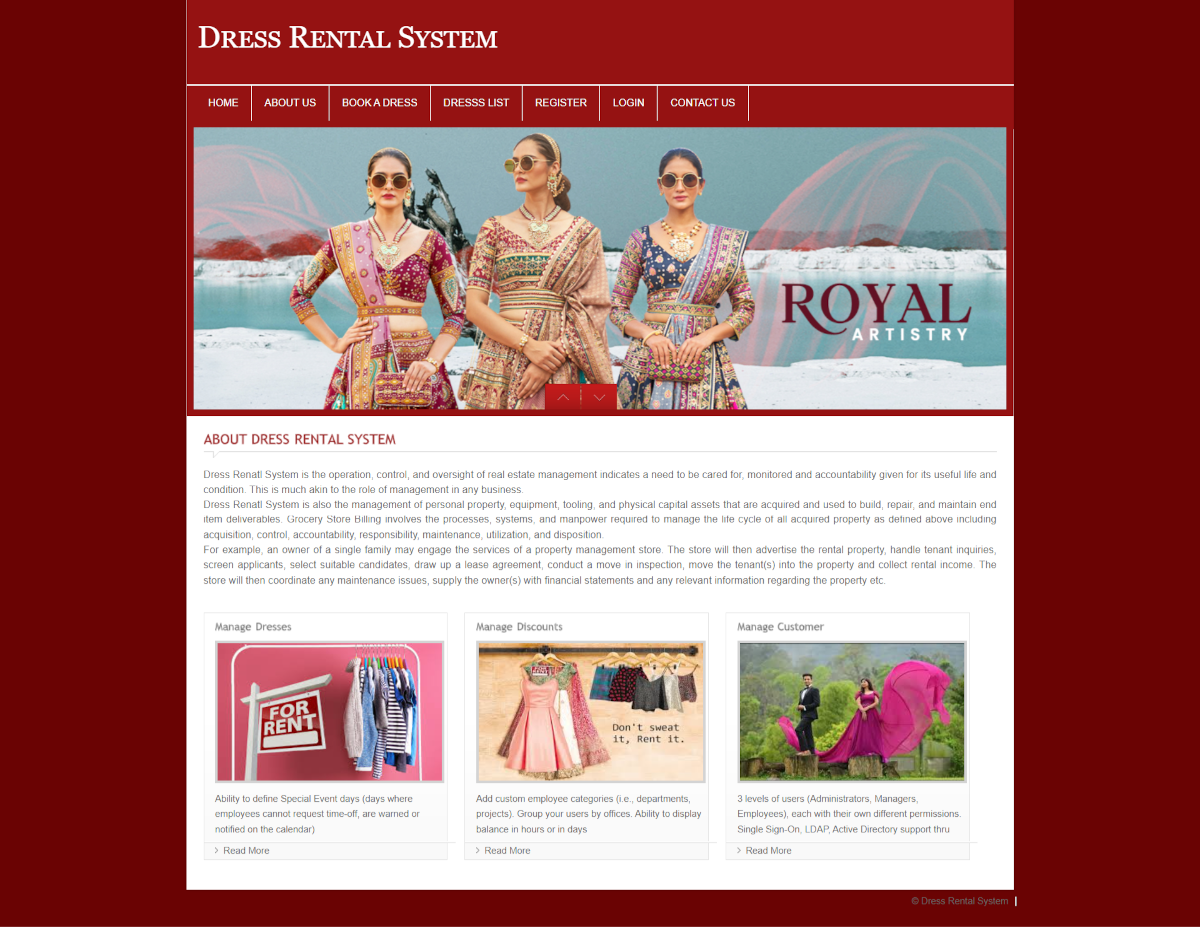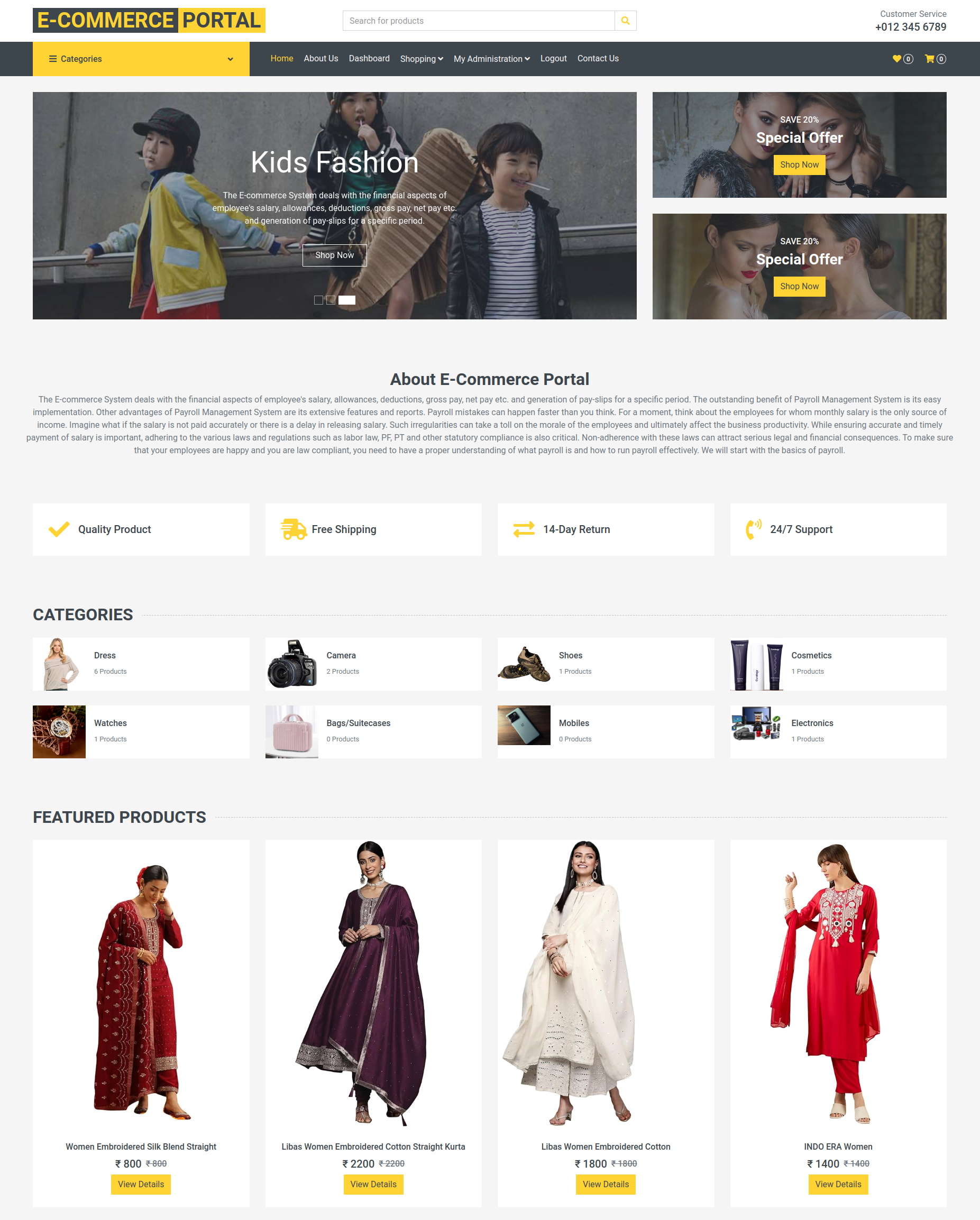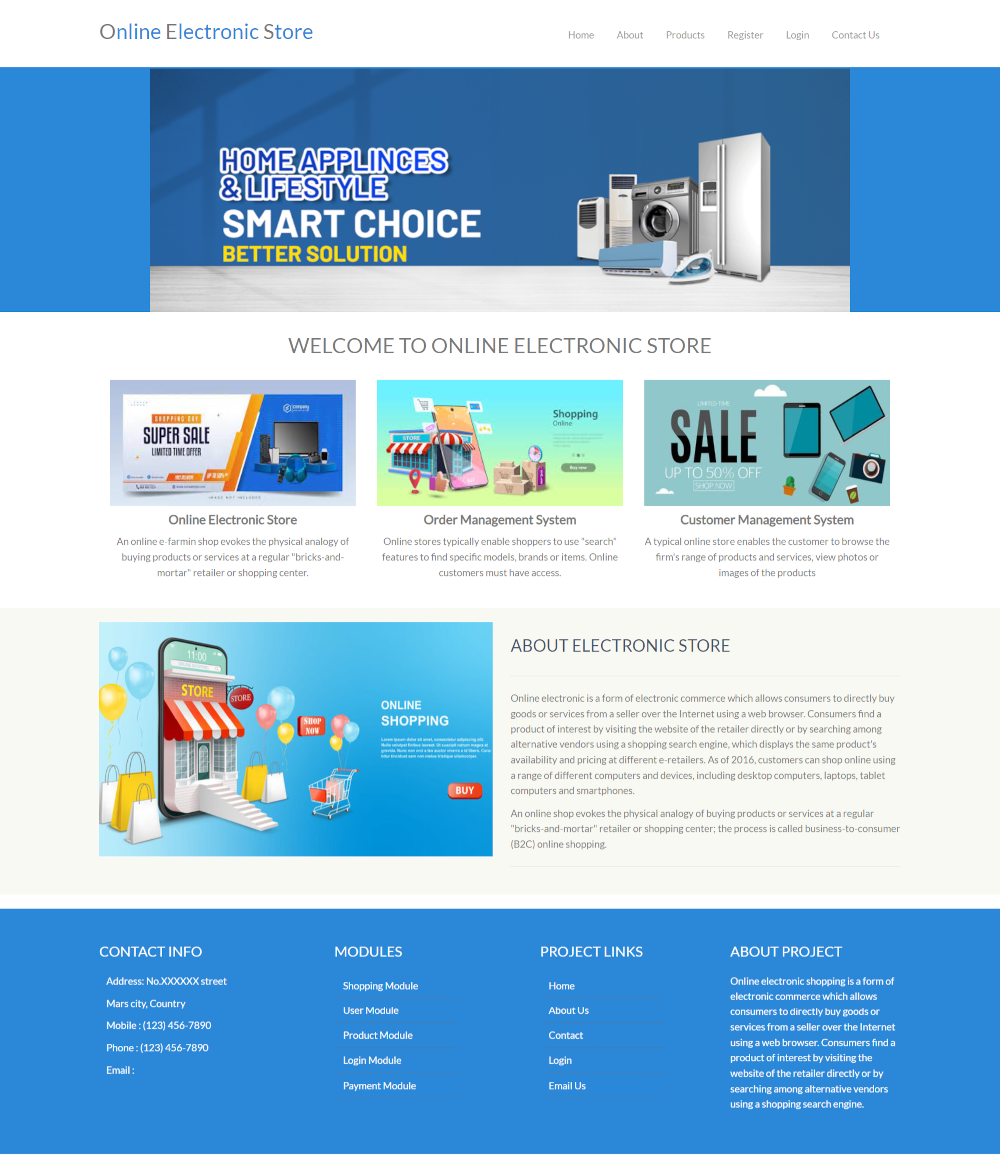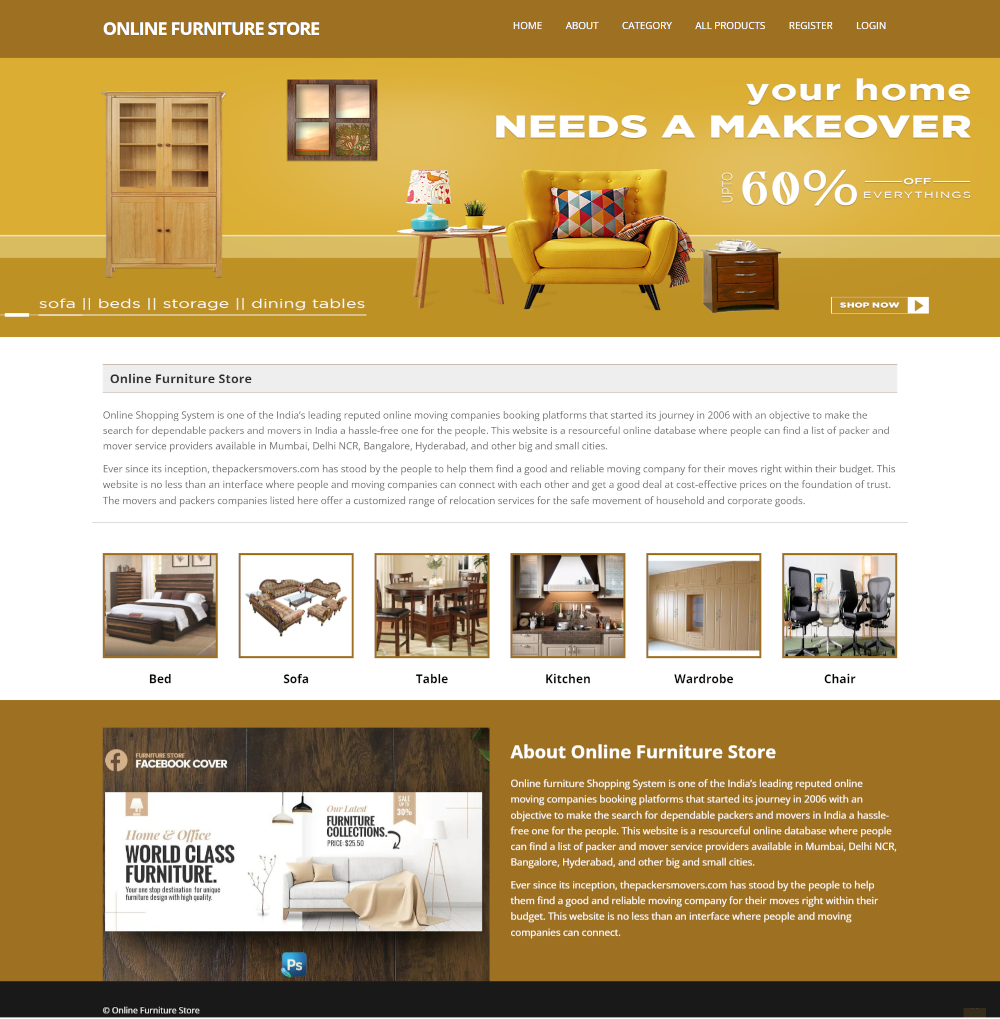Description
About the Student Information System Project
The Student Information System project has been developed using Java, JSP, and MySQL. This project provides java software projects with source code for free download. It allows students to access java projects with source code and database download. The system manages student information such as student fees, attendance, student profiles, etc. There are two types of users in the project: students and admins. Students have limited access rights, while admins have full control over the system. The frontend logic is implemented using JSP, business logic using Java, database using MySQL, structure designing using HTML, web page formatting using CSS, and form validation and animation using JavaScript. Students can easily select a topic from the list of easy java projects and download java projects with source code. More details about the project are listed below, along with a project video and screenshots.
Modules and Description of the Student Information System Project:
Student Module:
The student module is the main module in the Student Information System project. It tracks and manages all student information and details. The module includes CRUD operations for students, allowing admins to add, view, edit, and delete student records. Access level restrictions ensure that students can only view their own data. Features of the Student Module include:
- Admin can add new student records
- Admin can view the list of student details
- Admin can edit and update student records
- Admin can delete student records
- Client-side validation using JavaScript for all student forms
- Students can view and update their details
Attendance Module:
The attendance module is designed to manage student attendance on a daily basis. Admins or faculty members can mark attendance, and students can view their own attendance records. Admins can view a list of all attendance records and filter them by student. Features of the Attendance Module include:
- Admin can mark student attendance
- Admin can edit or delete student attendance
- Admin can view a list of all student attendance
- Students can view their own attendance records
Fees Module:
The fees module is developed to manage fee-related information. Admins and faculty members can upload fee details, which students can view and download. Access restrictions ensure that only admins and teachers can upload, edit, or delete fee information, while students can only view and download fees related to their subjects. Features of the Fees Module include:
- Admin can upload new fee details
- Students can view and download fee information
- Admin can edit or update existing fee details
- Admin can delete existing fee details
- Admin can view a list of all fee details
- Client-side validation using JavaScript for all fee forms
Users of the Student Information System:
There are two types of users in the project:
- Student: With Limited Access
- Admin: With Full Access
Functionalities performed by student users:
Functionalities available to student users:
- Registration
- Login
- Forgot password
- Change password
- Edit profile
- View fee payment history
- View attendance history
Functionalities performed by admin users:
Functionalities available to admin users:
- Login
- Forgot password
- Edit profile
- Manage Students:
- Add new student
- Edit existing student
- View student profiles
- List all students
- Manage Fees:
- Add student fees
- View fee details
- List all fees
- Filter fees by student
- Manage Attendance:
- Add student attendance
- Edit student attendance
- List all attendance records
- Filter attendance by student
- Reports:
- Student reports
- Fee reports
- Attendance reports
Static Pages and other sections:
Static pages available in the project:
- Home Page with a user-friendly interface
- Animated slider for image banners on the Home Page
- About Us page describing the project
- Contact Us page
Technology Used in the Student Information System Project:
Technologies used in the project:
- HTML for page layout
- CSS for design
- JavaScript for validation and animations
- Java for business logic
- JSP for frontend logic
- MySQL for the database
- Tomcat server for running the project
- JConnector for connecting Java to MySQL
Supported Operating Systems:
Operating systems supported by the project:
- Windows: Tomcat 7, JDK 7, MySQL 5
- Linux
- Mac