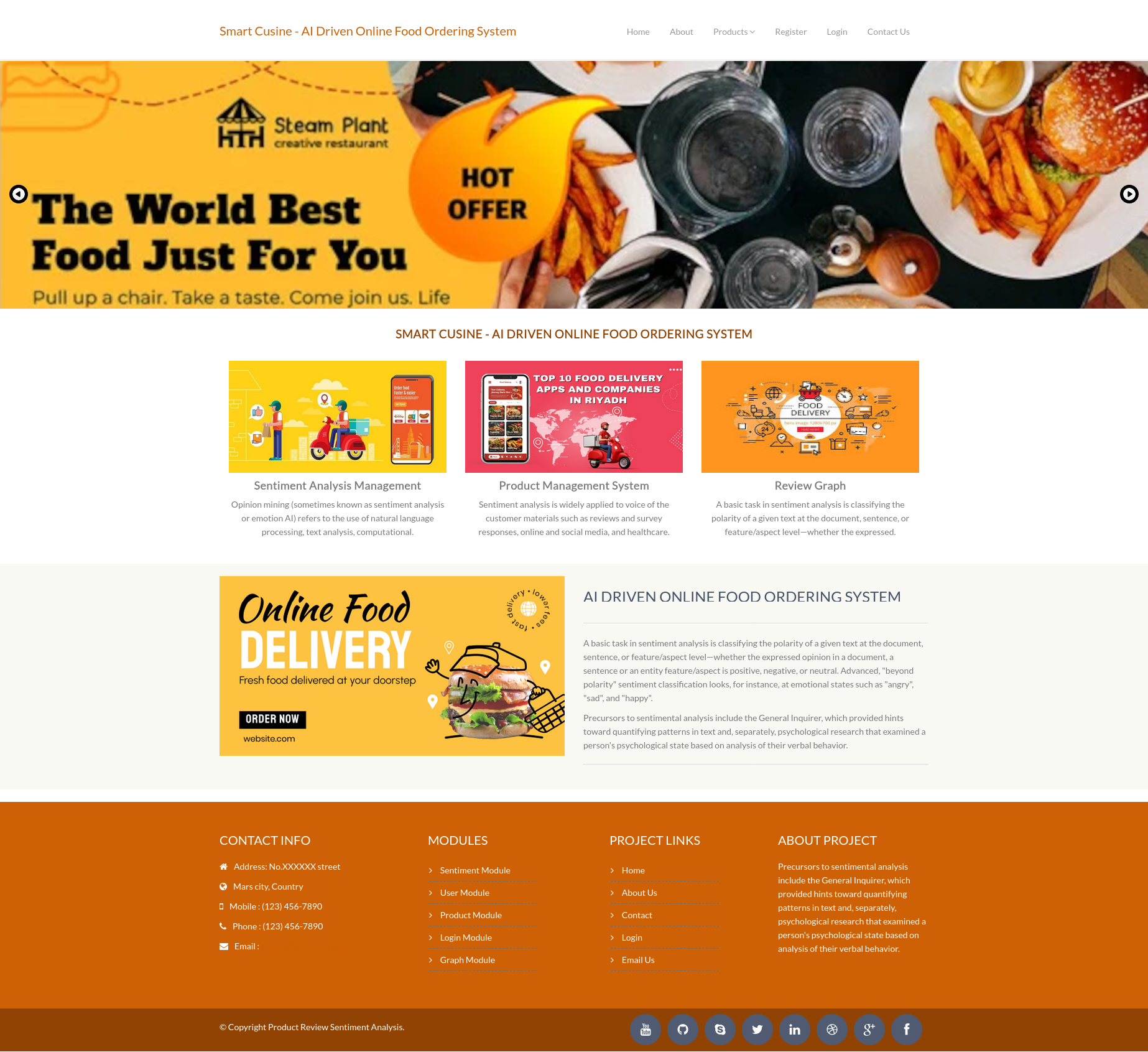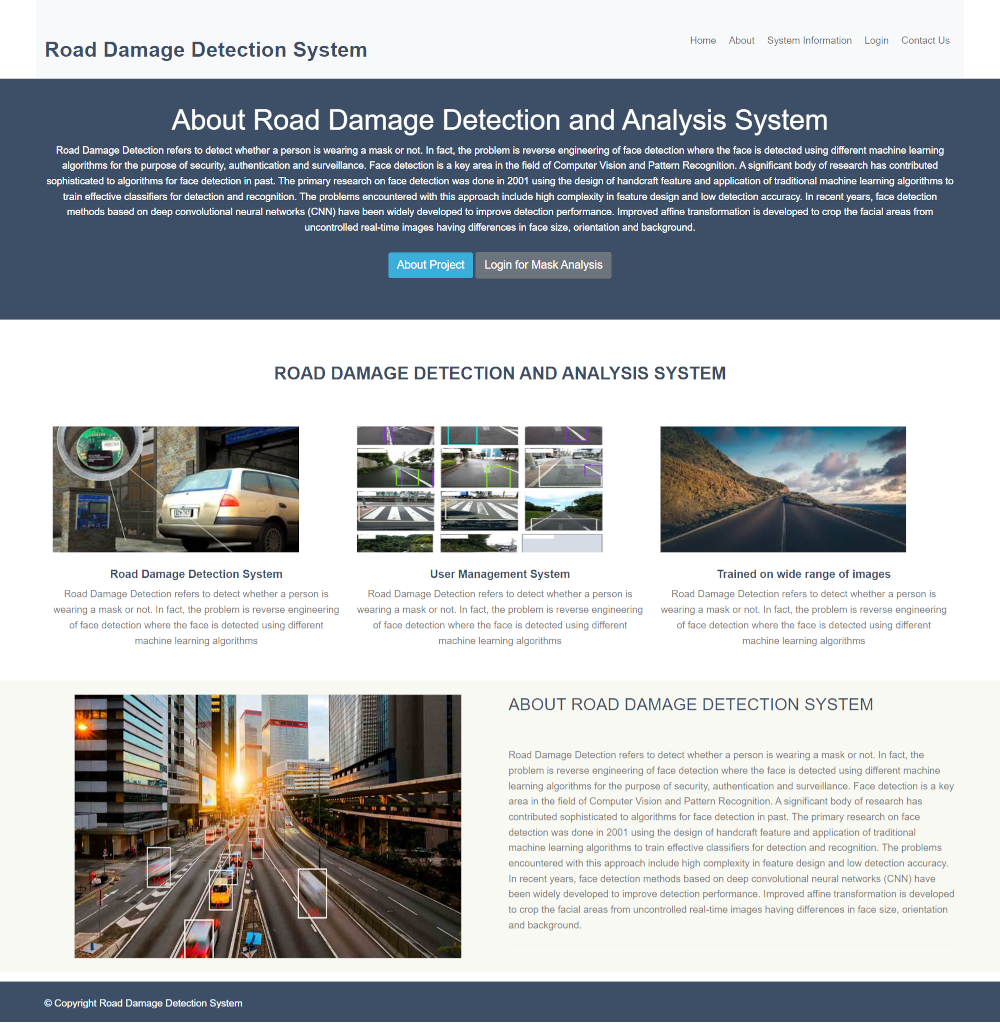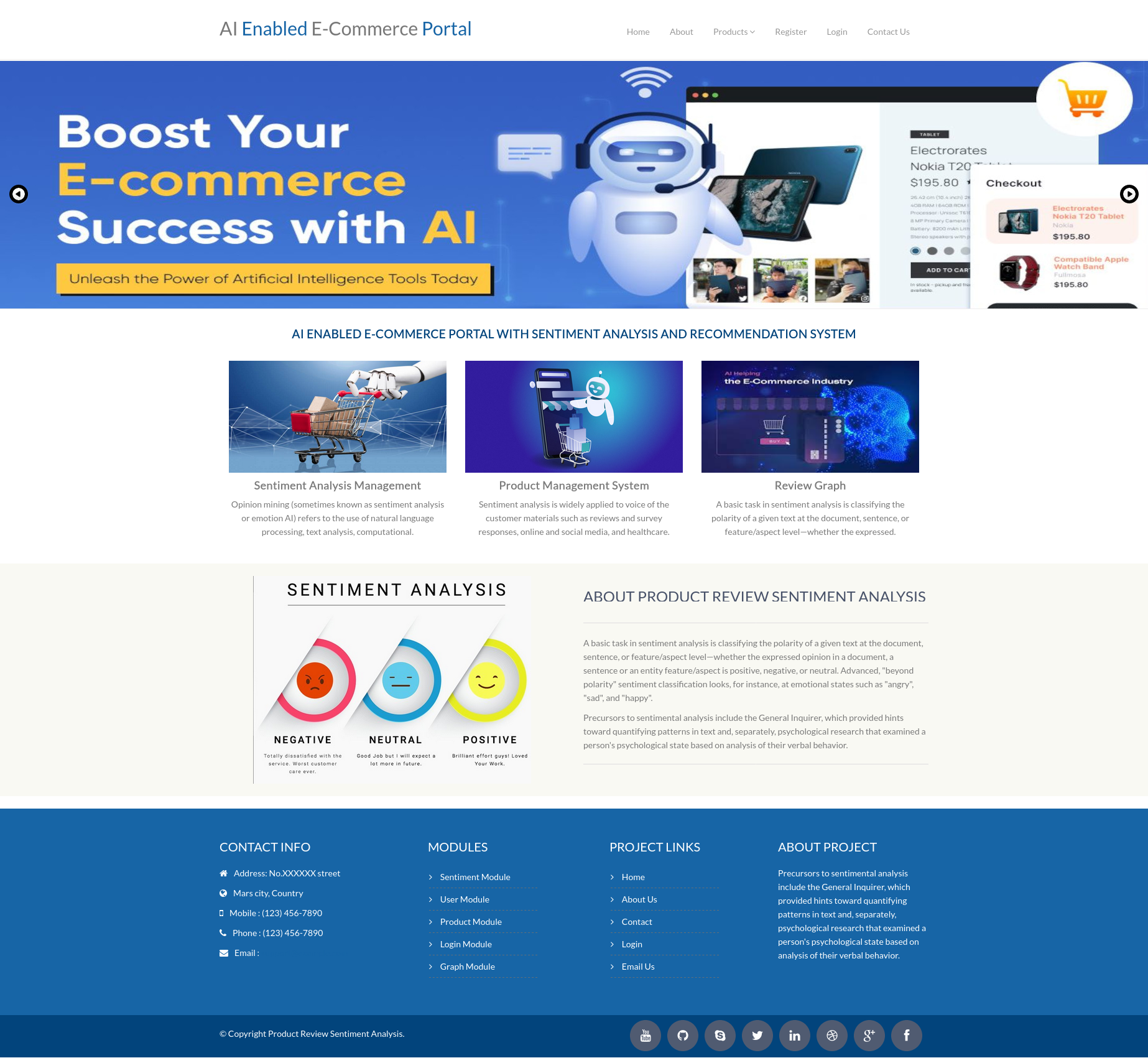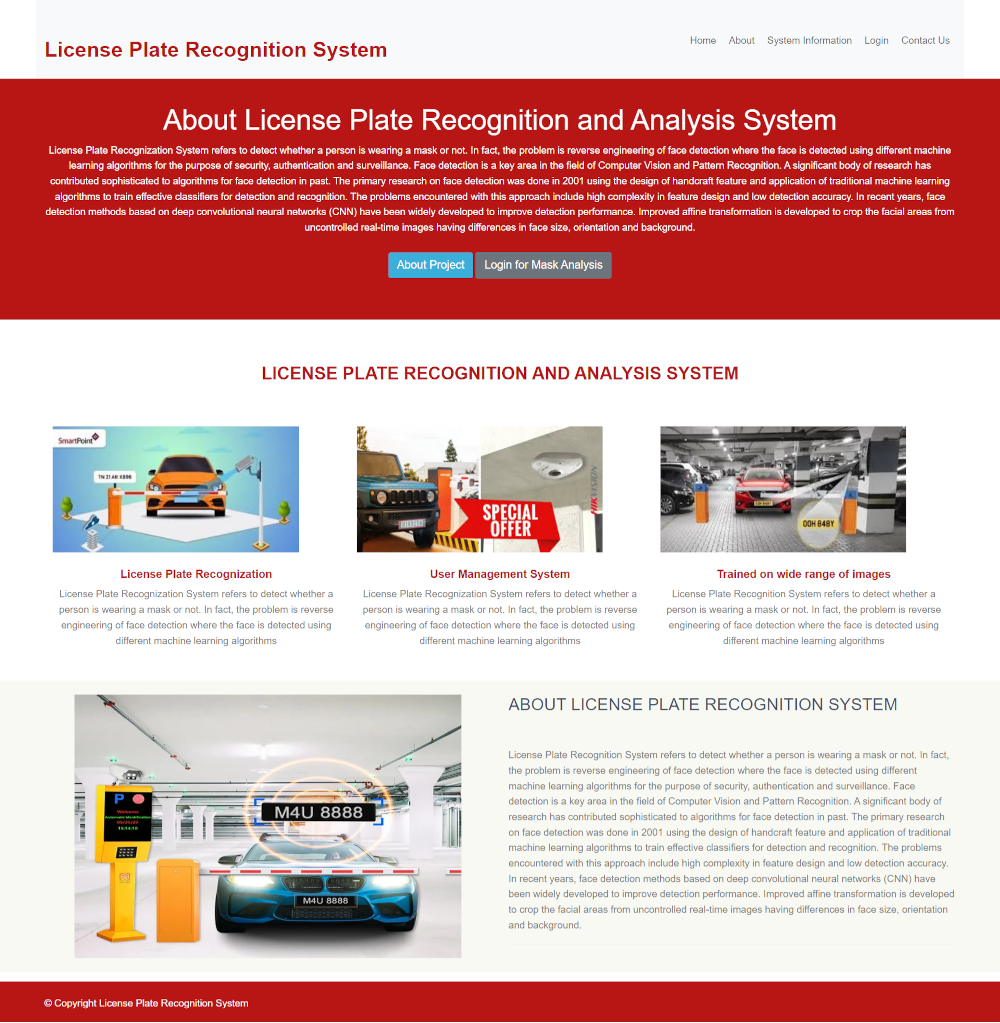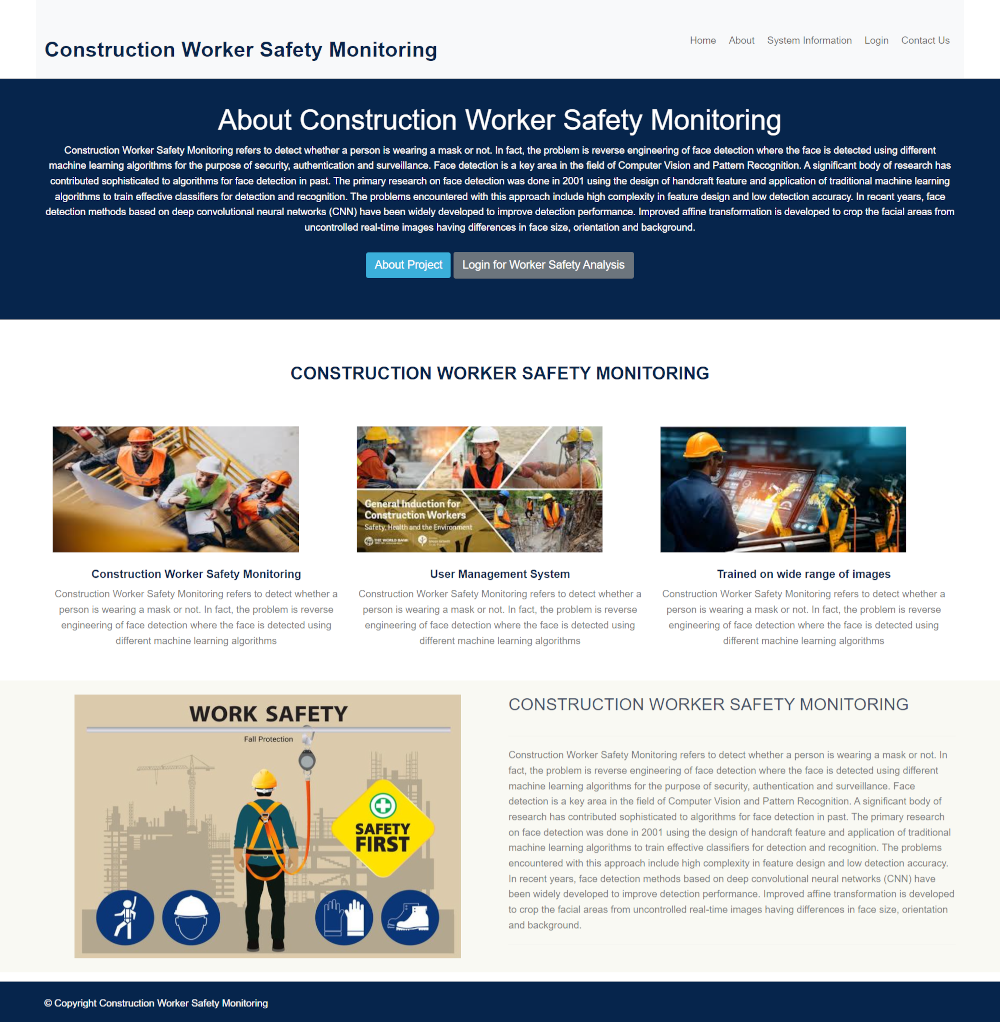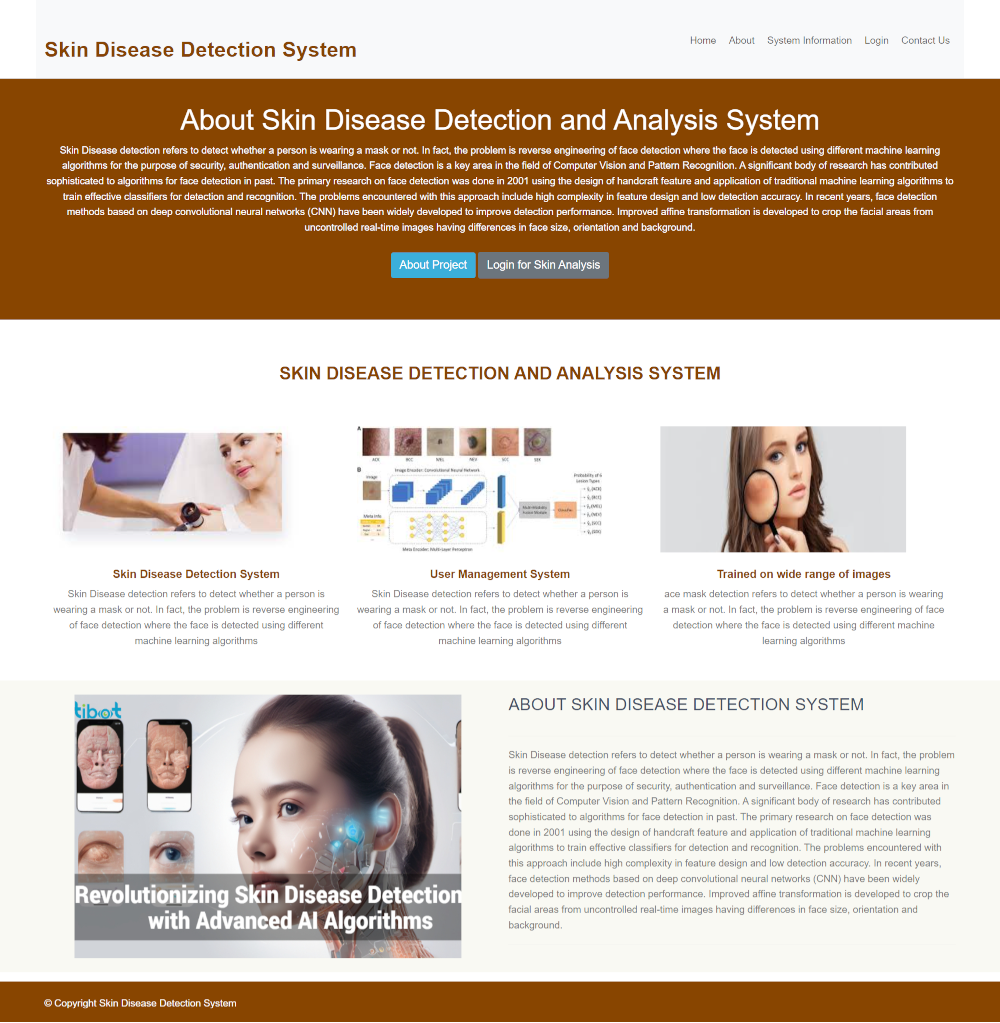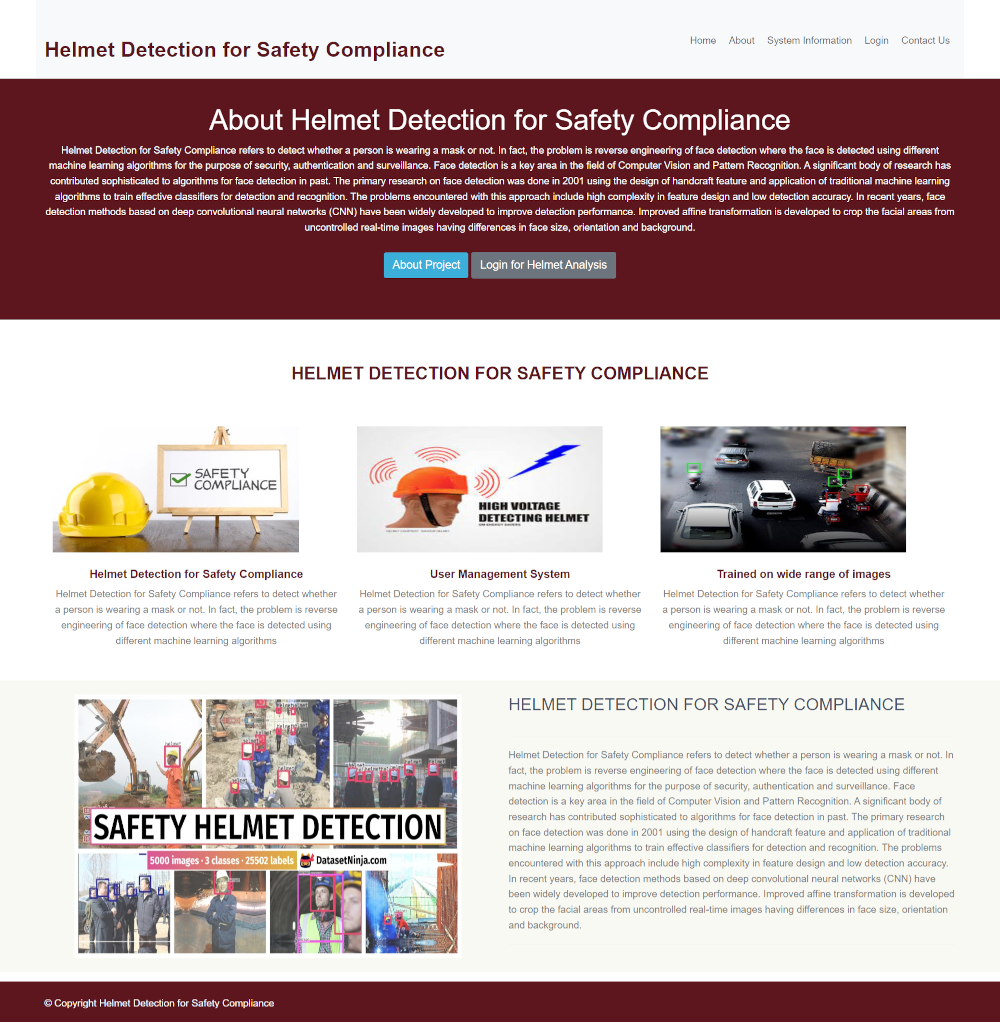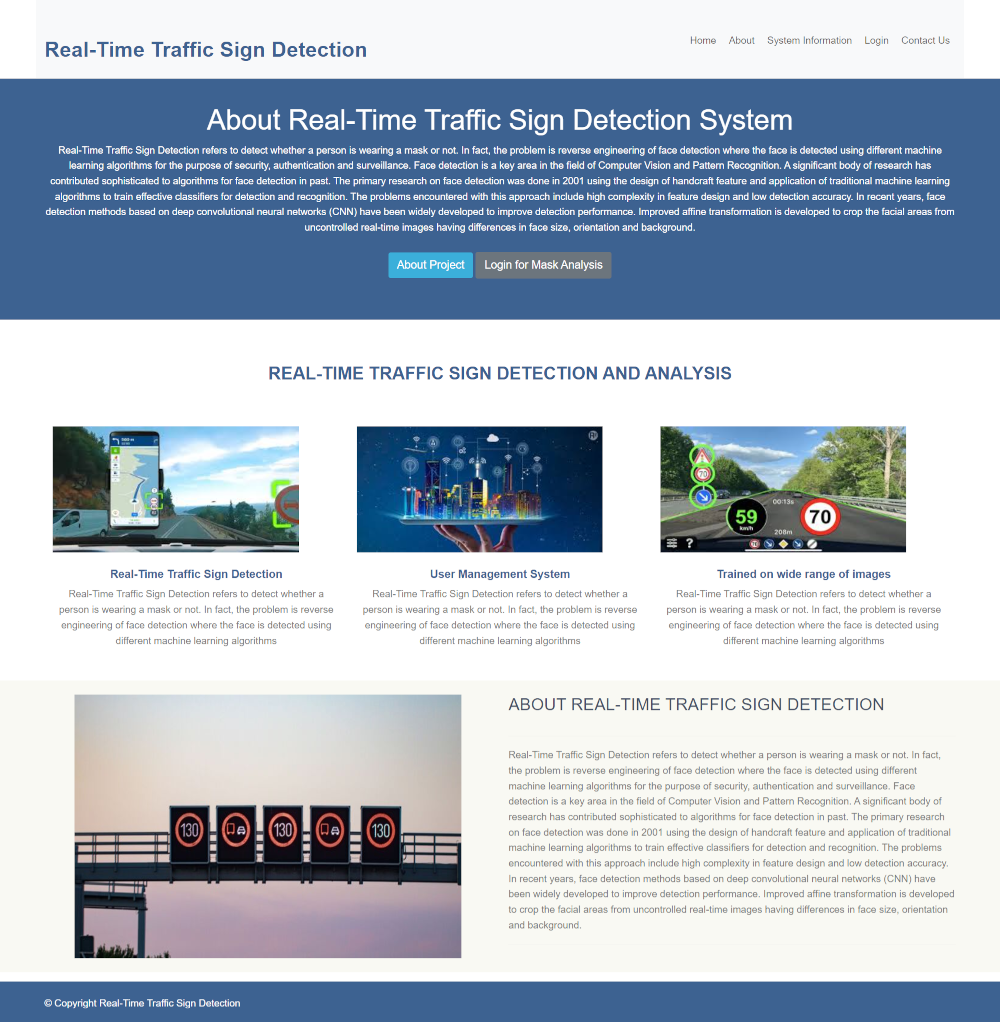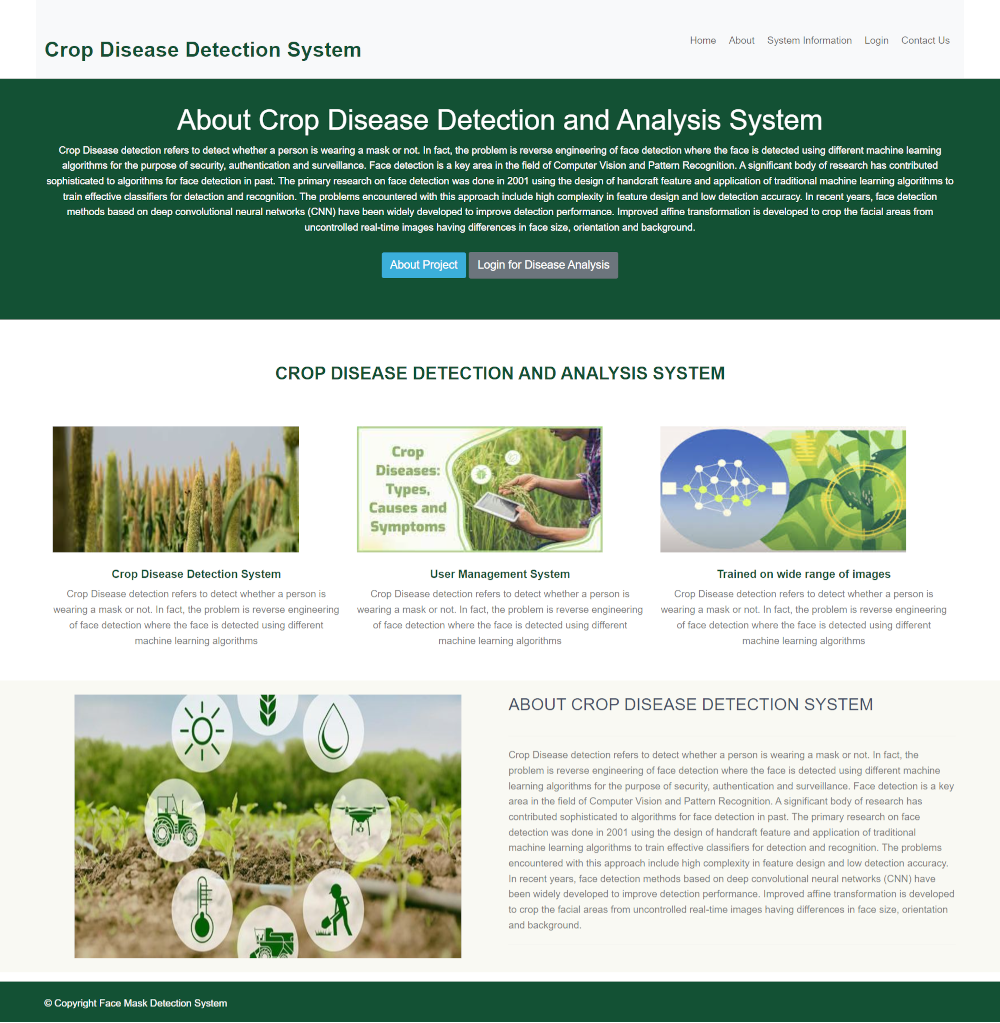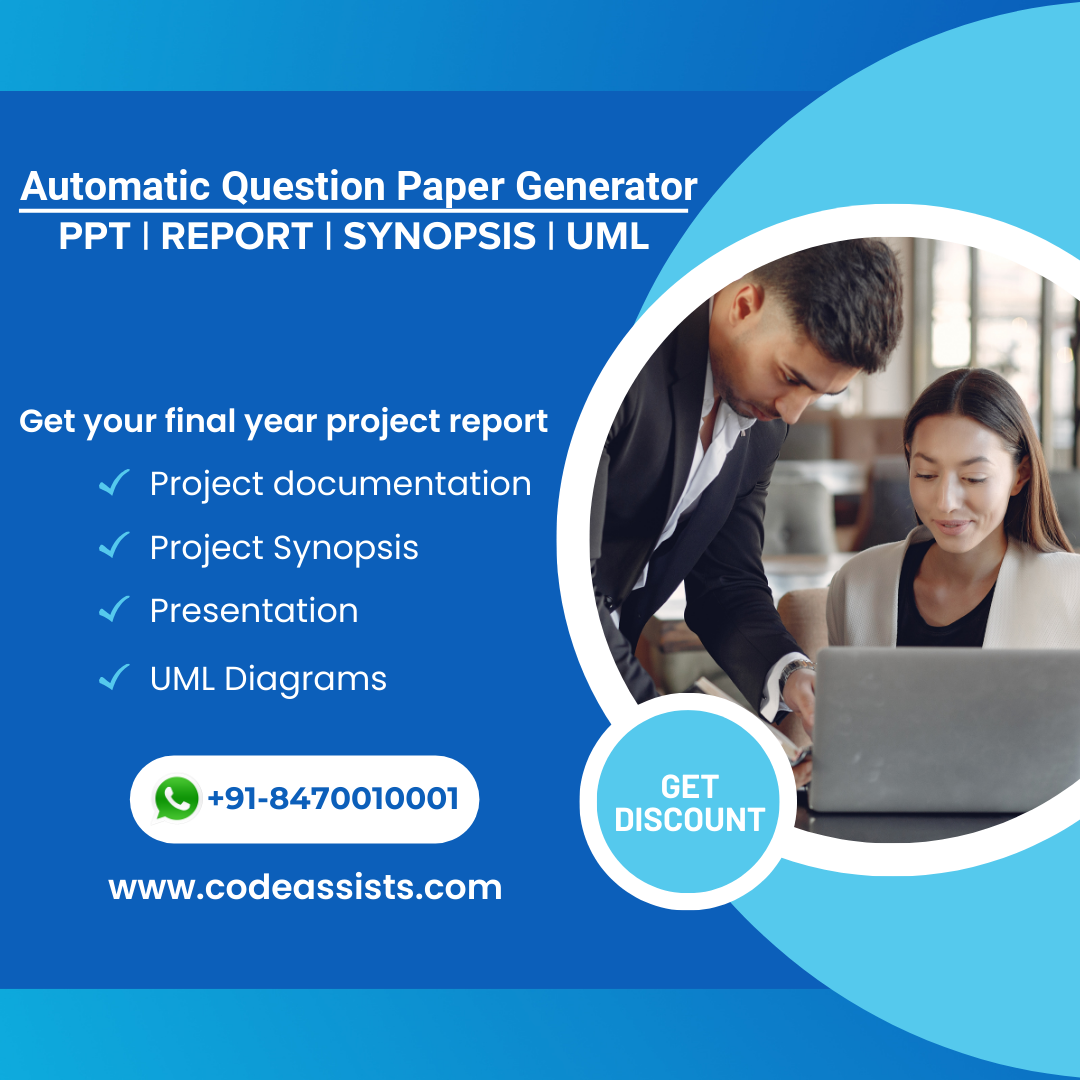Description
Automatic Question Paper Generator Project using Java, JSP, and MySQL
Below is a description of the project along with attached screens and a demo for more details.
Modules and Description of Automatic Question Paper Generator Project:
Branch Module :
The Branch module is designed to manage branch data in the project. It is a crucial module in the Automatic Question Paper Generator project developed using Java, JSP, and MySQL. Admin can manage branches, add new branches, and view branch lists. Teachers can also view branch information.
Features of Branch Module:
- Admin can manage branches
- Admin can edit/delete branches
- Admin can view the list of all branches
- Teachers can view branches
Course Module :
The Course module is designed to manage courses in the project. Admin can manage courses, add new courses, and view course lists. Teachers can also view course information.
Features of Course Module:
- Admin can manage courses
- Admin can edit/delete courses
- Admin can view the list of all courses
- Teachers can view their courses
Questions Module :
The Questions module provides functionality related to managing questions. It includes CRUD operations for questions, allowing teachers to search and add questions of any type.
Features of Question Module:
- Admin can add new question records
- Admin can view the list of question details
- Only admin can edit and update question records
- Admin can delete question records
- Client-side validation for all question forms using JavaScript
Difficult Level Module :
The Difficult Level module manages difficult level questions in the project. Admin can manage difficult levels, edit/delete them, and view all difficult level information. Teachers can also view difficult levels.
Features of Difficult Level Module:
- Admin can manage difficult levels
- Admin can edit/delete difficult levels
- Admin can view the list of all difficult levels
- Teachers can view difficult levels
Semester Module :
The Semester module manages semester data in the project. Admin can manage semesters, edit/delete them, and view all semester information. Teachers can also view semester information.
Features of Semester Module:
- Admin can manage semesters
- Admin can edit/delete semesters
- Admin can view the list of all semesters
- Customers can view semesters
Subject Module :
The Subject module manages subject data in the project. Admin can manage subjects, edit/delete them, and view all subject information. Teachers can also view subject information.
Features of Subject Module:
- Admin can manage subjects
- Admin can edit/delete subjects
- Admin can view the list of all subjects
- Customers can view subjects
Functionality performed by Admin user:
These are the functionalities performed by admin users:
- Login For Admin
- Forgot password for Admin
- Edit Profile For Admin
- Change Password For Admin
- Logout Functionality
- Dashboard for Admin User
- Manage Branch
- Adding New Branch
- Edit the Existing Branch
- View details of the Branch
- Listing of all Branches
- Manage Course
- Adding New Course
- Edit the Existing Course
- View details of the Course
- Listing of all Courses
- Manage Difficult Level
- Adding New Difficult Level
- Edit the Existing Difficult Level
- View details of the Difficult Level
- Listing of all Difficult Levels
- Manage Question
- Adding New Question
- Edit the Existing Question
- View details of the Question
- Listing of all Questions
- Manage Semester
- Adding New Semester
- Edit the Existing Semester
- View details of the Semester
- Listing of all Semesters
- Manage Subject
- Adding New Subject
- Edit the Existing Subject
- View details of the Subject
- Listing of all Subjects
- Manage System User
- Adding New System User
- Edit the Existing System User
- View details of the System User
- Listing of all System Users
- Reports of the project Automatic Question Paper Generator
- Report of all Branches
- Report of all Courses
- Report of all Difficult Levels
- Report of all Questions
- Report of all Semesters
- Report of all Subjects
- Report of all System Users
Functionality performed by Teacher user:
- Teacher Login : Login form for teachers to access the system
- Teacher Question Paper Generation : Form for teachers to add question papers
- Generated Question Paper Form : Form for generating question papers with difficult level questions
- Change Password : Module for teachers to change their account password
Technology Used in the project Automatic Question Paper Generator
The project was developed using the following technologies:
- HTML : Page layout design
- CSS : Styling and design
- JavaScript : Validation and animations
- JSP : Front-end logic
- Java : Business logic
- MySQL : Database management
- Tomcat : Server deployment
Supported Operating System
The project can be configured on the following operating systems:
- Windows : Tomcat 7, JDK 7, MySQL 5
- Linux : All versions of Linux
- Mac : Mac operating system