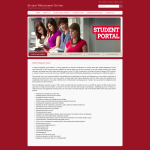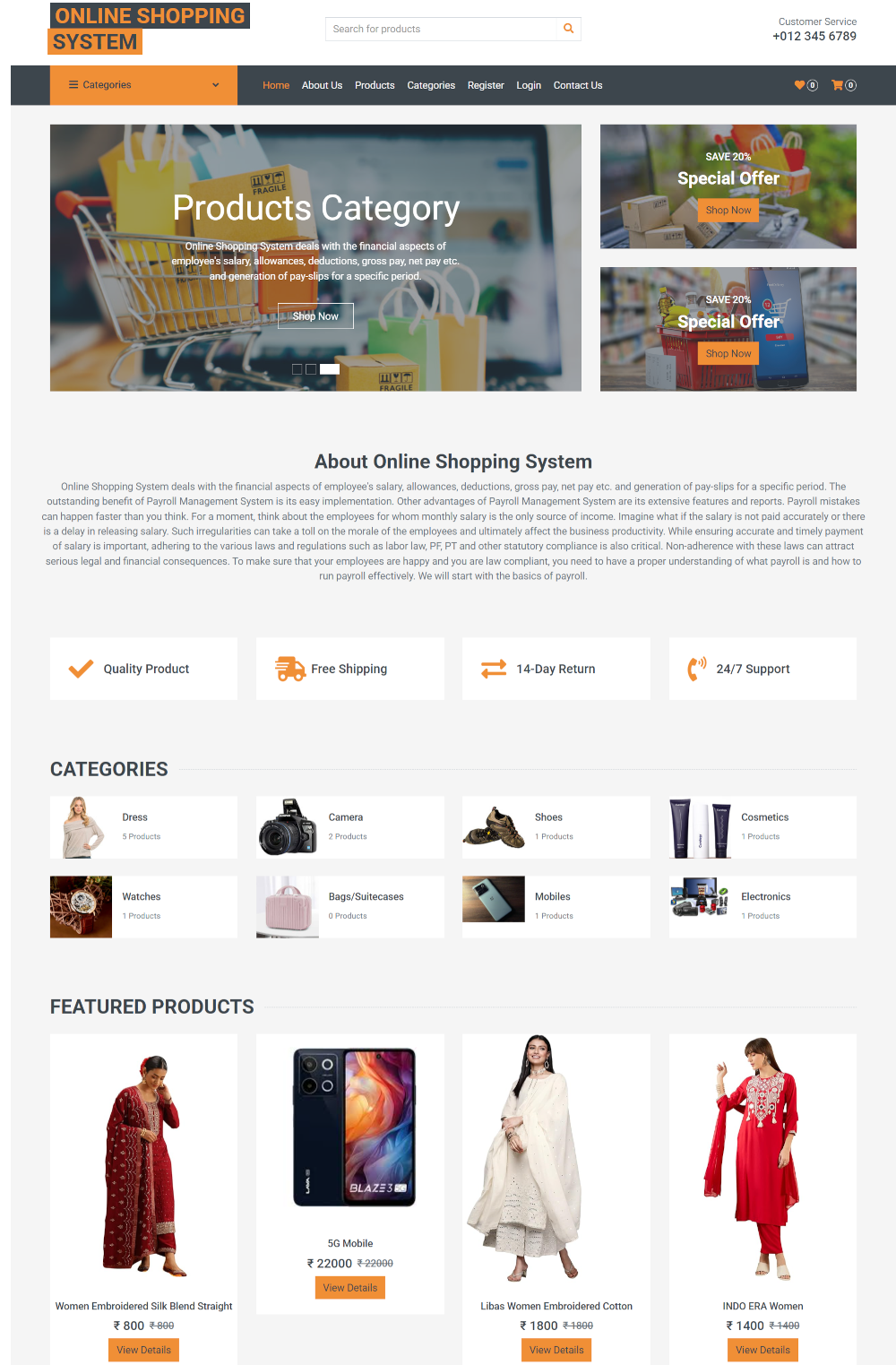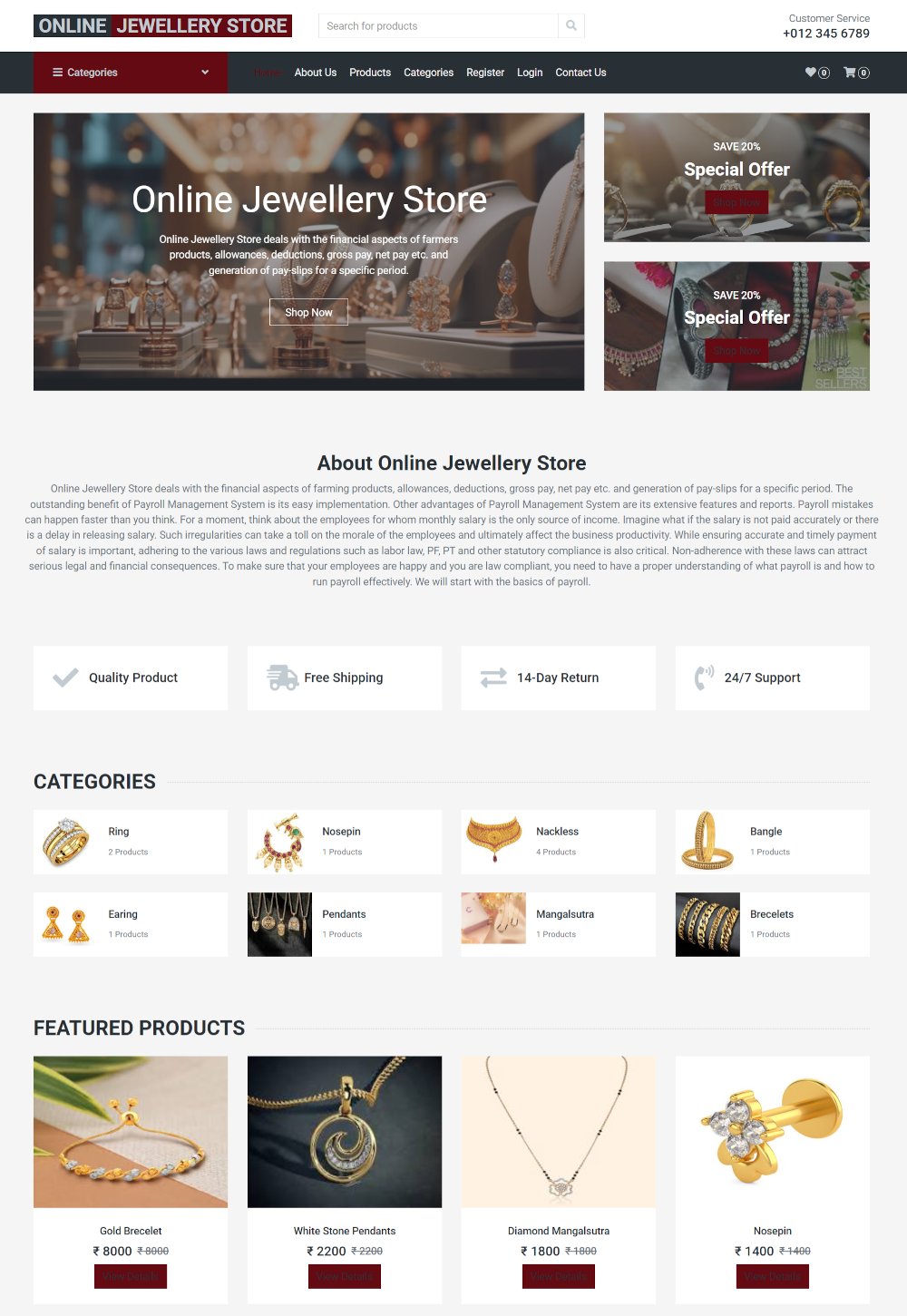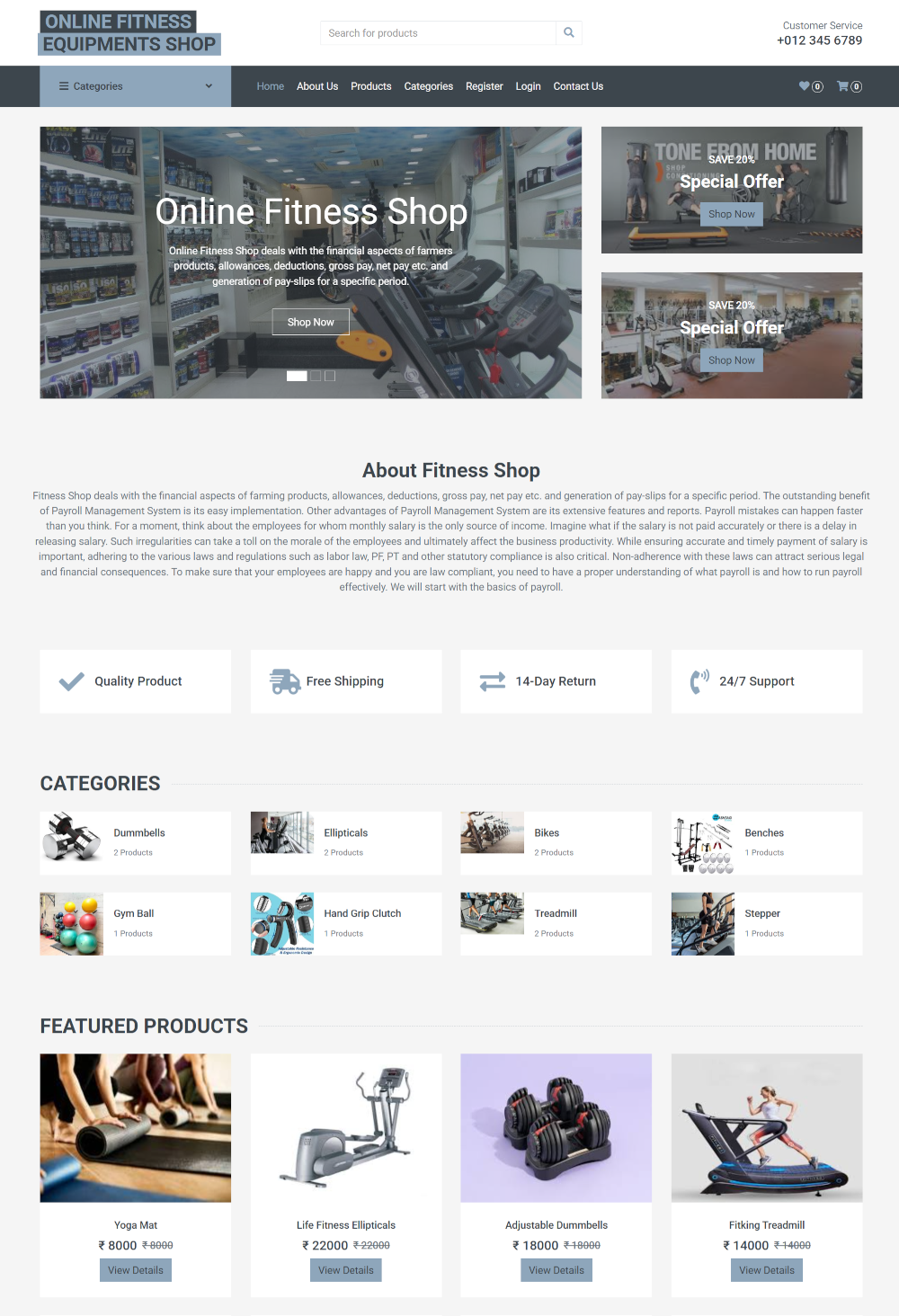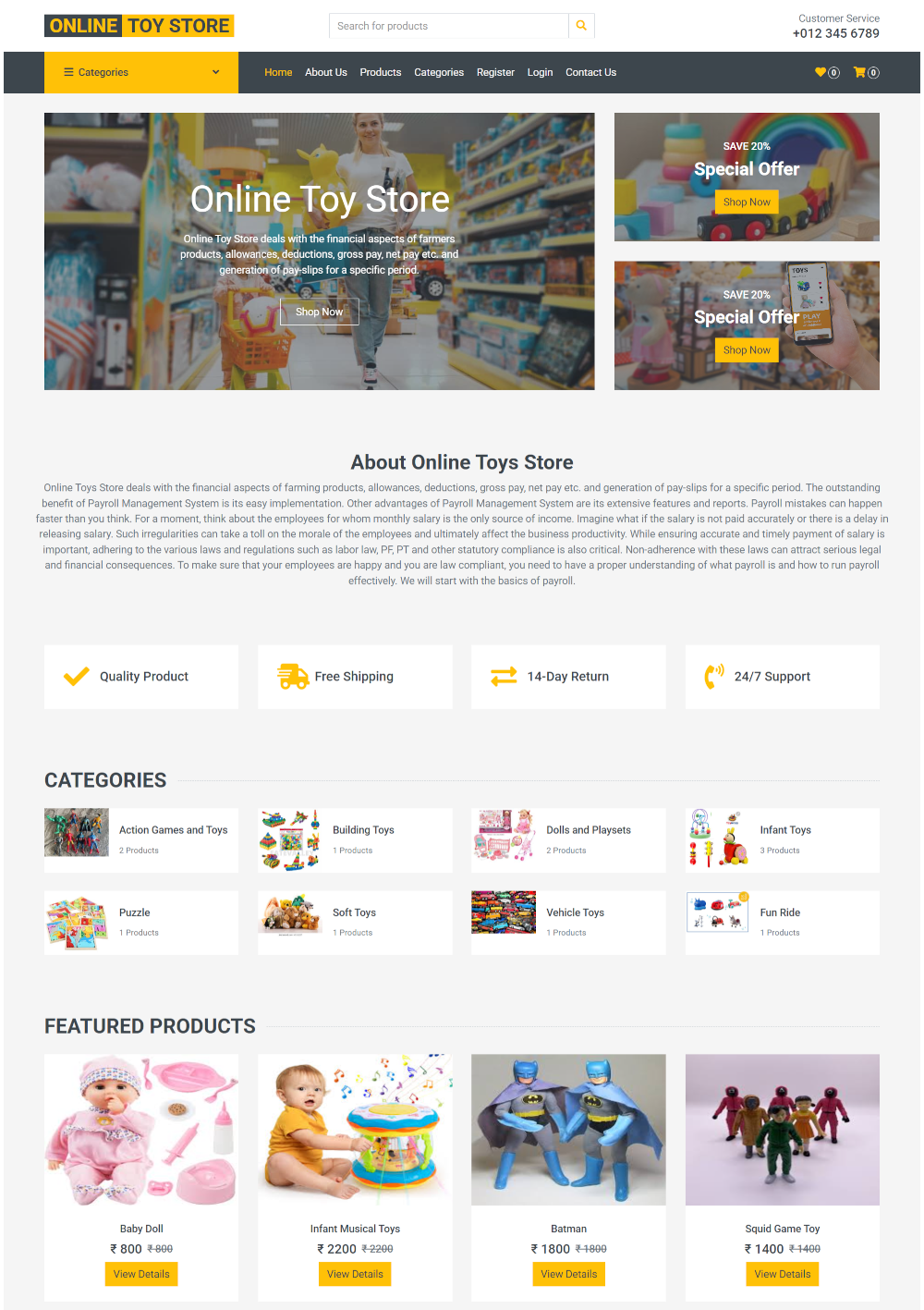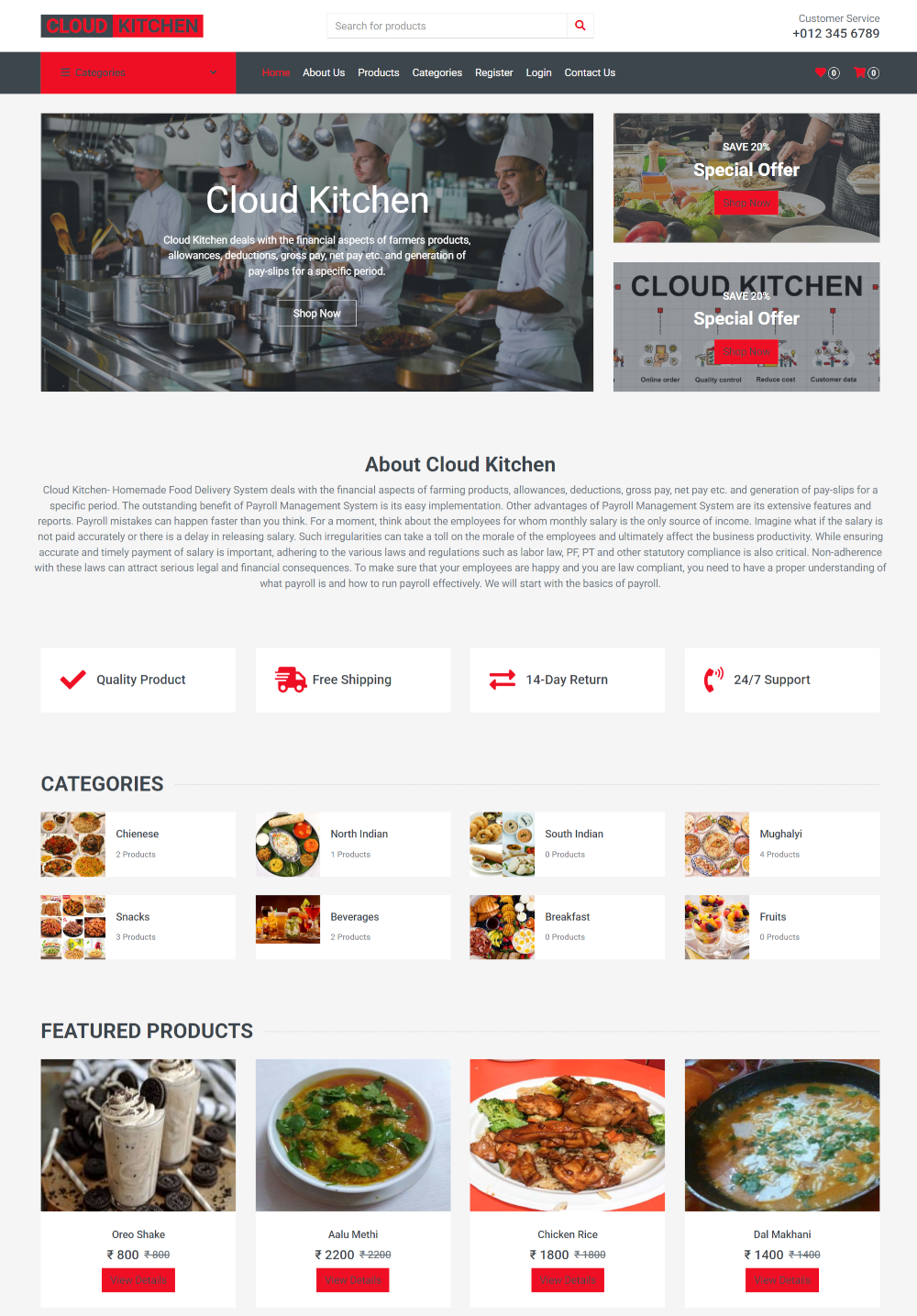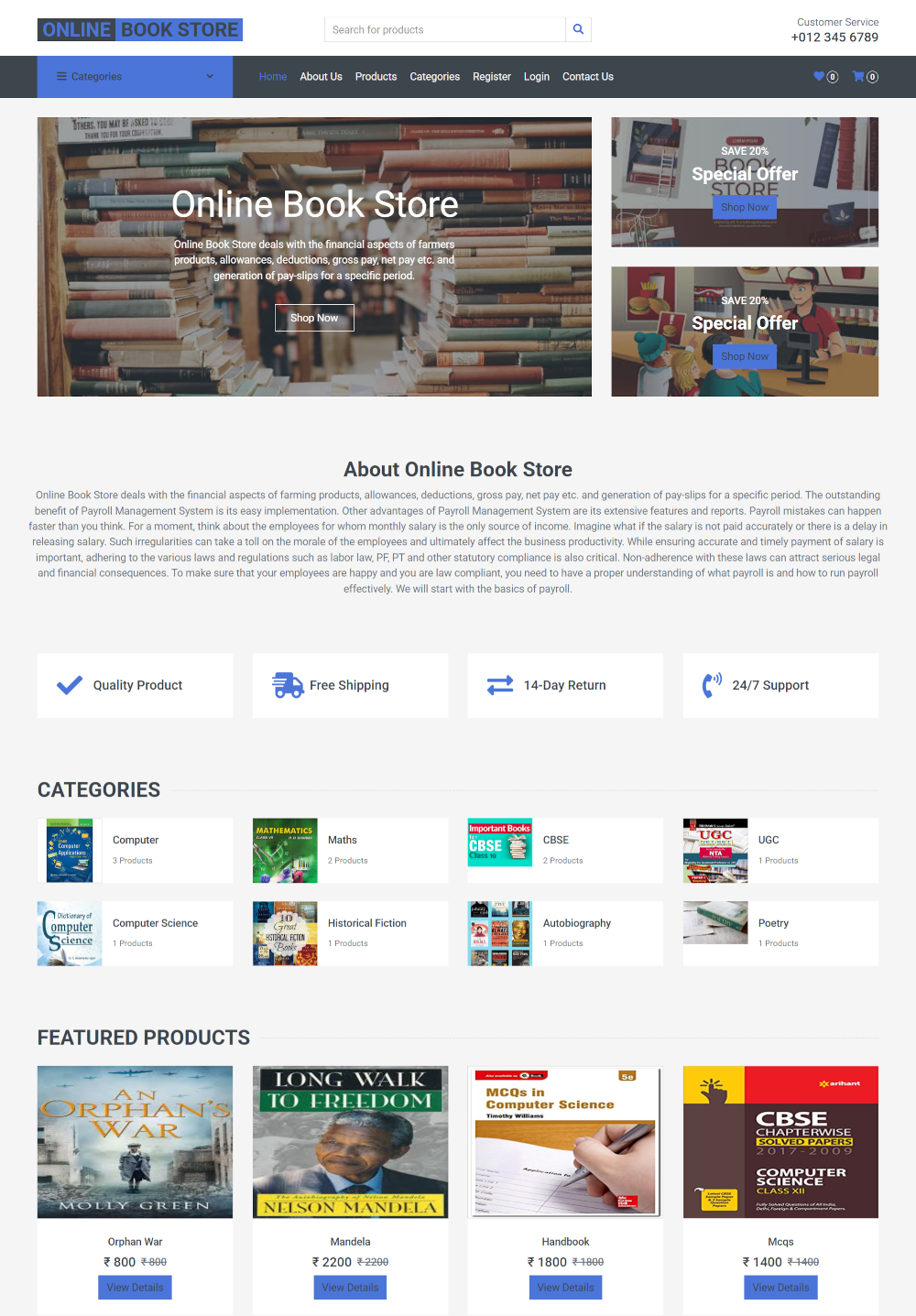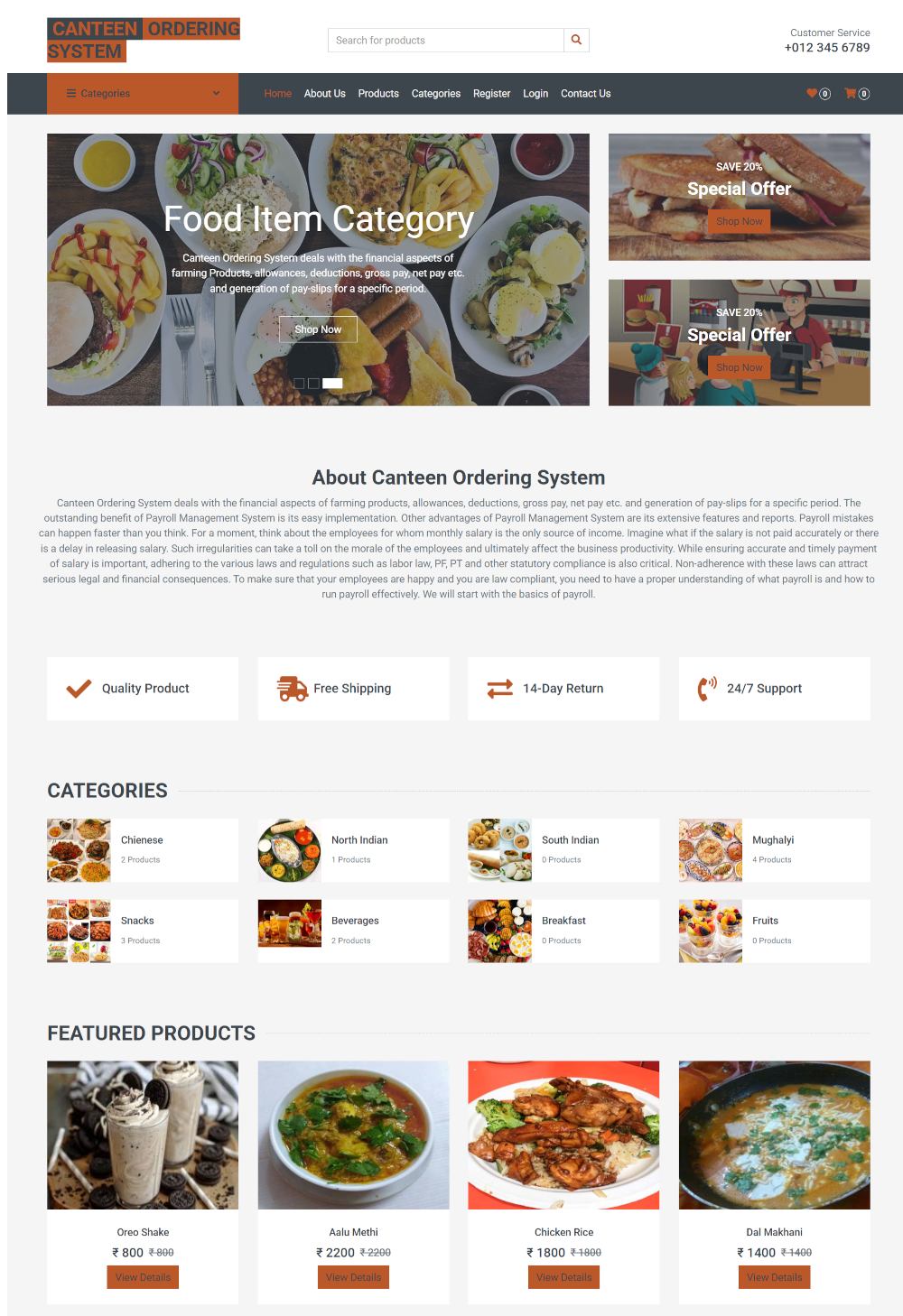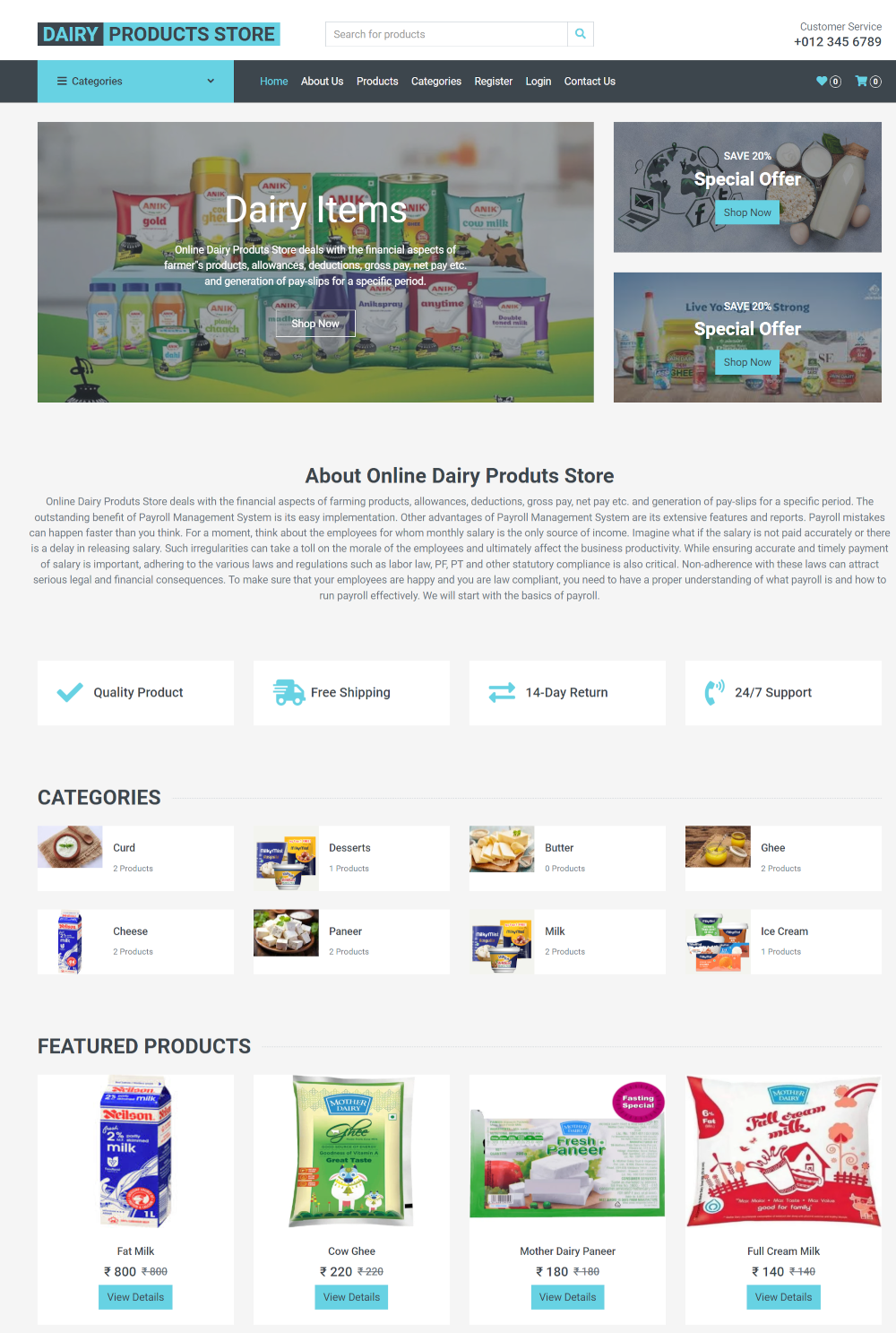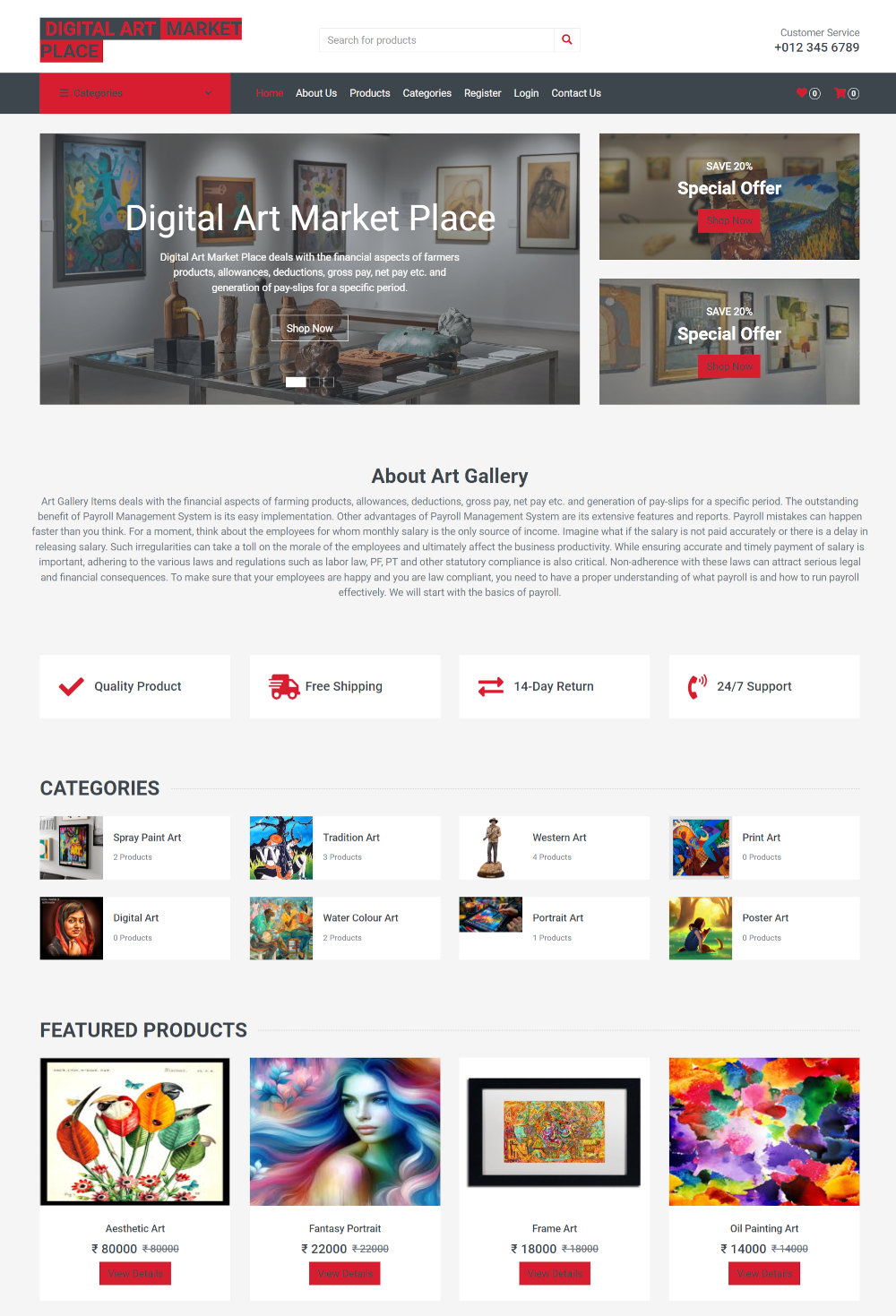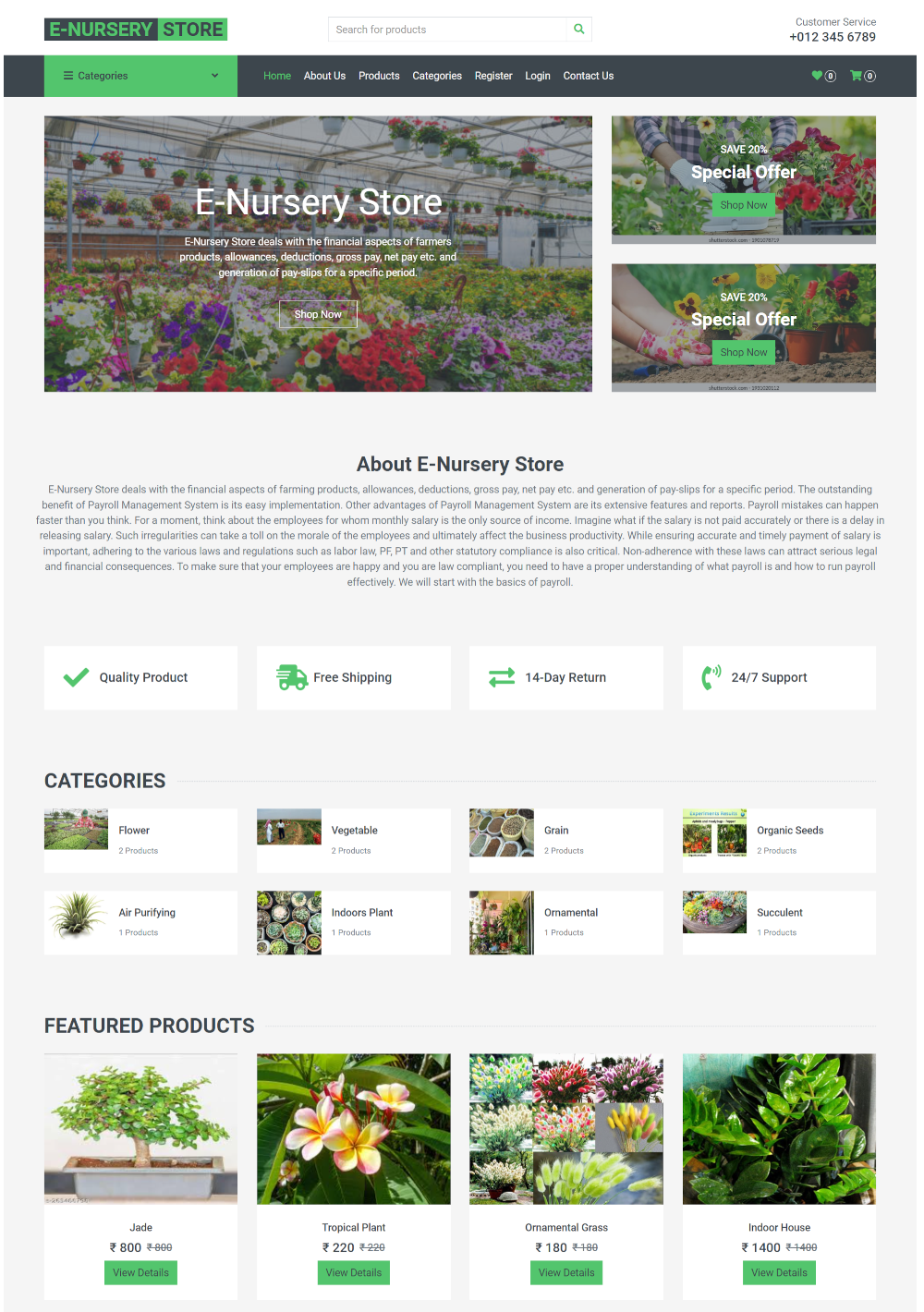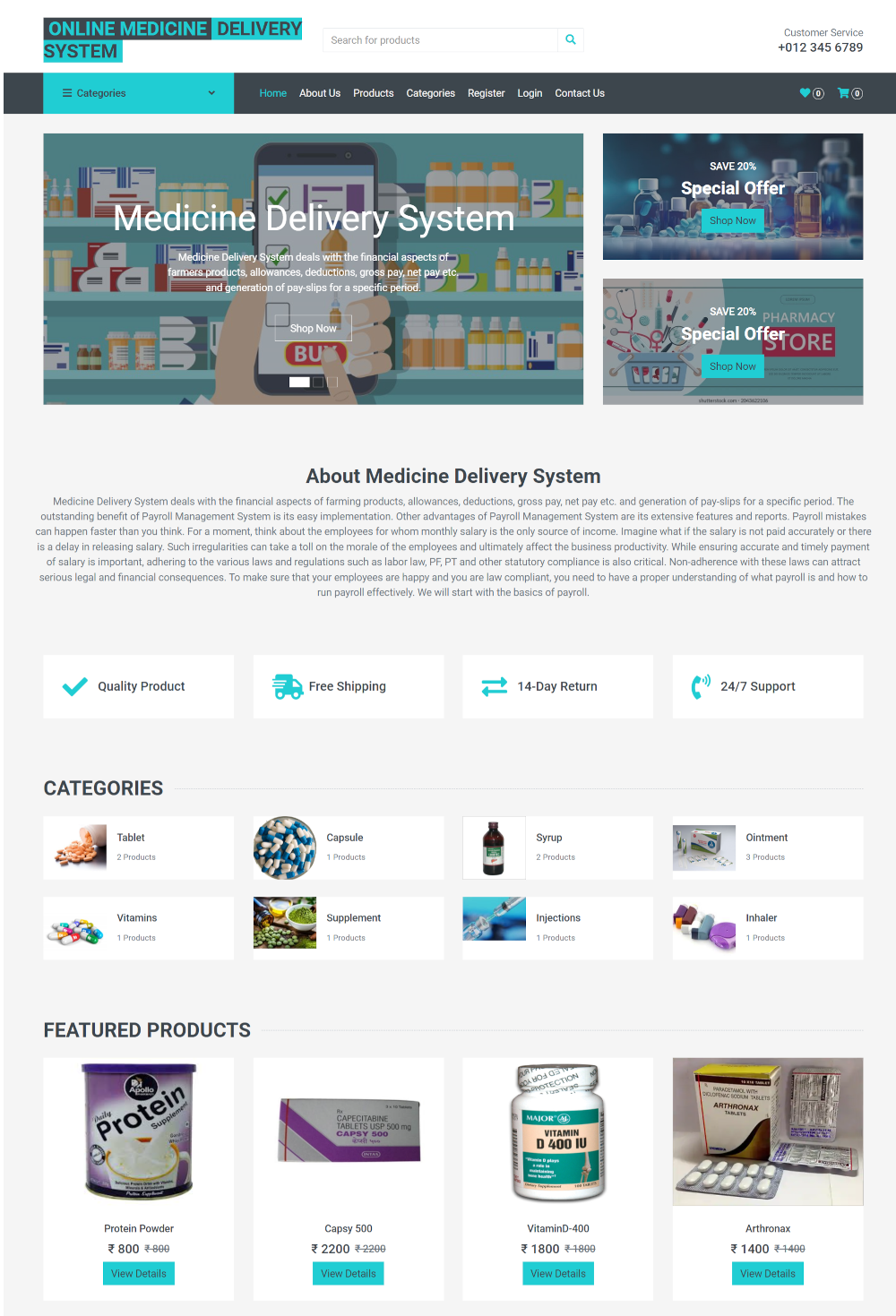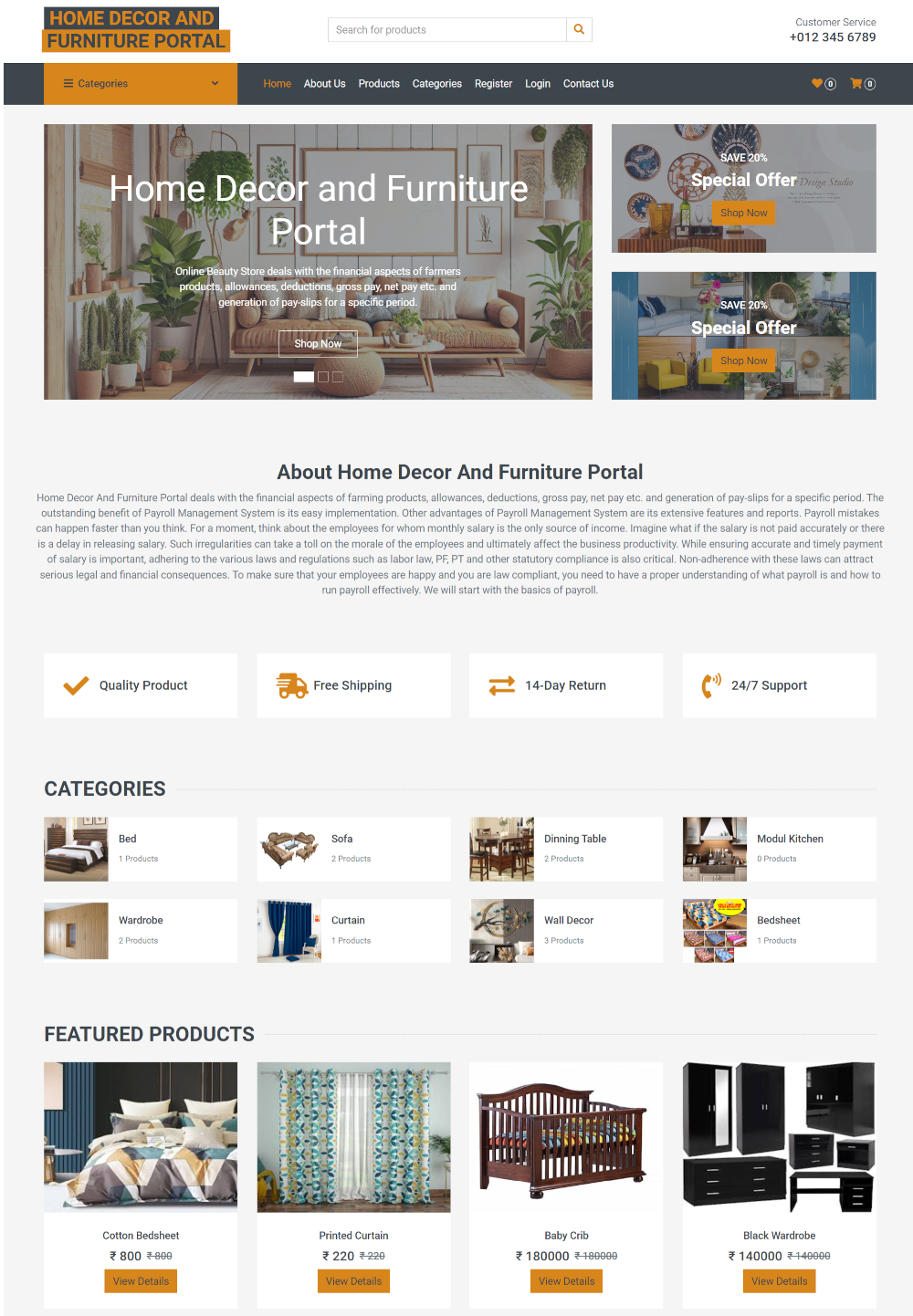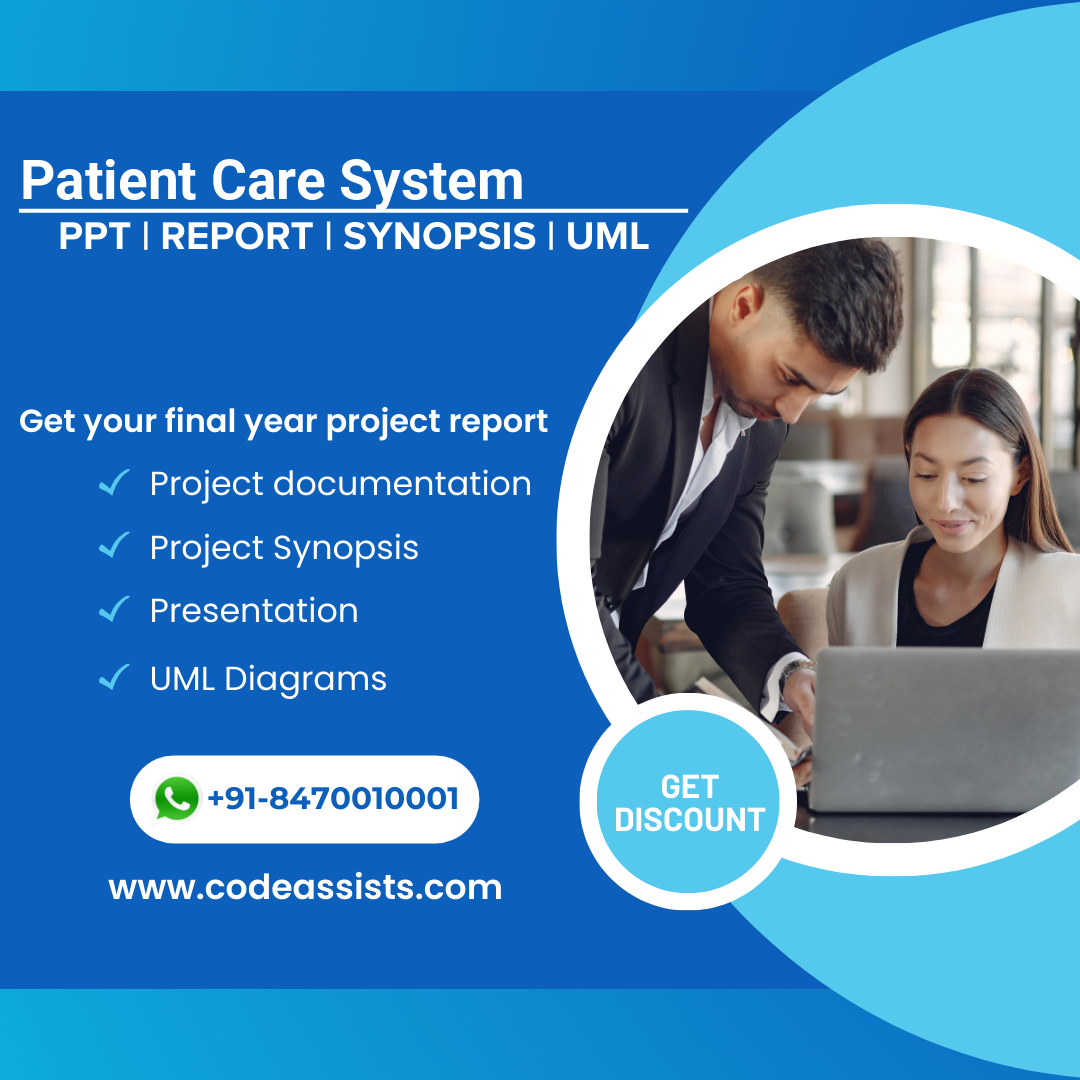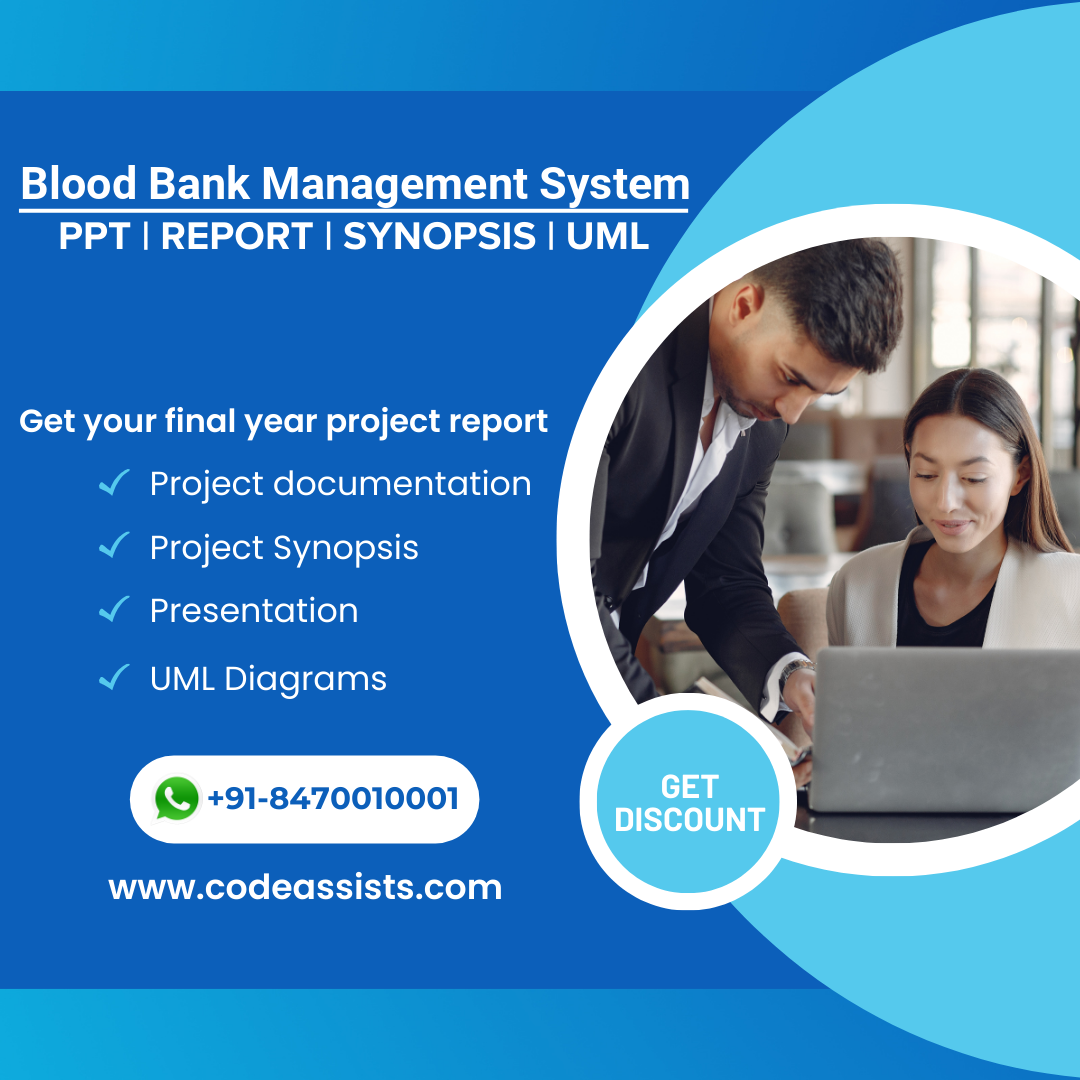Description
Hospital Appointment System Project using PHP and MySQL
The Hospital Appointment System project has been created using PHP and MySQL database. This project aims to provide patients with a convenient way to book doctor appointments online. It is an internet-based system that addresses the challenges of managing and scheduling appointments based on patient preferences. The main objective of this project is to manage patient, medicine, doctor, test, and treatment details. It handles information related to patients, reports, treatments, and more. Additionally, customers can upload lab results such as x-rays and health history for viewing by referred doctors. The system also allows for maintaining a list of doctors, available appointment times, booking appointments, canceling appointments, and viewing appointment history. This PHP MySQL project is simple to configure and offers valuable learning opportunities for students. We provide free PHP projects with source code and database for educational purposes.
Modules and Description of Hospital Appointment System Project:
Doctor Module :
The Doctor Module is a crucial component of the Hospital Appointment System project developed using PHP and MySQL. It encompasses all functionalities related to doctors. This module enables the tracking of doctor information and details. CRUD operations (Create, Read, Update, Delete) for doctors have been implemented. The module follows a role-based approach where the admin can perform all operations on data, while doctors can only view their own data with access level restrictions in place.
Features of Doctor Module:
- Admin can add new doctor records
- Admin can view the list of doctor details
- Admin can edit and update doctor records
- Admin can delete doctor records
- Client-side validation for all doctor forms using JavaScript
- Doctors can view and update their own details
Patient Module :
The Patient Module focuses on functionalities related to patients. It manages patient information and details, offering CRUD operations for patients. This module provides students with an opportunity to download PHP projects with a database for free.
Features of Patient Module:
- Admin can add new patient records
- Admin can view the list of patient details
- Admin can edit and update patient records
- Admin can delete patient records
- Client-side validation for all patient forms using JavaScript
Appointments Module :
The Appointments Module is designed to manage doctor appointments. Admin is responsible for managing appointments, while patients and doctors can view appointment details. Students can download free PHP projects with source code and database for learning purposes.
Features of Appointments Module:
- Admin can manage appointments
- Admin can edit/delete appointments
- Admin can view the list of all appointments
- Patients can view their appointments
Test Module :
The Test Module is developed to manage doctor tests. Admin oversees test management, and patients and doctors can access test reports. Students can download complete PHP mini projects with documentation from our website.
Features of Test Module:
- Admin can manage tests
- Admin can edit/delete tests
- Admin can view the list of all tests
- Patients can view their test reports
Medicine Module :
The Medicine Module is designed to manage doctor prescriptions. Admin handles medicine management, and patients and doctors can access medicine reports. Students can download PHP projects with a database for free.
Features of Medicine Module:
- Admin can manage medicines
- Admin can edit/delete medicines
- Admin can view the list of all medicines
- Patients can view their prescribed medicines
Doctor Fees Module :
The Doctor Fees Module is developed to manage doctor fee categories. Admin can view the list of all doctor fees and filter them based on patients. Students can download free PHP projects for final year students with source code and database.
Features of Doctor Fees Module:
- Admin can manage doctor fees
- Admin can edit/delete doctor fees
- Admin can view the list of all doctor fees
- Patients can view their doctor fees
Doctor Schedule Module :
The Doctor Schedule Module is designed to manage doctor schedules. Admin can view the list of all doctor schedules and filter them based on customers. Students can download PHP projects with a database for free.
Features of Doctor Schedule Module:
- Admin can manage doctor schedules
- Admin can edit/delete doctor schedules
- Admin can view the list of all doctor schedules
- Patients can view doctor schedules
Functionality performed by Admin user:
The following functionalities are performed by admin users:
- Login For Admin
- Forgot password for Admin
- Edit Profile For Admin
- Change Password For Admin
- Logout Functionality
- Dashboard for Admin User
- Manage Doctor
- Adding New Doctor
- Edit Existing Doctor
- View details of the Doctor
- List all Doctors
- Manage Appointment
- Adding New Appointment
- Edit Existing Appointment
- View details of the Appointment
- List all Appointments
- Manage Doctor Fees
- Adding New Doctor Fees
- Edit Existing Doctor Fees
- View details of the Doctor Fees
- List all Doctor Fees
- Manage Doctor Prescription
- Adding New Doctor Prescription
- Edit Existing Doctor Prescription
- View details of the Doctor Prescription
- List all Doctor Prescriptions
- Manage Doctor Schedule
- Adding New Doctor Schedule
- Edit Existing Doctor Schedule
- View details of the Doctor Schedule
- List all Doctor Schedules
- Manage Patient
- Adding New Patient
- Edit Existing Patient
- View details of the Patient
- List all Patients
- Manage Patient Medicine
- Adding New Patient Medicine
- Edit Existing Patient Medicine
- View details of the Patient Medicine
- List all Patient Medicines
- Manage Patient Test
- Adding New Patient Test
- Edit Existing Patient Test
- View details of the Patient Test
- List all Patient Tests
- Manage Test
- Adding New Test
- Edit Existing Test
- View details of the Test
- List all Tests
- Manage Timeslot
- Adding New Timeslot
- Edit Existing Timeslot
- View details of the Timeslot
- List all Timeslots
- Manage System User
- Adding New System User
- Edit Existing System User
- View details of the System User
- List all System Users
- Reports of the project Hospital Appointment System
- Report of all Doctors
- Report of all Appointments
- Report of all Doctor Fees
- Report of all Doctor Prescriptions
- Report of all Doctor Schedules
- Report of all Patients
- Report of all Patient Medicines
- Report of all Patient Tests
- Report of all Tests
- Report of all Timeslots
- Report of all System Users
Functionality performed by Doctor user:
- Doctor Registration : Doctors can register on the website using the registration module.
- Doctor Login : Doctors can log in to the system using the login form.
- Doctor Medication Details : Doctors can access medication details through this form.
- Doctor Medication History : Doctors can view their medication history.
- Doctor My Appointment : Doctors can view their appointments.
- Doctor Prescription : Doctors can add prescriptions.
- Doctor Test History : Doctors can view test history.
- Change Password : Doctors can change their account password.
Functionality performed by Patient user:
- Patient Registration : Patients can register on the website using the registration module.
- Patient Login : Patients can log in to the system using the login form.
- Patient Appointment History : Patients can view their appointment history.
- Patient Appointment Payment : Patients can make appointment payments.
- Patient Appointment Booking : Patients can book appointments.
- Change Password : Patients can change their account password.
Static Pages and other sections :
The following static pages are available in the Hospital Appointment System project:
- Home Page with an attractive UI
- Animated slider for image banners on the Home Page
- About Us page describing the project
- Contact Us page for communication
Technology Used in the project Hospital Appointment System
The project has been developed using the following technologies:
- HTML : Page layout designed in HTML
- CSS : Styling done using CSS
- JavaScript : Client-side validation and animations implemented using JavaScript
- PHP : Business logic and frontend functionality developed in PHP
- MySQL : Database management using MySQL
- Apache2 : Project runs on the Apache2 server
Supported Operating System
The project can be configured on the following operating systems:
- Windows : WAMP or XAMPP can be used to run the project on Windows
- Linux : Compatible with all versions of Linux
- Mac : Can be configured on Mac operating systems