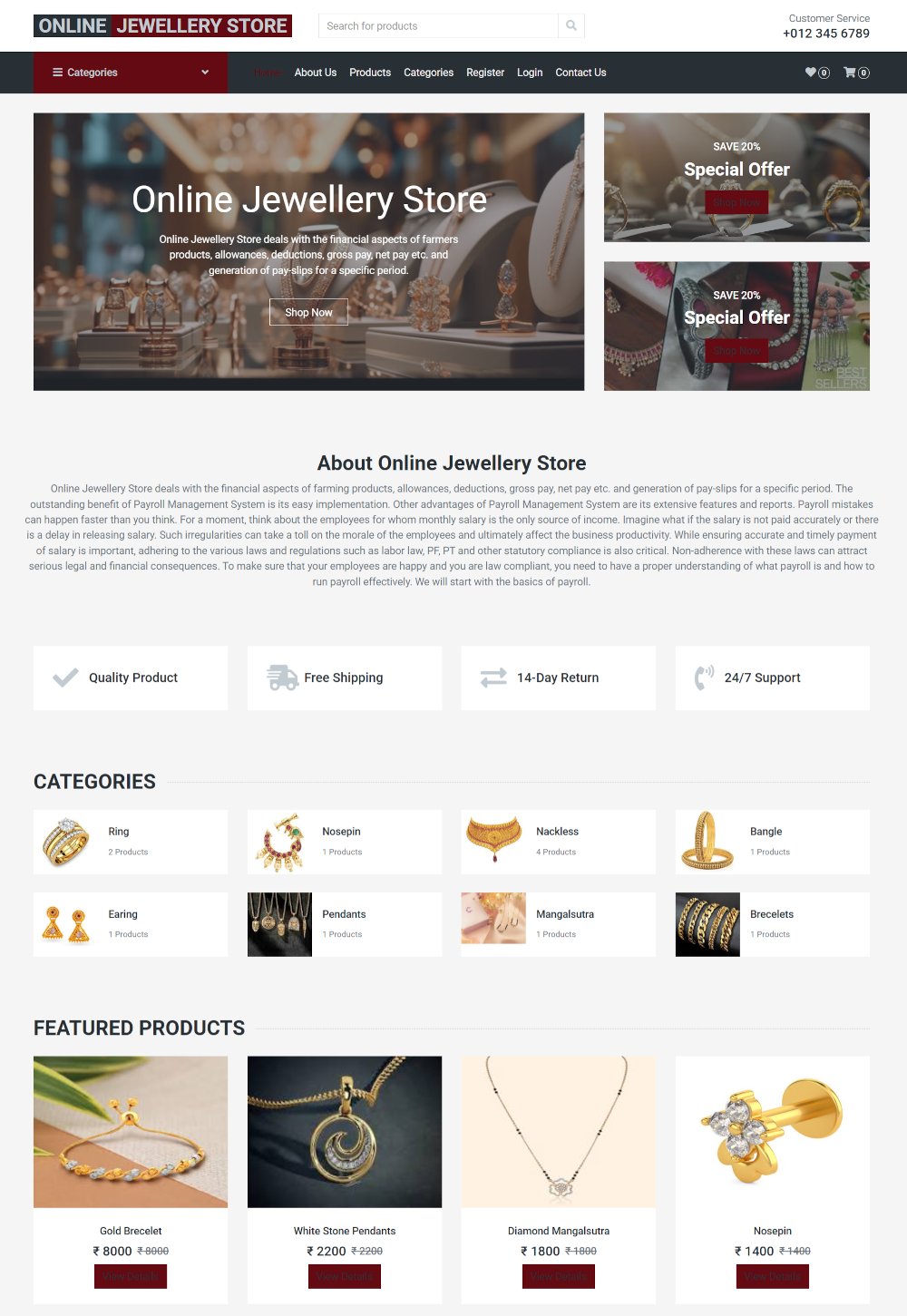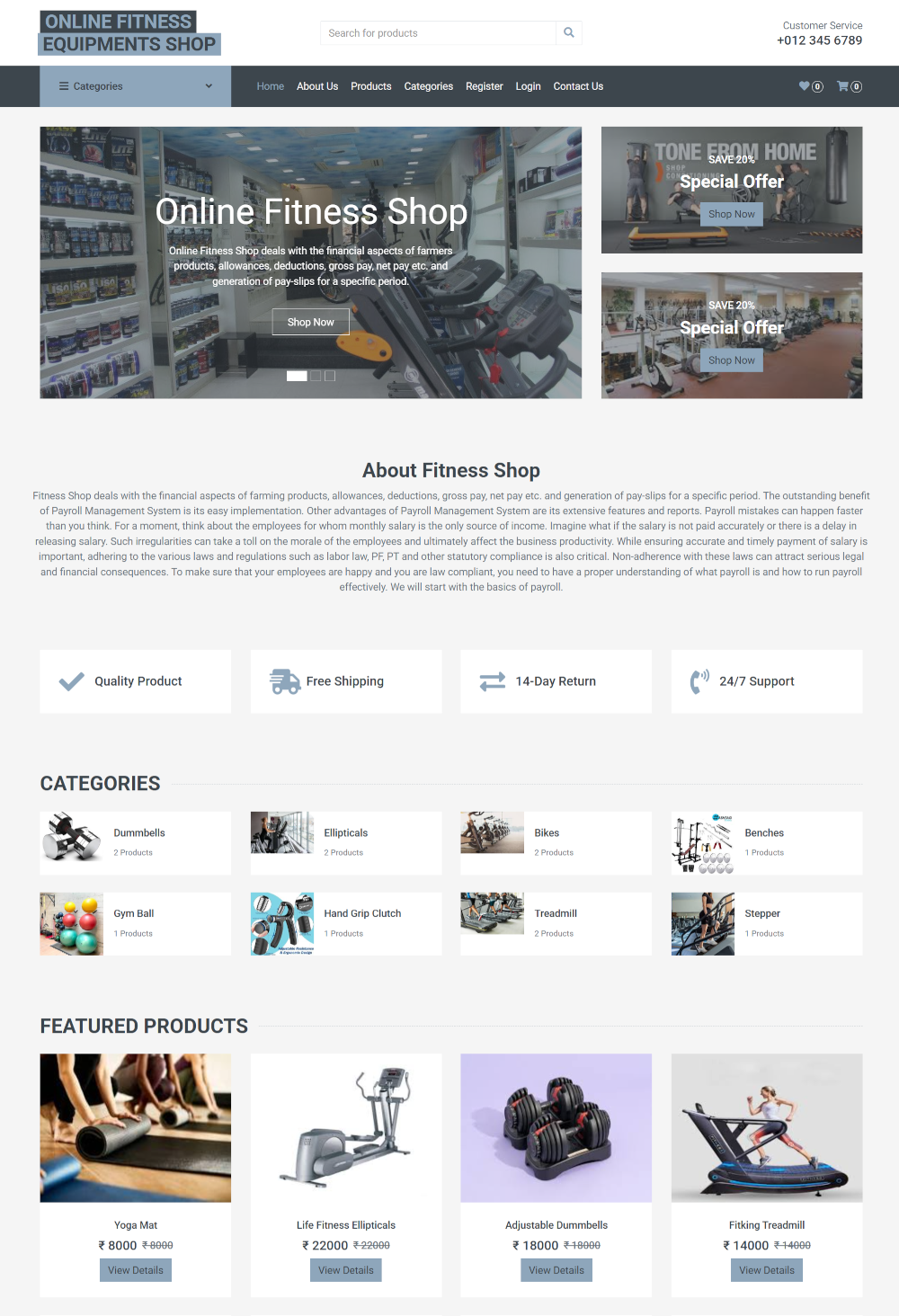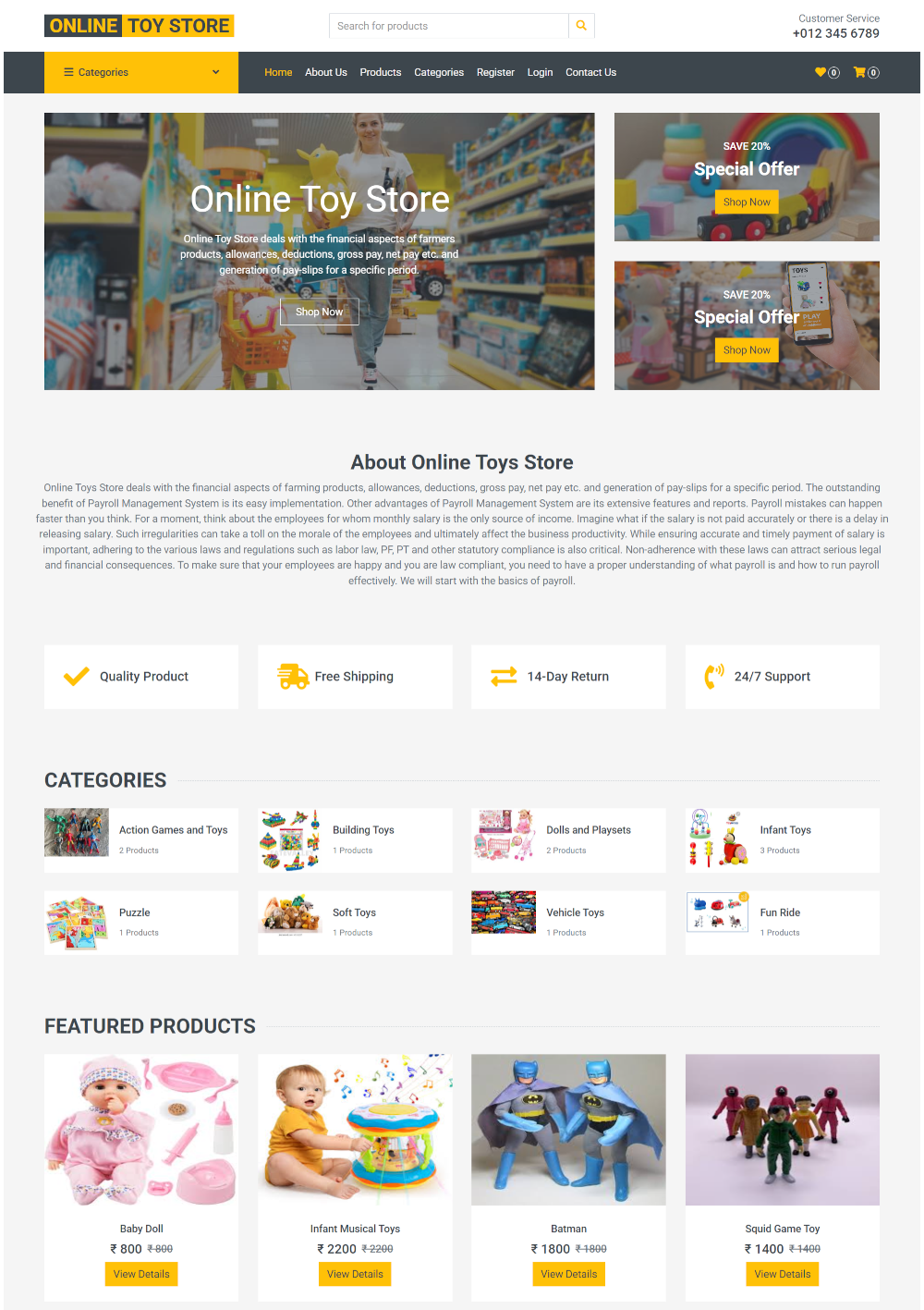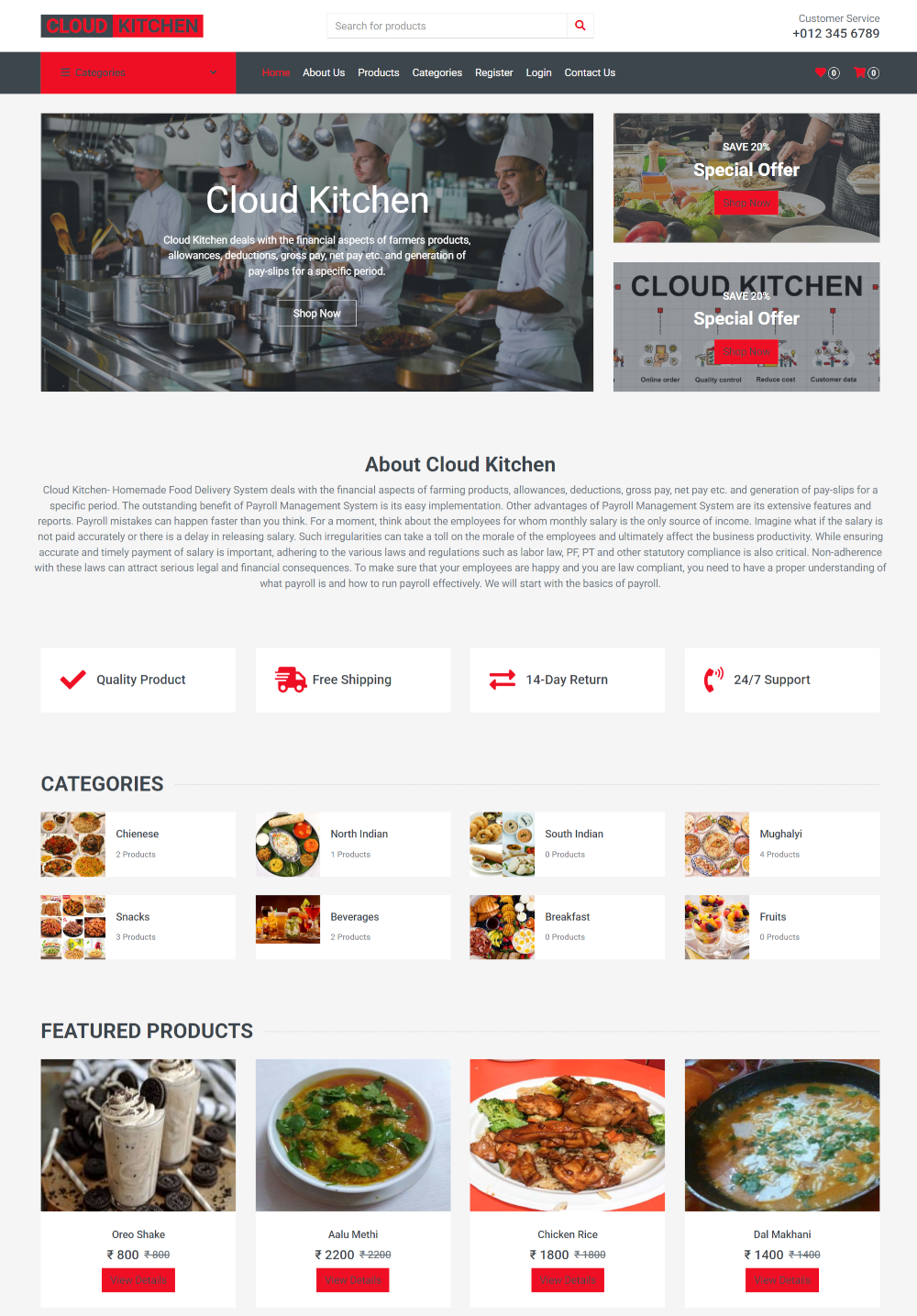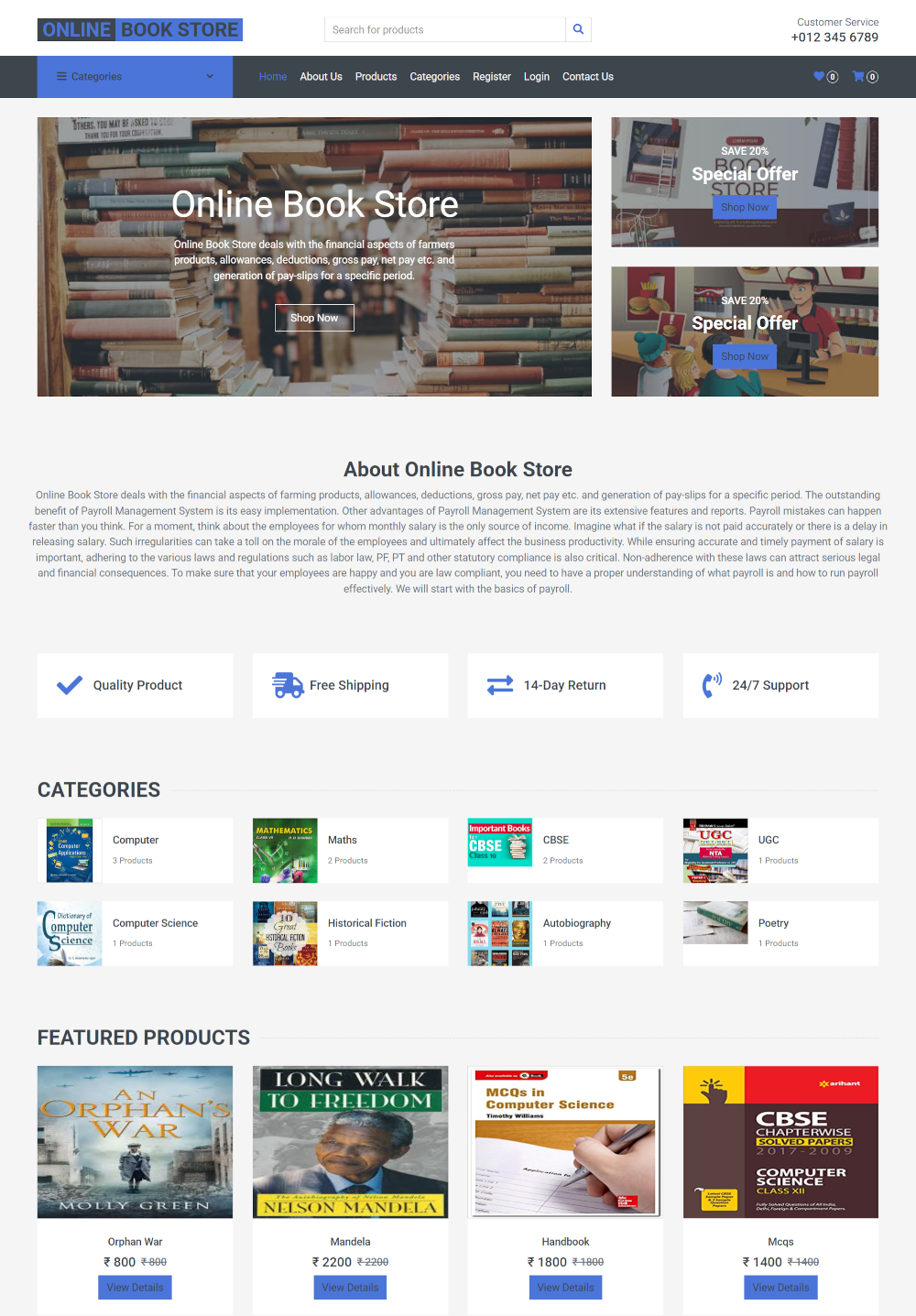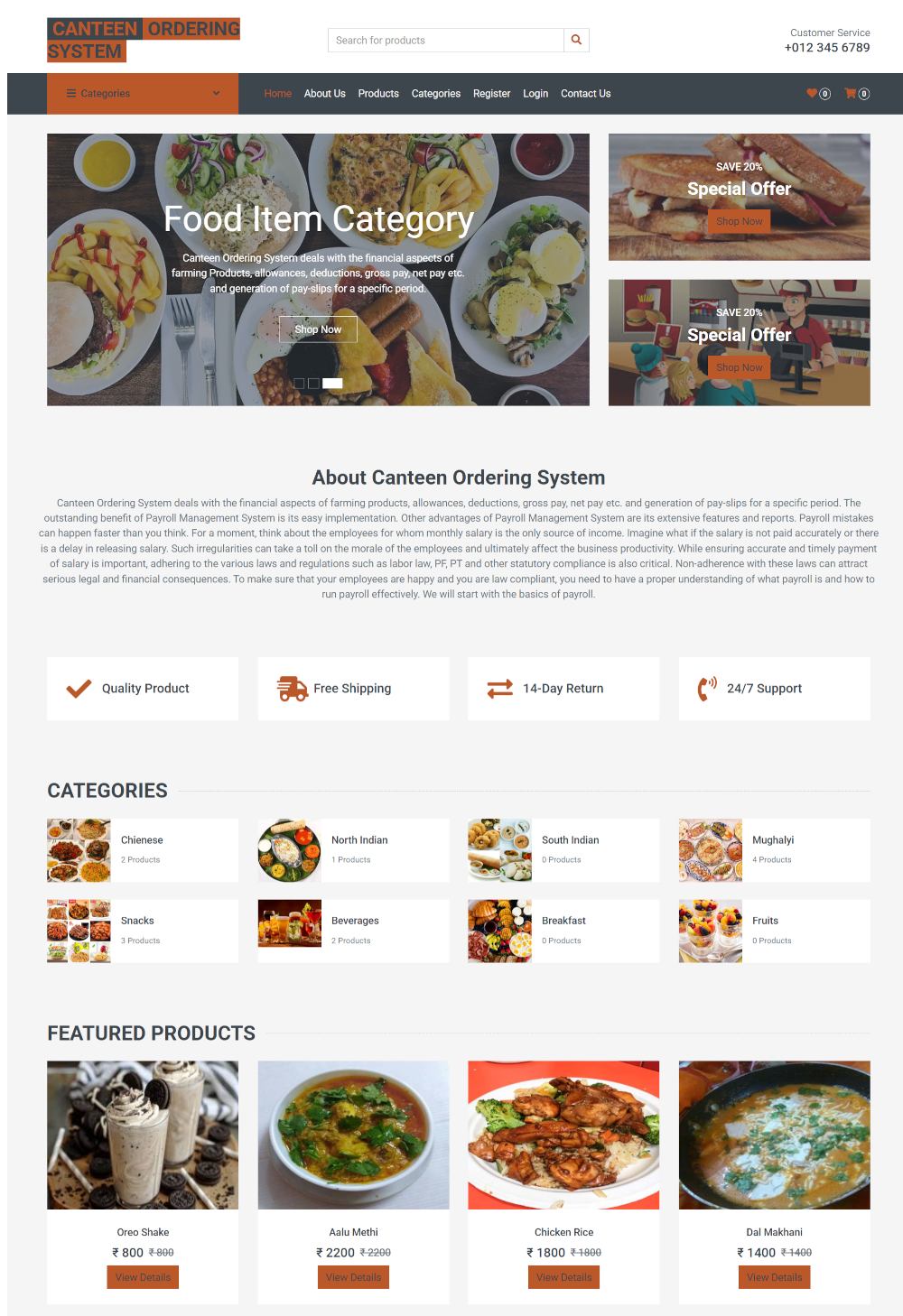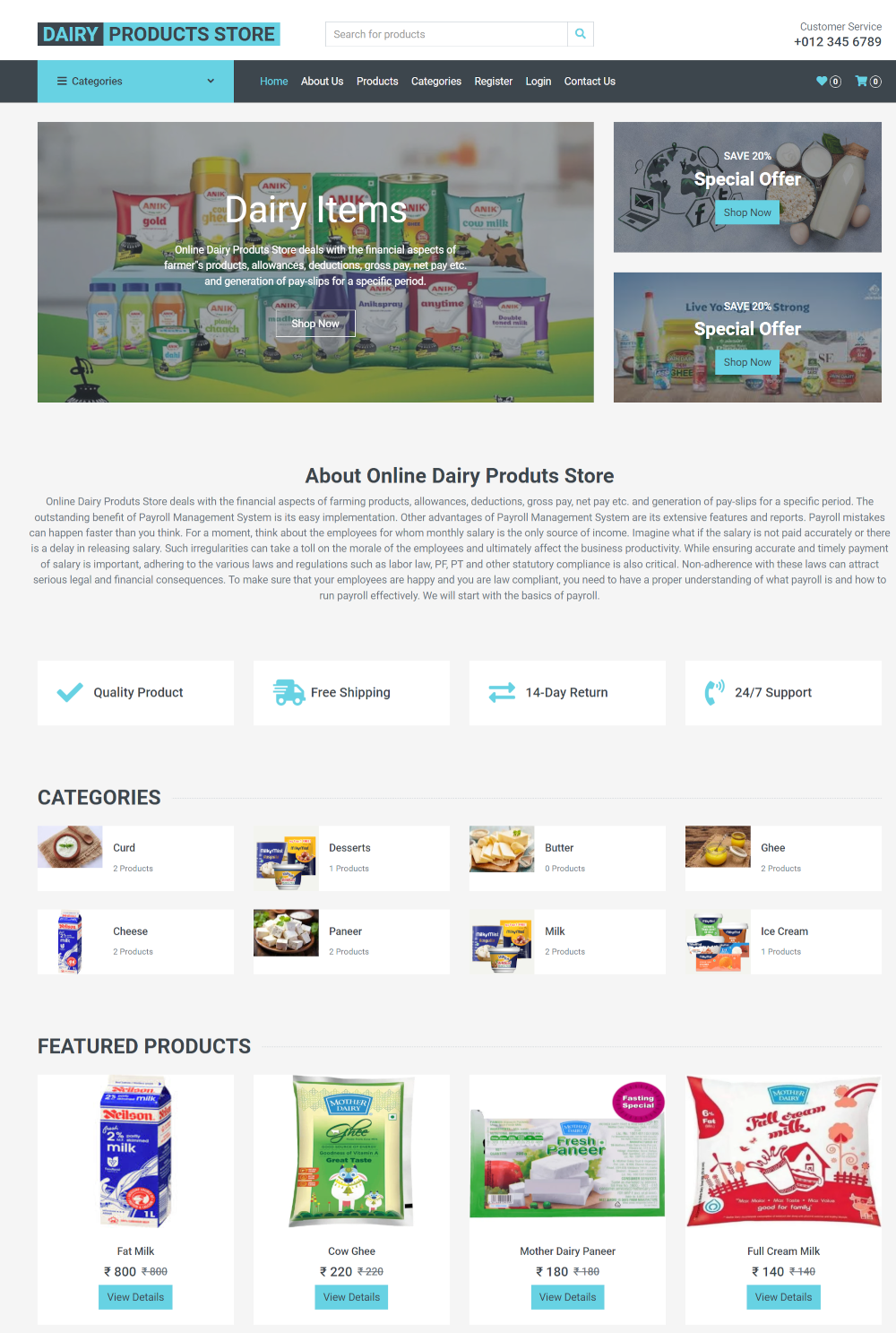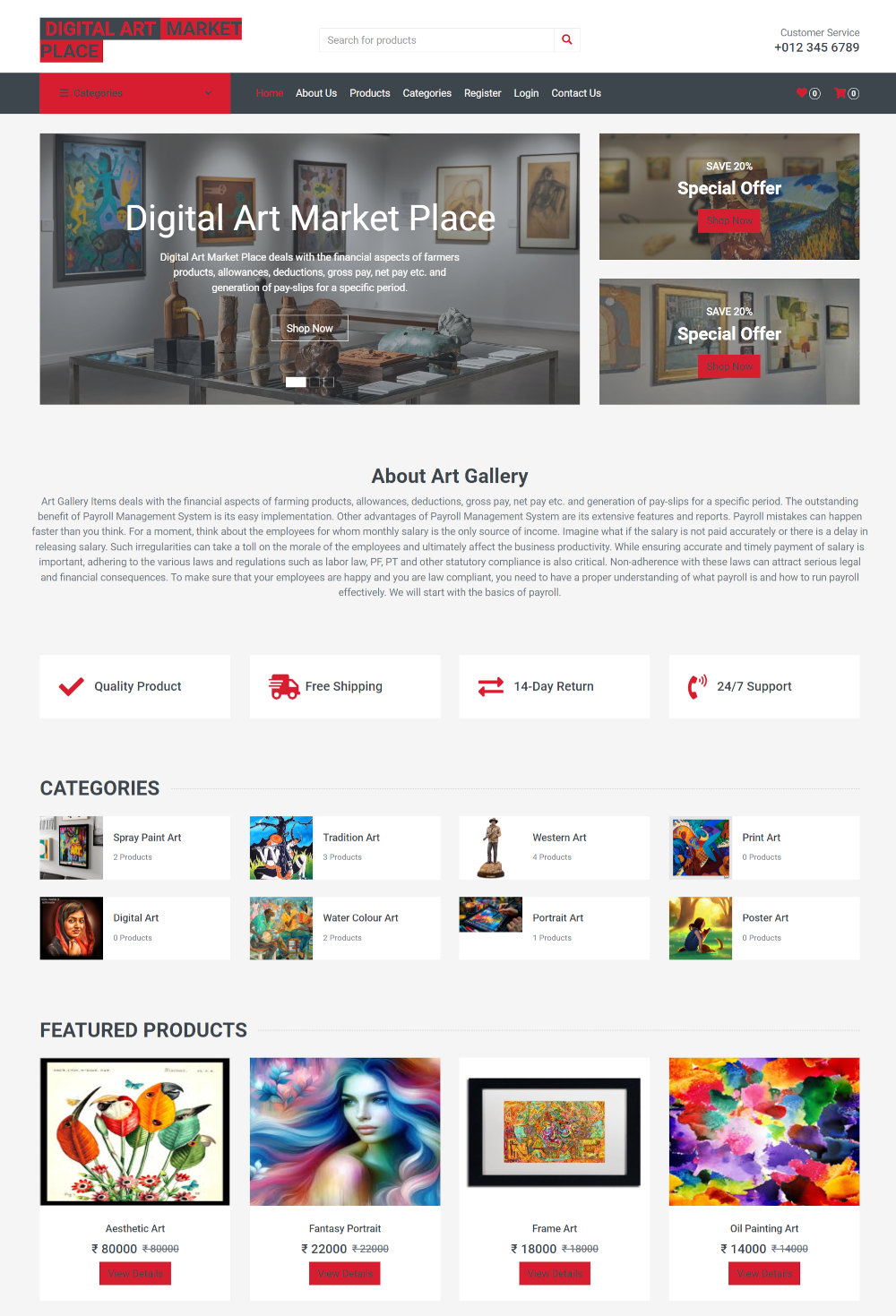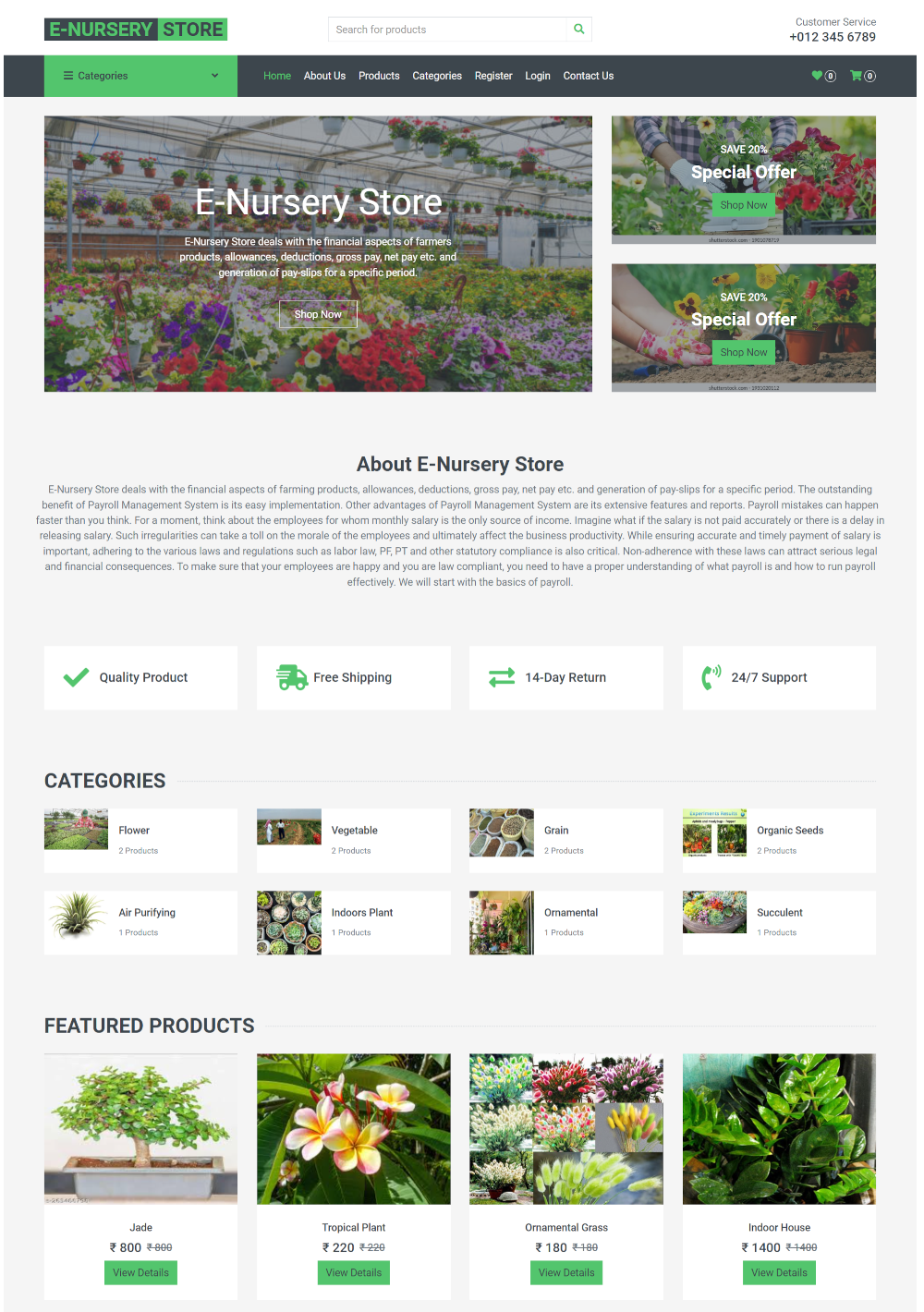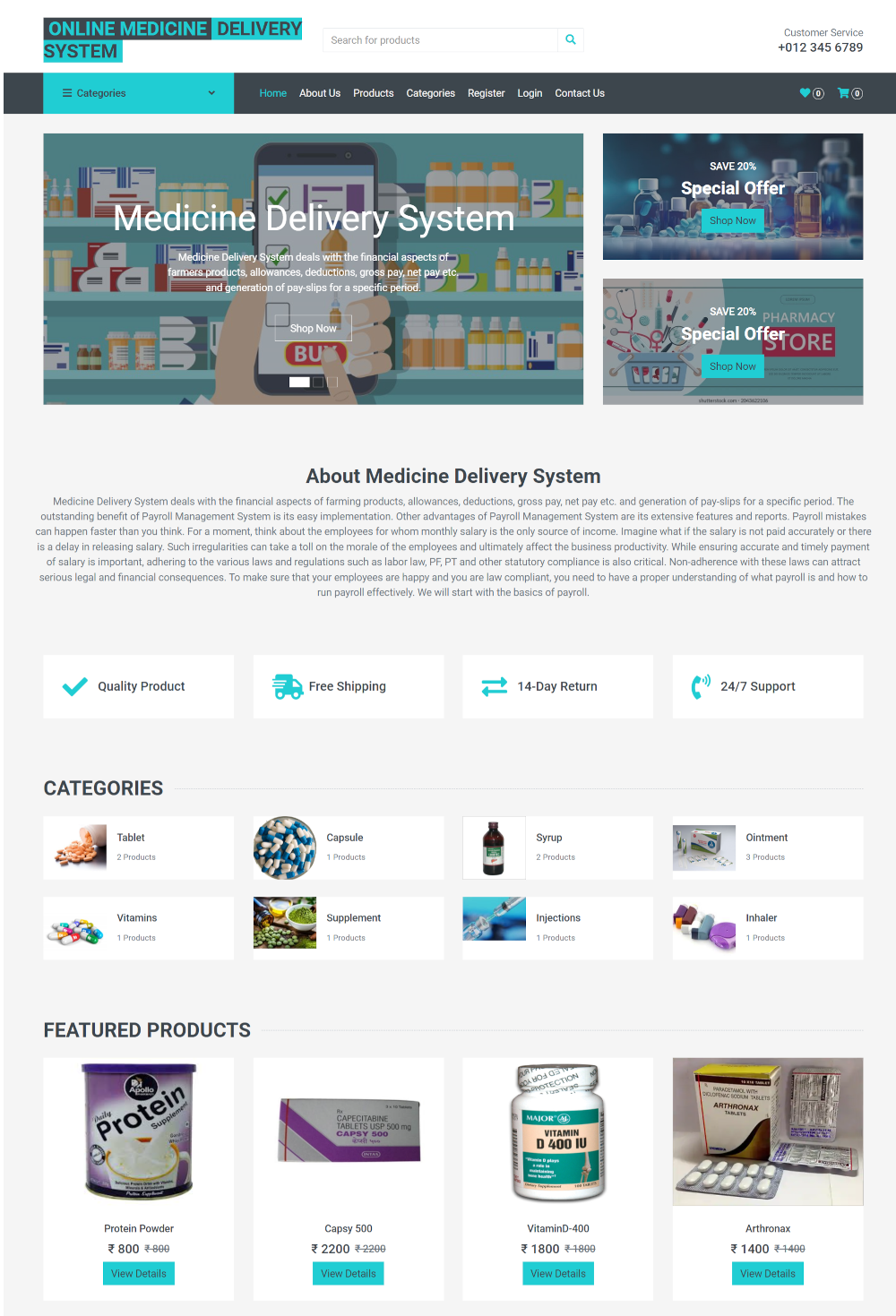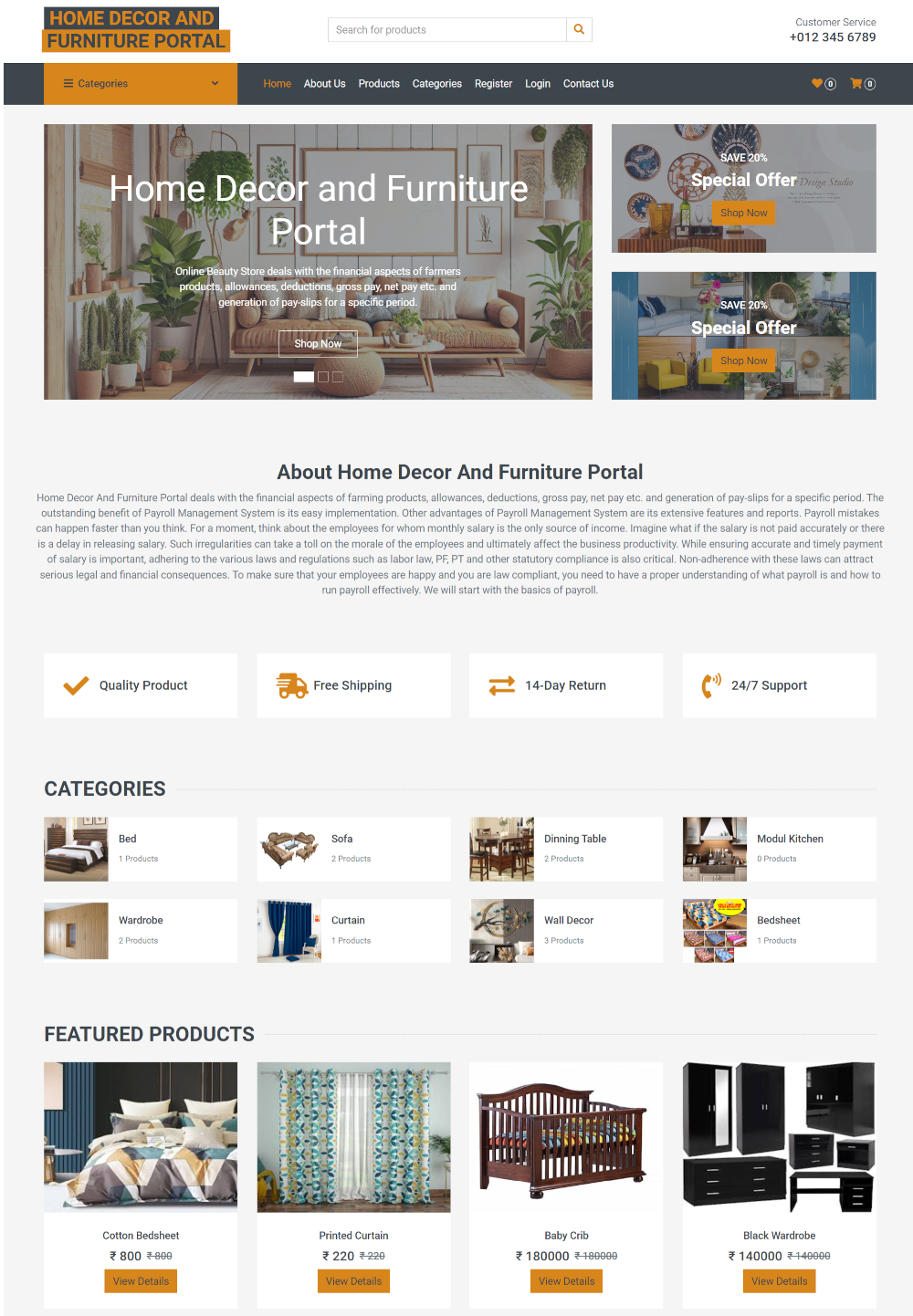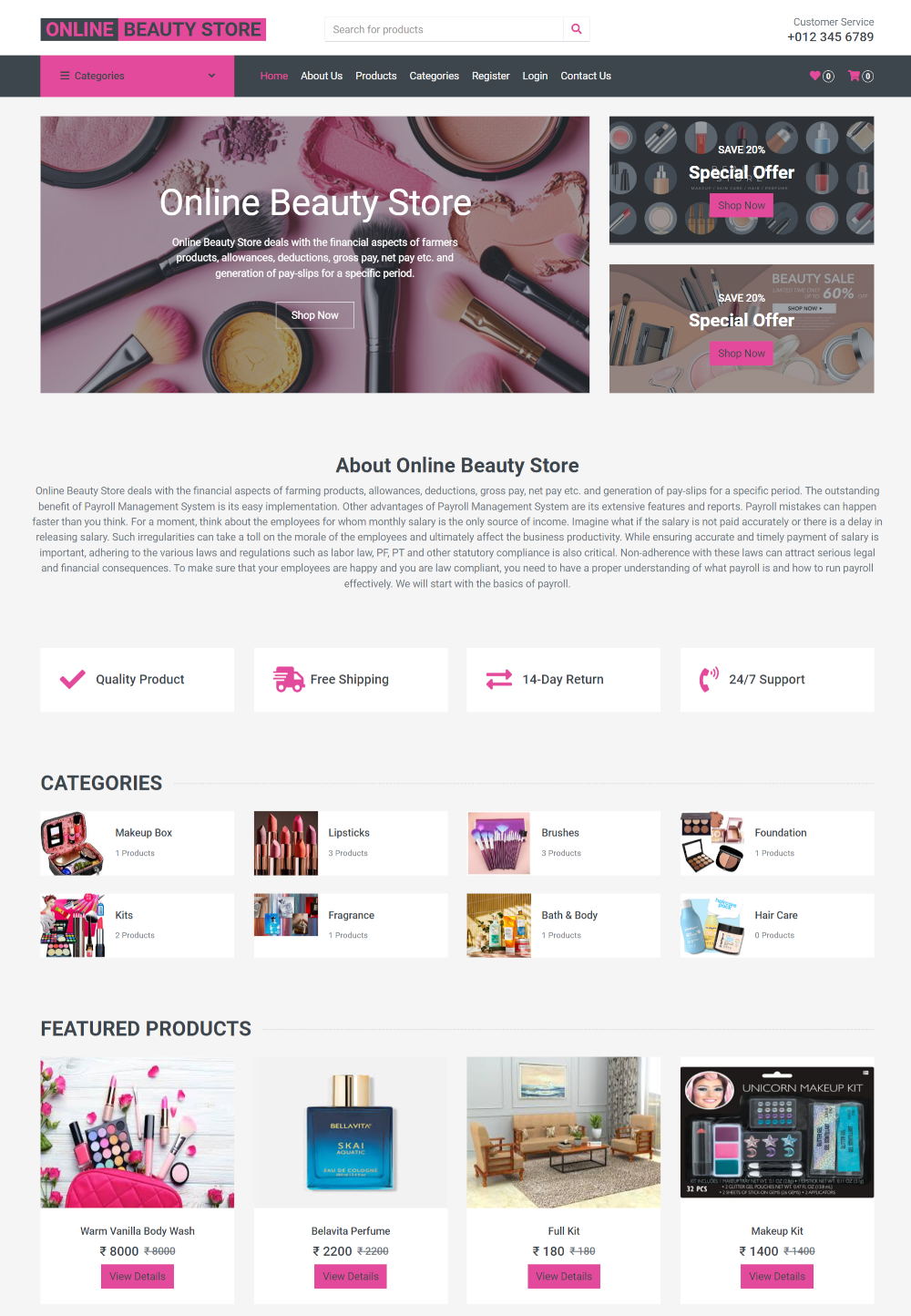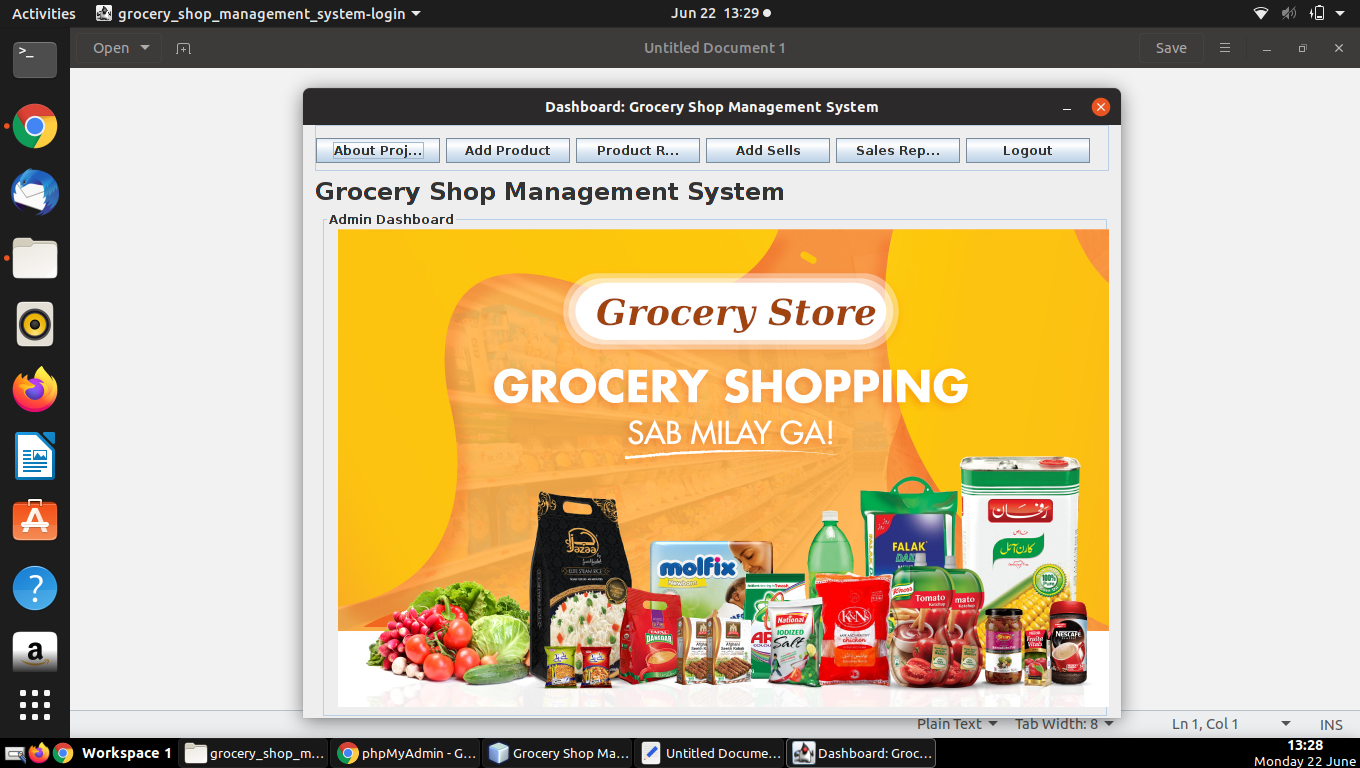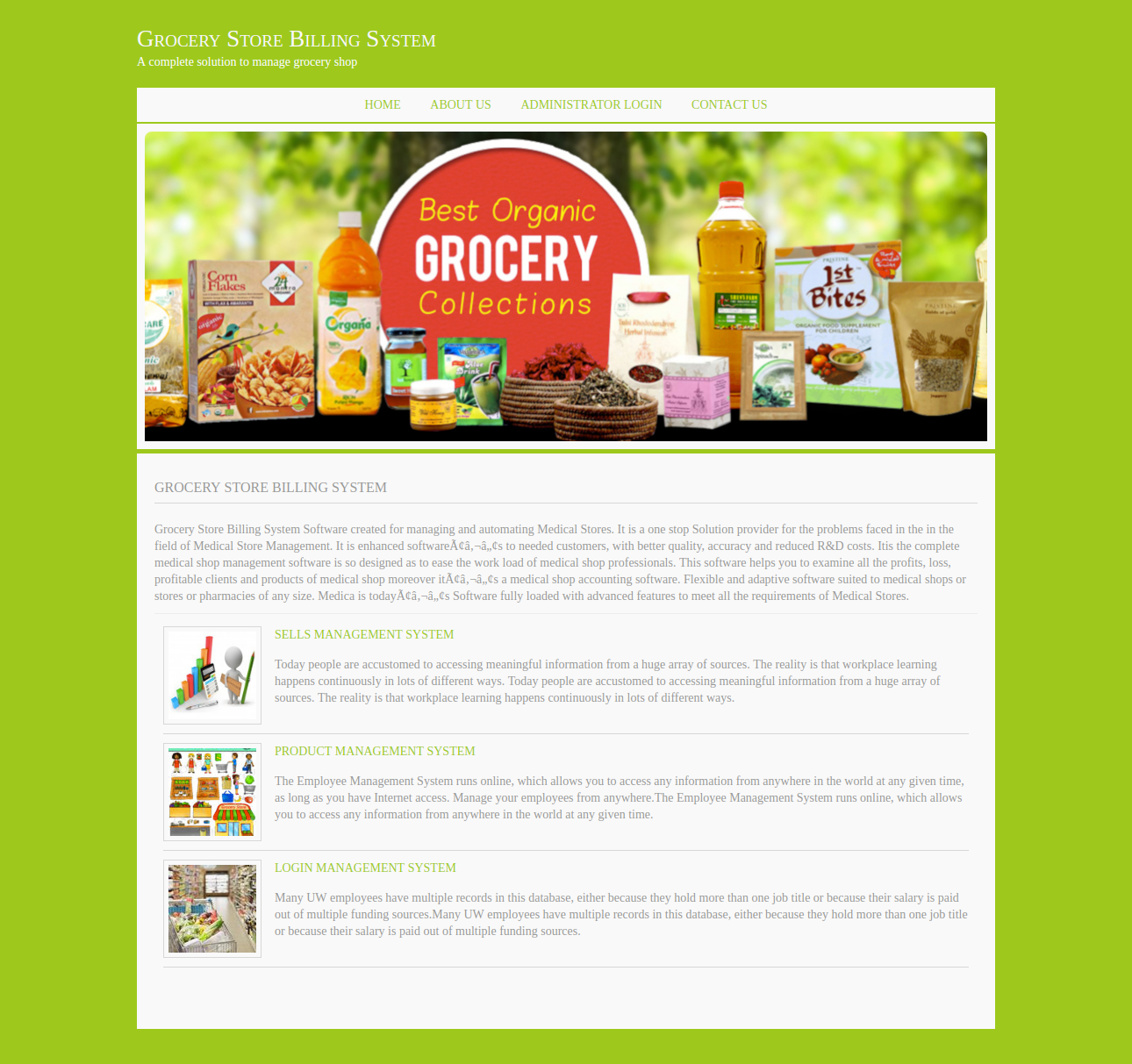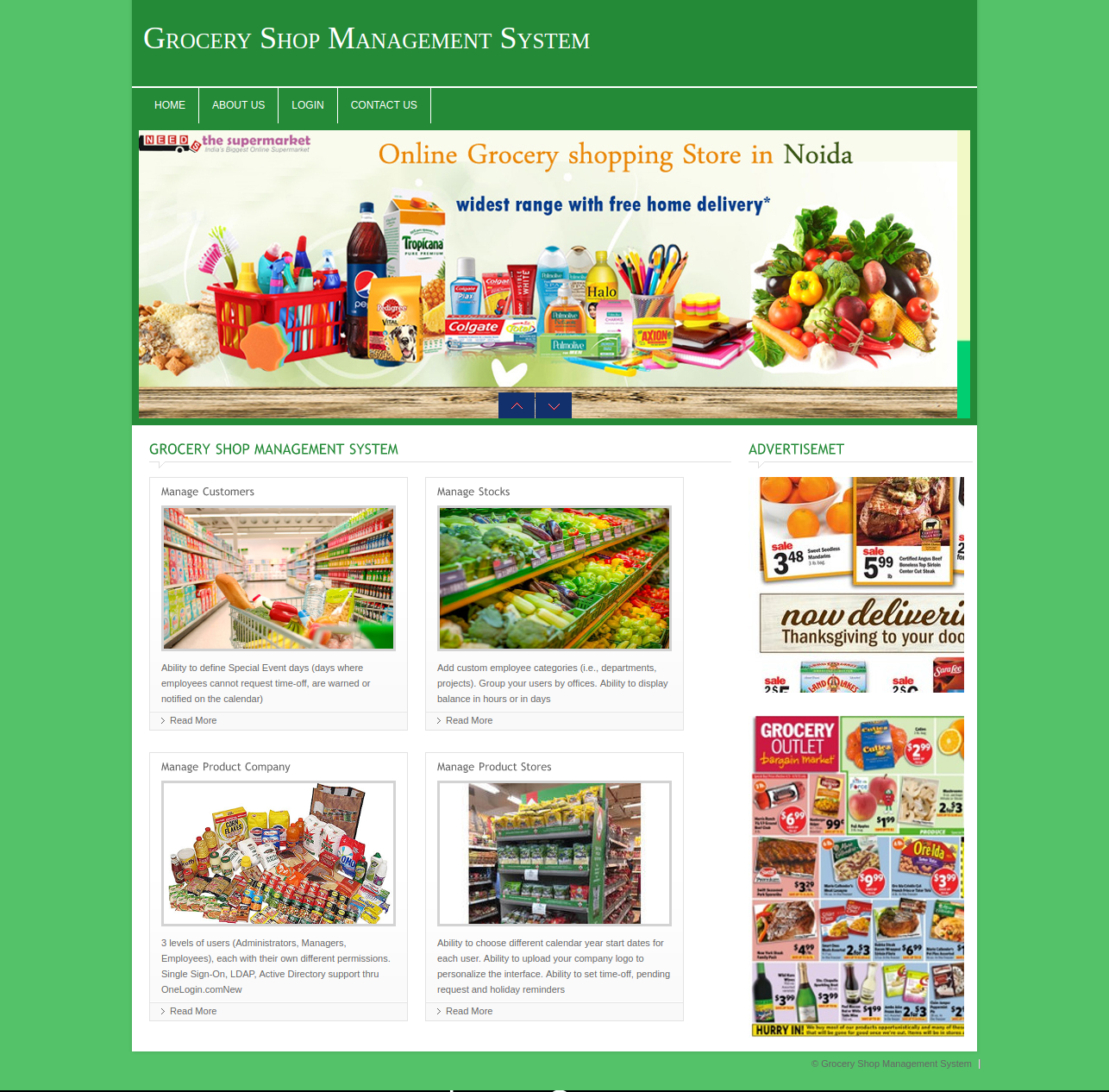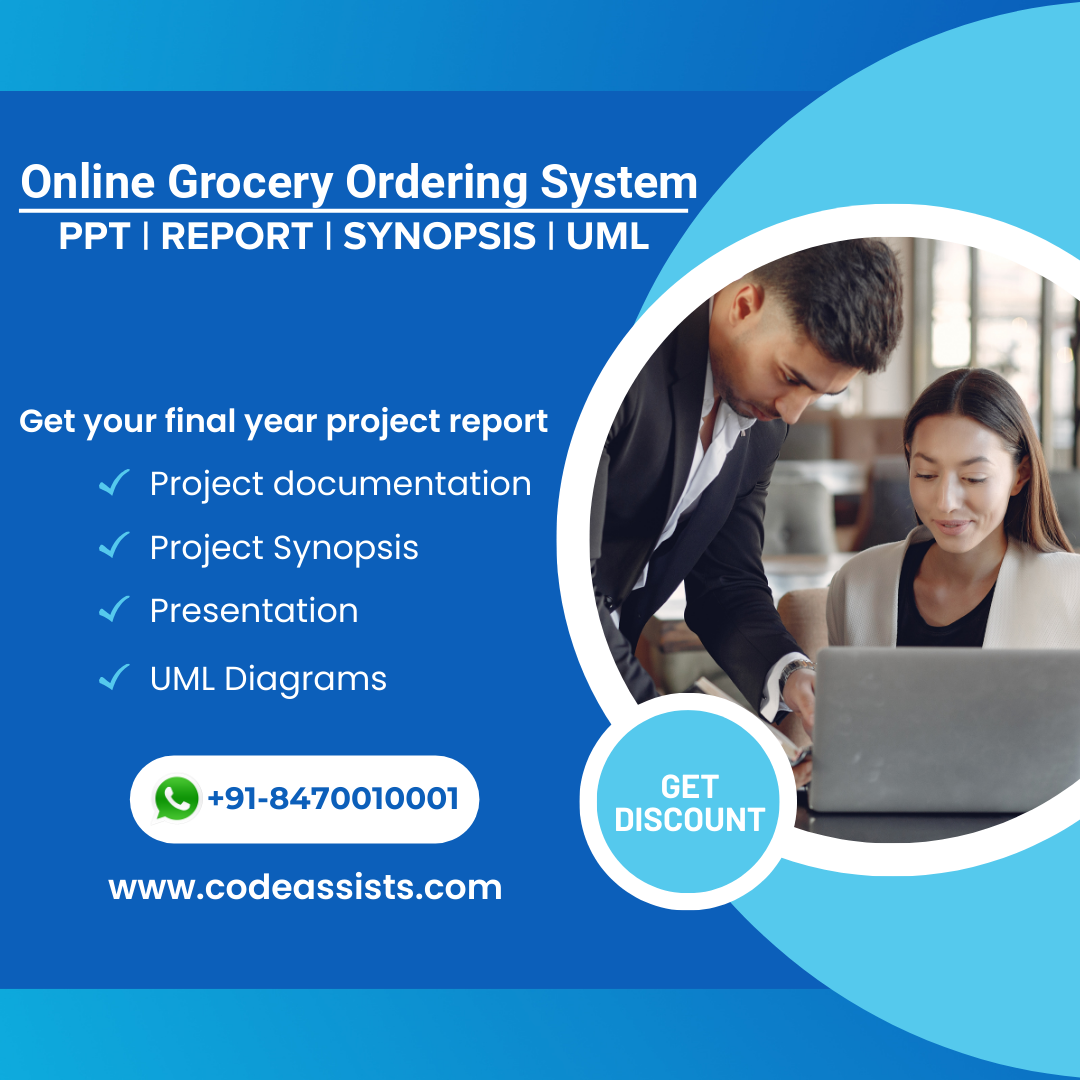Description
Grocery Shop Management System Project using PHP and MySQL
This project, the Grocery Shop Management System, has been created using PHP and MySQL. It is designed for students who wish to learn through online PHP projects. The main objective of this project is to efficiently manage all details related to products, customers, and more. The system consists of two types of users: customers and admins. The admin has the authority to add new system users, products, product companies, product types, stocks, and more. Students can access free PHP projects with a database for download.
Modules and Description of Grocery Shop Management System Project:
Supplier Module :
The Supplier Module is designed to handle all functionalities related to suppliers. It tracks and manages all supplier information. CRUD operations (Create, Read, Update, Delete) have been implemented for suppliers. Access restrictions have been set up so that admins can perform all operations on data, while suppliers can only view their own data.
Features of Supplier Module:
- Admin can add new suppliers
- Admin can view the list of supplier details
- Admin can edit and update supplier records
- Admin can delete supplier records
- Client-side validation for all supplier forms using JavaScript
- Suppliers can view and update their own details
Product Module :
The Product Module is focused on managing product data. It is a key module in the Grocery Shop Management System developed using PHP and MySQL. Admins can manage all products, while customers can view the products. Admins can view a list of all products and filter them based on customer preferences.
Features of Product Module:
- Admin can manage products
- Admin can edit/delete products
- Admin can view the list of all products
- Customers can view products
Product Type Module :
The Product Type Module is designed to manage product types. Admins handle all product company data, while customers can view the product types. Students can download PHP projects with a database for learning purposes.
Features of Product Type Module:
- Admin can manage product types
- Admin can edit/delete product types
- Admin can view the list of all product types
- Customers can view product types
Product Company Module :
The Product Company Module is developed to manage product companies. Admins handle all product company data, while customers can view the product companies. Students can access PHP projects for free download.
Features of Product Company Module:
- Admin can manage product companies
- Admin can edit/delete product companies
- Admin can view the list of all product companies
- Customers can view product companies
Sells Module :
The Sells Module is designed to manage customer sales. Admins handle all sales records. Students can download PHP projects for free.
Features of Sells Module:
- Admin can manage sales
- Admin can edit/delete sales
- Admin can view the list of all sales
- Customers can view their own sales
Customer Module :
The Customer Module is focused on managing customer-related functionalities. It tracks all customer information. CRUD operations have been implemented for customers. Students can access the best PHP projects for free download.
Features of Customer Module:
- Admin can add new customer records
- Admin can view the list of customer details
- Admin can edit and update customer records
- Admin can delete customer records
- Client-side validation for all customer forms using JavaScript
For more details, refer to the Screens and demo of the project provided below.
Functionality performed by Admin user:
These are the functionalities performed by admin users:
- Login For Admin
- Forgot password for Admin
- Edit Profile For Admin
- Change Password For Admin
- Logout Functionality
- Dashboard for Admin User
- Manage Customer
- Adding New Customer
- Edit the Existing Customer
- View details of the Customer
- Listing of all Customers
- Manage Product Company
- Adding New Product Company
- Edit the Existing Product Company
- View details of the Product Company
- Listing of all Product Companies
- Manage Product
- Adding New Product
- Edit the Existing Product
- View details of the Product
- Listing of all Products
- Manage Product Type
- Adding New Product Type
- Edit the Existing Product Type
- View details of the Product Type
- Listing of all Product Types
- Manage Product Stock
- Adding New Product Stock
- Edit the Existing Product Stock
- View details of the Product Stock
- Listing of all Product Stocks
- Manage Sells
- Adding New Sells
- Edit the Existing Sells
- View details of the Sells
- Listing of all Sells
- Manage Supplier
- Adding New Supplier
- Edit the Existing Supplier
- View details of the Supplier
- Listing of all Suppliers
- Manage System Users
- Adding New System Users
- Edit the Existing System Users
- View details of the System Users
- Listing of all System Users
- Reports of the project Grocery Shop Management System
- Report of all Customers
- Report of all Product Companies
- Report of all Products
- Report of all Product Types
- Report of all Product Stocks
- Report of all Sells
- Report of all Suppliers
- Report of all System Users
Static Pages and other sections :
These static pages are available in the Grocery Shop Management System project:
- Home Page with a user-friendly interface
- Home Page featuring an animated slider for image banners
- About us page describing the project
- Contact us page for project inquiries
Technology Used in the project Grocery Shop Management System
The project was developed using the following technologies:
- HTML : Page layout designed in HTML
- CSS : Styling done using CSS
- JavaScript : Validation tasks and animations implemented using JavaScript
- PHP : Business and frontend logic implemented in PHP
- MySQL : Database management using MySQL
- Apache2 : Project runs on Apache2 server
Supported Operating System
The project can be configured on the following operating systems:
- Windows : Easily configured on Windows OS using WAMP or XAMP
- Linux : Compatible with all versions of Linux OS
- Mac : Can be configured on Mac OS