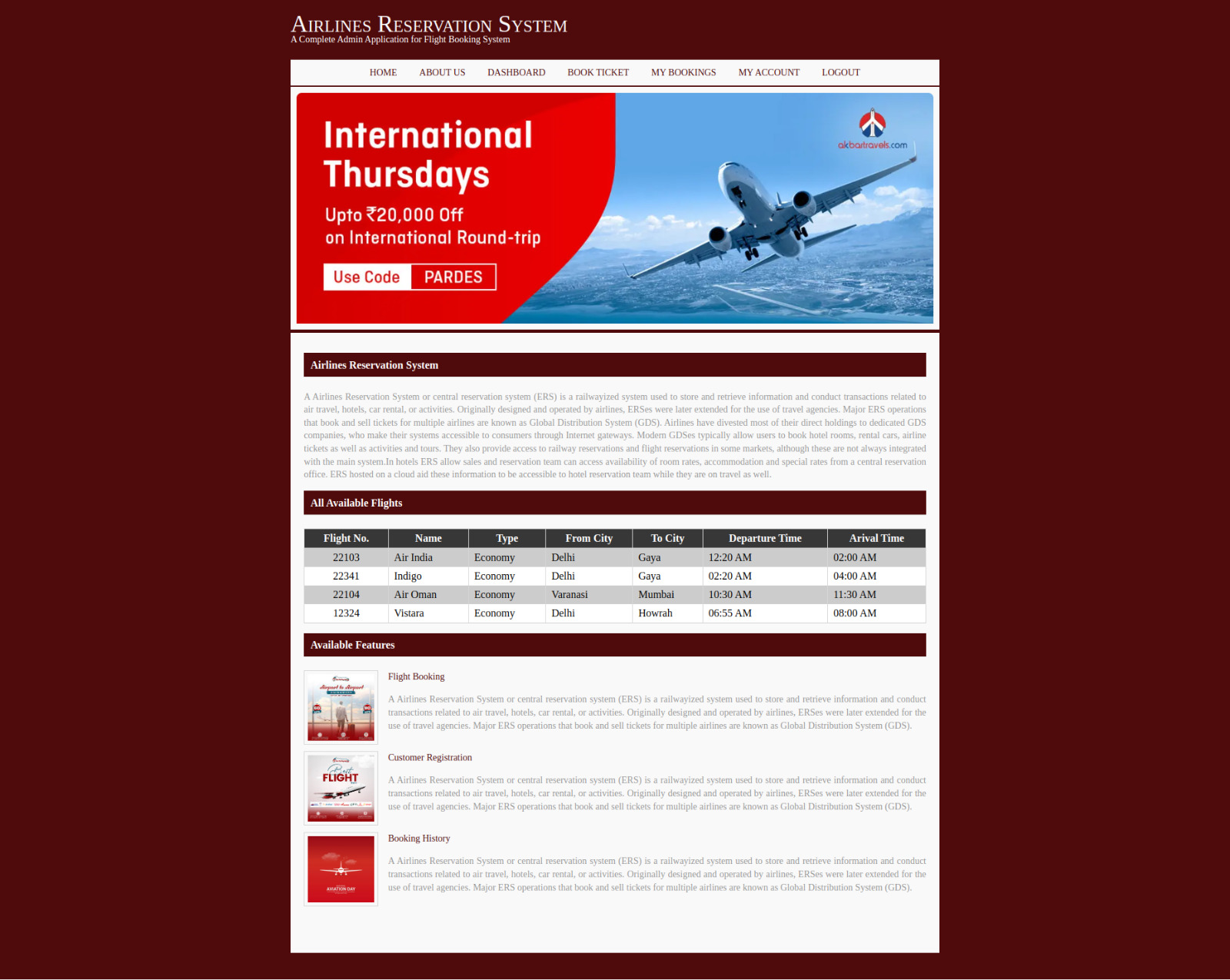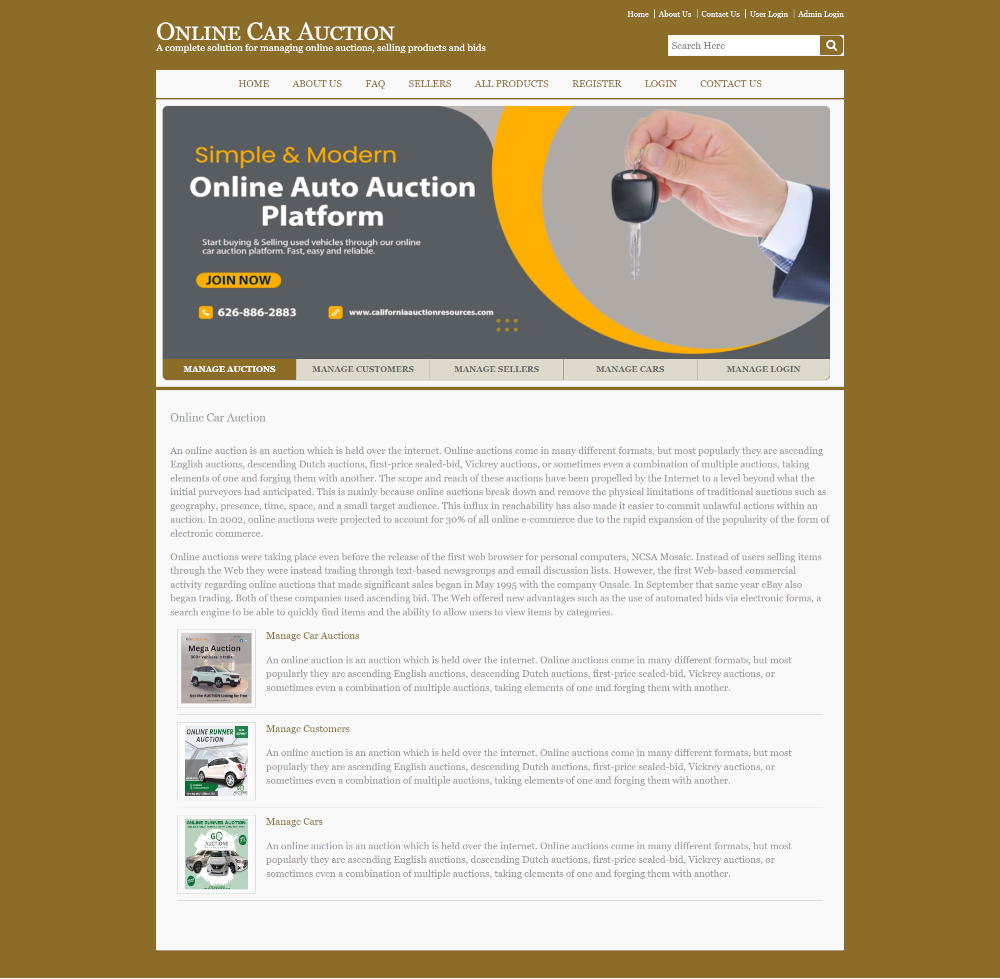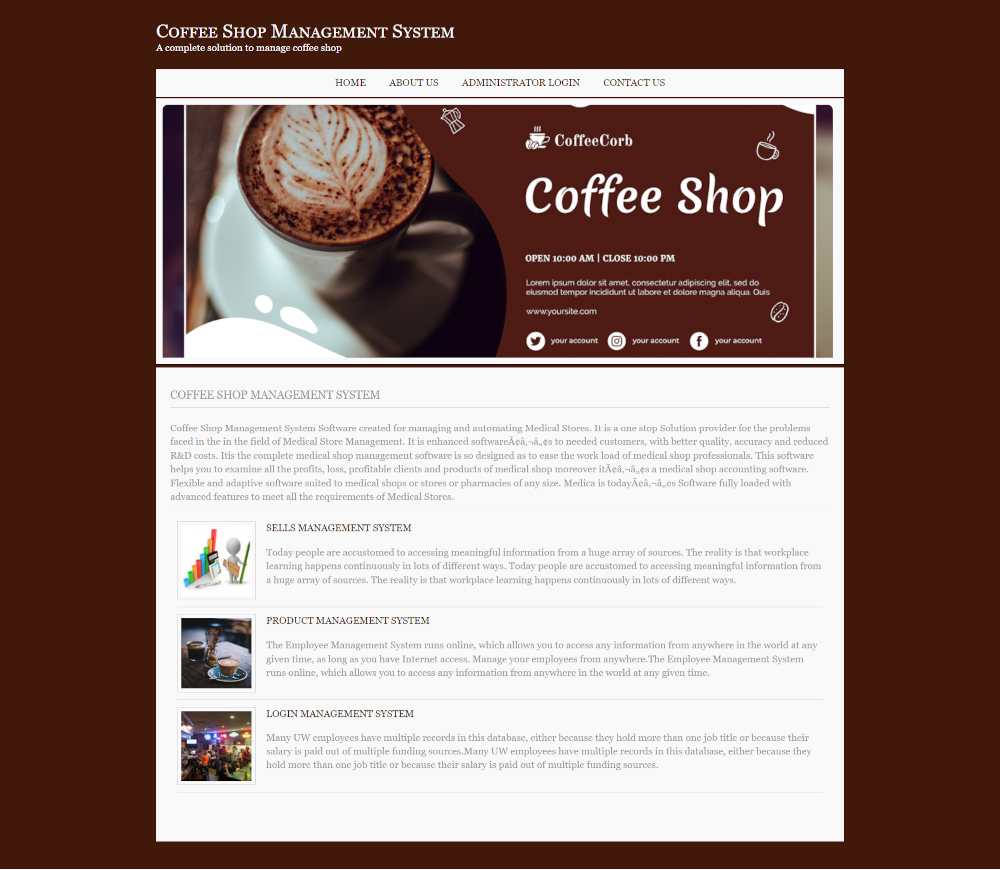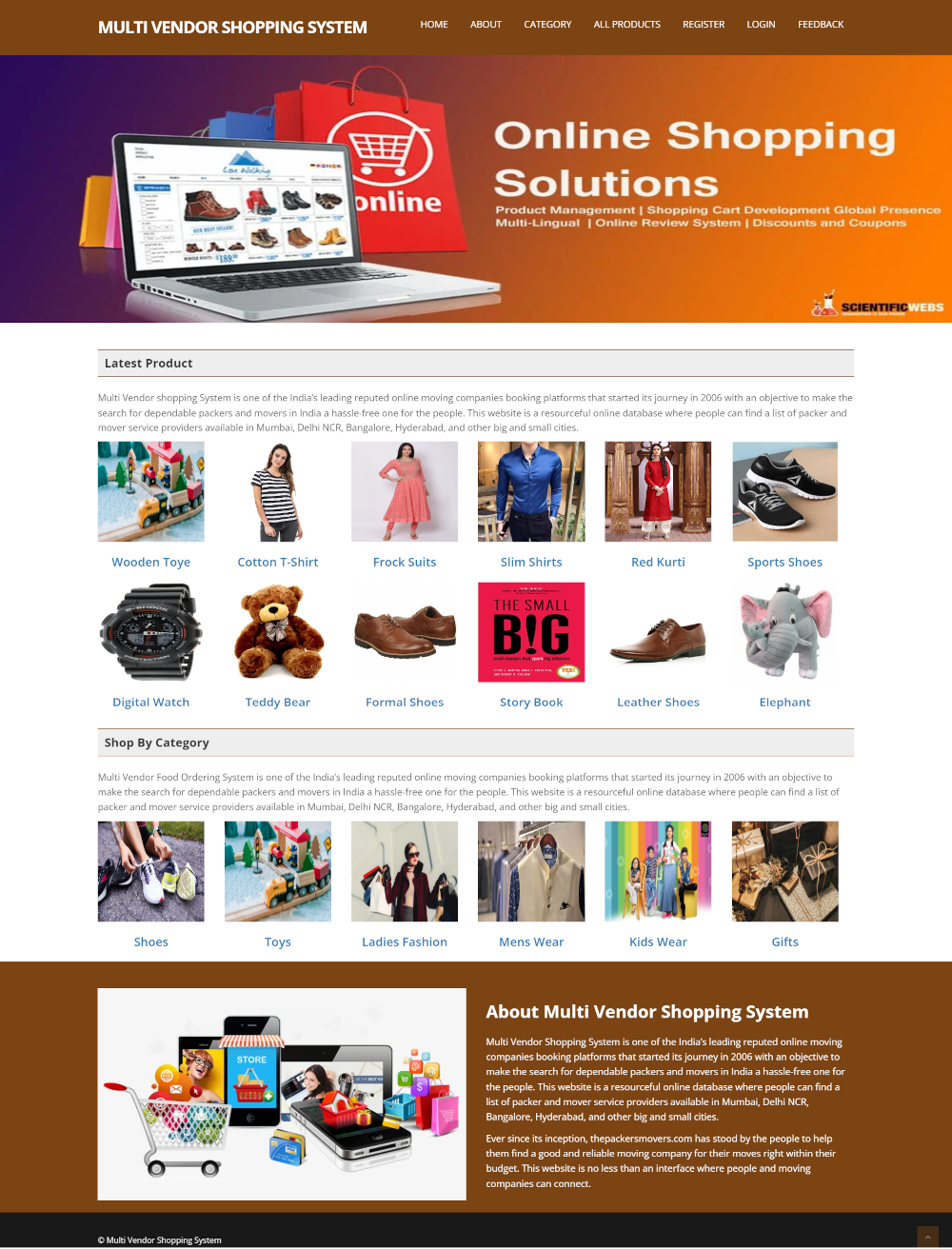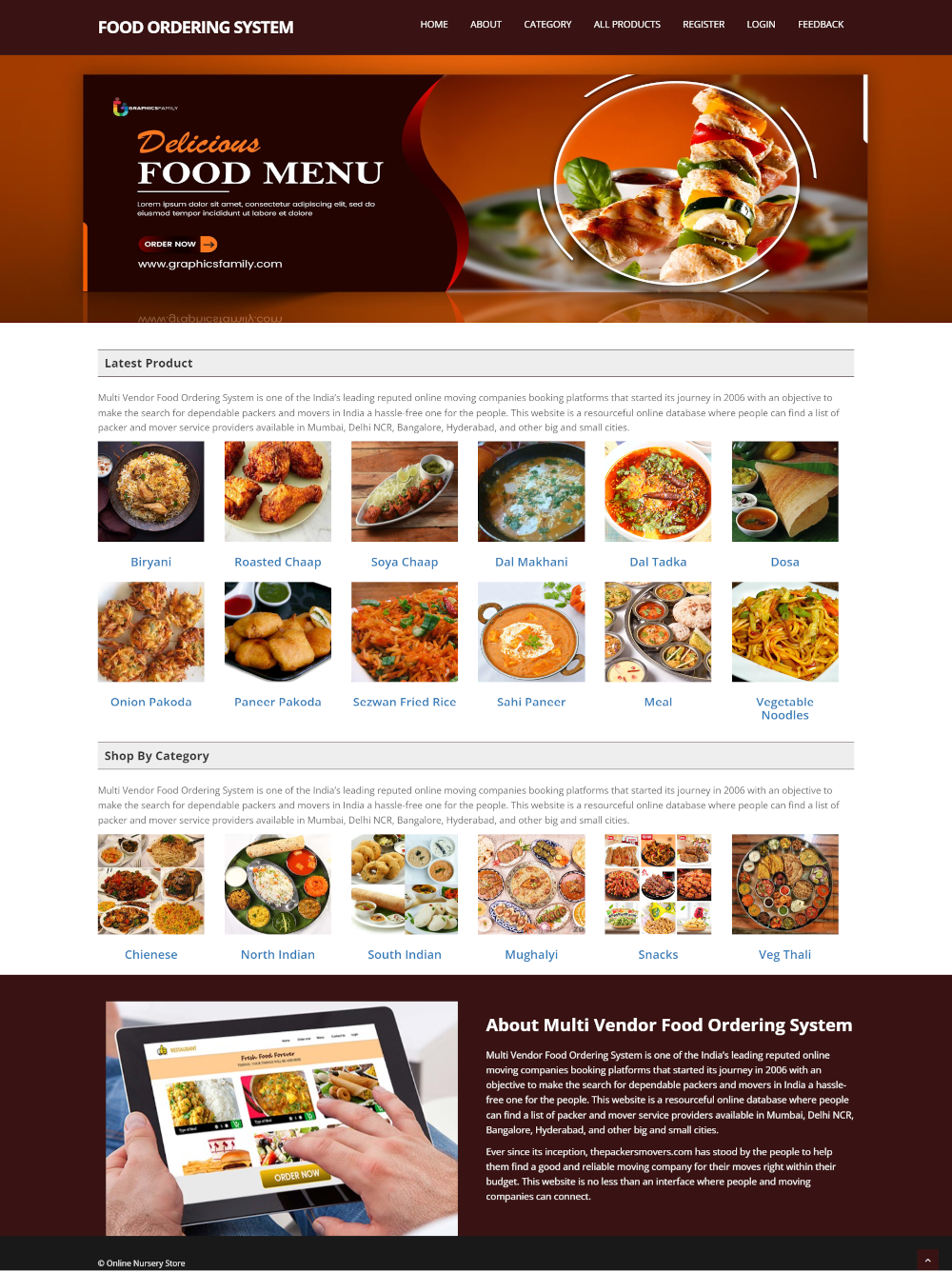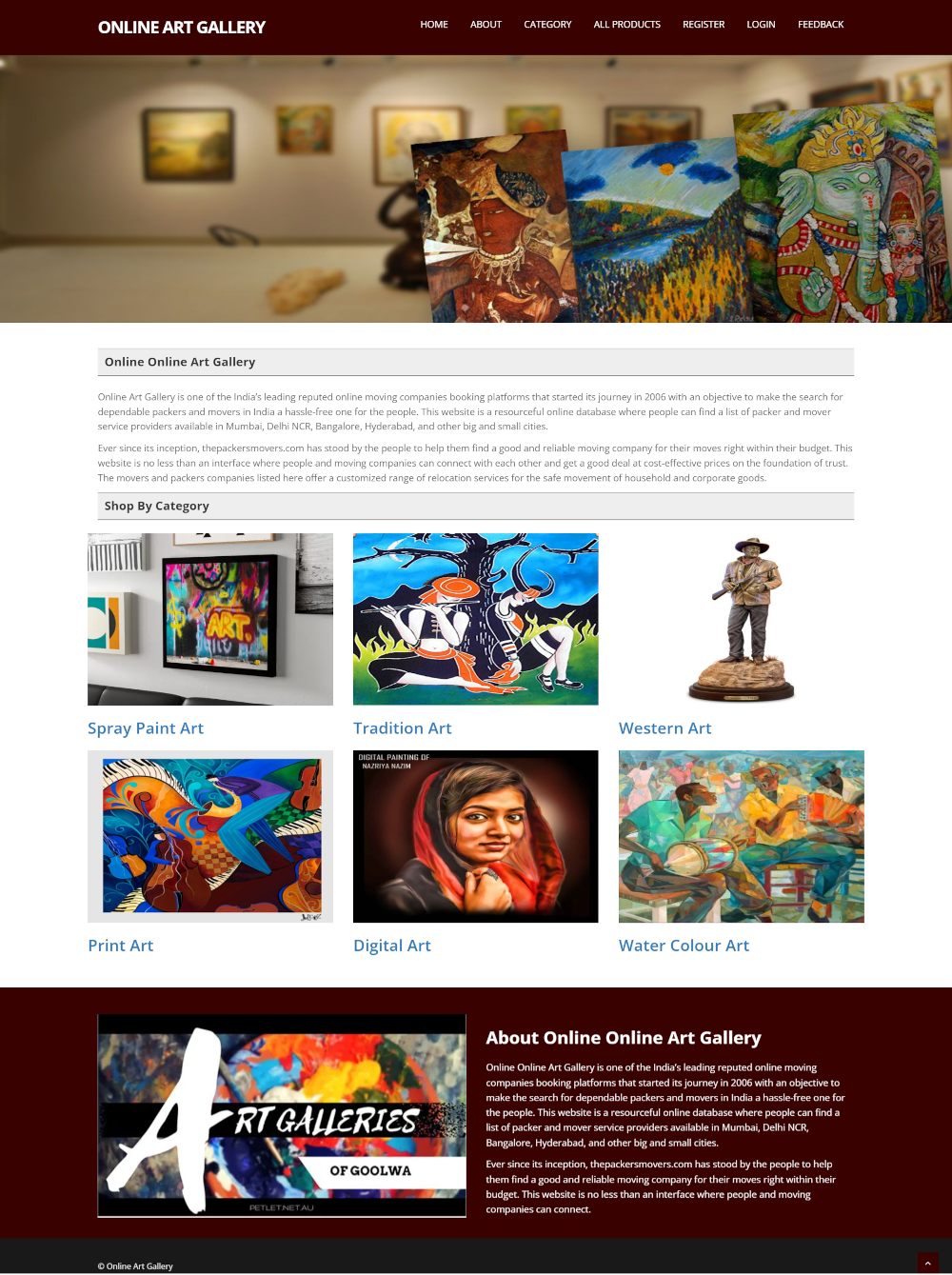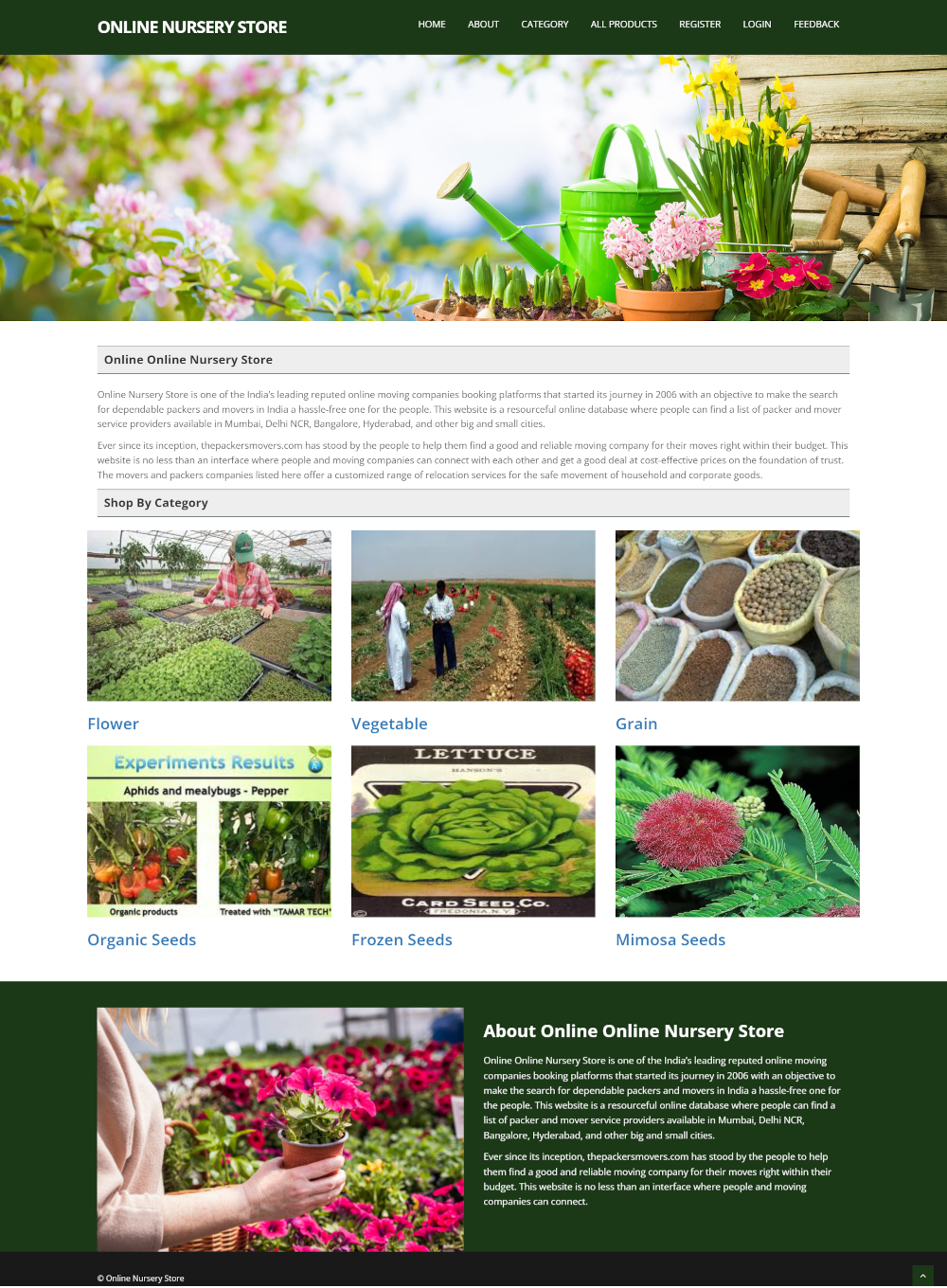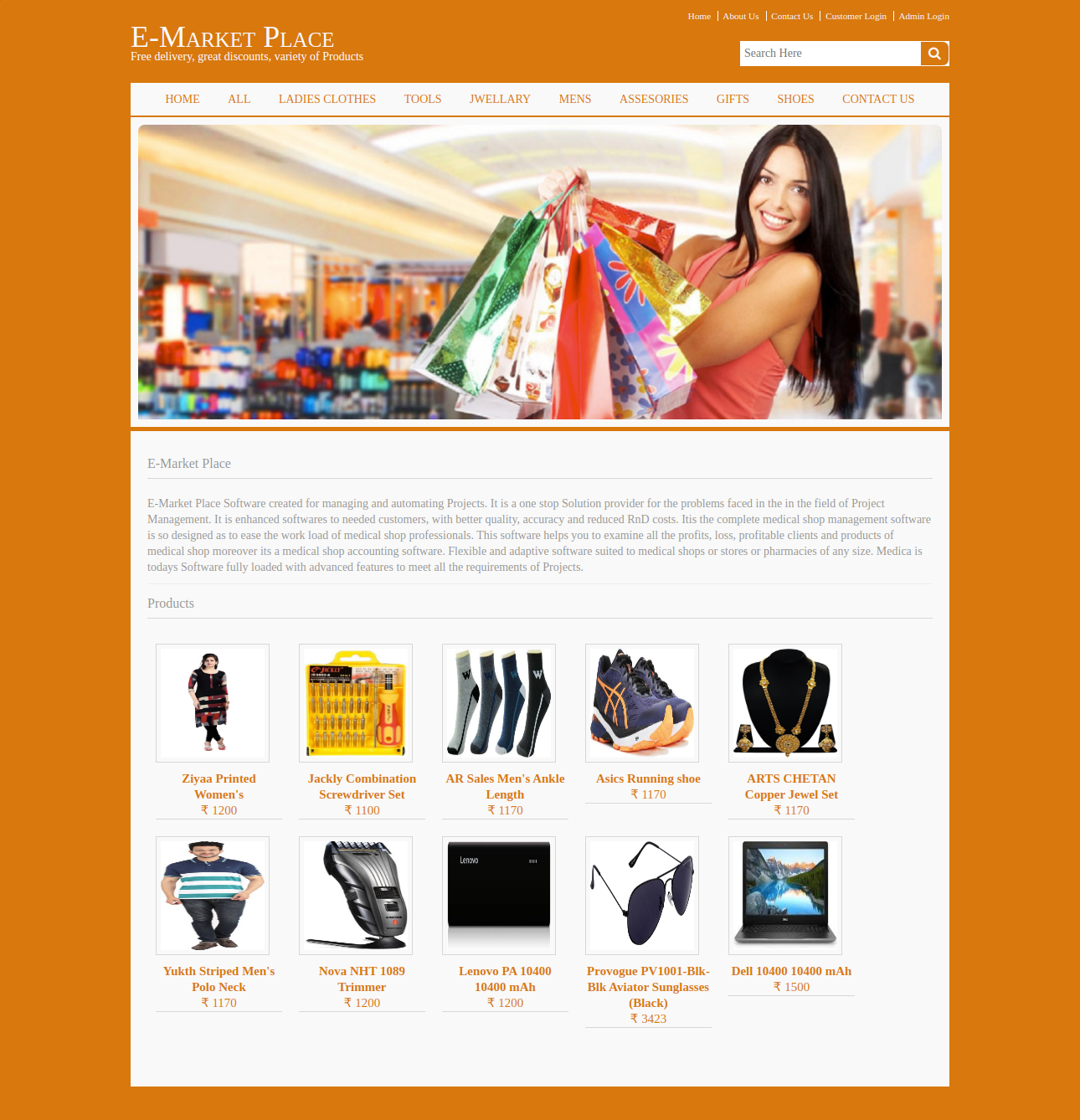Description
Development of E-Market Place Project using Java, JSP, and MySQL
The E-Market Place project has been created using Java, JSP, and MySQL, making it an ideal java programming project for students. The primary objective of this project is to allow customers to purchase and order products online. The system is designed to make it easy for customers to buy products. The admin has the ability to manage vendors, products, payments, customer orders, and more. This project offers numerous features to effectively manage products. It includes advanced modules that enhance the backend system’s capabilities. This project is simple for students to configure and learn from. We provide complete java projects with source code and database.
Below the description, you can find screenshots and a demo of the project for more details.
Modules and Description of E-Market Place Project:
Product Module:
The product module is crucial for managing product data in the E-Market Place project developed using Java, JSP, and MySQL. Admin can oversee all product details, while vendors can view product information. Admin can perform CRUD operations (Create, Read, Update, Delete) on products.
Features of Product Module:
- Admin can manage products
- Admin can edit/delete products
- Admin can view a list of all products
- Vendors can view products
Cart Module:
The cart module is designed to manage shopping carts. Admin can manage all cart transactions, and vendors can access their carts. Admin can view a list of all cart payments and filter them by vendors.
Features of Cart Module:
- Admin can manage carts
- Admin can edit/delete carts
- Admin can view a list of all carts
- Vendors can view carts
Payment Module:
The payment module handles all payment-related functionalities, tracking payment information and details. We offer full java projects with source code for BCA, MCA, BE, CS students.
Features of Payment Module:
- Admin can add new payments
- Admin can view payment details
- Only admin can edit and update payment records
- Admin can delete payment records
- All payment forms are client-side validated using JavaScript
Vendor Module:
The vendor module focuses on vendor functionalities, tracking vendor information and details. CRUD operations for vendors have been implemented, with role-based access control for admin and vendors. Various online java projects are available on our website Freeprojectz.com.
Features of Vendor Module:
- Admin can add new vendors
- Admin can view vendor details
- Only admin can edit and update vendor records
- Admin can delete vendor records
- All vendor forms are client-side validated using JavaScript
- Vendors can view their details
- Vendors can update their details
Functionality performed by Admin user:
These are the functionalities performed by admin users:
- Login for Admin
- Forgot password for Admin
- Edit Profile for Admin
- Change Password for Admin
- Logout Functionality
- Dashboard for Admin User
- Manage Vendor
- Adding New Vendor
- Edit Existing Vendor
- View details of the Vendor
- List all Vendors
- Manage Product
- Adding New Product
- Edit Existing Product
- View details of the Product
- List all Products
- Manage Cart
- Adding New Cart
- Edit Existing Cart
- View details of the Cart
- List all Carts
- Manage Payment
- Adding New Payment
- Edit Existing Payment
- View details of the Payment
- List all Payments
- Manage System User
- Adding New System User
- Edit Existing System User
- View details of the System User
- List all System Users
- Reports of the project E-Market Place
- Report of all Vendors
- Report of all Products
- Report of all Carts
- Report of all Payments
- Report of all System Users
Functionality performed by Customer user:
- Customer Registration: Customers can register on the website using the registration module.
- Customer Login: Customers can log in to the system using the login form.
- Product Listing: Customers can view all product listings.
- Product Details: Customers can view detailed product information.
- Customer Payment: Customers can make payments for products.
- Customer Order: Customers can place orders for products.
- Customer Order Item: Customers can add order items.
- Change Password: Customers can change their account password.
Functionality performed by Vendor user:
- Vendor Registration: Vendors can register on the website using the registration module.
- Vendor Login: Vendors can log in to the system using the login form.
- Vendor Add Product: Vendors can add new products.
- Vendor Order Details: Vendors can view order details.
- Change Password: Vendors can change their account password.
Static pages available in the E-Market Place project:
- Home Page with a user-friendly interface
- Home Page featuring a JavaScript animated image slider
- About Us page describing the project
- Contact Us page for communication
Technology Used in the E-Market Place project:
- HTML: Page layout designed in HTML
- CSS: Styling done using CSS
- JavaScript: Validation and animations developed with JavaScript
- JSP: Front-end logic written in JSP
- Java: Business logic implemented in Java
- MySQL: Database management using MySQL
- Tomcat: Project deployment on Tomcat server
Supported Operating System:
This project can be configured on the following operating systems:
- Windows: Compatible with Windows OS, requiring Tomcat 7, JDK 7, MySQL 5 for setup.
- Linux: Runs on all versions of Linux OS.
- Mac: Configurable on Mac OS.