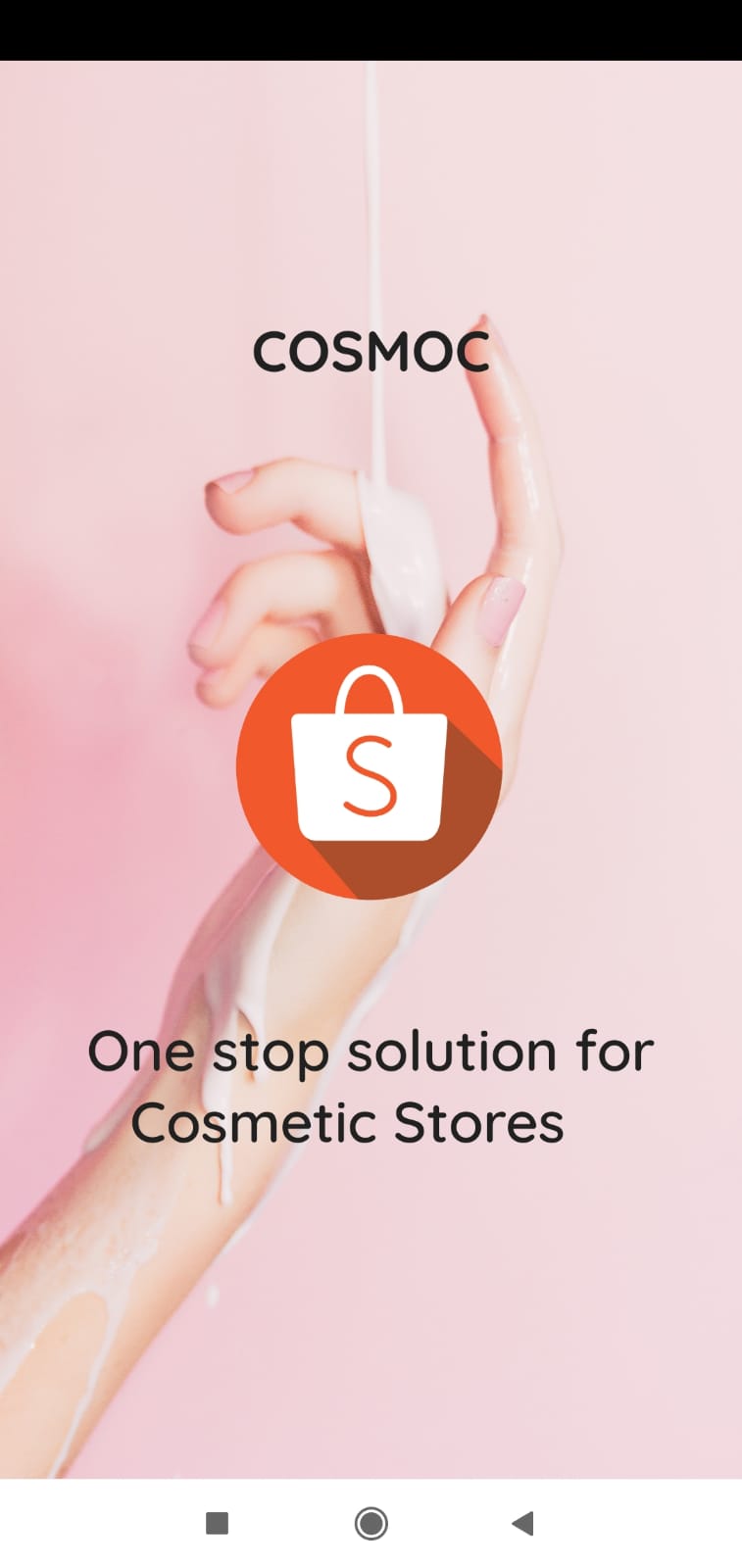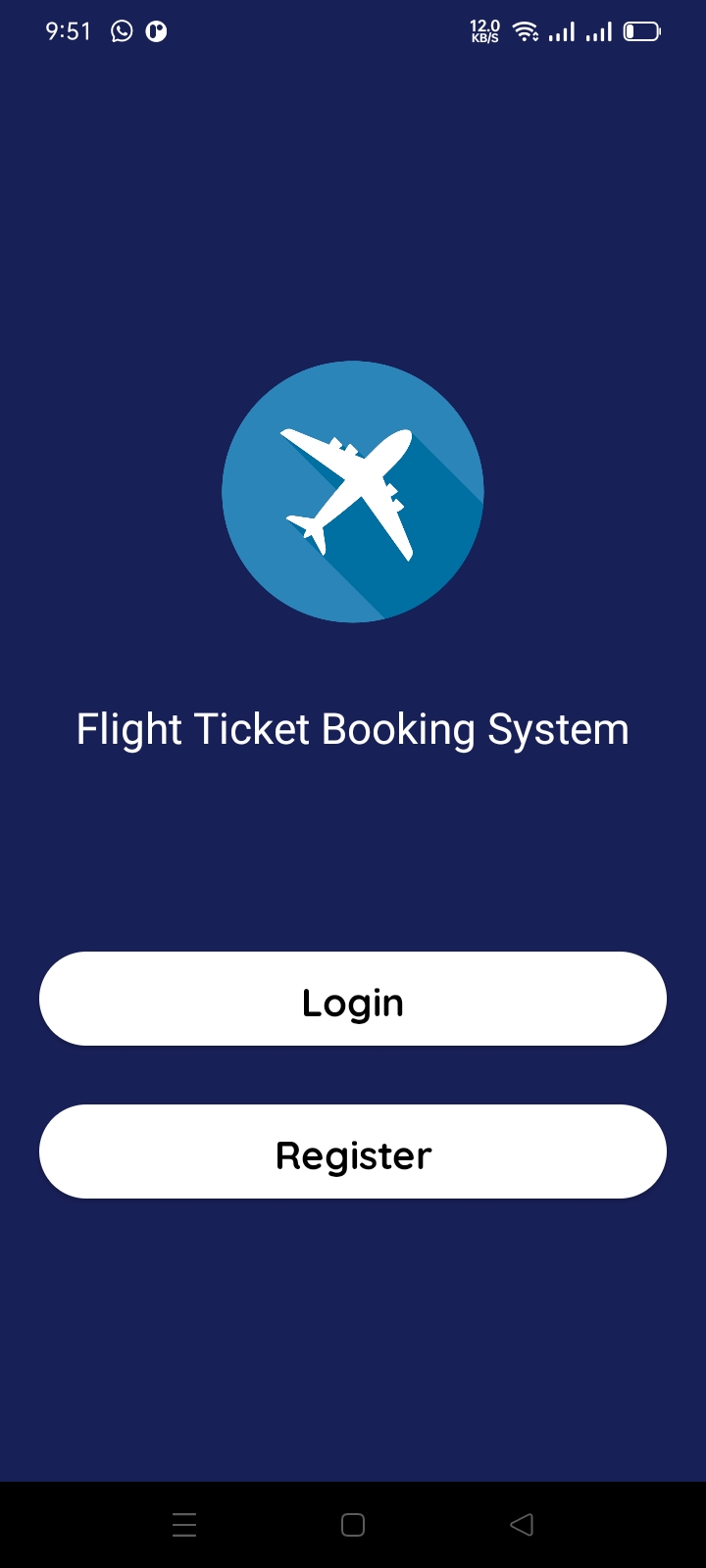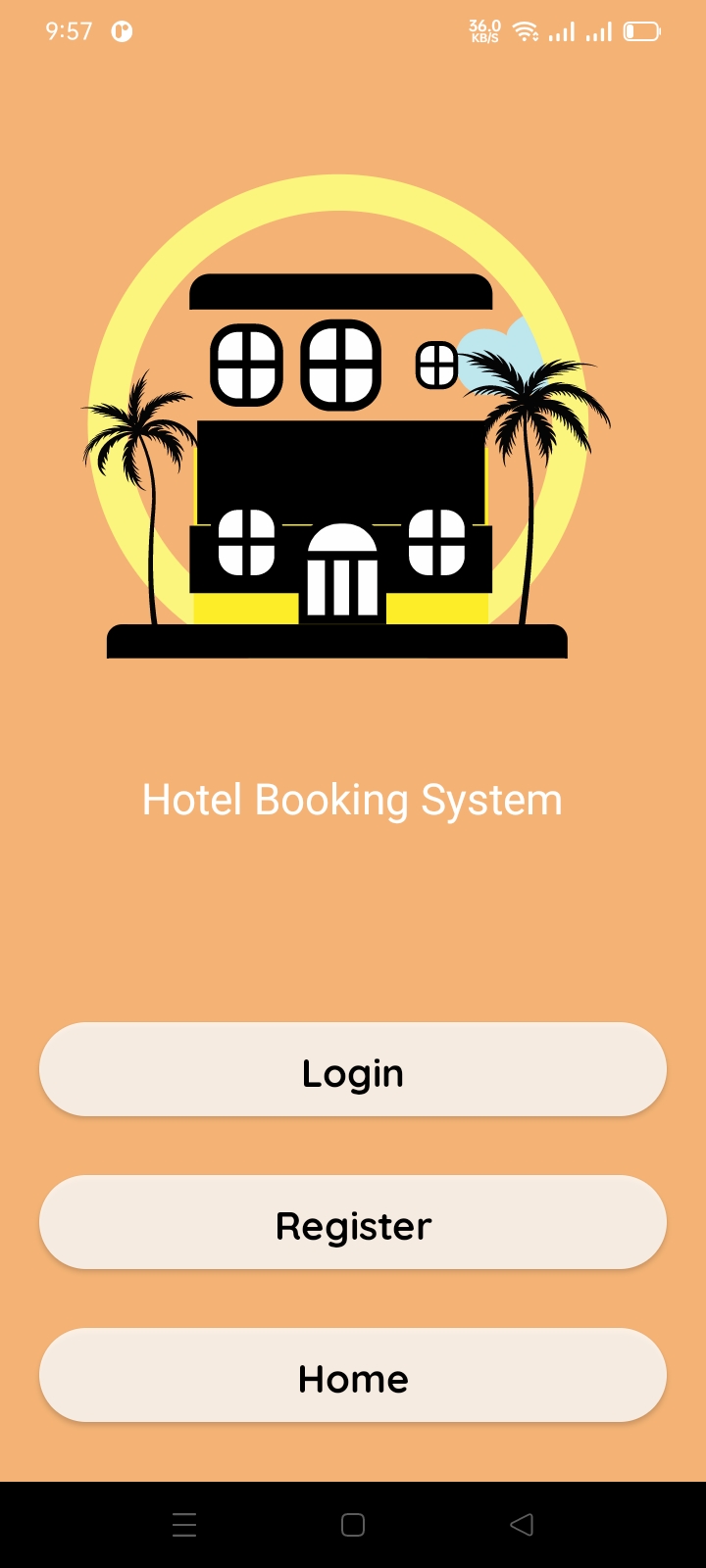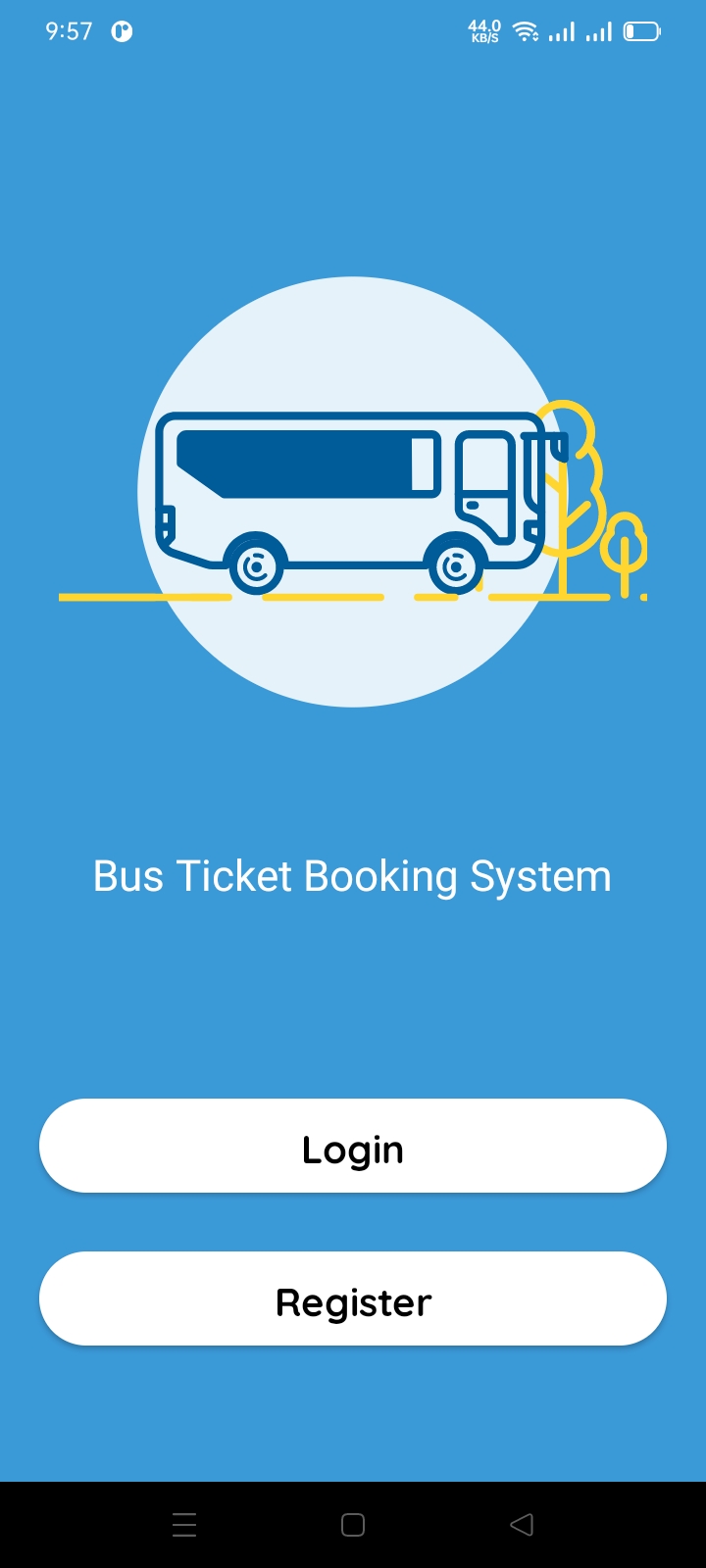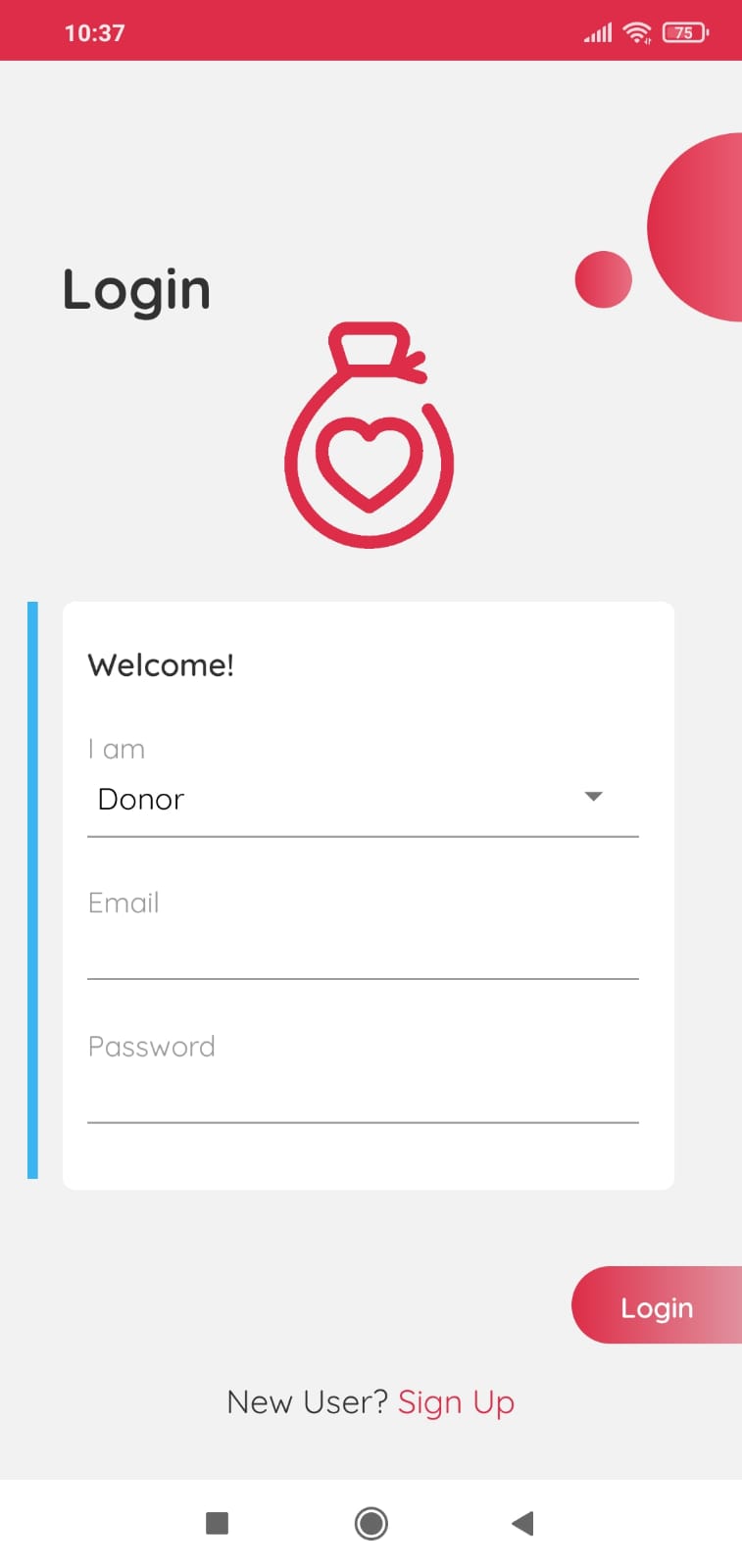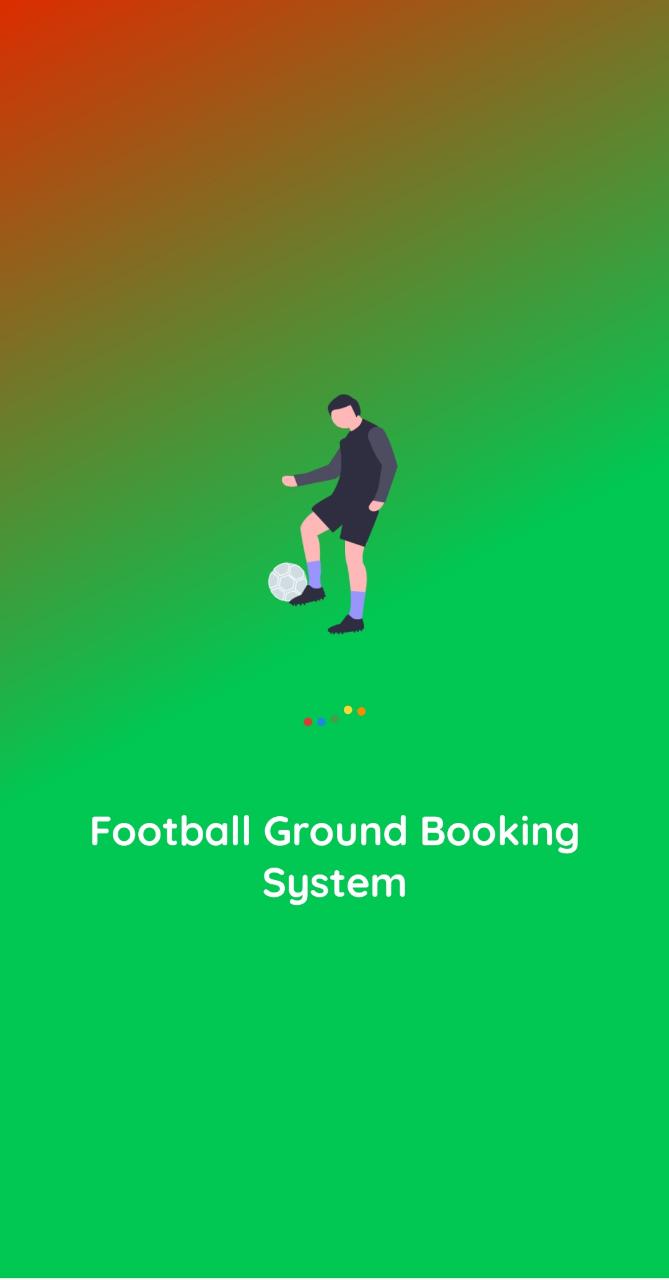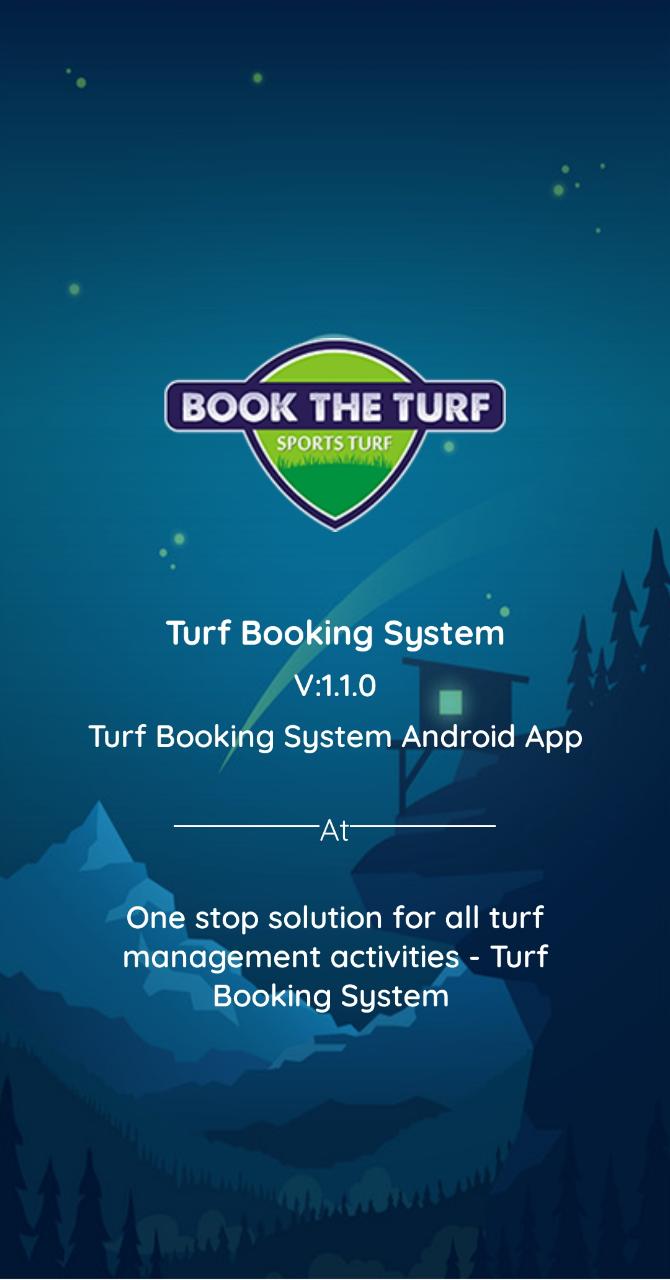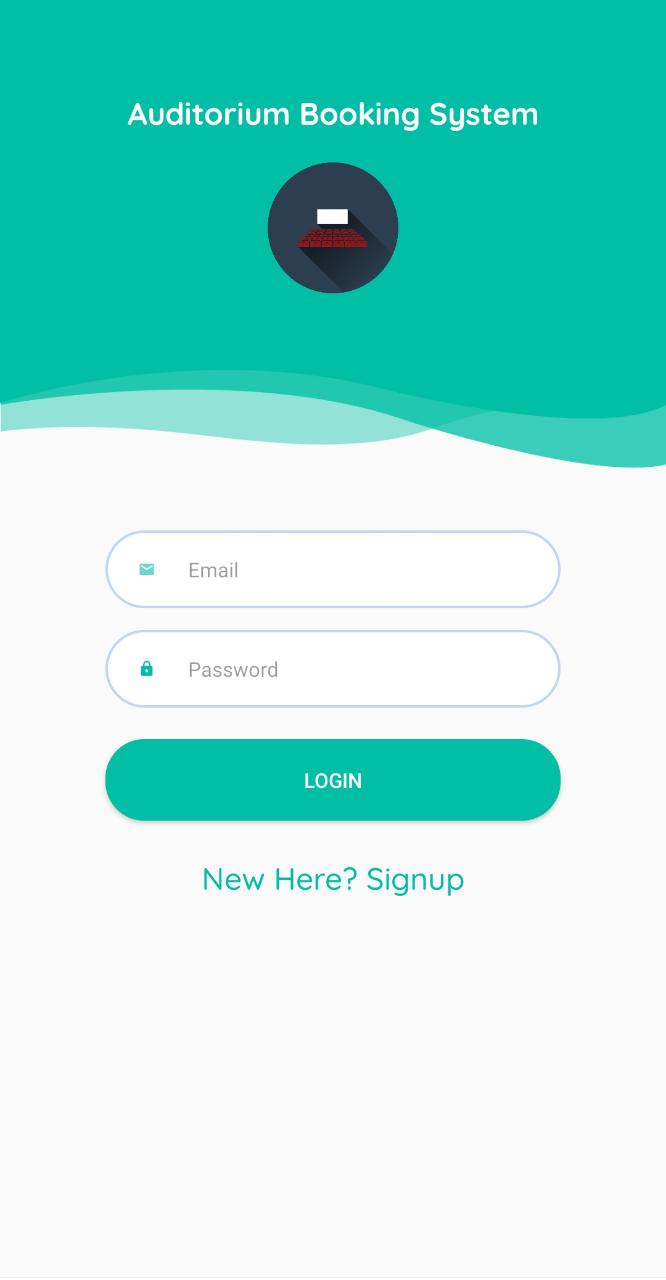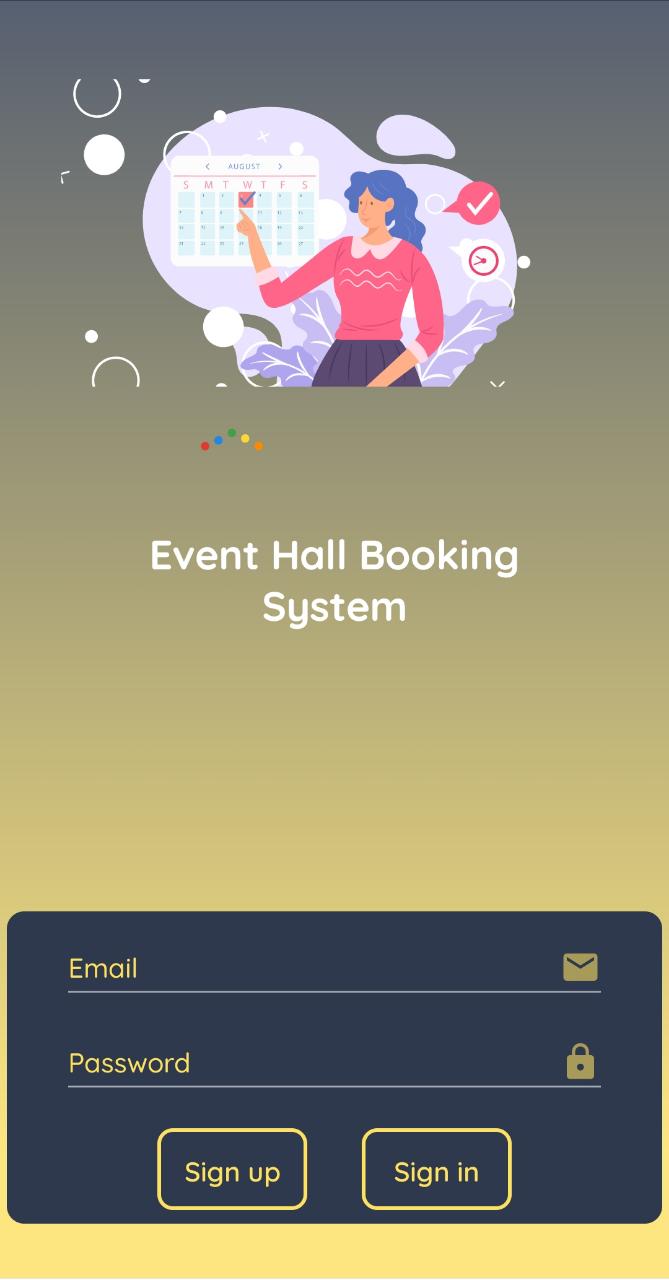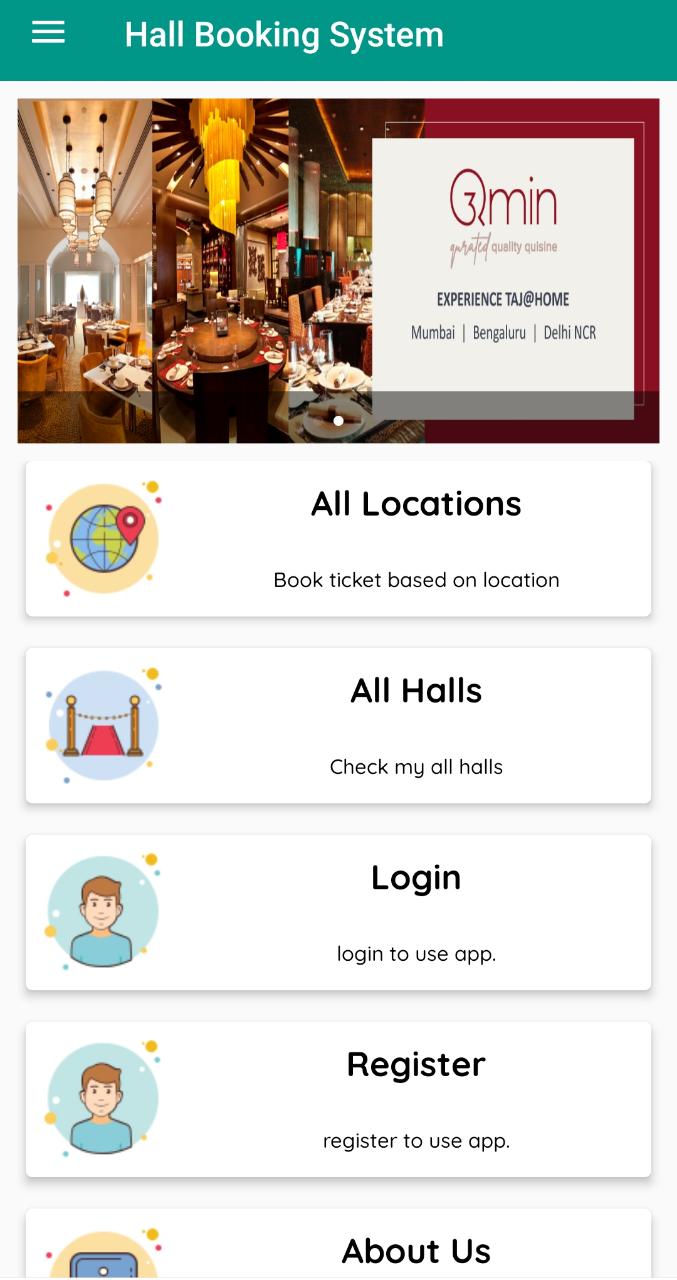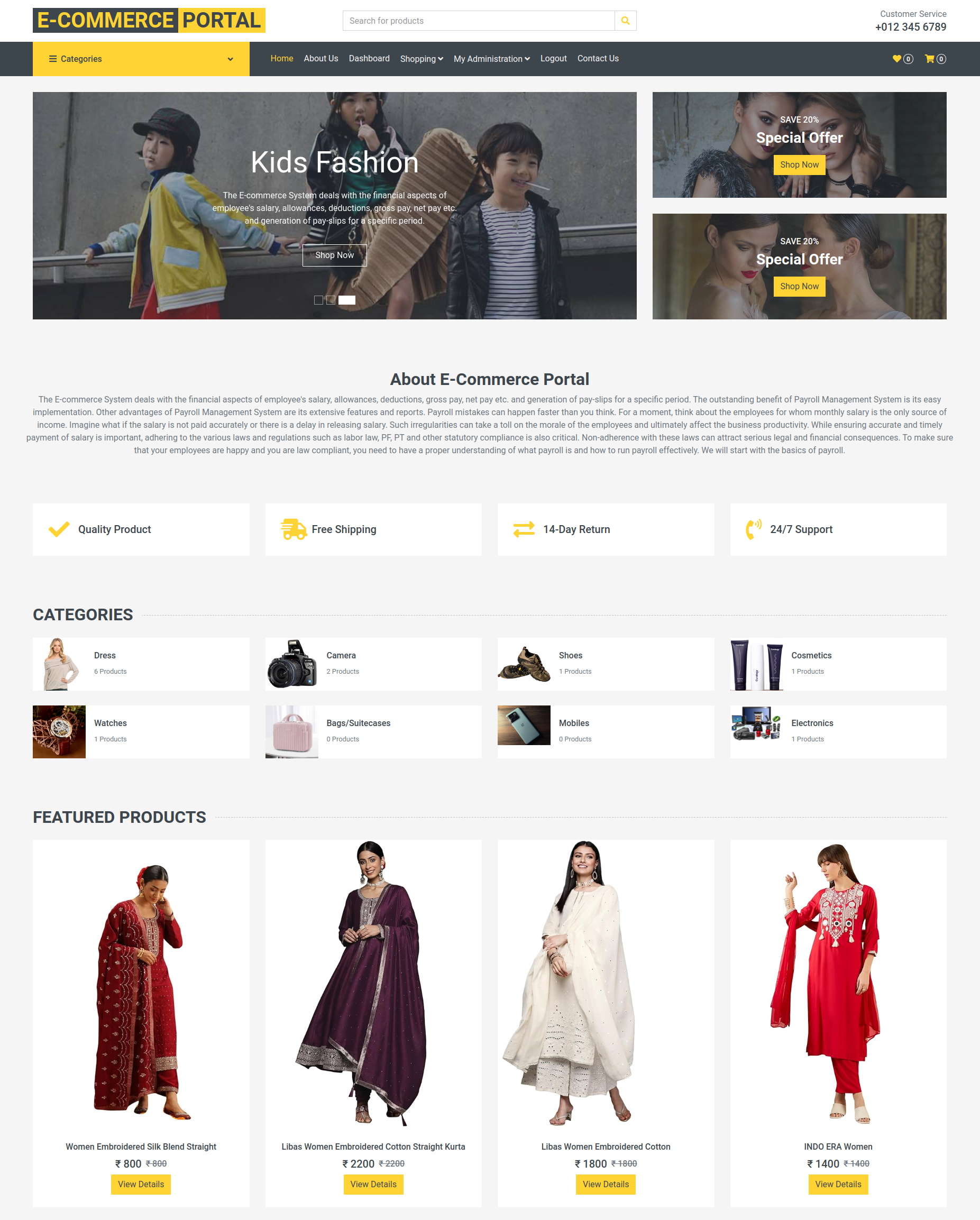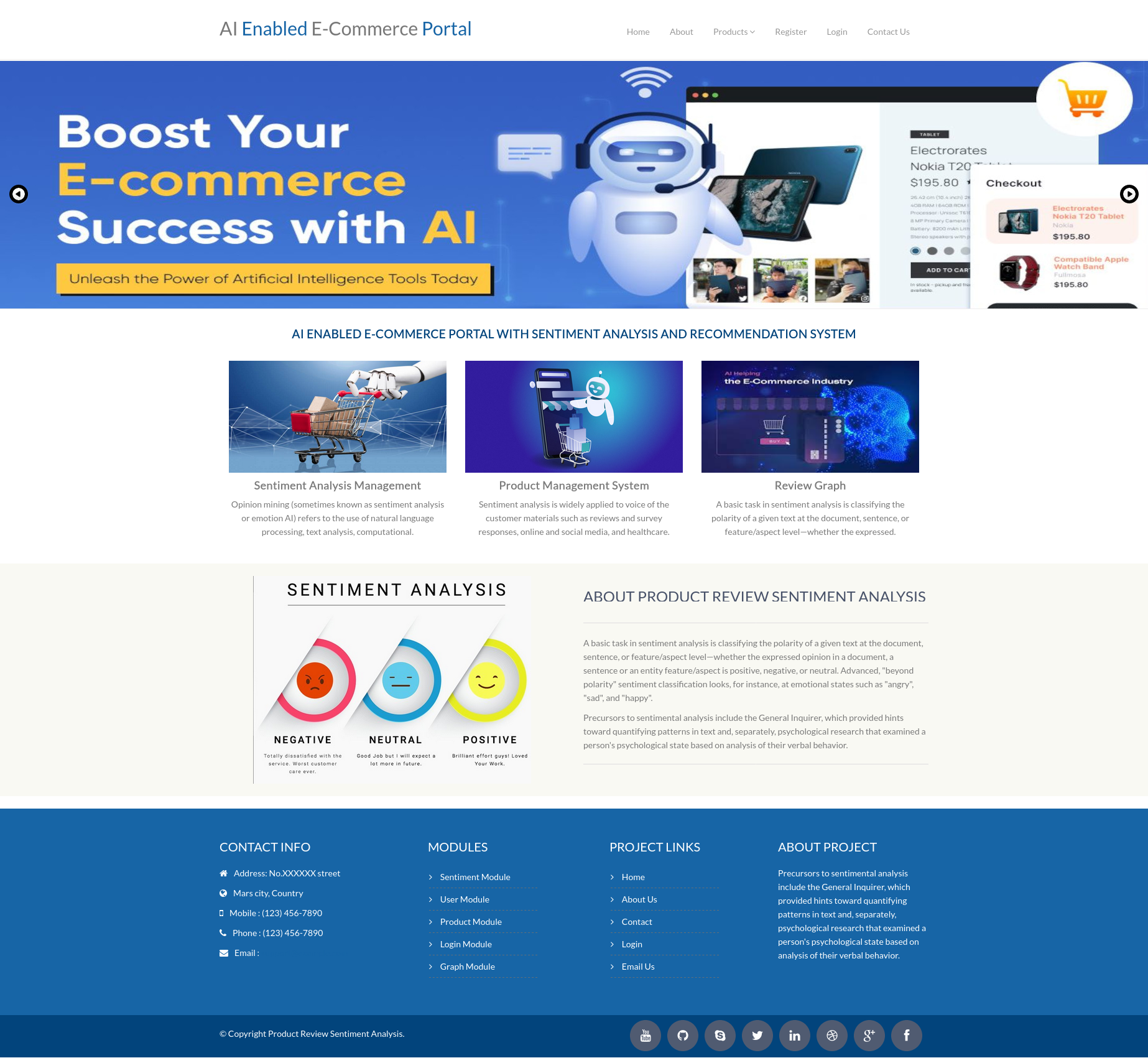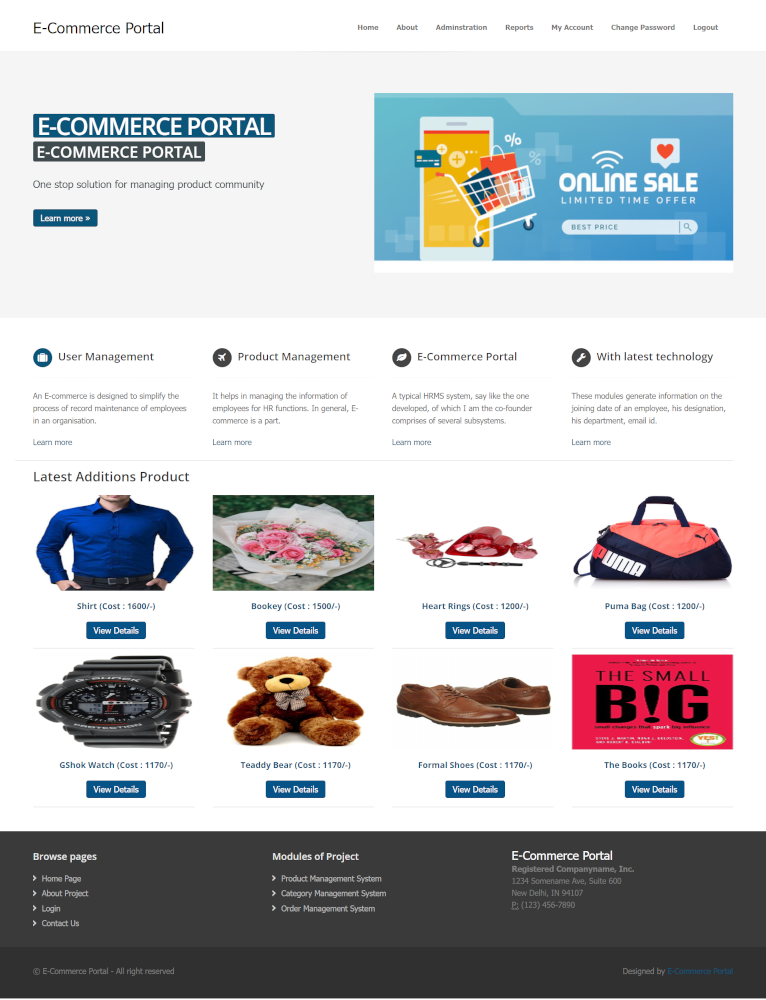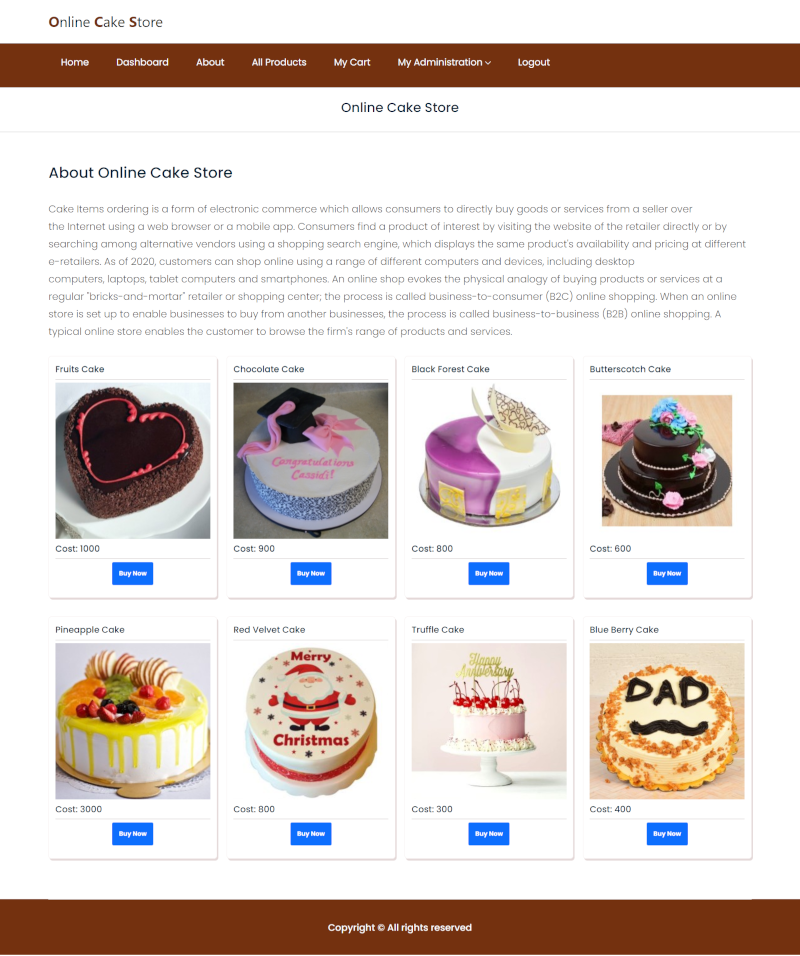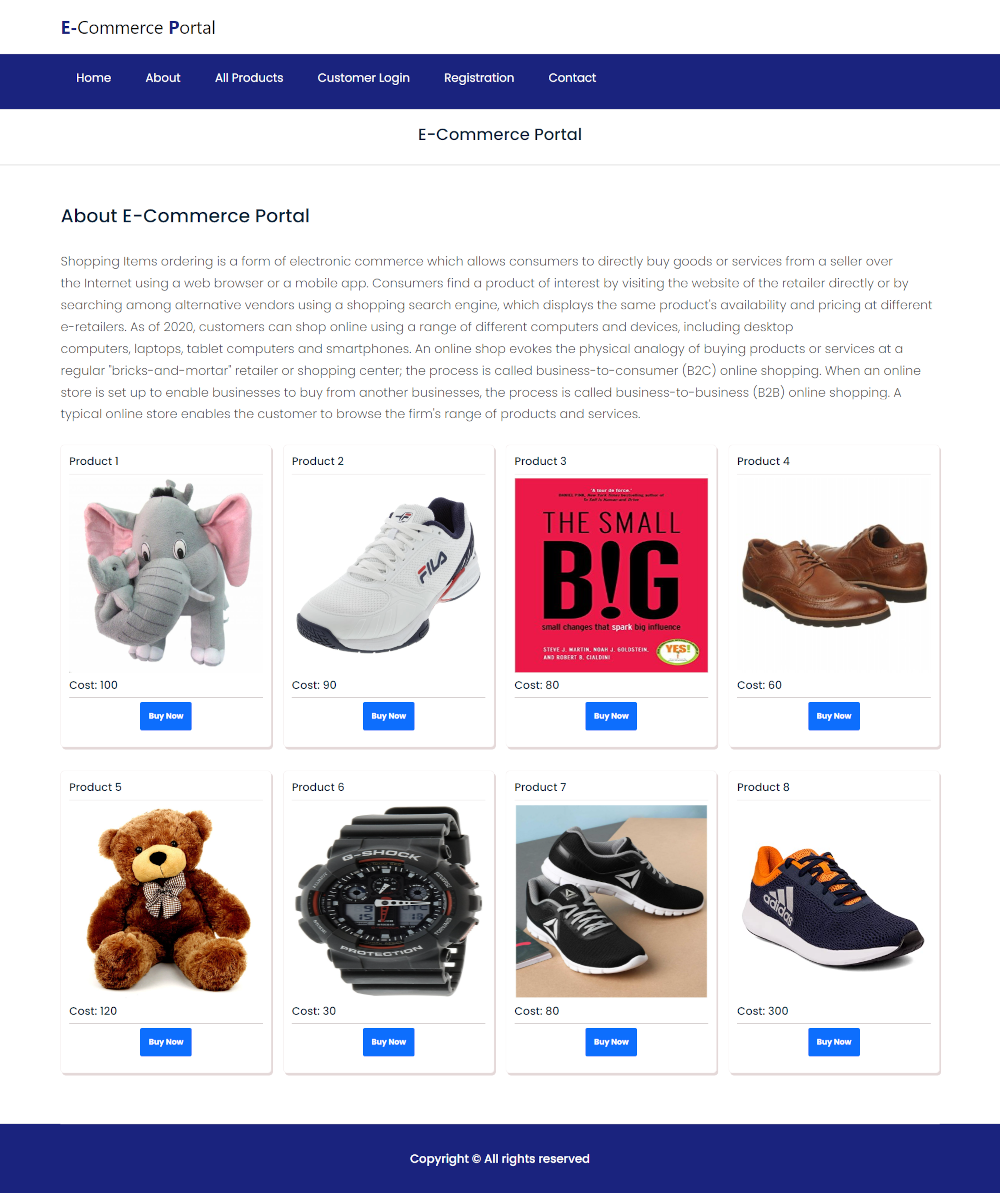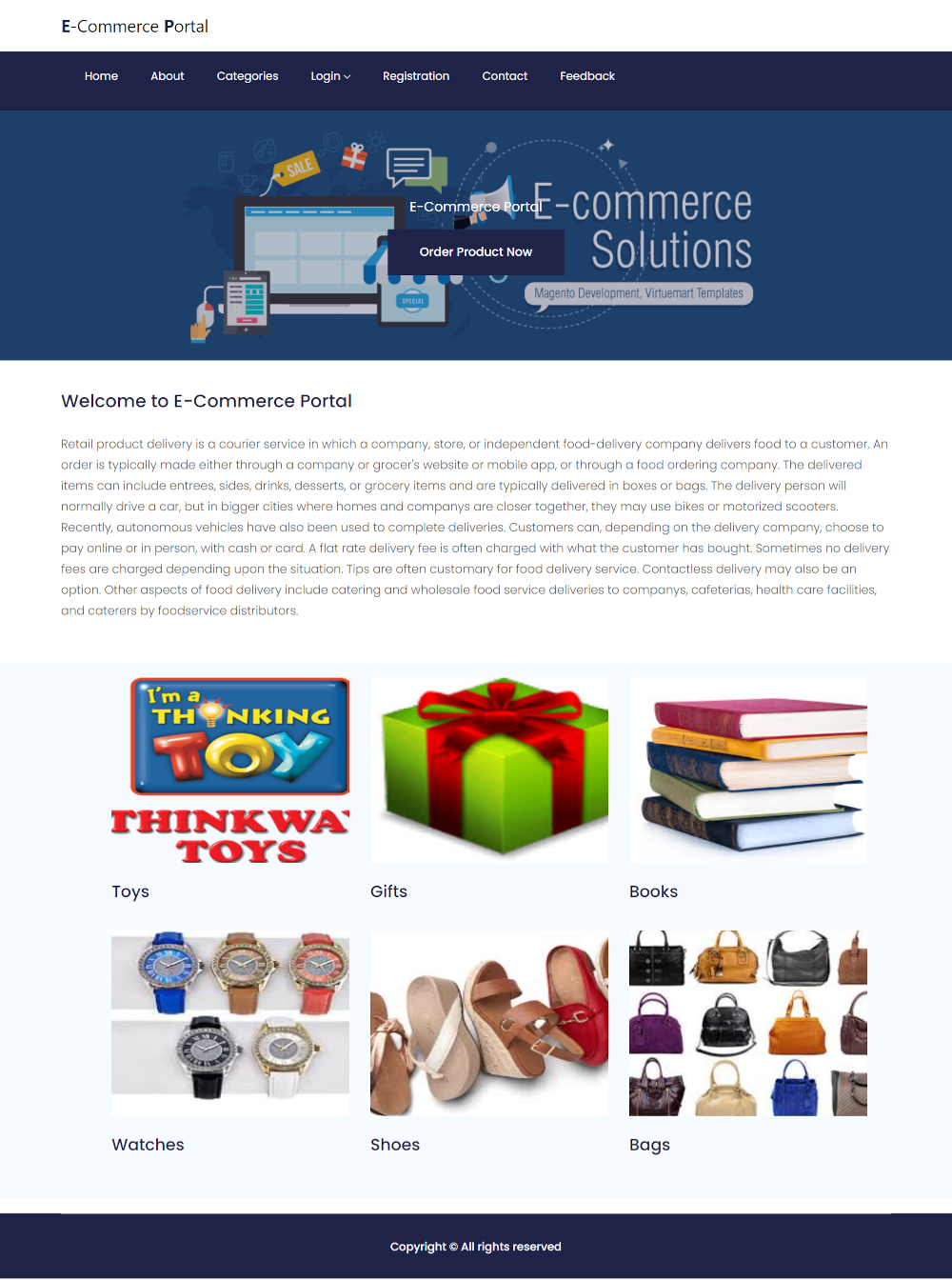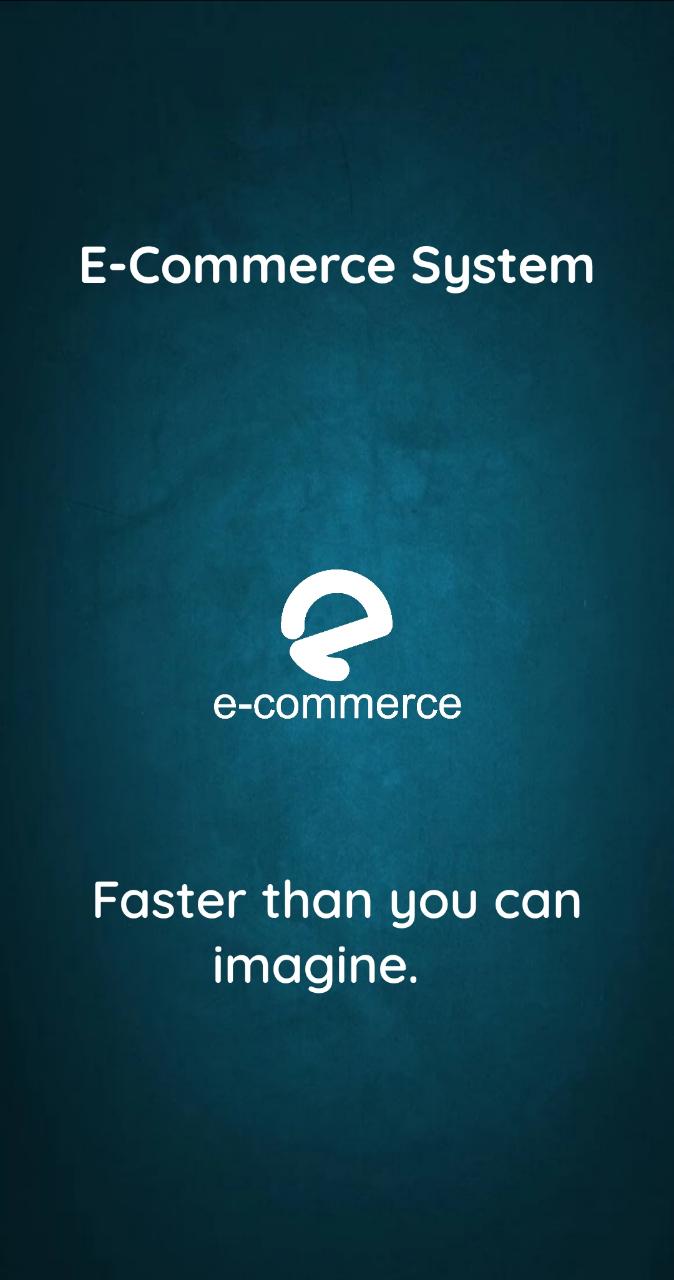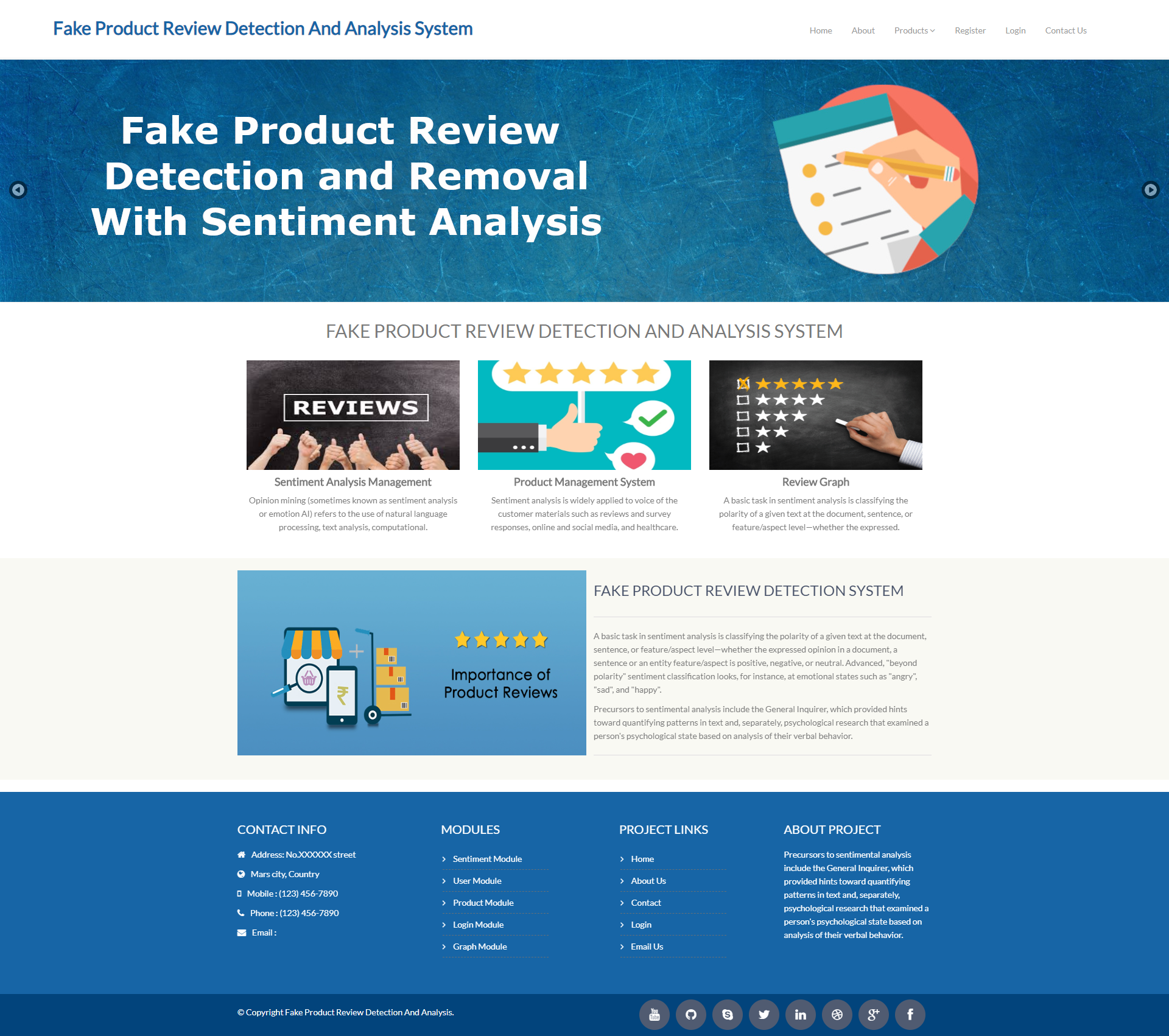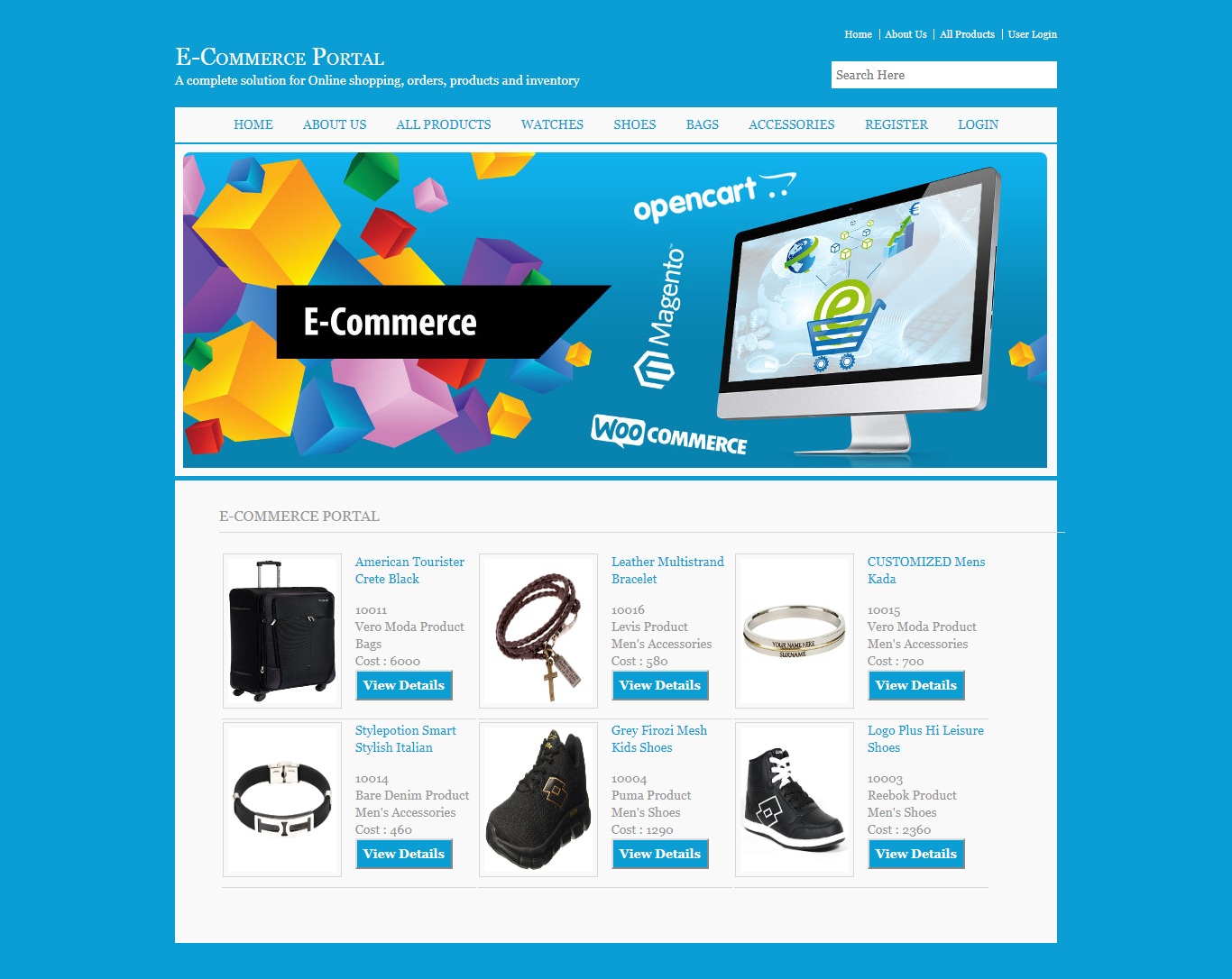Description
E-Commerce Android Project
In today’s digital age, the significance of E-Commerce Portal Apps is increasing rapidly. Users require a user-friendly interface to conveniently order products online. This major android project meets all user requirements by providing an easy-to-navigate interface. The E-Commerce Portal Application has been developed in Android Studio using Java language, making it a native android app. Therefore, to run and configure the E-Commerce Android Project on your system, you must have Android Studio installed.
This major project, E-Commerce Portal, has been developed on the Android platform and is designed to run on Android Studio. The primary objective of this android project, E-Commerce Portal, is to provide comprehensive information about customers, products, orders, etc. Customers can purchase products, make payments, view order history, and more through this project. It features two interfaces: one for customers, which is the Android Application on E-Commerce Portal, and another for admin, which is the E-Commerce Portal web API. The Android project on E-Commerce Portal includes all shopping features such as product details, add to cart, search product, payment, order history, etc. The user interface of the android project is designed to be simple for easy navigation. Students can access all android projects with source code and full documentation, including the latest android projects with source code.
There are two types of users in this project:
- Admin User: This super admin user has full rights to manage all products displayed in the E-Commerce Portal android app on customer mobile devices. The admin can manage shopping products, customers, and orders through the admin interface developed in PHP and MySQL, accessible from a browser.
- Customer User: The customer interface is designed in Android Studio, allowing customers to register, login, and order products.
Admin User Functionalities:
- Login for Admin
- Logout Functionality
- Dashboard for Admin User
- Manage Products
- Adding New Products
- Edit Existing Products
- View Details of the Products
- List of All Products
- Manage Product Category
- Adding New Product Category
- Edit Existing Product Category
- View Details of the Product Category
- List of All Product Category
- Manage Orders
- View List of All Orders
- Update Status of Orders
- Reports of the E-Commerce Portal Project
- Report of All Orders
- Report of All Product Category
- Report of All Products
Customer Android App Functionalities:
- Login for Customer
- Logout Functionality
- Customer Registration
- Customer My Account
- Customer Can Search and Get List of Products
- All Available Product Categories
- Customer Can View Product Details with Images
- Customer Can Add/Delete Products to Cart with Quantity
- Payment Options: Online Payment or Cash on Delivery
- Customer Can View Order History and Order Items
Technologies Used:
- Android XML: Page layout designed in Android XML
- Android: Developed on the Android Platform
- Java: Coding written in Java
- API: API-based system with API developed in PHP
- MySQL: Database used for the project on API server
- Android Studio: Development tool used for the project
Supported Operating Systems:
This project can be configured on the following operating systems:
- Windows: Easily configured on Windows OS with Android Studio installation
- Linux: Compatible with all versions of Linux OS
- Mac: Can be configured on Mac OS