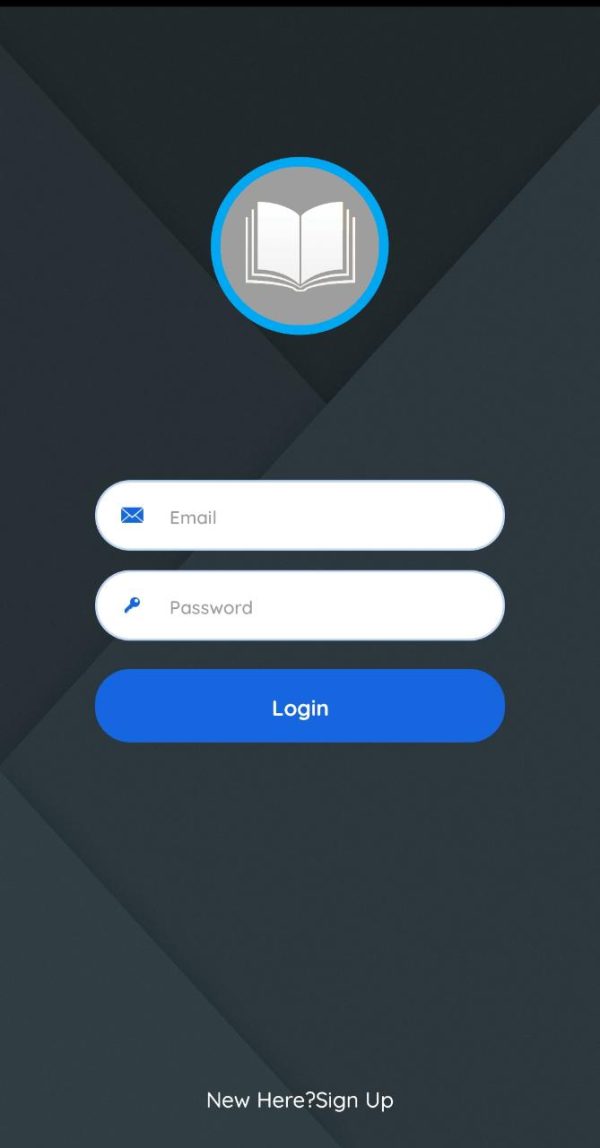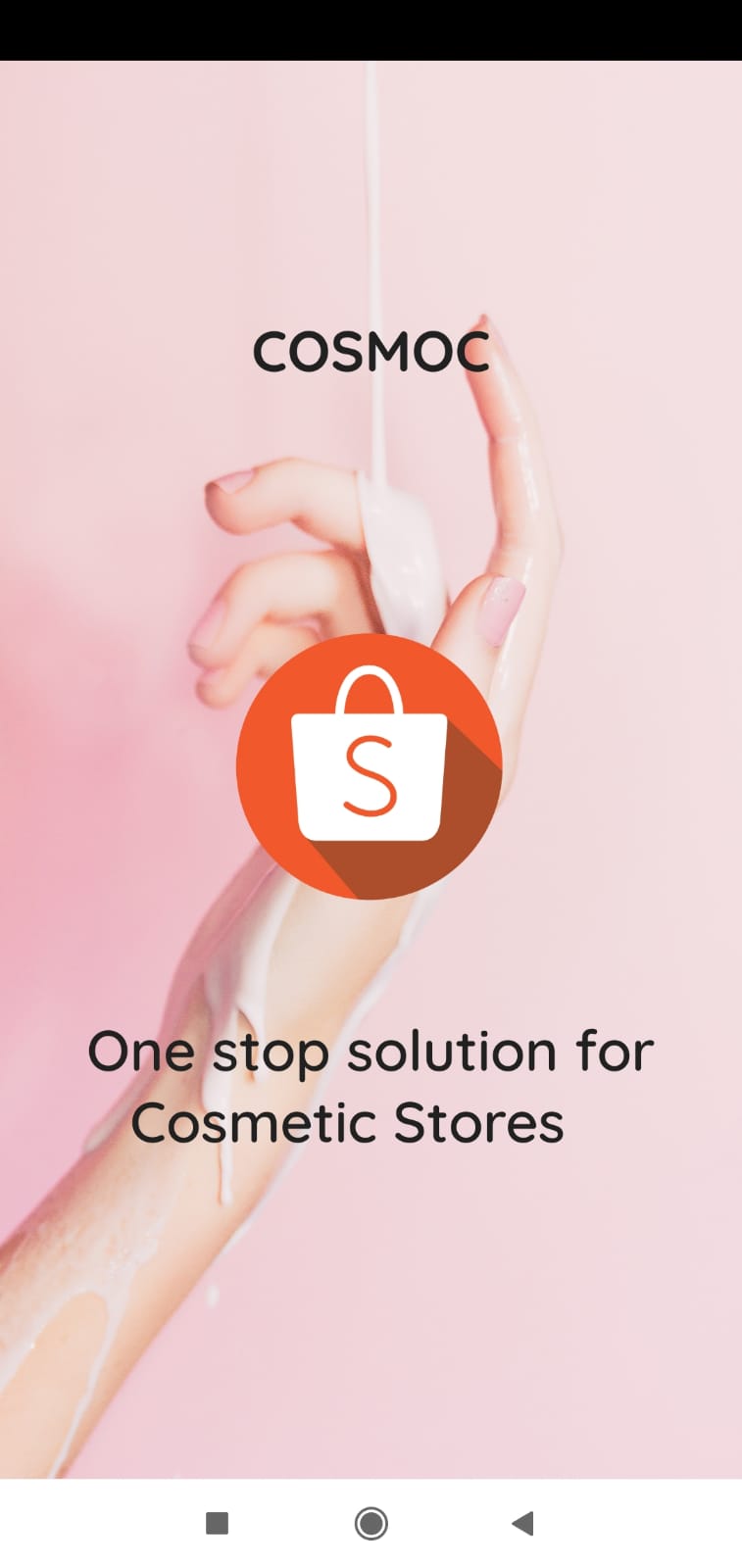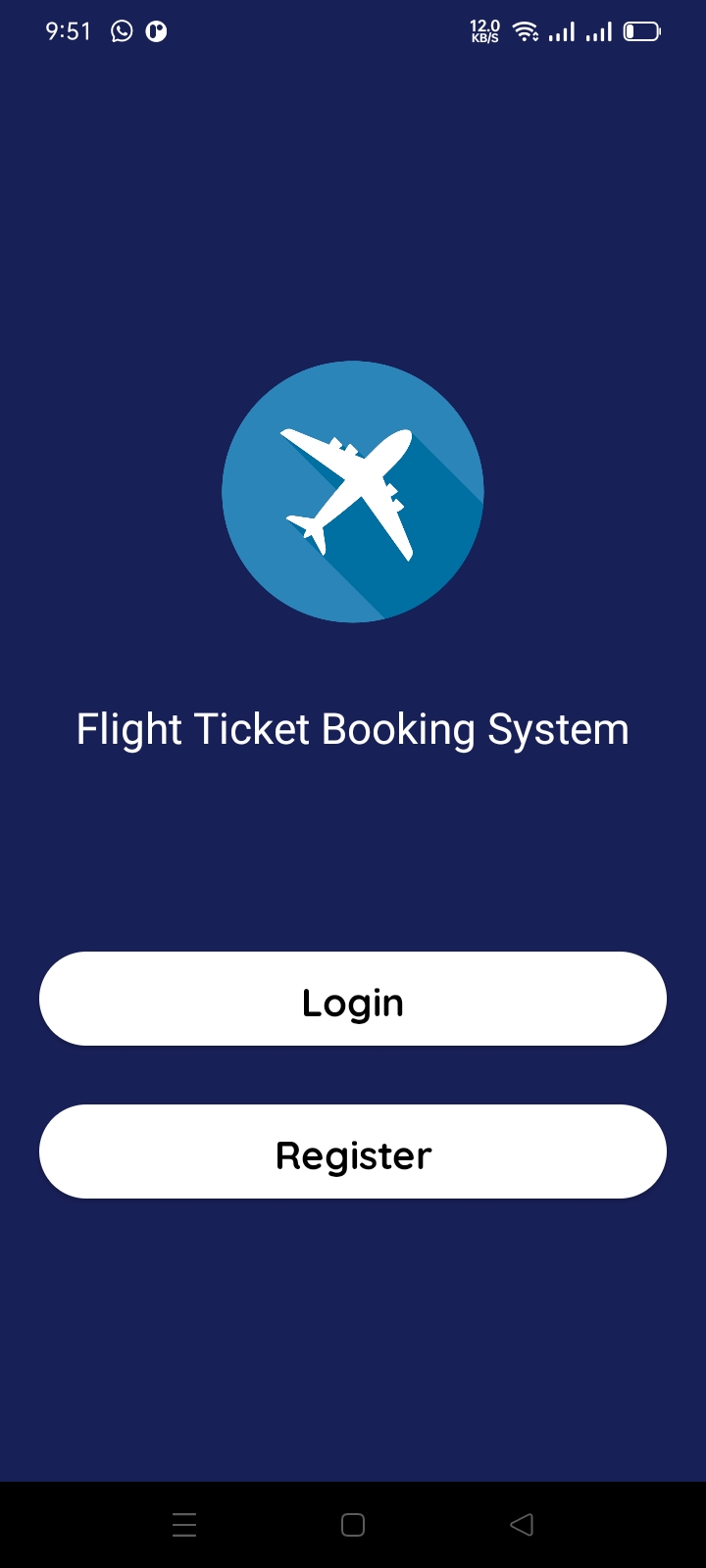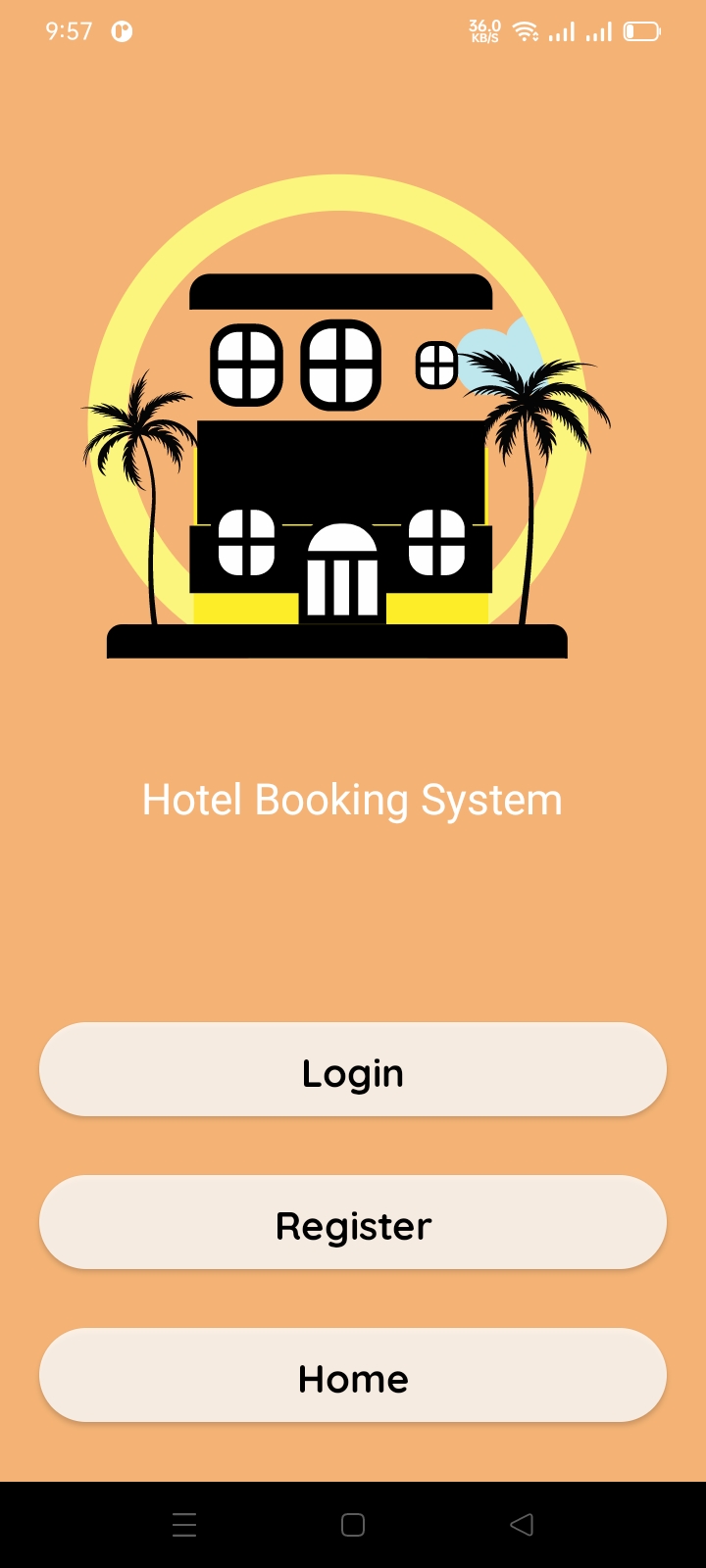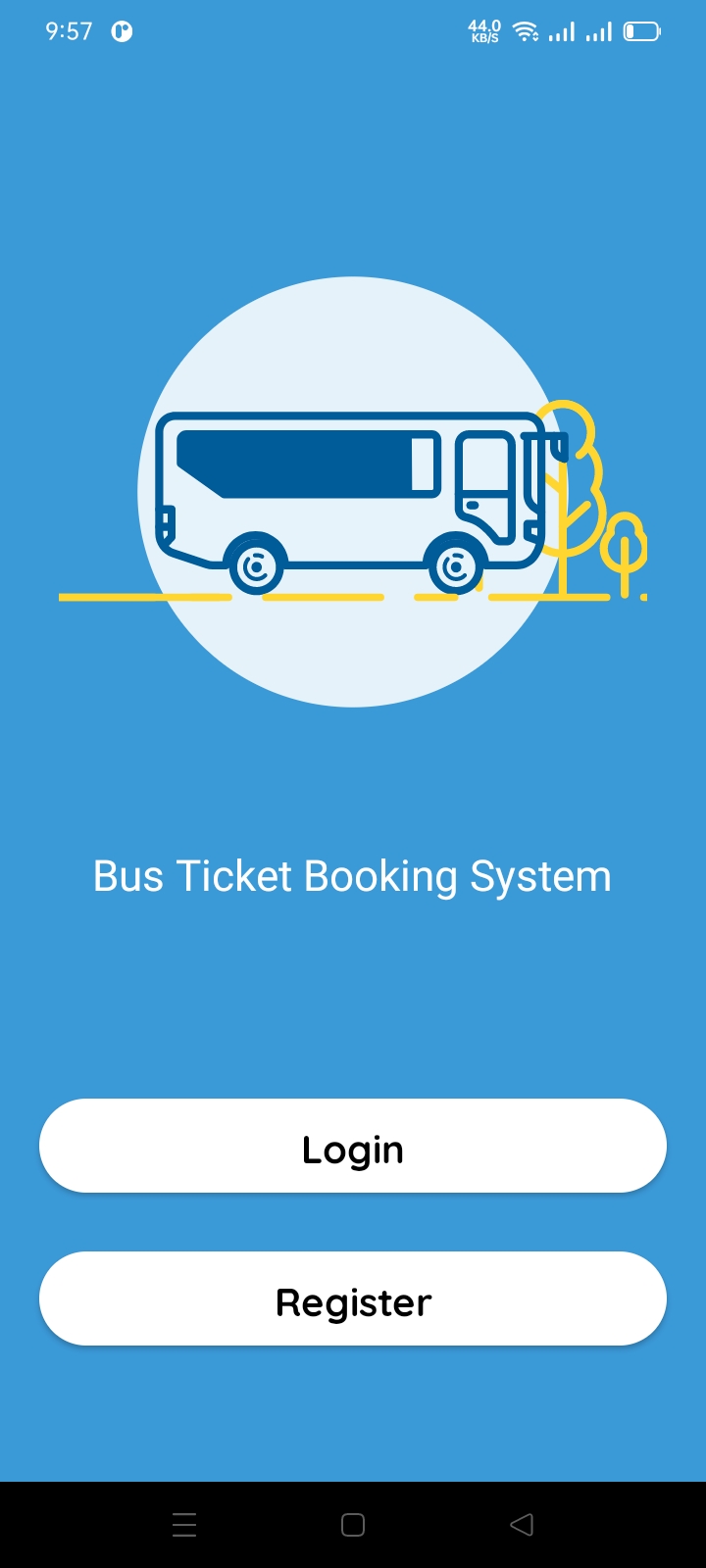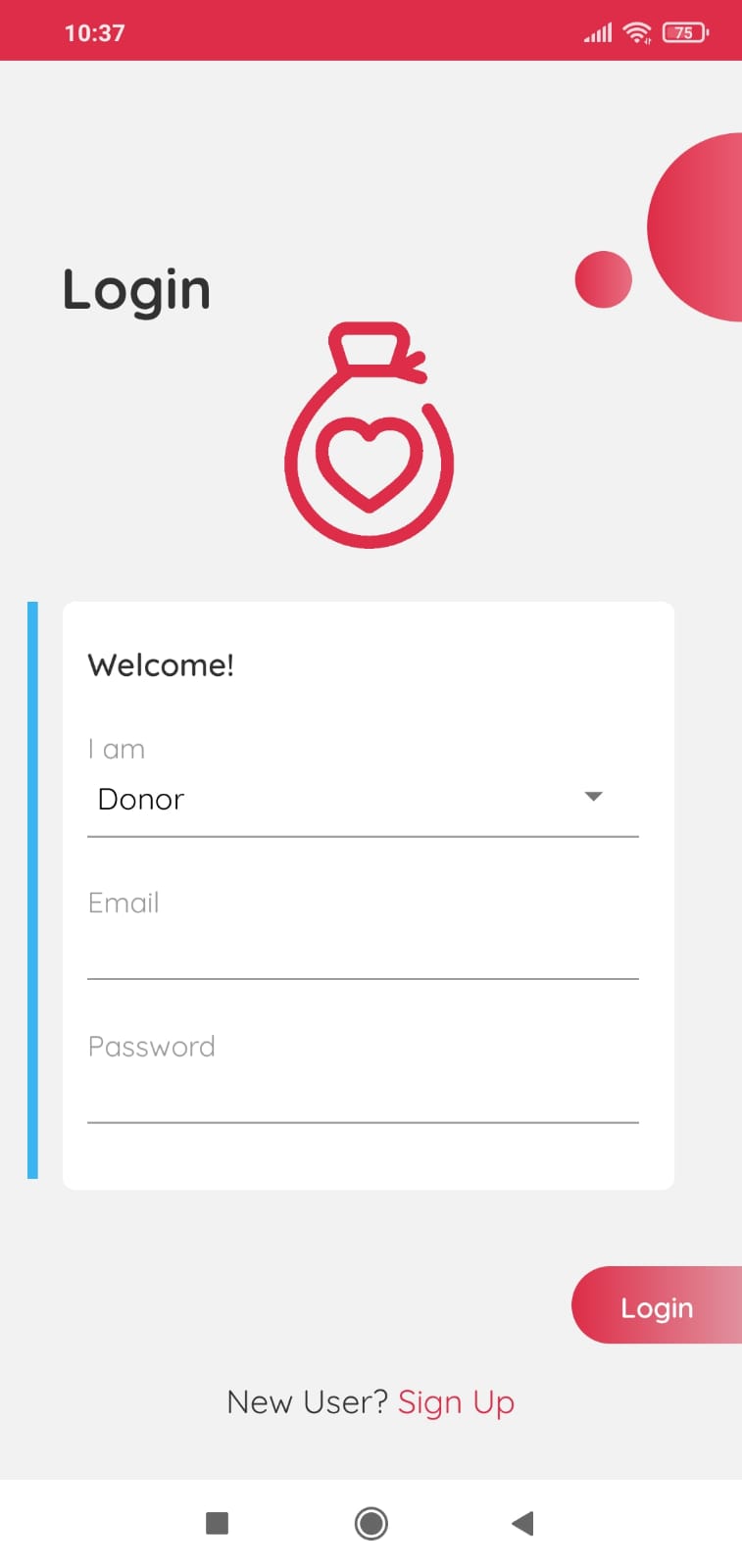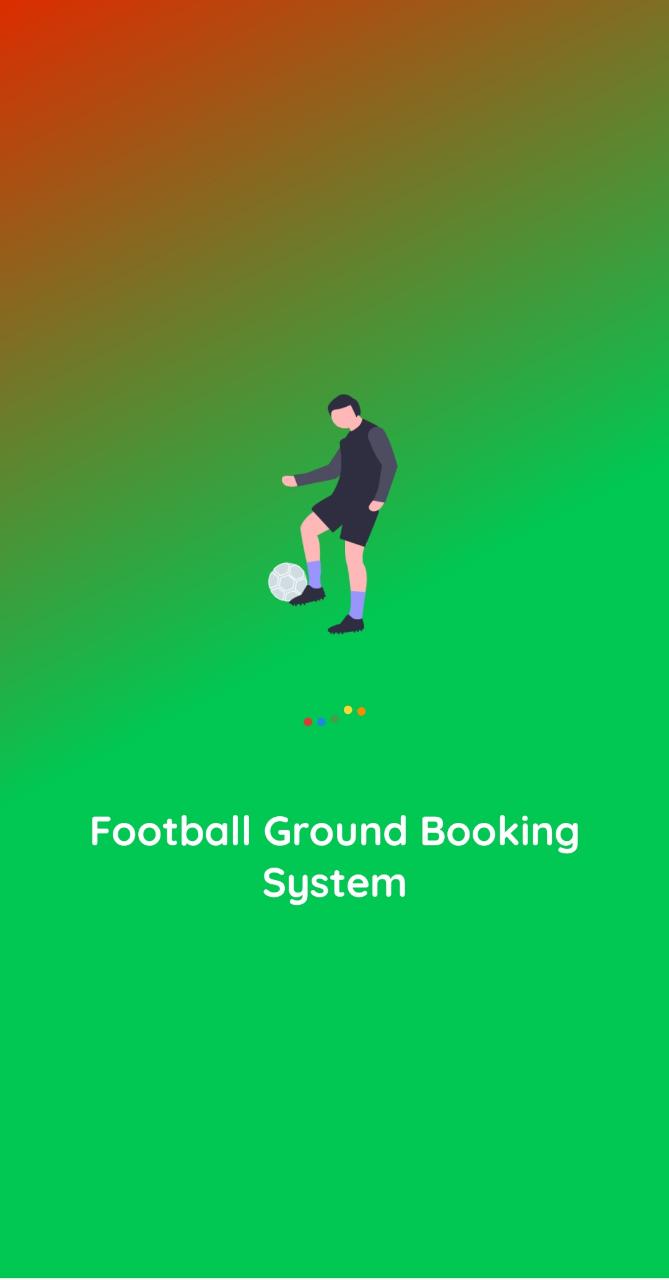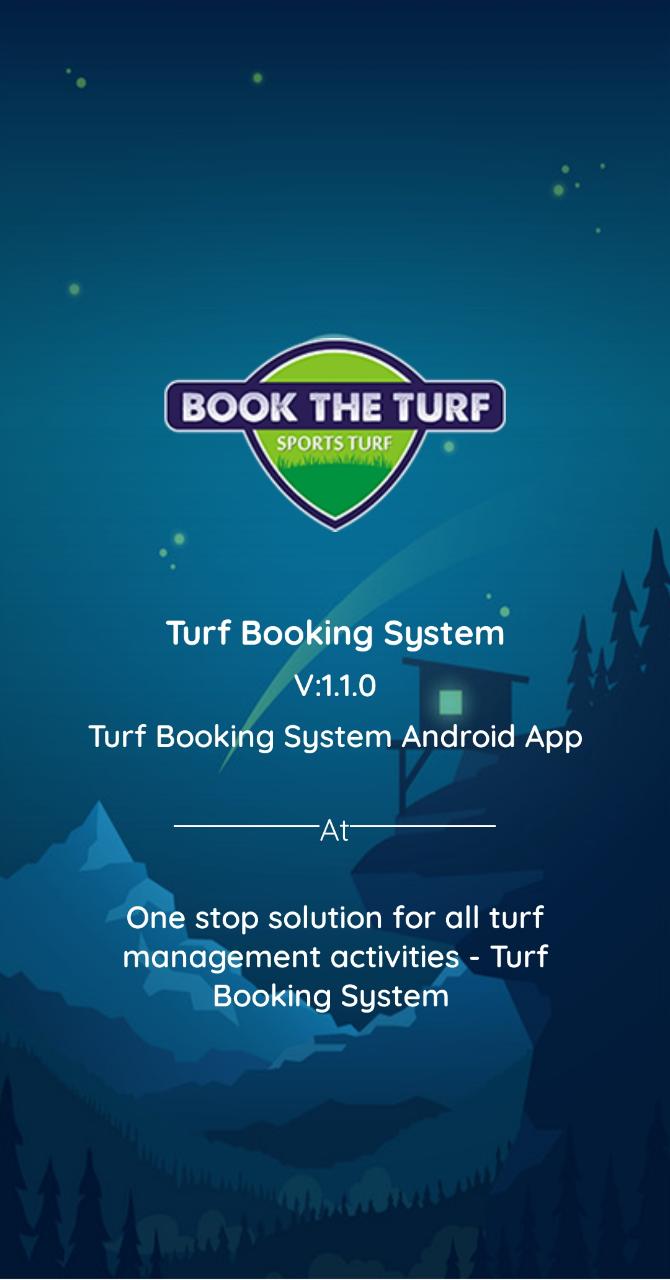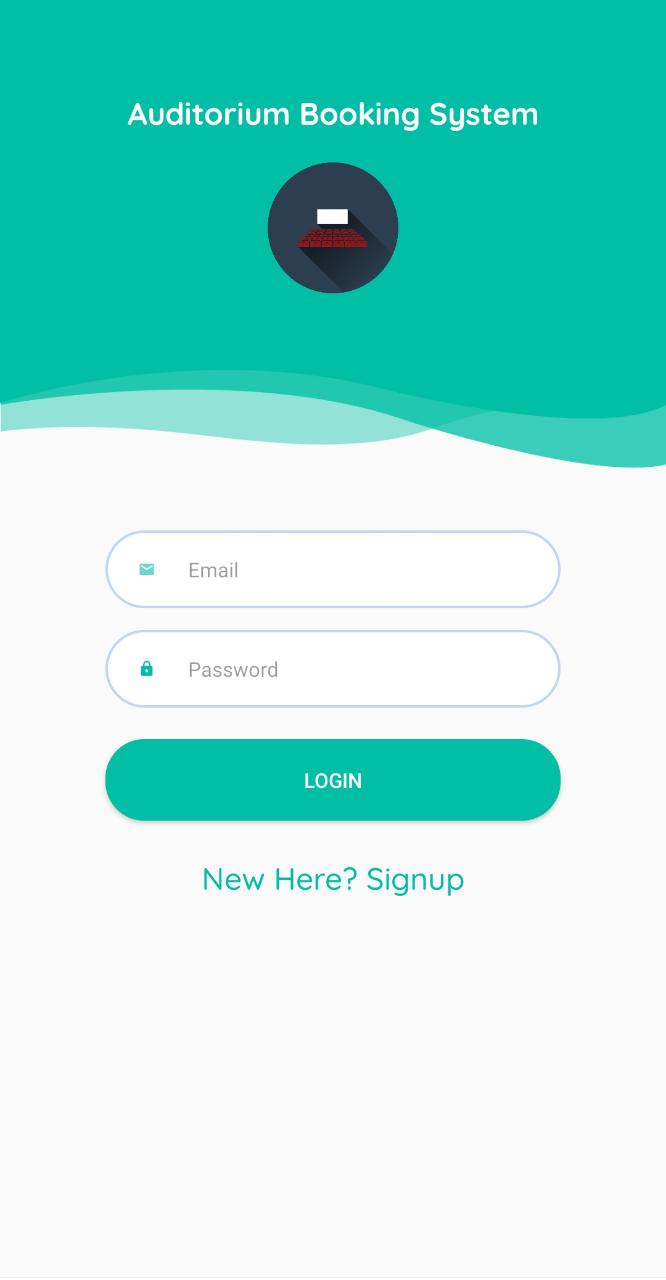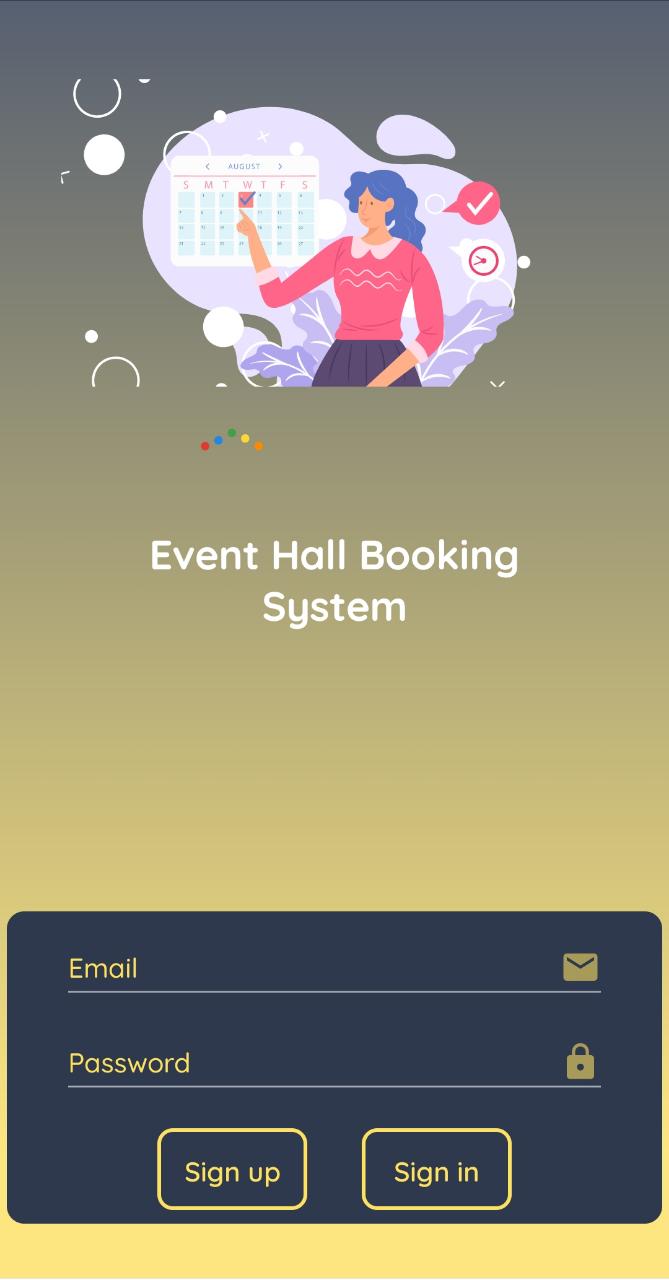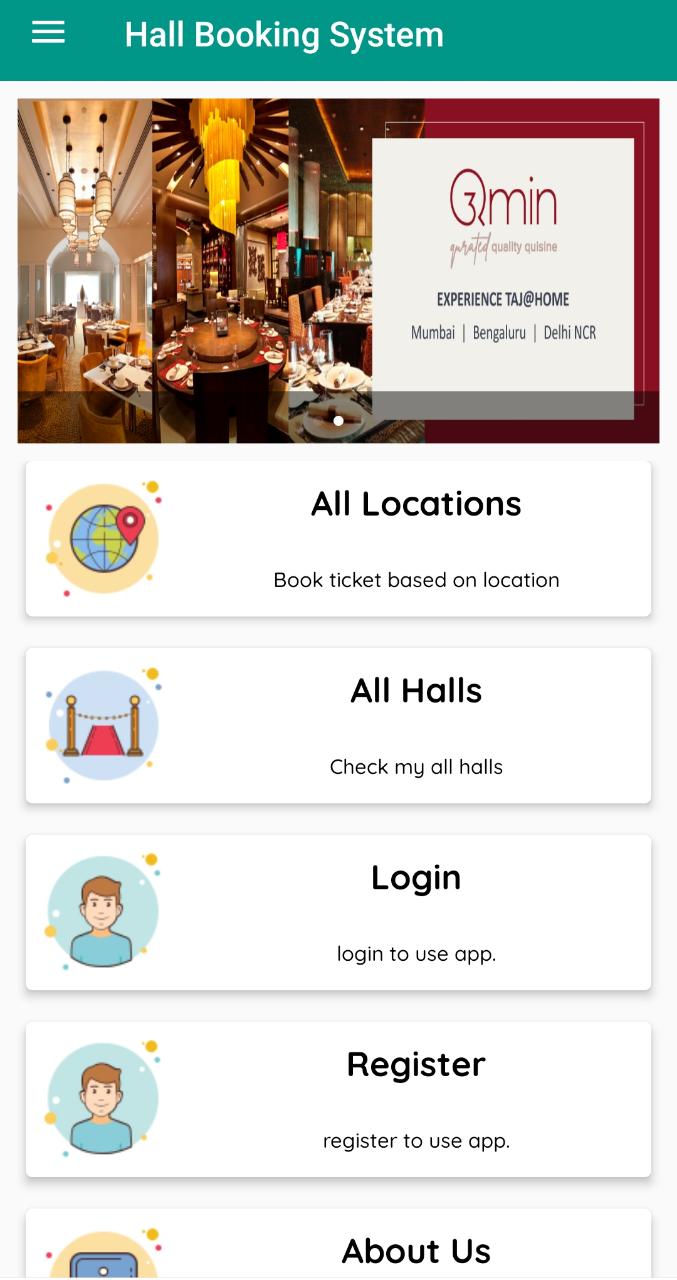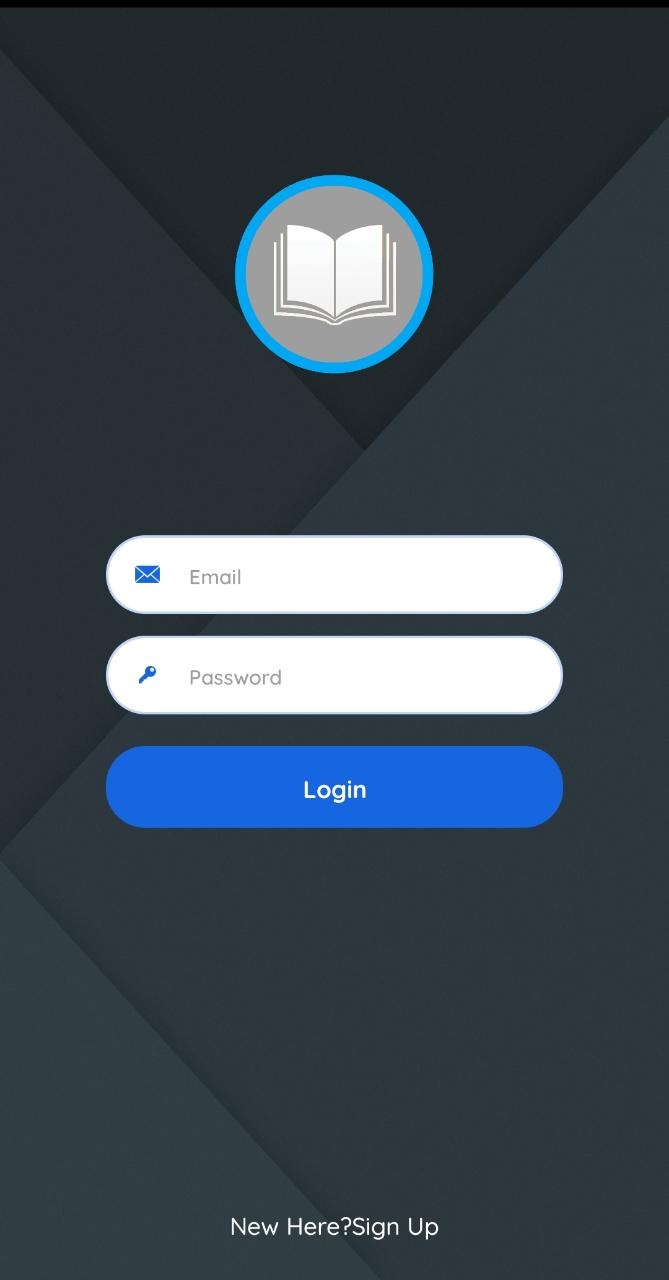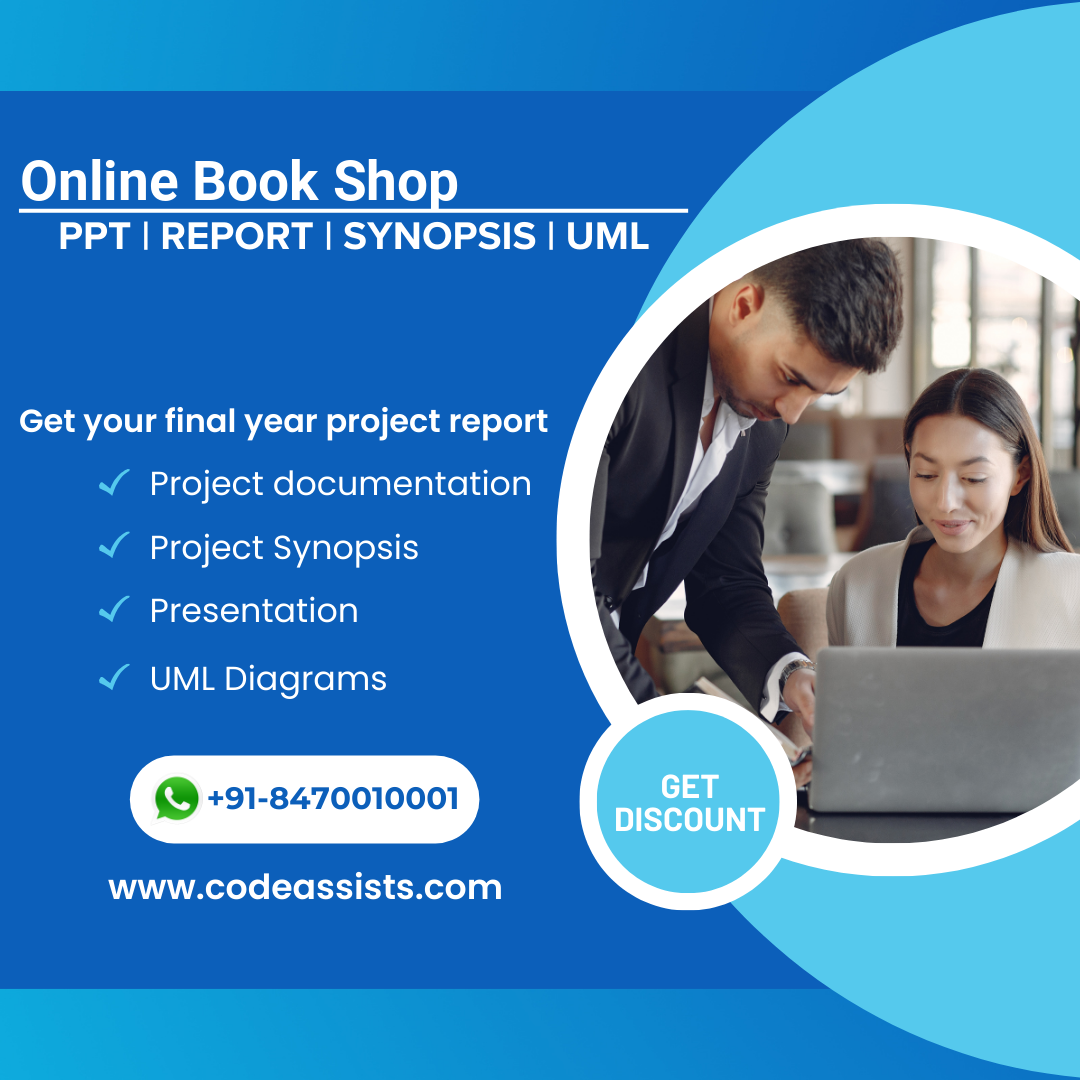Description
Android Project: Book Shopping System
The Book Shopping System is an Android-based project that allows users to select and purchase products online through a mobile app. Developed using Java language in Android Studio, this project utilizes a native Android app to provide a seamless shopping experience. All data items in this project are retrieved from a database using API integration.
Objective of the Book Shopping Android Project
The main goal of the Book Shopping Android Project is to offer customers a platform where they can easily order products. The project includes two interfaces: an Android application for customers and a web API for admin users. With features like book details, cart management, search functionality, payment options, and order history, the user-friendly UI of this project simplifies the shopping process. Customers can place book orders online with just a few clicks, making it a convenient solution for book shopping enthusiasts.
Users of the Project:
There are two types of users in this project:
- Admin User: Super admin with full control over product management, customer interactions, and order processing.
- Customer User: Individuals who can register, login, and place orders through the Android application.
Admin User Functionalities:
- Login and Logout
- Dashboard Overview
- Manage Books:
- Add, edit, view, and list books
- Manage Book Category:
- Add, edit, view, and list book categories
- Manage Orders:
- View and update order status
- Reports:
- Generate reports on orders, book categories, and books
Customer Android App Functionalities:
- Login and Logout
- Customer Registration
- View Account Details
- Search and browse products
- Explore product categories
- View product details and images
- Add or remove products from cart
- Choose payment options
- Access order history
Technology Stack and Tools:
- Android XML for layout design
- Java for coding
- API integration using PHP
- MySQL database
- Android Studio for development
Supported Operating Systems:
This project can be configured on the following operating systems:
- Windows: Requires Android Studio for setup
- Linux: Compatible with all Linux versions
- Mac: Easily configurable on Mac OS