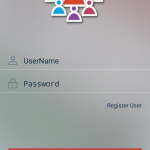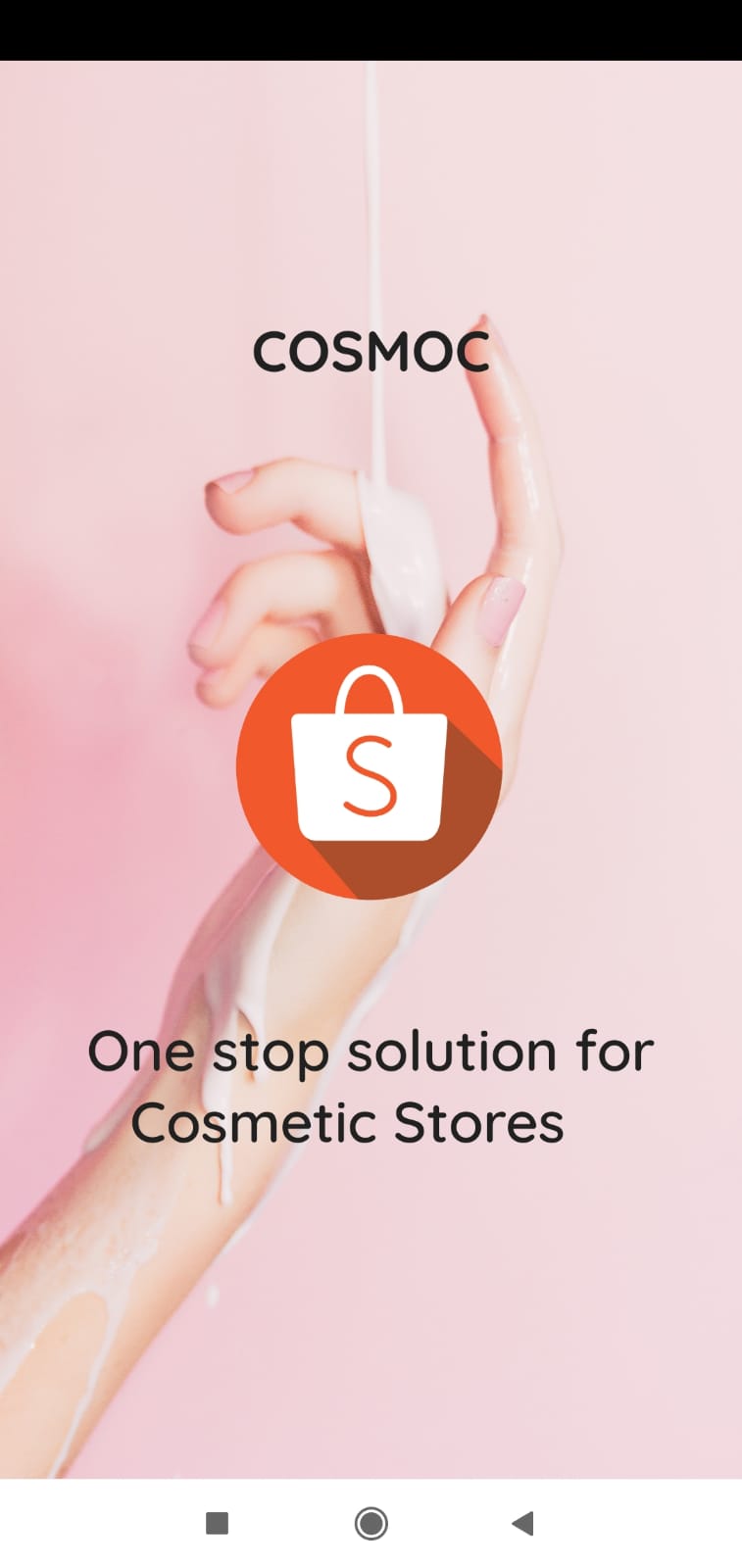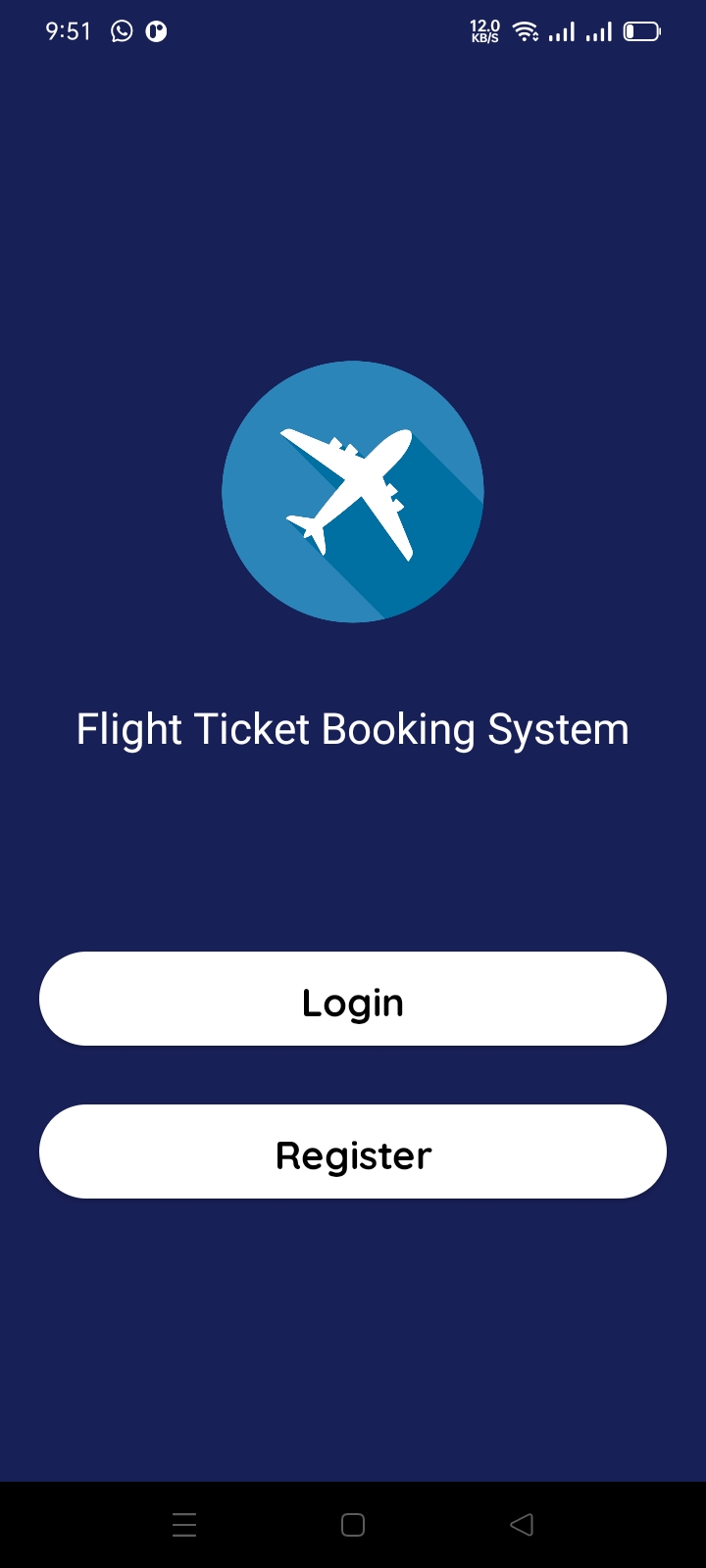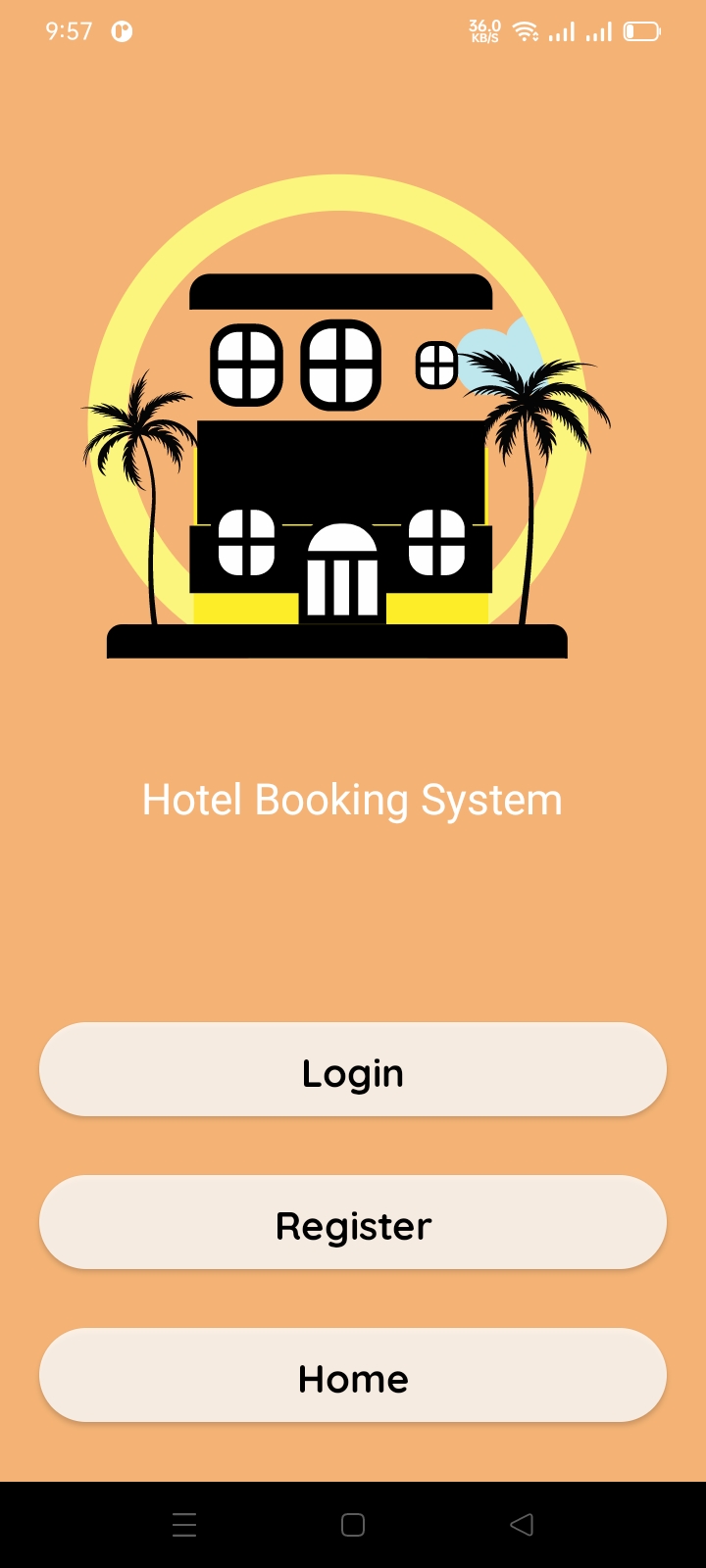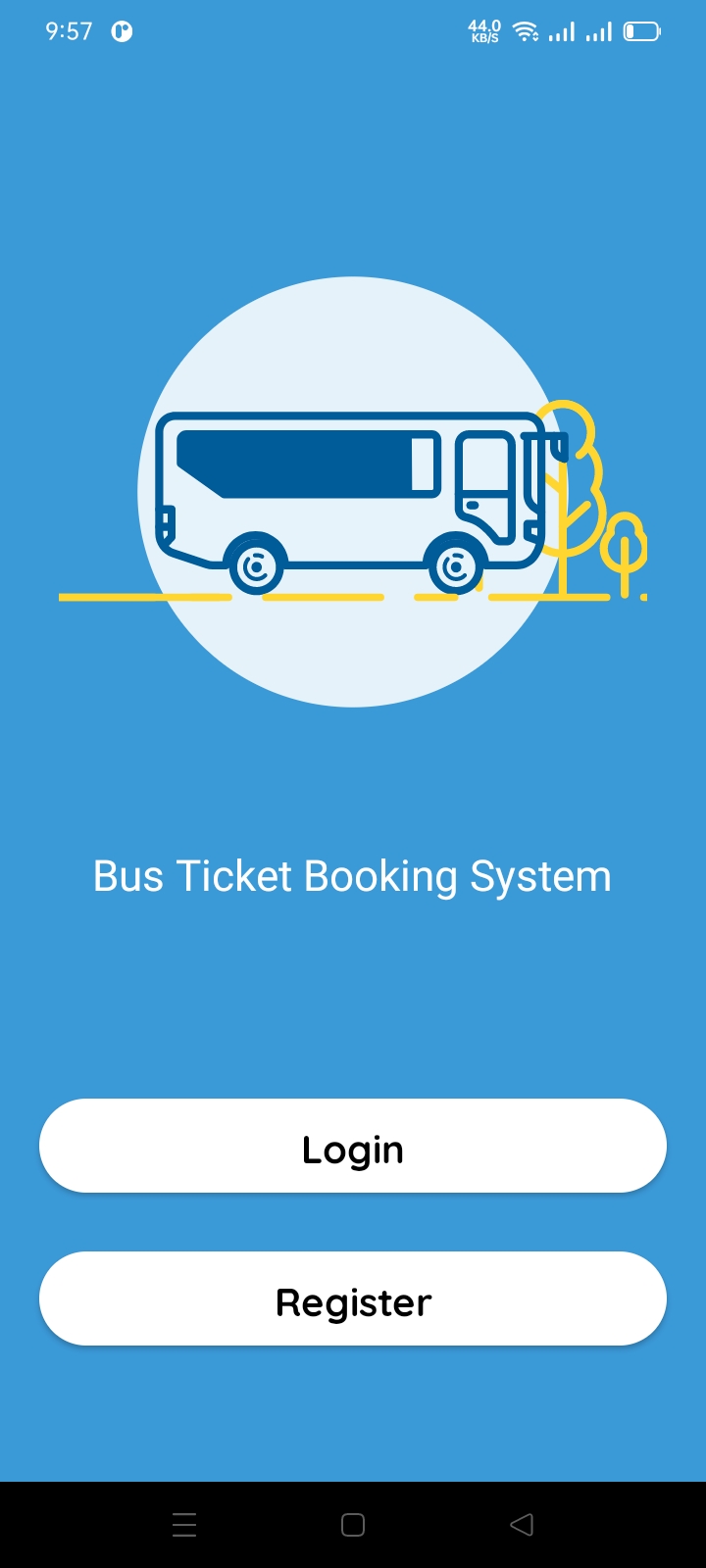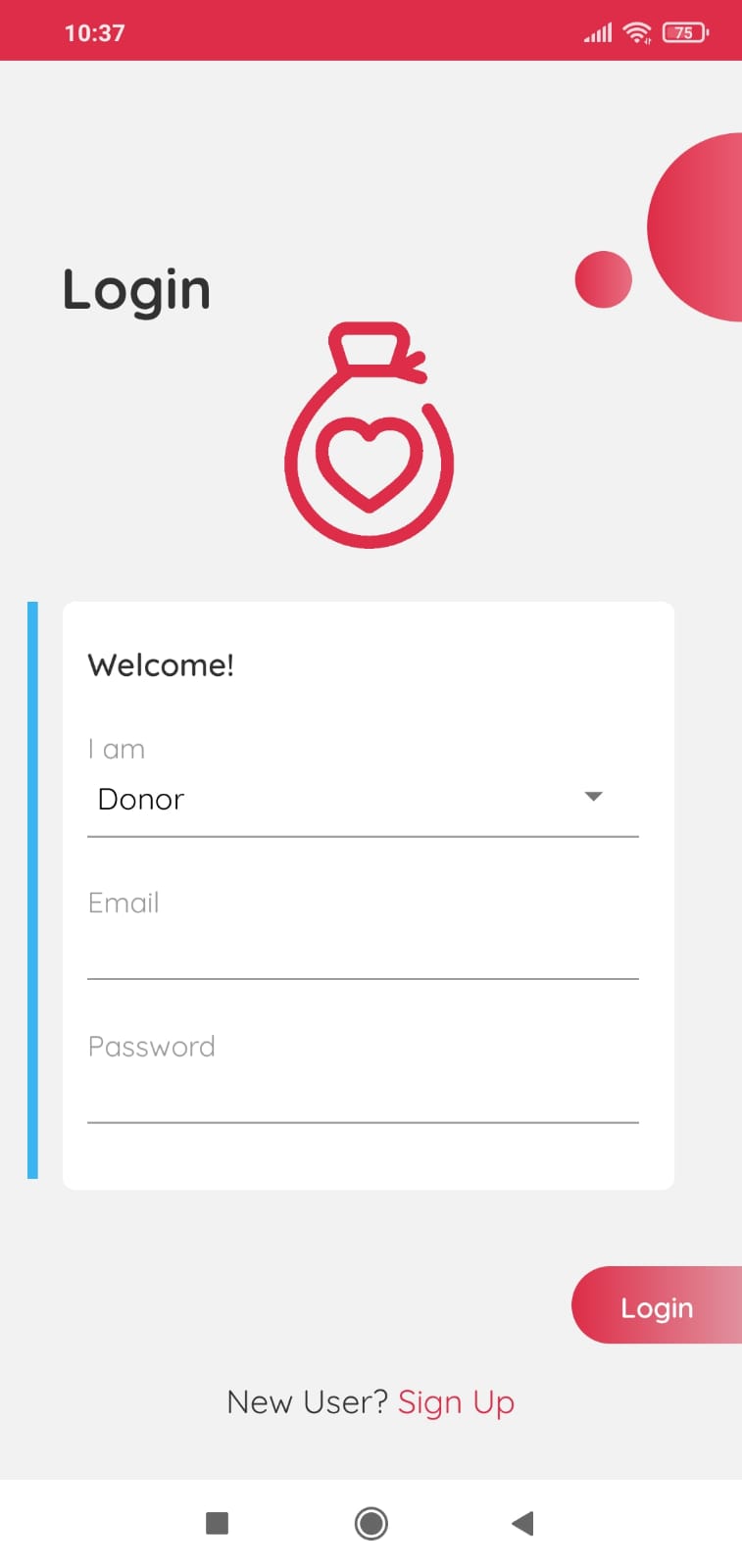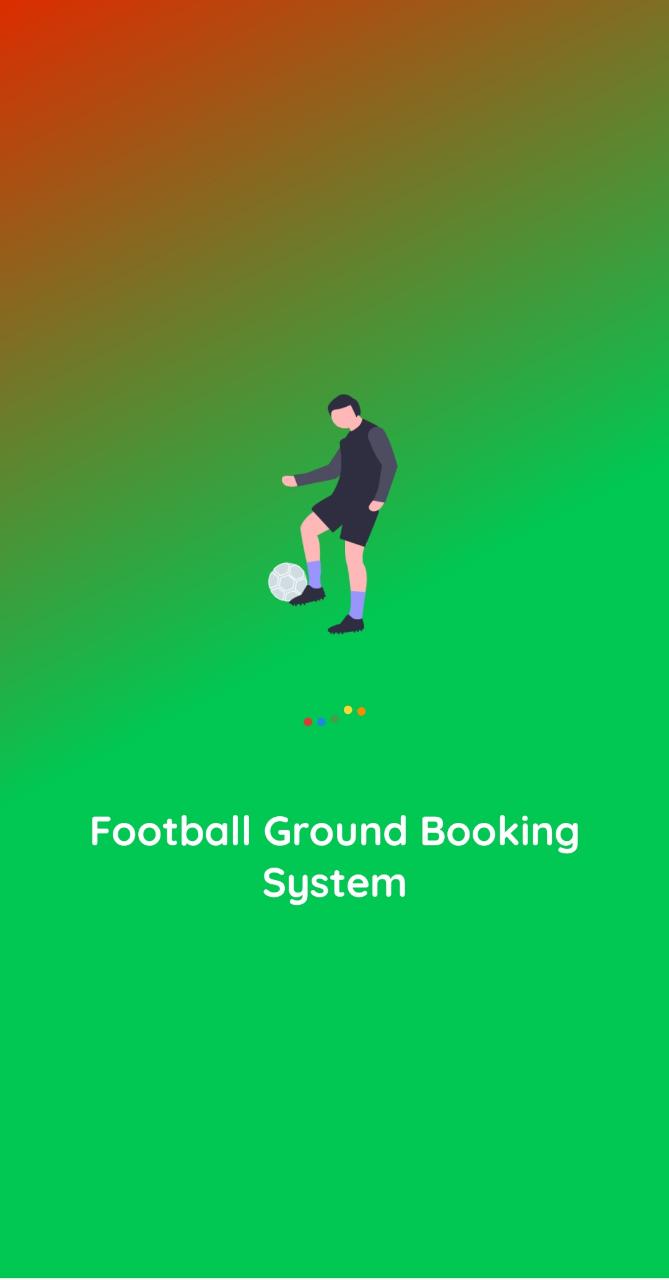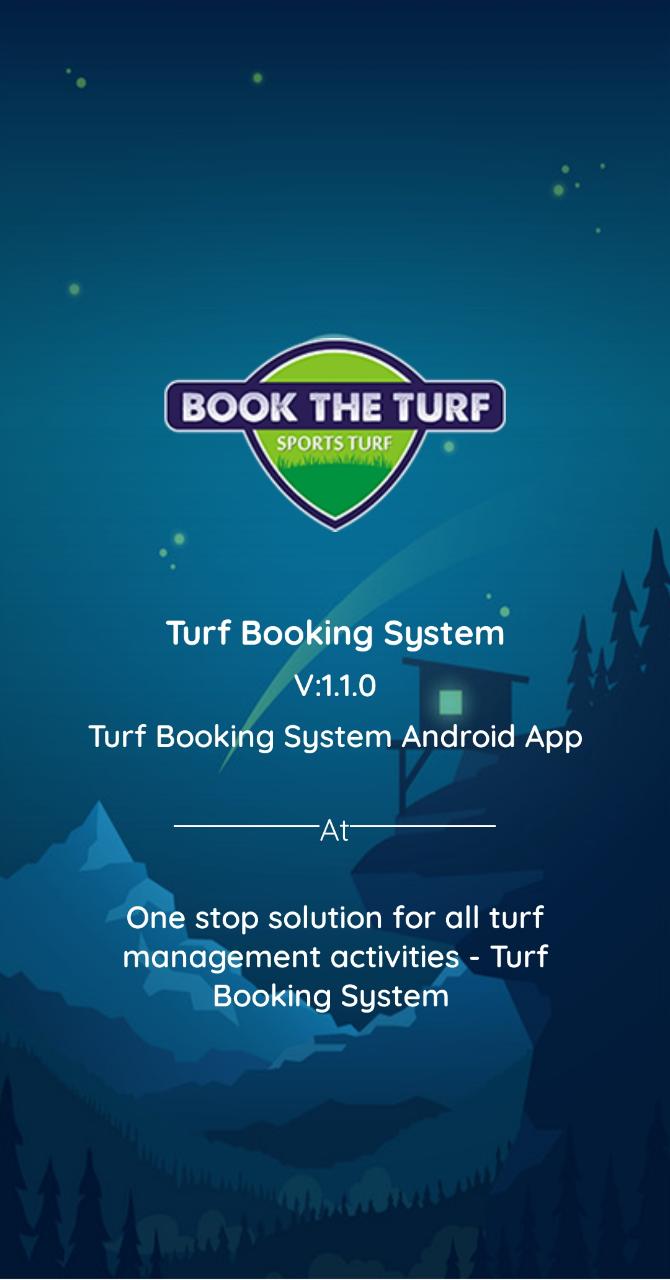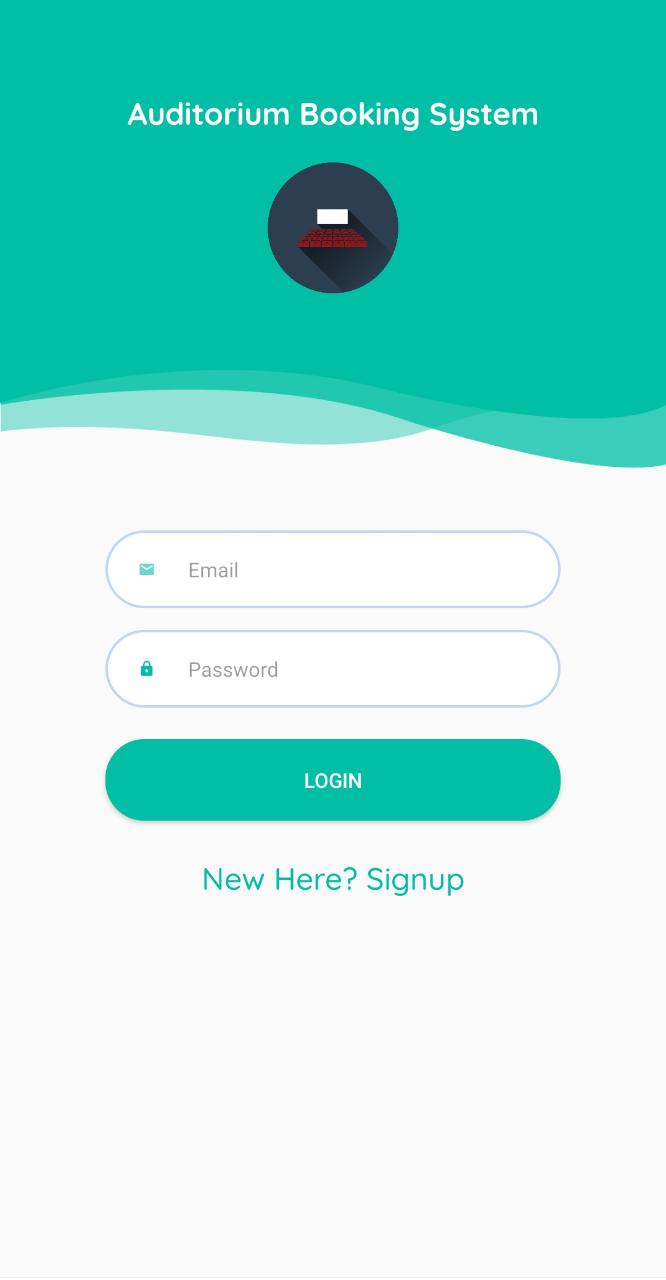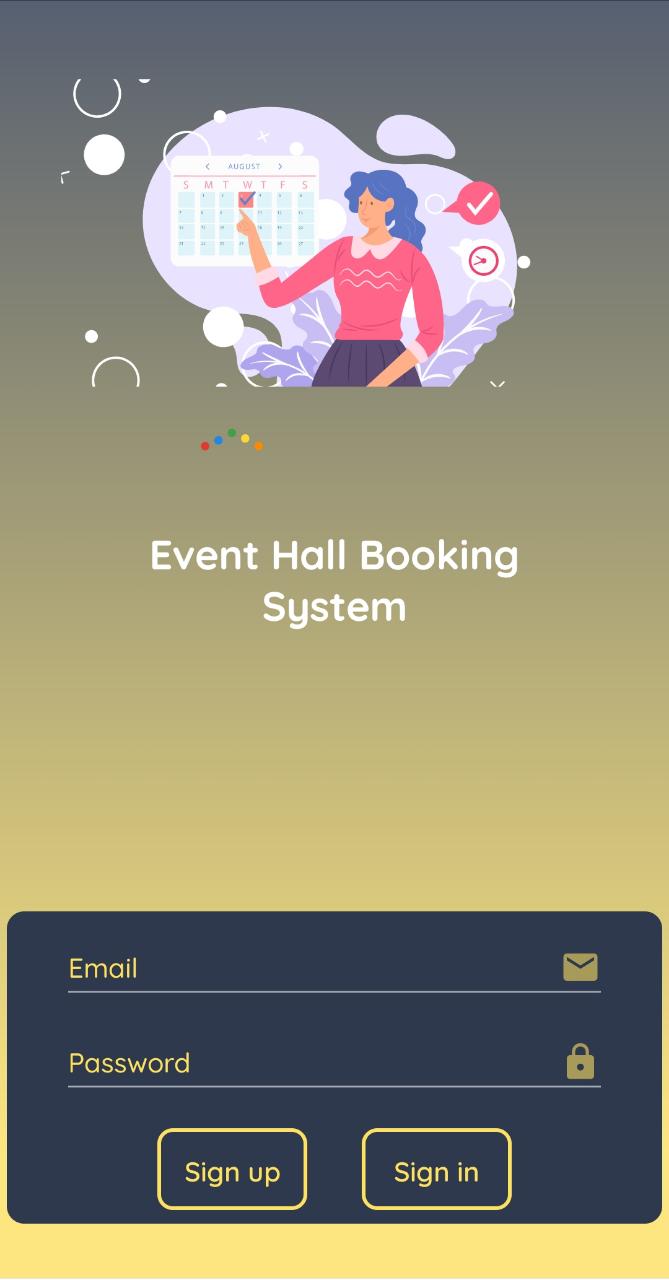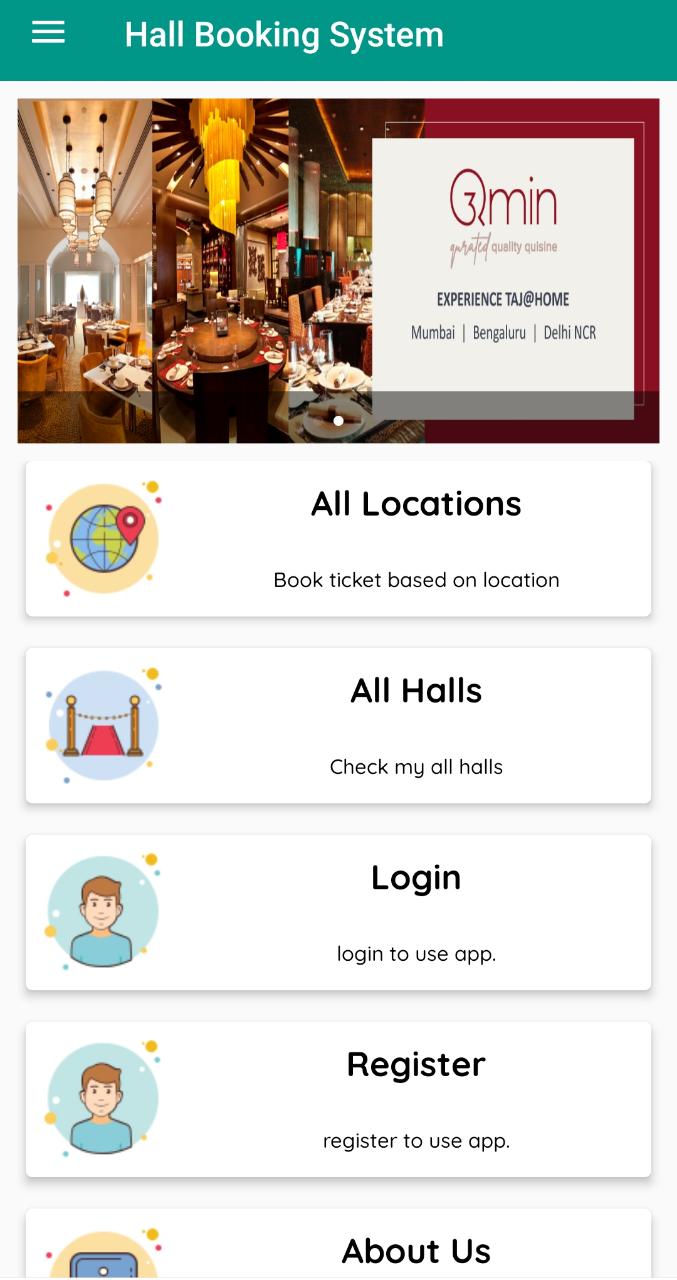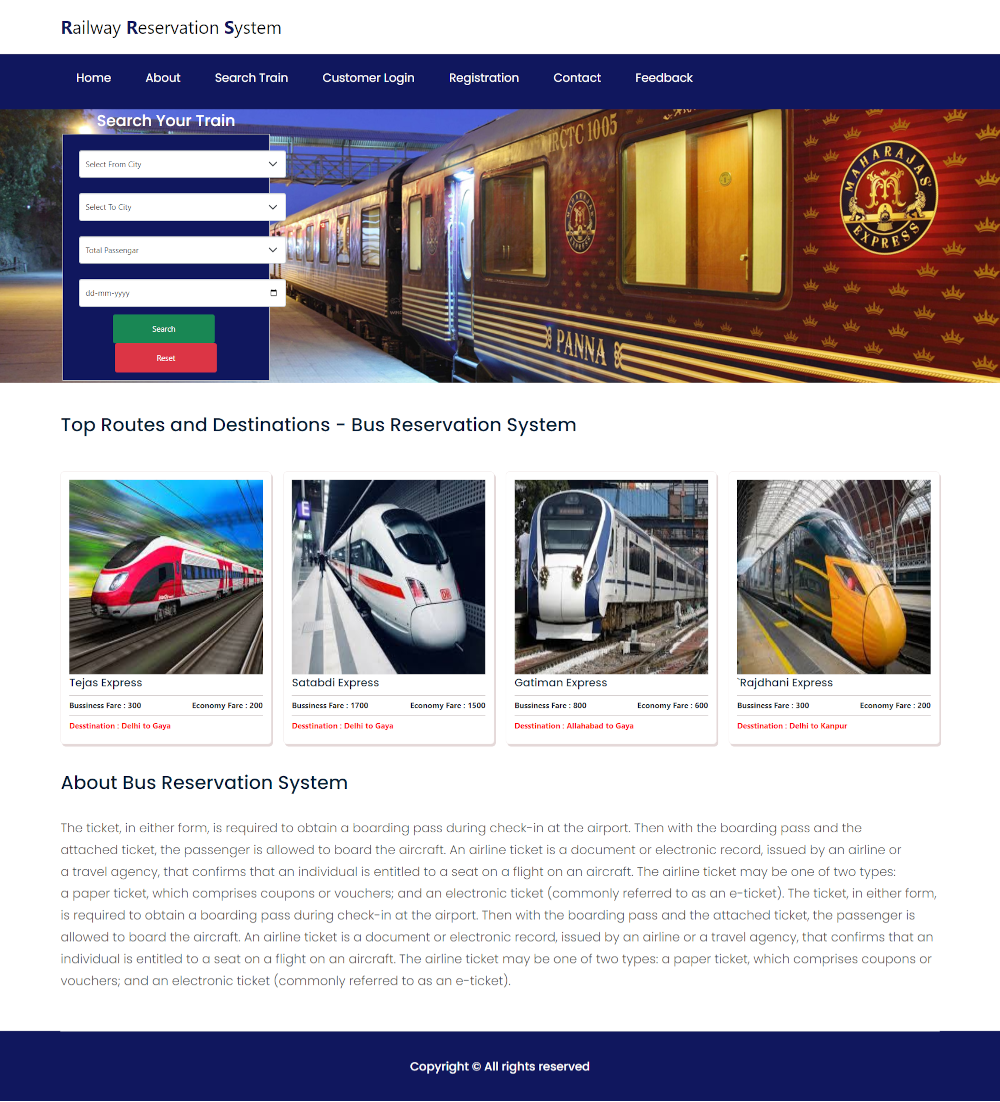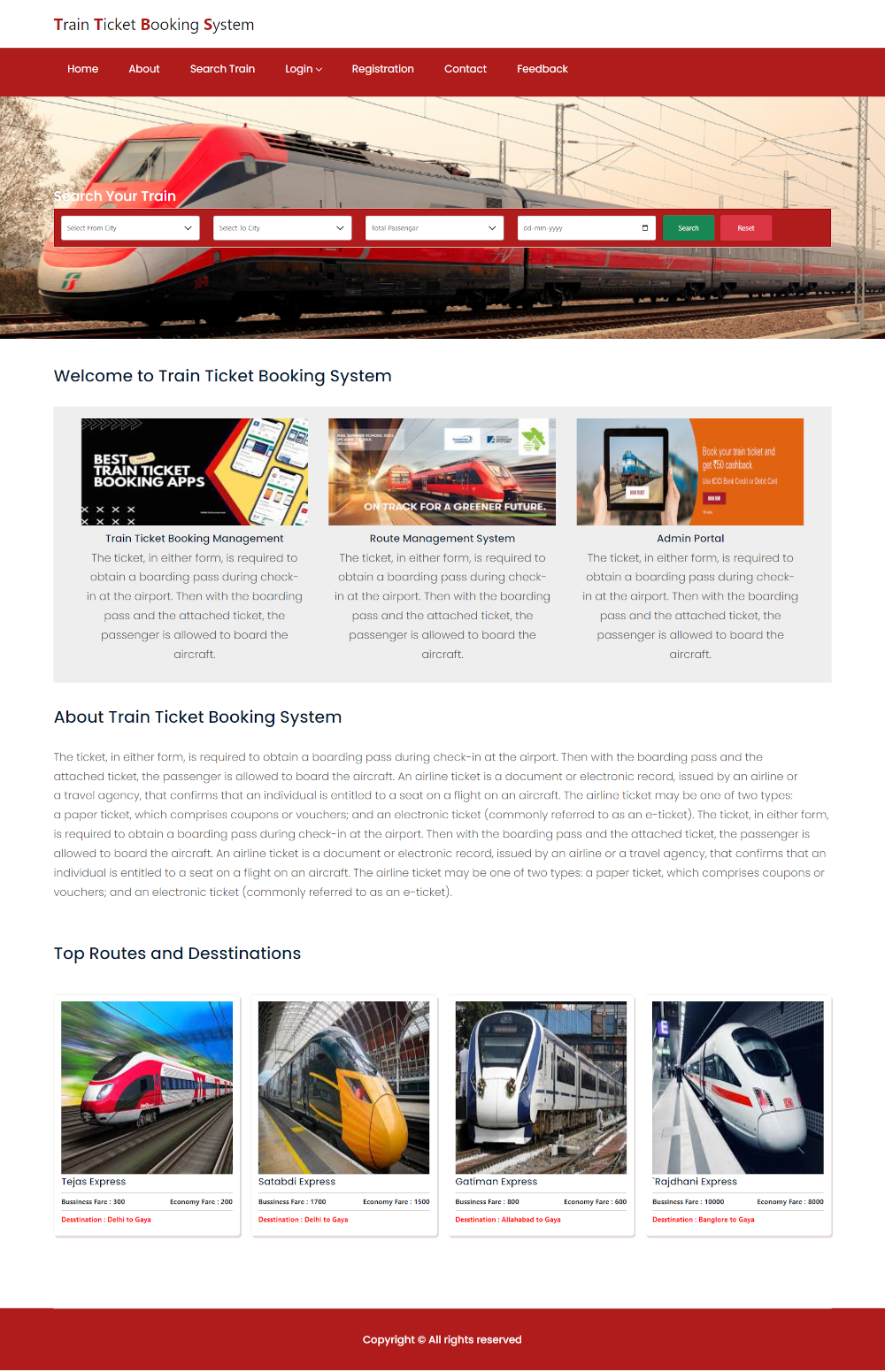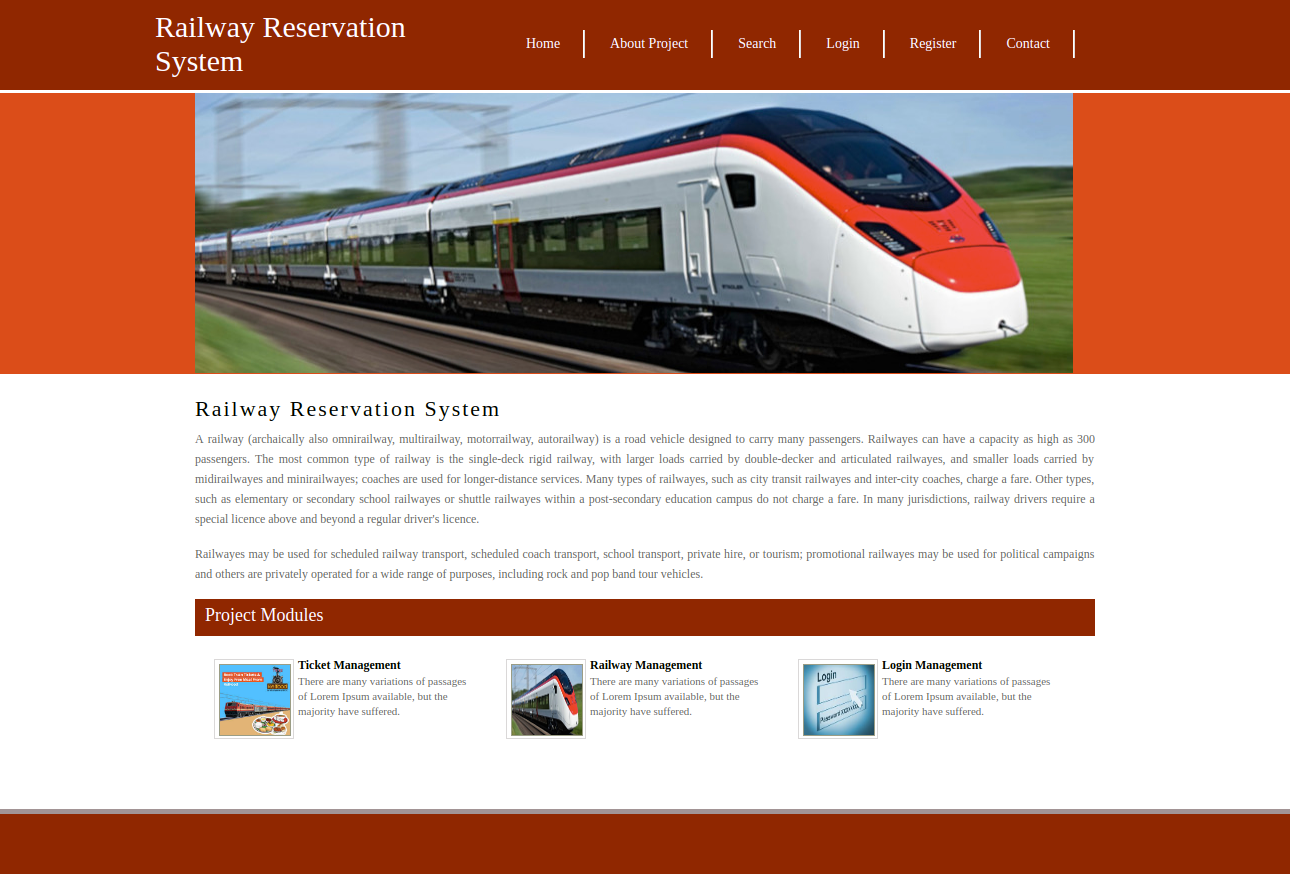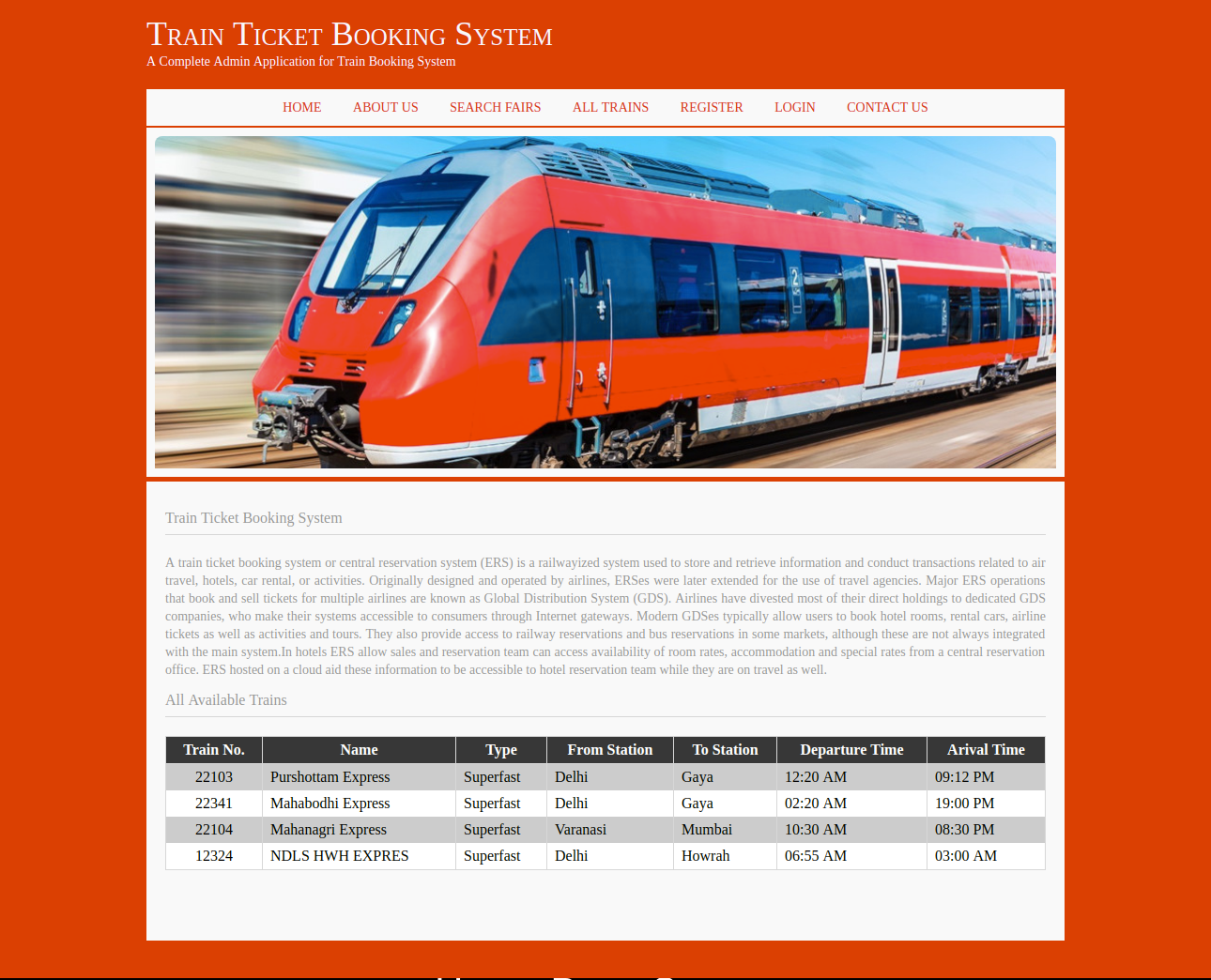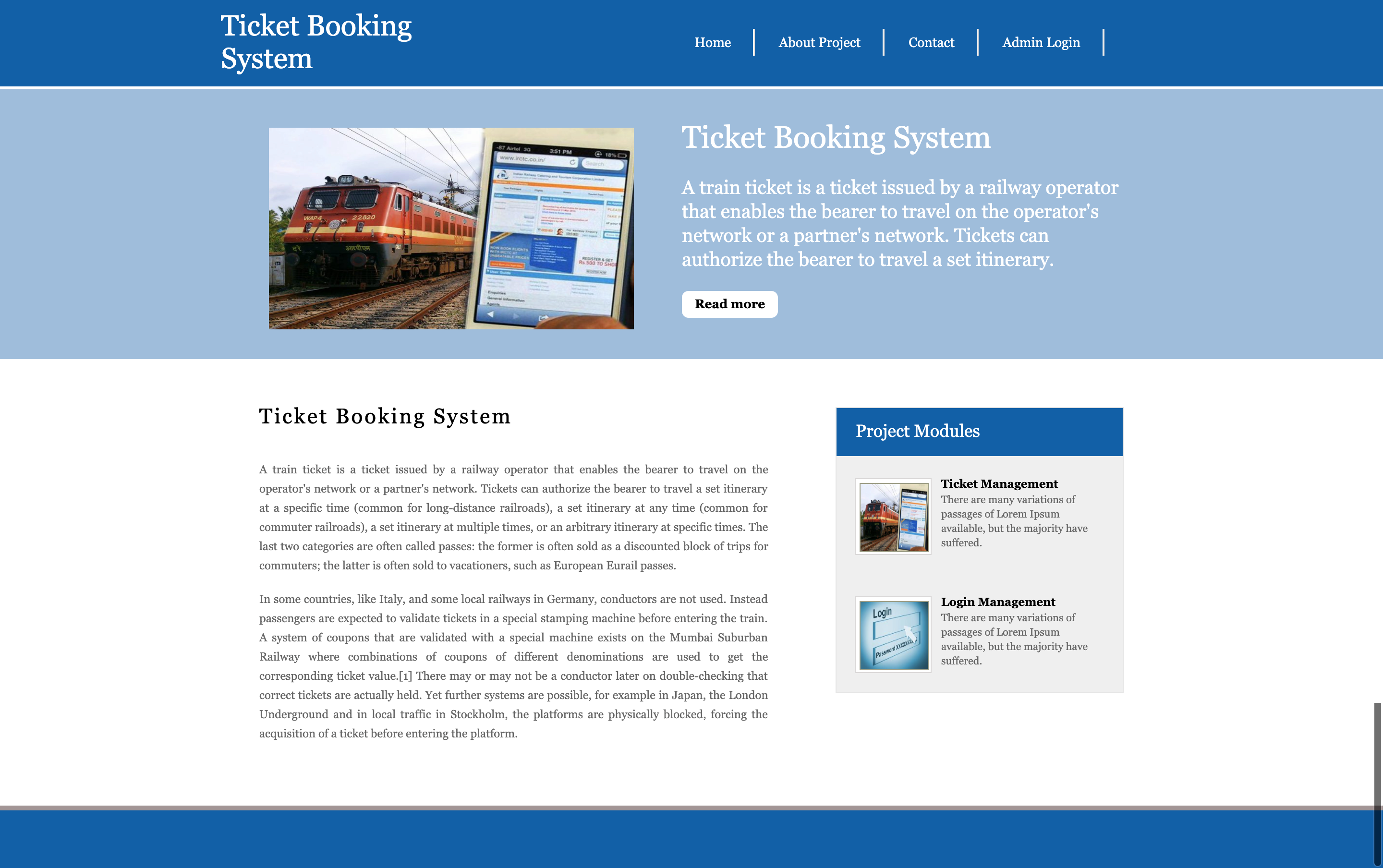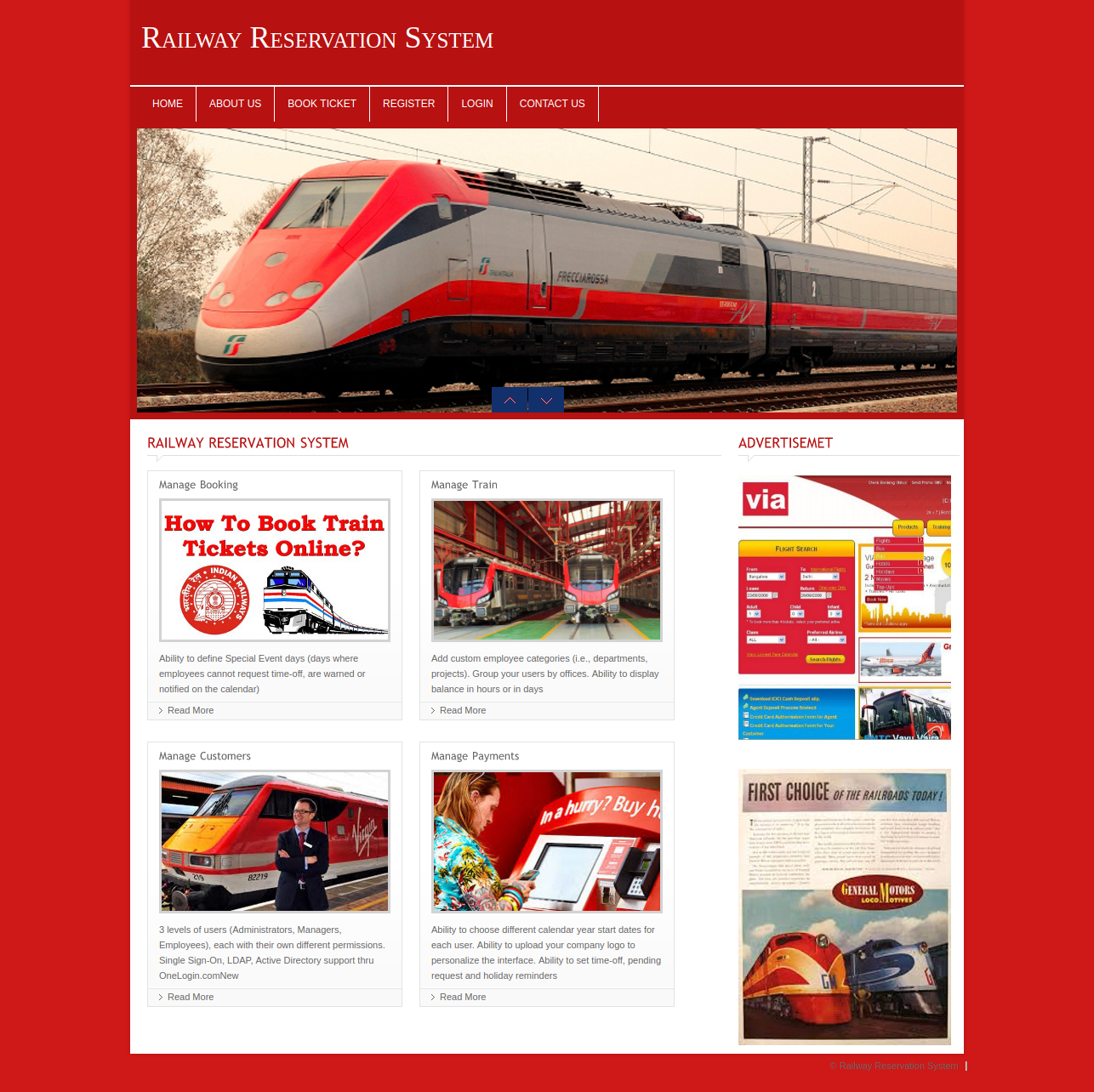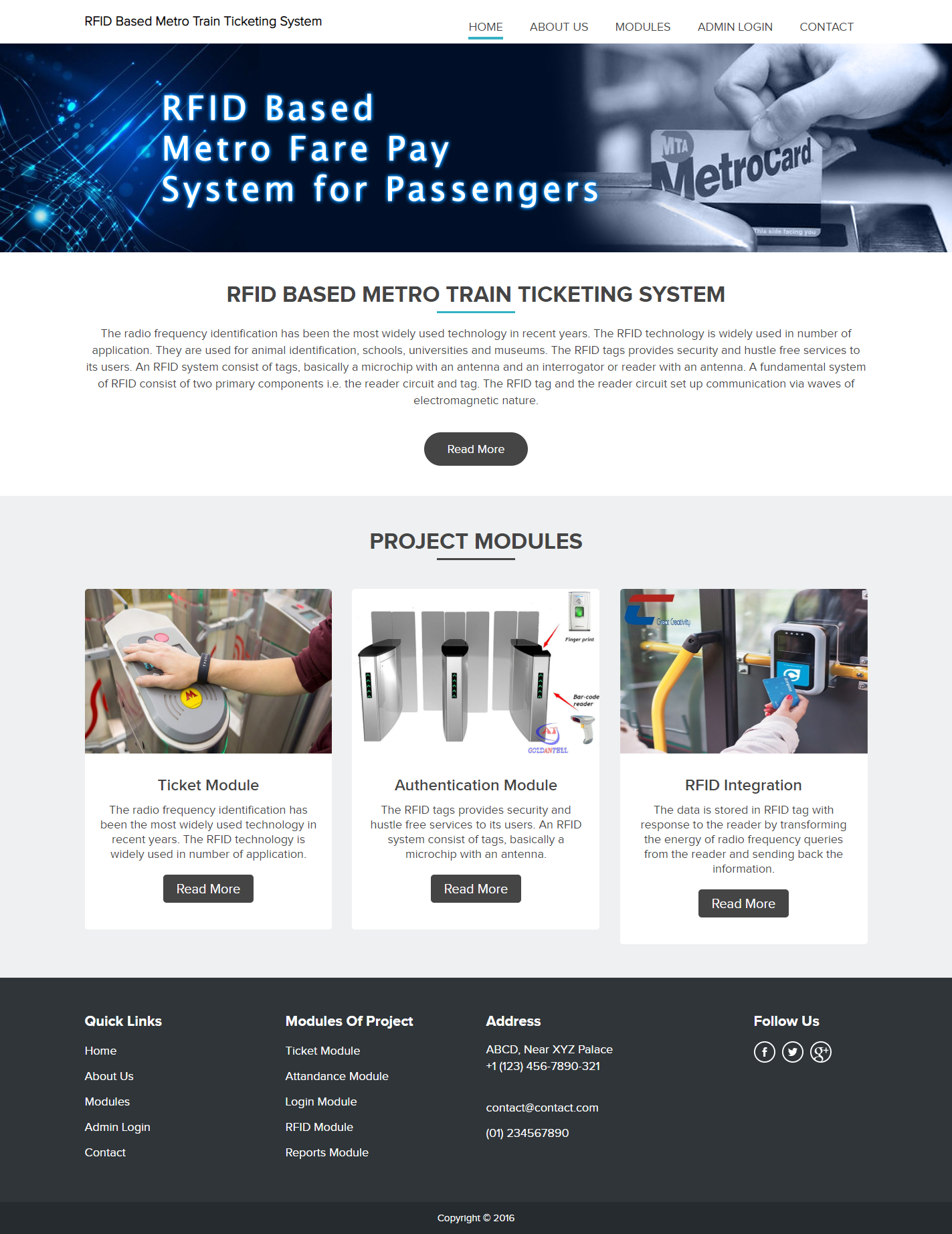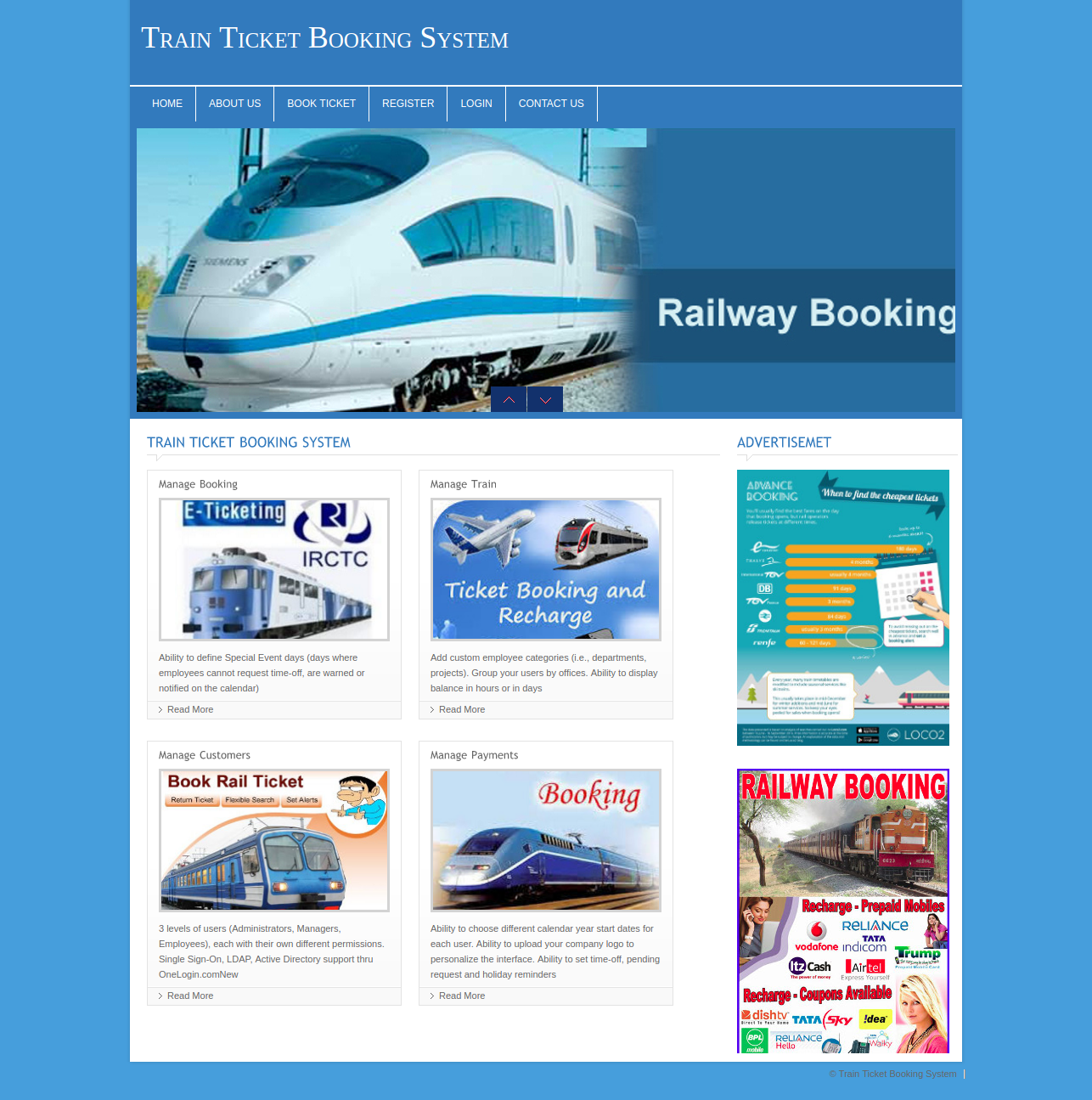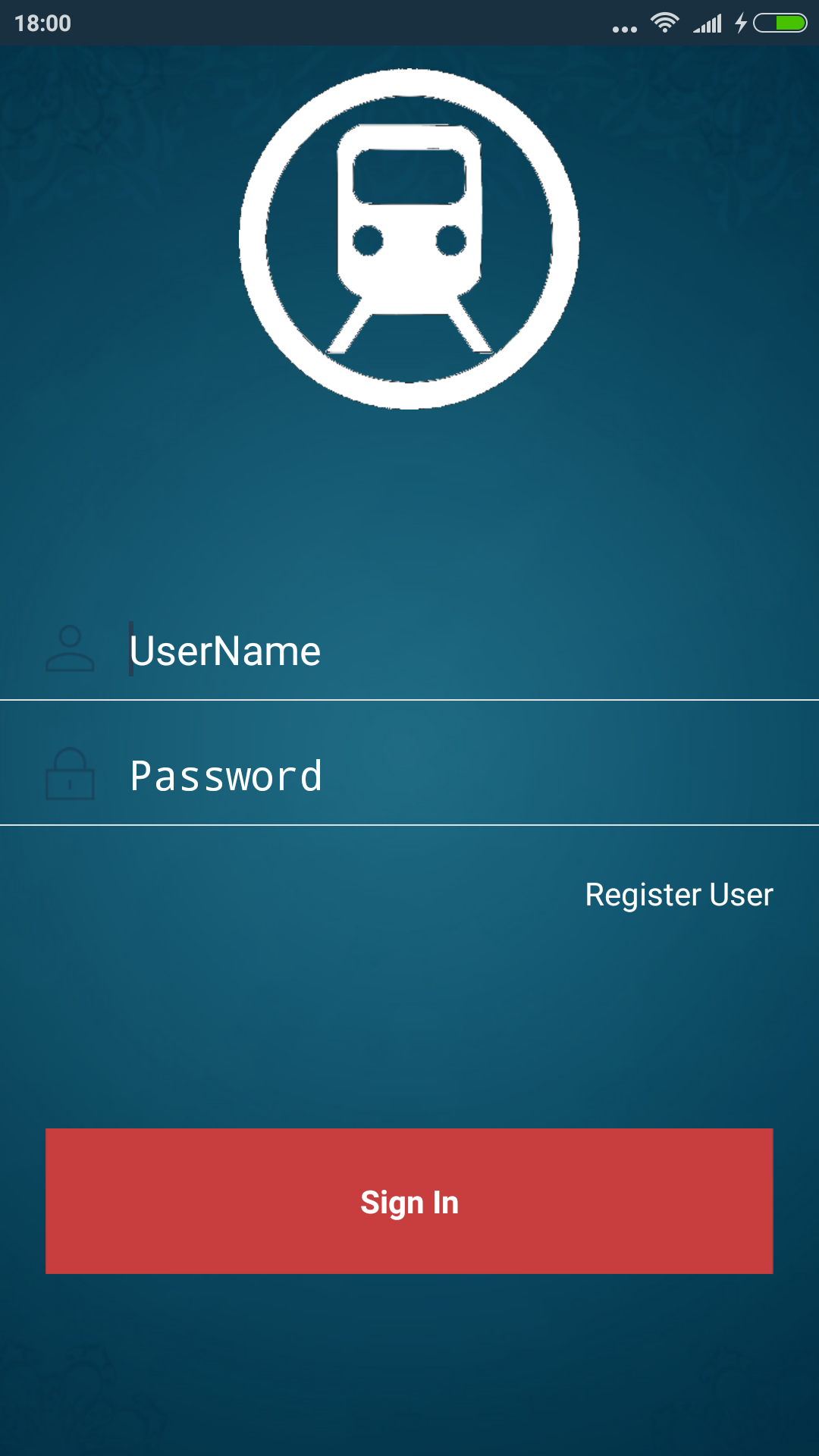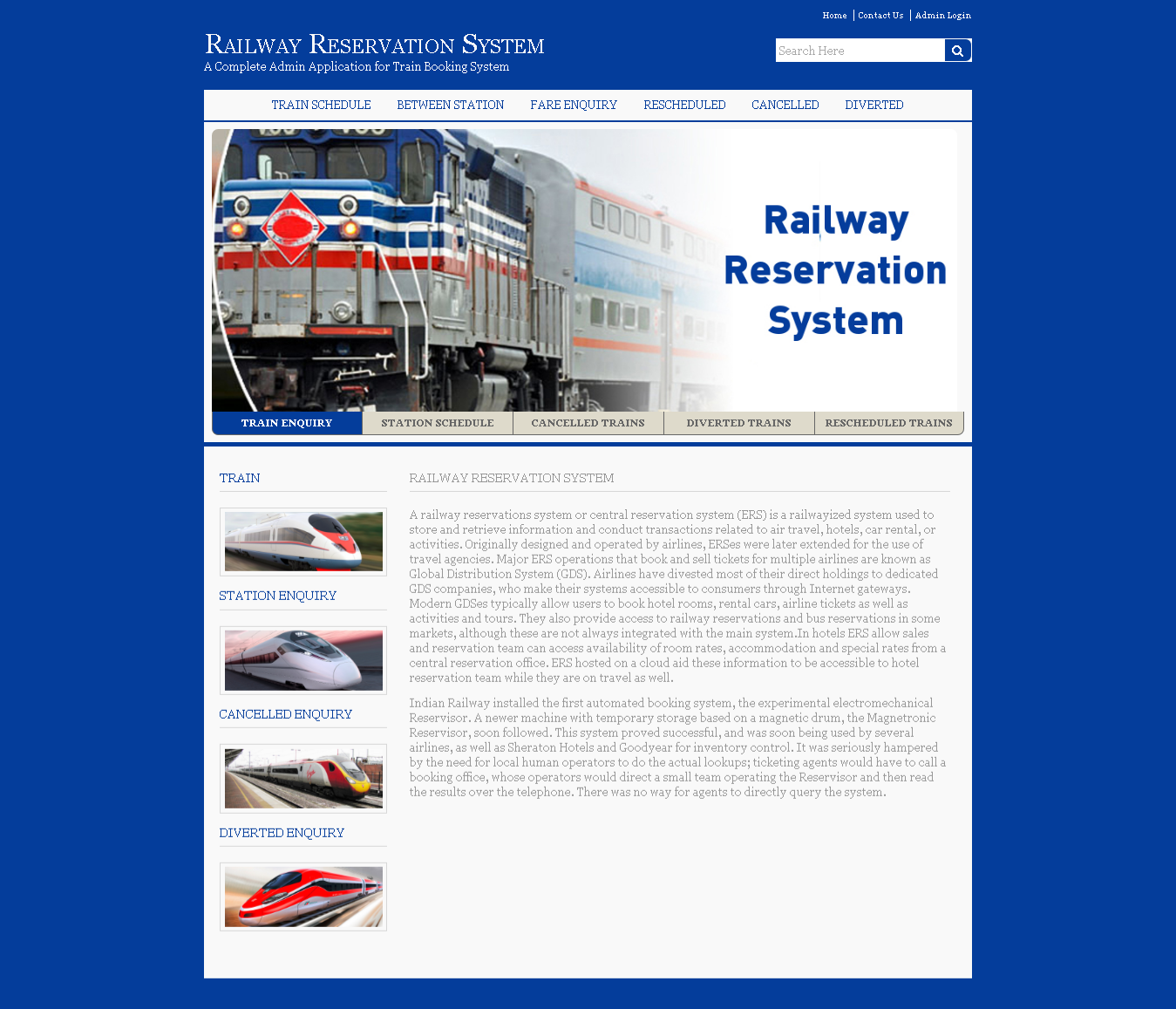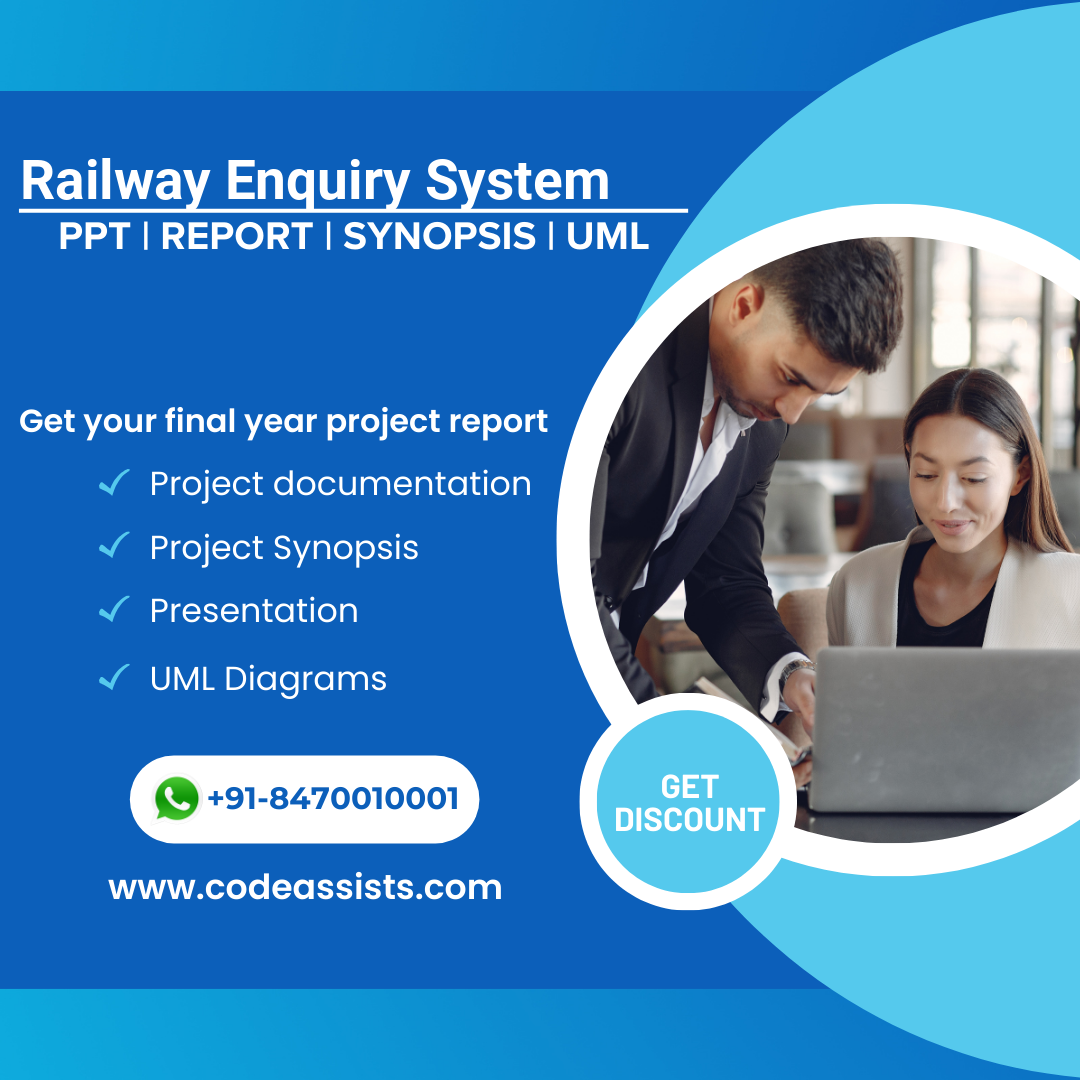Description
Train Ticket Booking System Android Project with API Integration
The Train Ticket Booking System project has been developed using API integration and Android, making it a valuable android programming project for students. The main objective of this project is to allow customers to log in to their accounts using their username and password, enter train details such as name, number, and station information, search for trains between locations, view train details, and easily book train tickets.
Students can access android projects with complete source code and documentation for free download.
Below are the key functionalities performed by the Admin user in this project:
- Splash Form: The initial screen that displays the loading of the project train ticket booking system.
- Login for Customer: Allows customers to log in to the system to book train tickets.
- Customer Registration Form: Enables new customers to create an account through the registration form.
- Train Search Form: Allows customers to search for trains between locations and view train details.
- Train Search Result Form: Displays the filtered trains based on the search criteria.
- Train Details Form: Provides detailed information about a specific train.
- Train Ticket Booking Form: Allows customers to book tickets and enter passenger details.
- Make Payment Form: Enables customers to make payments using debit or credit cards during booking.
- Booking Details Form: Displays the full booking details for customers.
- Booking History Form: Shows the booking history with past booking details.
- My Profile Form: Allows customers to update their profile and details.
- Logout Functionality: Enables customers to log out of the system, ending their session.
Technologies used in this project:
- Android XML: Page layout design in Android XML.
- Android: Developed on the Android platform.
- Java: Coding written in Java.
- API: API-based system with PHP development.
- MySQL: Database used for the project on the API server.
- Android Studio: Development tool used for the project.
Supported Operating Systems:
This project can be configured on the following operating systems:
- Windows: Easily configured on Windows OS using Android Studio.
- Linux: Compatible with all versions of Linux.
- Mac: Can be configured on Mac operating systems as well.