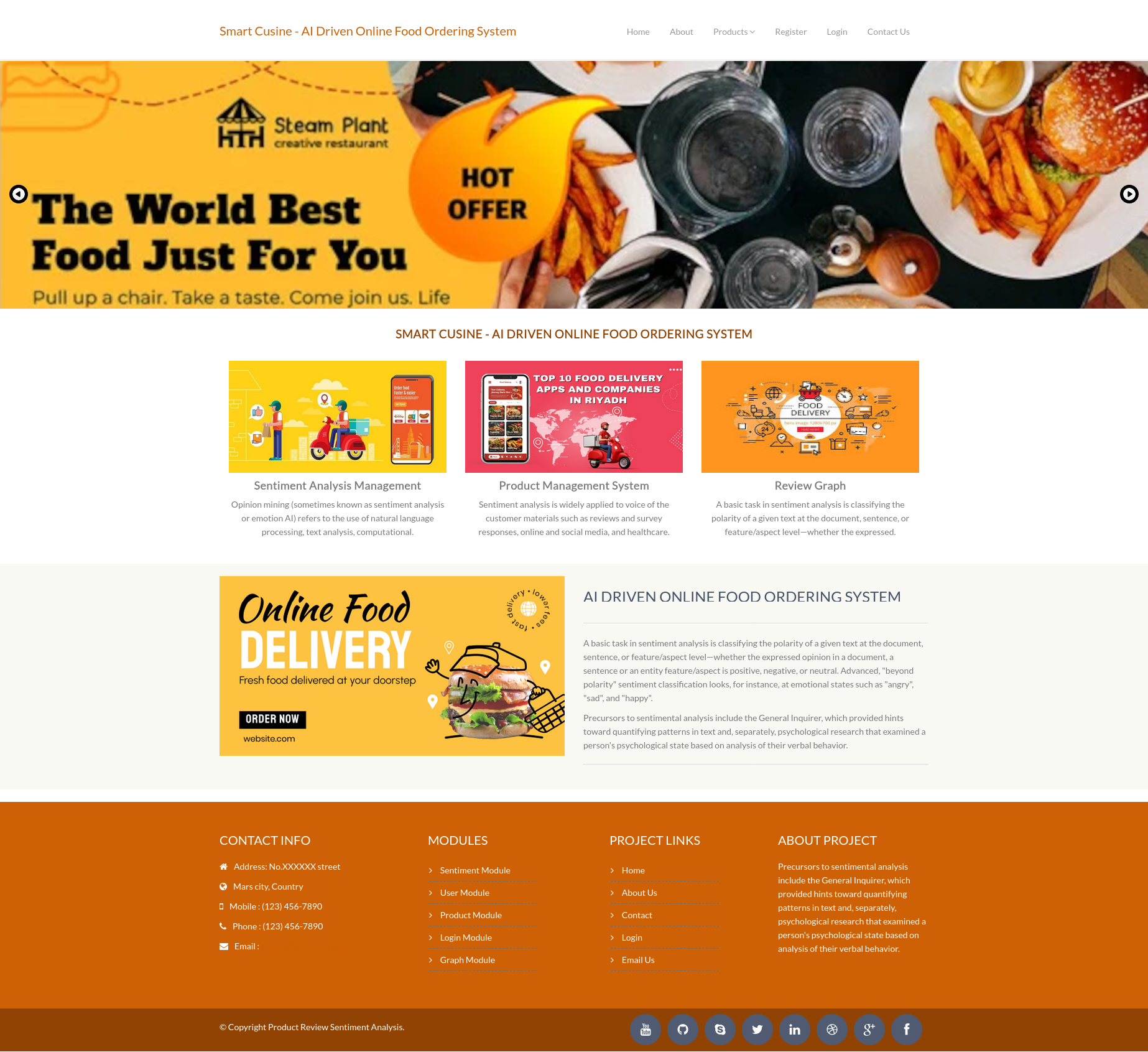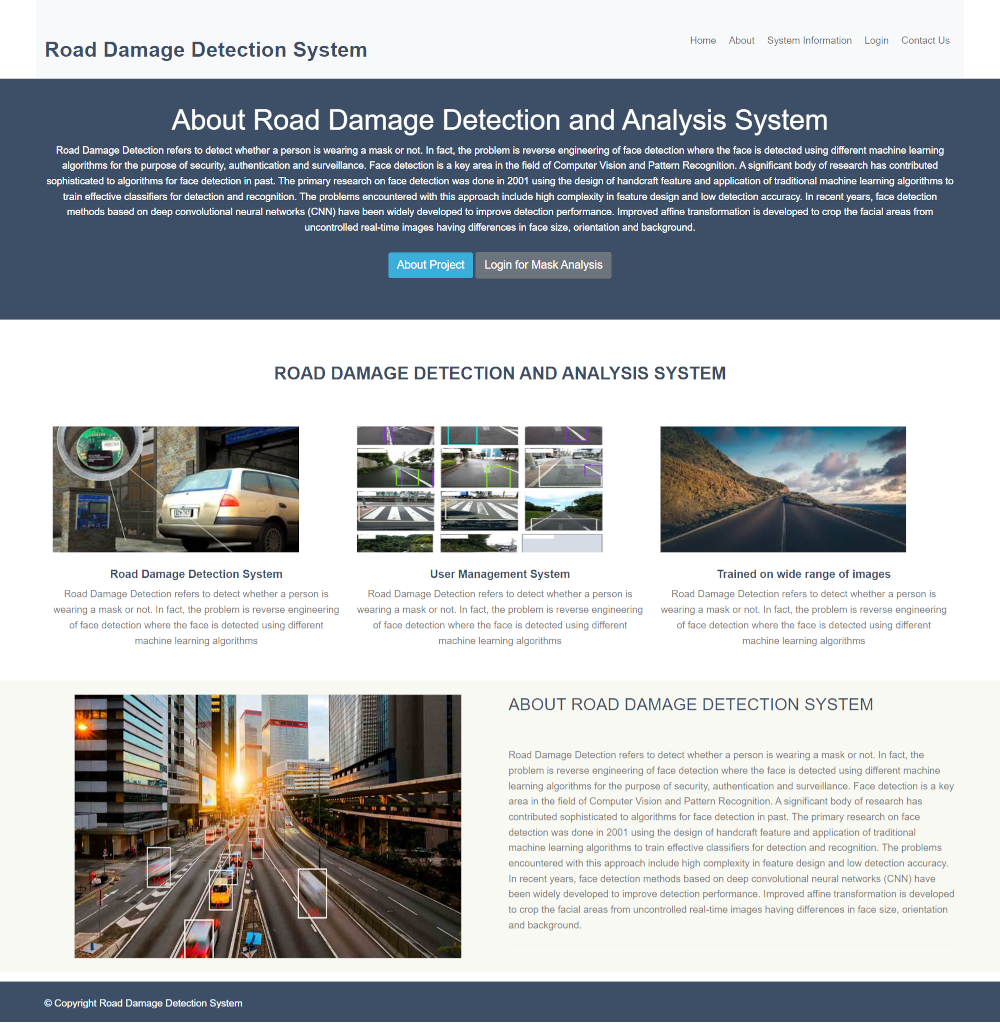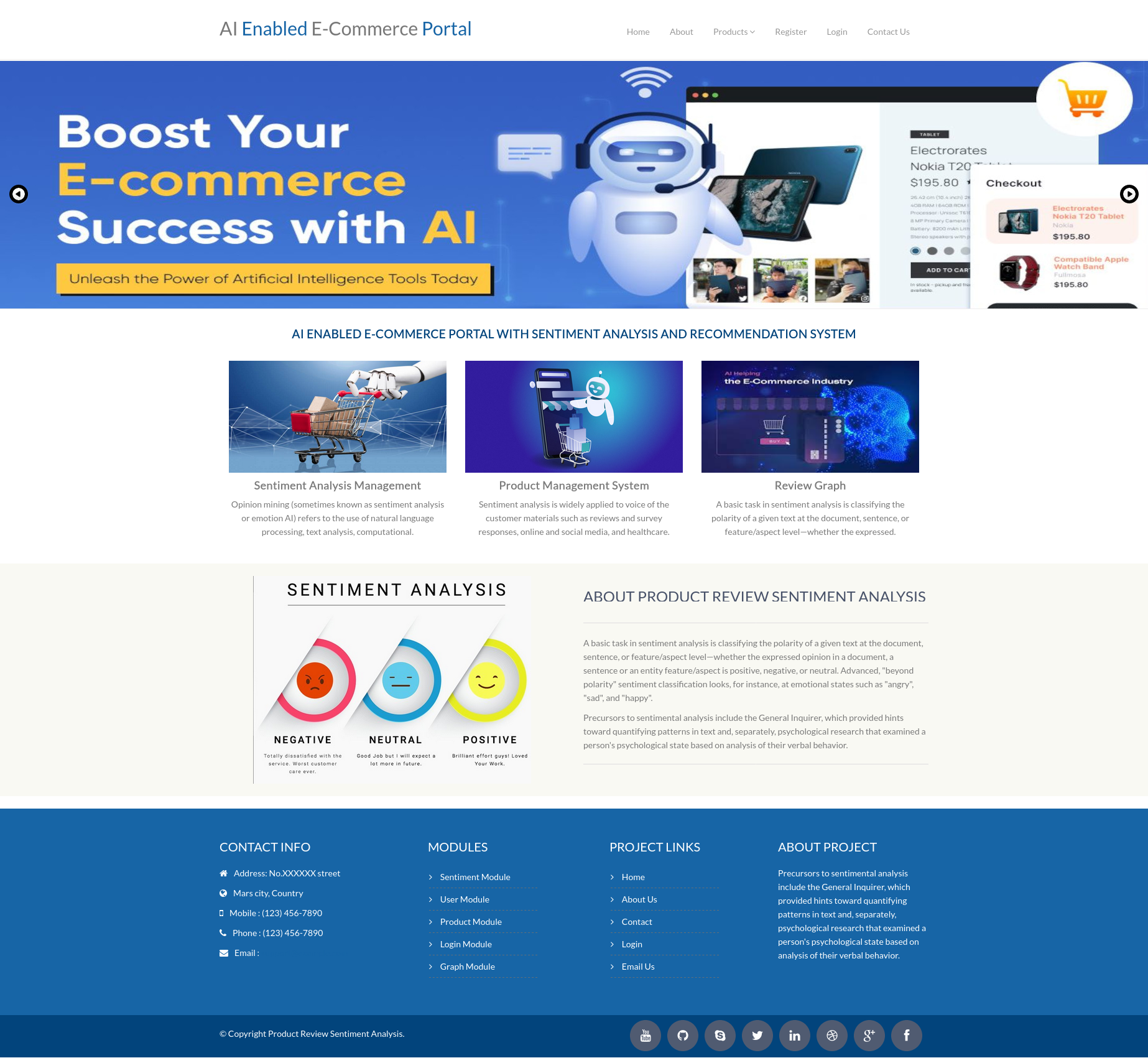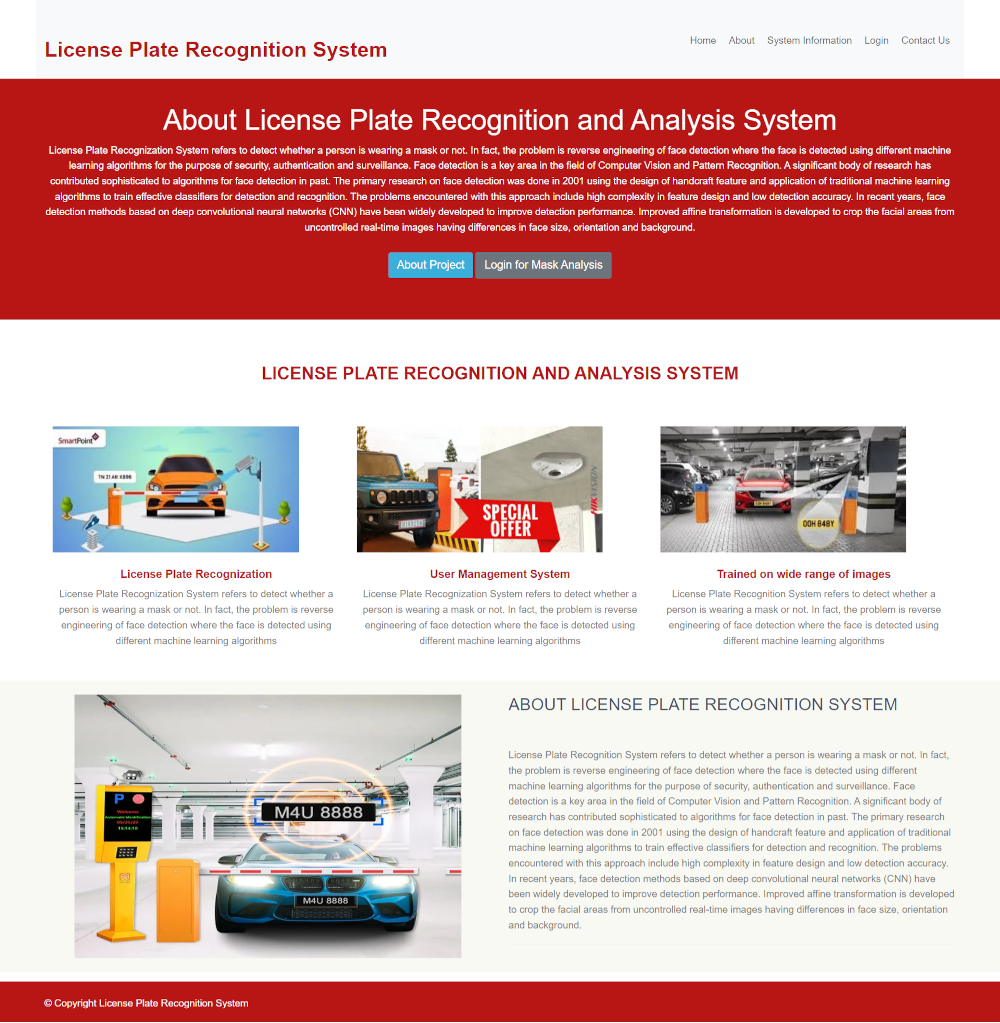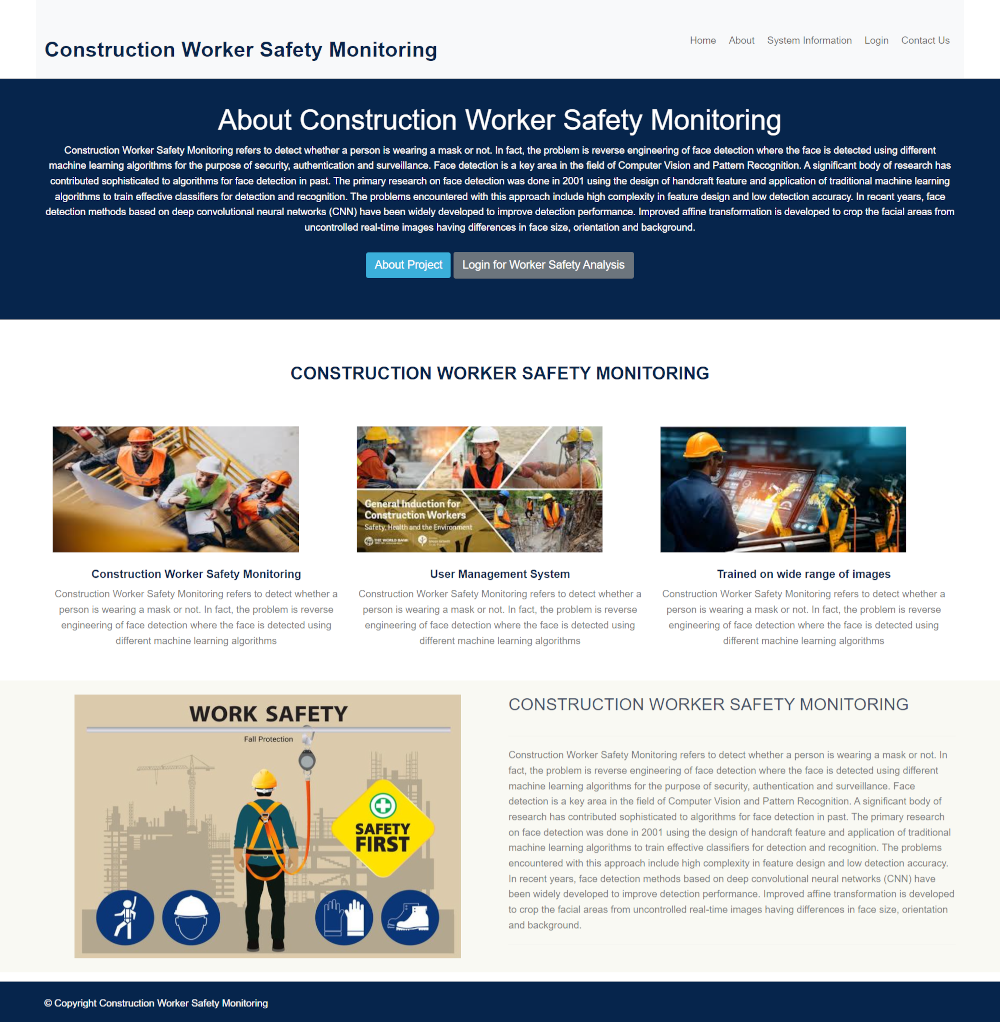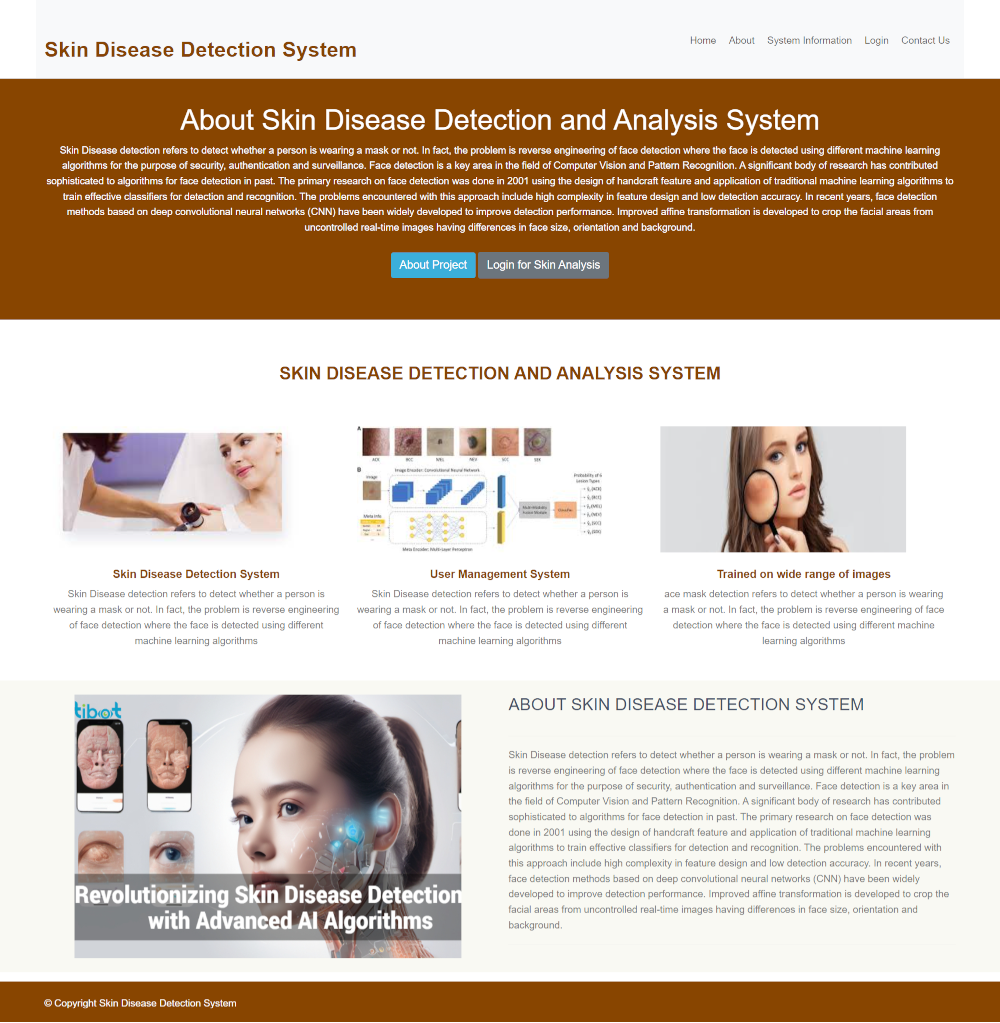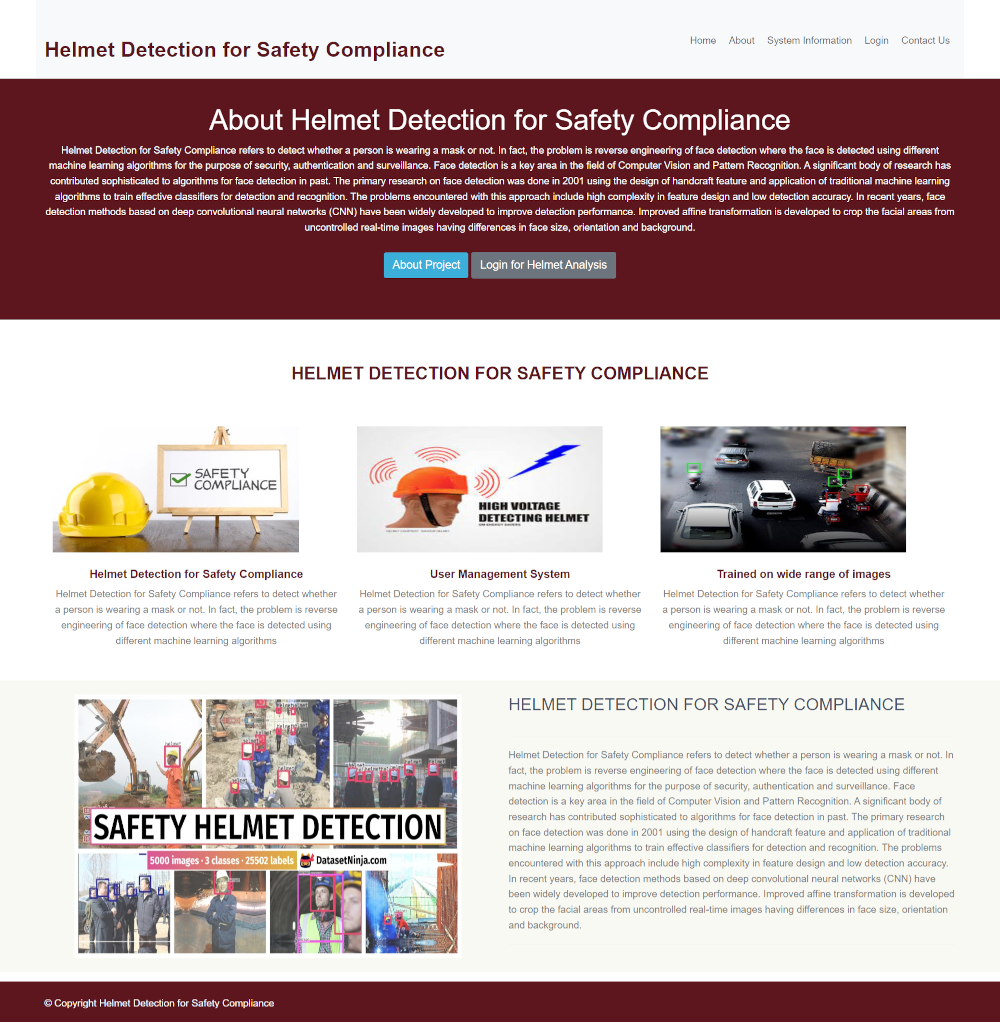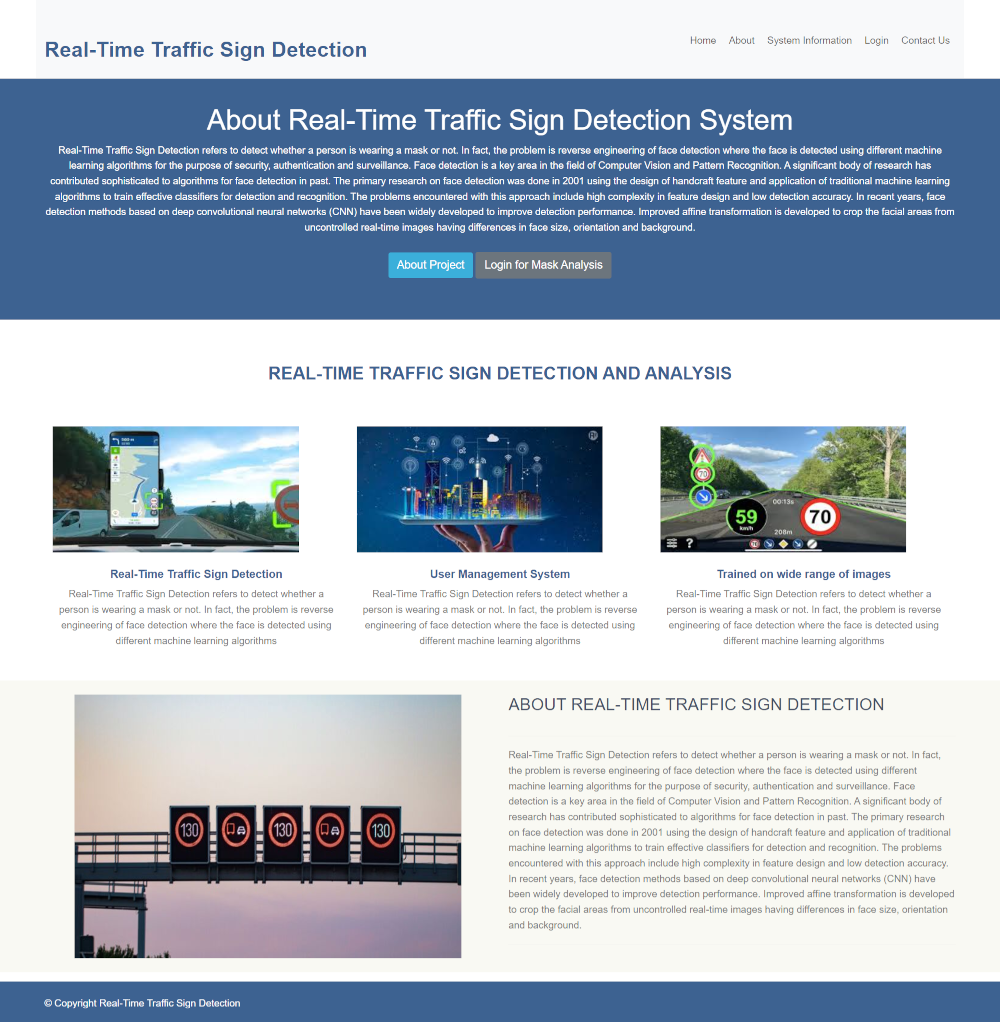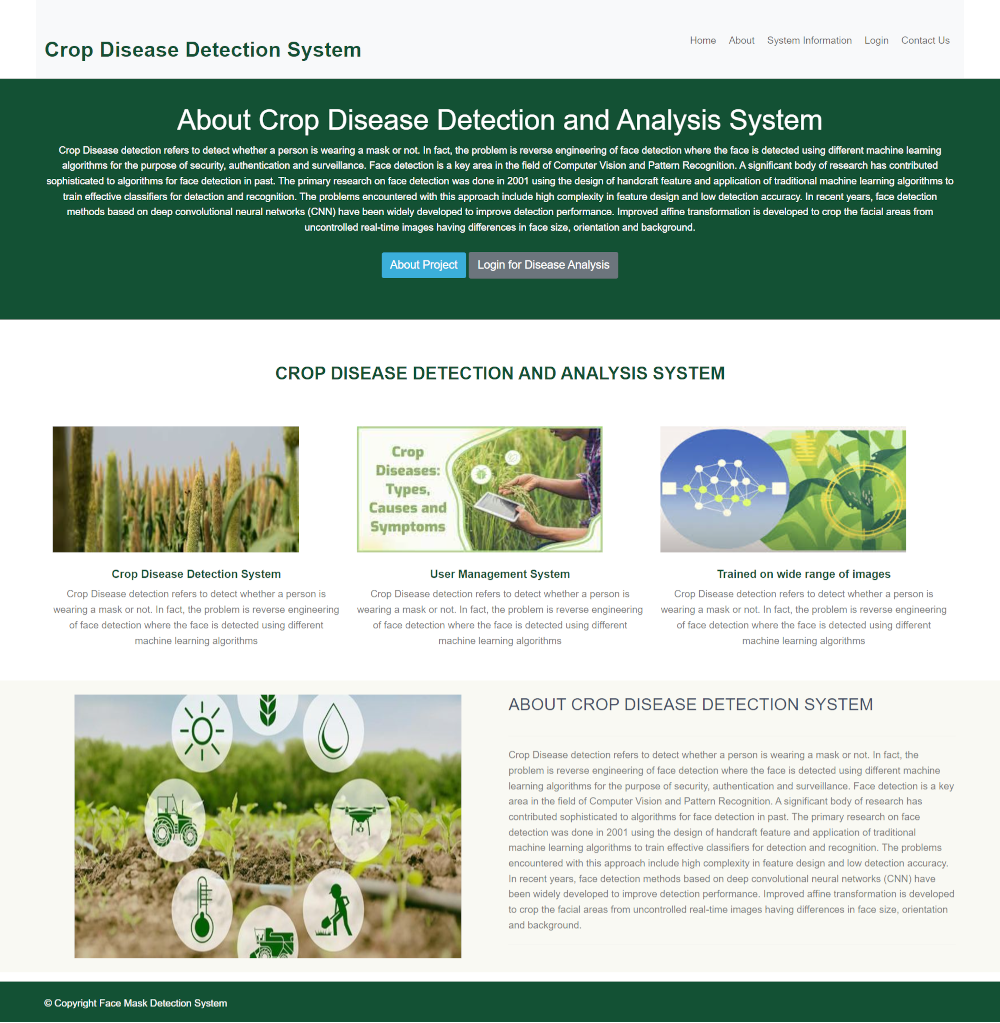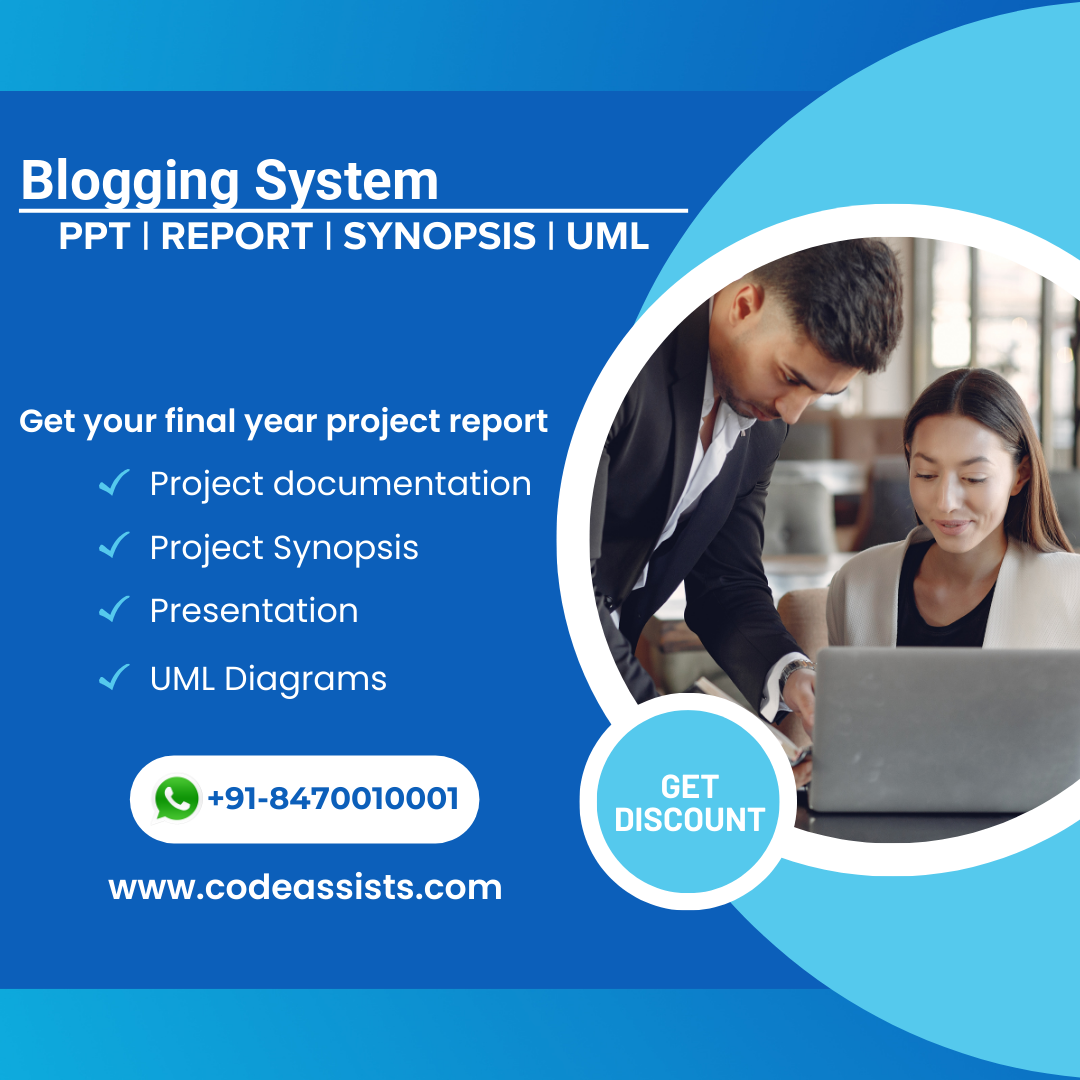Description
Python Machine Learning Project for Image to Text Conversion
The ability to extract text from images has numerous practical applications in today’s world, from automating data entry to digitizing documents. Machine learning advancements have greatly improved the field of Optical Character Recognition (OCR). This article delves into a project that utilizes Python, Django, and machine learning to create an image-to-text reader, exploring its key components, supporting technologies, and potential use cases. With the help of OCR technology, computers can now recognize and manipulate text stored in images, scanned documents, and other visual formats. OCR is utilized for various tasks such as processing business cards, converting printed documents into digital format, and enabling text identification in photos for accessibility purposes. The “image-to-text reader” project employs Django, Python, and machine learning to develop a web application that can convert images into text. The individual components of the project and their functionalities are detailed in the subsequent sections.
Static Pages and Other Sections:
The following static pages will be included in the Image to Text Reader project:
- Home Page with a visually appealing UI
- An animated slider for images on the Home Page banner
- About Us page providing information about the project
- Contact Us page for user interaction
Technology Used in the Image to Text Reader Project
This project has been developed using the following technologies:
- HTML: Page layout designed using HTML
- CSS: Styling implemented with CSS
- JavaScript: Validation tasks and animations developed using JavaScript
- Python: Business logic implemented in Python
- MySQL: Database management with MySQL
- Django: Project built on the Django Framework
Supported Operating Systems
This project can be configured on the following operating systems:
- Windows: Easily configured on Windows OS by installing Python, PIP, and Django
- Linux: Compatible with all versions of Linux
- Mac: Can be configured on Mac operating systems as well