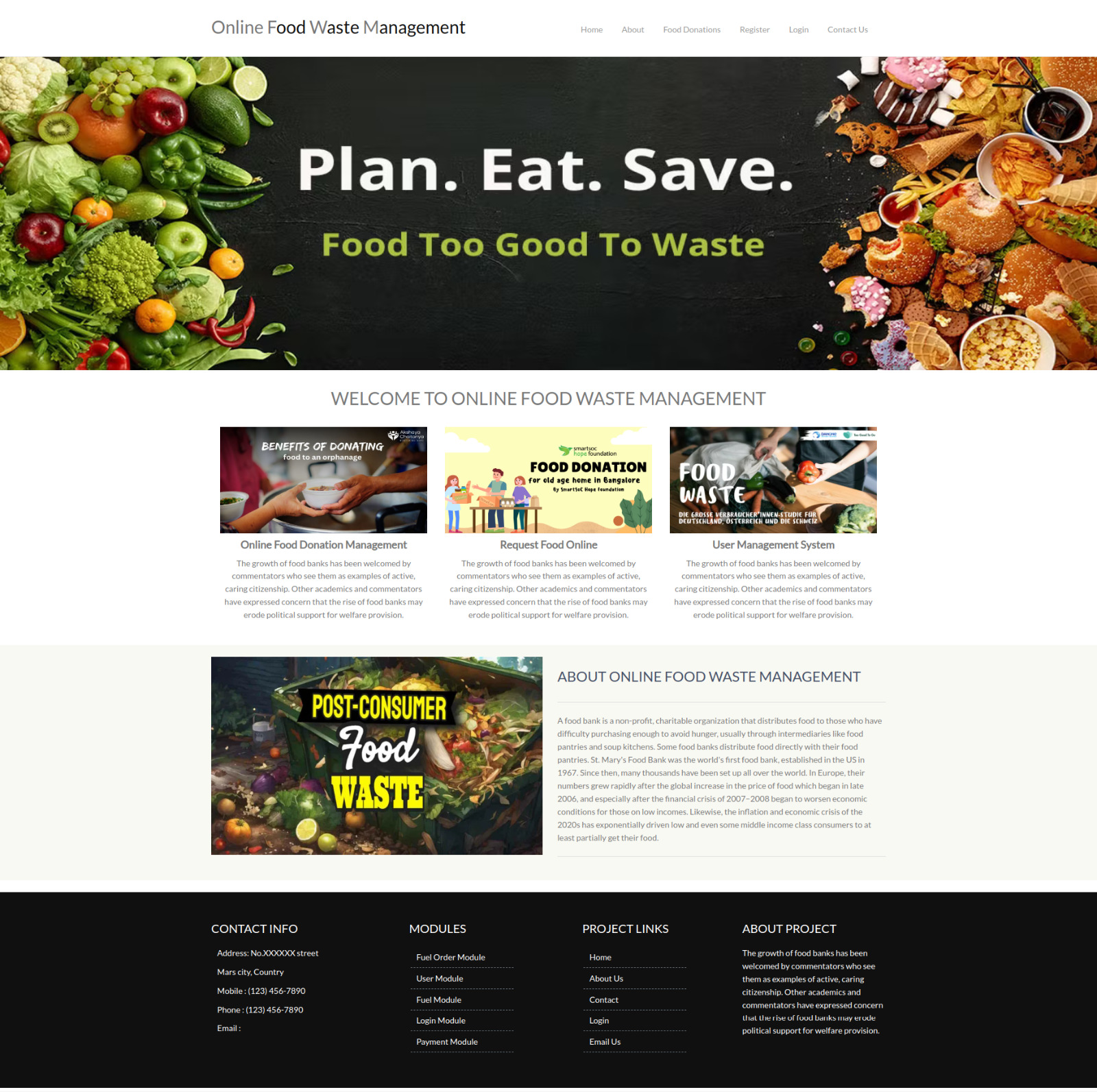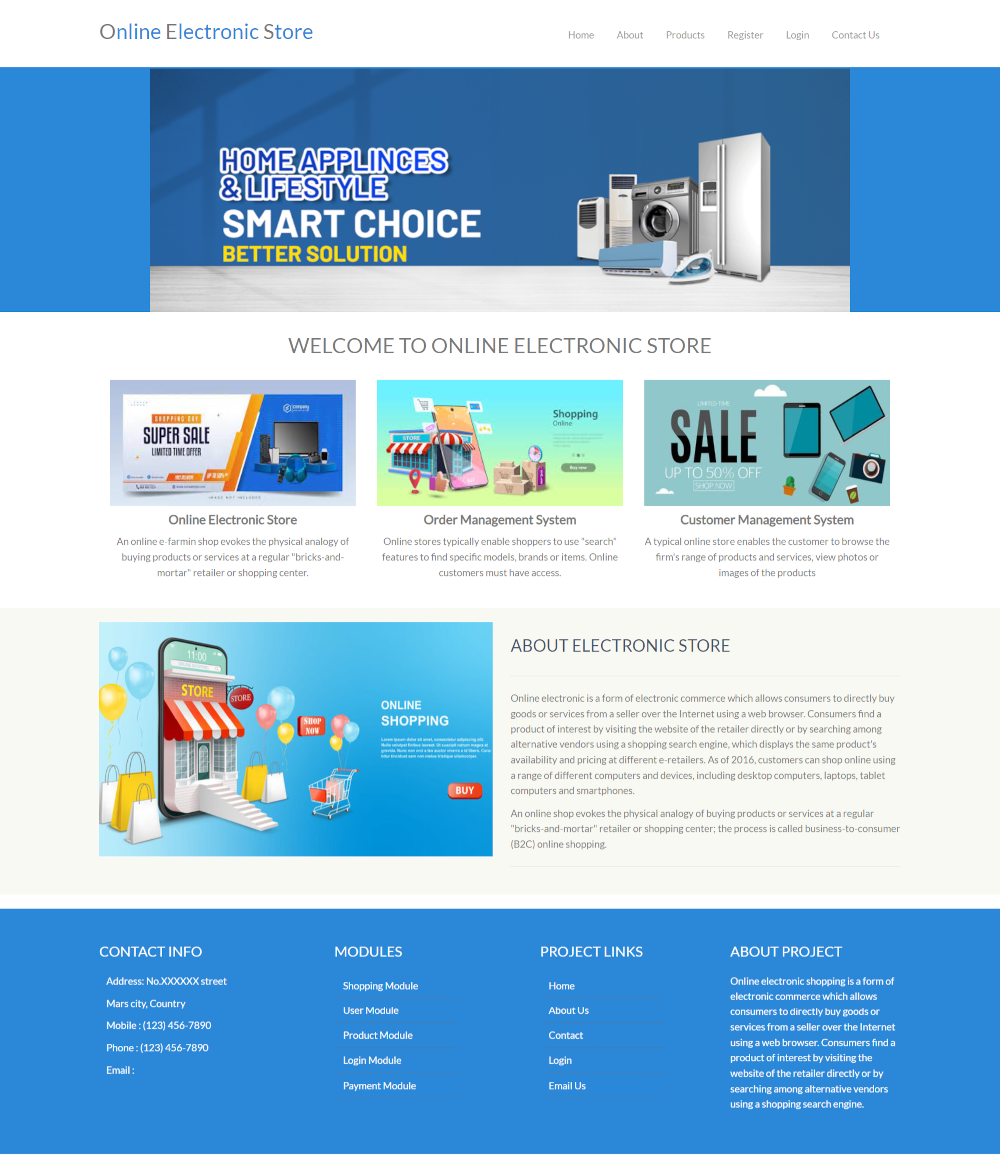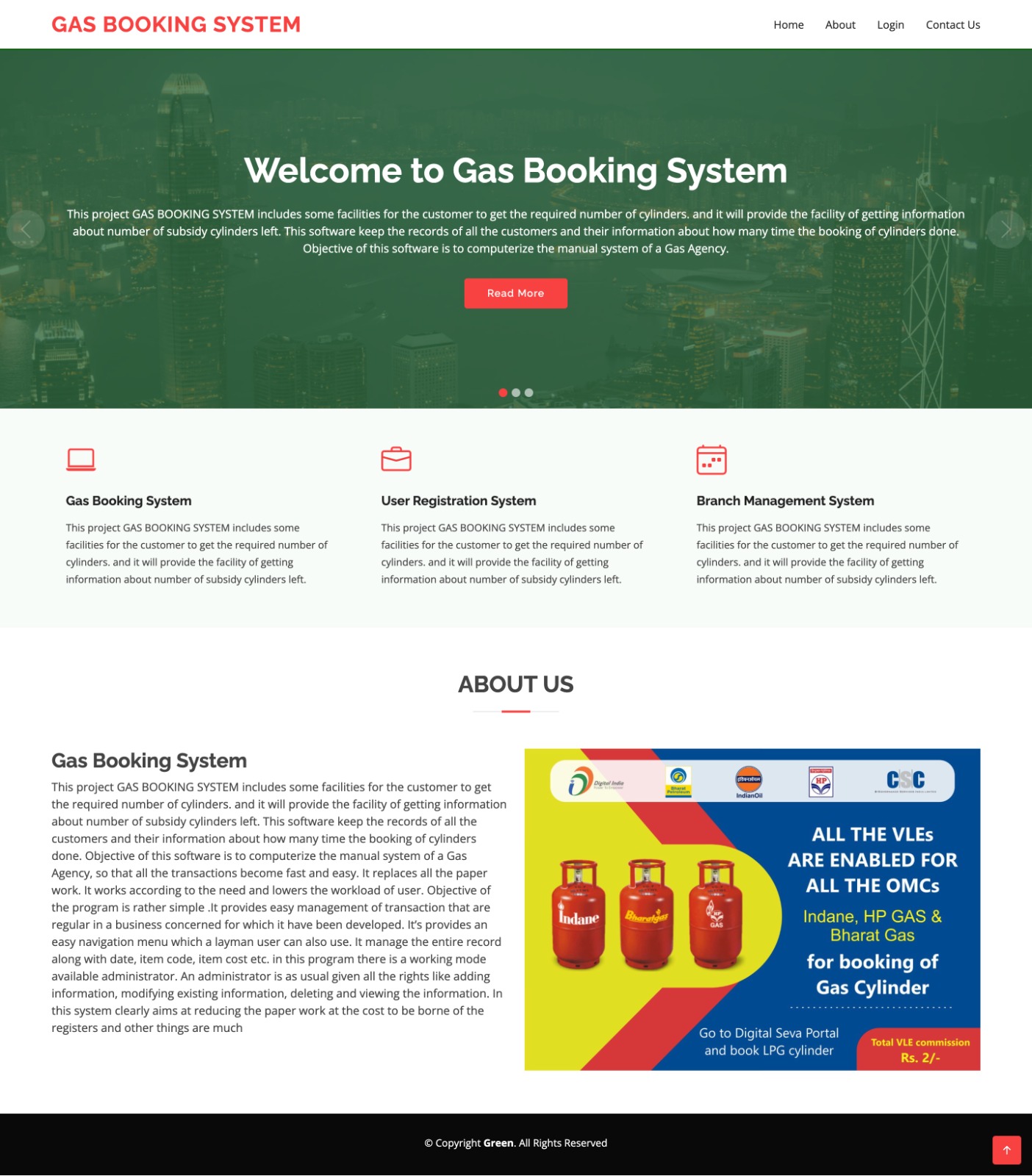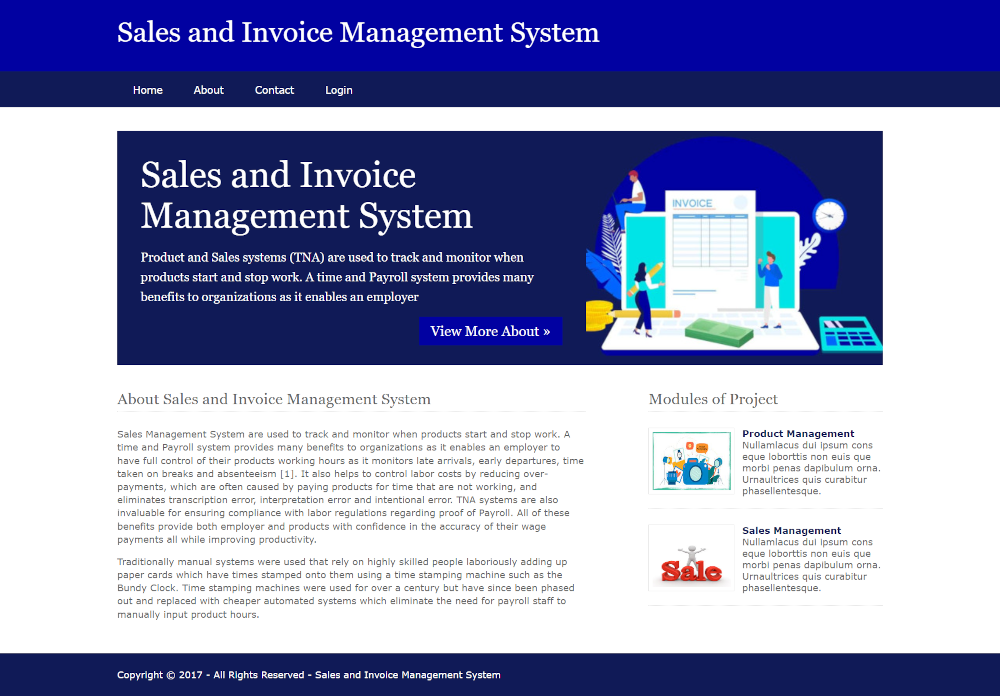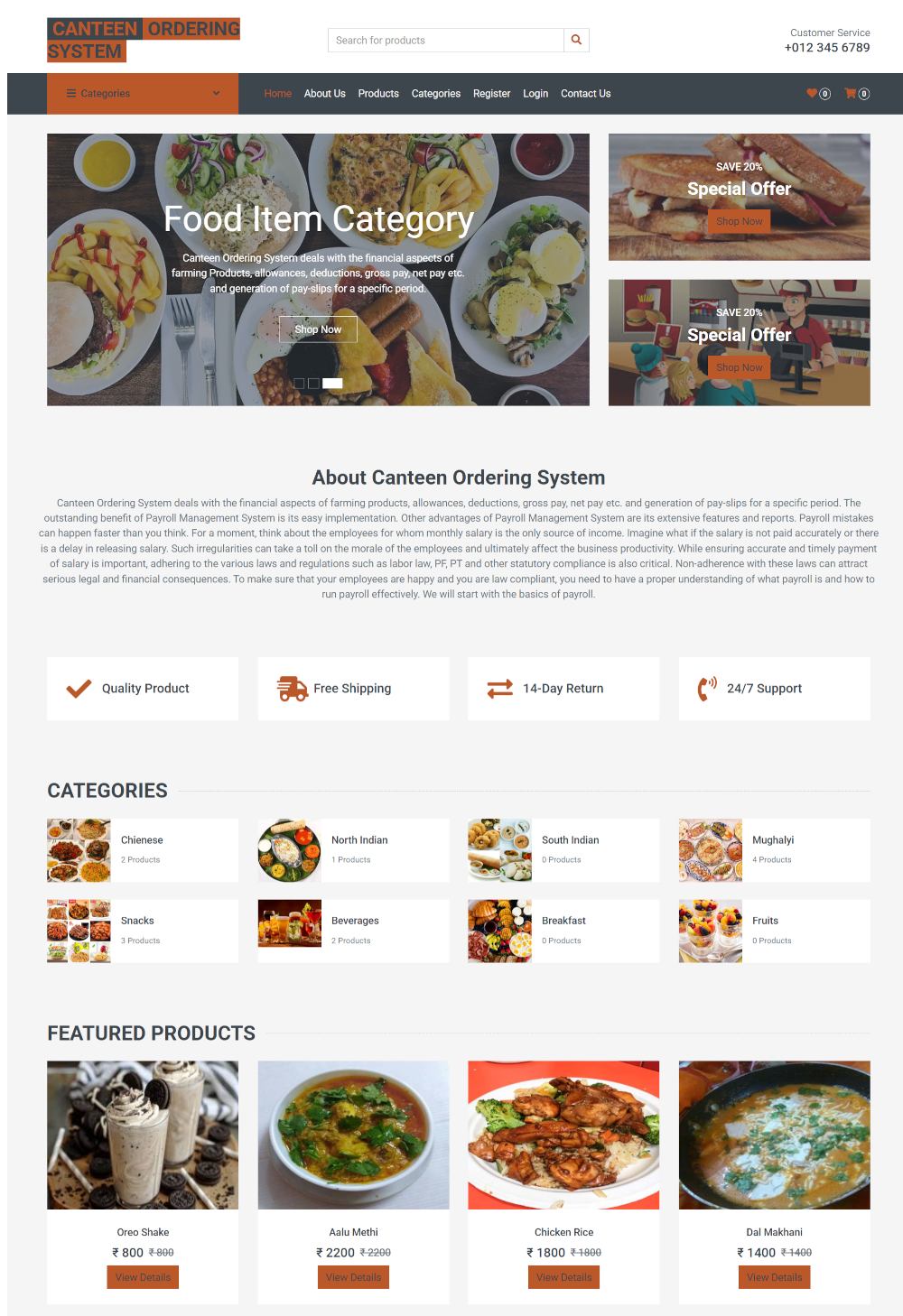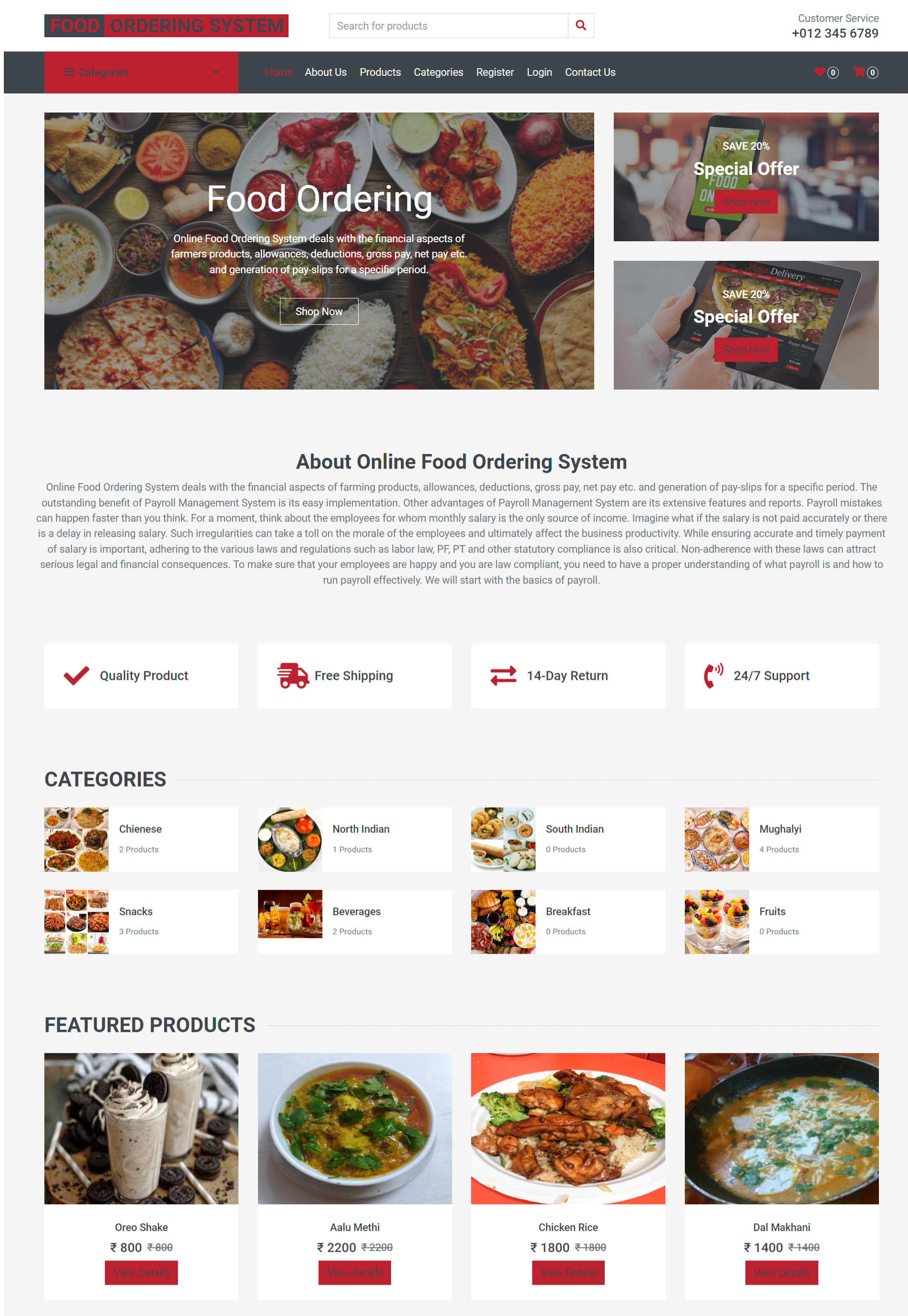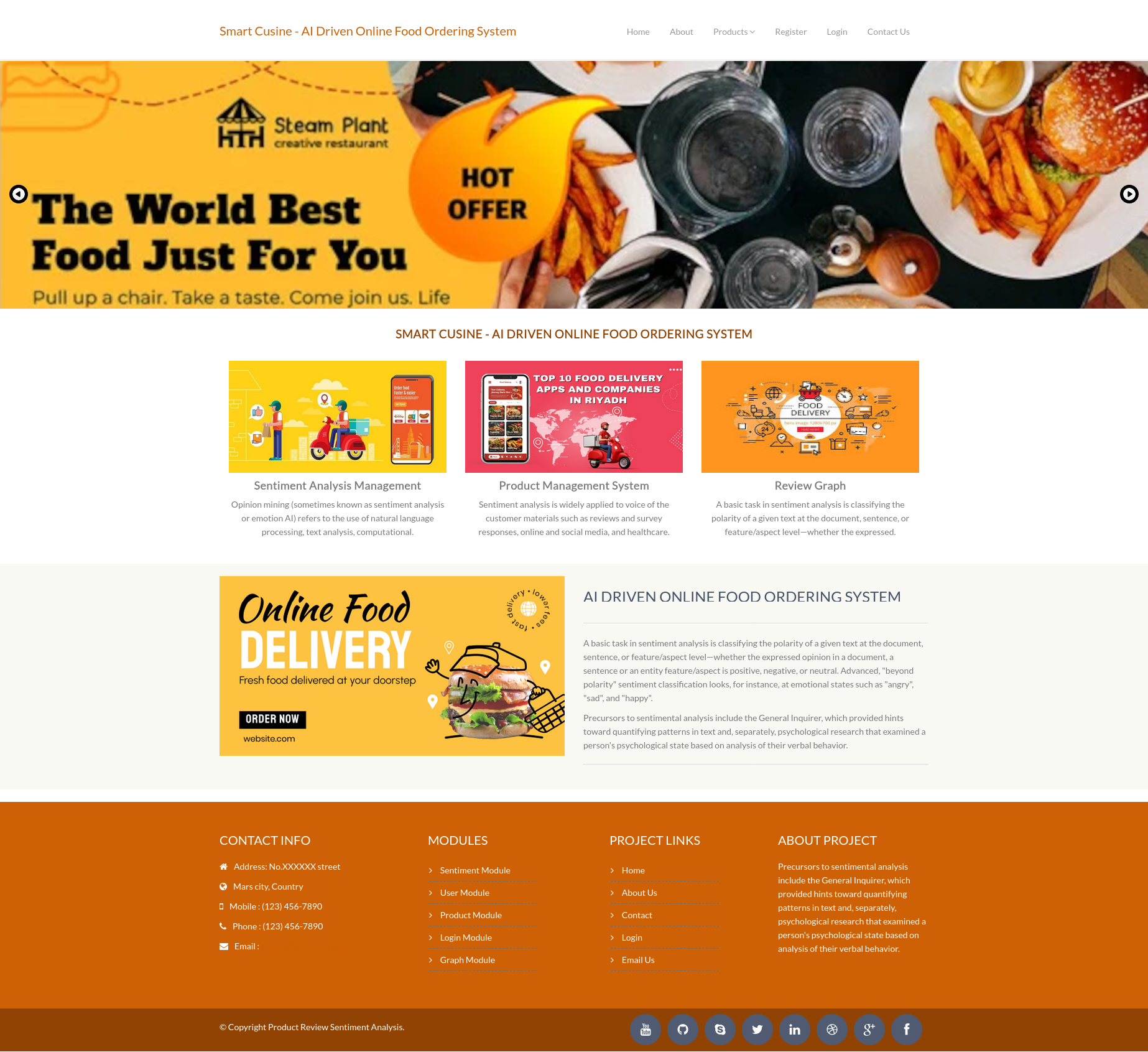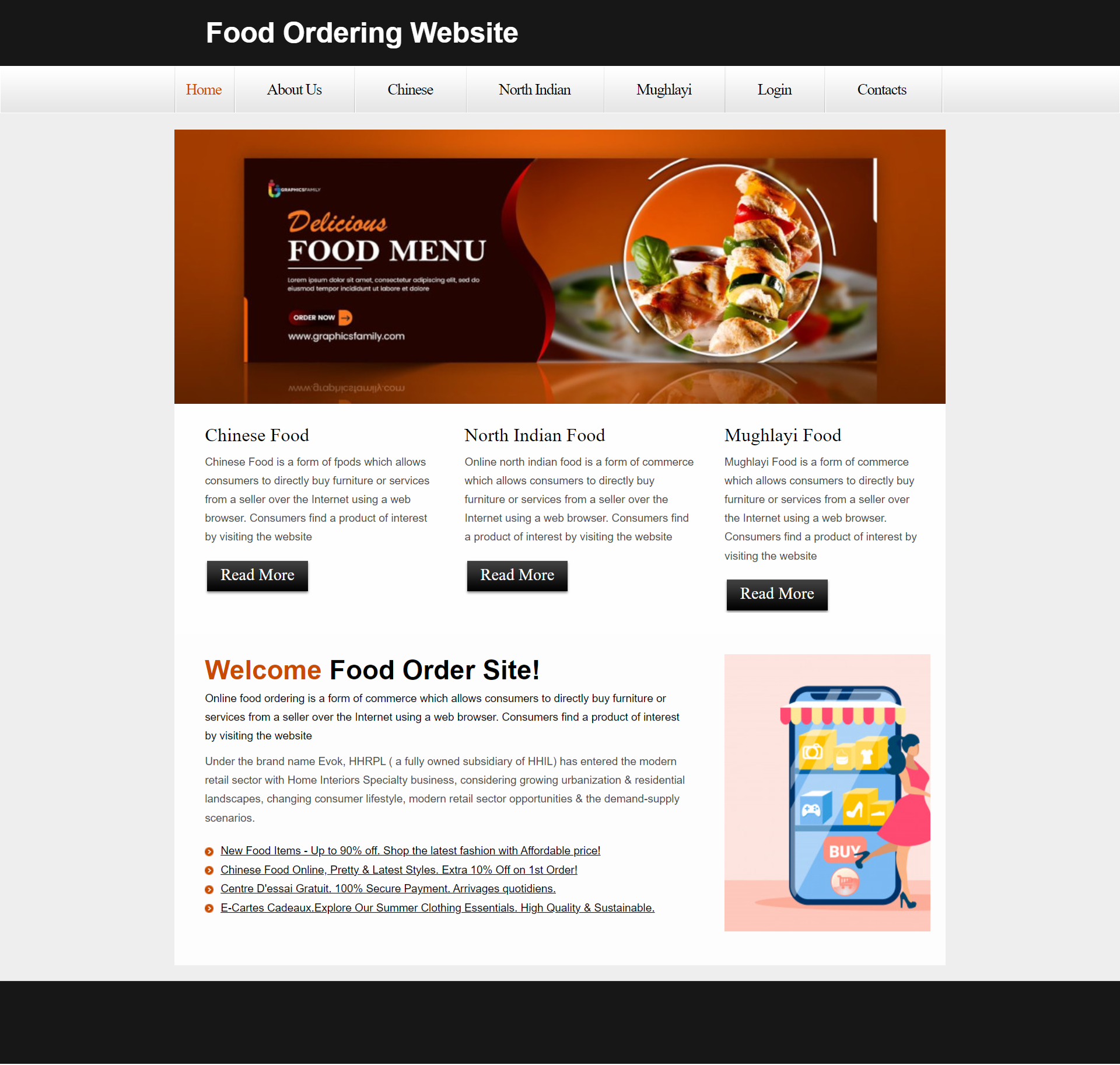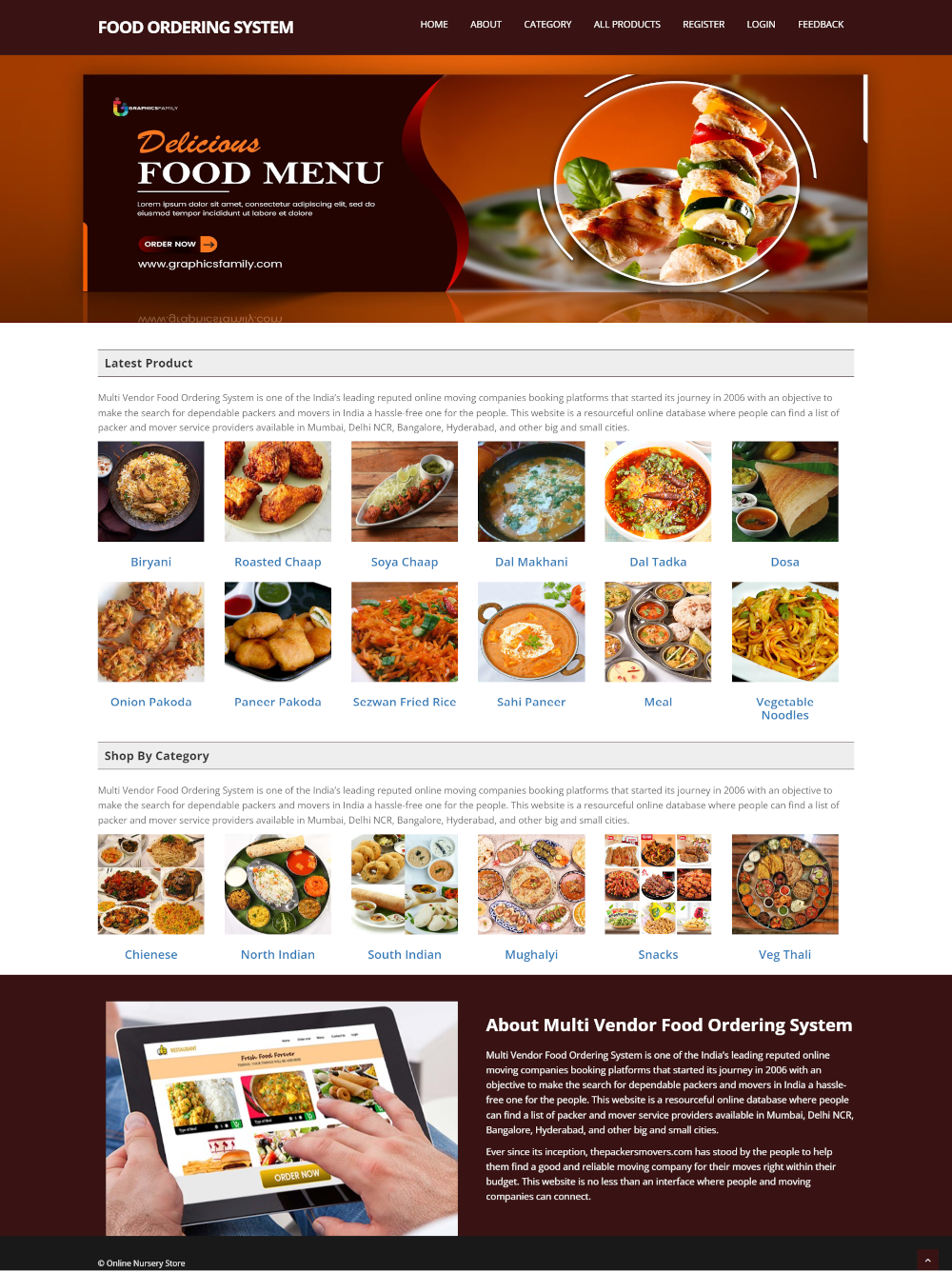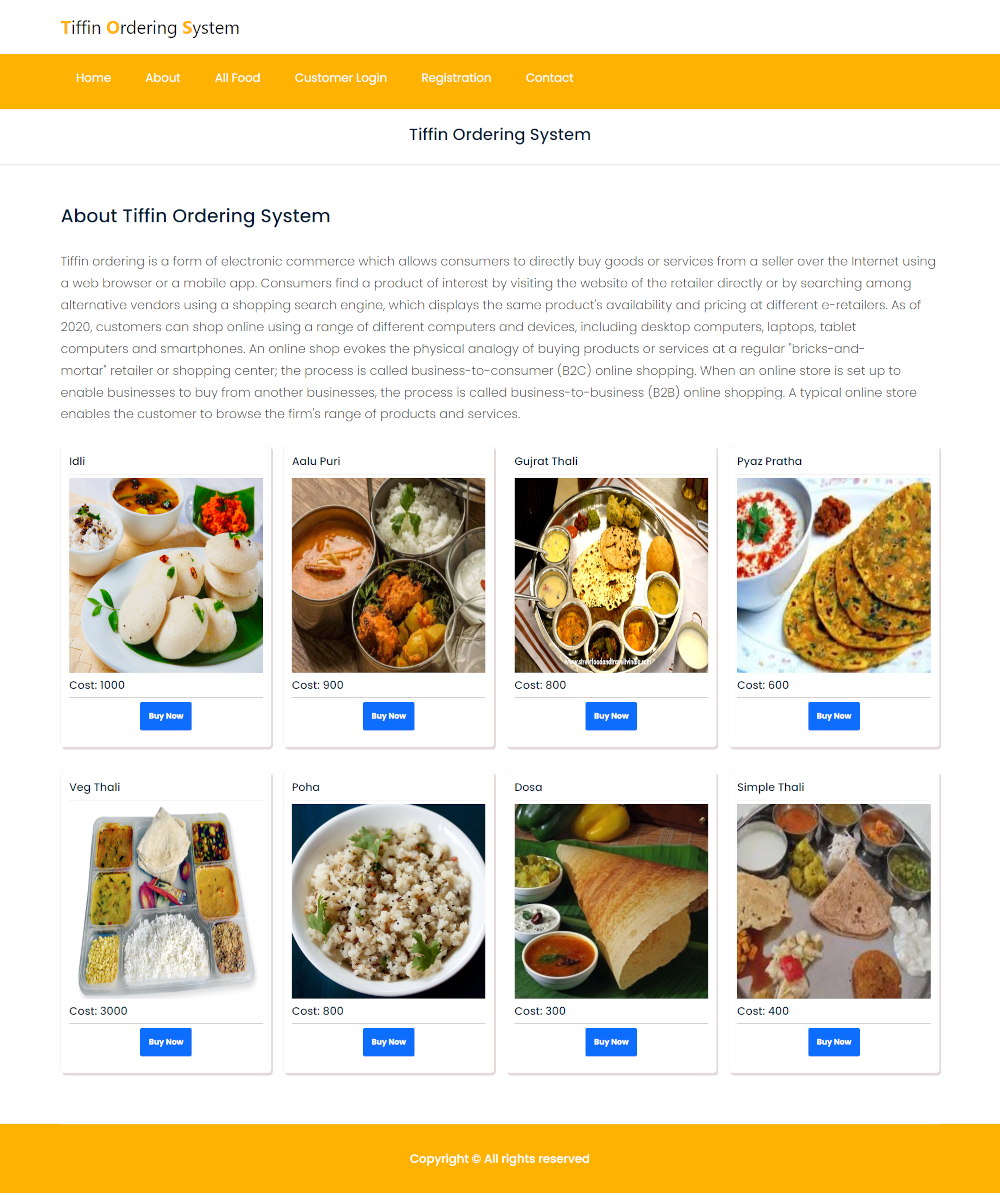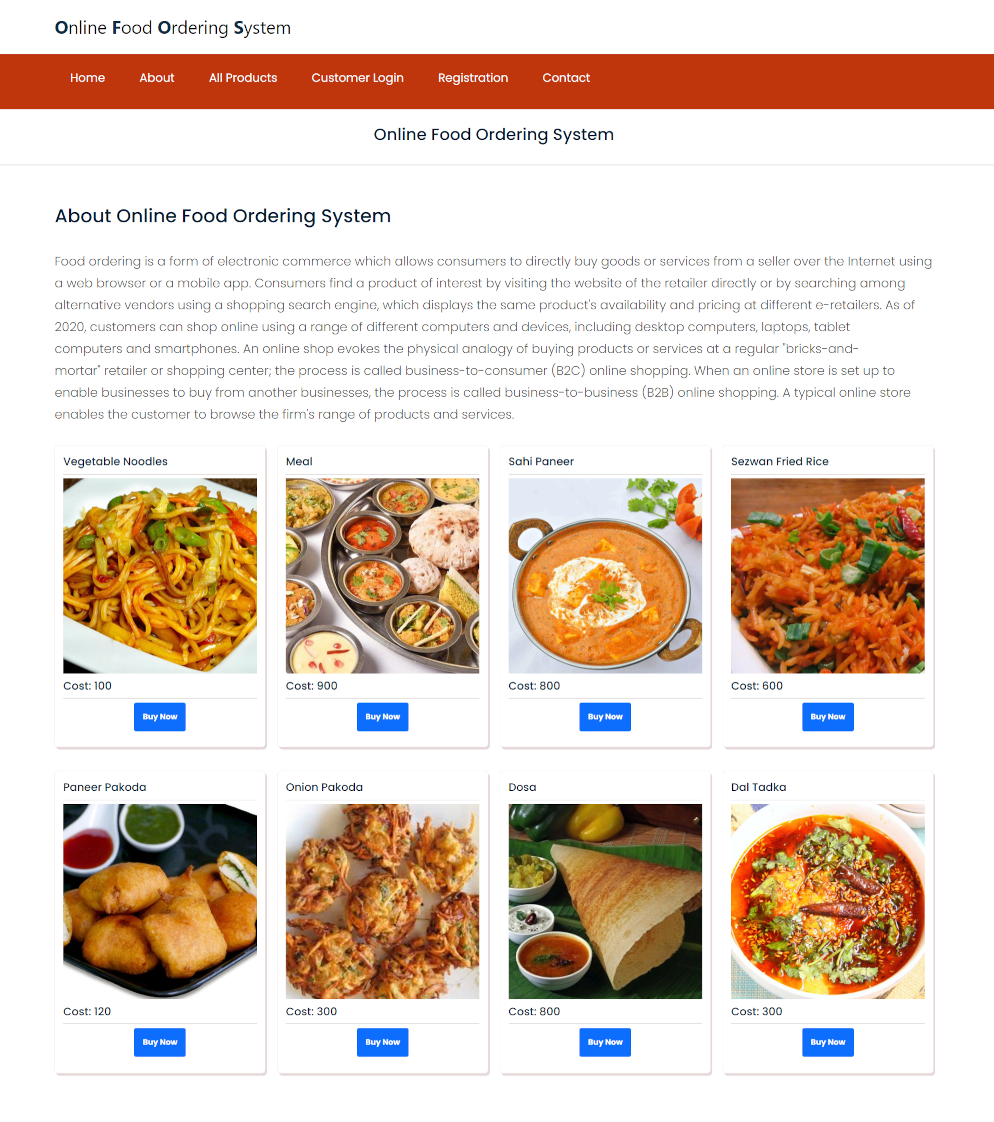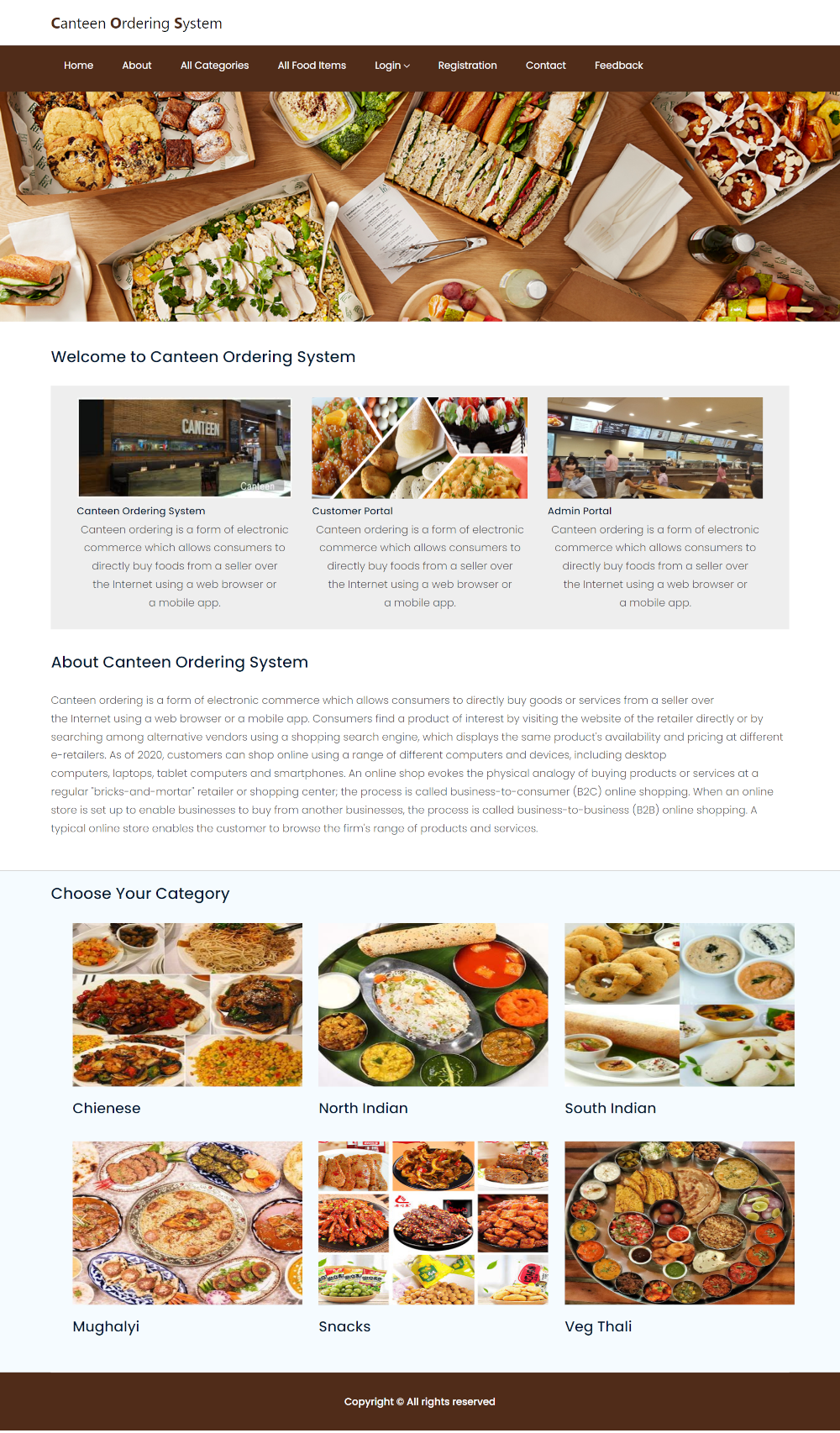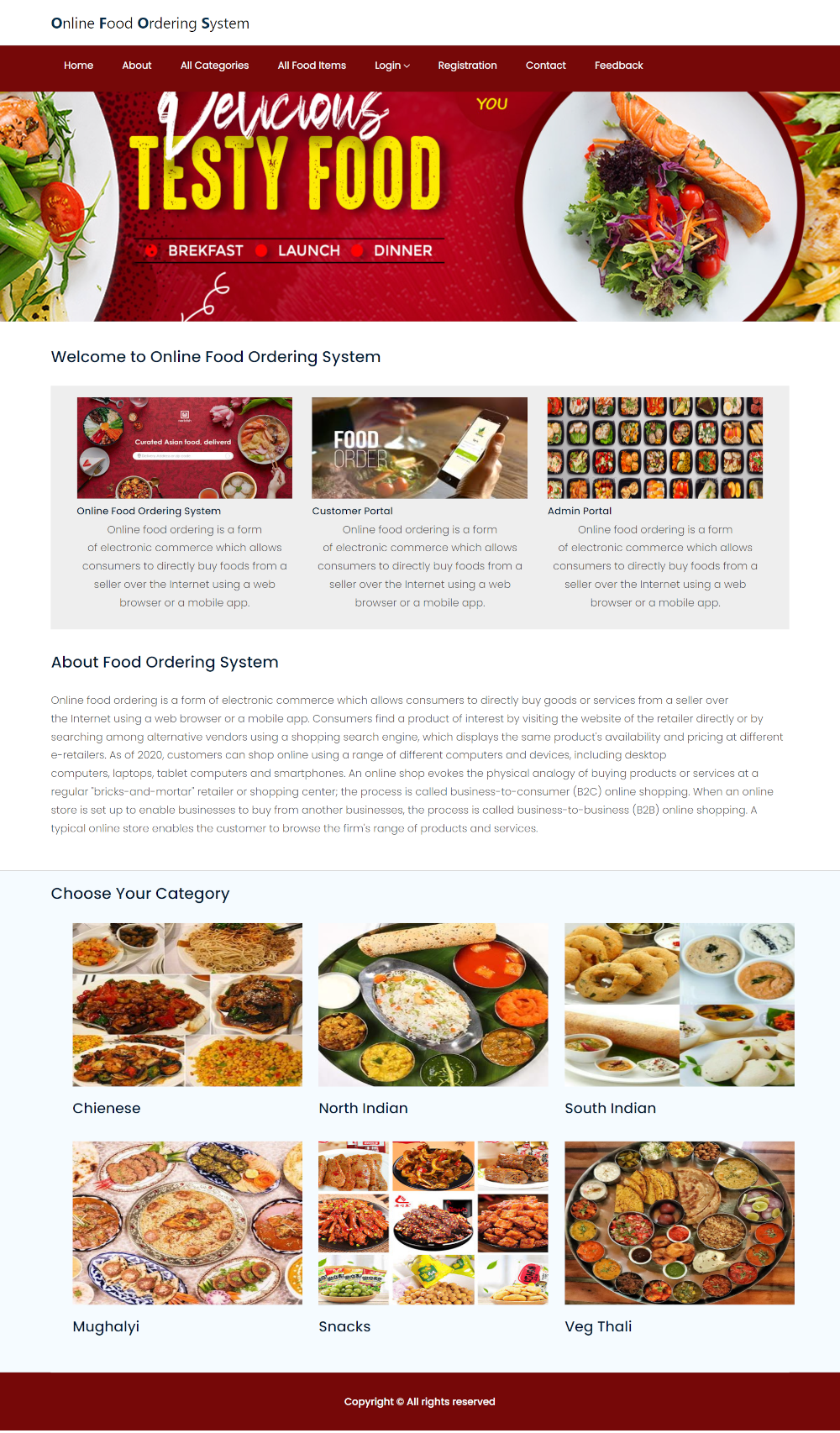Description
Food Ordering System Project using Python Django and MySQL
This project is an online food ordering system developed using Python, Django, and MySQL. Students can find various simple Python projects on our website, Freeprojectz.com, to use as their senior college project. They can download Python code projects based on their requirements. The main objective of this Python Online Food Ordering System Project is to manage information related to Food Items, Food Items Type, Company, Order, Order Item, etc. The project includes two user types: administrators and customers. Administrators can update sales data, add new food items, and food item categories, making it easier to manage sales activities in an online store. Customers can view details about food items, food item categories, and place orders. Only administrators can modify or delete details of food items. Students can download academic college projects in Python and MySQL for free, including source code, databases, and documentation.
Below the description, you can find the screens and demo of the project for more details.
Modules and Description of Online Food Ordering System Project:
Customer Module :
The customer module is designed to provide all functionalities related to customers. Students can download online Python projects, including final year academic applications. It tracks customer information and allows CRUD operations (Create, Read, Update, Delete) for customers. This module has role-based access, where administrators can perform all operations on data, while customers can only view their own data.
Features of Customer Module:
- Admin can add new customer records
- Admin can view customer details
- Only admin can edit and update customer records
- Admin can delete customer records
- Client-side validation for all customer forms using JavaScript
- Customers can view and update their details
Food Items Module :
The food items module is used to manage food items data. Administrators can manage all food items, while customers can view the available food items.
Features of Food Items Module:
- Admin can manage food items
- Admin can edit/delete food items
- Admin can view the list of all food items
- Customers can view food items
Food Items Type Module :
This module is designed to manage food item types. Administrators can manage food item types, while customers can view the available food item types.
Features of Food Items Type Module:
- Admin can manage food item types
- Admin can edit/delete food item types
- Admin can view the list of all food item types
- Customers can view food item types
Food Items Company Module :
The food items company module is used to manage food items companies. Administrators can manage food items companies, while customers can view the available food items companies.
Features of Food Items Company Module:
- Admin can manage food items companies
- Admin can edit/delete food items companies
- Admin can view the list of all food items companies
- Customers can view food items companies
Order Module :
The order module is crucial in the Online Food Ordering System project, as it manages customer orders. Administrators handle all orders, while customers can view their orders and payment receipts.
Features of Order Module:
- Admin can manage orders
- Admin can edit/delete orders
- Admin can view the list of all orders
- Customers can view their orders
Item Module :
The item module is used to manage items. Administrators handle all items, while customers can view their order items.
Features of Item Module:
- Admin can manage items
- Admin can edit/delete items
- Admin can view the list of all items
- Customers can view their order items
Order Status Update Module :
The order status update module provides functionalities related to updating order status. Administrators can add, edit, and delete order status updates. Customers can check their order status.
Features of Order Status Update Module:
- Admin can add new order status updates
- Admin can view order status update details
- Only admin can edit and update order status updates
- Admin can delete order status updates
- Client-side validation for all order status update forms using JavaScript
Functionality performed by Admin user:
These are the functionalities performed by admin users:
- Login for Admin
- Forgot password for Admin
- Edit Profile for Admin
- Change Password for Admin
- Logout Functionality
- Dashboard for Admin User
- Manage Customer
- Adding New Customer
- Edit Existing Customer
- View details of the Customer
- List of all Customers
- Manage Food Items
- Adding New Food Items
- Edit Existing Food Items
- View details of the Food Items
- List of all Food Items
- Manage Food Items Company
- Adding New Food Items Company
- Edit Existing Food Items Company
- View details of the Food Items Company
- List of all Food Items Company
- Manage Food Items Type
- Adding New Food Items Type
- Edit Existing Food Items Type
- View details of the Food Items Type
- List of all Food Items Type
- Manage Order
- Adding New Order
- Edit Existing Order
- View details of the Order
- List of all Orders
- Manage Order Item
- Adding New Order Item
- Edit Existing Order Item
- View details of the Order Item
- List of all Order Items
- Manage Order Status Update
- Adding New Order Status Update
- Edit Existing Order Status Update
- View details of the Order Status Update
- List of all Order Status Updates
- Reports of the project Online Food Ordering System
- Report of all Customers
- Report of all Food Items
- Report of all Food Items Companies
- Report of all Food Items Types
- Report of all Orders
- Report of all Order Items
- Report of all Order Status
Static Pages and other sections :
These static pages are available in the Food Ordering System project:
- Home Page with a user-friendly interface
- Home Page includes an animated slider for image banners
- About Us page describing the project
- Contact Us page for project inquiries
Technology Used in the project Food Ordering System
We have developed this project using the following technologies:
- HTML: Page layout designed in HTML
- CSS: Styling done using CSS
- JavaScript: Validation tasks and animations implemented with JavaScript
- Python: Business logic implemented in Python
- MySQL: Database management using MySQL
- Django: Project developed using the Django Framework
Supported Operating System
This project can be configured on the following operating systems:
- Windows: Easily configured on Windows OS by installing Python, PIP, and Django
- Linux: Compatible with all versions of Linux OS
- Mac: Can be configured on Mac OS