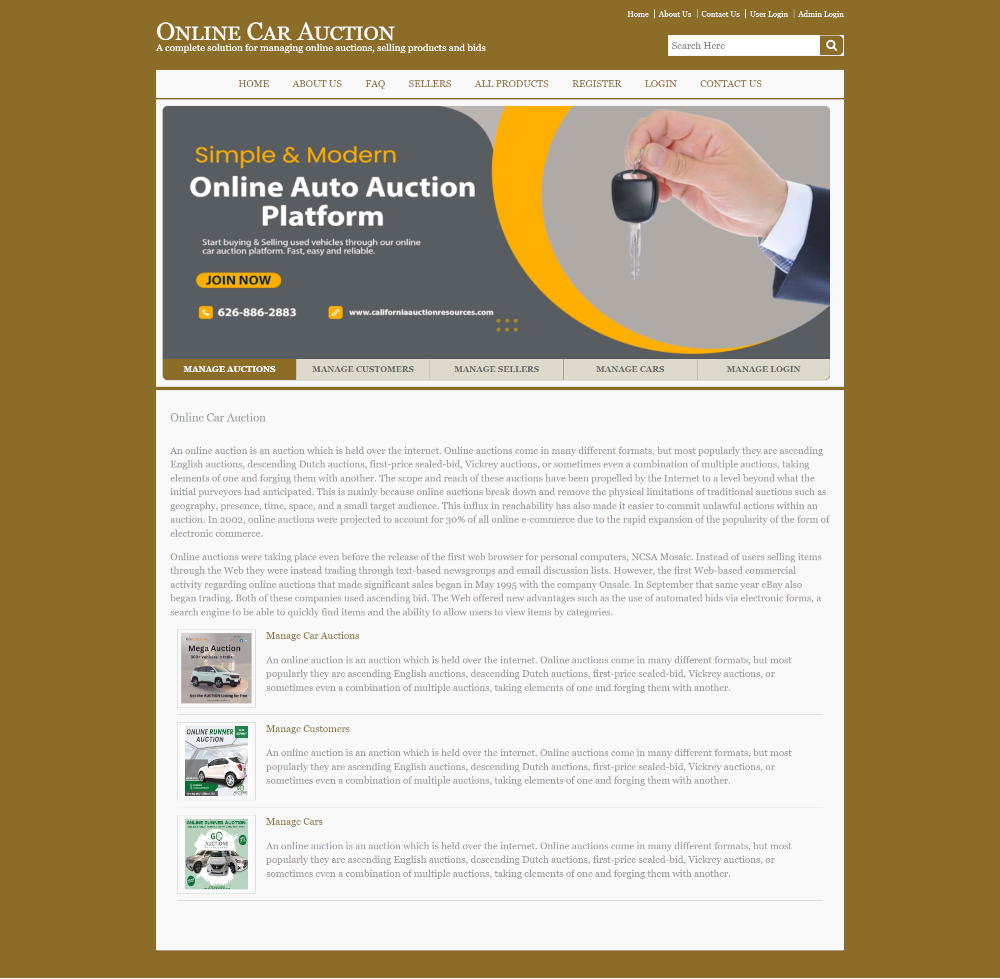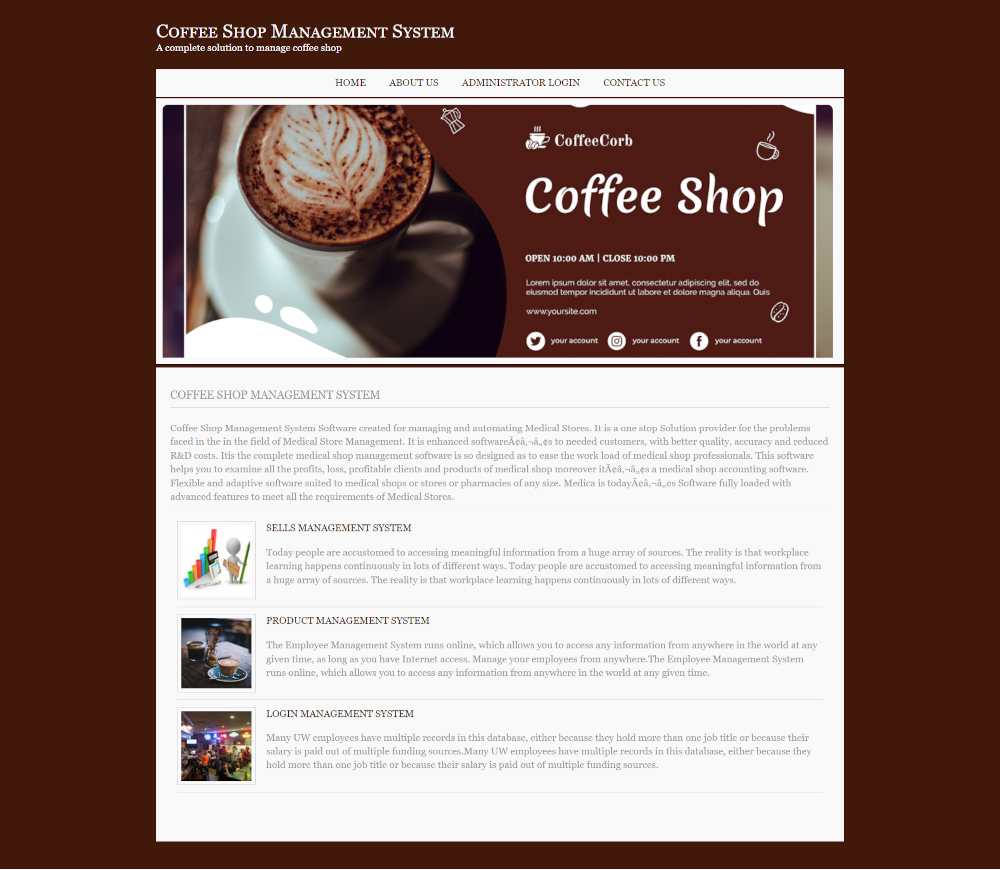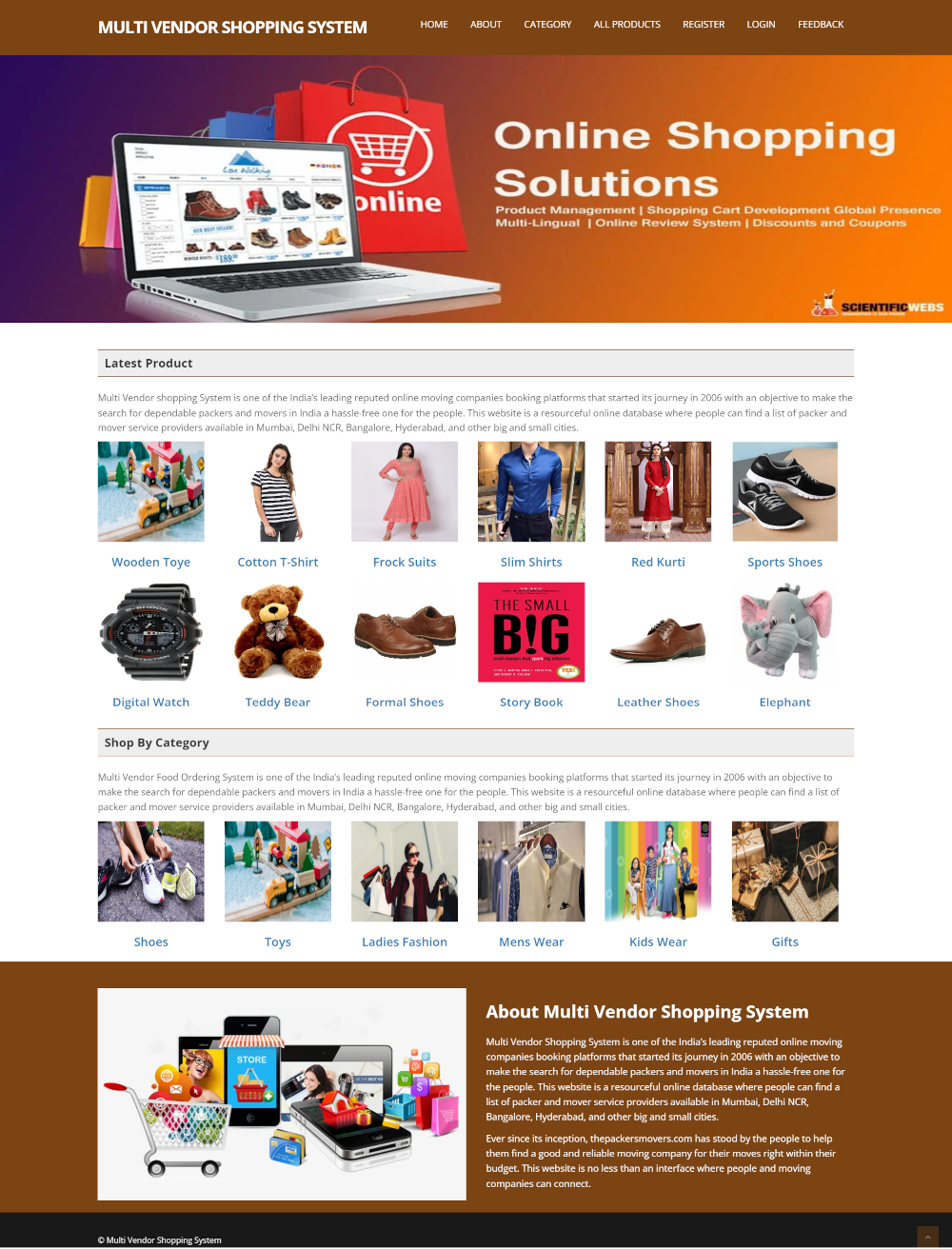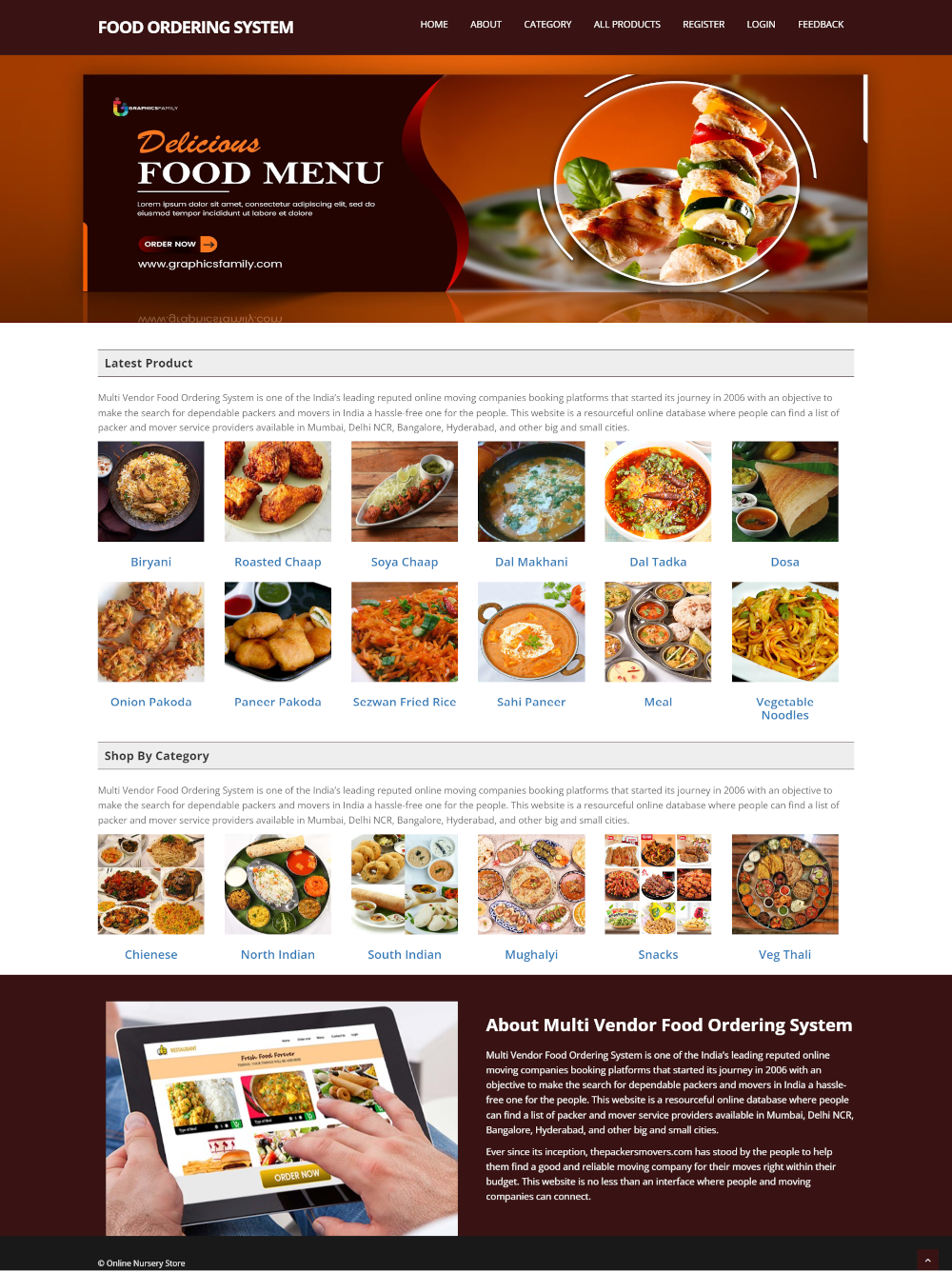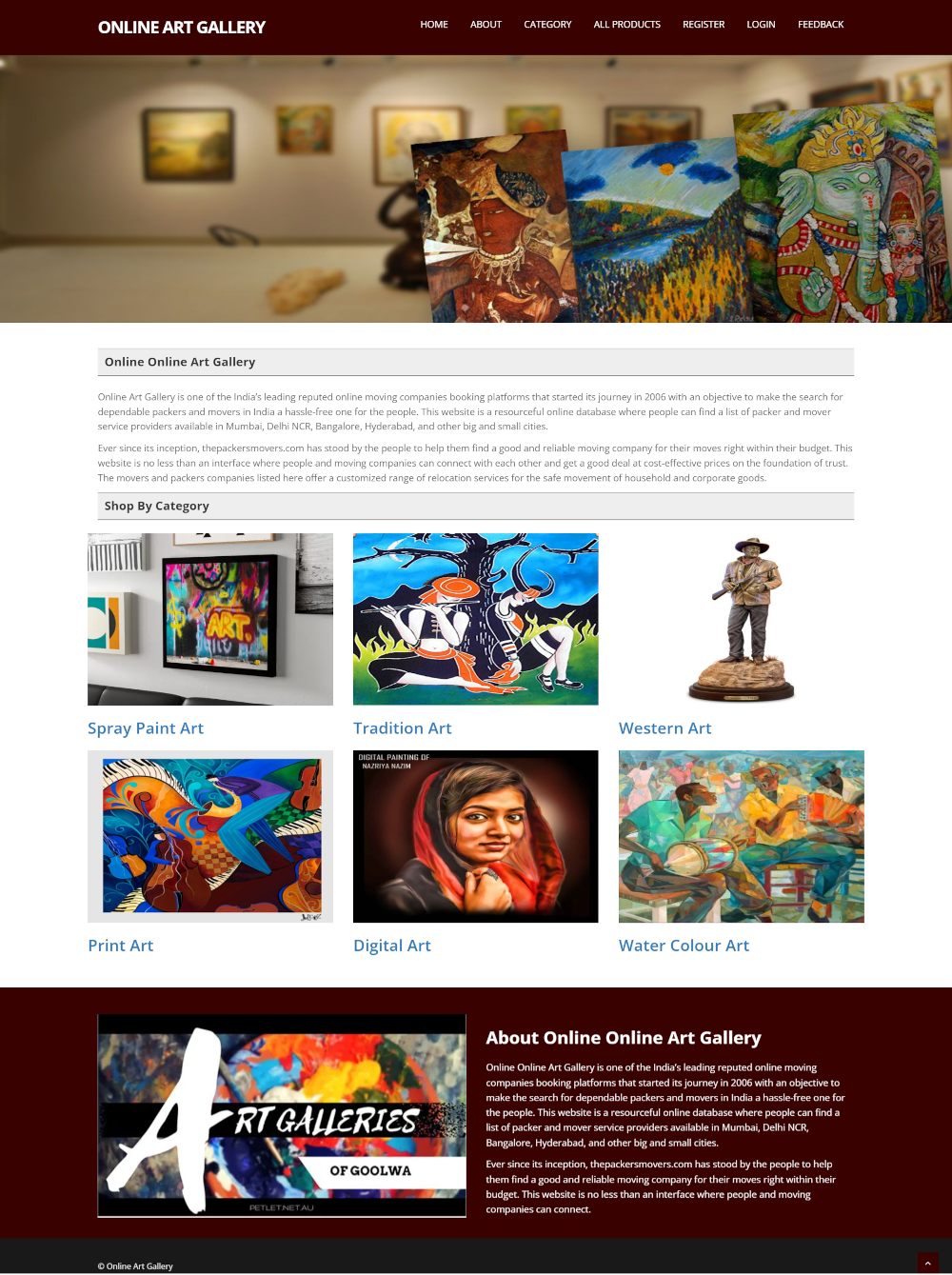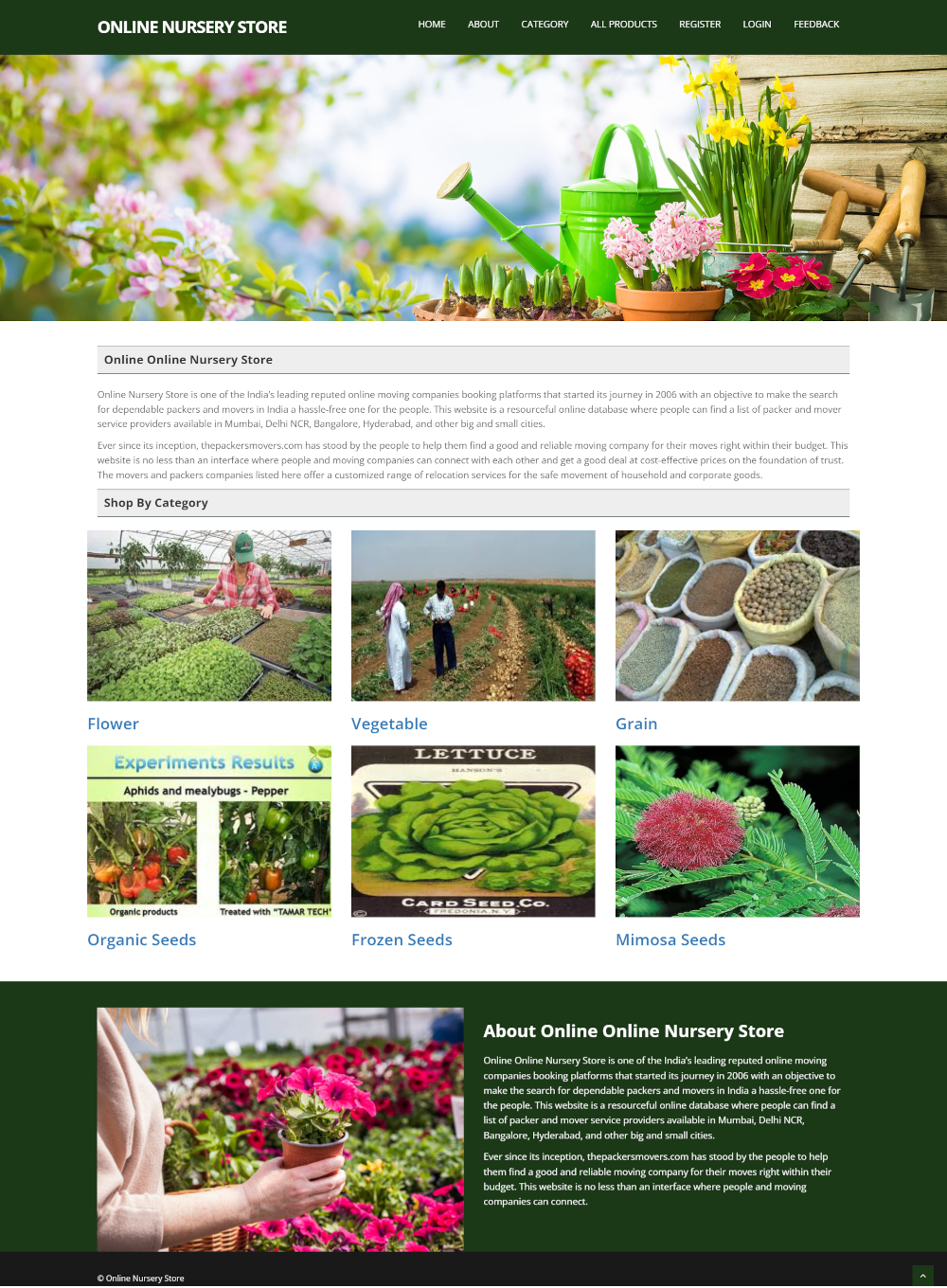Description
Developing an Online Pooja Samagri Store Project using Java, JSP, and MySQL
In today’s digital age, the demand for an Online Pooja Samagri Store is increasing rapidly. Users are looking for a simple interface to order Pooja Samagri items online, and our project aims to fulfill all their requirements by providing an easy-to-navigate platform. Developed using Java, JSP, and MySQL, this Online Pooja Samagri Store allows users to search for and order Pooja Samagri items online with ease. We have streamlined the process of ordering Pooja Samagri items, making it possible for users to make purchases with just a few clicks. Additionally, we have implemented filters that allow customers to choose items based on Type, Category, Payment, etc. This comprehensive Java-based Online Pooja Samagri Store offers a seamless online shopping experience, enabling customers to place orders effortlessly. Our platform offers a range of features to enhance the online shopping experience for Pooja Samagri items. Users can register online, select their desired items from the menu list, and place orders conveniently. We provide a collection of online Java projects with complete source code and database for students and developers.
The Online Pooja Samagri Store focuses on facilitating the online ordering of Pooja Samagri items. Users can select their preferred items from a list of available menu items and place orders seamlessly. To place an order, customers need to register on the platform, provide their details, filter items based on Type, Category, Payment, and add items to their cart for payment. Students can explore and download easy Java projects with a database for free.
Modules and Description of Online Pooja Samagri Store Project:
Pooja Samagri Items Module :
The Pooja Samagri Items Module is a crucial component of the Online Pooja Samagri Store project, providing all the necessary functionalities related to Pooja Samagri items. This module, developed using Java, JSP, and MySQL, allows customers to view and validate Pooja Samagri items forms using JavaScript.
Types Module :
The Types Module is designed to manage Pooja Samagri item types, enabling customers to view and manage different types of items easily.
Category Module :
The Category Module is developed to handle information related to Pooja Samagri item categories, allowing customers to view and manage different categories effectively.
Login Module :
The Login Module serves as the gateway for customers to log into the system, enabling them to access their accounts securely and manage their details, including password changes.
Functionality performed by Customer user:
- Customer Registration : Customers can register on the website using the registration form.
- Customer Login : Customers can log in to their accounts securely.
- Customer Pooja Samagri Items : Customers can view and select Pooja Samagri items.
- Customer Payment : Customers can make payments for their selected items.
- Customer Order : Customers can place orders for Pooja Samagri items.
- Customer Order Confirmation: Customers can confirm their orders.
- Change Password : Customers can change their account passwords.
Static Pages and other sections :
These static pages are available in the Online Pooja Samagri Store project:
- Home Page with an attractive UI design
- JavaScript animated slider for image banners on the Home Page
- About Us page providing project information
- Contact Us page for user inquiries
Technology Used in the project Online Pooja Samagri Store
- HTML : Page layout designed in HTML
- CSS : Styling done using CSS
- JavaScript : Validation and animations implemented using JavaScript
- JSP : Front-end logic written in JSP
- Java : Business logic developed in Java
- MySQL : Database management using MySQL
- Tomcat : Project deployment on Tomcat server
Supported Operating System
This project can be configured on the following operating systems:
- Windows : Compatible with Windows OS, requiring Tomcat 7, JDK 7, MySQL 5 for setup
- Linux : Supported on all Linux distributions
- Mac : Configurable on Mac OS