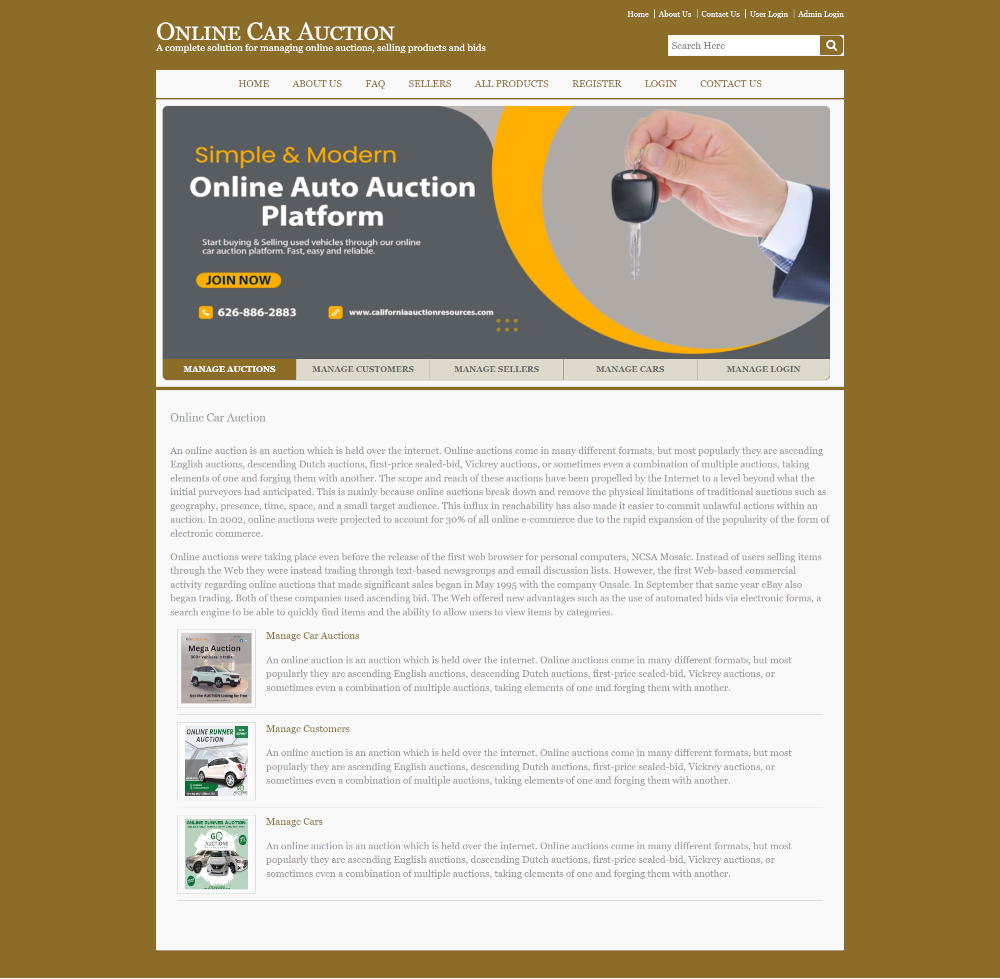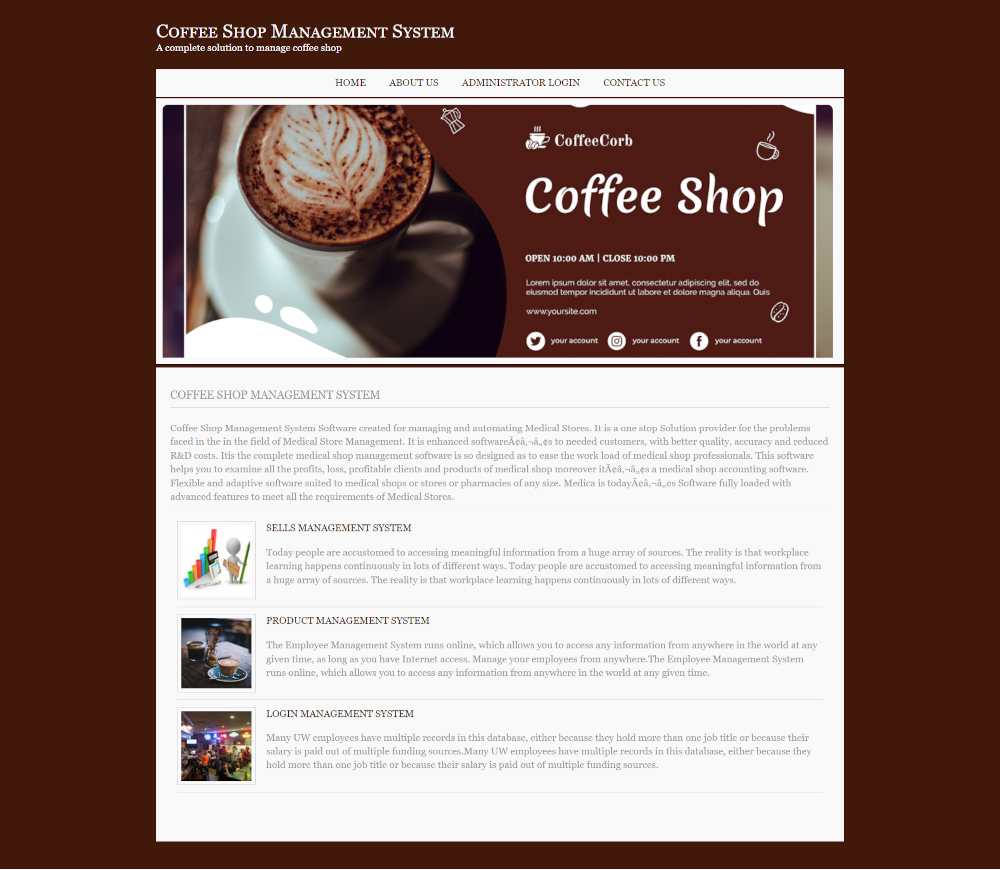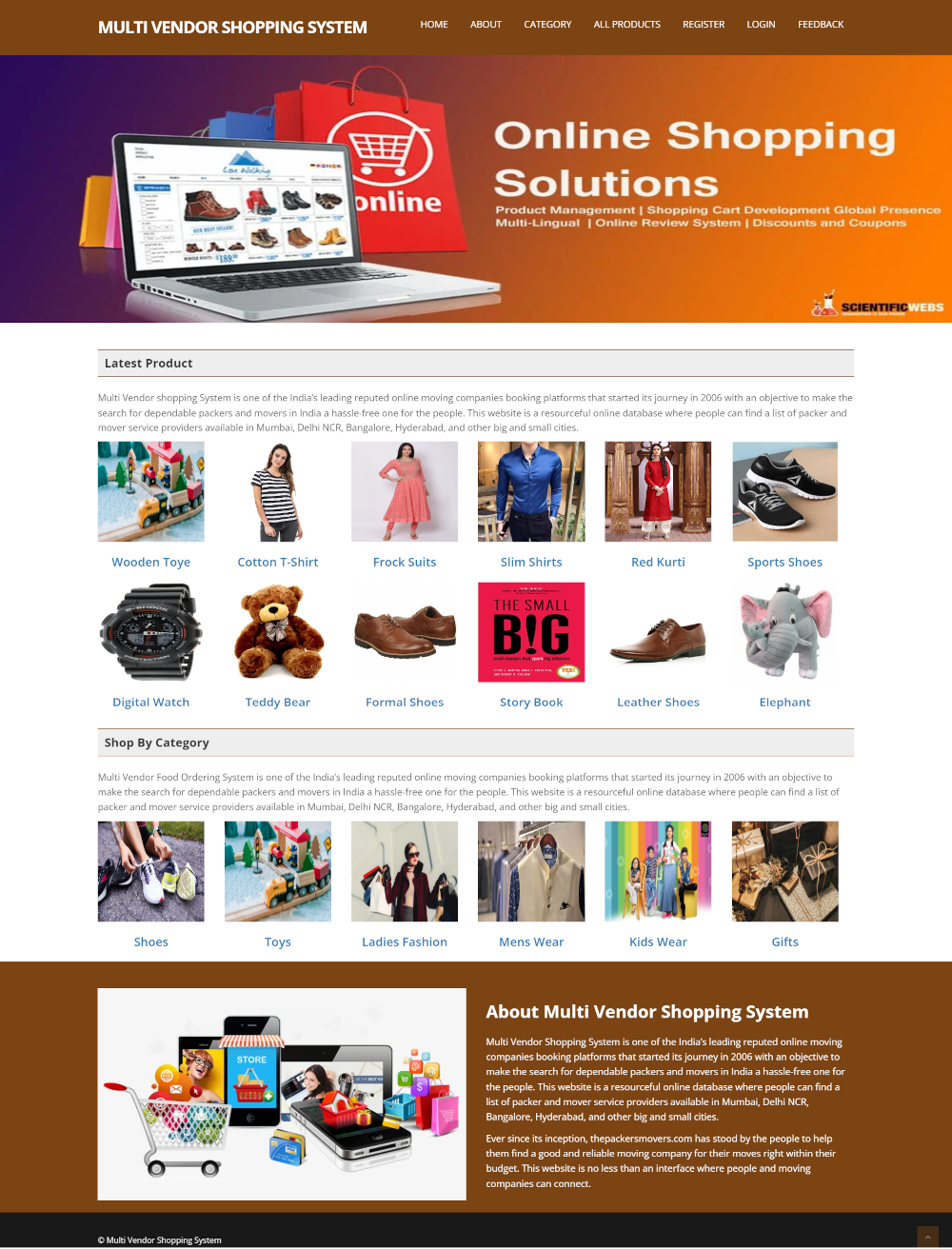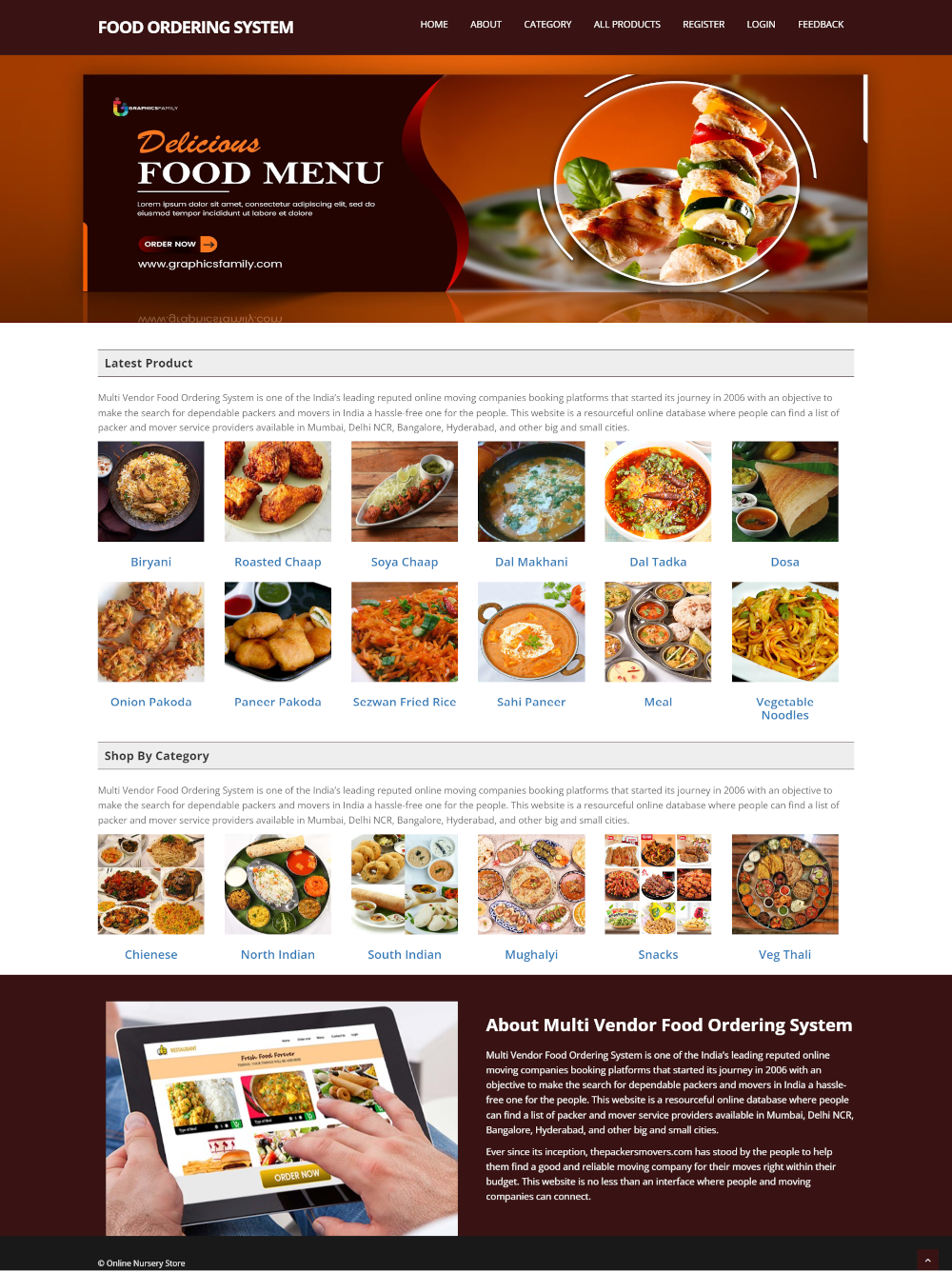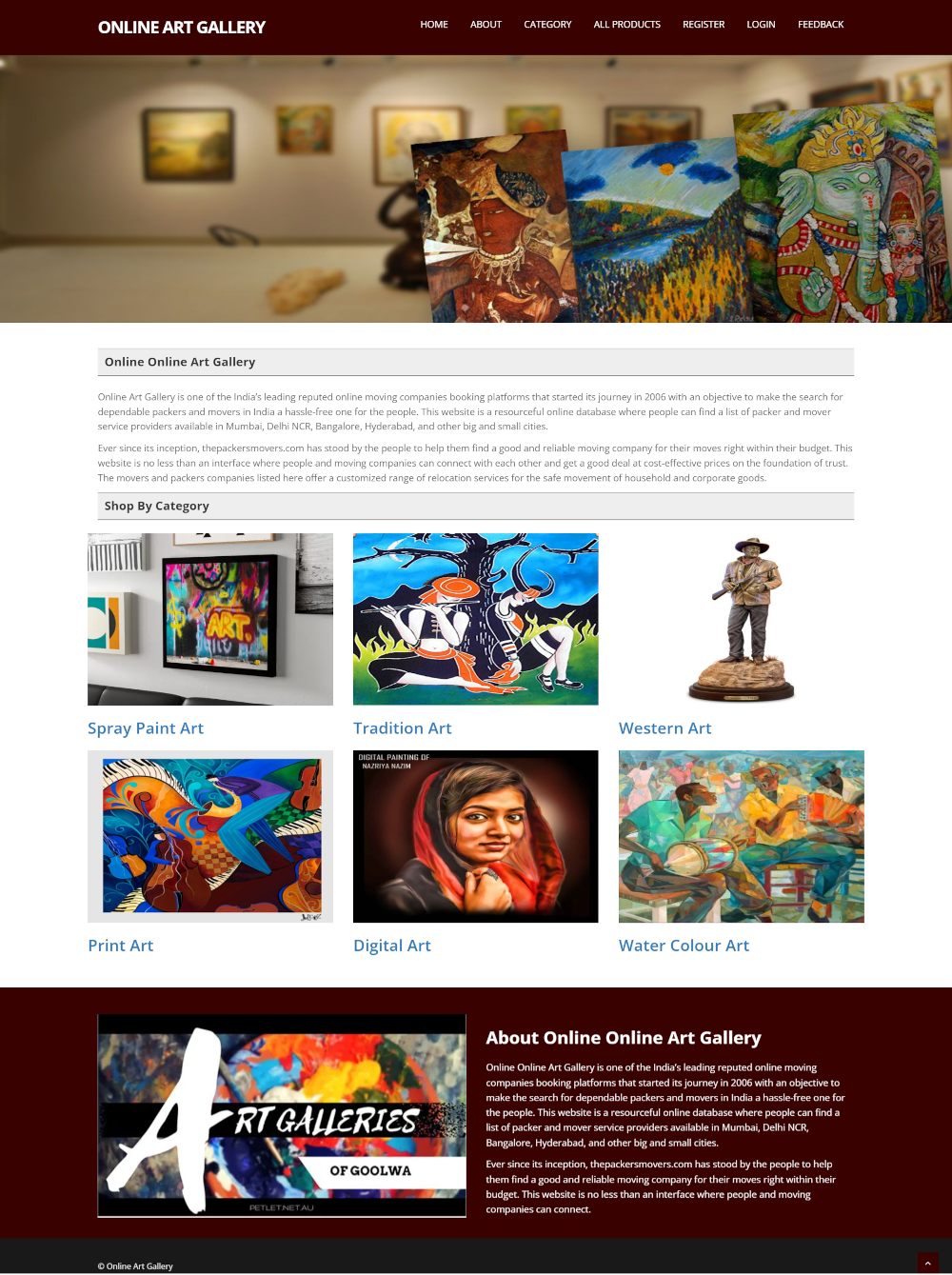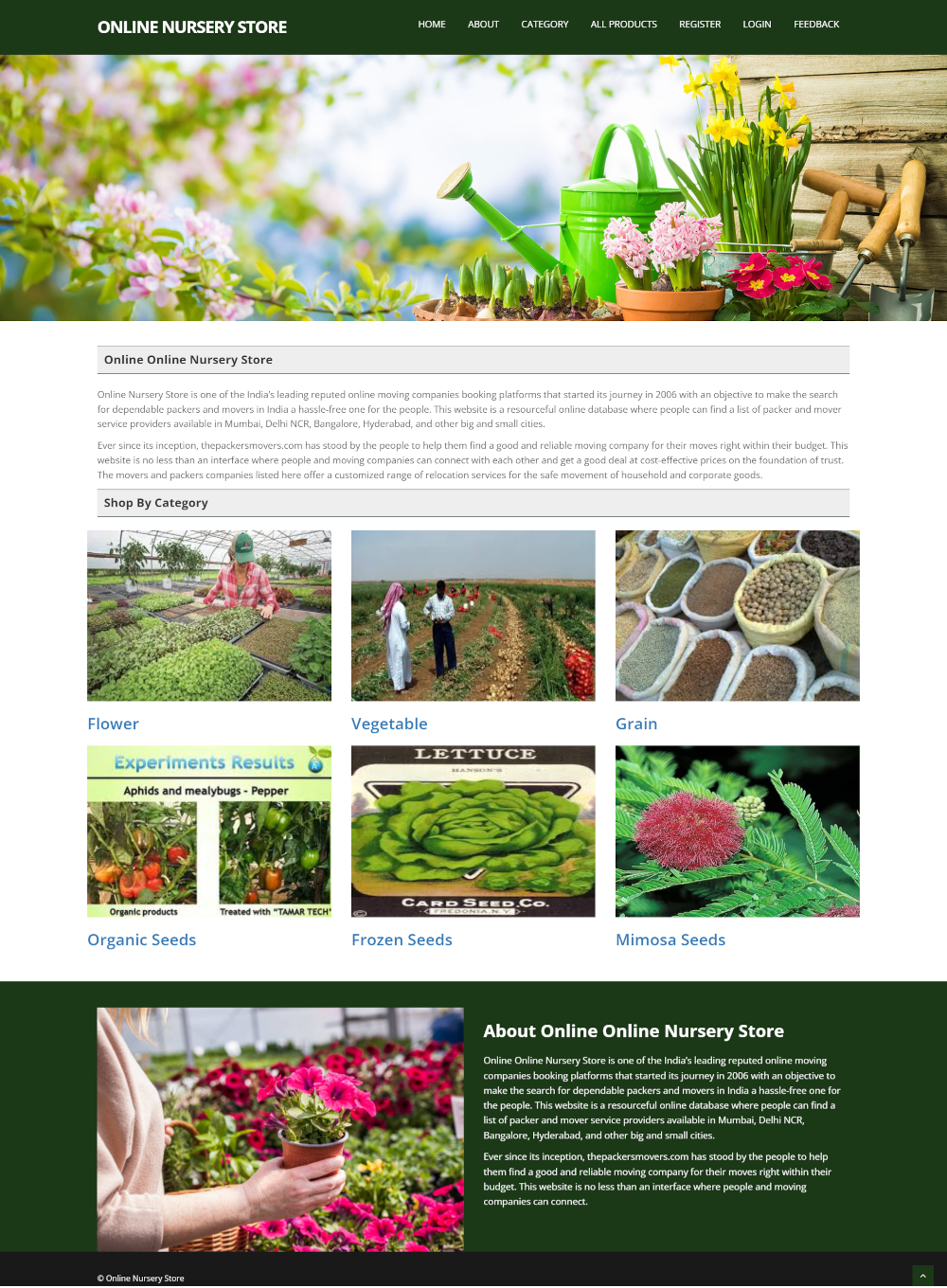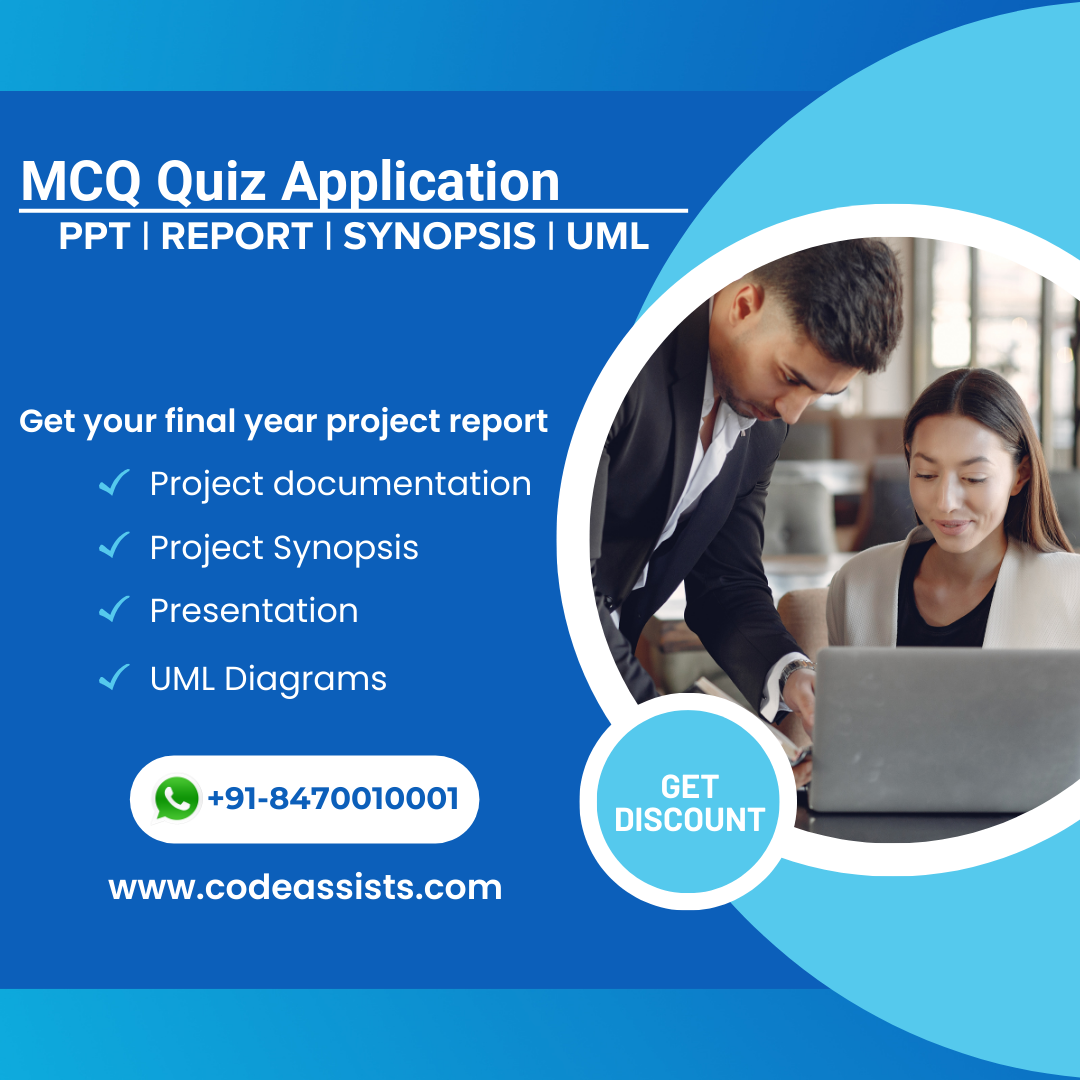Description
MCQ Quiz System Project using Java, JSP, and MySQL
The Online Quiz System is becoming increasingly important in today’s era, as users seek a simple interface for online career guidance. This project fulfills all the user requirements and provides an easy-to-navigate interface. Developed using Java, JSP, and MySQL, the Online Quiz System has two login users – admin and student. The admin can add new branches, exams, exam types, quotations, sessions, courses, and students. Students can easily view the exams they will take and also check their results. Various features are available in the Online Quiz System, allowing end users to register online, select exams from a course list, and more.
The system is designed to maintain details about courses, exams, sessions, and students. Users can select courses from a list of available branches. This project is aimed at developing a web application for college submissions. Java projects with source code are available on Freeprojectz.com.
Modules and Description of the Online Quiz System Project:
Course Module:
The course module is designed to manage course data. Admin can view, edit, and delete courses, while students can see the available courses.
Question Module:
The question module allows admin to manage questions, while students can view them. This module is helpful for students pursuing Btech, MTech, BCA, MCA, and BSC-IT.
Student Module:
This module provides functionality related to students, allowing admin to add, view, edit, and delete student records.
Branch Module:
The branch module is designed for managing branches, with admin being able to add, edit, and delete branches.
Session Module:
The session module tracks session information and allows admin to add, edit, and delete sessions.
Exam Module:
The exam module is used to manage exams, with admin having control over adding, editing, and deleting exams.
Exam Type Module:
The exam type module is designed to manage exam types, with admin being able to add, edit, and delete exam types.
Functionality performed by Admin user:
The admin user can perform various functions such as managing branches, courses, exams, exam types, system users, questions, sessions, students, and generating reports.
Functionality performed by Student user:
Students can register, login, view exam lists, answer questions, view result summaries, view results, and change passwords.
Static Pages and other sections:
Static pages like Home, About Us, and Contact Us are available in the project, along with a JavaScript animated slider on the Home page.
Technology Used in the project:
The project uses HTML, CSS, JavaScript, JSP, Java, MySQL, and runs on the Tomcat server.
Supported Operating System:
The project can be configured on Windows, Linux, and Mac operating systems.