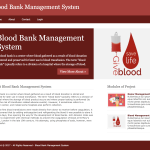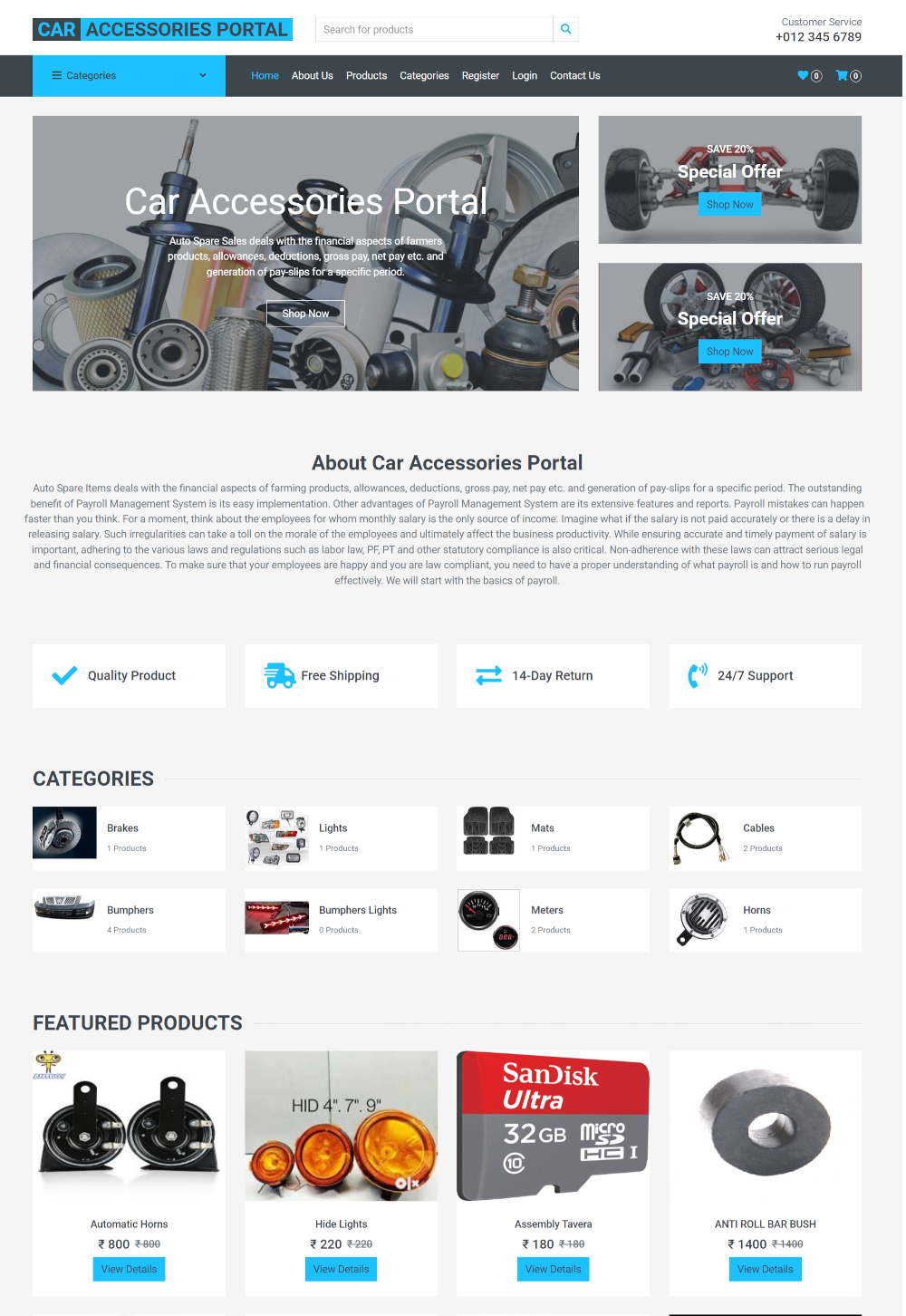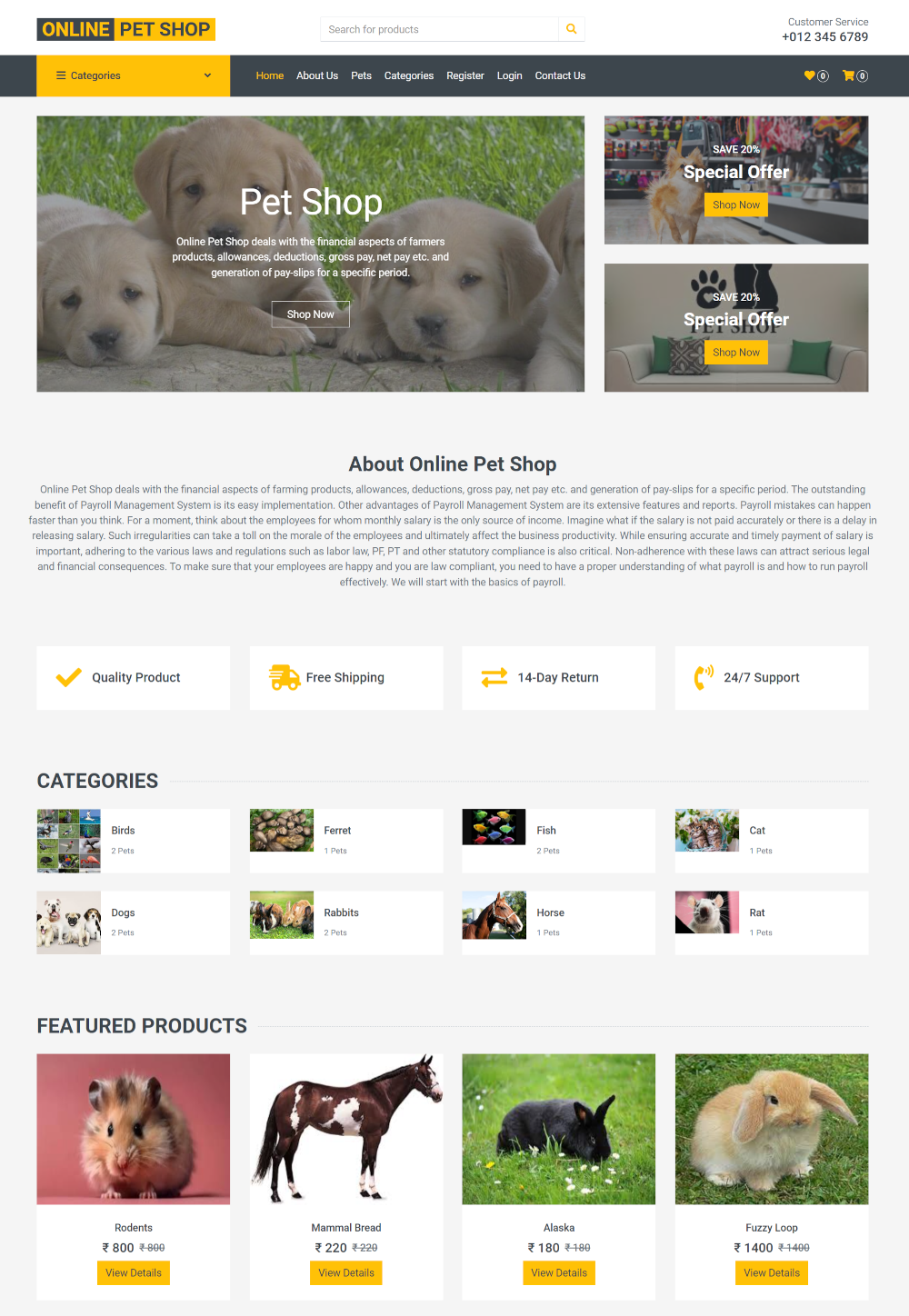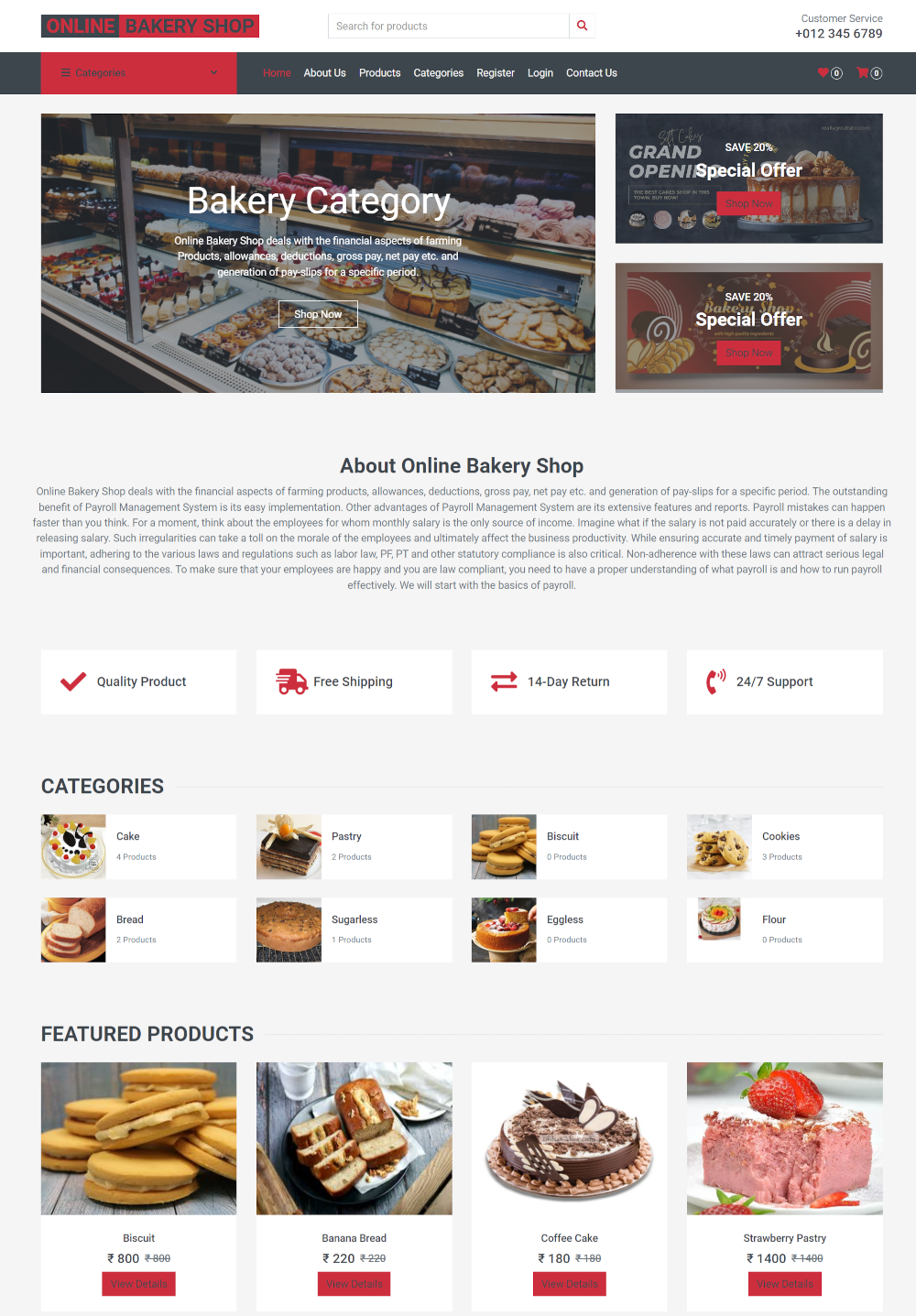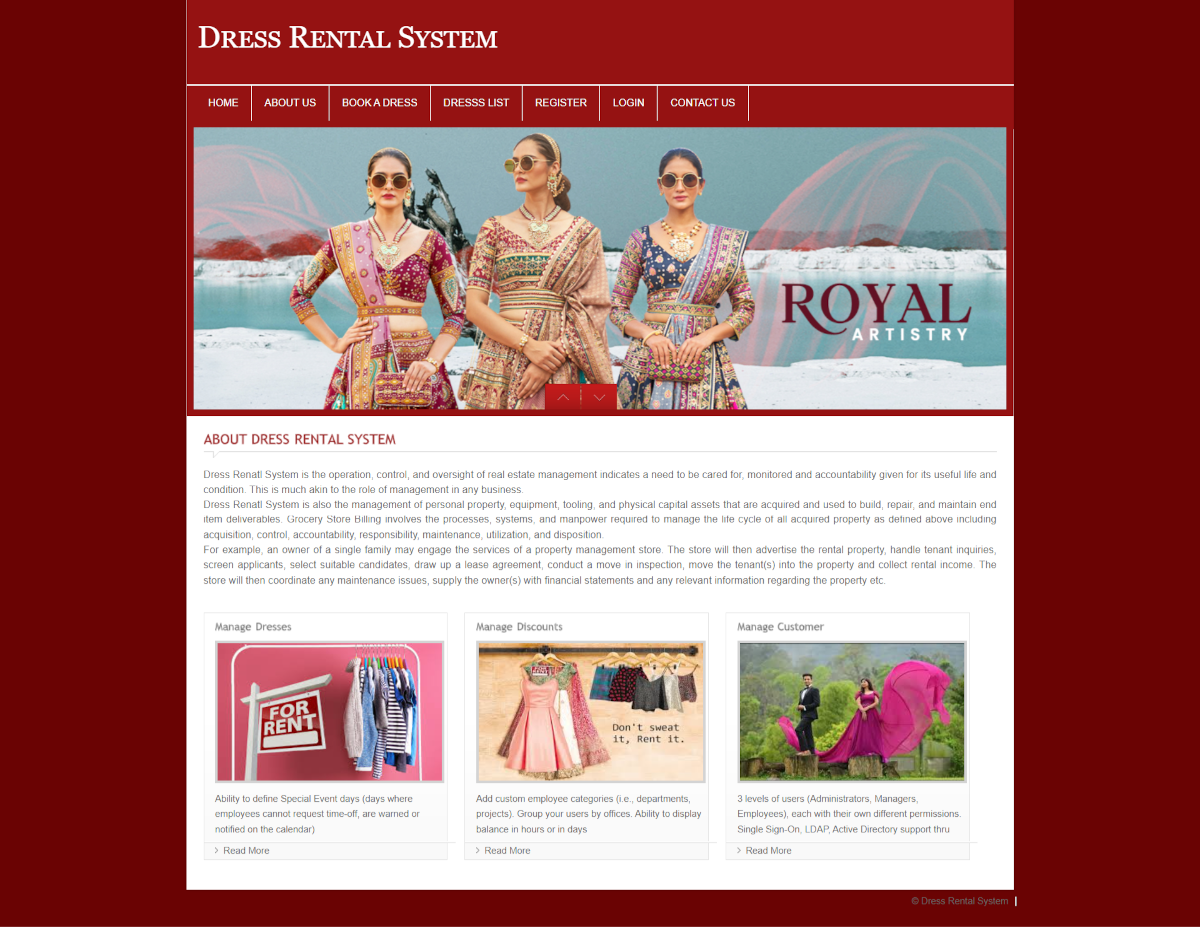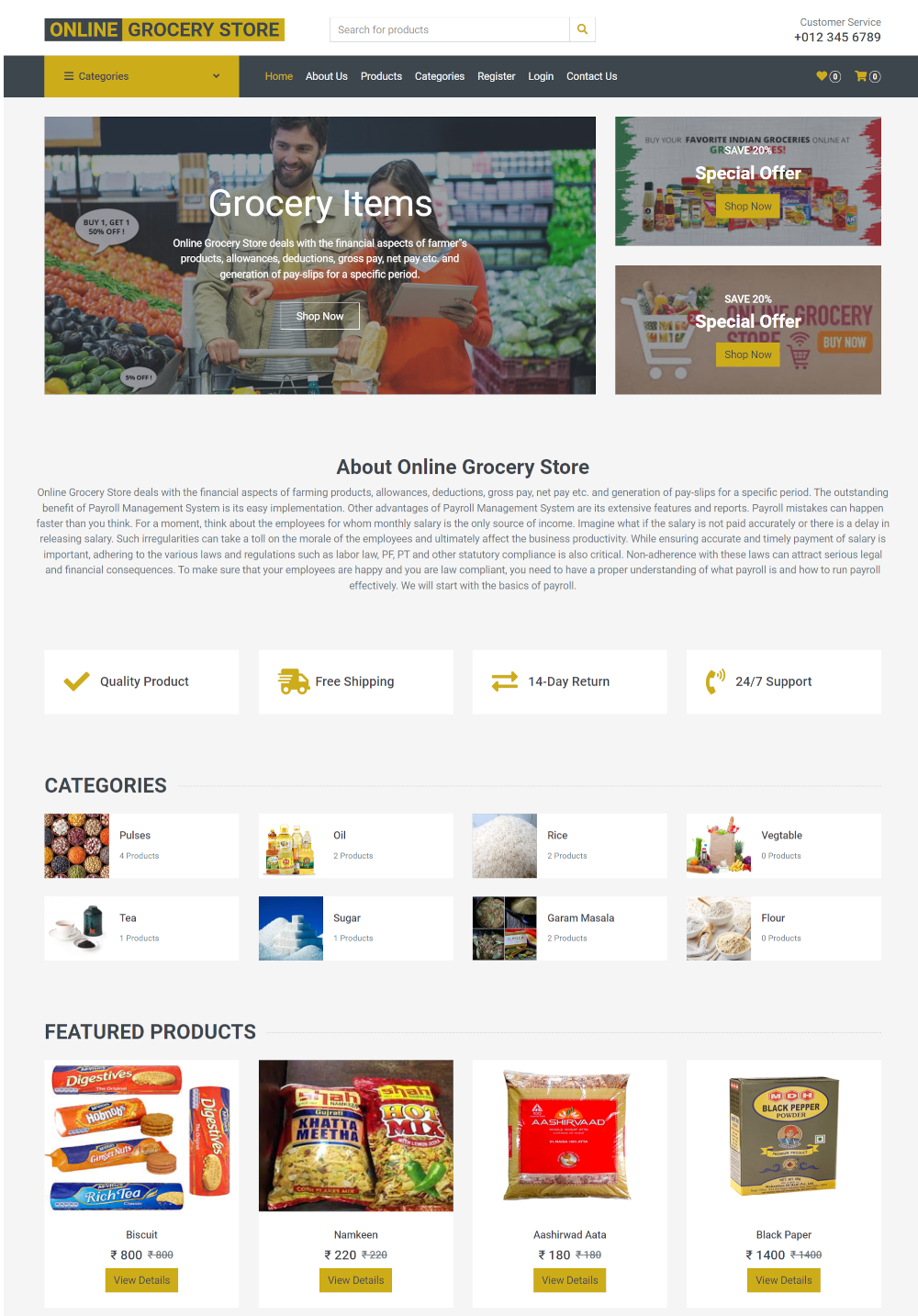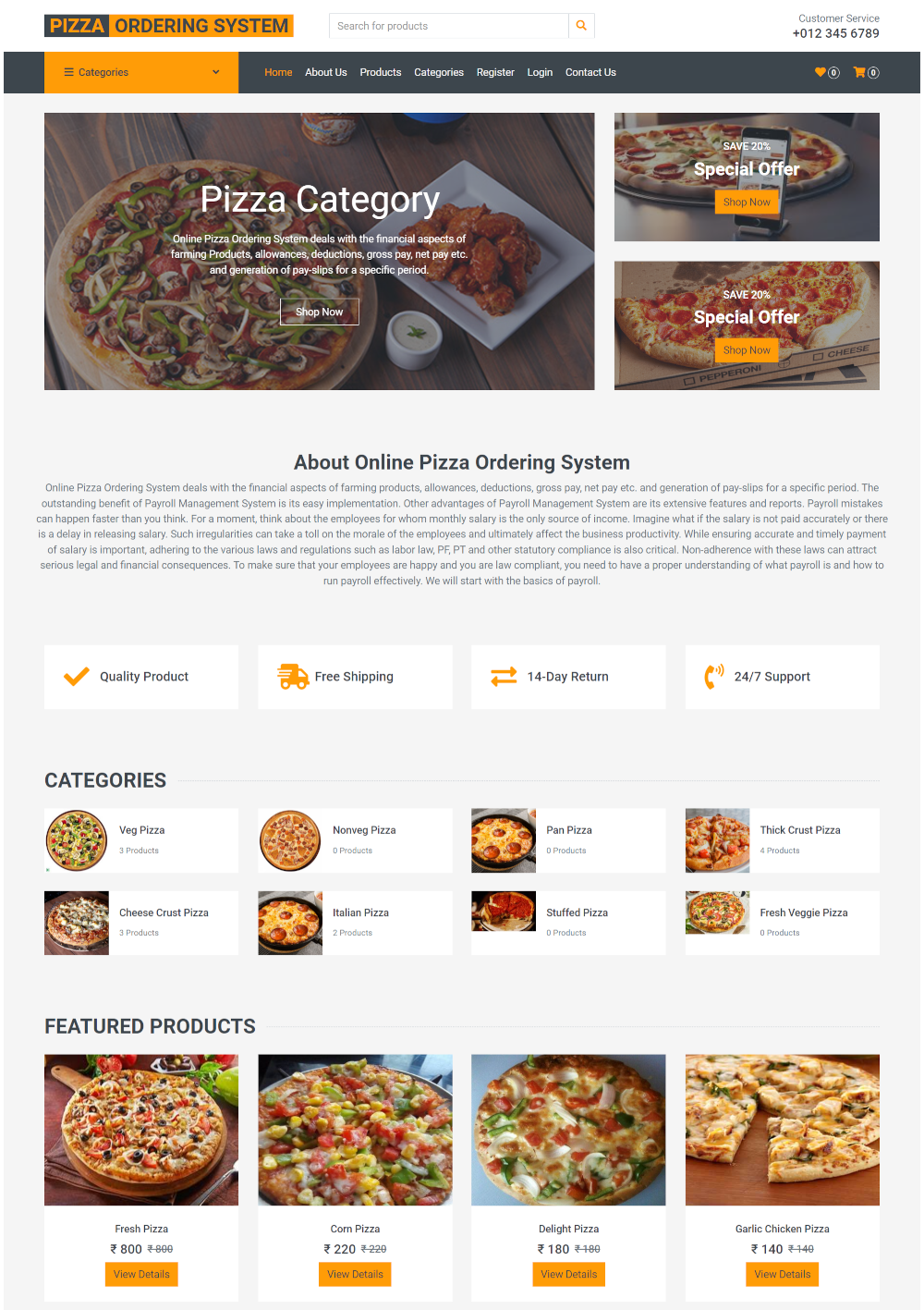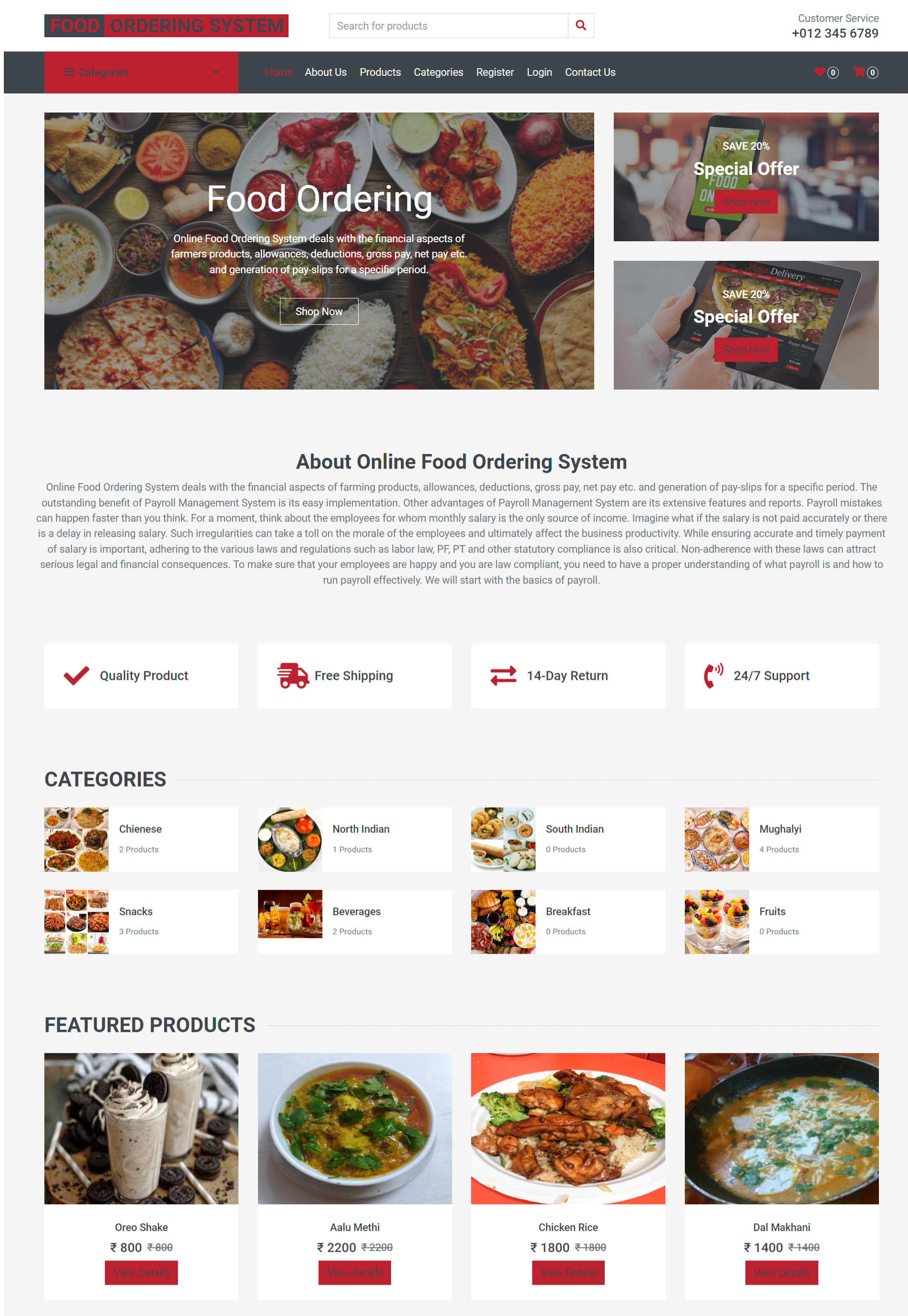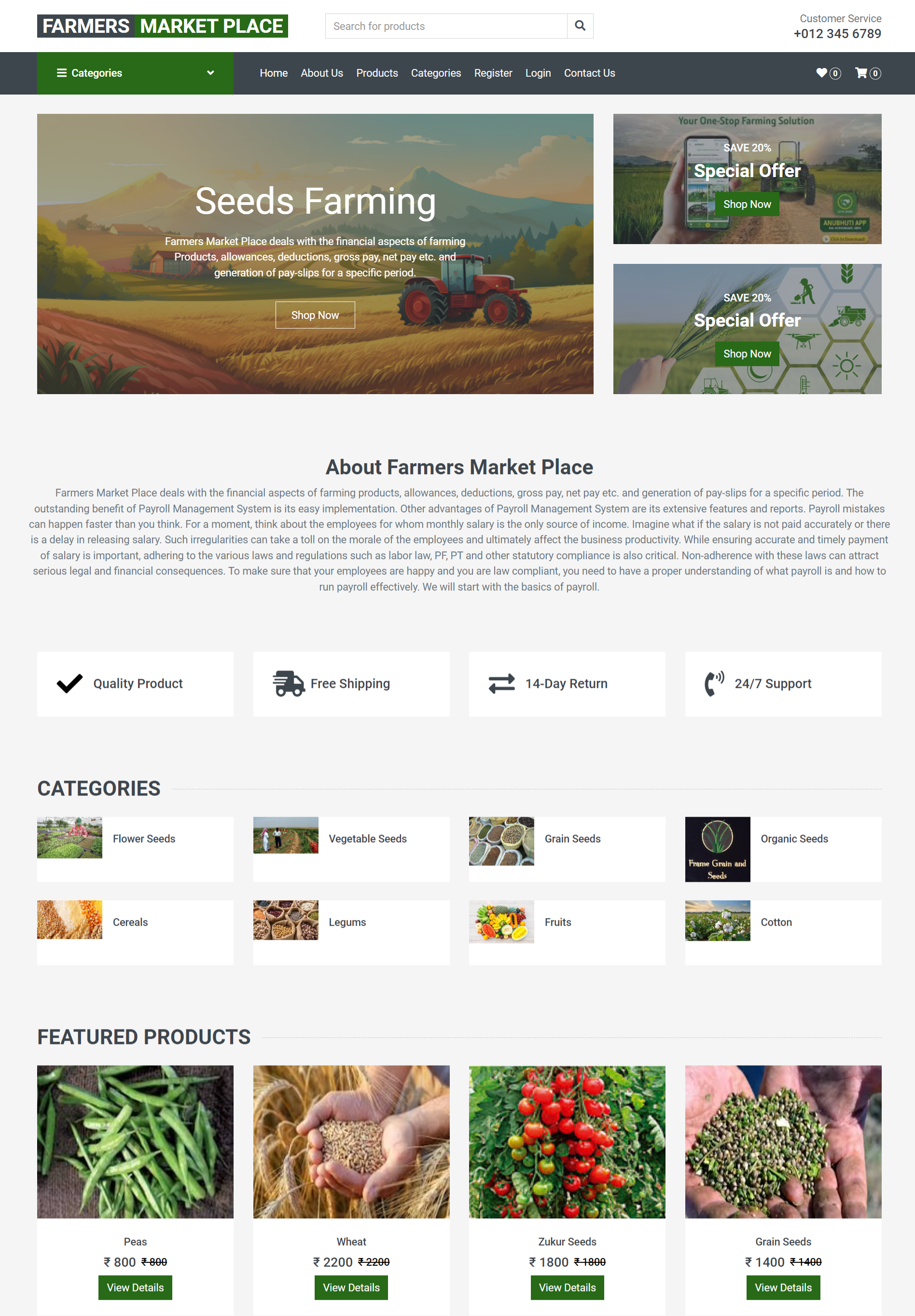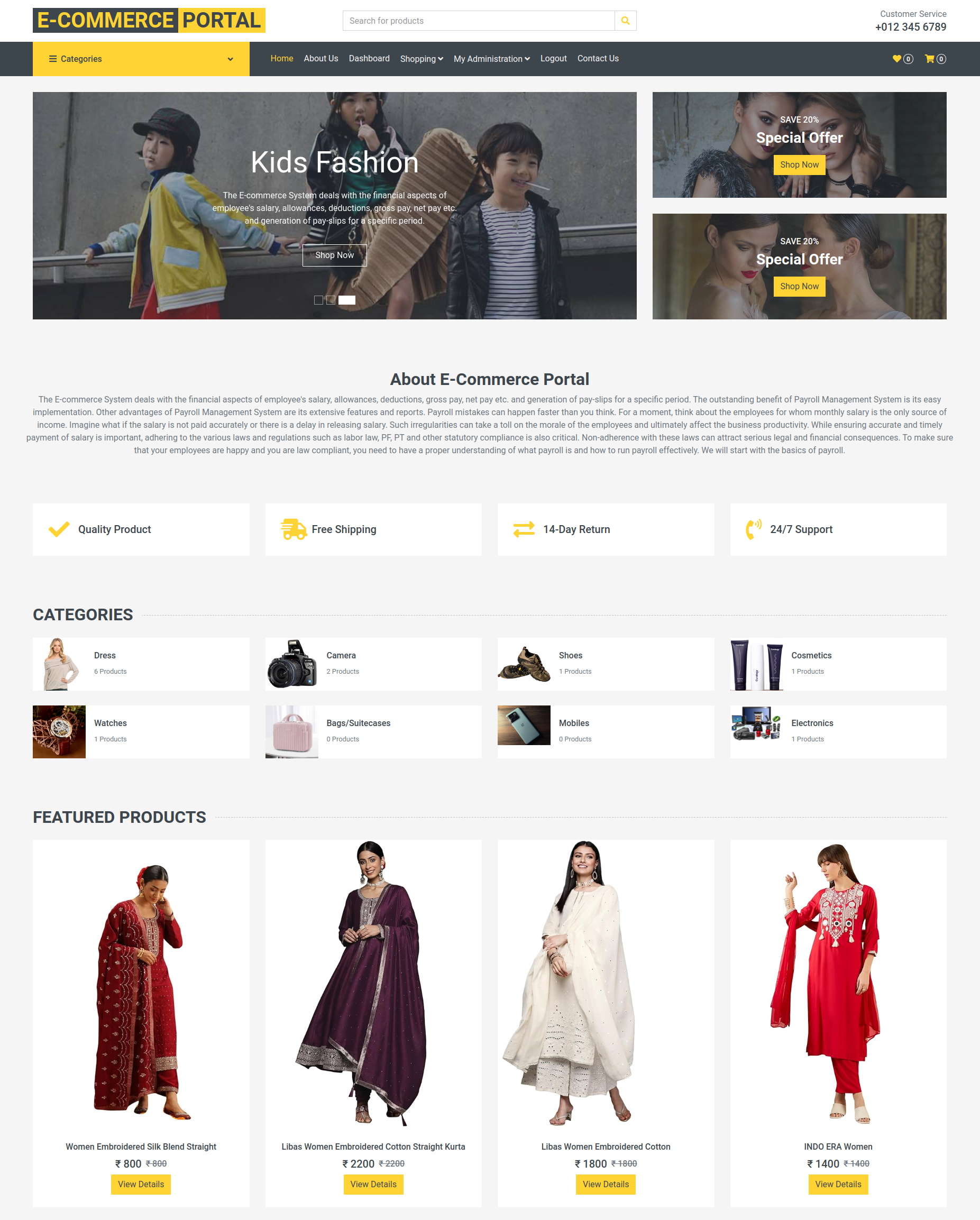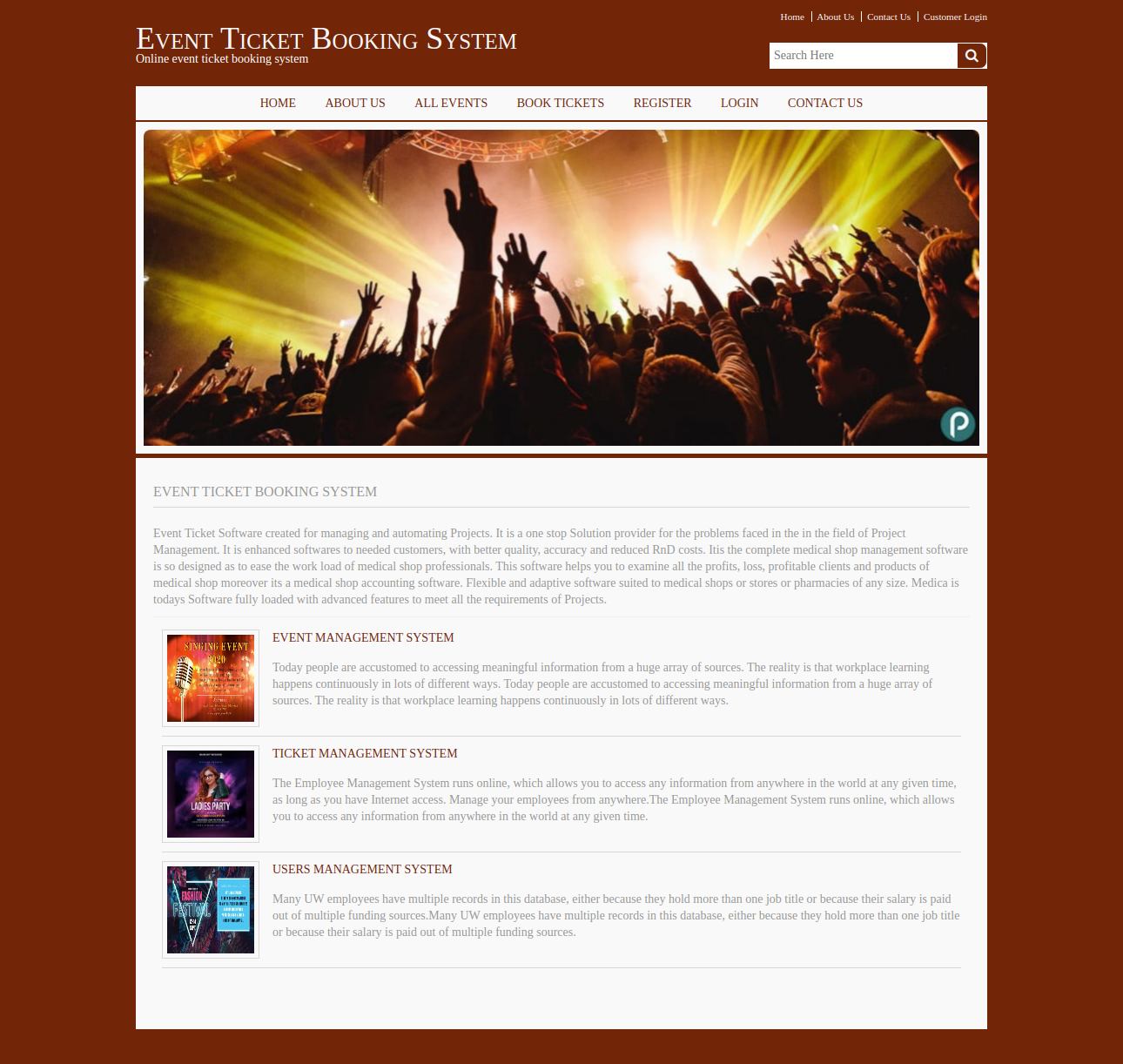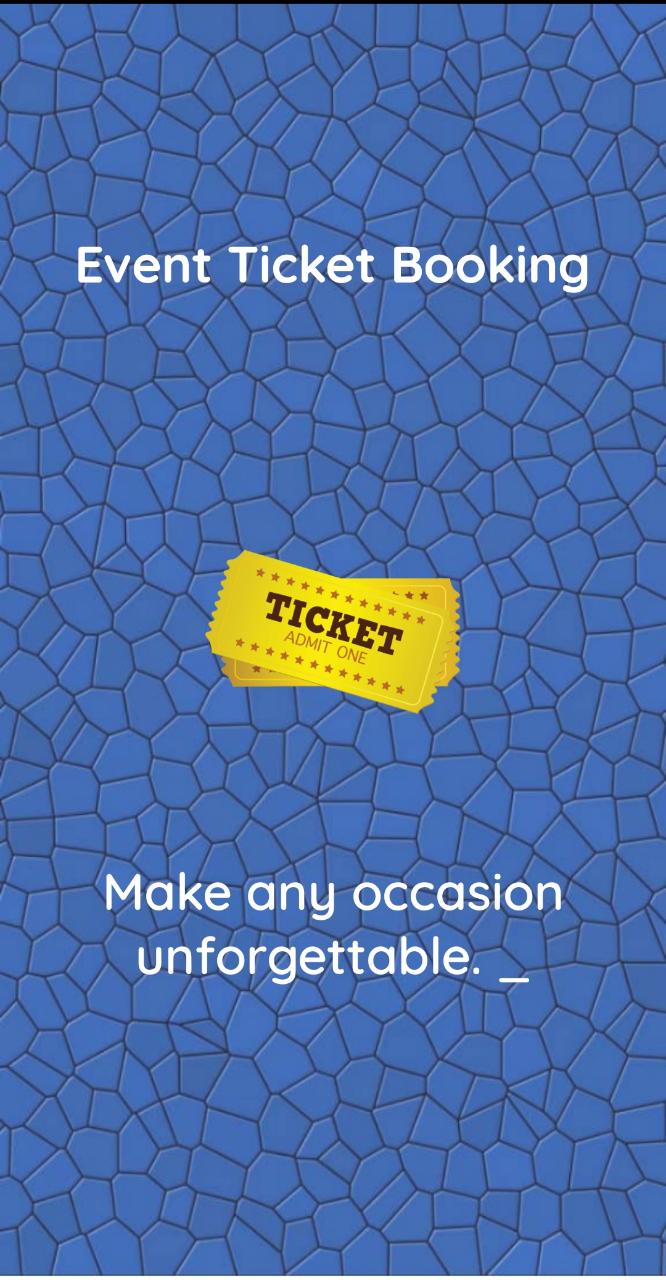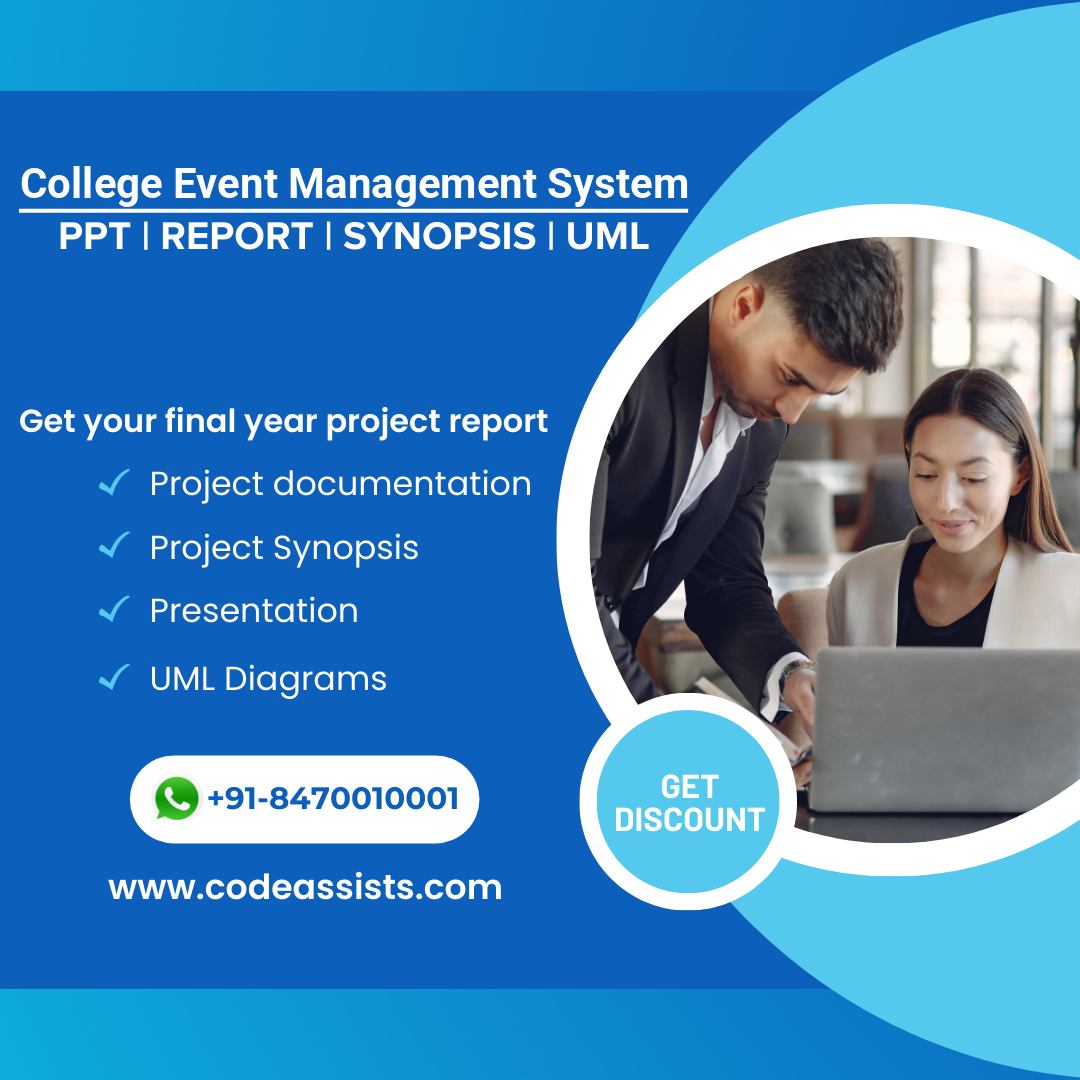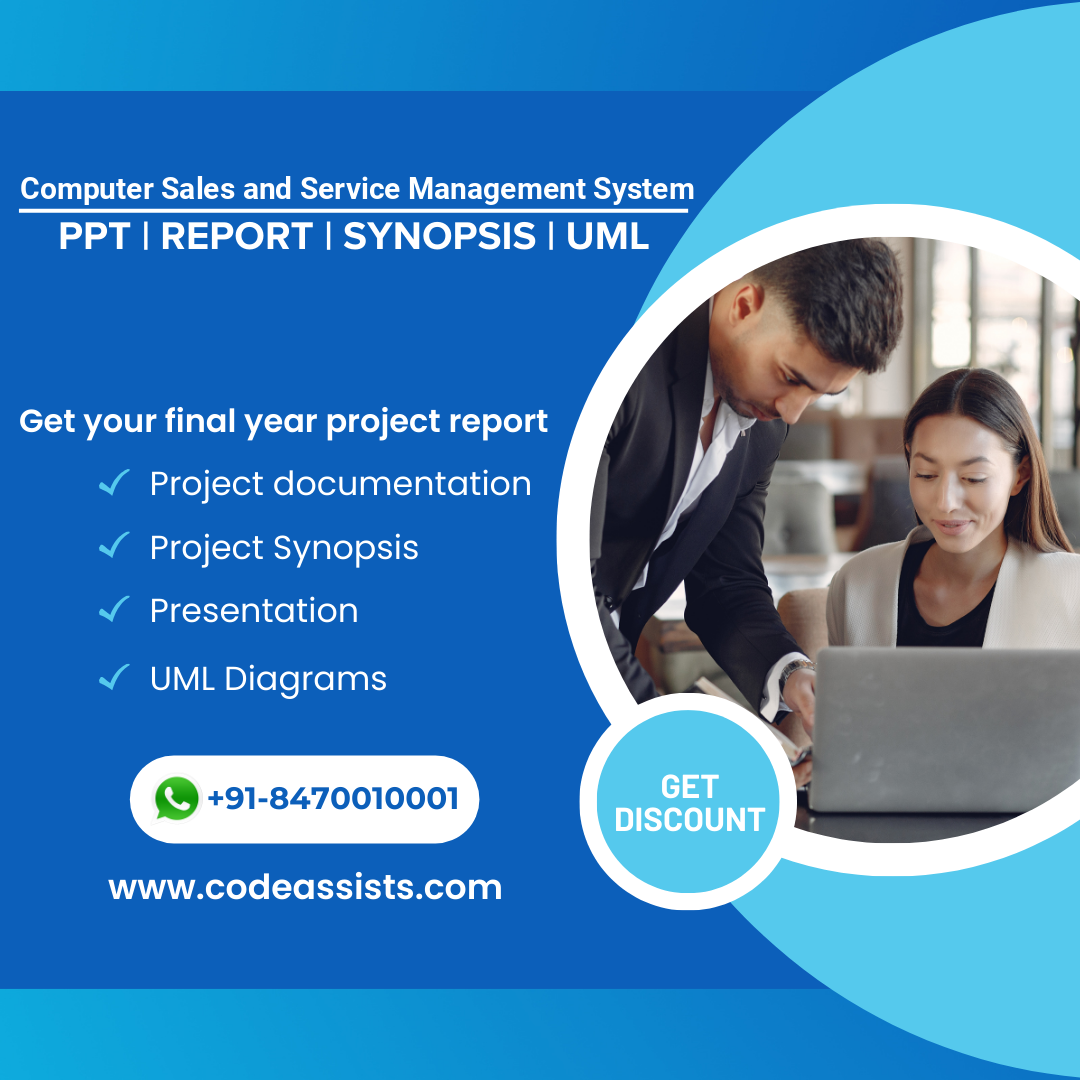Description
Event Ticket Booking System Project using PHP and MySQL
This project, the Event Ticket Booking System, has been created using PHP and MySQL. It caters to two types of users: admin and customer. The admin has the ability to manage events, event types, event languages, event bookings, and more. Customers, on the other hand, can handle bookings, payments, booking lists, event trailers, and other related tasks. We offer complete PHP online projects with source code for students to easily download for free. Students can search for web application PHP project titles and download PHP projects with source code and database.
Below the description, you will find screenshots and a demo of the project for further details.
Modules and Description of Event Ticket Booking System Project:
Event Module:
The main purpose of this module is to manage event data. Admins can oversee all event types, while customers can view event details. Admins can view a list of all events. Features of the Event Module include:
- Admin can manage events
- Admin can edit/delete events
- Admin can view a list of all events
- Customers can view events
Booking Module:
This module is designed to manage event bookings. Admins can handle event bookings, while customers can make bookings. Admins can view a list of all event categories and filter them according to customers. Customers can view all booking details. Features of the Booking Module include:
- Admin can manage bookings
- Admin can edit/delete bookings
- Admin can view a list of all bookings
- Customers can view bookings
Functionality performed by Admin user:
Admin users can perform the following functionalities:
- Login for Admin
- Forgot password for Admin
- Edit Profile for Admin
- Change Password for Admin
- Logout Functionality
- Dashboard for Admin User
- Manage Event
- Adding New Event
- Edit Existing Event
- View details of the Event
- List of all Events
Functionality performed by Customer user:
- Customer Registration: Customers can register on the website using the registration module.
- Customer Login: Customers can log in to the system using the login form.
Static Pages and other sections:
Static pages available in the project:
- Home Page with a user-friendly interface
- About Us page describing the project
- Contact Us page for communication
Technology Used in the project:
The project has been developed using the following technologies:
- HTML for page layout
- CSS for design elements
- JavaScript for validation and animations
- PHP for business and frontend logic
- MySQL as the database
- Apache2 server for hosting
Supported Operating System:
The project can be configured on the following operating systems:
- Windows: Compatible with WAMP or XAMPP
- Linux: Suitable for all Linux versions
- Mac: Can be configured on Mac OS