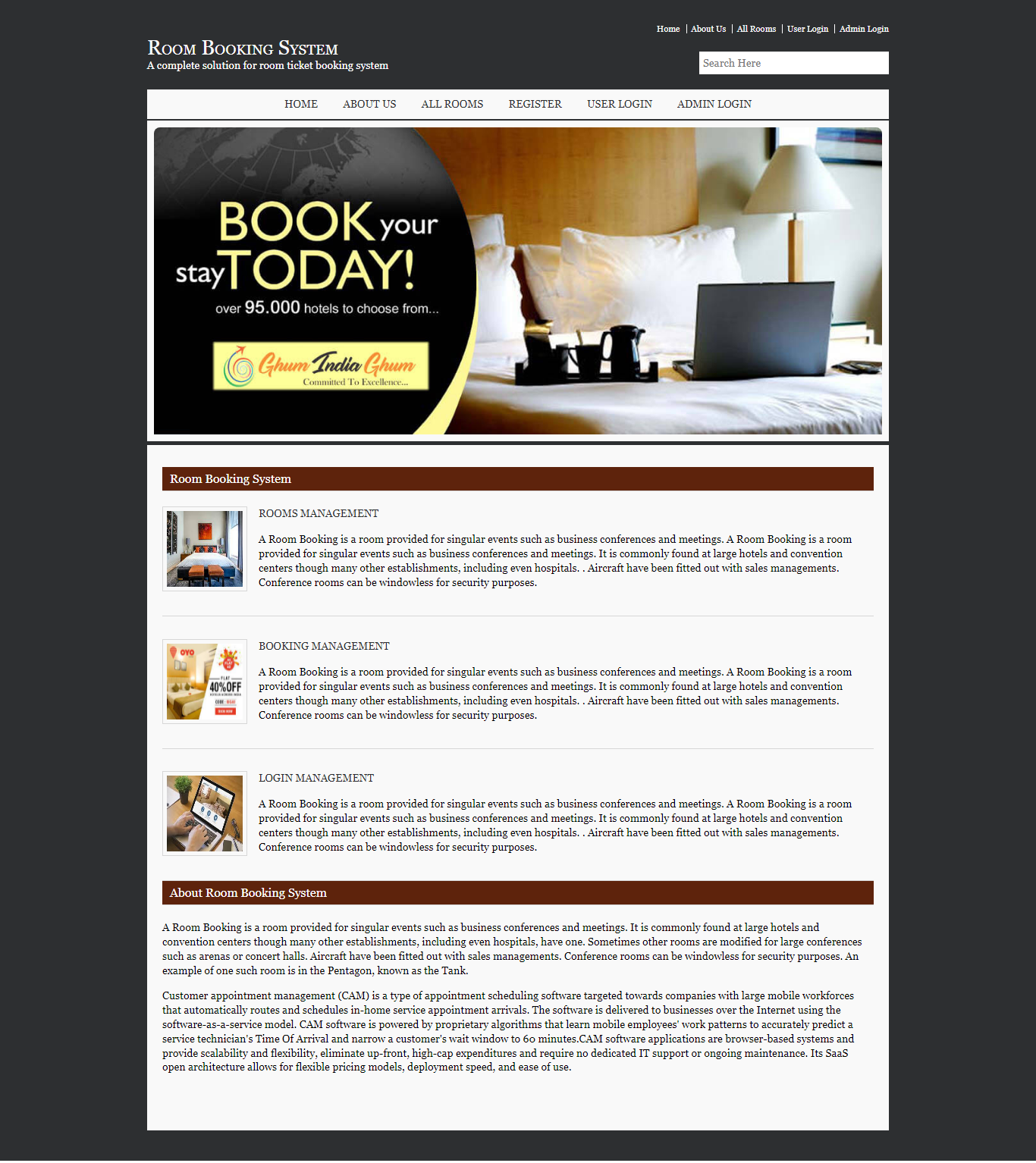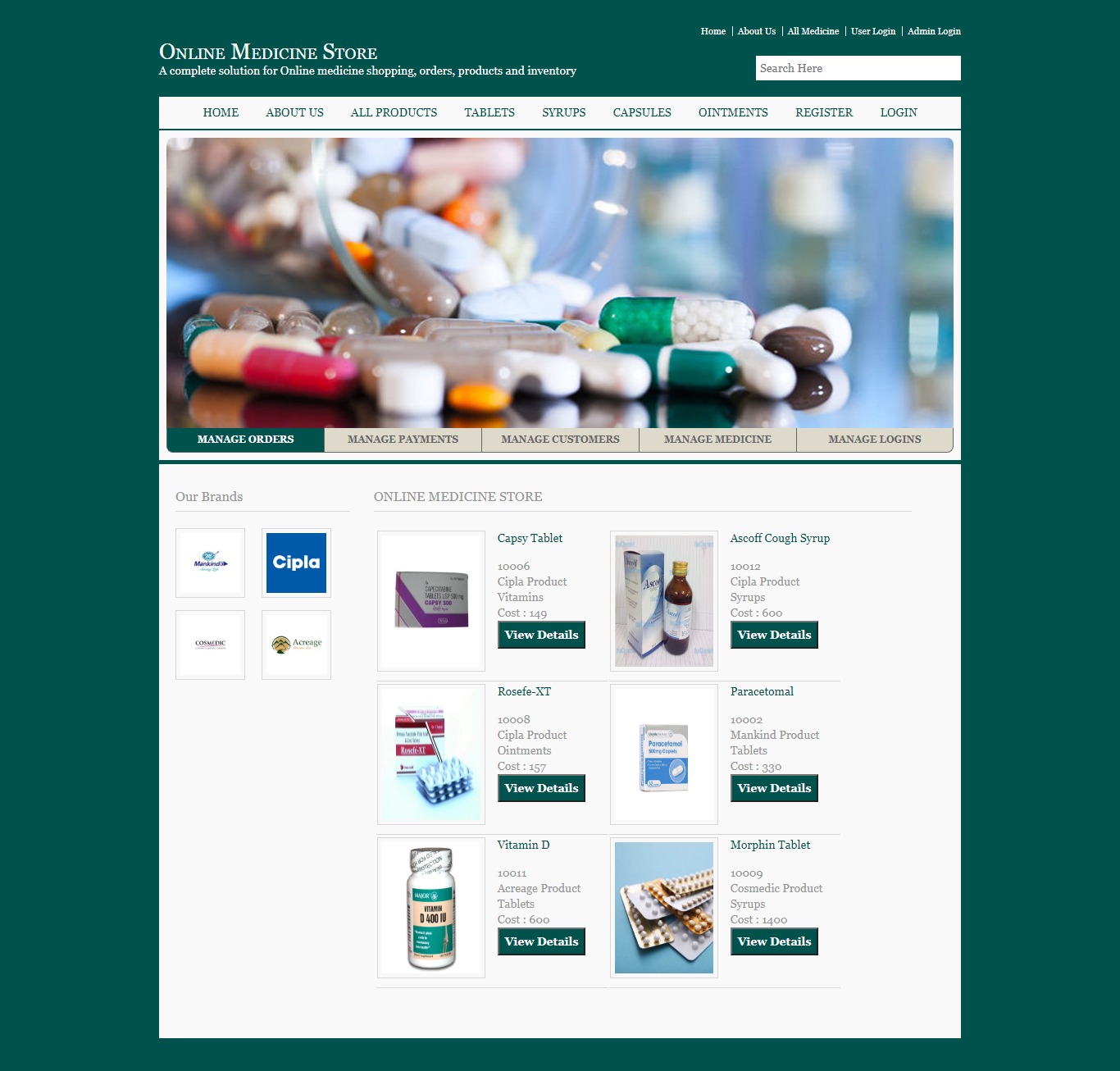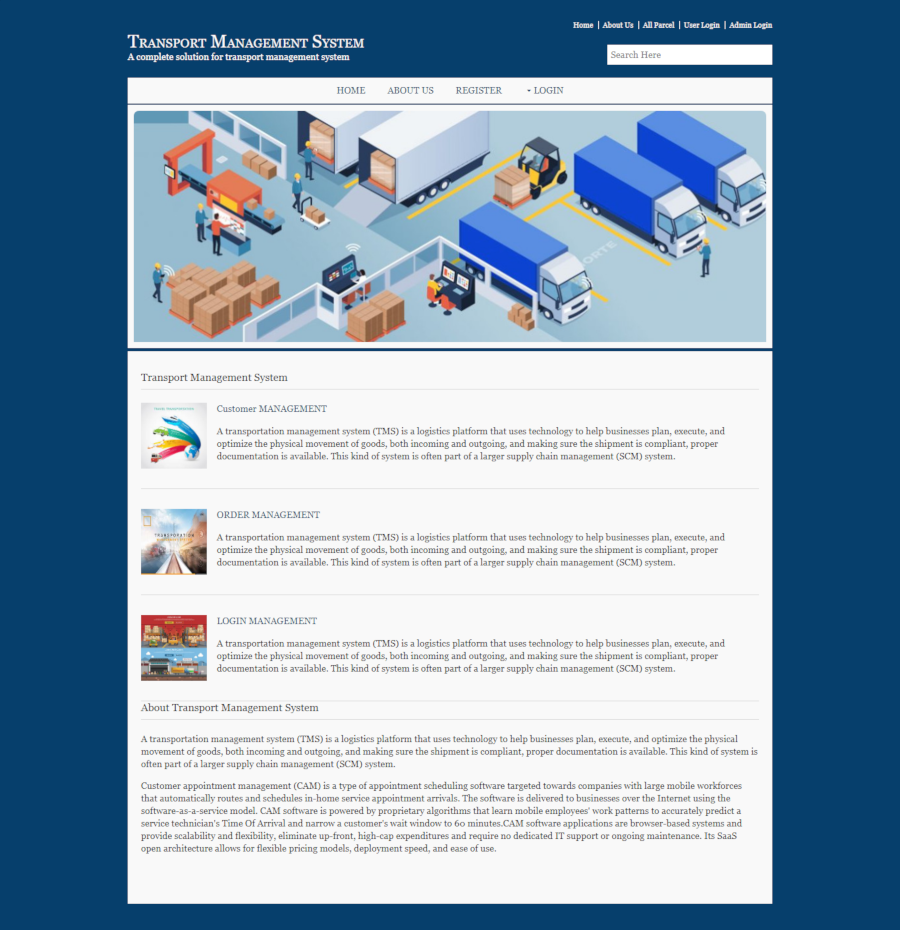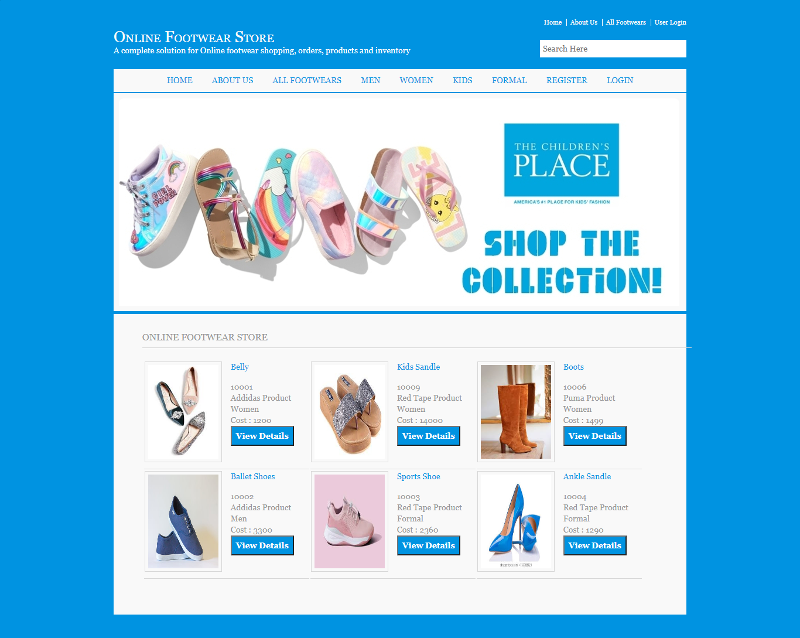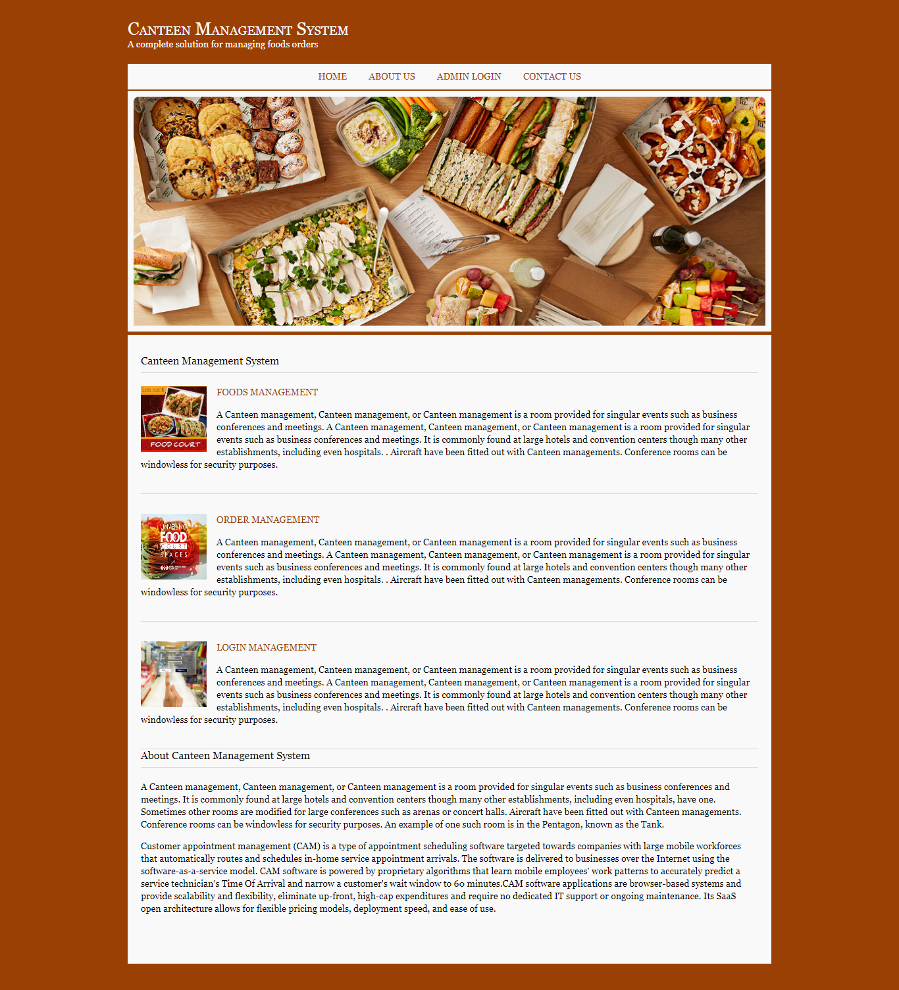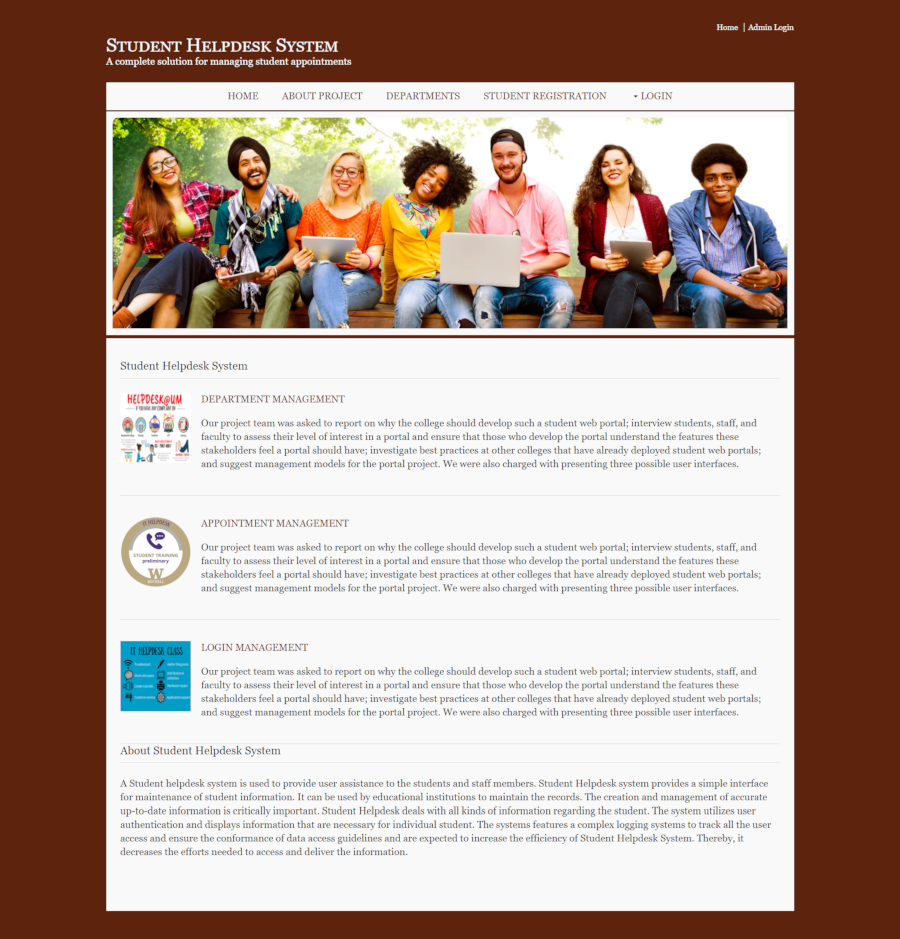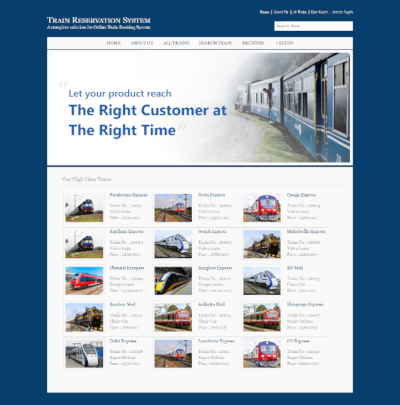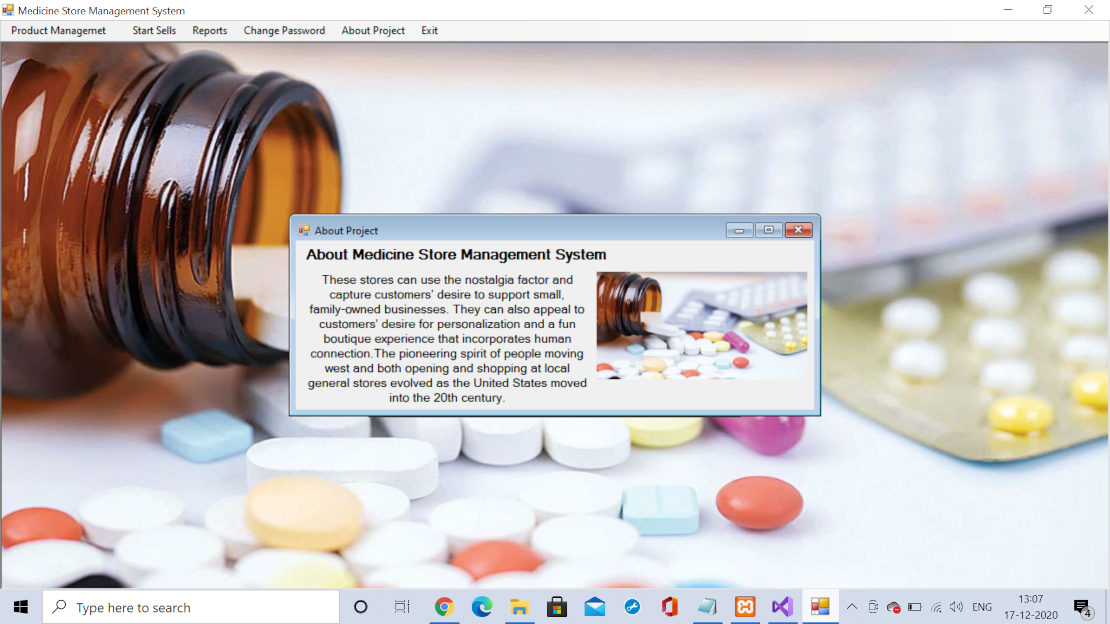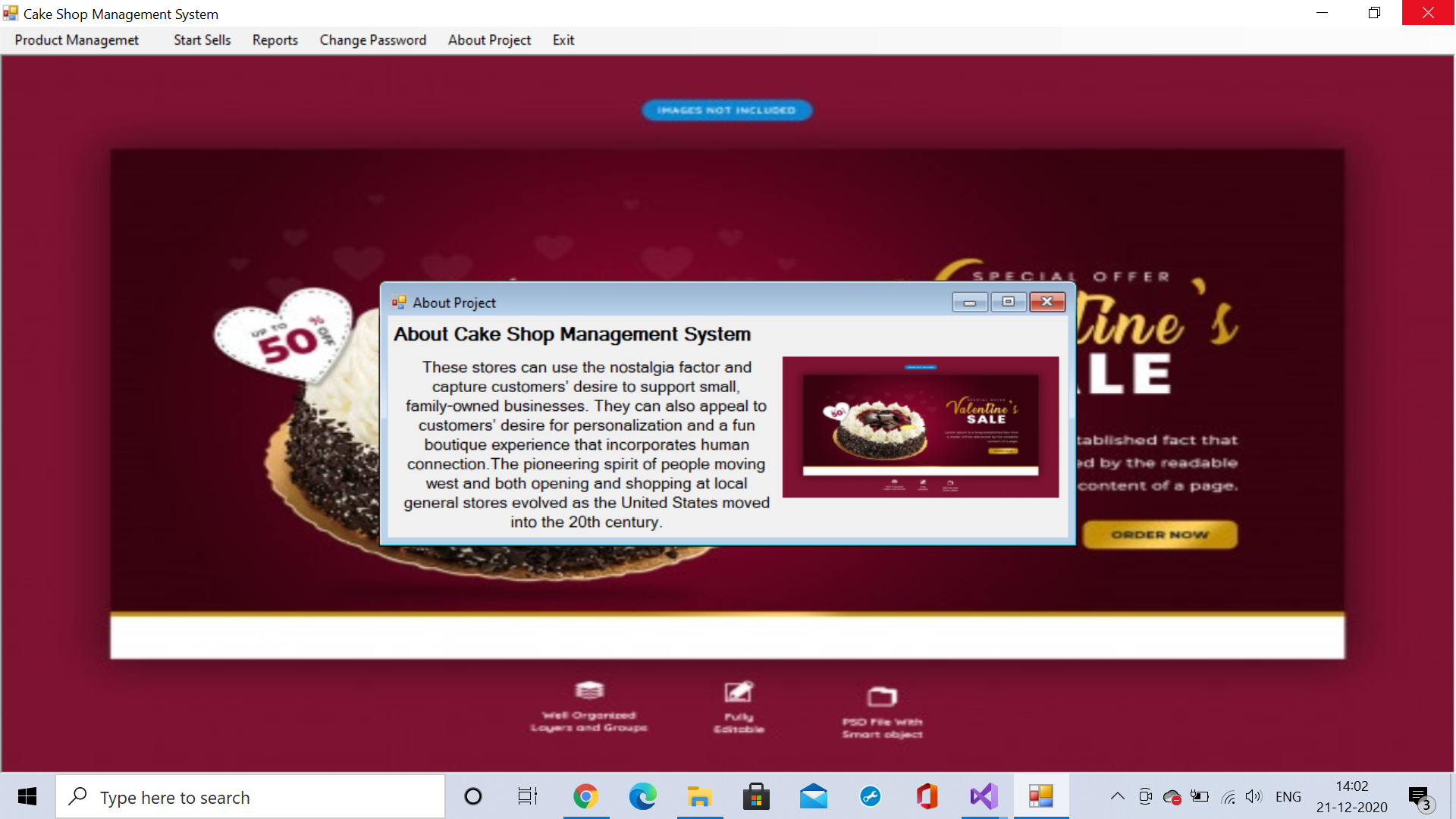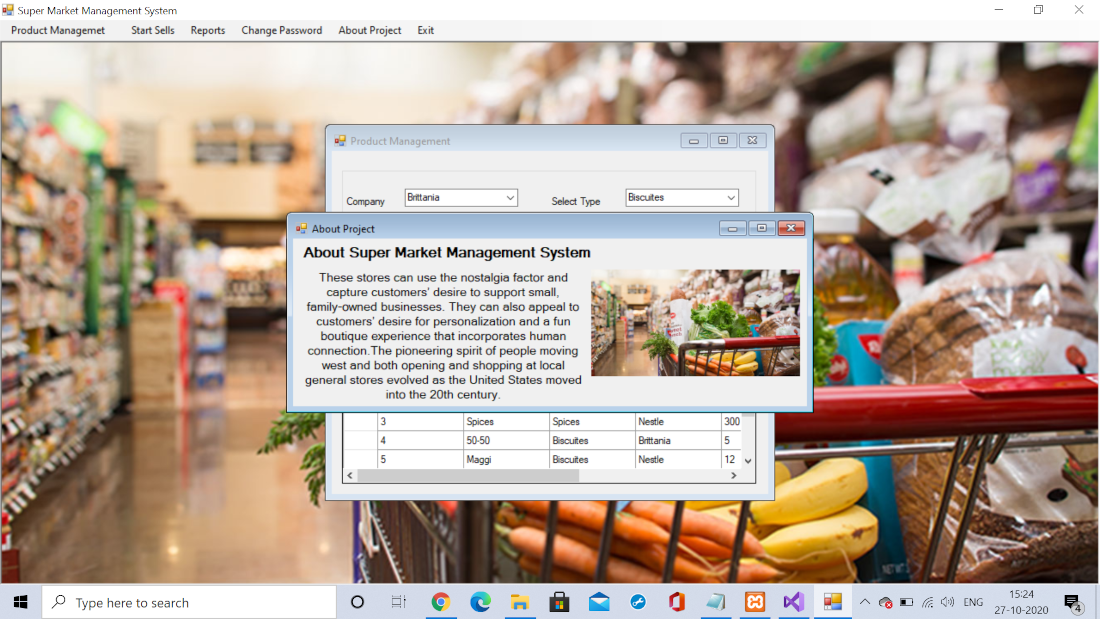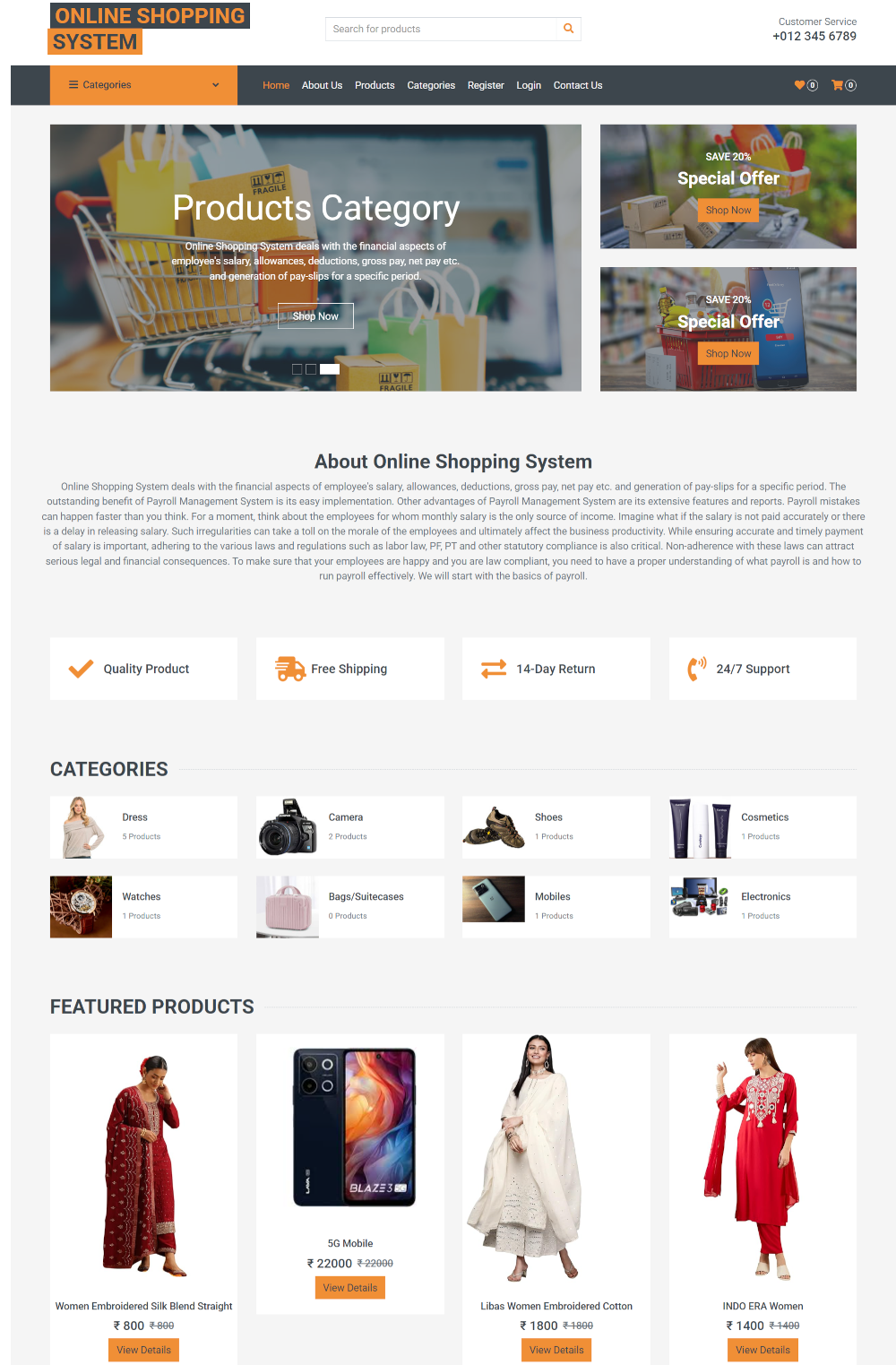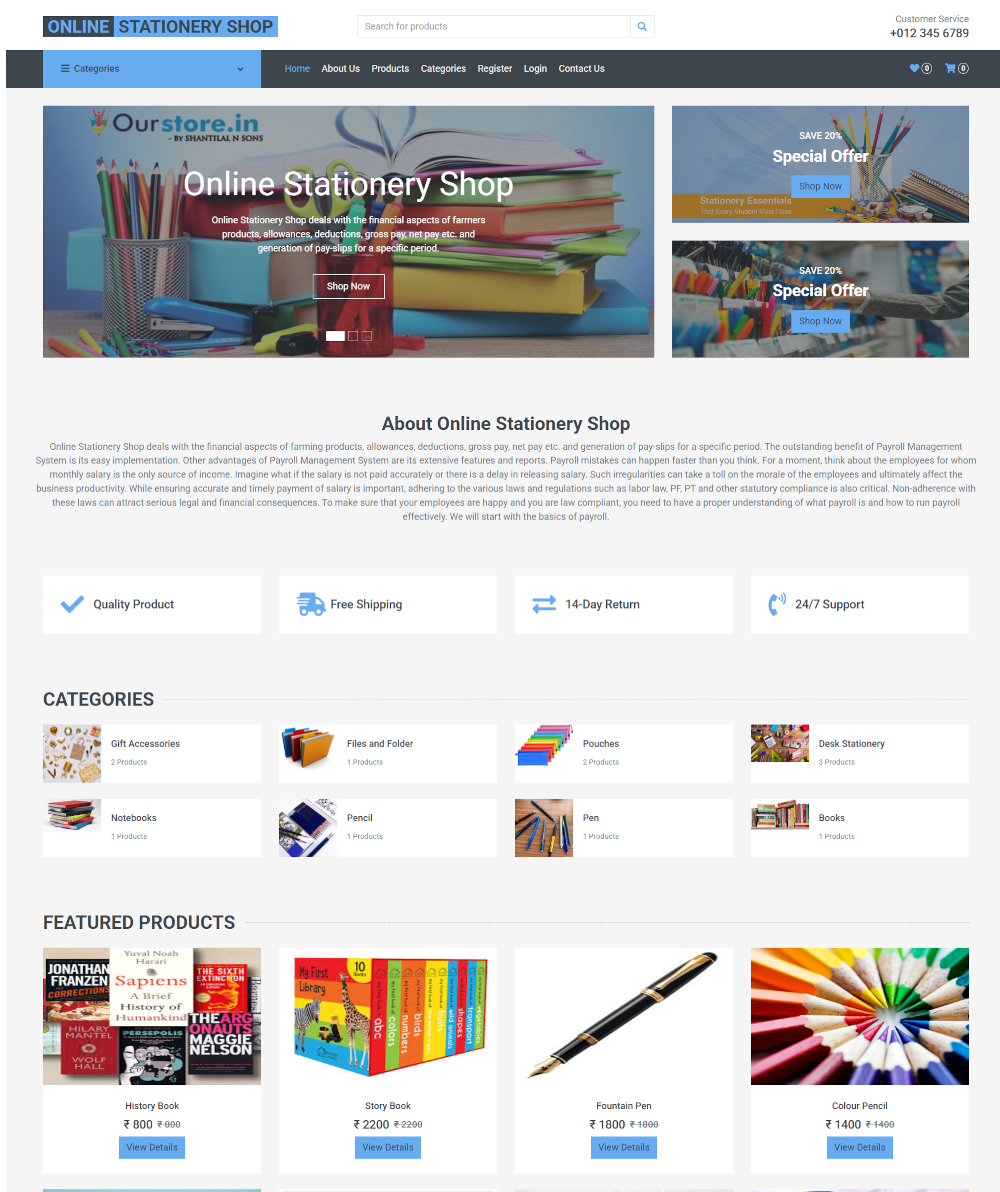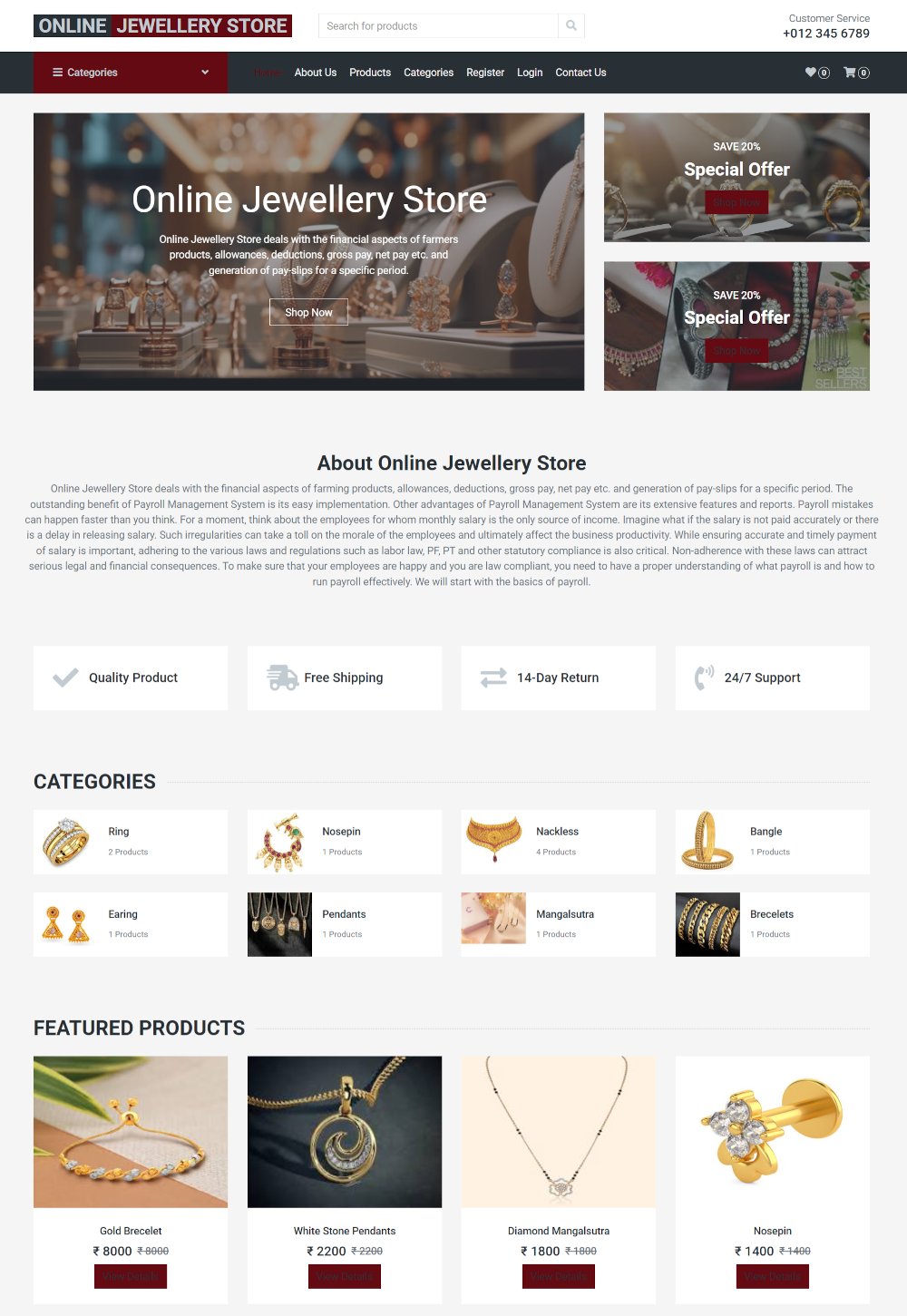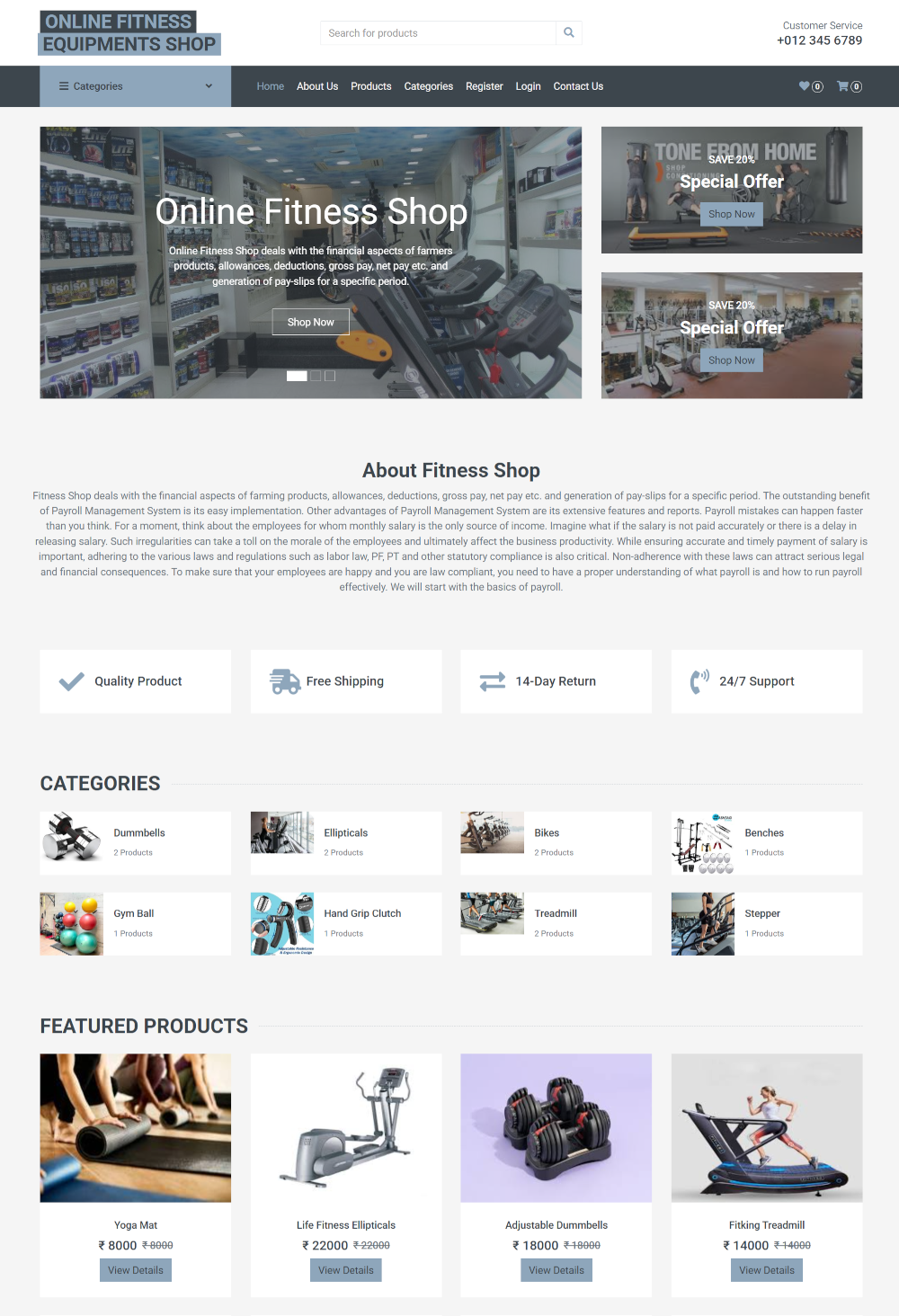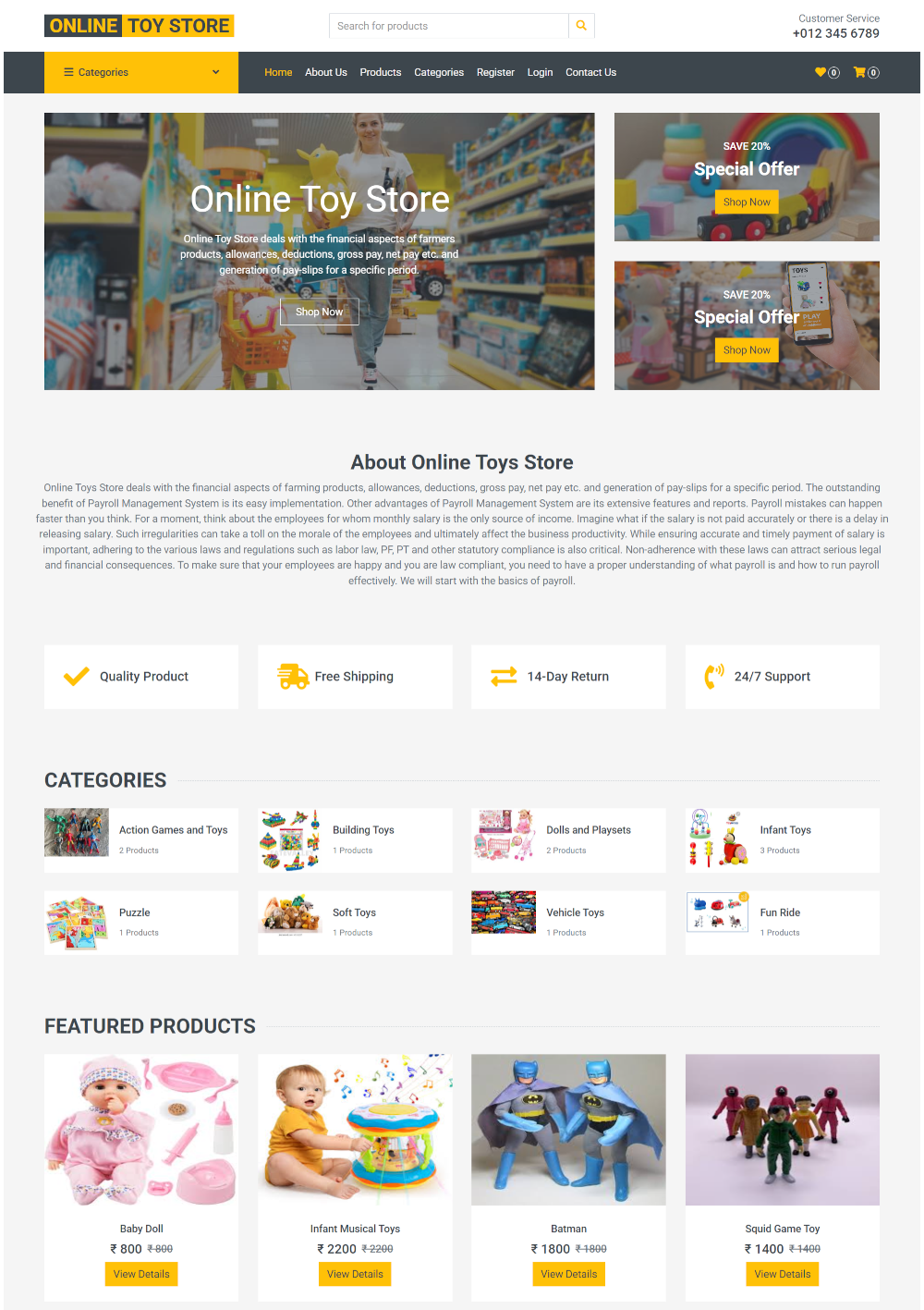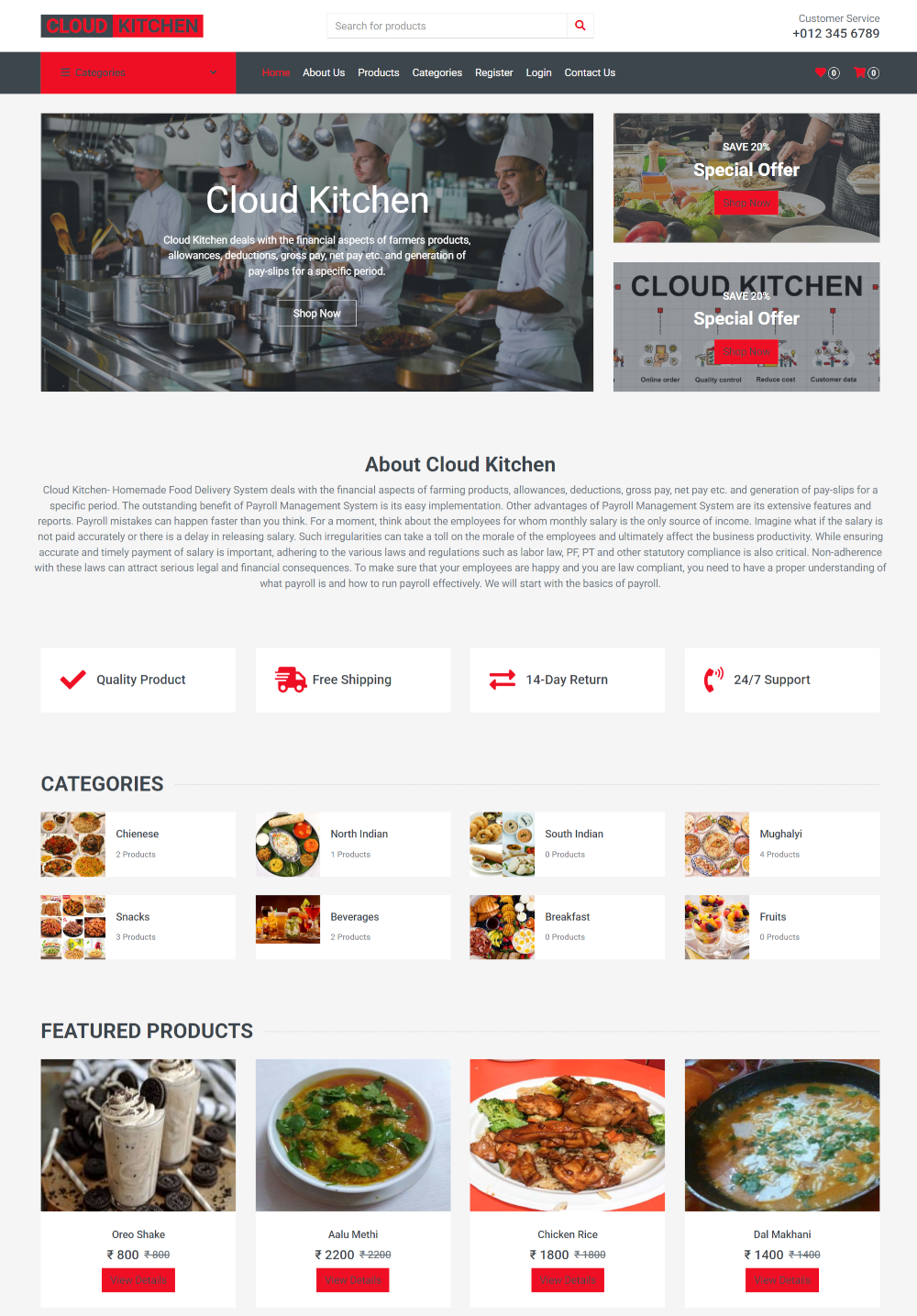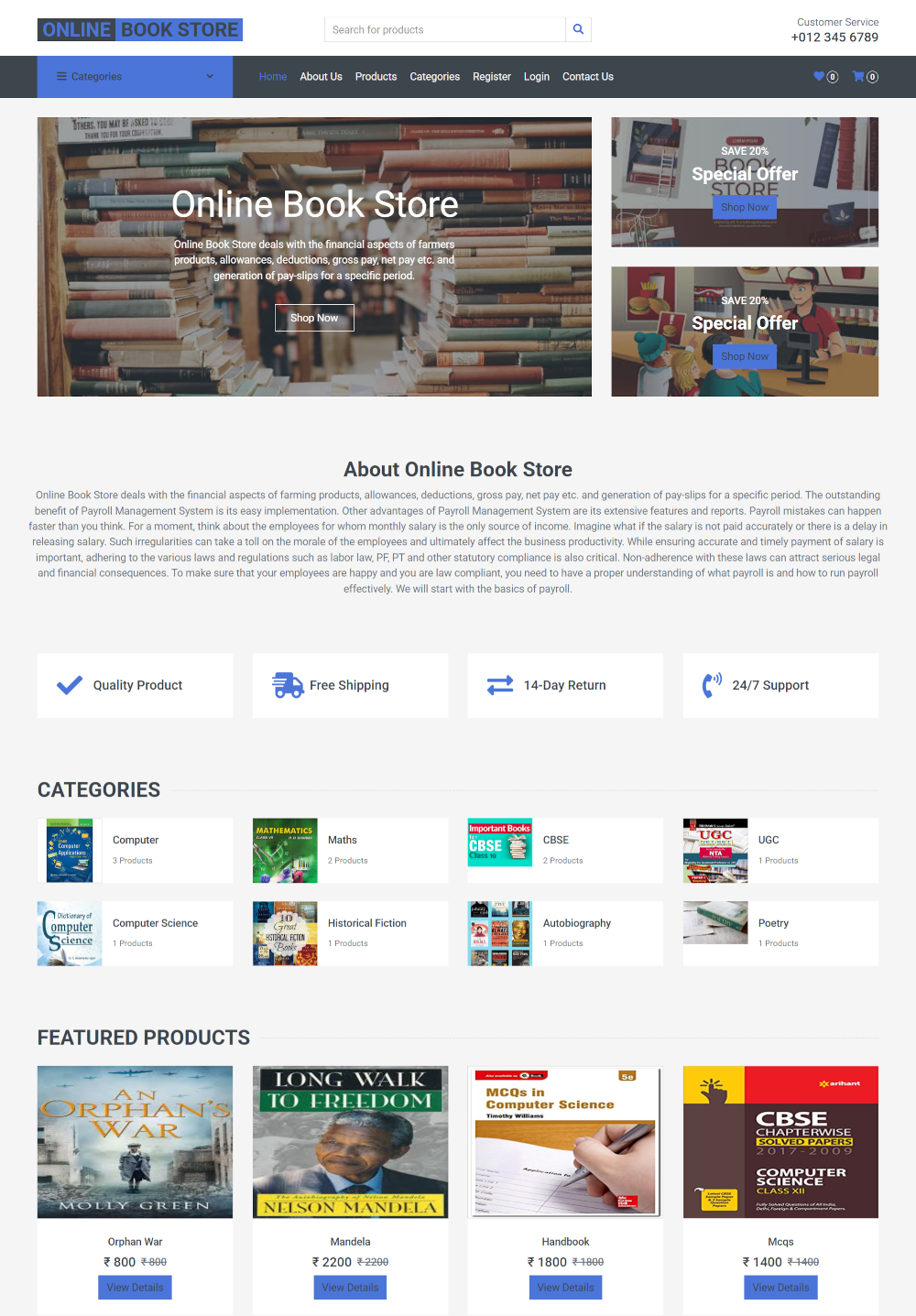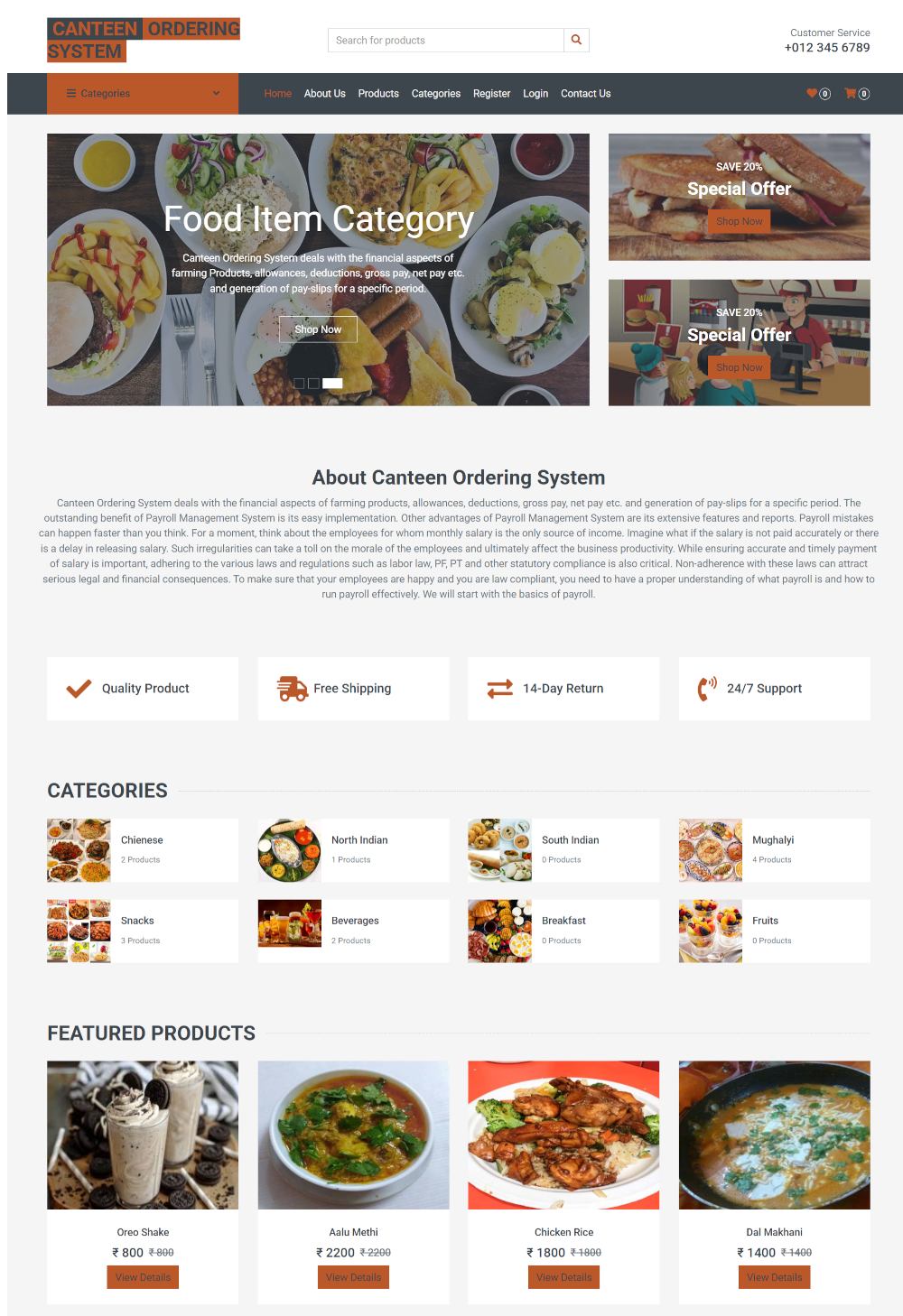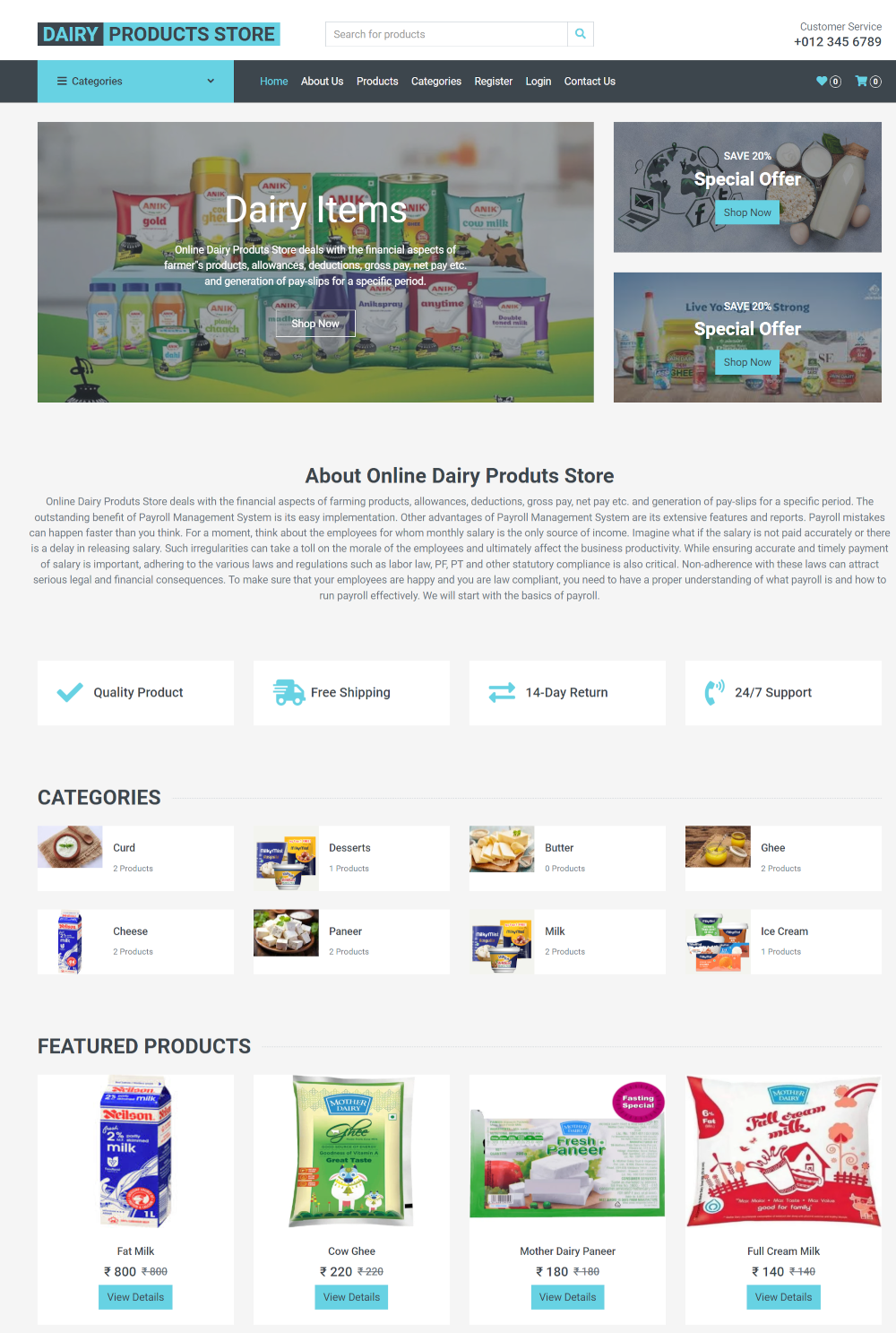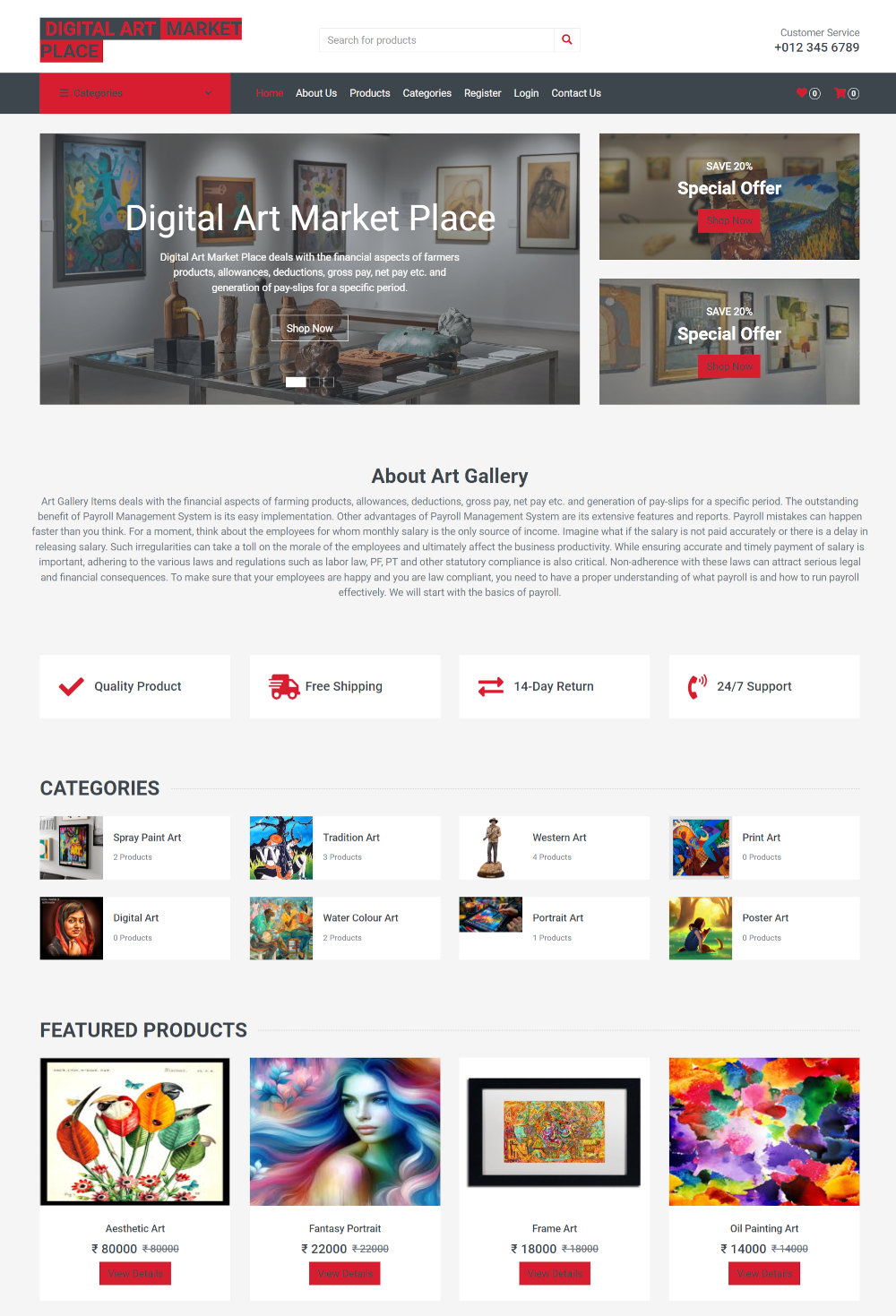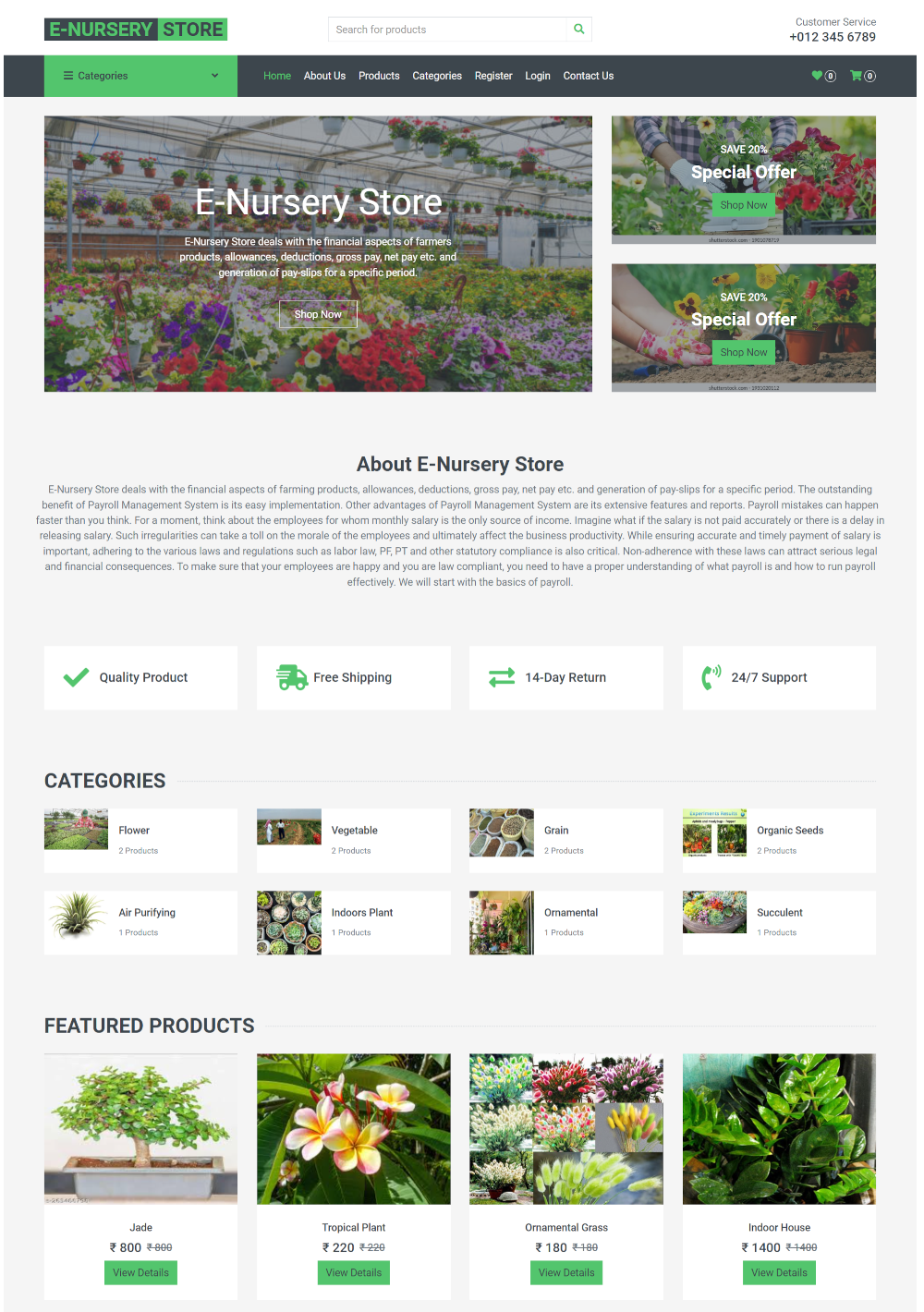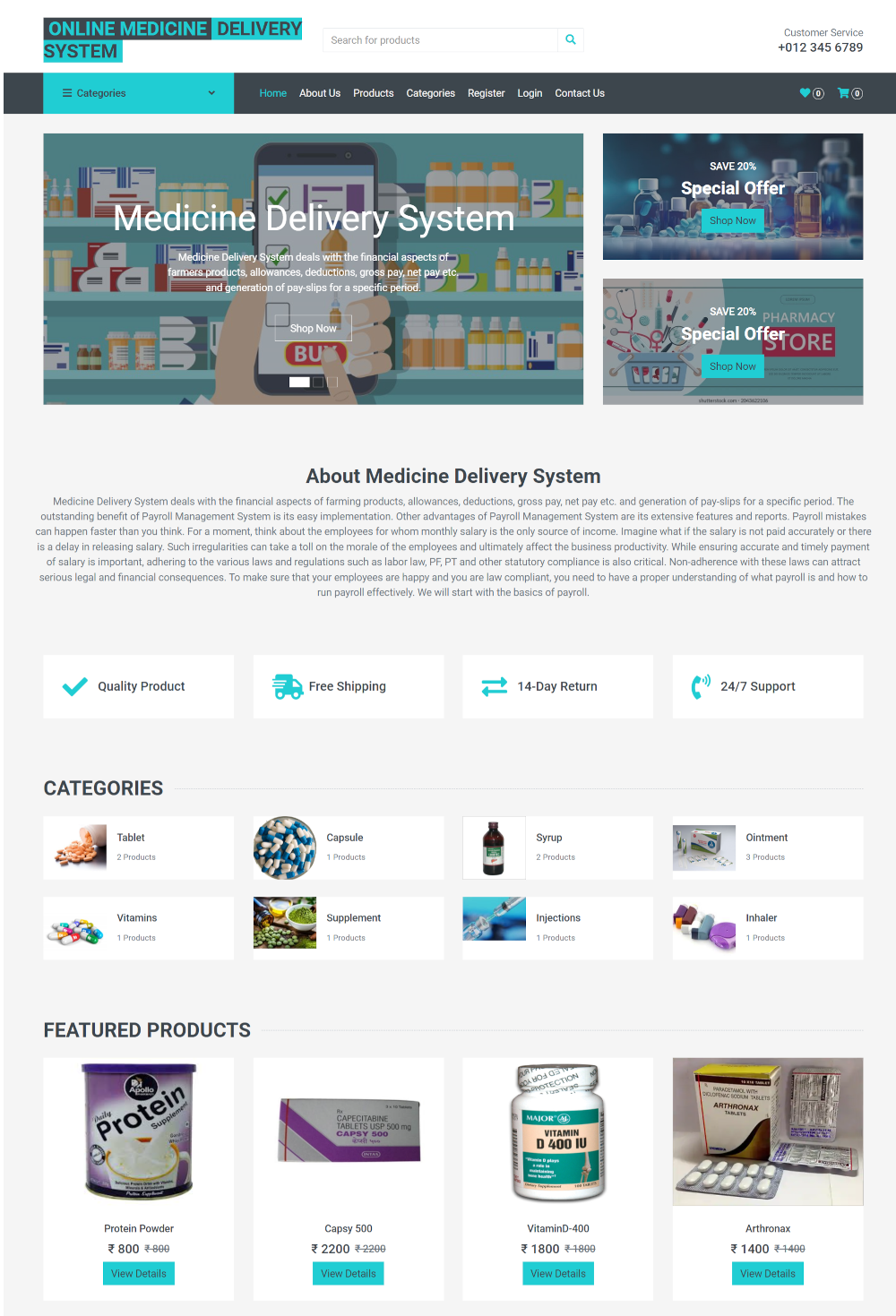Description
Developing an Order Management System with C# Windows Application
Our project, the Order Management System, is built using C# programming applications on the Windows platform. We offer a variety of C# projects with complete source code and database integration. The primary goal of this project is to efficiently manage product information, descriptions, and quantities. With different forms for various product types, this system aids in tracking customer orders, accounts, billing, payments, deliveries, and more. The project is equipped with advanced modules that enhance the backend system’s functionality, making it a powerful tool for businesses. Students can also utilize this project for their final year college submissions.
Below, you can find screenshots and a demo of the project for a more detailed overview.
Modules and Description of the Order Management System Project:
Main MDI Form Module:
The Main MDI Form module is crucial in our Order Management System as it handles all functionalities related to the main MDI form. This module facilitates Create, Read, Update, and Delete (CRUD) operations for the main MDI form.
Features of Main MDI Form Module:
- Admin can add new main MDI form records
- Admin can view the list of main MDI form details
- Only admin can edit and update main MDI form records
- Admin has the ability to delete main MDI form records
- Client-side validation for all main MDI form forms using JavaScript
Category Module:
The Category module is designed to manage item categories. Admin can view and filter item categories, while customers can access category listings. This module offers a comprehensive solution for category management.
Features of Item Category Module:
- Admin can manage categories
- Admin can edit/delete categories
- Admin can view the list of all categories
- Customers can view categories
Product Module:
The Product module focuses on product management, allowing admins to handle product data and customers to view product listings. Admins can view, edit, and filter product information efficiently.
Features of Product Module:
- Admin can manage products
- Admin can edit/delete products
- Admin can view the list of all products
- Customers can view products
Product Type Module:
The Product Type module is dedicated to managing product types. Admins can oversee product types, and customers can access information on different product types.
Features of Product Type Module:
- Admin can manage product types
- Admin can edit/delete product types
- Admin can view the list of all product types
- Customers can view product types
Product Company Module:
The Product Company module is designed for managing product companies. Admins can handle product company data, and customers can view information on product companies.
Features of Product Company Module:
- Admin can manage product companies
- Admin can edit/delete product companies
- Admin can view the list of all product companies
- Customers can view product companies
Customer Module:
The Customer module is responsible for managing customer information. Admins can perform CRUD operations on customer data, while customers have restricted access to view and update their own details.
Features of Customer Module:
- Admin can add new customer records
- Admin can view the list of customer details
- Only admin can edit and update customer records
- Admin can delete customer records
- Client-side validation for all customer forms using JavaScript
- Customers can view and update their own details
Invoice Module:
The Invoice module is designed for managing invoices. Admins can handle invoice data efficiently.
Features of Invoice Module:
- Admin can manage invoices
- Admin can edit/delete invoices
- Admin can view the list of all invoices
- Customers can view their invoices
Confirm Order Module:
The Confirm Order module focuses on managing confirmed orders. Admins can handle confirm order data, and customers can view confirmed orders.
Features of Confirm Order Module:
- Admin can add new confirm orders
- Admin can view the list of confirm order details
- Only admin can edit and update confirm orders
- Admin can delete confirm orders
- Client-side validation for all confirm order forms using JavaScript
Supplier Module:
The Supplier module is responsible for managing supplier information. Admins can perform CRUD operations on supplier data.
Features of Supplier Module:
- Admin can add new suppliers
- Admin can view the list of supplier details
- Only admin can edit and update supplier records
- Admin can delete supplier records
- Client-side validation for all supplier forms using JavaScript
Functionality of the Project Order Management System:
The project offers the following functionalities:
- Login for Admin
- Forgot password for Admin
- Edit Profile for Admin
- Change Password for Admin
- Logout Functionality
- Dashboard for Admin User
- Manage Main Form
- Adding New Main Form
- Edit Existing Main Form
- View details of the Main Form
- List all Main Forms
- Manage Category Management
- Adding New Category Management
- Edit Existing Category Management
- View details of the Category Management
- List all Category Management
- Manage Company
- Adding New Company
- Edit Existing Company
- View details of the Company
- List all Companies
- Manage Create Order
- Adding New Create Order
- Edit Existing Create Order
- View details of the Create Order
- List all Create Orders
- Manage Customer Management
- Adding New Customer Management
- Edit Existing Customer Management
- View details of the Customer Management
- List all Customer Management
- Manage Confirm Order
- Adding New Confirm Order
- Edit Existing Confirm Order
- View details of the Confirm Order
- List all Confirm Orders
- Manage Invoice
- Adding New Invoice
- Edit Existing Invoice
- View details of the Invoice
- List all Invoices
- Manage Order Status
- Adding New Order Status
- Edit Existing Order Status
- View details of the Order Status
- List all Order Status
- Manage Product
- Adding New Product
- Edit Existing Product
- View details of the Product
- List all Products
- Manage Product Type
- Adding New Product Type
- Edit Existing Product Type
- View details of the Product Type
- List all Product Types
- Manage Order Supplier
- Adding New Supplier
- Edit Existing Supplier
- View details of the Supplier
- List all Order Suppliers
- Reports of the project Order Management System
- Report of all Main Forms
- Report of all Category Management
- Report of all Companies
- Report of all Create Orders
- Report of all Customer Management
- Report of all Confirm Orders
- Report of all Invoices
- Report of all Order Status
- Report of all Products
- Report of all Product Types
- Report of all Suppliers
Technology Used in the Project Order Management System:
- C#: Business logic implemented in C#
- MySQL: Database management using MySQL
- Visual Studio 2015: Development environment for the project