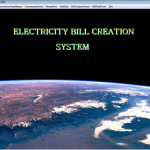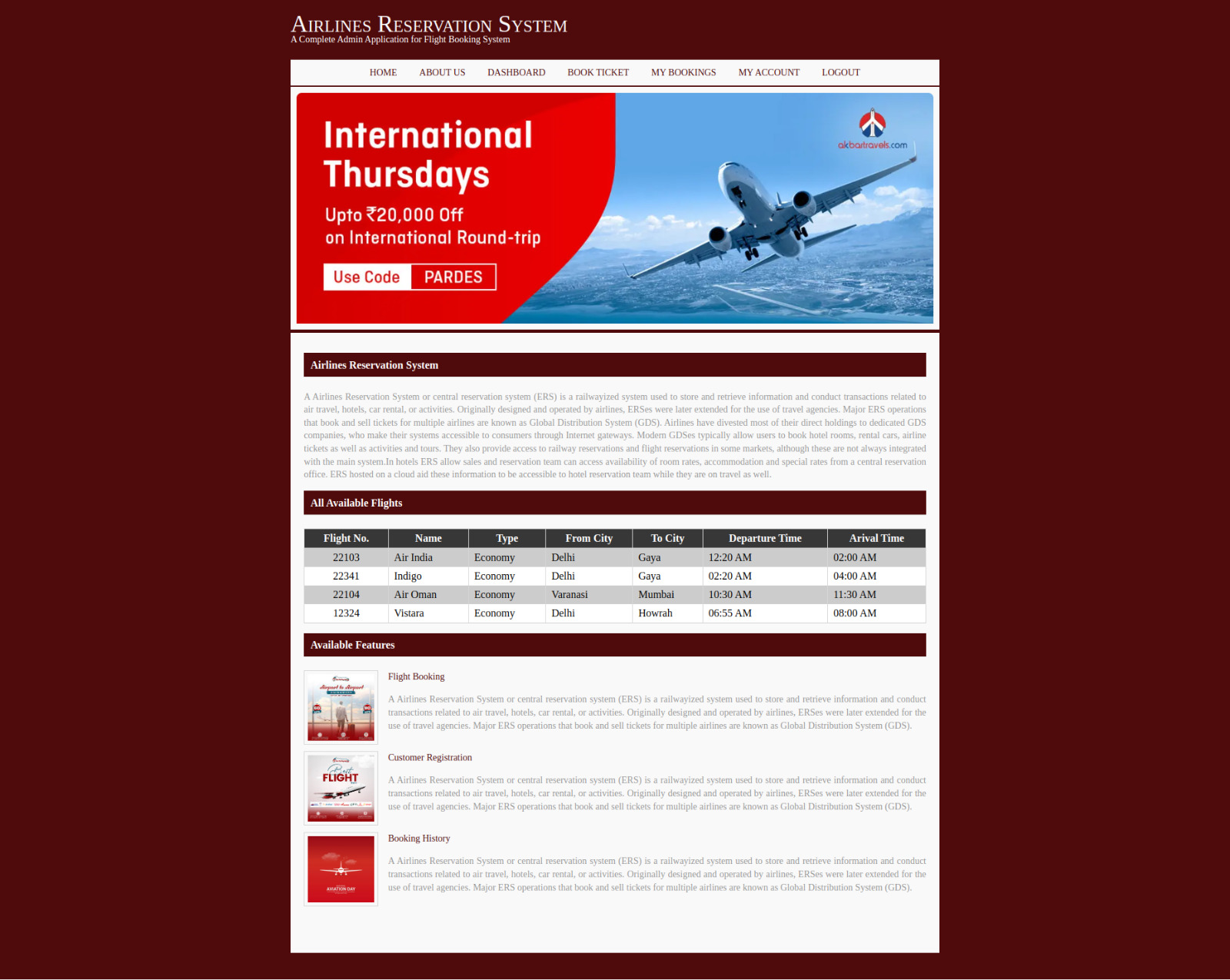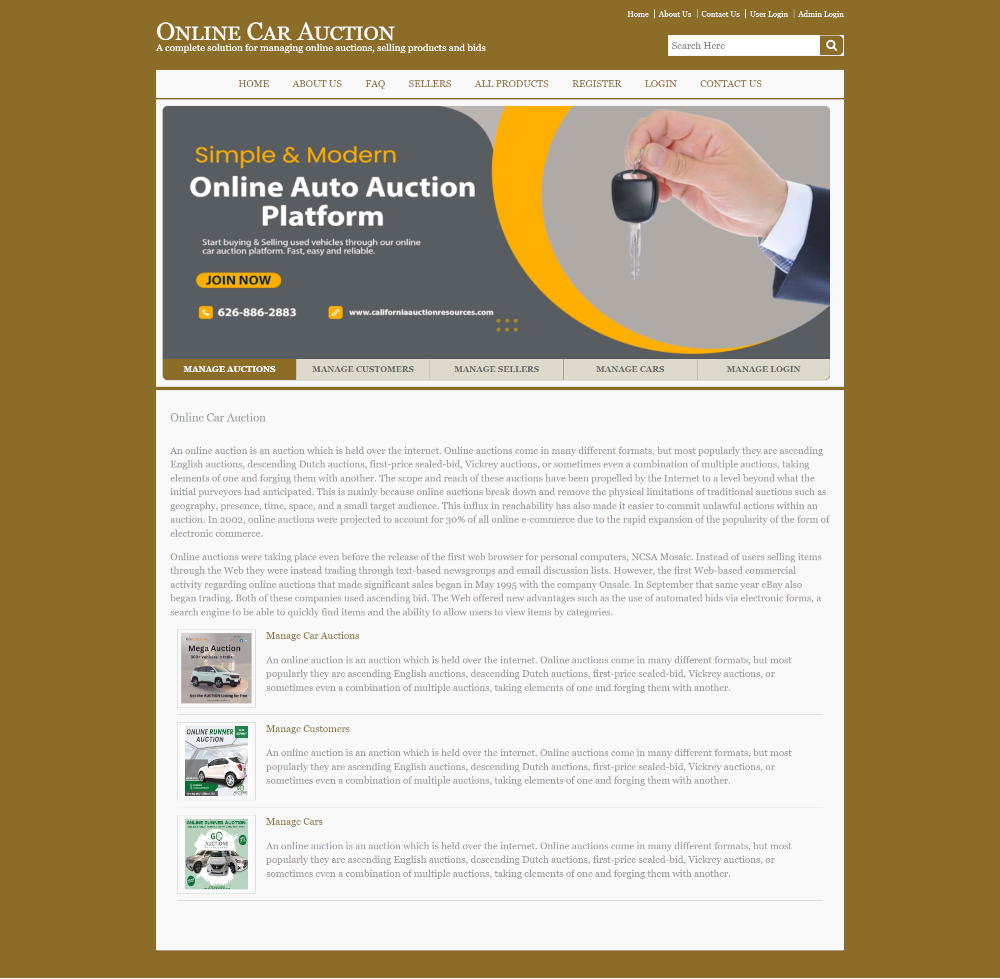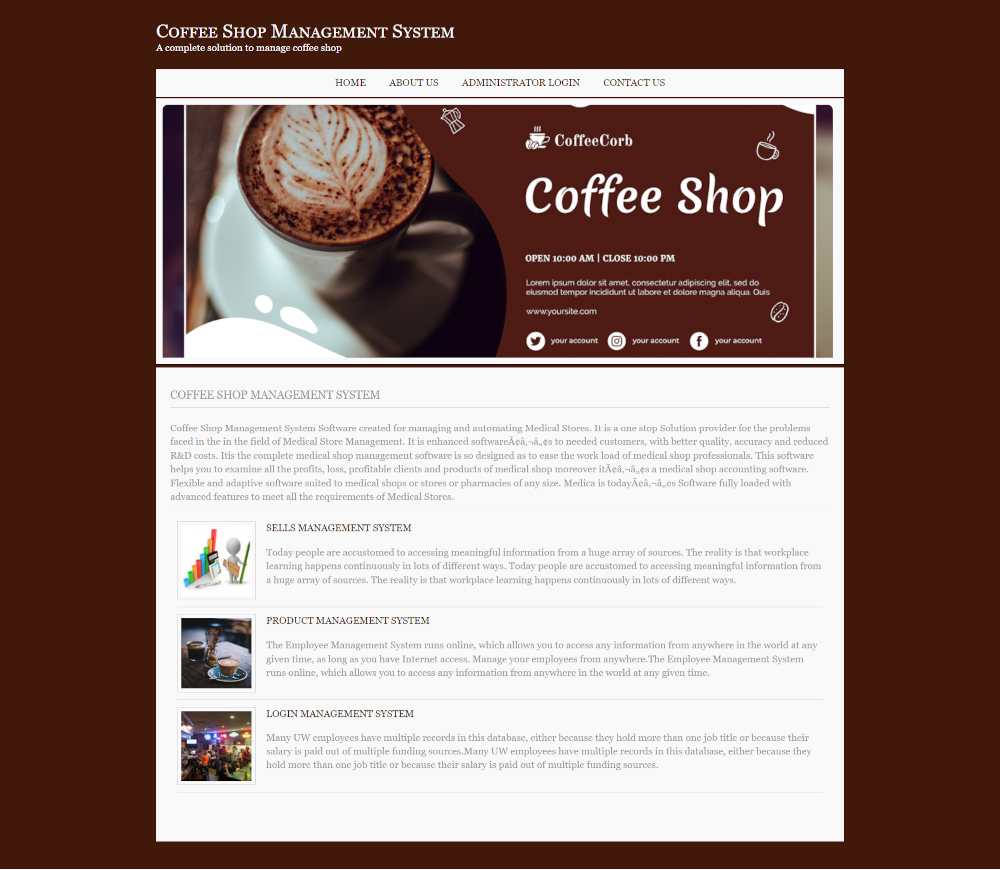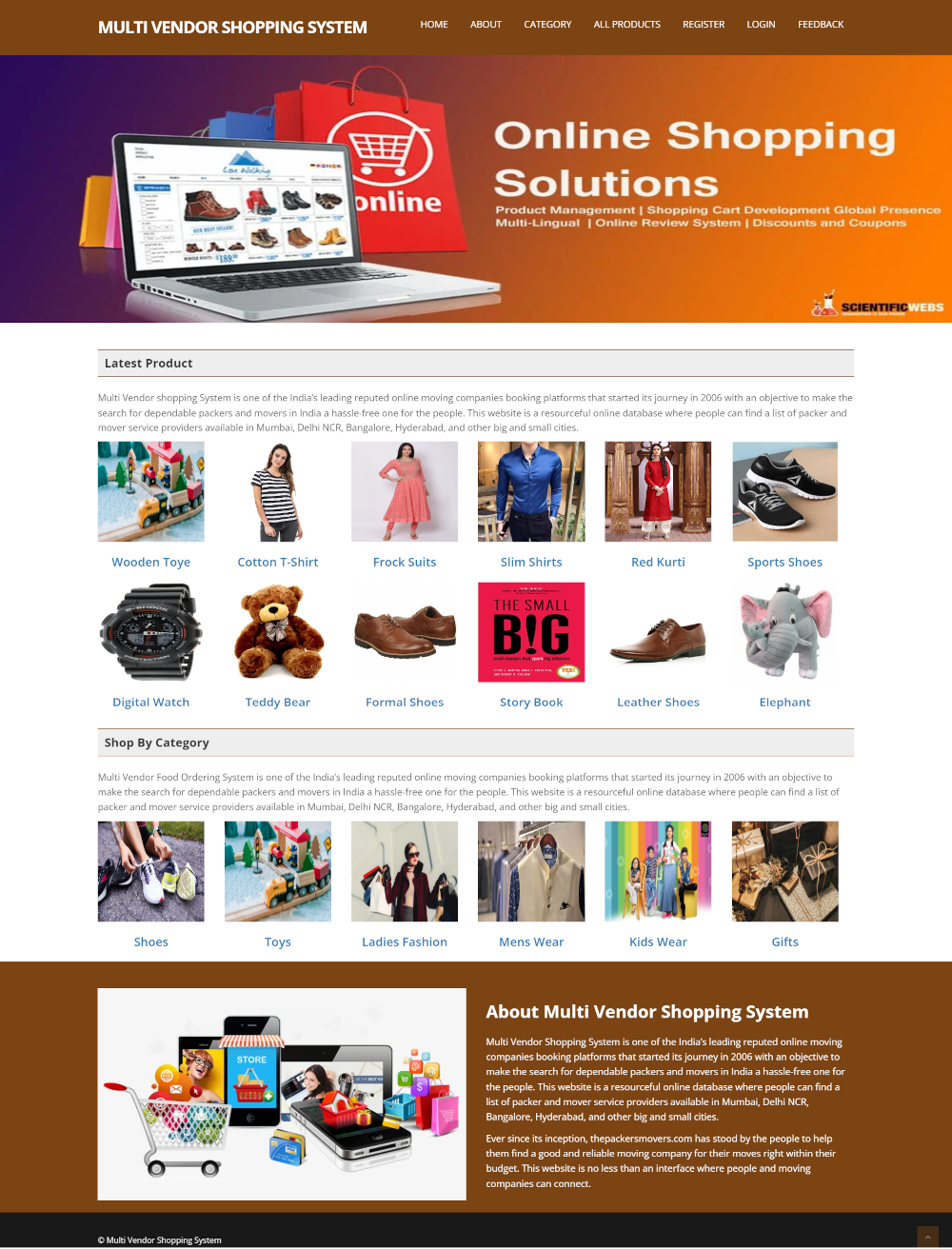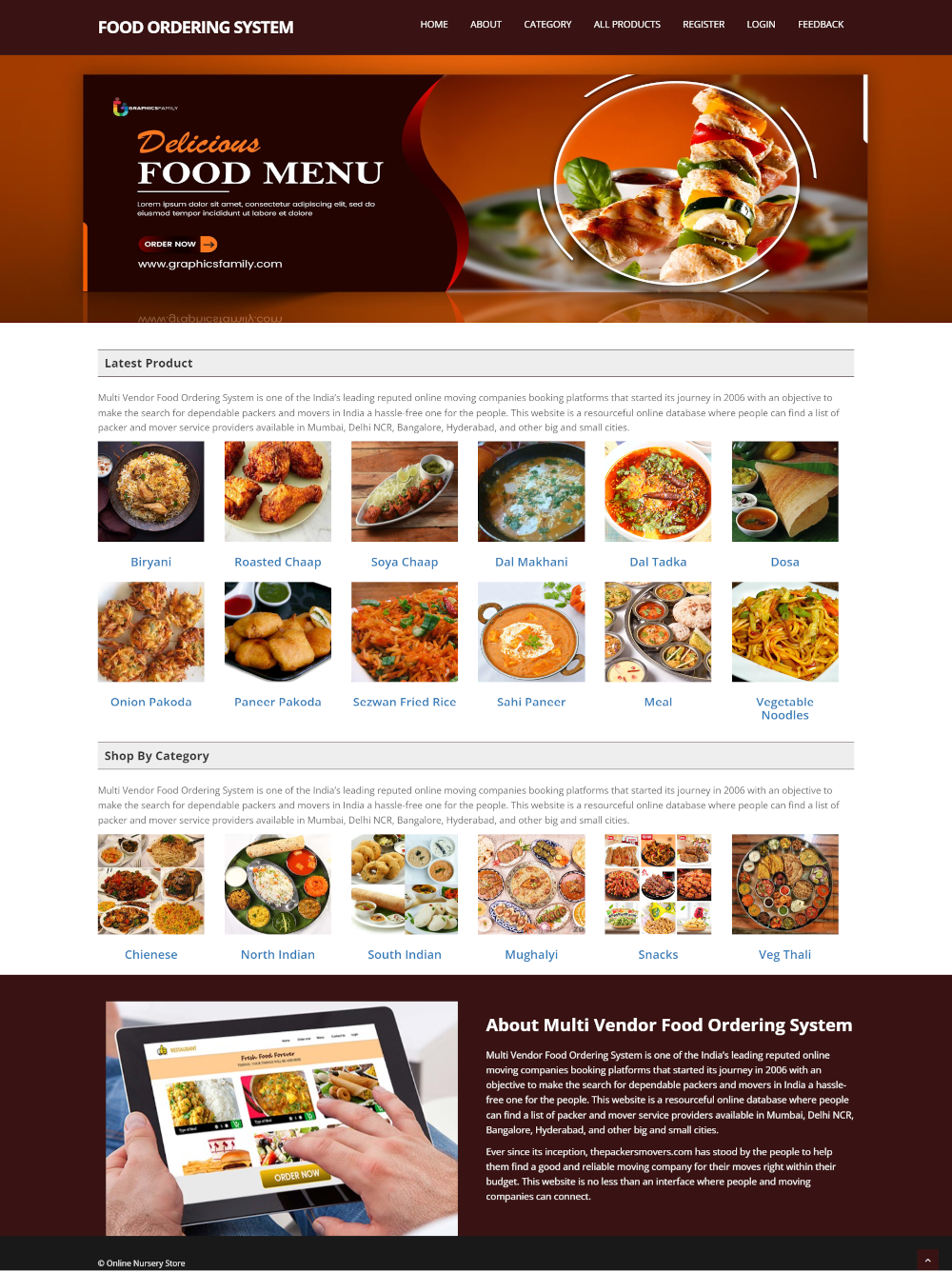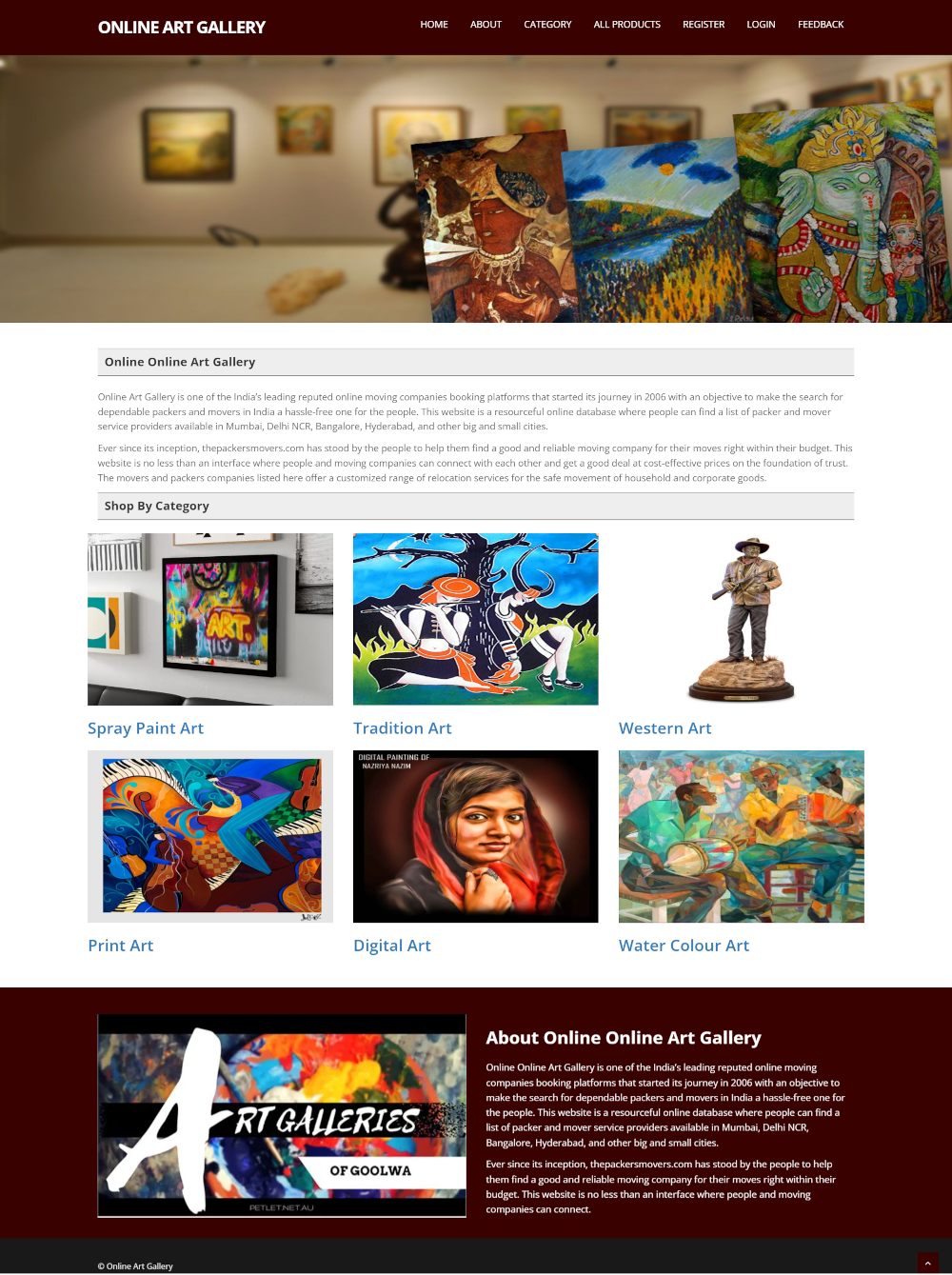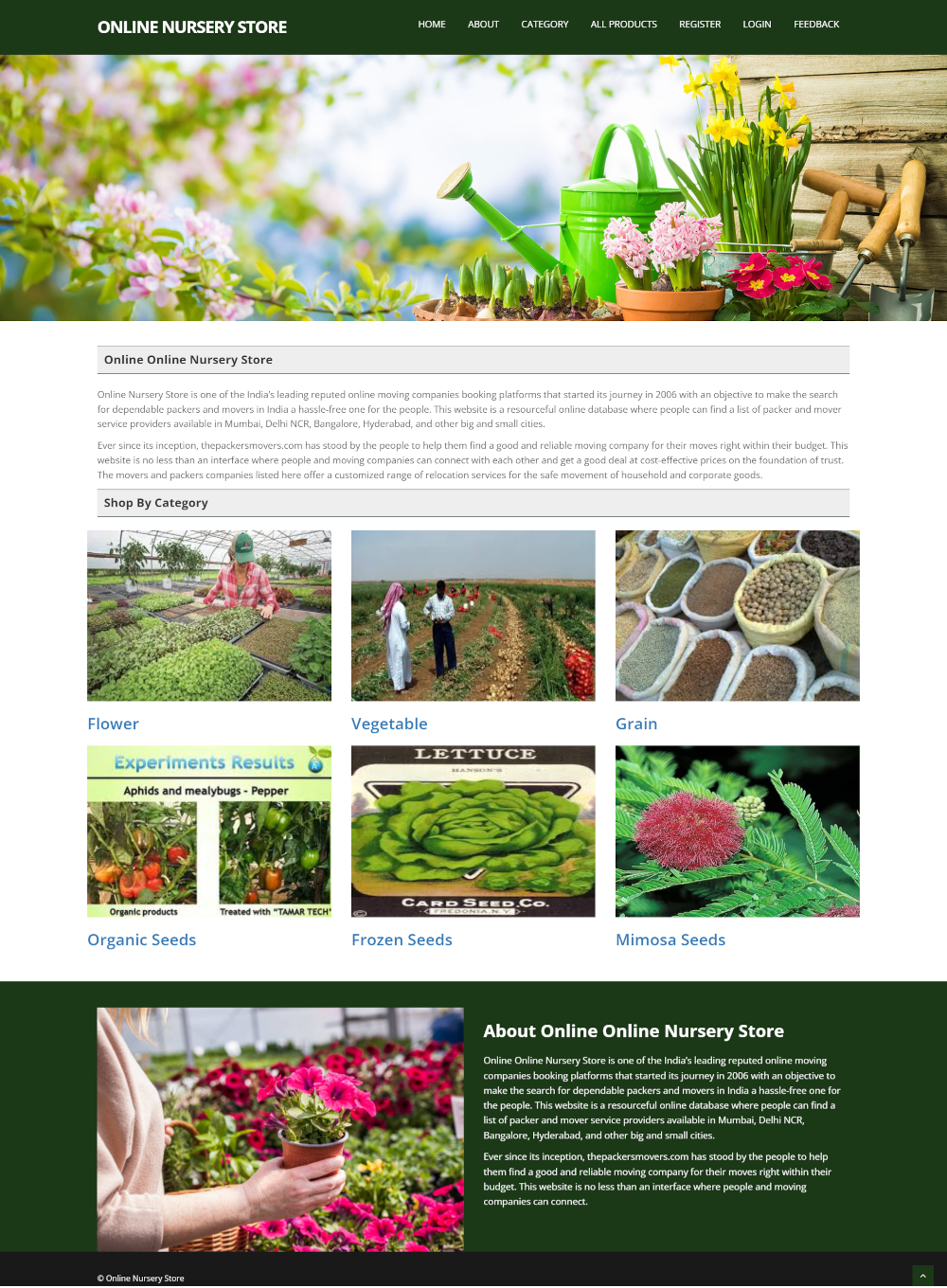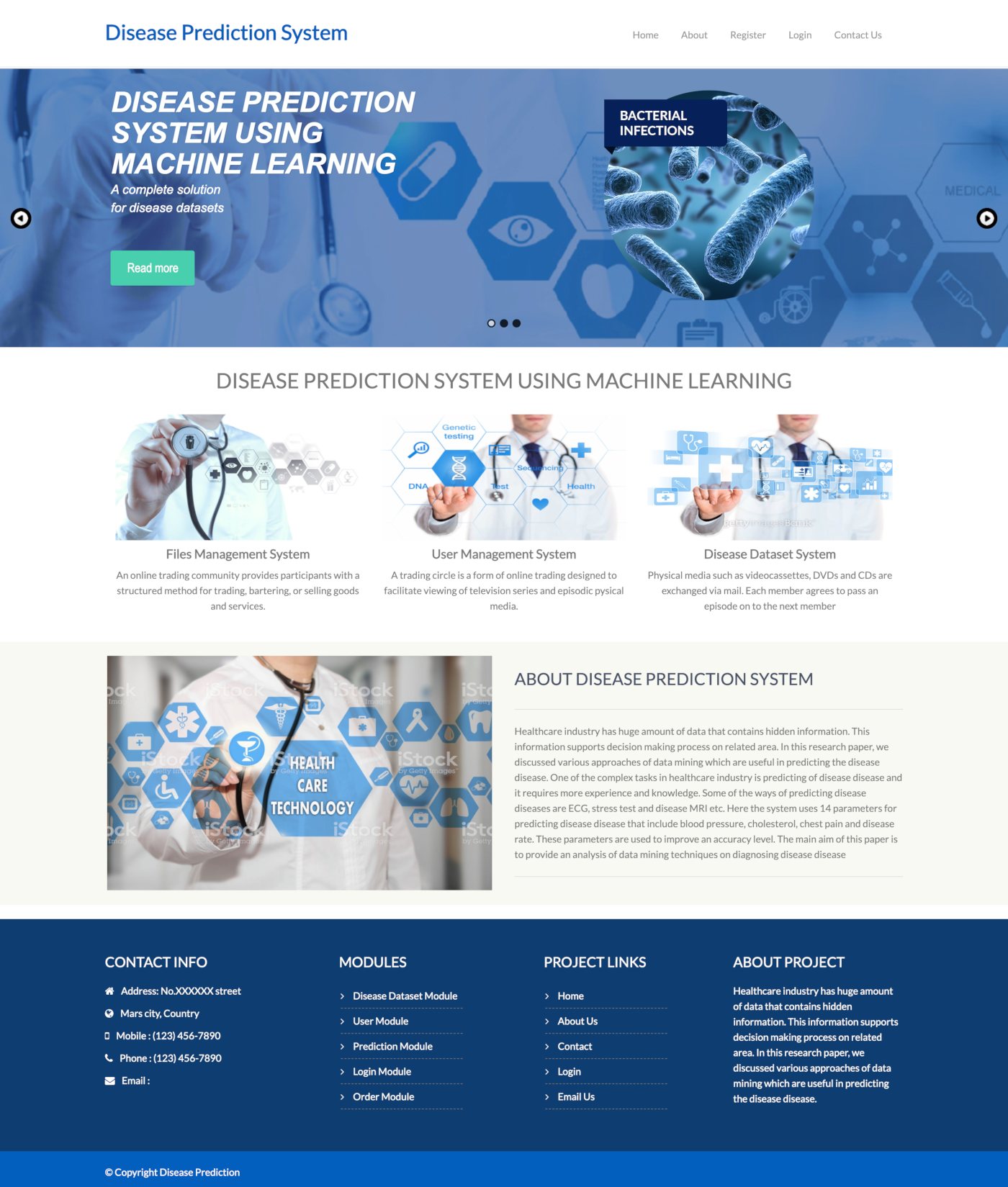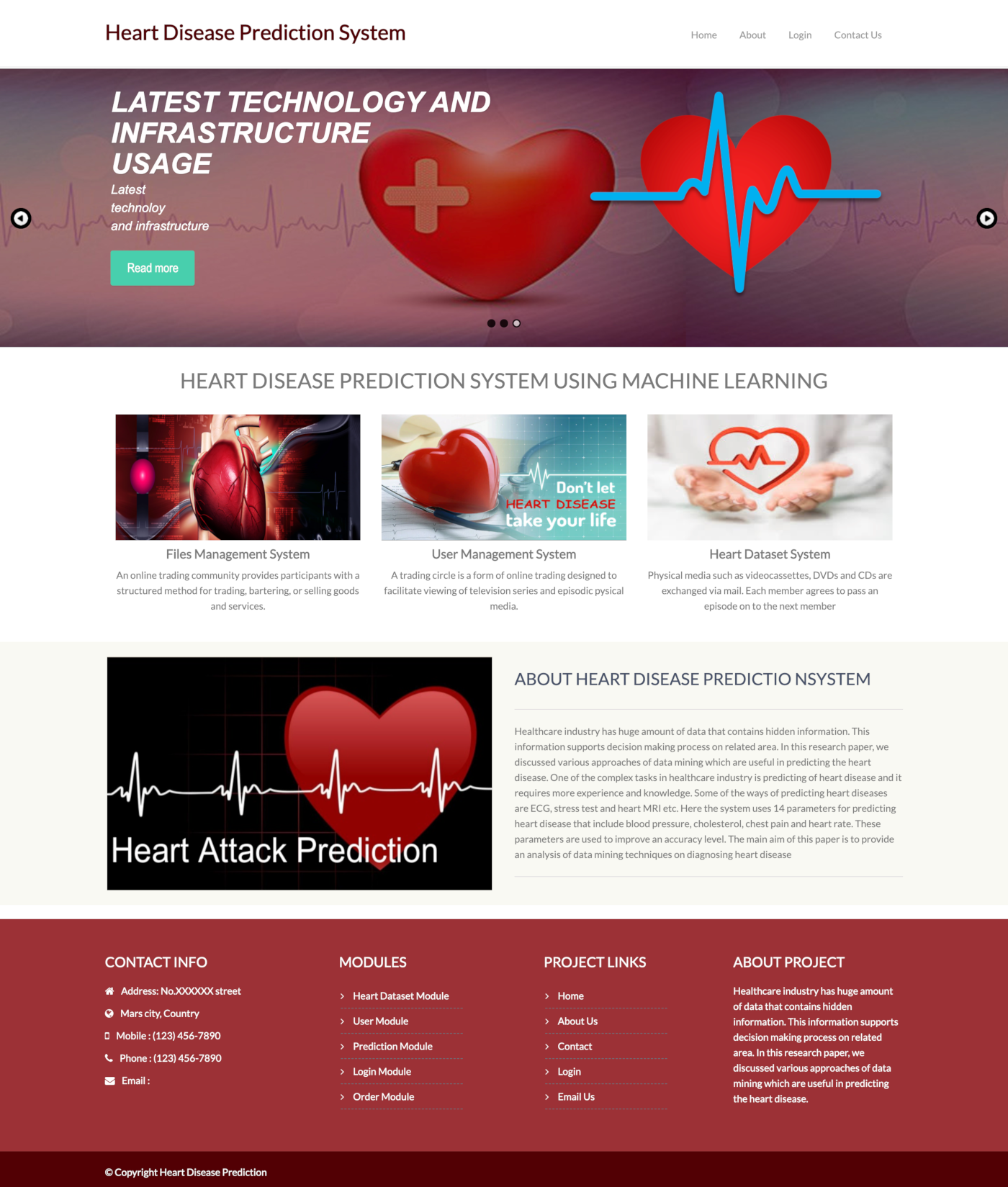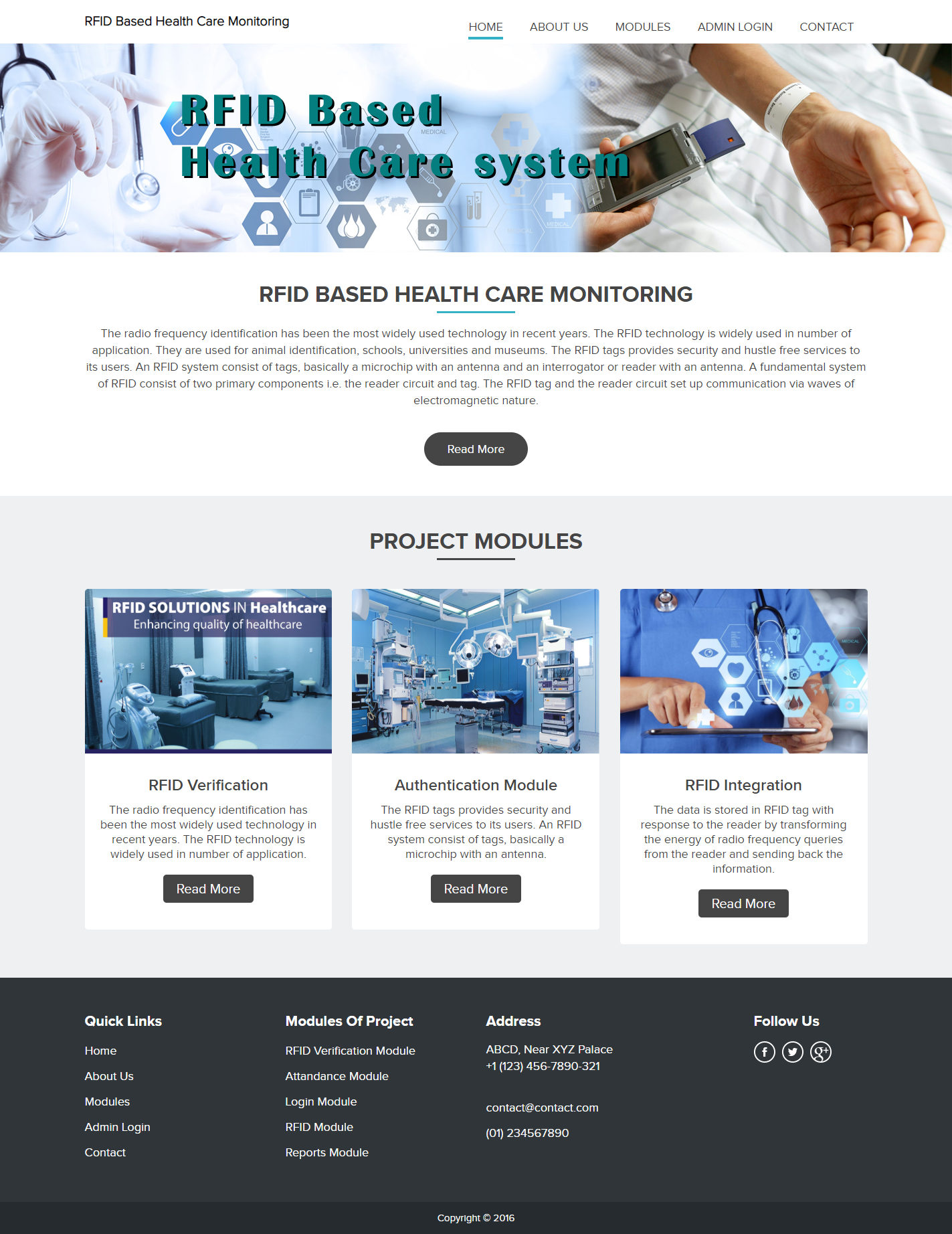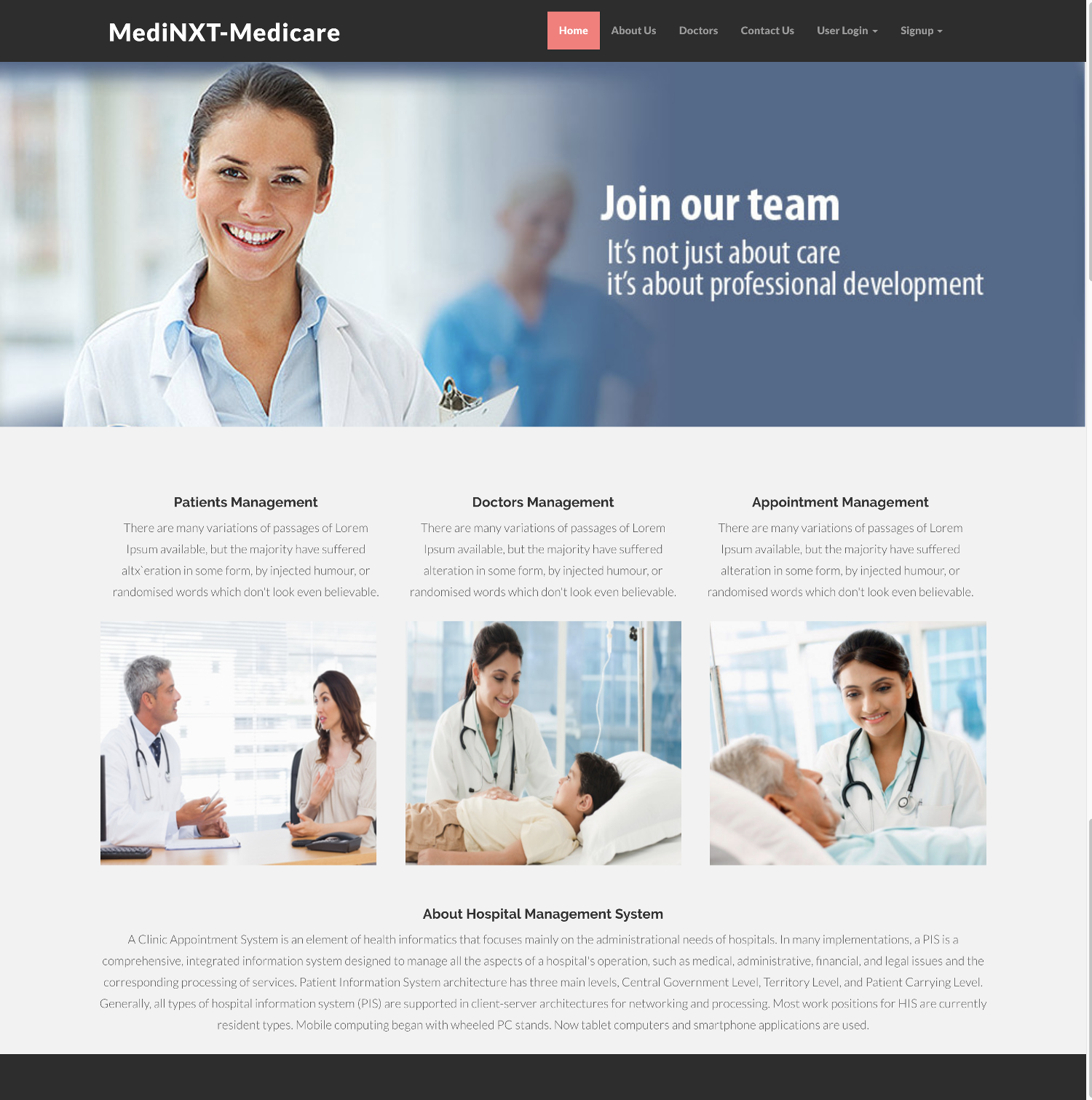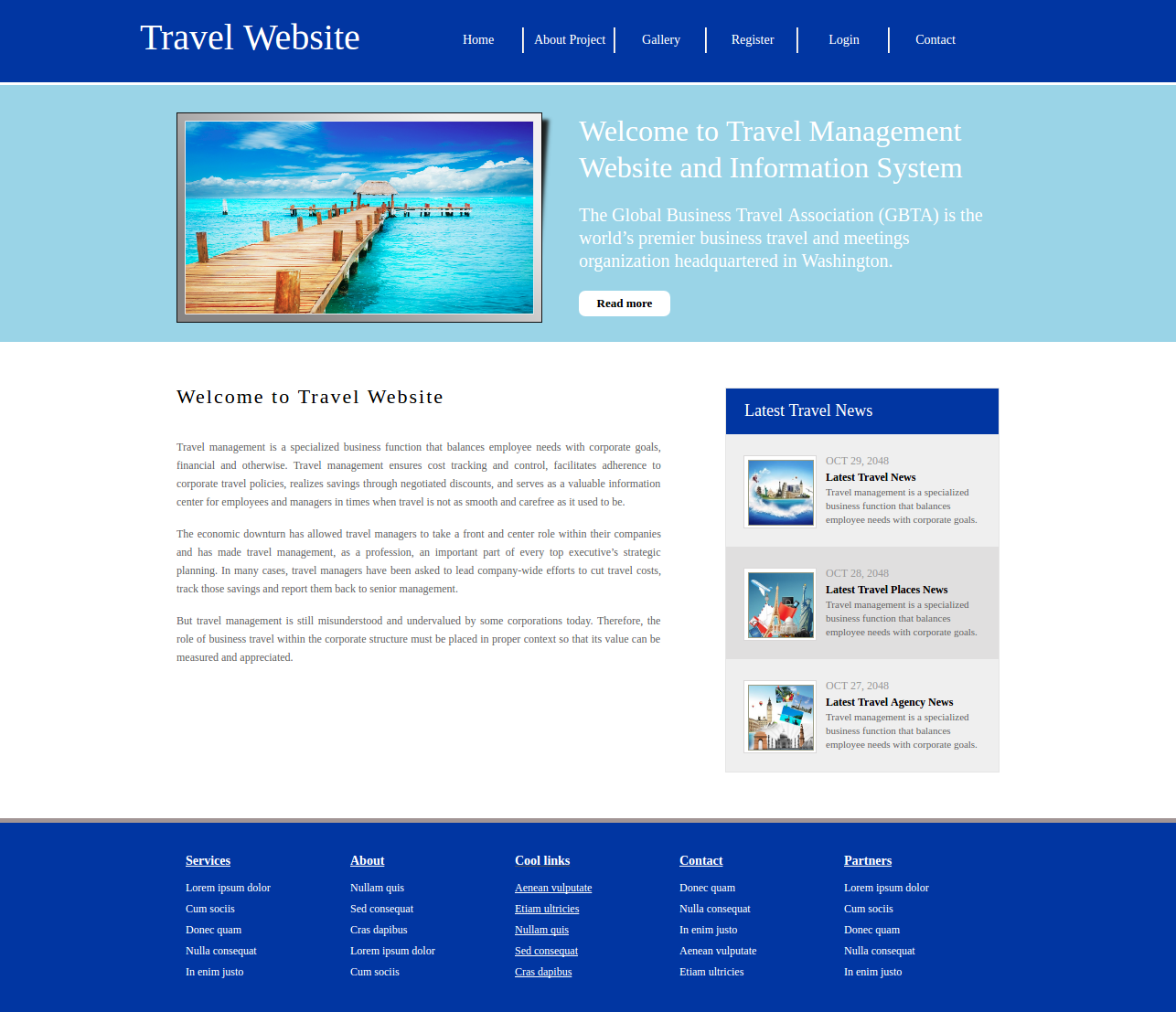Description
Hospital Management System Project using Java, JSP, and MySQL
This project on Hospital Management System has been created using Java, JSP, and MySQL and is designed to run on the Tomcat Server. Our website, Freeprojectz.com, offers a variety of simple Java projects that can be used as final year college projects by students. Students can download Java projects online based on their specific requirements. The main goal of developing this project was to automate the operations of a hospital. With numerous operations and functionalities involved in a hospital system, this project was developed to automate all functions and ensure data accuracy. In today’s global scenario, data accuracy and computerization are widely accepted, making this project a valuable tool for maintaining hospital records. Students can access Java software projects with source code for free download on our website. They can find all Java projects with source code and database for download.
Below the description, you will find screenshots and a demo of the project for more details.
Modules and Description of Hospital Management System Project:
Patient Module:
The primary objective of this module is to provide all functionalities related to patients. It tracks all patient information and details, offering CRUD (Create, Read, Update, Delete) operations for patients. This role-based module allows the admin to perform all operations on data, while employees can only view their data, implementing access level restrictions in the project. Features of the Patient Module include:
- Adding new patient records by the admin
- Viewing the list of patient details by the admin
- Editing and updating patient records by the admin
- Deleting patient records by the admin
- Client-side validation of all patient forms using JavaScript
Test Module:
The main purpose of this module is to manage doctor tests. This Test Module is a key component of the Hospital Management System project developed using Java, JSP, and MySQL. Features of the Test Module include:
- Managing tests by the admin
- Editing/deleting tests by the admin
- Viewing the list of all tests by the admin
- Patients can view their test reports
Medicine Module:
This module is designed to manage doctor medicines. Admin, patients, and doctors can view medicine reports. Features of the Medicine Module include:
- Managing medicines by the admin
- Editing/deleting medicines by the admin
- Viewing the list of all medicines by the admin
- Patients can view their prescribed medicines
Patient Fees Module:
This module manages patient fees categorized by room data. Admin can view the list of all patient fees and filter them according to the patient. Features of the Patient Fees Module include:
- Managing patient fees by the admin
- Editing/deleting patient fees by the admin
- Viewing the list of all patient fees by the admin
- Patients can view their patient fees
Employee Module:
The Employee Module provides functionalities related to employees, tracking all employee information and details. CRUD operations for employees are available, with access level restrictions implemented. Features of the Employee Module include:
- Adding new employees by the admin
- Viewing the list of employee details by the admin
- Editing and updating employee records by the admin
- Deleting employee records by the admin
- Client-side validation of all employee forms using JavaScript
- Employees can view and update their details
Salary Module:
This module manages salary data, with admin overseeing all salary-related operations. Features of the Salary Module include:
- Managing salary by the admin
- Editing/deleting salary by the admin
- Viewing the list of all salaries by the admin
- Employees can view their salary details
Payslip Module:
The Payslip Module is designed to manage payslips, with admin handling payslip operations and employees viewing their payslips. Features of the Payslip Module include:
- Managing payslips by the admin
- Editing/deleting payslips by the admin
- Viewing the list of all payslips by the admin
- Patients can view their payslips
Users of Hospital Management System:
There are two types of users in the project (Online Hospital Management System):
- Employee: With Limited Access
- Admin: With Full Access
Functionality performed by Employee user:
- Employee User Functionality:
- Login for Employee
- Forgot password for Employee
- Change Password for Employee
- Edit Profile for Employee
- View Salary
- Create Leave
- View Leaves
- Admin User Functionality:
- Login for Admin
- Forgot password for Admin
- Edit Profile for Admin
- Patient Management
- Add Patient Information
- Edit Patient Information
- List Patients
- Medicine Management
- Add Medicine
- Edit Medicine
- List Medicines
- Patient Medicine Management
- Add Medicine to Patient Record
- View all Medicines in Patient Record
- Edit Medicines in Patient Record
- Diagnosis & Test Management
- Add Diagnosis & Tests
- Edit Diagnosis & Tests
- List Diagnosis & Tests
- Patient Diagnosis Management
- Add all tests to Patient Record
- View all tests in Patient Record
- Edit Patient Diagnosis Record
- Patient Fees Reports Management
- Add Patient Fees and Expenses
- List all Patient Fees and Expenses
- Edit Patient Fees and Expenses
- Manage Employee
- Add New Employee
- Edit Existing Employee
- View Employee Profile
- List all Employees
- Manage PaySlip
- Add Employee PaySlip
- View PaySlip Details
- List all PaySlips
- Filter PaySlips by Employee
- Manage Employee Leave
- Add Employee Leave
- Edit Employee Leave
- List Leaves
- Filter Leaves by Employee
- Reports of the Project Hospital Management System
- Report of all patients
- Report of all medicines
- Report of all diagnosis & tests
- Report of all patient fees and expenses
- Report of all Employees
- Report of all salaries
- Report of all employee leaves
Static Pages and Other Sections:
These static pages are available in the project:
- Home Page with a user-friendly interface
- Animated slider for image banners on the Home Page
- About Us page describing the project
- Contact Us page for project inquiries
Technology Used in the Project Hospital System:
We have utilized the following technologies for this project:
- HTML: Page layout design in HTML
- CSS: Styling using CSS
- JavaScript: Validation tasks and animations developed with JavaScript
- JSP: Front-end logic written in JSP
- Java: Business logic implemented in Java
- MySQL: Database management using MySQL
- Tomcat: Project deployment on the Tomcat server
Supported Operating Systems:
This project can be configured on the following operating systems:
- Windows: Easily configured on Windows OS with Tomcat 7, JDK 7, MySQL 5
- Linux: Compatible with all versions of Linux OS
- Mac: Can be configured on Mac OS